Security Acura ILX 2014 Owner's Manual
[x] Cancel search | Manufacturer: ACURA, Model Year: 2014, Model line: ILX, Model: Acura ILX 2014Pages: 351, PDF Size: 7.94 MB
Page 2 of 351
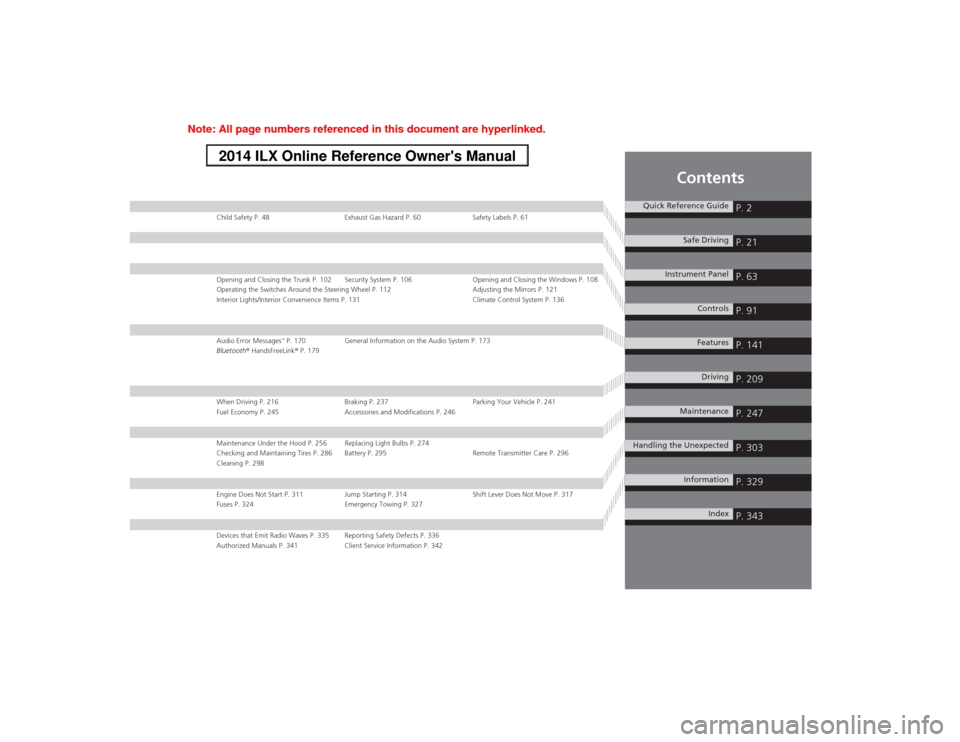
Contents
Child Safety P. 48 Exhaust Gas Hazard P. 60 Safety Labels P. 61Opening and Closing the Trunk P. 102 Security System P. 106 Opening and Closing the Windows P. 108
Operating the Switches Around the Steering Wheel P. 112 Adjusting the Mirrors P. 121
Interior Lights/Interior Convenience Items P. 131 Climate Control System P. 136Audio Error Messages
* P. 170 General Information on the Audio System P. 173
Bluetooth® HandsFreeLink® P. 179
When Driving P. 216 Braking P. 237 Parking Your Vehicle P. 241
Fuel Economy P. 245 Accessories and Modifications P. 246Maintenance Under the Hood P. 256 Replacing Light Bulbs P. 274
Checking and Maintaining Tires P. 286 Battery P. 295 Remote Transmitter Care P. 296
Cleaning P. 298Engine Does Not Start P. 311 Jump Starting P. 314 Shift Lever Does Not Move P. 317
Fuses P. 324 Emergency Towing P. 327Devices that Emit Radio Waves P. 335 Reporting Safety Defects P. 336
Authorized Manuals P. 341 Client Service Information P. 342
Quick Reference Guide
P. 2
Safe Driving
P. 21
Instrument Panel
P. 63
Controls
P. 91
Features
P. 141
Driving
P. 209
Maintenance
P. 247
Handling the Unexpected
P. 303
Information
P. 329
Index
P. 343
Page 9 of 351
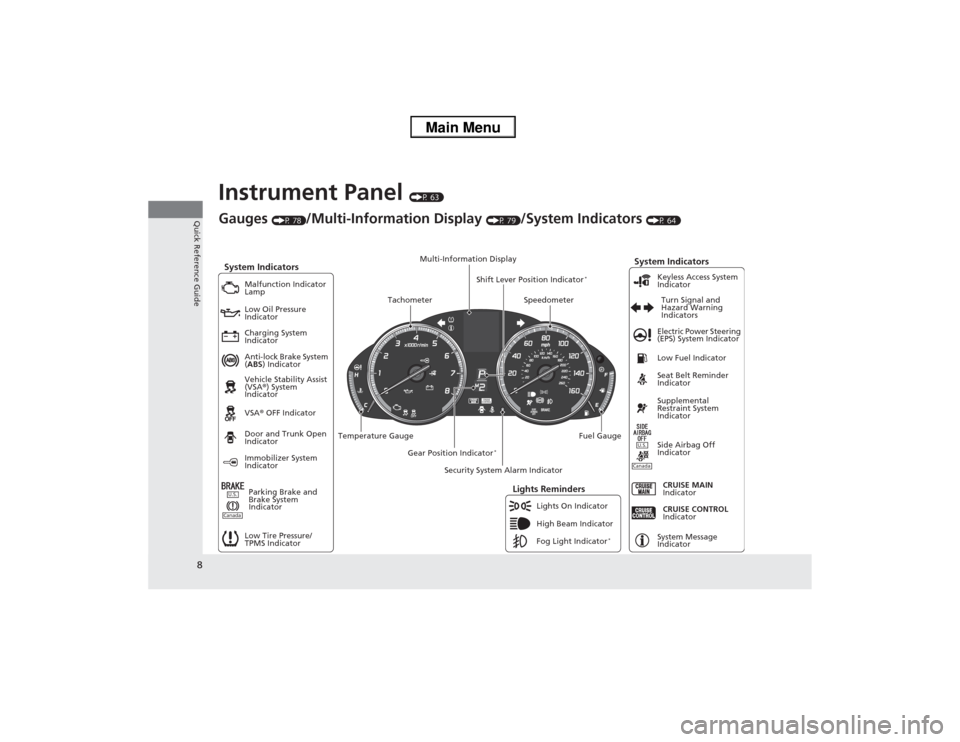
8Quick Reference Guide
Instrument Panel
(P 63)
System Indicators
Malfunction Indicator
Lamp
Low Oil Pressure
Indicator
Charging System
Indicator
Anti-lock Brake System
(ABS) Indicator
Vehicle Stability Assist
(VSA®) System
Indicator
VSA® OFF IndicatorElectric Power Steering
(EPS) System Indicator
Lights Reminders
Lights On Indicator
High Beam Indicator
Fog Light Indicator
*
Immobilizer System
IndicatorSeat Belt Reminder
Indicator
System Indicators
CRUISE CONTROL
Indicator
System Message
Indicator Parking Brake and
Brake System
IndicatorSupplemental
Restraint System
Indicator
Side Airbag Off
Indicator Door and Trunk Open
Indicator
CRUISE MAIN
Indicator Low Fuel Indicator
Gauges
(P 78)
/Multi-Information Display
(P 79)
/System Indicators
(P 64)
Low Tire Pressure/
TPMS IndicatorTurn Signal and
Hazard Warning
Indicators Keyless Access System
Indicator
Temperature Gauge
Security System Alarm Indicator
Fuel Gauge
Tachometer
Multi-Information Display
Speedometer
Shift Lever Position Indicator
*
Gear Position Indicator
*
CanadaU.S.
CanadaU.S.
Page 19 of 351
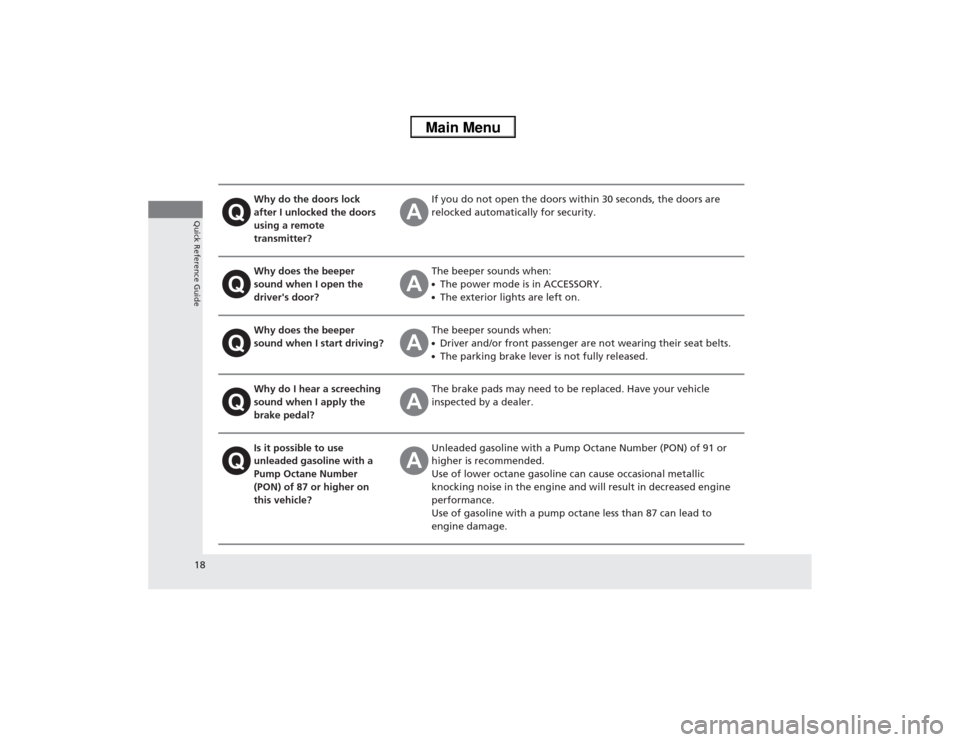
18Quick Reference Guide
Why do the doors lock
after I unlocked the doors
using a remote
transmitter?
If you do not open the doors within 30 seconds, the doors are
relocked automatically for security.
Why does the beeper
sound when I open the
driver's door?
The beeper sounds when:●The power mode is in ACCESSORY.●The exterior lights are left on.
Why does the beeper
sound when I start driving?
The beeper sounds when:●Driver and/or front passenger are not wearing their seat belts.●The parking brake lever is not fully released.
Why do I hear a screeching
sound when I apply the
brake pedal?
The brake pads may need to be replaced. Have your vehicle
inspected by a dealer.
Is it possible to use
unleaded gasoline with a
Pump Octane Number
(PON) of 87 or higher on
this vehicle?
Unleaded gasoline with a Pump Octane Number (PON) of 91 or
higher is recommended.
Use of lower octane gasoline can cause occasional metallic
knocking noise in the engine and will result in decreased engine
performance.
Use of gasoline with a pump octane less than 87 can lead to
engine damage.
Page 53 of 351
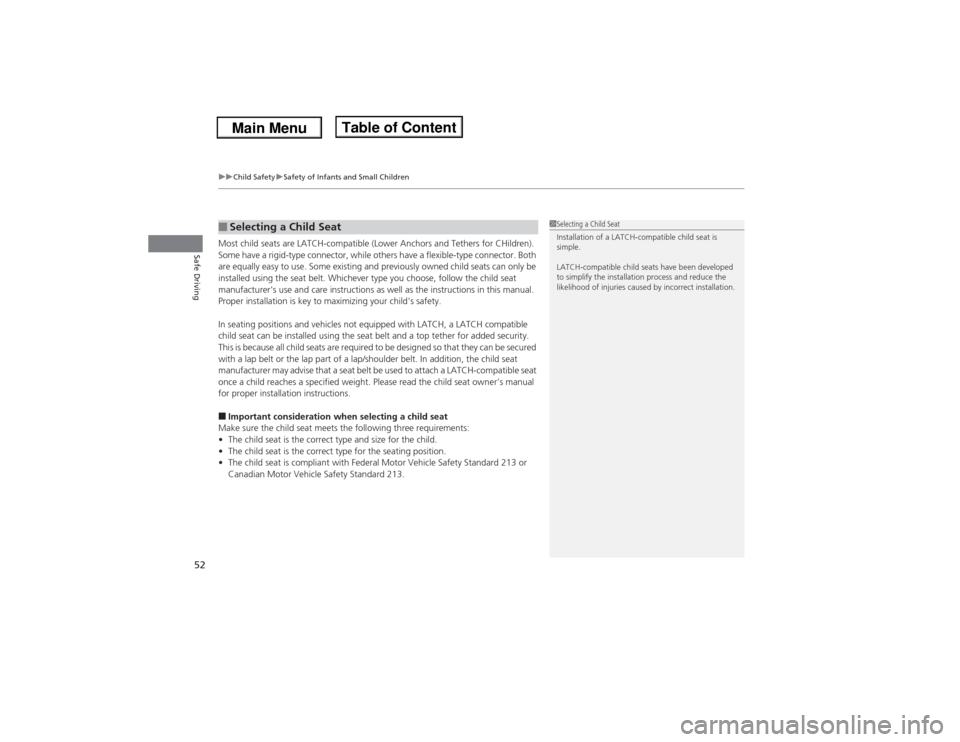
uuChild SafetyuSafety of Infants and Small Children
52Safe Driving
Most child seats are LATCH-compatible (Lower Anchors and Tethers for CHildren).
Some have a rigid-type connector, while others have a flexible-type connector. Both
are equally easy to use. Some existing and previously owned child seats can only be
installed using the seat belt. Whichever type you choose, follow the child seat
manufacturer's use and care instructions as well as the instructions in this manual.
Proper installation is key to maximizing your child's safety.
In seating positions and vehicles not equipped with LATCH, a LATCH compatible
child seat can be installed using the seat belt and a top tether for added security.
This is because all child seats are required to be designed so that they can be secured
with a lap belt or the lap part of a lap/shoulder belt. In addition, the child seat
manufacturer may advise that a seat belt be used to attach a LATCH-compatible seat
once a child reaches a specified weight. Please read the child seat owner’s manual
for proper installation instructions.■Important consideration when selecting a child seat
Make sure the child seat meets the following three requirements:
•The child seat is the correct type and size for the child.
•The child seat is the correct type for the seating position.
•The child seat is compliant with Federal Motor Vehicle Safety Standard 213 or
Canadian Motor Vehicle Safety Standard 213.■Selecting a Child Seat
1Selecting a Child Seat
Installation of a LATCH-compatible child seat is
simple.
LATCH-compatible child seats have been developed
to simplify the installation process and reduce the
likelihood of injuries caused by incorrect installation.
Page 58 of 351
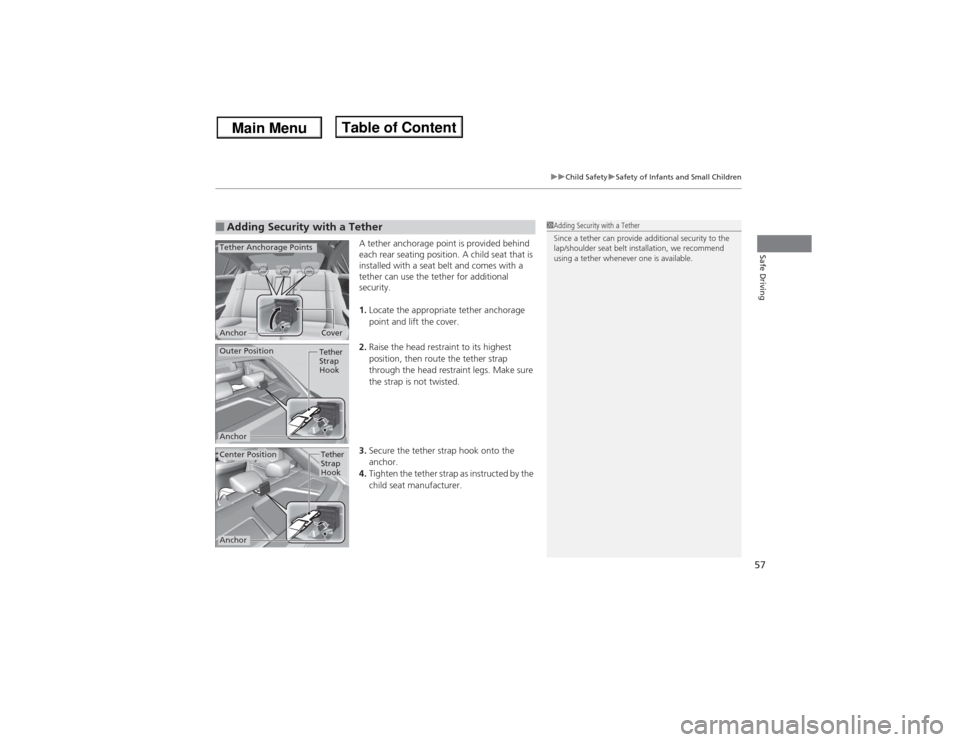
57
uuChild SafetyuSafety of Infants and Small Children
Safe Driving
A tether anchorage point is provided behind
each rear seating position. A child seat that is
installed with a seat belt and comes with a
tether can use the tether for additional
security.
1.Locate the appropriate tether anchorage
point and lift the cover.
2.Raise the head restraint to its highest
position, then route the tether strap
through the head restraint legs. Make sure
the strap is not twisted.
3.Secure the tether strap hook onto the
anchor.
4.Tighten the tether strap as instructed by the
child seat manufacturer.
■Adding Security with a Tether
1Adding Security with a Tether
Since a tether can provide additional security to the
lap/shoulder seat belt installation, we recommend
using a tether whenever one is available.
Tether Anchorage Points
Cover
Anchor
Tether
Strap
Hook
AnchorOuter PositionCenter Position
Tether
Strap
Hook
Anchor
Page 73 of 351

72
uuIndicatorsu
Instrument Panel
Indicator
Name
On/Blinking
Explanation
Message
Security System
Alarm Indicator
●Blinks when the Security System
Alarm has been set.
2Security System Alarm P. 106
—
Keyless Access
System Indicator
●Comes on for a few seconds when
you set the power mode to ON.●Comes on as soon as a problem is
detected in the keyless access system
or keyless starting system.
●Have your vehicle checked by a dealer.
CRUISE MAIN
Indicator
●Comes on when you press the
CRUISE button.
2Cruise Control P. 229
—
CRUISE
CONTROL
Indicator
●Comes on if you have set a speed for
cruise control.
2Cruise Control P. 229
—
Indicator
Page 85 of 351
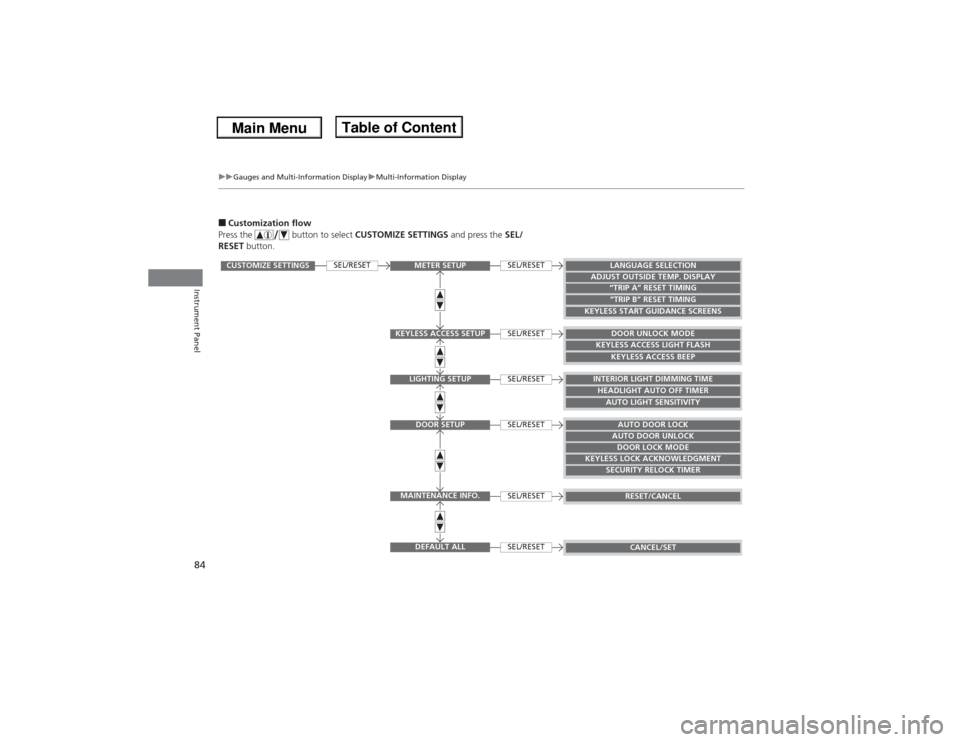
84
uuGauges and Multi-Information DisplayuMulti-Information Display
Instrument Panel
■Customization flow
Press the button to select CUSTOMIZE SETTINGS and press the SEL/
RESET button.
SEL/RESET
SEL/RESETSEL/RESETSEL/RESETSEL/RESETSEL/RESETSEL/RESET
CUSTOMIZE SETTINGS
METER SETUP
KEYLESS ACCESS SETUP
LIGHTING SETUPDOOR SETUP
MAINTENANCE INFO.
DEFAULT ALL
LANGUAGE SELECTION
ADJUST OUTSIDE TEMP. DISPLAY
“TRIP A” RESET TIMING“TRIP B” RESET TIMING
KEYLESS START GUIDANCE SCREENS
DOOR UNLOCK MODE
KEYLESS ACCESS LIGHT FLASH
KEYLESS ACCESS BEEP
INTERIOR LIGHT DIMMING TIMEHEADLIGHT AUTO OFF TIMERAUTO LIGHT SENSITIVITYAUTO DOOR LOCKAUTO DOOR UNLOCKDOOR LOCK MODE
KEYLESS LOCK ACKNOWLEDGMENT
SECURITY RELOCK TIMER
RESET/CANCELCANCEL/SET
Page 87 of 351
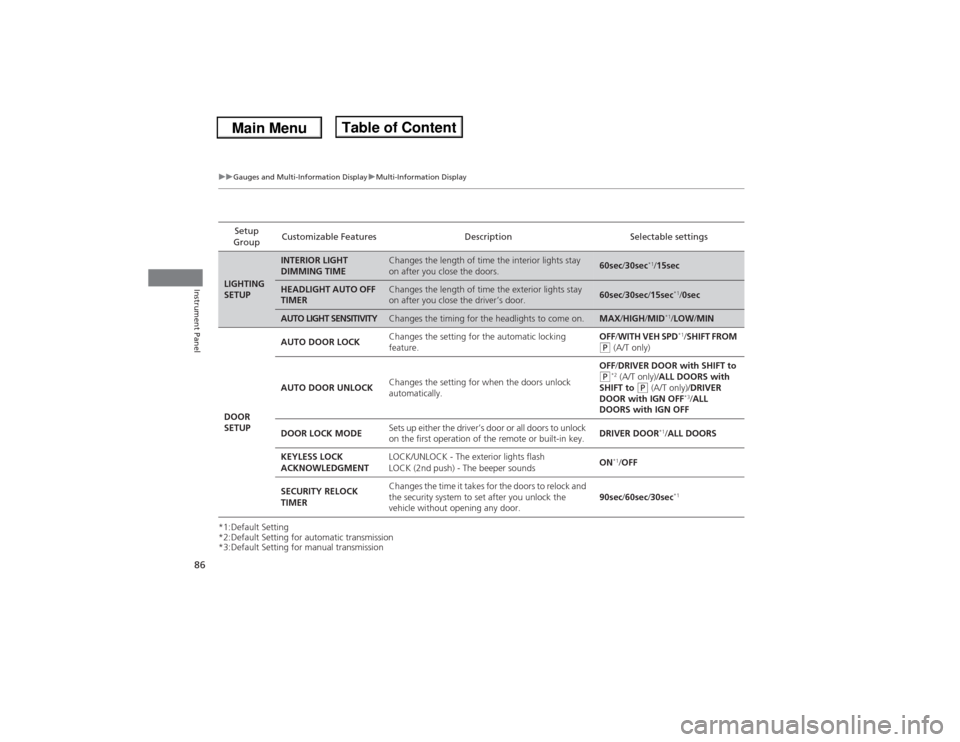
86
uuGauges and Multi-Information DisplayuMulti-Information Display
Instrument Panel
*1:Default Setting
*2:Default Setting for automatic transmission
*3:Default Setting for manual transmissionSetup
GroupCustomizable Features Description Selectable settingsLIGHTING
SETUP
INTERIOR LIGHT
DIMMING TIME
Changes the length of time the interior lights stay
on after you close the doors.
60sec/30sec
*1/15sec
HEADLIGHT AUTO OFF
TIMER
Changes the length of time the exterior lights stay
on after you close the driver’s door.
60sec/30sec/15sec
*1/0sec
AUTO LIGHT SENSITIVITY
Changes the timing for the headlights to come on.
MAX/HIGH/MID
*1/LOW/MIN
DOOR
SETUPAUTO DOOR LOCKChanges the setting for the automatic locking
feature.OFF/WITH VEH SPD*1/SHIFT FROM
(P (A/T only)
AUTO DOOR UNLOCKChanges the setting for when the doors unlock
automatically.OFF/DRIVER DOOR with SHIFT to (P*2 (A/T only)/ALL DOORS with
SHIFT to
(P (A/T only)/DRIVER
DOOR with IGN OFF
*3/ALL
DOORS with IGN OFF
DOOR LOCK MODESets up either the driver’s door or all doors to unlock
on the first operation of the remote or built-in key.DRIVER DOOR
*1/ALL DOORS
KEYLESS LOCK
ACKNOWLEDGMENTLOCK/UNLOCK - The exterior lights flash
LOCK (2nd push) - The beeper soundsON
*1/OFF
SECURITY RELOCK
TIMERChanges the time it takes for the doors to relock and
the security system to set after you unlock the
vehicle without opening any door.90sec/60sec/30sec
*1
Page 92 of 351
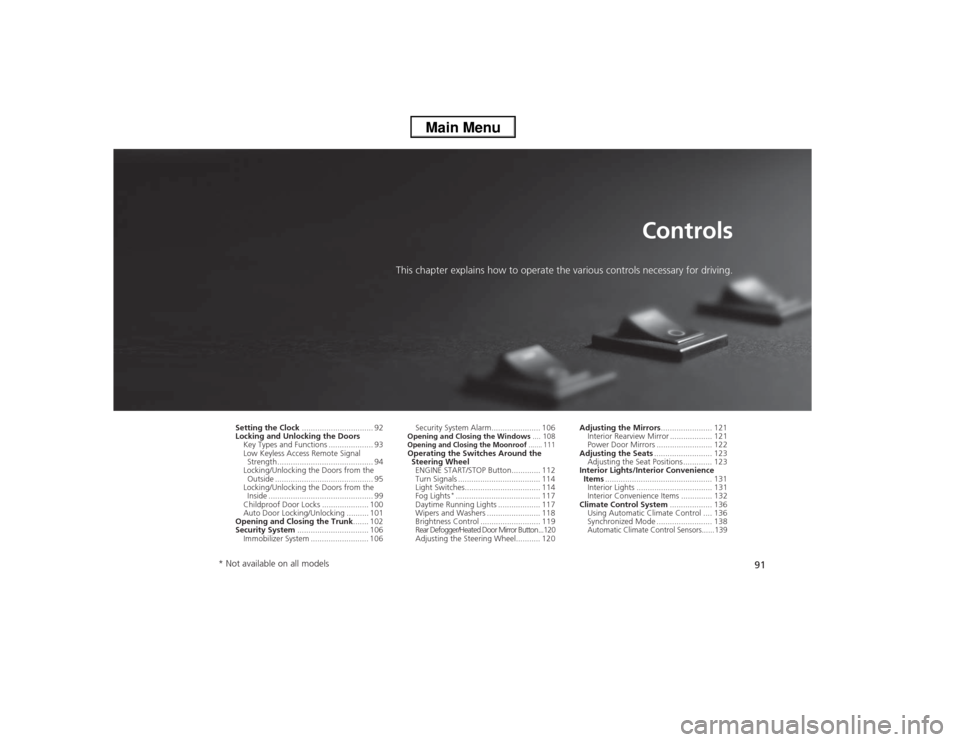
91
Controls
This chapter explains how to operate the various controls necessary for driving.
Setting the Clock................................ 92
Locking and Unlocking the Doors
Key Types and Functions .................... 93
Low Keyless Access Remote Signal
Strength........................................... 94
Locking/Unlocking the Doors from the
Outside ............................................ 95
Locking/Unlocking the Doors from the
Inside ............................................... 99
Childproof Door Locks ..................... 100
Auto Door Locking/Unlocking .......... 101
Opening and Closing the Trunk....... 102
Security System................................ 106
Immobilizer System .......................... 106Security System Alarm...................... 106
Opening and Closing the Windows.... 108Opening and Closing the Moonroof
....... 111
Operating the Switches Around the
Steering Wheel
ENGINE START/STOP Button............. 112
Turn Signals ..................................... 114
Light Switches.................................. 114
Fog Lights
*...................................... 117
Daytime Running Lights ................... 117
Wipers and Washers ........................ 118
Brightness Control ........................... 119
Rear Defogger/Heated Door Mirror Button...120
Adjusting the Steering Wheel........... 120Adjusting the Mirrors....................... 121
Interior Rearview Mirror ................... 121
Power Door Mirrors ......................... 122
Adjusting the Seats.......................... 123
Adjusting the Seat Positions ............. 123
Interior Lights/Interior Convenience
Items................................................ 131
Interior Lights .................................. 131
Interior Convenience Items .............. 132
Climate Control System................... 136
Using Automatic Climate Control .... 136
Synchronized Mode ......................... 138
Automatic Climate Control Sensors......139
* Not available on all models
Page 96 of 351
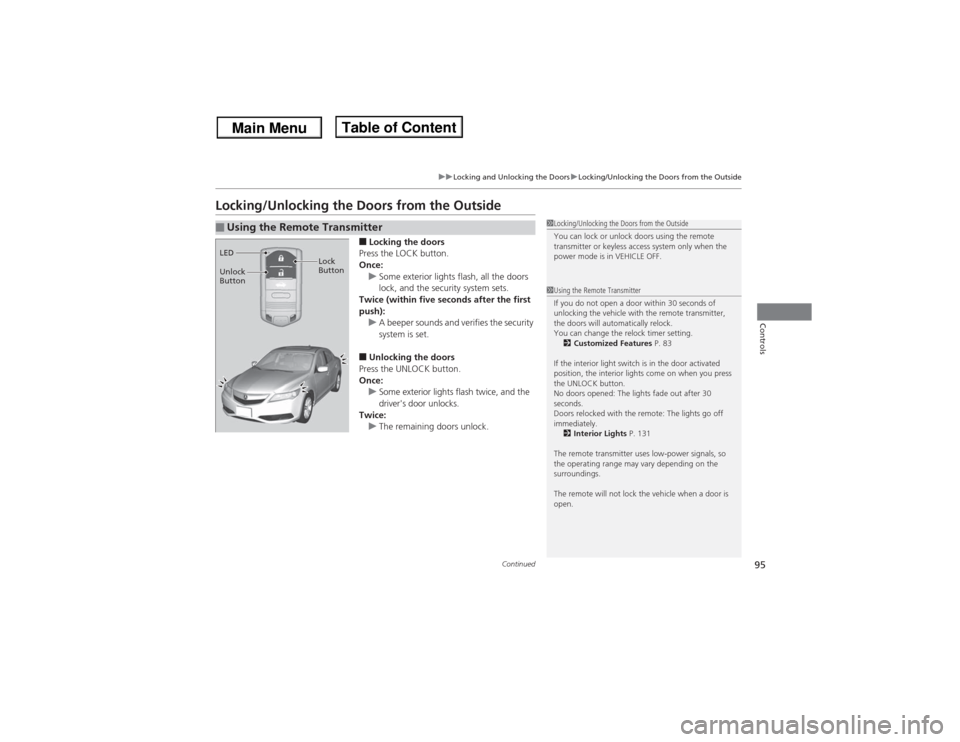
95
uuLocking and Unlocking the DoorsuLocking/Unlocking the Doors from the Outside
Continued
Controls
Locking/Unlocking the Doors from the Outside
■Locking the doors
Press the LOCK button.
Once:
uSome exterior lights flash, all the doors
lock, and the security system sets.
Twice (within five seconds after the first
push):
uA beeper sounds and verifies the security
system is set.■Unlocking the doors
Press the UNLOCK button.
Once:
uSome exterior lights flash twice, and the
driver's door unlocks.
Twice:
uThe remaining doors unlock.
■Using the Remote Transmitter
1Locking/Unlocking the Doors from the Outside
You can lock or unlock doors using the remote
transmitter or keyless access system only when the
power mode is in VEHICLE OFF.1Using the Remote Transmitter
If you do not open a door within 30 seconds of
unlocking the vehicle with the remote transmitter,
the doors will automatically relock.
You can change the relock timer setting.
2Customized Features P. 83
If the interior light switch is in the door activated
position, the interior lights come on when you press
the UNLOCK button.
No doors opened: The lights fade out after 30
seconds.
Doors relocked with the remote: The lights go off
immediately.
2Interior Lights P. 131
The remote transmitter uses low-power signals, so
the operating range may vary depending on the
surroundings.
The remote will not lock the vehicle when a door is
open.
LED
Unlock
ButtonLock
Button