remote control Acura ILX 2017 Owner's Guide
[x] Cancel search | Manufacturer: ACURA, Model Year: 2017, Model line: ILX, Model: Acura ILX 2017Pages: 521, PDF Size: 29.65 MB
Page 267 of 521
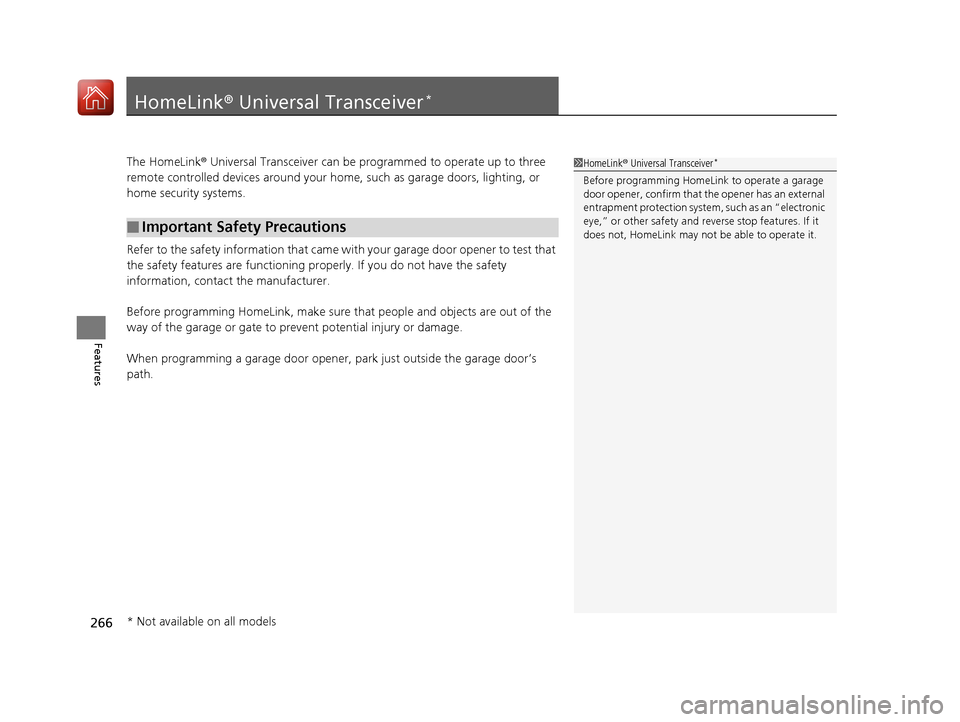
266
Features
HomeLink® Universal Transceiver*
The HomeLink ® Universal Transceiver can be pr ogrammed to operate up to three
remote controlled devices around your home, such as garage doors, lighting, or
home security systems.
Refer to the safety information that came wi th your garage door opener to test that
the safety features are functioning properly. If you do not have the safety
information, contact the manufacturer.
Before programming HomeLink, make sure that people and objects are out of the
way of the garage or gate to prevent potential injury or damage.
When programming a garage door opener, park just outside the garage door’s
path.
■Important Safety Precautions
1 HomeLink ® Universal Transceiver*
Before programming HomeLi nk to operate a garage
door opener, confirm that the opener has an external
entrapment protection system, such as an “electronic
eye,” or other safety and reverse stop features. If it
does not, HomeLink may not be able to operate it.
* Not available on all models
17 ACURA ILX-31TX66400.book 266 ページ 2016年3月15日 火曜日 午後5時0分
Page 269 of 521
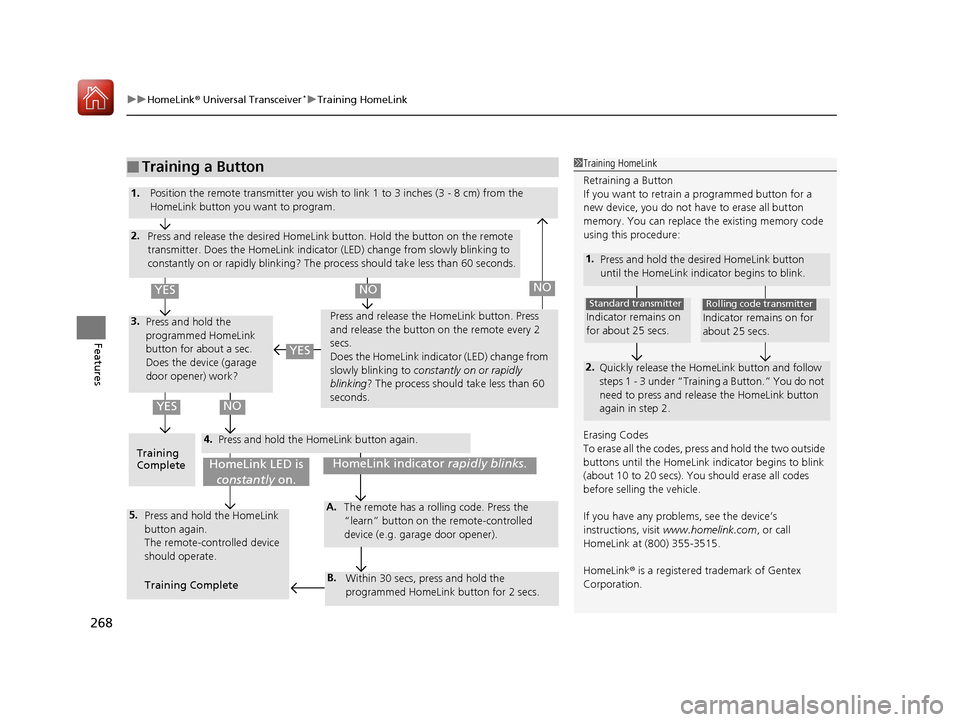
uuHomeLink ® Universal Transceiver*u Training HomeLink
268
Features
■Training a Button1Training HomeLink
Retraining a Button
If you want to retrain a programmed button for a
new device, you do not ha ve to erase all button
memory. You can replace the existing memory code
using this procedure:
1. Press and hold the desired HomeLink button
until the HomeLink indi cator begins to blink.
2.
Quickly release the Home Link button and follow
steps 1 - 3 under “Training a Button.” You do not
need to press and rele ase the HomeLink button
again in step 2.
Indicator remains on
for about 25 secs.
Standard transmitter
Indicator remains on for
about 25 secs.
Rolling code transmitter
Erasing Codes
To erase all the codes, press and hold the two outside
buttons until the HomeLink i ndicator begins to blink
(about 10 to 20 secs). You should erase all codes
before selling the vehicle.
If you have any problems, see the device’s
instructions, visit www.homelink.com , or call
HomeLink at (800) 355-3515.
HomeLink® is a registered tra demark of Gentex
Corporation.4.
3.
2.
5.A.
B.
1. Position the remote transmitter you wish to link 1 to 3 inches (3 - 8 cm) from the
HomeLink button you want to program.
Press and release the desi red HomeLink button. Hold the button on the remote
transmitter. Does the HomeLink indicato r (LED) change from slowly blinking to
constantly on or rapidly blinking? The pr ocess should take less than 60 seconds.
Press and hold the
programmed HomeLink
button for about a sec.
Does the device (garage
door opener) work? Press and release the Ho
meLink button. Press
and release the button on the remote every 2
secs.
Does the HomeLink indicator (LED) change from
slowly blinking to constantly on or rapidly
blinking ? The process should take less than 60
seconds.
Training
Complete Press and hold the HomeLink button again.
Press and hold the HomeLink
button again.
The remote-controlled device
should operate.
Training Complete The remote has a ro
lling code. Press the
“learn” button on the remote-controlled
device (e.g. garage door opener).
Within 30 secs, press and hold the
programmed HomeLink button for 2 secs.
HomeLink indicator rapidly blinks.HomeLink LED is
constantly on.
YESNO
YES
YESNONO
17 ACURA ILX-31TX66400.book 268 ページ 2016年3月15日 火曜日 午後5時0分
Page 270 of 521
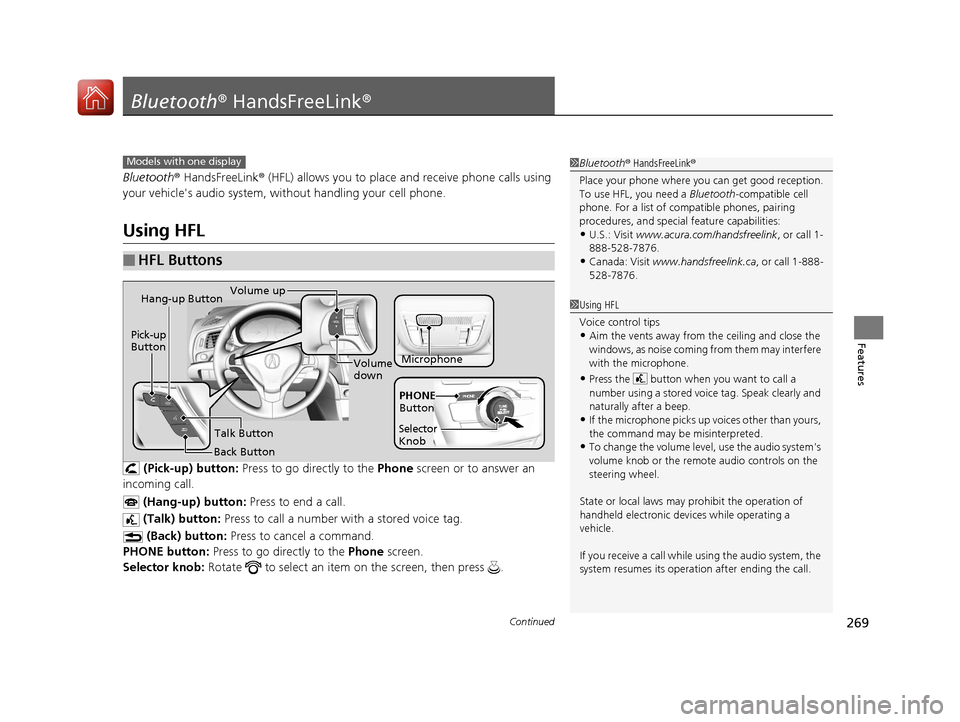
269Continued
Features
Bluetooth® HandsFreeLink ®
Bluetooth® HandsFreeLink ® (HFL) allows you to place and receive phone calls using
your vehicle's audio system, without handling your cell phone.
Using HFL
(Pick-up) button: Press to go directly to the Phone screen or to answer an
incoming call.
(Hang-up) button: Press to end a call.
(Talk) button: Press to call a number with a stored voice tag.
(Back) button: Press to cancel a command.
PHONE button: Press to go directly to the Phone screen.
Selector knob: Rotate to select an item on the screen, then press .
■HFL Buttons
1Bluetooth ® HandsFreeLink ®
Place your phone where y ou can get good reception.
To use HFL, you need a Bluetooth-compatible cell
phone. For a list of compatible phones, pairing
procedures, and special feature capabilities:
•U.S.: Visit www.acura.com/handsfreelink , or call 1-
888-528-7876.
•Canada: Visit www.handsfreelink.ca , or call 1-888-
528-7876.
Models with one display
1 Using HFL
Voice control tips
•Aim the vents away from the ceiling and close the
windows, as noise coming fr om them may interfere
with the microphone.
•Press the button when you want to call a
number using a stored voic e tag. Speak clearly and
naturally after a beep.
•If the microphone picks up vo ices other than yours,
the command may be misinterpreted.
•To change the volume level, use the audio system's
volume knob or the remote audio controls on the
steering wheel.
State or local laws may pr ohibit the operation of
handheld electronic devi ces while operating a
vehicle.
If you receive a call while using the audio system, the
system resumes its operati on after ending the call.
Microphone
Pick-up
Button
Selector
KnobPHONE
Button
Hang-up ButtonVolume up
Volume
down
Back Button Talk Button
17 ACURA ILX-31TX66400.book 269 ページ 2016年3月15日 火曜日 午後5時0分
Page 299 of 521
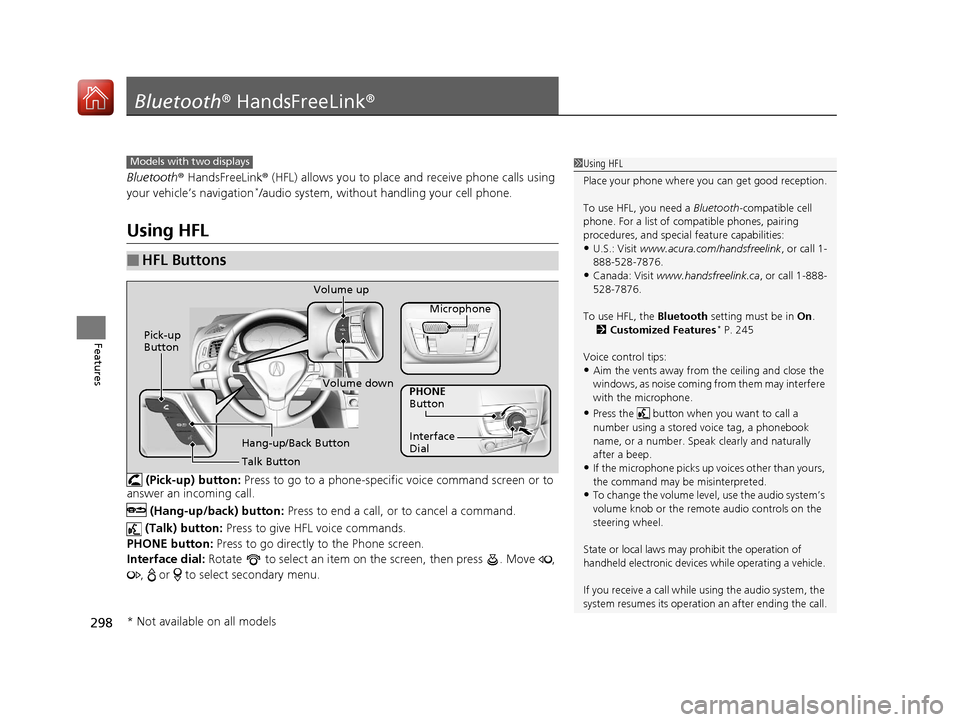
298
Features
Bluetooth® HandsFreeLink ®
Bluetooth® HandsFreeLink ® (HFL) allows you to place and receive phone calls using
your vehicle’s navigation*/audio system, without handling your cell phone.
Using HFL
(Pick-up) button: Press to go to a phone-specifi c voice command screen or to
answer an in coming call.
(Hang-up/back) button: Press to end a call, or to cancel a command.
(Talk) button: Press to give HFL voice commands.
PHONE button: Press to go directly to the Phone screen.
Interface dial: Rotate to select an item on the screen, then press . Move ,
, or to select secondary menu.
■HFL Buttons
Models with two displays1 Using HFL
Place your phone where y ou can get good reception.
To use HFL, you need a Bluetooth-compatible cell
phone. For a list of compatible phones, pairing
procedures, and special feature capabilities:
•U.S.: Visit www.acura.com/handsfreelink , or call 1-
888-528-7876.
•Canada: Visit www.handsfreelink.ca , or call 1-888-
528-7876.
To use HFL, the Bluetooth setting must be in On.
2 Customized Features
* P. 245
Voice control tips:
•Aim the vents away from the ceiling and close the
windows, as noise coming fr om them may interfere
with the microphone.
•Press the button when you want to call a
number using a stored voice tag, a phonebook
name, or a number. Spe ak clearly and naturally
after a beep.
•If the microphone picks up vo ices other than yours,
the command may be misinterpreted.
•To change the volume level, use the audio system’s
volume knob or the remote audio controls on the
steering wheel.
State or local laws may prohibit the operation of
handheld electronic devices while operating a vehicle.
If you receive a call while using the audio system, the
system resumes its operation an after ending the call.
Talk Button Volume up
Microphone
Hang-up/Back Button
Pick-up
Button
Volume down
Interface
Dial PHONE
Button
* Not available on all models
17 ACURA ILX-31TX66400.book 298 ページ 2016年3月15日 火曜日 午後5時0分
Page 412 of 521

411
Maintenance
This chapter discusses basic maintenance.
Before Performing MaintenanceInspection and Maintenance ............ 412
Safety When Performing Maintenance ..413
Parts and Fluids Used in Maintenance Service ........................................... 414
Maintenance Minder
TM..................... 415
Maintenance Under the Hood Maintenance Items Under the Hood .. 420
Opening the Hood ........................... 421
Recommended Engine Oil ................ 422
Oil Check ......................................... 423
Adding Engine Oil ............................ 424
Changing the Engine Oil and Oil Filter ...425
Engine Coolant ................................ 427
Transmission Fluid ............................ 429
Brake Fluid ....................................... 430
Refilling Window Washer Fluid......... 430
Replacing Light Bulbs ....................... 431
Checking and Maintaining Wiper
Blades .......................................... 440
Checking and Maintaining Tires
Checking Tires ................................. 442
Tire and Loading Information Label .. 443
Tire Labeling .................................... 443
DOT Tire Quality Grading (U.S. Vehicles) ..445Wear Indicators................................ 447 Tire Service Life ................................ 447
Tire and Wheel Replacement ........... 448
Tire Rotation .................................... 449
Winter Tires ..................................... 450
Battery ............................................... 451
Remote Transmitter Care
Replacing the Button Battery ........... 452
Climate Control System Maintenance.. 454Cleaning
Interior Care .................................... 455
Exterior Care.................................... 457
Accessories and Modifications ........ 460
17 ACURA ILX-31TX66400.book 411 ページ 2016年3月15日 火曜日 午後5時0分
Page 453 of 521
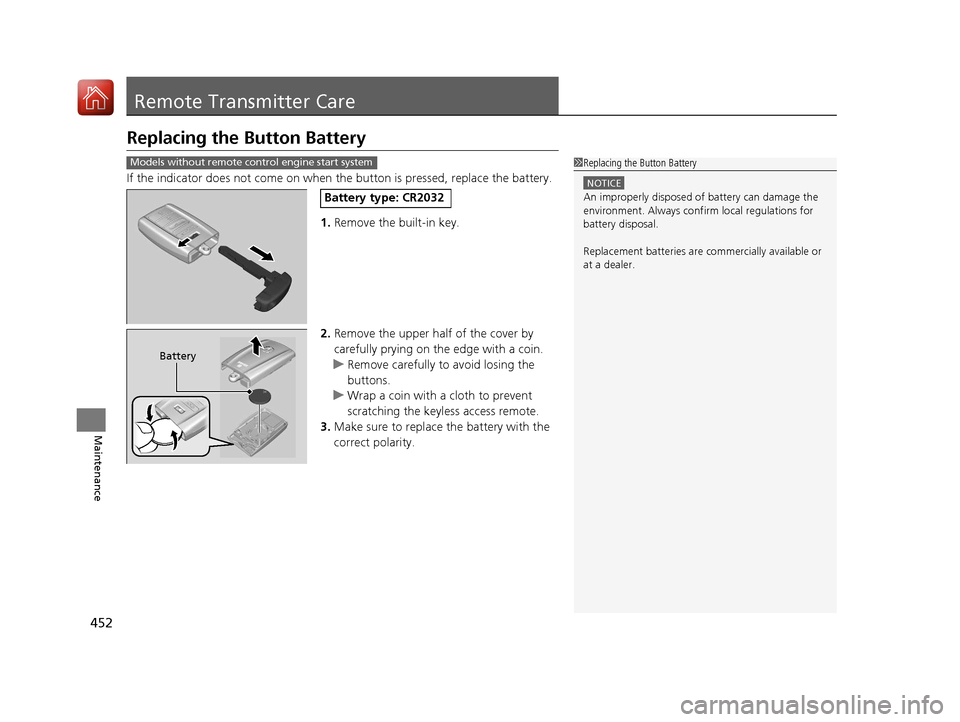
452
Maintenance
Remote Transmitter Care
Replacing the Button Battery
If the indicator does not come on when the button is pressed, replace the battery.
1. Remove the built-in key.
2. Remove the upper half of the cover by
carefully prying on the edge with a coin.
u Remove carefully to avoid losing the
buttons.
u Wrap a coin with a cloth to prevent
scratching the keyle ss access remote.
3. Make sure to replace the battery with the
correct polarity.
1 Replacing the Button Battery
NOTICE
An improperly disposed of battery can damage the
environment. Always conf irm local regulations for
battery disposal.
Replacement batteries are commercially available or
at a dealer.
Models without remote control engine start system
Battery type: CR2032
Battery
17 ACURA ILX-31TX66400.book 452 ページ 2016年3月15日 火曜日 午後5時0分
Page 454 of 521
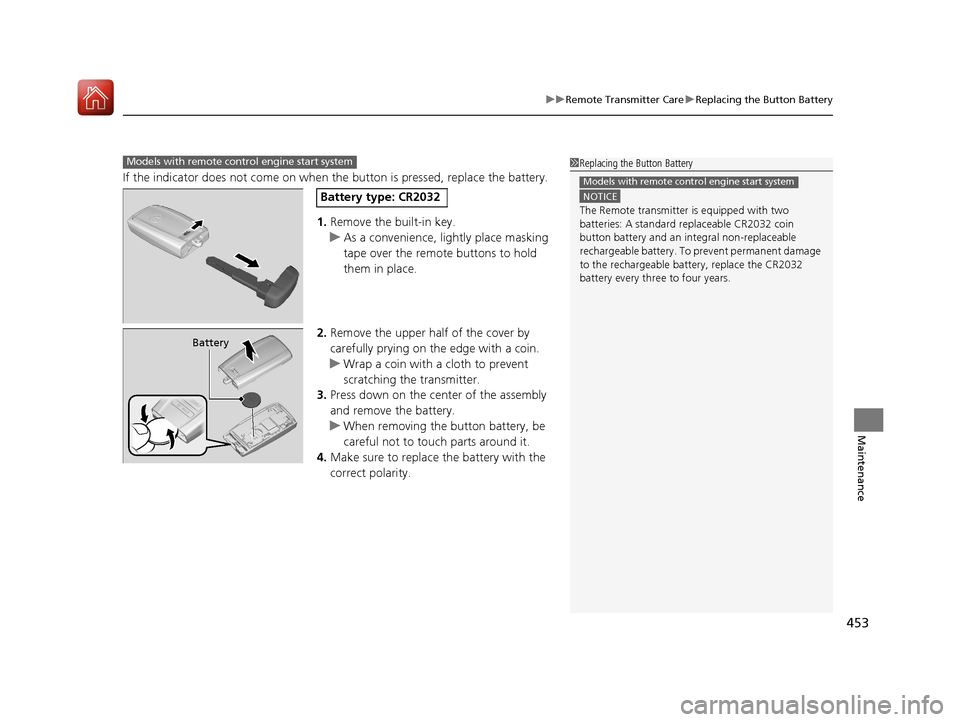
453
uuRemote Transmitter Care uReplacing the Button Battery
Maintenance
If the indicator does not come on when the button is pressed, replace the battery.
1. Remove the built-in key.
u As a convenience, lightly place masking
tape over the remote buttons to hold
them in place.
2. Remove the upper half of the cover by
carefully prying on the edge with a coin.
u Wrap a coin with a cloth to prevent
scratching the transmitter.
3. Press down on the center of the assembly
and remove the battery.
u When removing the button battery, be
careful not to touch parts around it.
4. Make sure to replace the battery with the
correct polarity.
1Replacing the Button Battery
NOTICE
The Remote transmitter is equipped with two
batteries: A standard replaceable CR2032 coin
button battery and an in tegral non-replaceable
rechargeable battery. To prevent permanent damage
to the rechargeable battery, replace the CR2032
battery every three to four years.
Models with remote control engine start system
Models with remote control engine start system
Battery type: CR2032
Battery
17 ACURA ILX-31TX66400.book 453 ページ 2016年3月15日 火曜日 午後5時0分
Page 513 of 521
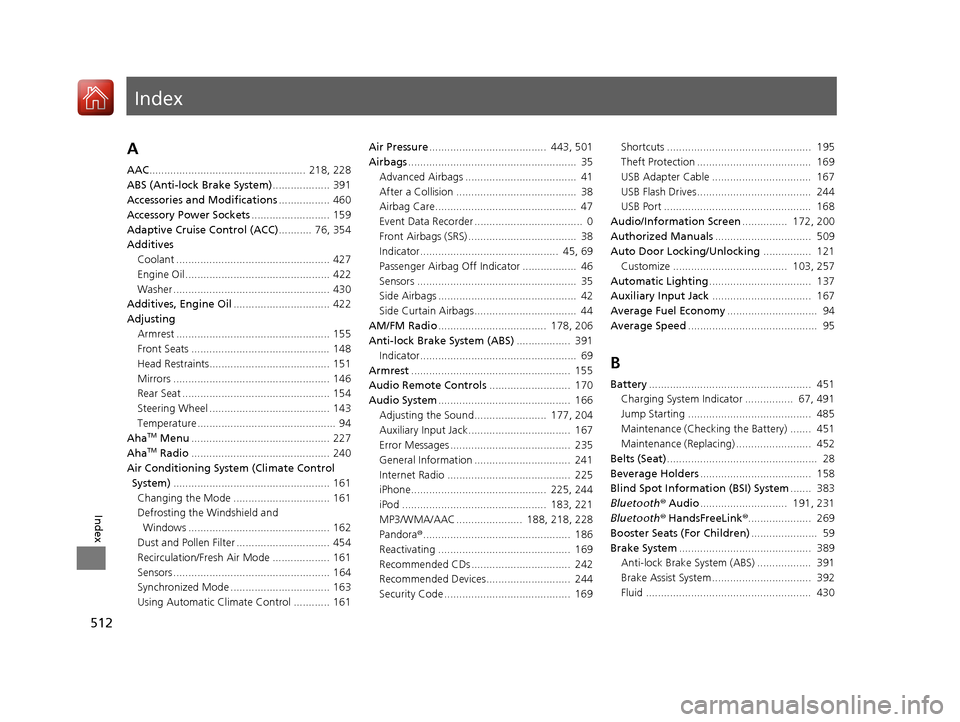
Index
512
Index
Index
A
AAC.................................................... 218, 228
ABS (Anti-lock Brake System) ................... 391
Accessories and Modifications ................. 460
Accessory Power Sockets .......................... 159
Adaptive Cruise Control (ACC) ........... 76, 354
Additives Coolant ................................................... 427
Engine Oil ................................................ 422
Washer .................................................... 430
Additives, Engine Oil ................................ 422
Adjusting Armrest ................................................... 155
Front Seats .............................................. 148
Head Restraints........................................ 151
Mirrors .................................................... 146
Rear Seat ................................................. 154
Steering Wheel ........................................ 143
Temperature .............................................. 94
Aha
TM Menu .............................................. 227
AhaTM Radio .............................................. 240
Air Conditioning System (Climate Control
System) .................................................... 161
Changing the Mode ................................ 161
Defrosting the Windshield and
Windows ............................................... 162
Dust and Pollen Filter ............................... 454
Recirculation/Fresh Air Mode ................... 161
Sensors .................................................... 164
Synchronized Mode ................................. 163
Using Automatic Climate Control ............ 161 Air Pressure
....................................... 443, 501
Airbags ........................................................ 35
Advanced Airbags ..................................... 41
After a Collision ........................................ 38
Airbag Care............................................... 47
Event Data Recorder .................................... 0
Front Airbags (SRS) .................................... 38
Indicator.............................................. 45, 69
Passenger Airbag Off Indicator .................. 46
Sensors ..................................................... 35
Side Airbags .............................................. 42
Side Curtain Airbags.................................. 44
AM/FM Radio .................................... 178, 206
Anti-lock Brake System (ABS) .................. 391
Indicator.................................................... 69
Armrest ..................................................... 155
Audio Remote Controls ........................... 170
Audio System ............................................ 166
Adjusting the Sound........................ 177, 204
Auxiliary Input Jack.................................. 167
Error Messages ........................................ 235
General Information ................................ 241
Internet Radio ......................................... 225
iPhone............................................. 225, 244
iPod ................................................ 183, 221
MP3/WMA/AAC ...................... 188, 218, 228
Pandora ®................................................. 186
Reactivating ............................................ 169
Recommended CDs ................................. 242
Recommended Devices............................ 244
Security Code .......................................... 169 Shortcuts ................................................ 195
Theft Protection ...................................... 169
USB Adapter Cable ................................. 167
USB Flash Drives...................................... 244
USB Port ................................................. 168
Audio/Information Screen ............... 172, 200
Authorized Manuals ................................ 509
Auto Door Locking/Unlocking ................ 121
Customize ...................................... 103, 257
Automatic Lighting .................................. 137
Auxiliary Input Jack ................................. 167
Average Fuel Economy .............................. 94
Average Speed ........................................... 95
B
Battery...................................................... 451
Charging System Indicator ................ 67, 491
Jump Starting ......................................... 485
Maintenance (Checking the Battery) ....... 451
Maintenance (Replacing) ......................... 452
Belts (Seat) .................................................. 28
Beverage Holders ..................................... 158
Blind Spot Information (BSI) System ....... 383
Bluetooth ® Audio ............................. 191, 231
Bluetooth ® HandsFreeLink ®..................... 269
Booster Seats (For Children) ...................... 59
Brake System ............................................ 389
Anti-lock Brake System (ABS) .................. 391
Brake Assist System................................. 392
Fluid ....................................................... 430
17 ACURA ILX-31TX66400.book 512 ページ 2016年3月15日 火曜日 午後5時0分
Page 515 of 521
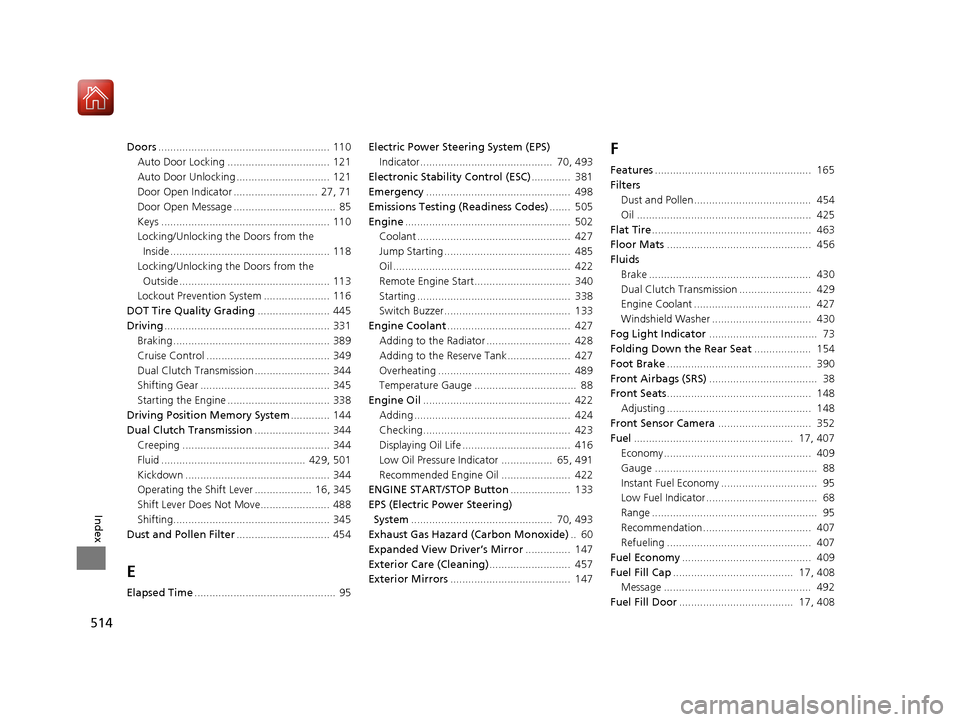
514
Index
Doors......................................................... 110
Auto Door Locking .................................. 121
Auto Door Unlocking ............................... 121
Door Open Indicator ............................ 27, 71
Door Open Message .................................. 85
Keys ........................................................ 110
Locking/Unlocking the Doors from the Inside ..................................................... 118
Locking/Unlocking the Doors from the Outside .................................................. 113
Lockout Prevention System ...................... 116
DOT Tire Quality Grading ........................ 445
Driving ....................................................... 331
Braking .................................................... 389
Cruise Control ......................................... 349
Dual Clutch Transmission ......................... 344
Shifting Gear ........................................... 345
Starting the Engine .................................. 338
Driving Position Memory System ............. 144
Dual Clutch Transmission ......................... 344
Creeping ................................................. 344
Fluid ................................................ 429, 501
Kickdown ................................................ 344
Operating the Shift Lever ................... 16, 345
Shift Lever Does Not Move....................... 488
Shifting.................................................... 345
Dust and Pollen Filter ............................... 454
E
Elapsed Time............................................... 95 Electric Power Steering System (EPS)
Indicator............................................ 70, 493
Electronic Stability Control (ESC) ............. 381
Emergency ................................................ 498
Emissions Testing (Readiness Codes) ....... 505
Engine ....................................................... 502
Coolant ................................................... 427
Jump Starting .......................................... 485
Oil ........................................................... 422
Remote Engine Start................................ 340
Starting ................................................... 338
Switch Buzzer.......................................... 133
Engine Coolant ......................................... 427
Adding to the Radiator ............................ 428
Adding to the Reserve Tank..................... 427
Overheating ............................................ 489
Temperature Gauge .................................. 88
Engine Oil ................................................. 422
Adding .................................................... 424
Checking................................................. 423
Displaying Oil Life .................................... 416
Low Oil Pressure Indicator ................. 65, 491
Recommended Engine Oil ....................... 422
ENGINE START/STOP Button .................... 133
EPS (Electric Power Steering)
System ............................................... 70, 493
Exhaust Gas Hazard (Carbon Monoxide) .. 60
Expanded View Driver’s Mirror ............... 147
Exterior Care (Cleaning) ........................... 457
Exterior Mirrors ........................................ 147
F
Features.................................................... 165
Filters Dust and Pollen....................................... 454
Oil .......................................................... 425
Flat Tire ..................................................... 463
Floor Mats ................................................ 456
Fluids
Brake ...................................................... 430
Dual Clutch Transmission ........................ 429
Engine Coolant ....................................... 427
Windshield Washer ................................. 430
Fog Light Indicator .................................... 73
Folding Down the Rear Seat ................... 154
Foot Brake ................................................ 390
Front Airbags (SRS) .................................... 38
Front Seats ................................................ 148
Adjusting ................................................ 148
Front Sensor Camera ............................... 352
Fuel ..................................................... 17, 407
Economy................................................. 409
Gauge ...................................................... 88
Instant Fuel Economy ................................ 95
Low Fuel Indicator..................................... 68
Range ....................................................... 95
Recommendation.................................... 407
Refueling ................................................ 407
Fuel Economy ........................................... 409
Fuel Fill Cap ........................................ 17, 408
Message ................................................. 492
Fuel Fill Door ...................................... 17, 408
17 ACURA ILX-31TX66400.book 514 ページ 2016年3月15日 火曜日 午後5時0分
Page 517 of 521
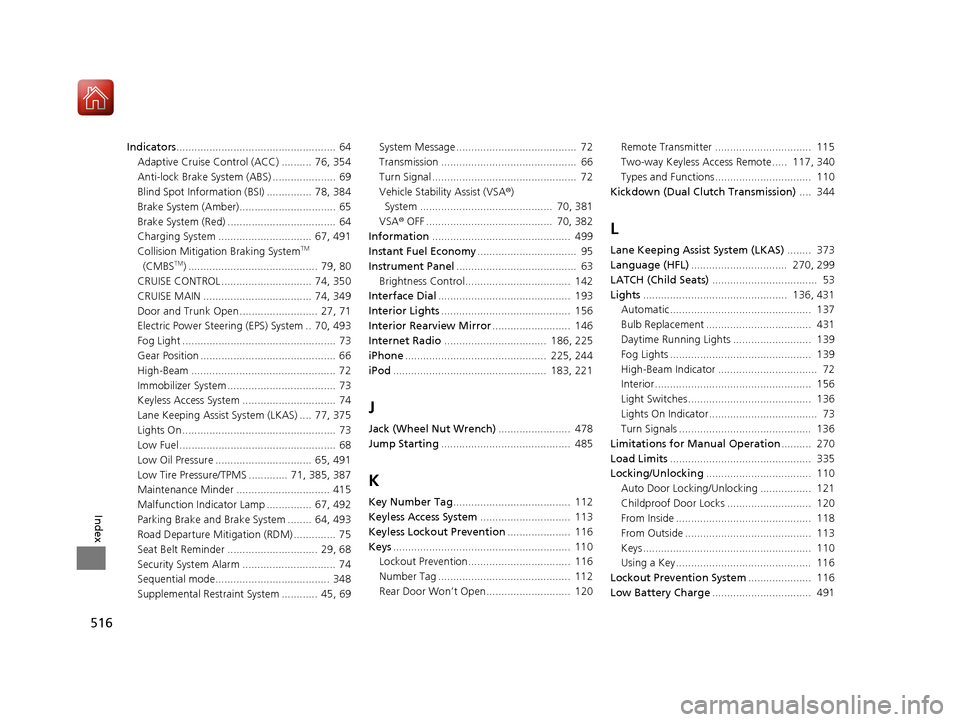
516
Index
Indicators..................................................... 64
Adaptive Cruise Control (ACC) .......... 76, 354
Anti-lock Brake System (ABS) ..................... 69
Blind Spot Information (BSI) ............... 78, 384
Brake System (Amber)................................ 65
Brake System (Red) .................................... 64
Charging System ............................... 67, 491
Collision Mitigati on Braking System
TM
(CMBSTM) ........................................... 79, 80
CRUISE CONTROL .............................. 74, 350
CRUISE MAIN .................................... 74, 349
Door and Trunk Open .......................... 27, 71
Electric Power Steering (EPS) System .. 70, 493
Fog Light ................................................... 73
Gear Position ............................................. 66
High-Beam ................................................ 72
Immobilizer System .................................... 73
Keyless Access System ............................... 74
Lane Keeping Assist System (LKAS) .... 77, 375
Lights On ................................................... 73
Low Fuel .................................................... 68
Low Oil Pressure ................................ 65, 491
Low Tire Pressure/TPMS ............. 71, 385, 387
Maintenance Minder ............................... 415
Malfunction Indicator Lamp ............... 67, 492
Parking Brake and Brak e System ........ 64, 493
Road Departure Mitigation (RDM) .............. 75
Seat Belt Reminder .............................. 29, 68
Security System Alarm ............................... 74
Sequential mode...................................... 348
Supplemental Restraint System ............ 45, 69 System Message ........................................ 72
Transmission ............................................. 66
Turn Signal ................................................ 72
Vehicle Stability Assist (VSA
®)
System ............................................ 70, 381
VSA ® OFF .......................................... 70, 382
Information .............................................. 499
Instant Fuel Economy ................................. 95
Instrument Panel ........................................ 63
Brightness Control................................... 142
Interface Dial ............................................ 193
Interior Lights ........................................... 156
Interior Rearview Mirror .......................... 146
Internet Radio .................................. 186, 225
iPhone ............................................... 225, 244
iPod ................................................... 183, 221
J
Jack (Wheel Nut Wrench) ........................ 478
Jump Starting ........................................... 485
K
Key Number Tag ....................................... 112
Keyless Access System .............................. 113
Keyless Lockout Prevention ..................... 116
Keys ........................................................... 110
Lockout Prevention.................................. 116
Number Tag ............................................ 112
Rear Door Won’t Open............................ 120 Remote Transmitter ................................ 115
Two-way Keyless Access Remote..... 117, 340
Types and Functions................................ 110
Kickdown (Dual Clutch Transmission) .... 344
L
Lane Keeping Assist System (LKAS)........ 373
Language (HFL) ................................ 270, 299
LATCH (Child Seats) ................................... 53
Lights ................................................ 136, 431
Automatic............................................... 137
Bulb Replacement ................................... 431
Daytime Running Lights .......................... 139
Fog Lights ............................................... 139
High-Beam Indicator ................................. 72
Interior.................................................... 156
Light Switches......................................... 136
Lights On Indicator.................................... 73
Turn Signals ............................................ 136
Limitations for Manual Operation .......... 270
Load Limits ............................................... 335
Locking/Unlocking ................................... 110
Auto Door Locking/Unlocking ................. 121
Childproof Door Locks ............................ 120
From Inside ............................................. 118
From Outside .......................................... 113
Keys........................................................ 110
Using a Key............................................. 116
Lockout Prevention System ..................... 116
Low Battery Charge ................................. 491
17 ACURA ILX-31TX66400.book 516 ページ 2016年3月15日 火曜日 午後5時0分