display Acura ILX 2019 Service Manual
[x] Cancel search | Manufacturer: ACURA, Model Year: 2019, Model line: ILX, Model: Acura ILX 2019Pages: 621, PDF Size: 34.8 MB
Page 124 of 621

123
uuLocking and Unlocking the Doors uAuto Door Locking/Unlocking
Controls
Auto Door Locking/Unlocking
Your vehicle locks or unlocks all doors automatically when a certain condition is met.
■Drive lock mode
All doors lock when the vehicle’s speed reaches about 10 mph (15 km/h).
■Driver’s door open mode
All doors unlock when the driver’s door is opened.
■Auto Door Locking
■Auto Door Unlocking
1 Auto Door Locking/Unlocking
You can turn off or cha nge to another auto door
locking/unlocking setting us ing the multi-information
display. 2 Customized Features P. 95
You can turn off or cha nge to another auto door
locking/unlocking settin g using the information
screen or multi-information display. 2 Customized Features P. 95, 310
Models with one display
Models with two displays
19 ACURA ILX-31TX66610.book 123 ページ 2020年4月17日 金曜日 午前8時52分
Page 138 of 621
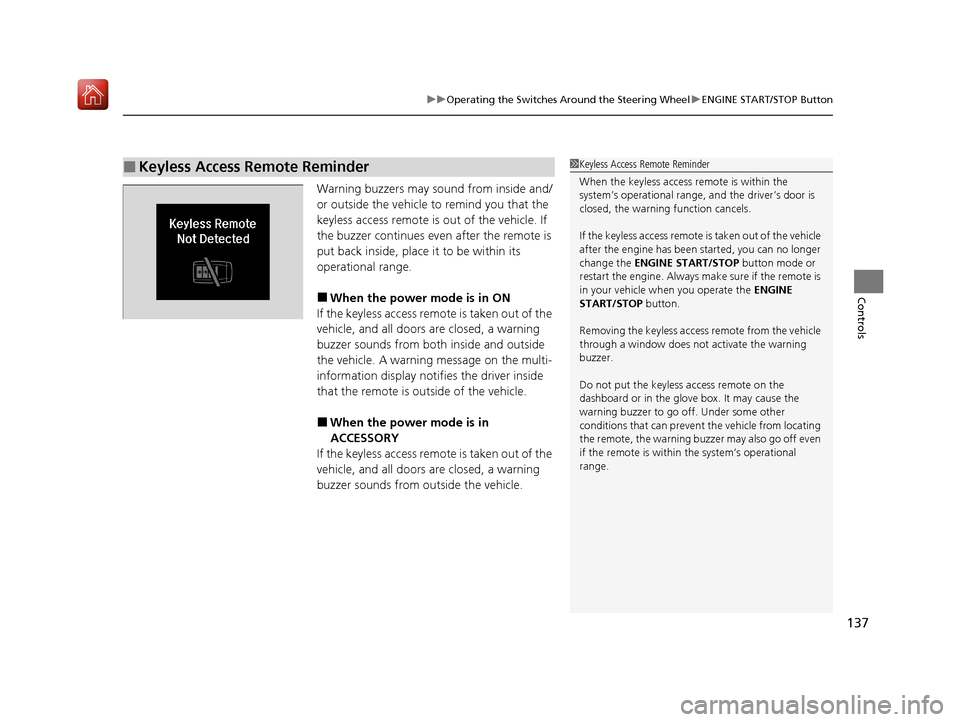
137
uuOperating the Switches Around the Steering Wheel uENGINE START/STOP Button
Controls
Warning buzzers may sound from inside and/
or outside the vehicle to remind you that the
keyless access remote is out of the vehicle. If
the buzzer continues even after the remote is
put back inside, place it to be within its
operational range.
■When the power mode is in ON
If the keyless access remote is taken out of the
vehicle, and all doors are closed, a warning
buzzer sounds from both inside and outside
the vehicle. A warning message on the multi-
information display notifies the driver inside
that the remote is outside of the vehicle.
■When the power mode is in
ACCESSORY
If the keyless access remote is taken out of the
vehicle, and all doors are closed, a warning
buzzer sounds from outside the vehicle.
■Keyless Access Remote Reminder1 Keyless Access Remote Reminder
When the keyless access remote is within the
system’s operational range, and the driver’s door is
closed, the warni ng function cancels.
If the keyless access remote is taken out of the vehicle
after the engine has been started, you can no longer
change the ENGINE START/STOP button mode or
restart the engine. Always make sure if the remote is
in your vehicle when you operate the ENGINE
START/STOP button.
Removing the keyless access remote from the vehicle
through a window does not activate the warning
buzzer.
Do not put the keyless access remote on the
dashboard or in the glove box. It may cause the
warning buzzer to go of f. Under some other
conditions that can prevent the vehicle from locating
the remote, the warning buzzer may also go off even
if the remote is within the system’s operational
range.
19 ACURA ILX-31TX66610.book 137 ページ 2020年4月17日 金曜日 午前8時52分
Page 149 of 621
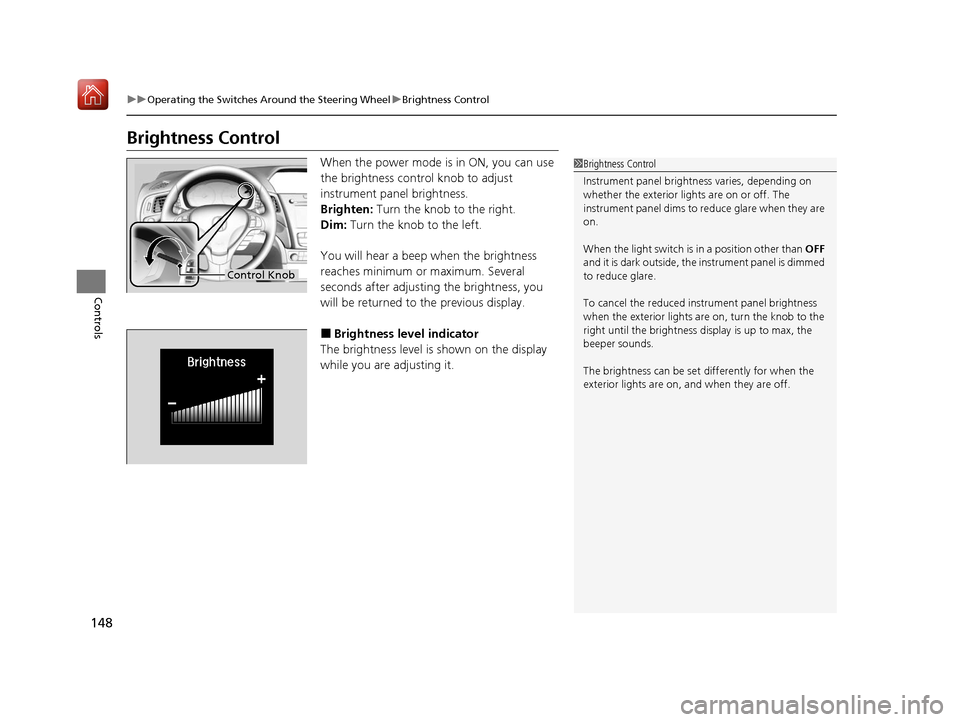
148
uuOperating the Switches Around the Steering Wheel uBrightness Control
Controls
Brightness Control
When the power mode is in ON, you can use
the brightness control knob to adjust
instrument panel brightness.
Brighten: Turn the knob to the right.
Dim: Turn the knob to the left.
You will hear a beep when the brightness
reaches minimum or maximum. Several
seconds after adjusting the brightness, you
will be returned to the previous display.
■Brightness level indicator
The brightness level is shown on the display
while you are adjusting it.
1 Brightness Control
Instrument panel brightne ss varies, depending on
whether the exterior lights are on or off. The
instrument panel dims to reduce glare when they are
on.
When the light switch is in a position other than OFF
and it is dark outside, the instrument panel is dimmed
to reduce glare.
To cancel the reduced in strument panel brightness
when the exterior lights are on, turn the knob to the
right until the brightness display is up to max, the
beeper sounds.
The brightness can be set differently for when the
exterior lights are on, and when they are off.
Control Knob
19 ACURA ILX-31TX66610.book 148 ページ 2020年4月17日 金曜日 午前8時52分
Page 151 of 621
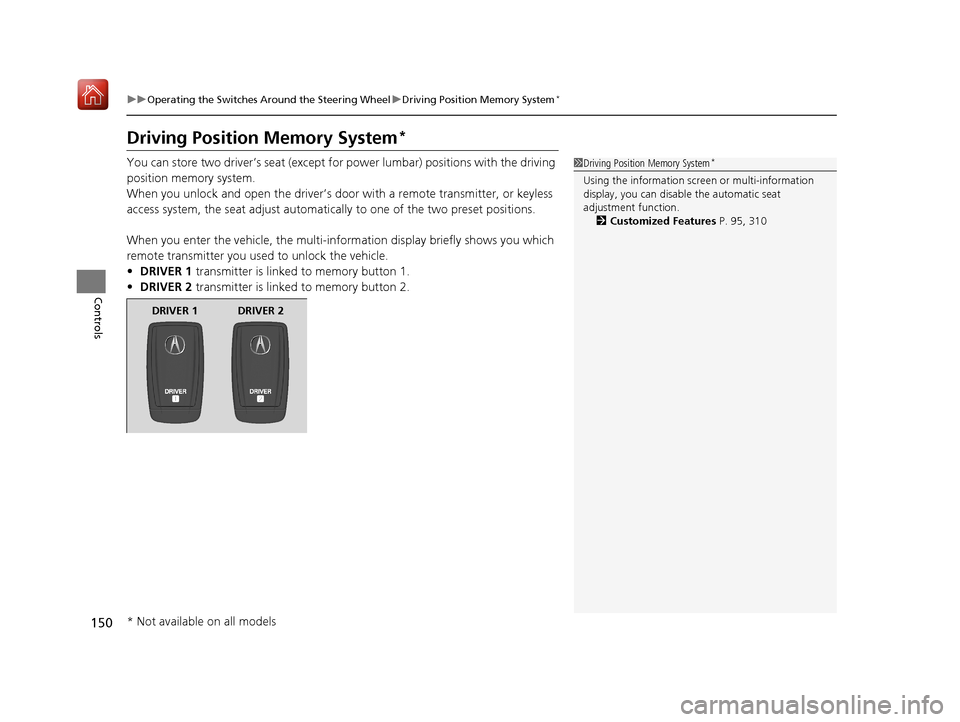
150
uuOperating the Switches Around the Steering Wheel uDriving Position Memory System*
Controls
Driving Position Memory System*
You can store two driver’s seat (except fo r power lumbar) positions with the driving
position memory system.
When you unlock and open th e driver’s door with a remote transmitter, or keyless
access system, the seat adjust automatica lly to one of the two preset positions.
When you enter the vehicle, the multi-in formation display briefly shows you which
remote transmitter you used to unlock the vehicle.
• DRIVER 1 transmitter is linked to memory button 1.
• DRIVER 2 transmitter is linked to memory button 2.1Driving Position Memory System*
Using the information scr een or multi-information
display, you can disable the automatic seat
adjustment function. 2 Customized Features P. 95, 310
DRIVER 1 DRIVER 2
* Not available on all models
19 ACURA ILX-31TX66610.book 150 ページ 2020年4月17日 金曜日 午前8時52分
Page 172 of 621
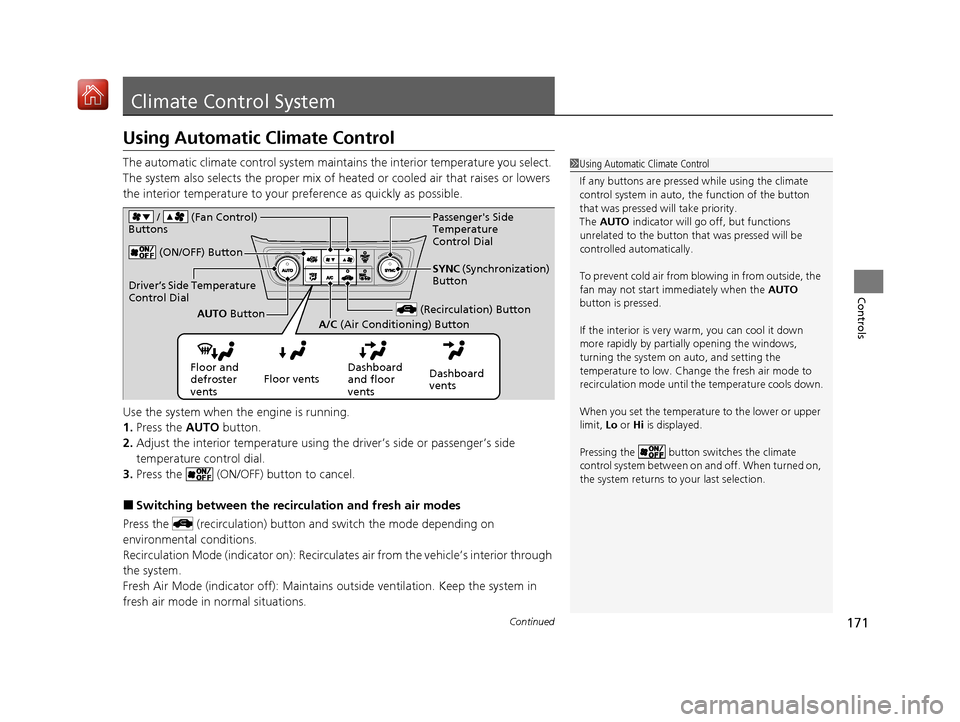
171Continued
Controls
Climate Control System
Using Automatic Climate Control
The automatic climate control system maintains the interior temperature you select.
The system also selects the proper mix of heat ed or cooled air that raises or lowers
the interior temperature to your pr eference as quickly as possible.
Use the system when the engine is running.
1. Press the AUTO button.
2. Adjust the interior temperature using the driver’s side or passenger’s side
temperature control dial.
3. Press the (ON/OFF) button to cancel.
■Switching between the recirc ulation and fresh air modes
Press the (recirculation) button and switch the mode depending on
environmental conditions.
Recirculation Mode (indicator on): Recirculat es air from the vehicle’s interior through
the system.
Fresh Air Mode (indicator off): Maintains outside ventilation. Keep the system in
fresh air mode in normal situations.
1 Using Automatic Climate Control
If any buttons are presse d while using the climate
control system in auto, the function of the button
that was pressed will take priority.
The AUTO indicator will go off, but functions
unrelated to the button th at was pressed will be
controlled automatically.
To prevent cold air from bl owing in from outside, the
fan may not start i mmediately when the AUTO
button is pressed.
If the interior is very warm, you can cool it down
more rapidly by partial ly opening the windows,
turning the system on auto, and setting the
temperature to low. Change the fresh air mode to
recirculation mode until the temperature cools down.
When you set the temperature to the lower or upper
limit, Lo or Hi is displayed.
Pressing the button switches the climate
control system between on and off. When turned on,
the system returns to your last selection.
Floor and
defroster
vents Floor vents
Dashboard
and floor
ventsDashboard
vents
(ON/OFF) Button
(Recirculation) ButtonAUTO
Button
A/C (Air Conditioning) Button SYNC
(Synchronization)
Button
/ (Fan Control)
Buttons
Driver’s Side Temperature
Control Dial
Passenger's Side
Temperature
Control Dial
19 ACURA ILX-31TX66610.book 171 ページ 2020年4月17日 金曜日 午前8時52分
Page 176 of 621
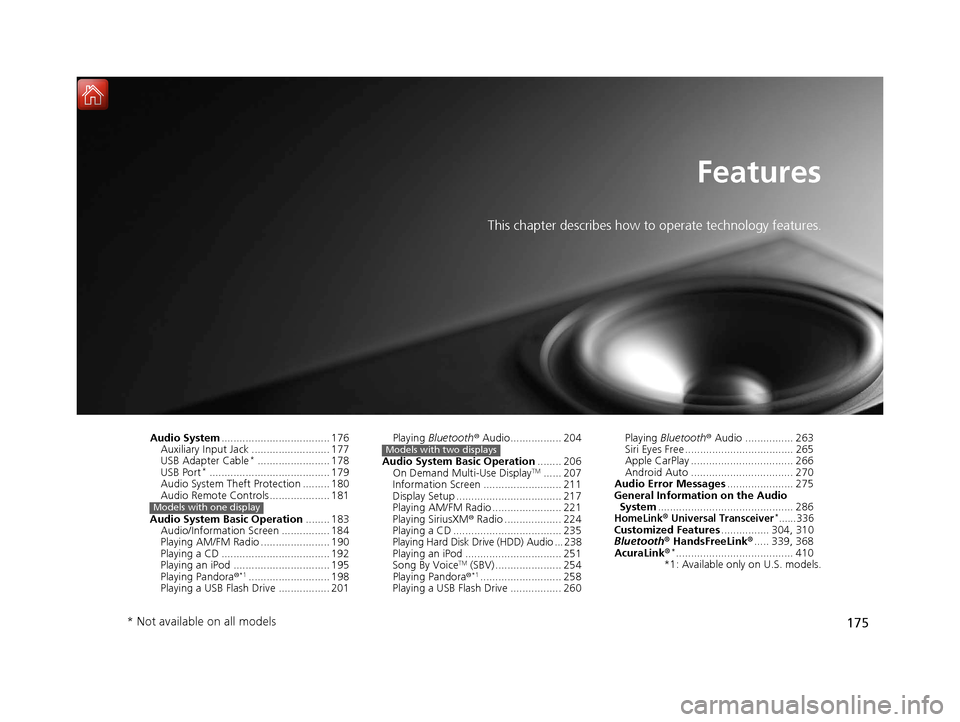
175
Features
This chapter describes how to operate technology features.
Audio System.................................... 176
Auxiliary Input Jack .......................... 177
USB Adapter Cable
*........................ 178
USB Port*........................................ 179
Audio System Theft Protection ......... 180
Audio Remote Controls .................... 181
Audio System Basic Operation ........ 183
Audio/Information Screen ................ 184
Playing AM/FM Radio ....................... 190
Playing a CD .................................... 192
Playing an iPod ................................ 195
Playing Pandora ®
*1........................... 198
Playing a USB Flash Drive ................. 201
Models with one display
Playing Bluetooth ® Audio................. 204
Audio System Basic Operation ........ 206
On Demand Multi-Use Display
TM...... 207
Information Screen .......................... 211
Display Setup ................................... 217
Playing AM/FM Radio ....................... 221
Playing SiriusXM ® Radio ................... 224
Playing a CD .................................... 235
Playing Hard Disk Drive (HDD) Audio ... 238
Playing an iPod ................................ 251
Song By Voice
TM (SBV) ...................... 254
Playing Pandora ®*1........................... 258
Playing a USB Flash Drive ................. 260
Models with two displaysPlaying Bluetooth ® Audio ................ 263
Siri Eyes Free .................................... 265
Apple CarPlay .................................. 266
Android Auto .................................. 270
Audio Error Messages ...................... 275
General Information on the Audio System ............................................. 286
HomeLink® Universal Transceiver*......336Customized Features ................ 304, 310
Bluetooth ® HandsFreeLink® ..... 339, 368
AcuraLink®
*....................................... 410
*1: Available only on U.S. models.
* Not available on all models
19 ACURA ILX-31TX66610.book 175 ページ 2020年4月17日 金曜日 午前8時52分
Page 177 of 621
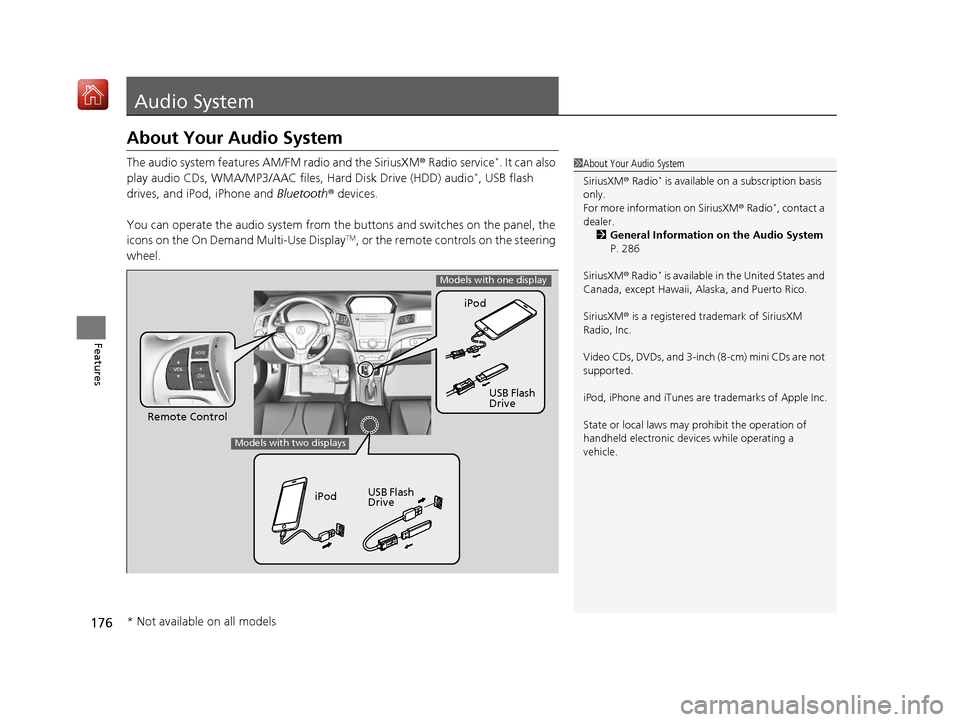
176
Features
Audio System
About Your Audio System
The audio system features AM/FM radio and the SiriusXM® Radio service*. It can also
play audio CDs, WMA/MP3/AAC files, Hard Disk Drive (HDD) audio*, USB flash
drives, and iPod, iPhone and Bluetooth® devices.
You can operate the audio system from the buttons and switches on the panel, the
icons on the On Demand Multi-Use Display
TM, or the remote controls on the steering
wheel.
1 About Your Audio System
SiriusXM ® Radio
* is available on a subscription basis
only.
For more information on SiriusXM ® Radio
*, contact a
dealer. 2 General Information on the Audio System
P. 286
SiriusXM ® Radio
* is available in the United States and
Canada, except Ha waii, Alaska, and Puerto Rico.
SiriusXM ® is a registered trademark of SiriusXM
Radio, Inc.
Video CDs, DVDs, and 3-inch (8-cm) mini CDs are not
supported.
iPod, iPhone and iTunes are trademarks of Apple Inc.
State or local laws may prohibit the operation of
handheld electronic devi ces while operating a
vehicle.
Remote Control iPod
USB Flash
Drive
iPod USB Flash
Drive
Models with one display
Models with two displays
* Not available on all models
19 ACURA ILX-31TX66610.book 176 ページ 2020年4月17日 金曜日 午前8時52分
Page 178 of 621

177
uuAudio System uAuxiliary Input Jack
Features
Auxiliary Input Jack
Use the jack to connect standard audio devices.
1.Open the AUX cover.
2. Connect a standard audio device to the
input jack using a 1/8 inch (3.5 mm) stereo
miniplug.
u The audio system auto matically switches
to the AUX mode.
Connect a standard audio device to the input
jack using a 1/8 inch (3.5 mm) stereo
miniplug. u The audio system auto matically switches
to the AUX mode.1 Auxiliary Input Jack
To switch the mode, pres s any of the audio mode
buttons. You can return to the AUX mode by
pressing the AUX button.
You can return to the AUX mode by selecting Source
on the On Demand Multi-Use Display
TM.
Models with one display
Models with two displays
Models with one display
Models with two displays
19 ACURA ILX-31TX66610.book 177 ページ 2020年4月17日 金曜日 午前8時52分
Page 179 of 621

178
uuAudio System uUSB Adapter Cable*
Features
USB Adapter Cable*
1. Unclip the USB connec tor and loosen the
adapter cable.
2. Install the iPod USB connector or the USB
flash drive to the USB connector.1USB Adapter Cable*
•Do not leave the iPod or USB flash drive in the
vehicle. Direct sunlight and high temperatures may
damage it.
•Do not use an extension cable with the USB
adapter cable.
•Do not connect the iPod or USB flash drive using a
hub.
•Do not use a device such as a card reader or hard
disk drive, as the device or your files may be
damaged.
•We recommend backing up yo ur data before using
the device in your vehicle.
•Displayed messages may vary depending on the
device model and software version.
If the audio system does not recognize the iPod, try
reconnecting it a few times or reboot the device. To
reboot, follow the manufac turer’s instructions
provided with the iPod or visit www.apple.com/ipod.
* Not available on all models
19 ACURA ILX-31TX66610.book 178 ページ 2020年4月17日 金曜日 午前8時52分
Page 180 of 621
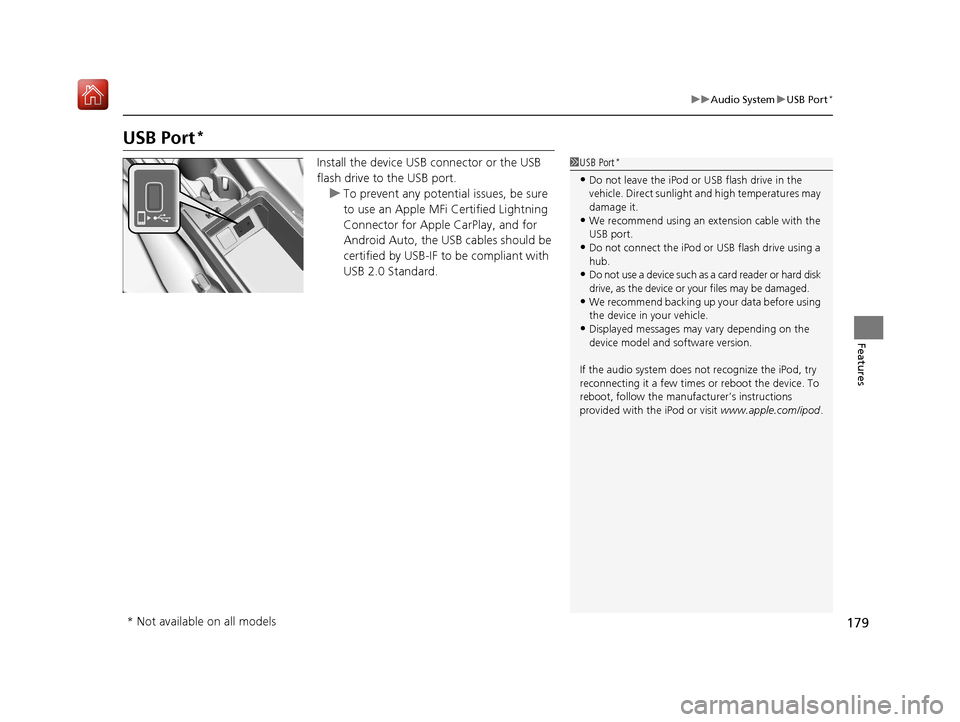
179
uuAudio System uUSB Port*
Features
USB Port*
Install the device USB connector or the USB
flash drive to the USB port.
u To prevent any potenti al issues, be sure
to use an Apple MFi Certified Lightning
Connector for Apple CarPlay, and for
Android Auto, the USB cables should be
certified by USB-IF to be compliant with
USB 2.0 Standard.1 USB Port*
•Do not leave the iPod or USB flash drive in the
vehicle. Direct sunlight and high temperatures may
damage it.
•We recommend using an extension cable with the
USB port.
•Do not connect the iPod or USB flash drive using a
hub.
•Do not use a device such as a card reader or hard disk
drive, as the device or your files may be damaged.
•We recommend backing up yo ur data before using
the device in your vehicle.
•Displayed messages may vary depending on the
device model and software version.
If the audio system does not recognize the iPod, try
reconnecting it a few times or reboot the device. To
reboot, follow the manufac turer’s instructions
provided with the iPod or visit www.apple.com/ipod.
* Not available on all models
19 ACURA ILX-31TX66610.book 179 ページ 2020年4月17日 金曜日 午前8時52分