ACURA ILX 2022 Owners Manual
Manufacturer: ACURA, Model Year: 2022, Model line: ILX, Model: ACURA ILX 2022Pages: 632, PDF Size: 20.56 MB
Page 281 of 632
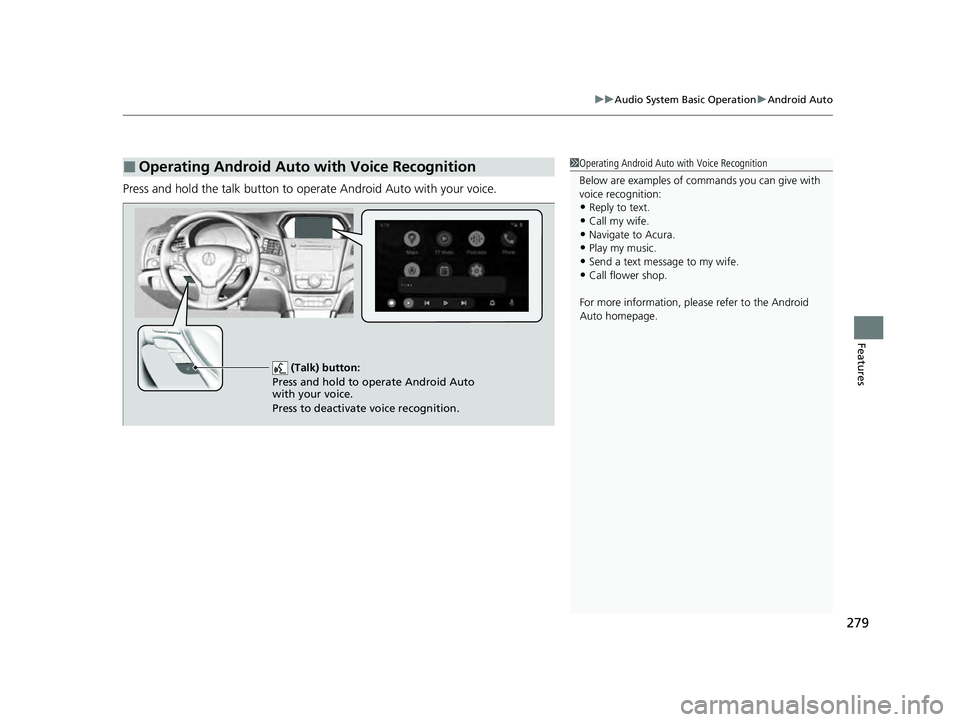
279
uuAudio System Basic Operation uAndroid Auto
Features
Press and hold the talk button to operate Android Auto with your voice.
■Operating Android Auto with Voice Recognition1Operating Android Auto with Voice Recognition
Below are examples of co mmands you can give with
voice recognition:
•Reply to text.
•Call my wife.•Navigate to Acura.
•Play my music.
•Send a text message to my wife.•Call flower shop.
For more information, please refer to the Android
Auto homepage.
(Talk) button:
Press and hold to operate Android Auto
with your voice.
Press to deactivate voice recognition.
22 ACURA ILX-31TX66900.book 279 ページ 2021年4月26日 月曜日 午前11時27分
Page 282 of 632

280
Features
Audio Error Messages
CD Player
If a disc error occurs, you may see the following error messages.
*1:Models with one display
*2:Models with two displays
Error MessageCauseSolution
Unplayable File*1
Track/file format not supported●Current track/file will be skippe d. The next supported track/file
plays automatically.This function is not available
because the system has
encountered a file error or a
DRM protected file.
*2
Bad Disc
Please check owners manual
Push Eject
*1
Mechanical error
●Press the (eject) button and remo ve the disc, and check that the
error message is cleared.
●Check that the disc is not damaged or deformed, and insert the
disc again.
2 Protecting CDs P. 293
●If the error message reappears, press the button, and pull out
the disc.
●Insert a different disc.
If the new disc plays, there is a problem with the first disc.
●If the error message repeats, or the disc cannot be removed,
contact a dealer.
Do not try to force the disc out of the player.
This is a bad disc. Please see
your owner’s manual for
more details. Push Eject.
*2
Mecha Error
Bad Disc
Please check owners
manual
*1
Servo errorThis is a bad disc. Please see
your owner’s manual for
more details.
*2
22 ACURA ILX-31TX66900.book 280 ページ 2021年4月26日 月曜日 午前11時27分
Page 283 of 632
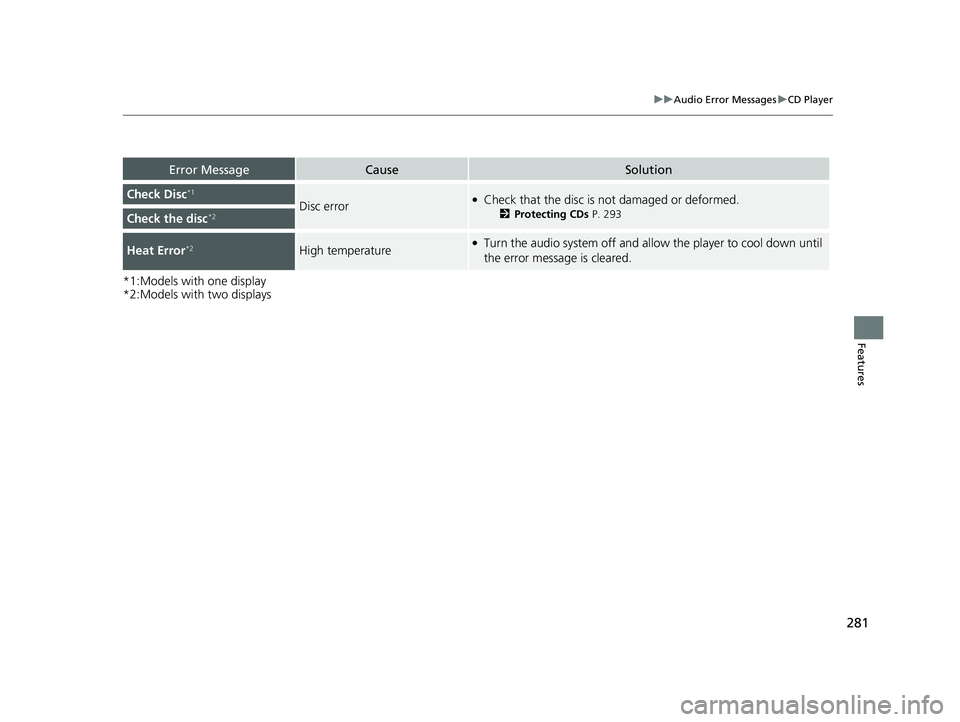
281
uuAudio Error Messages uCD Player
Features
*1:Models with one display
*2:Models with two displays
Error MessageCauseSolution
Check Disc*1
Disc error●Check that the disc is not damaged or deformed.
2 Protecting CDs P. 293Check the disc*2
Heat Error*2High temperature●Turn the audio system off and allo w the player to cool down until
the error message is cleared.
22 ACURA ILX-31TX66900.book 281 ページ 2021年4月26日 月曜日 午前11時27分
Page 284 of 632

282
uuAudio Error Messages uHard Disk Drive (HDD) Audio
Features
Hard Disk Dri ve (HDD) Audio
If an error occurs while playing the Hard Disk Drive (HDD) Audio, you may see the
following error messages. If you cannot clear the error message, contact a dealer.
Error MessageSolution
HDD access error.
Please consult your dealer.—
The navigation system temperature is too high. For
protection, the system will shut off until it cools down.Turn the audio system off and allow the player to cool down until
the error message is cleared.
The navigation system atmosphe ric pressure is too low. For
protection, the system will shut off until the pressure returns
to safe levels.The navigation system has diffi culty reading the HDD when the
atmospheric pressure is too low. The navigation system starts up
automatically when the atmosphe ric pressure returns to safe
levels.
Unplayable FileAppears when a file format not supported. Current track will be
skipped. The next supporte d track plays automatically.
There is no data available.Appears when the HDD is empty or there are no available files in
the HDD.
This function is not available during CD recording while the
CD is recording to the HDD.Appears when no available function is selected while the CD is
recording to the HDD.
Generating voice recognition commands. Please try again
later.Appears when no available function is selected while the
dictionary of the Song By VoiceTM recognition function is
generated.
Models with navigation system
22 ACURA ILX-31TX66900.book 282 ページ 2021年4月26日 月曜日 午前11時27分
Page 285 of 632

283
uuAudio Error Messages uiPod/USB Flash Drive
Continued
Features
iPod/USB Flash Drive
If an error occurs while playing an iPod or USB flash drive, you may see the following
error messages. If you cannot clear the error message, contact a dealer.
*1:Models with one display
*2:Models with two displays
Error MessageSolution
USB Error*1
Appears when there is a problem with the USB adapter unit*1 or audio unit*2. Check if the device is
compatible with the USB adapter unit*1 or audio unit*2.Communication error
detected. When safe, please
reconnect your device.
*2
Bad USB Device
Please check owners
manual.
*1
Appears when an incompat ible device is connected. Disconnec t the device. Then, turn the audio
system off and turn it on again. Do not reconnect the device that caused the error.This USB device is
incompatible. Please see
your owner’s manual for
more details.
*2
No Song*1Appears when the iPod is empty. Check that compatible files are stored on the device.
Unsupported Ver*1
Appears when an unsupported iPod is connected. If it appears when a supported iPod is connected,
update the iPod software to the newer version.This version of iOS is not
supported.*2
22 ACURA ILX-31TX66900.book 283 ページ 2021年4月26日 月曜日 午前11時27分
Page 286 of 632

284
uuAudio Error Messages uiPod/USB Flash Drive
Features
*1:Models with one display
*2:Models with two displays
Error MessageSolution
Retry Connection*1
Appears when the system does not acknowledge the iPod. Reconnect the iPod.There is an authentication
error. When safe, please
reconnect your device.
*2
Unplayable File*1Appears when the files in the USB flash drive are DRM or an unsupported format. This error message
appears for about 3 seconds, then plays the next song.
This function is not available
because the system has
encountered a file error or a
DRM protected file.
*2
Appears when you select the grayed-out option on the screen while displaying the DRM or an
unsupported format file.
No Data*1
Appears when the iPod is empty.
Appears when the USB flash drive is empty or ther e are no MP3, WMA, or AAC files in the USB flash
drive.
Check that compatible files are stored on the device.
There is no data detected.
When safe, please check
your device and try again.
*2
iPod*2
USB flash drive
iPod*2 and USB flash drive
22 ACURA ILX-31TX66900.book 284 ページ 2021年4月26日 月曜日 午前11時27分
Page 287 of 632

285
uuAudio Error Messages u
Continued
Features
*2:Models with two displays
Error MessageSolution
UnsupportedAppears when an unsupported device is connected. If it appears when a supported device is
connected, reconnect the device.
USB hubs are not supported.
To listen to audio, directly
connect device to USB port.
*2
Appears when the USB device is connected via the USB hubs. Disconnect the USB hubs and directly
connect the device to the USB port.
22 ACURA ILX-31TX66900.book 285 ページ 2021年4月26日 月曜日 午前11時27分
Page 288 of 632

286
uuAudio Error Messages uPandora ®
Features
Pandora ®
If an error occurs while playing Pandora®, you may see the following error messages.
If you cannot clear the error message, contact a dealer.
Error MessageSolution
PANDORA No StationAppears when there is no station list on th e device. Use the device to create a station.
PANDORA Requires UpdateAppears when Pandora version is not supporte d. Please update the device application.
PANDORA UnavailableAppears when Pandora is performing system maintenance. Try again later.
PANDORA Cannot ConnectAppears when Pandora is unable to play music. Check your device.
PANDORA Loading...Appears when Pandora is loading.
U.S. models
Models with one display
22 ACURA ILX-31TX66900.book 286 ページ 2021年4月26日 月曜日 午前11時27分
Page 289 of 632
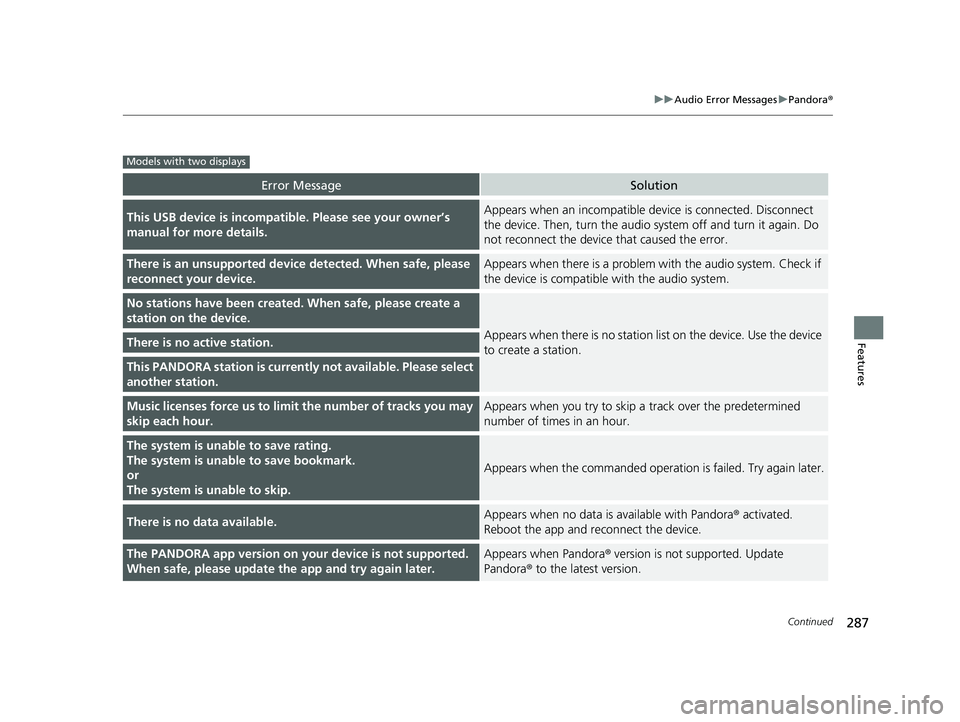
287
uuAudio Error Messages uPandora ®
Continued
Features
Error MessageSolution
This USB device is incompat ible. Please see your owner’s
manual for more details.Appears when an incompatible device is connected. Disconnect
the device. Then, turn the audio sy stem off and turn it again. Do
not reconnect the device that caused the error.
There is an unsupported device detected. When safe, please
reconnect your device.Appears when there is a problem with the audio system. Check if
the device is compatible with the audio system.
No stations have been created . When safe, please create a
station on the device.
Appears when there is no station list on the device. Use the device
to create a station.There is no active station.
This PANDORA station is currently not available. Please select
another station.
Music licenses force us to li mit the number of tracks you may
skip each hour.Appears when you try to skip a track over the predetermined
number of times in an hour.
The system is unable to save rating.
The system is unable to save bookmark.
or
The system is unable to skip.
Appears when the commanded operat ion is failed. Try again later.
There is no data available.Appears when no data is available with Pandora ® activated.
Reboot the app and reconnect the device.
The PANDORA app version on your device is not supported.
When safe, please update the app and try again later.Appears when Pandora® version is not supported. Update
Pandora ® to the latest version.
Models with two displays
22 ACURA ILX-31TX66900.book 287 ページ 2021年4月26日 月曜日 午前11時27分
Page 290 of 632
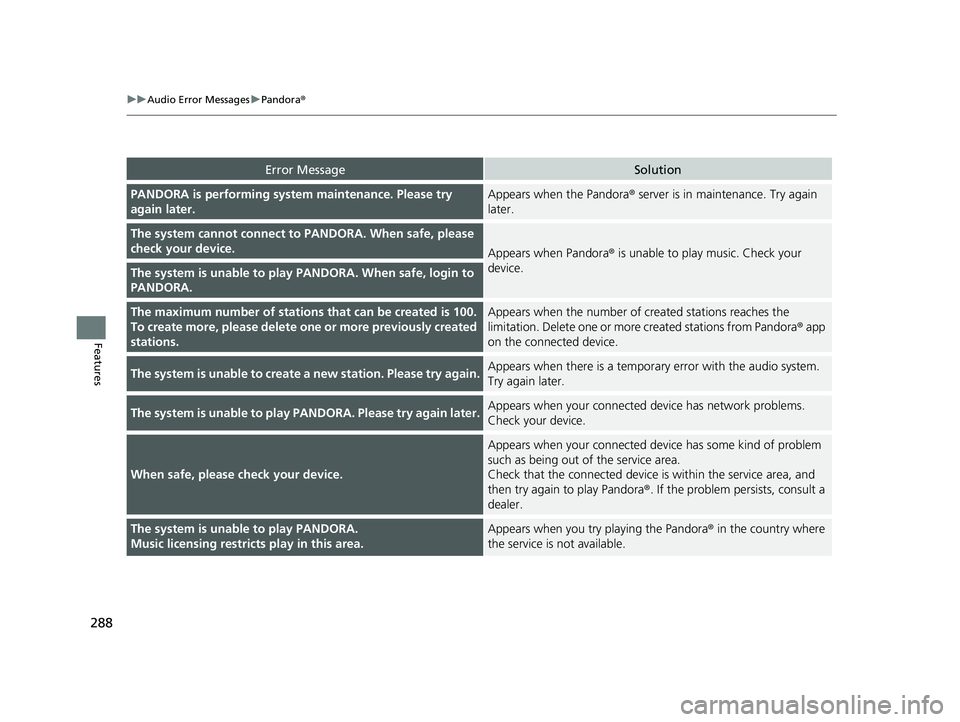
288
uuAudio Error Messages uPandora ®
Features
Error MessageSolution
PANDORA is performing system maintenance. Please try
again later.Appears when the Pandora ® server is in maintenance. Try again
later.
The system cannot connect to PANDORA. When safe, please
check your device.
Appears when Pandora ® is unable to play music. Check your
device.
The system is unable to play PANDORA. When safe, login to
PANDORA.
The maximum number of stations that can be created is 100.
To create more, please delete one or more previously created
stations.Appears when the number of created stations reaches the
limitation. Delete one or more created stations from Pandora ® app
on the connected device.
The system is unable to create a new station. Please try again.Appears when there is a temporar y error with the audio system.
Try again later.
The system is unable to play PANDORA. Please try again later.Appears when your connected device has network problems.
Check your device.
When safe, please check your device.
Appears when your connected device has some kind of problem
such as being out of the service area.
Check that the connected device is within the service area, and
then try again to play Pandora ®. If the problem persists, consult a
dealer.
The system is unable to play PANDORA.
Music licensing restricts play in this area.Appears when you try playing the Pandora ® in the country where
the service is not available.
22 ACURA ILX-31TX66900.book 288 ページ 2021年4月26日 月曜日 午前11時27分