engine Acura Integra 2000 Hatchback User Guide
[x] Cancel search | Manufacturer: ACURA, Model Year: 2000, Model line: Integra, Model: Acura Integra 2000Pages: 279, PDF Size: 3.57 MB
Page 76 of 279
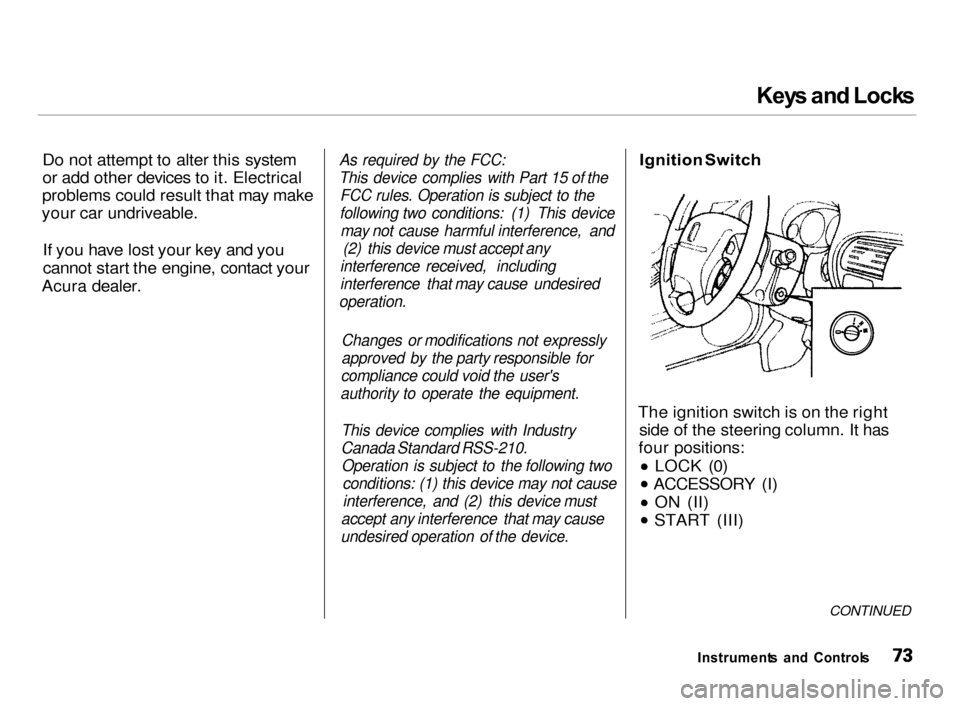
Key
s an d Lock s
Do not attempt to alter this system
or add other devices to it. Electrical
problems could result that may make
your car undriveable.
If you have lost your key and you
cannot start the engine, contact your
Acura dealer.
As required by the FCC:
This device complies with Part 15 of the FCC rules. Operation is subject to the
following two conditions: (1) This device may not cause harmful interference, and (2) this device must accept any
interference received, including
interference that may cause undesired
operation.
Changes or modifications not expressly
approved by the party responsible for
compliance could void the user's
authority to operate the equipment.
This device complies with Industry
Canada Standard RSS-210.
Operation is subject to the following two conditions: (1) this device may not causeinterference, and (2) this device must
accept any interference that may cause
undesired operation of the device.
Ignition
Switch
The ignition switch is on the right side of the steering column. It has
four positions:
LOCK (0) ACCESSORY (I)
ON (II)
START (III)
CONTINUED
Instrument s an d Control s
Page 77 of 279
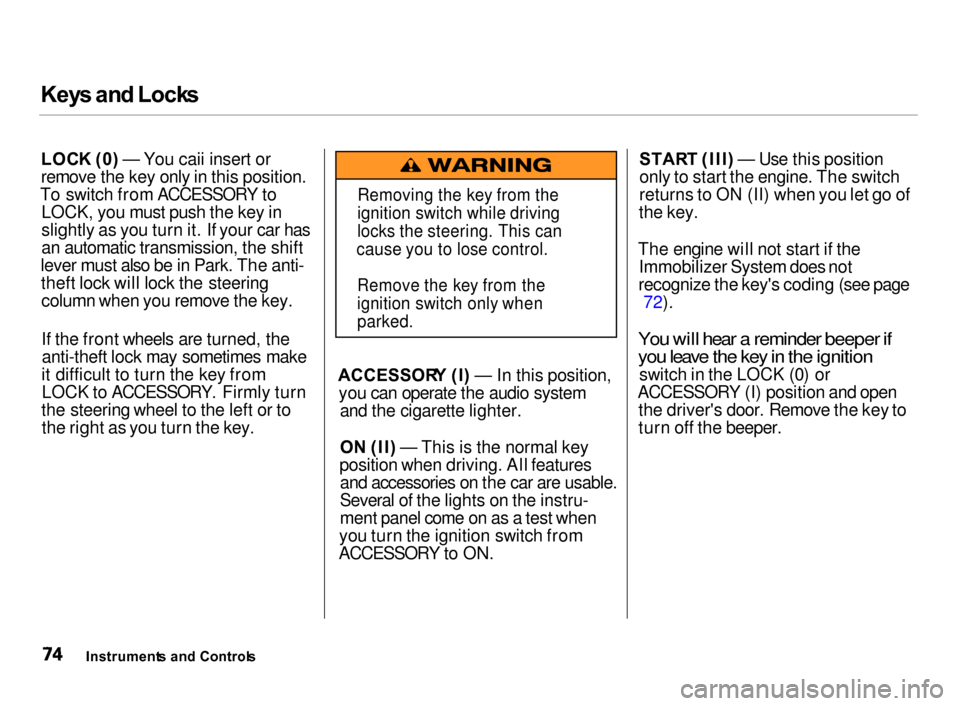
Key
s an d Lock s
LOC K (0 ) — You caii insert or
remove the key only in this position.
To switch from ACCESSORY to LOCK, you must push the key in
slightly as you turn it. If your car has
an automatic transmission, the shift
lever must also be in Park. The anti- theft lock will lock the steeringcolumn when you remove the key.
If the front wheels are turned, theanti-theft lock may sometimes make
it difficult to turn the key from LOCK to ACCESSORY. Firmly turn
the steering wheel to the left or to the right as you turn the key. ACCESSOR
Y (I ) — In this position,
you can operate the audio system and the cigarette lighter.
O N (II ) — This is the normal key
position when driving. All features and accessories on the car are usable.
Several of the lights on the instru-
ment panel come on as a test when
you turn the ignition switch from
ACCESSORY to ON. STAR
T (III ) — Use this position
only to start the engine. The switch
returns to ON (II) when you let go of
the key.
The engine will not start if the Immobilizer System does not
recognize the key's coding (see page 72).
You will hear a reminder beeper if
you leave the key in the ignition
switch in the LOCK (0) or
ACCESSORY (I) position and open the driver's door. Remove the key to
turn off the beeper.
Instrument s an d Control s
Removing the key from the
ignition switch while driving
locks the steering. This can
cause you to lose control.
Remove the key from the
ignition switch only when
parked.
Page 99 of 279

Heatin
g an d Coolin g
Ven t Control s
You can adjust the direction of the air coming from the dashboard vents
by moving the tab in the center of each vent up-and-down and side-to-
side.
The vents in the corners of the
dashboard can be opened and closed
with the dials underneath them. Ho
w to Us e th e Syste m
This section covers how to set up the system controls for ventilation,
heating, cooling, dehumidifying, and defrosting.
The engine must be running for the heater and air conditioning to
generate hot and cold air. The heateruses engine coolant to warm the air.
If the engine is cold, it will be several
minutes before you feel warm air coming from the system.
The air conditioning does not rely on engine temperature.
Comfor t an d Convenienc e Feature sSID
E VEN T
CENTE R VEN T
Page 102 of 279
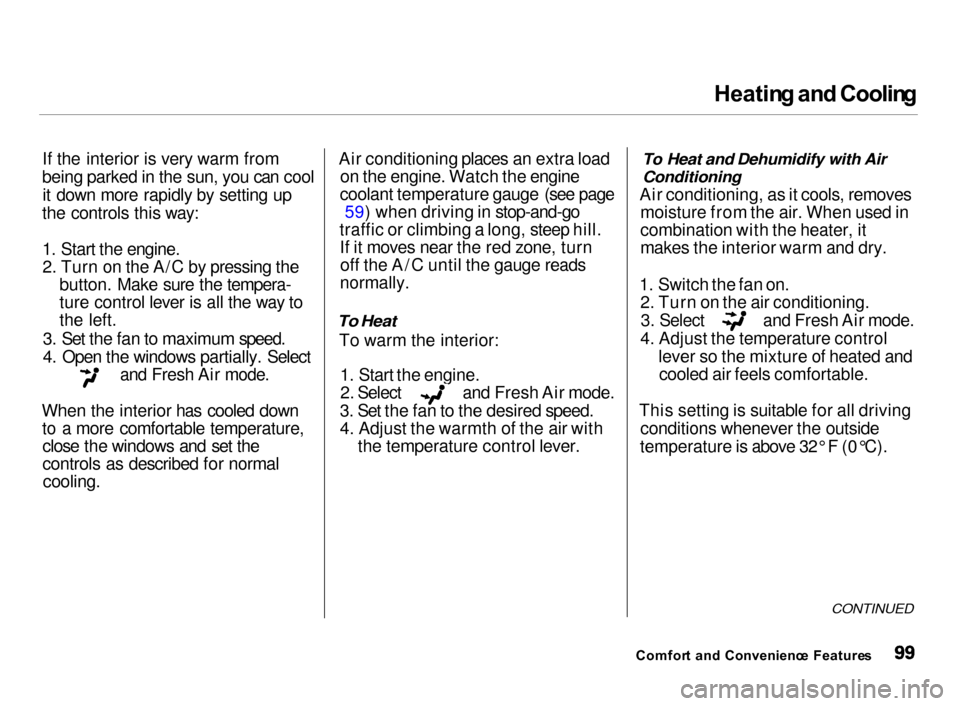
Heatin
g an d Coolin g
If the interior is very warm from
being parked in the sun, you can cool it down more rapidly by setting up
the controls this way:1. Start the engine.
2. Turn on the A/C by pressing the button. Make sure the tempera-
ture control lever is all the way to
the left.
3. Set the fan to maximum speed.
4. Open the windows partially. Select and Fresh Air mode.
When the interior has cooled down to a more comfortable temperature,close the windows and set the
controls as described for normal
cooling.
Air conditioning places an extra load
on the engine. Watch the engine
coolant temperature gauge (see page 59) when driving in stop-and-go
traffic or climbing a long, steep hill. If it moves near the red zone, turnoff the A/C until the gauge reads
normally.
To Heat
To warm the interior:
1. Start the engine. 2. Select and Fresh Air mode.
3.
Set the fan to the desired speed.
4. Adjust the warmth of the air with
the temperature control lever.
To Heat and Dehumidify with Air Conditioning
Air conditioning, as it cools, removes moisture from the air. When used in
combination with the heater, it
makes the interior warm and dry.
1. Switch the fan on.
2. Turn on the air conditioning.
3. Select
and Fresh Air mode.
4. Adjust the temperature control
lever so the mixture of heated and cooled air feels comfortable.
This setting is suitable for all driving
conditions whenever the outside
temperature is above 32° F (0°C).
CONTINUED
Comfor t an d Convenienc e Feature s
Page 104 of 279

Heatin
g an d Coolin g
To remove exterior frost or ice from the windshield and side windowsafter the car has been sitting out in
cold weather:
1. Start the engine.
2. Select the Fresh Air mode and 3. Switch the fan and temperature
controls to maximum.
To rapidly remove exterior frost or ice from the windshield (on very colddays), first select the Recirculation
mode. Once the windshield is clear, select the Fresh Air mode to avoid
fogging the windows. These settings direct all the air flow
to the defroster vents at the base ofthe windshield and the side windowdefroster vents. The air flow will get
warmer and clear the windows faster as the engine warms up. You can
close the side vents with the dial
underneath each vent. This will send
more warm air to the windshielddefroster vents.
For safety, make sure you have a clear view through all the windows
before driving away.
T
o Turn Everythin g Of f
To shut off the system temporarily, slide the fan speed and temperature
control levers all the way to the left.
You should shut the system completely off only for the first few
minutes of driving in cold weather,
until the engine coolant warms upenough to operate the heater. Keep
the fan on at all other times so stale
air does not build up in the interior.
Comfor t an d Convenienc e Feature s
Page 124 of 279
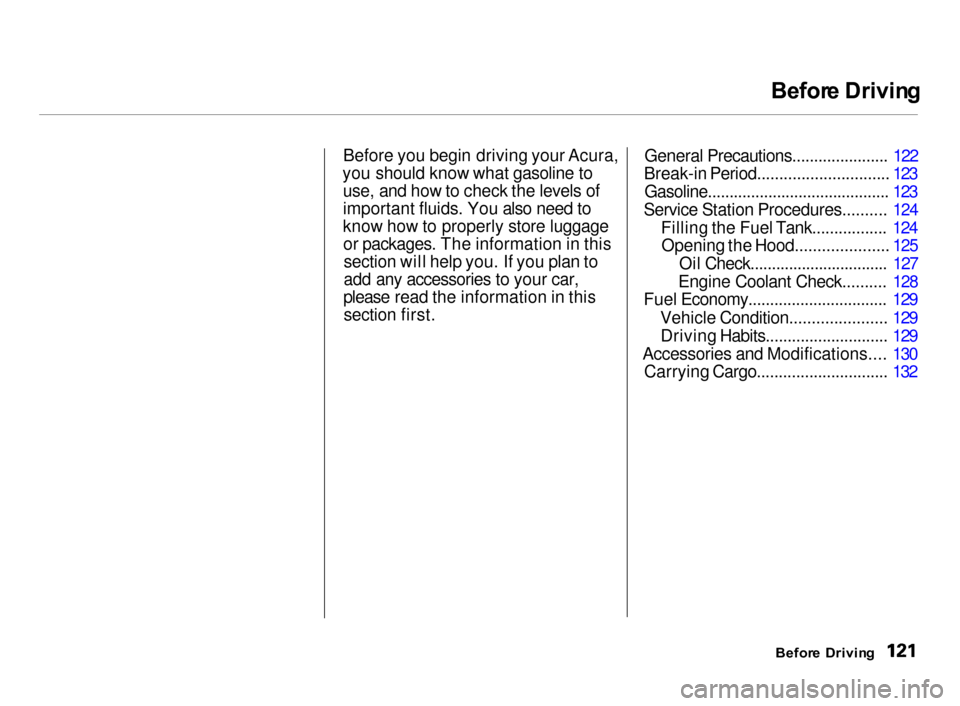
Befor
e Drivin g
Before you begin driving your Acura,
you should know what gasoline to use, and how to check the levels of
important fluids. You also need to
know how to properly store luggageor packages. The information in thissection will help you. If you plan to
add any accessories to your car,
please read the information in this section first. General Precautions...................... 122
Break-in Period.............................. 123
Gasoline.......................................... 123
Service Station Procedures.......... 124 Filling the Fuel Tank................. 124Opening the Hood..................... 125
Oil Check................................ 127
Engine Coolant Check.......... 128
Fuel Economy................................ 129
Vehicle Condition...................... 129Driving Habits............................ 129
Accessories and Modifications.... 130 Carrying Cargo.............................. 132
Before Drivin g
Page 126 of 279
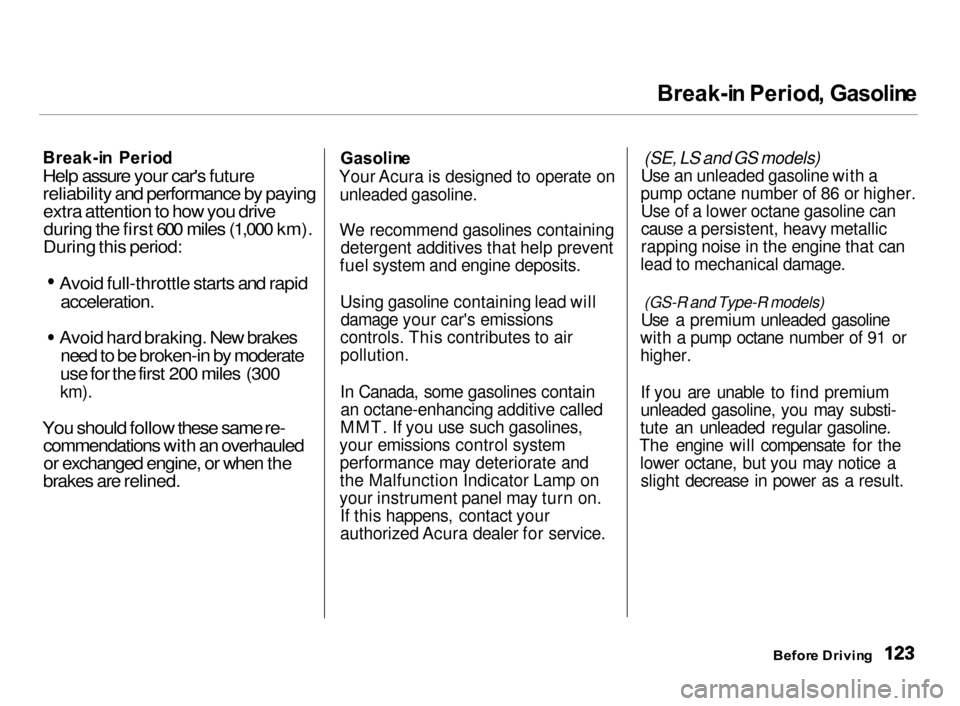
Break-i
n Period , Gasolin e
Break-i n Perio d
Help assure your car's future
reliability and performance by paying extra attention to how you drive
during the first 600 miles (1,000 km).
During this period:
Avoid full-throttle starts and rapid
acceleration.
Avoid hard braking. New brakes
need to be broken-in by moderate
use for the first 200 miles (300
km).
You should follow these same re- commendations with an overhauled
or exchanged engine, or when the
brakes are relined.
Gasolin
e
Your Acura is designed to operate on unleaded gasoline.
We recommend gasolines containing detergent additives that help prevent
fuel system and engine deposits.
Using gasoline containing lead willdamage your car's emissions
controls. This contributes to air
pollution.
In Canada, some gasolines contain an octane-enhancing additive called
MMT. If you use such gasolines,
your emissions control system performance may deteriorate and
the Malfunction Indicator Lamp on
your instrument panel may turn on. If this happens, contact your
authorized Acura dealer for service.
(SE, LS and GS models)
Use an unleaded gasoline with a
pump octane number of 86 or higher. Use of a lower octane gasoline can
cause a persistent, heavy metallic
rapping noise in the engine that can
lead to mechanical damage.
(GS-R and Type-R models)
Use a premium unleaded gasoline
with a pump octane number of 91 or
higher.
If you are unable to find premium
unleaded gasoline, you may substi-
tute an unleaded regular gasoline.
The engine will compensate for the lower octane, but you may notice aslight decrease in power as a result.
Before Drivin g
Page 127 of 279
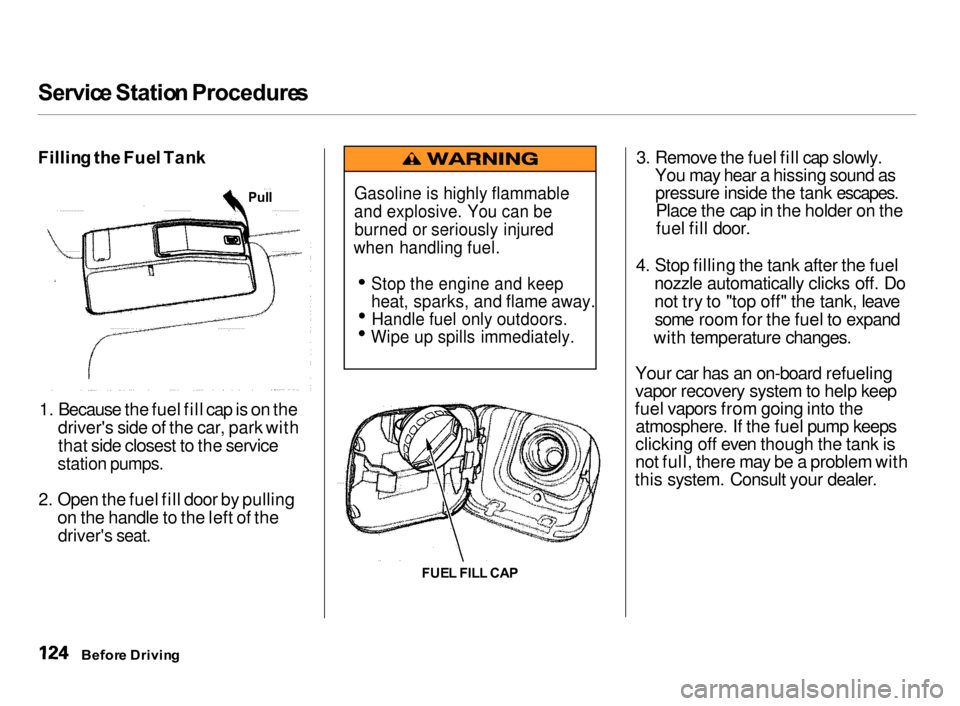
Servic
e Statio n Procedure s
Fillin g th e Fue l Tan k
1. Because the fuel fill cap is on thedriver's side of the car, park with that side closest to the service
station pumps.
2. Open the fuel fill door by pulling
on the handle to the left of the
driver's seat.
FUE L FIL L CA P 3. Remove the fuel fill cap slowly.
You may hear a hissing sound as
pressure inside the tank escapes.Place the cap in the holder on thefuel fill door.
4. Stop filling the tank after the fuel
nozzle automatically clicks off. Do
not try to "top off" the tank, leave
some room for the fuel to expand
with temperature changes.
Your car has an on-board refueling
vapor recovery system to help keep
fuel vapors from going into the atmosphere. If the fuel pump keeps
clicking off even though the tank is
not full, there may be a problem with
this system. Consult your dealer.
Befor e Drivin g
Pul
l
Gasoline is highly flammable
and explosive. You can be
burned or seriously injured
when handling fuel.
Stop the engine and keep
heat, sparks, and flame away.
Handle fuel only outdoors.
Wipe up spills immediately.
Page 130 of 279
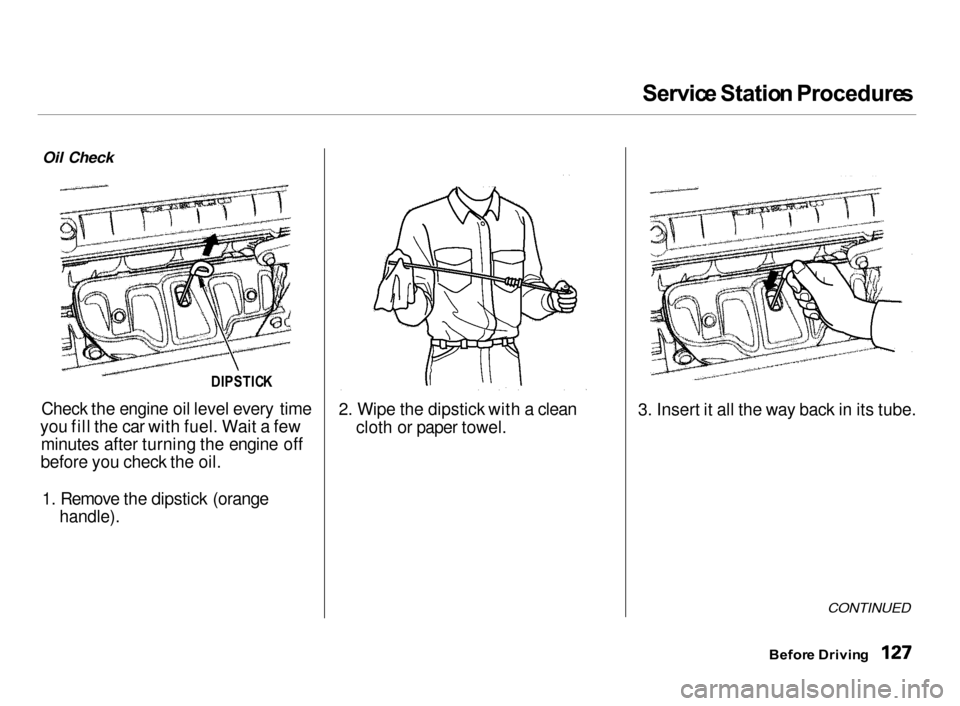
Servic
e Statio n Procedure s
Oil Check
DIPSTICK
Check the engine oil level every time
you fill the car with fuel. Wait a few minutes after turning the engine off
before you check the oil.
1. Remove the dipstick (orange
handle).
2. Wipe the dipstick with a clean cloth or paper towel. 3. Insert it all the way back in its tube.
CONTINUED
Befor e Drivin g
Page 131 of 279
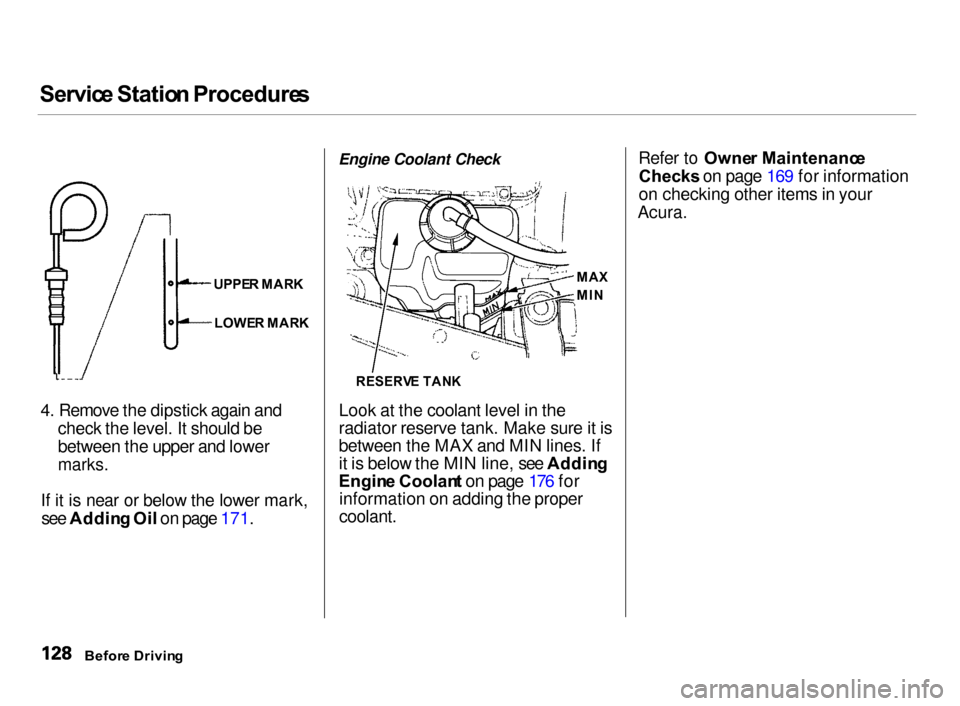
Servic
e Statio n Procedure s
4. Remove the dipstick again and check the level. It should be
between the upper and lower
marks.
If it is near or below the lower mark, see Addin g Oi l on page 171. Engine Coolant Check
RESERV E TAN K
Look at the coolant level in the
radiator reserve tank. Make sure it is
between the MAX and MIN lines. If
it is below the MIN line, see Addin g
Engin e Coolan t on page 176 for
information on adding the proper
coolant.
Refer to Owne
r Maintenanc e
Checks on page 169 for information
on checking other items in your
Acura.
Befor e Drivin g
UPPE
R MAR K
LOWE R MAR K
MI
N
MA
X