lock Acura Integra 2001 Workshop Manual
[x] Cancel search | Manufacturer: ACURA, Model Year: 2001, Model line: Integra, Model: Acura Integra 2001Pages: 285, PDF Size: 3.79 MB
Page 184 of 285
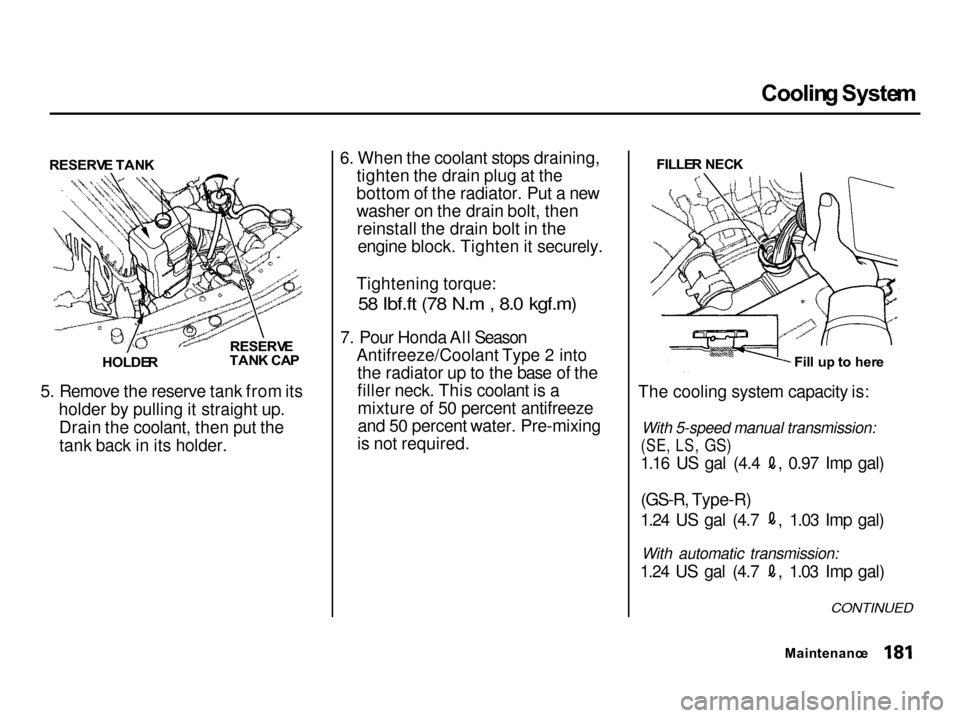
Coolin
g Syste m
5. Remove the reserve tank from its holder by pulling it straight up.Drain the coolant, then put the
tank back in its holder. 6. When the coolant stops draining,
tighten the drain plug at the
bottom of the radiator. Put a new
washer on the drain bolt, thenreinstall the drain bolt in the engine block. Tighten it securely.
Tightening torque:
58 Ibf.ft (78 N.m , 8.0 kgf.m)
7. Pou
r Honda All Season
Antifreeze/Coolant Type 2 into the radiator up to the base of the
filler neck. This coolant is amixture of 50 percent antifreeze
and 50 percent water. Pre-mixing
is not required. The cooling system capacity is:
With 5-speed manual transmission:
(SE,
LS,
GS)
1.16 US gal (4.4 , 0.97 Imp gal)
(GS-R, Type-R
)
1.24 US gal (4.7 , 1.03 Imp gal)
With automatic transmission:
1.24 US gal (4.7 , 1.03 Imp gal)
Maintenanc
e
CONTINUED
Fil
l u p
t
o her e
RESERV
E
TAN K CA P
HOLDE R
RESERV
E TAN K
FILLE
R NEC K
Page 190 of 285

Powe
r Steerin g
Check the level when the engine is
cold. Look at the side of the
reservoir. The fluid should be
between the UPPER LEVEL and LOWER LEVEL. If it is below the
LOWER LEVEL, add power steering
fluid to the UPPER LEVEL. Always use Honda Power Steering
Fluid. If it is not available, you may
use another power steering fluid as
an emergency replacement.
However, continued use can cause
increased wear and poor steering in
cold weather. Have the powersteering system flushed and refilled
with Honda PSF as soon as possible. A low power steering fluid level can
indicate a leak in the system. Check
the fluid level frequently and have
the system inspected as soon as
possible.
Turning the steering wheel to full left
or right lock and holding it there can
damage the power steering pump.
Maintenance
NOTIC
E
LOWE R LEVE L
UPPE
R LEVE L
Page 197 of 285

Wipe
r Blade s
Check the condition of the wiper
blades at least every six months. Look for signs of cracking in the
rubber, or areas that are getting
hard. Replace the blades if you find
these signs, or they leave streaksand unwiped areas when used.
To replace the blade:1. Raise the wiper arm off the windshield. LOC
K TA B
2. Disconnect the blade assembly from the wiper arm by pushing inthe lock tab. Hold it in while you
push the blade assembly toward
the base of the arm.
Maintenanc e
WIPE
R ARM S
Page 198 of 285

Wipe
r Blade s
BLAD E
3. Remove the blade from its holder by grasping the tabbed end of the
blade. Pull firmly until the tabscome out of the holder. 4. Examine the new wiper blades. If
they have no plastic or metal rein-
forcement along the back edge,remove the metal reinforcementstrips from the old wiper blade and
install them in the slots along the edge of the new blade. 5. Slide the new wiper blade into the
holder until the tabs lock.
6. Slide the wiper blade assembly onto the wiper arm. Make sure it
locks in place.
7. Lower the wiper arm down against
the windshield.
Maintenance
BLAD
E
REINFORCEMEN T
Page 199 of 285

Ai
r Conditionin g Syste m
Optional for Canadian Type-R model
Your car's air conditioning is a sealed system. Any major maintenance,
such as recharging, should be done
by a qualified mechanic. You can do a couple of things to make sure the
air conditioning works efficiently. Periodically check the engine's
radiator and air conditioning condenser for leaves, insects, and
dirt stuck to the front surface. These
block the air flow and reduce cooling efficiency. Use a light spray from a
hose or a soft brush to remove them.
The condenser and radiator fins bend
easily. Only use a low-pressure spray
or soft-bristle brush to clean them.
Run the air conditioning at least once a week during the cold weather
months. Run it for at least ten
minutes while you are driving at asteady speed with the engine at
normal operating temperature. This circulates the lubricating oil con-
tained in the refrigerant. If the air conditioning does not get as
cold as before, have your dealer
check the system. Recharge the
system with Refrigerant HFC-134a
(R-134a). (See Specifications on page 254.)
Whenever you have the air conditioning
system serviced, make sure the service
facility uses a refrigerant recycling
system. This system captures the
refrigerant for reuse. Releasing
refrigerant into the atmosphere can
damage the environment.
Maintenanc e
NOTIC
E
NOTIC E
AI
R CONDITIONIN G
CONDENSE R
Page 212 of 285

Light
s
Replacin g a Headligh t Bul b
Your car has two bulbs on each side, four in total. Make sure you arereplacing the bulb that is burned out.
Your car uses halogen headlight bulbs. When replacing a bulb, handleit by its plastic case and protect the
glass from contact with your skin or
hard objects. If you touch the glass, clean it with denatured alcohol and a
clean cloth.
Halogen headlight bulbs get very hot
when lit. Oil, perspiration, or a scratch
on the glass can cause the bulb to
overheat and shatter.
1. Open the hood.
If you need to change the high
beam headlight bulb on the
passenger's side, remove the
radiator reserve tank by pulling it straight up.
2. To disconnect the bulb from the electrical harness, push on the end
of the lock tab to release the
connector then push the connec-
tor straight down. 3. Turn the bulb about one-eighth
turn counterclockwise to unlock it
from the headlight assembly.
4. Remove the bulb by pulling it straight out of its recess.
5. Align the tabs on the new bulb with the slots in the headlightassembly and push it into place.
6. Turn the bulb clockwise to lock it in place. Do not force it. Check theseating of the bulb's tabs in the
slots if the bulb will not return to
its original position.
7. Reinstall the harness connector on the bulb connector. Make sure it
locks in place.
Turn on the headlights to test the new bulb.
8. (Passenger's side) Reinstall the radiator reserve tank.
Maintenance
NOTIC
E
Page 213 of 285

Light
s
Replacin g Fron t Tur n Signal /
Parkin g an d Sid e Marke r Ligh t
Bulb s
1. Use a Phillips-head screwdriver to loosen the light assembly'smounting screw.
2. Remove the light assembly from the bumper. 3. Remove the socket of the burned-
out bulb from the light assembly
by turning it one-quarter turn counterclockwise.
4. To remove the front bulb, push it in slightly and turn it counterclock-
wise. To remove the side bulb, pull it straight out of its socket. 5. Install the new bulb in the socket.
6. Insert the socket back into the light assembly. Turn it clockwise
to lock it in place.
7. Test the lights to make sure the new bulb is working.
8. Put the light assembly into the bumper. Make sure the tab on thelight assembly fits into the bumperslot. Tighten the mounting screw.
Maintenanc e
SCRE
W
Page 214 of 285

Light
s
Replacin g a High-moun t Brak e
Ligh t Bul b
LS model
1. Undo the cover fasteners by pushing on the center of each
fastener's head until it pops in. Remove the cover.
2. Determine which bulb is burned out. 3. Pull the bulb straight out of its
socket.
Push the new bulb straight into
the socket until it bottoms.
4. Test the lights to make sure the new bulb is working. 5. Reset each fastener by pushing on
the pointed end until it pops backalmost flush with the fingers on
the housing.
6. Reinstall the cover. Secure each fastener by pushing on the centeruntil it locks (the center is flush
with the head).
Maintenance
Page 215 of 285

Light
s
Replacin g Rea r Tur n Signa l an d
Sid e Marke r Ligh t Bulb s
1. Open the hatch and remove the light assembly cover by pulling the
edge.
2. Remove the socket from the light assembly by turning it one-quarter
turn counterclockwise. 3. If the turn signal light bulb is
burned out, remove it by pushingit in and turning counterclockwise.
If the side marker light bulb is
burned out, remove it by pulling it straight out of its socket.
4. Install the new bulb in the reverse order of removal.
5. Push the socket into the light assembly and turn it clockwise
until it locks.
6. Test the lights to make sure the new bulb is working.
7. Install the light assembly cover. Make sure it locks in place. Replacin
g Tail/Stopligh t an d
Back-u p Ligh t Bulb s
1. Open the hatch. Remove the tether hardware cover with a small
flat-tip screwdriver and tetheranchor plate with a wrench by
turning the bolt counterclockwise.
When reinstalling tether hardware, see Protectin g Childre n on page
41.
On Type-R model
You cannot replace these bulbs
yourself, contact your Acura dealer.
Maintenanc e
Page 216 of 285

Light
s
2. Undo the seven cover fasteners by pushing on the center of each
fastener's head until it pops in. Remove the taillight cover panel. 3. Remove the socket by turning it
one-quarter turn counterclockwise. 4. Try the tail/stoplights and back-up
light to verify which bulb needs
replacing. Remove the bulb by
turning it counterclockwise.
5. Install the new bulb in the socket. Test it to make sure it works.
6. Reinstall the socket into the light
assembly.
7. Reinstall the tether anchor hardware.
Make sure the toothed washer is
on the bottom of the bolt. Tighten
the bolt to:
16 lbf.ft (22 N.m,2.2 kgf.m)
If a torque wrench was not used,
see your Acura dealer as soon as
possible to verify proper
installation.
CONTINUED
Maintenanc e