check engine light Acura Integra 2001 Owner's Manual
[x] Cancel search | Manufacturer: ACURA, Model Year: 2001, Model line: Integra, Model: Acura Integra 2001Pages: 285, PDF Size: 3.79 MB
Page 50 of 285

Additiona
l Informatio n Abou t You r SR S
Ho w th e SR S Indicato r Ligh t
Work s
The purpose of the SRSlight is to alert you to a
potential problem with your Supplemental Restraint System.
When you turn the ignition ON (II), this indicator will light briefly then
go out. This tells you that the systemis working properly.
If the light comes on at any other
time, or does not come on at all, you should have the system checked by
your dealer. For example:
If the SRS indicator light does not
come on after you turn the ignitionON (II). If the light stays on after the
engine starts. If the light comes on or flashes on
and off while you drive.
If you see any of these indications,
your airbags may not deploy when
you need them. See your Acura dealer as soon as possible. SR
S Servic e
Your Supplemental Restraint System is virtually maintenance-free, and
there are no parts you can safelyservice. However, you must have
your car serviced if:
Your airbags ever inflate. The
airbags and the control unit must
be replaced. Do not try to remove or replace the airbags yourself.
This must be done by an Acura dealer or a knowledgeable body
shop.
The SRS indicator light alerts you
to a problem. Take your car to an
authorized Acura dealer as soon as
possible. If you ignore this
indication, the airbags might not
inflate when you need them.
Drive r an d Passenge r Safet y
S
R
S
Ignoring the SRS indicator light
can result in serious injury or
death if the airbags do not
inflate when needed.
Have your vehicle checked by a
dealer as soon as possible if
the SRS light alerts you to a
potential problem.
Page 57 of 285

Indicato
r Light s
The instrument panel has many indicators to give you important
information about your car. Lo
w Fue l Indicato r
This light comes on as a reminder that you must refuel soon.
Seat Bel t Reminde r Ligh t
This indicator lights when you turn the ignition switch ON (II). It is areminder to you and your passengers
to protect yourselves by fastening
the seat belts. A beeper also sounds
if you have not fastened your seat
belt.
If you do not fasten your seat belt,
the beeper will stop after a few seconds but the light stays on until
you do. Both the light and the beeper stay off if you fasten your seat belt
before turning on the ignition. Parkin
g Brak e
an d Brak e
Syste m
Indicato r
This light has two functions:
1. This indicator comes on when you turn the ignition switch ON (II). It
is a reminder to check the parking
brake. Driving with the parking
brake not fully released can damage the brakes and tires.
2. If the indicator remains lit after you have fully released theparking brake while the engine is
running, or if it comes on whiledriving, it can indicate a problem
in the brake system. For complete
information, see page 241.
Instrument s an d Control s
Canad
a
U.S
.
BRAK E
Page 58 of 285

Indicato
r Light s
Supplementa l Restrain t
Syste m Indicato r
This indicator lights when you turn the ignition switch ON (II). If itcomes on at any other time, it
indicates a problem in the supplemental restraint system. For
complete information, see page 47.
Chargin
g Syste m
Indicato r
If this light conies on when the
engine is running, the battery is not
being charged. For complete information, see page 239.
Low Oi l Pressur e
Indicato r
The engine can be severely damaged if this light flashes or stays on when
the engine is running. For complete
information, see page 238.
Malfunctio n Indicato r
Lam p
See page 240.
Anti-loc
k Brak e
Syste m (ABS )
Indicato r
Only on models equipped with ABS (see
page 146)
This light normally comes on for a few seconds when you turn theignition switch ON (II), and when
the ignition switch is turned to START (III).
If this light comes on at any other
time, there is a problem in the ABS.
If this happens, take the car to your dealer to have it checked. With the
light on, your car still has normal
braking ability but no anti-lock. For complete information, see page 148.
Instrument s an d Control s
S
R
S
U.S
.
Canad
a
A
B S
Page 62 of 285

Gauge
s
Fue l Gaug e
This shows how much fuel you have. It is most accurate when the car is on
level ground. It may show slightly more or less than the actual amount
when you are driving on curvy or hilly roads. The gauge stays at the same fuel
level reading after you turn off theignition. When you add fuel, the
gauge slowly changes to the new reading after you turn the ignitionswitch back ON (II). Temperatur
e Gaug e
This shows the temperature of the engine's coolant. During normaloperation, the pointer should rise
from the bottom white mark to about
the middle of the gauge. In severe driving conditions, such as very hot
weather or a long period of uphill driving, the pointer may rise to near
the upper white mark. If it reaches
the red (Hot) mark, pull safely to the side of the road. Turn to page 236 for
instructions and precautions on
checking the engine's cooling
system.
Instrument s an d Control s
TEMPERATUR
E
GAUG E
TACHOMETE
RSPEEDOMETE R
FUEL GAUG E
TRI P METE R
TRI
P METE R
RESE T BUTTO N
ODOMETE R
Page 139 of 285

Preparin
g to Driv e
You should do the following checks and adjustments every day before
you drive your car.
1. Make sure all windows, mirrors, and outside lights are clean and
unobstructed. Remove frost, snow,or ice.
2. Check that the hood and hatch are fully closed.
3. Visually check the tires. If a tire looks low, use a gauge to check its
pressure.
4. Check that any items you may be carrying with you inside are stored
properly or fastened down
securely.
5. Check the adjustment of the seat
(see page 79 ).
6. Check the adjustment of the inside and outside mirrors (see
page 86 ).
7. Check the adjustment of the steering wheel (see page 66 ).
8. Make sure the doors and hatch
are securely closed and locked.
9. Fasten your seat belt. Check that
your passengers have fastened
their seat belts (see page 16 ). 10. Turn the ignition switch ON (II).
Check the indicator lights in the
instrument panel.
11. Start the engine (see page 137).
12. Check the gauges and indicator lights in the instrument panel (see
page 53).
Drivin g
Page 148 of 285

Th
e Brakin g Syste m
Your Acura is equipped with disc brakes at all four wheels. A power assist helps reduce the effort needed
on the brake pedal. The ABS helps
you retain steering control when braking very hard.
Put your foot on the brake pedal only
when you intend to brake. Resting
your foot on the pedal keeps the brakes applied lightly, causing themto build up heat. Heat build-up can
reduce how well your brakes work. It
also keeps your brake lights on all
the time, confusing drivers behind
you.
Constant application of the brakes
when going down a long hill builds up heat and reduces their effective-
ness. Use the engine to assist the
brakes by downshifting to a lower gear and taking your foot off theaccelerator pedal.
Check your brakes after driving
through deep water. Apply the
brakes moderately to see if they feel normal. If not, apply them gently and
frequently until they do. Since a
longer distance is needed to stop
with wet brakes, be extra cautious and alert in your driving. Brak
e Wea r Indicator s
All four brakes have audible brake wear indicators.
When the brake pads need replacing, you will hear a distinctive metallic "screeching" sound when you apply
the brakes. If you do not have the
brake pads replaced, they will begin screeching all the time.
Your brakes may sometimes squeal or squeak when you apply them
lightly. Do not confuse this with the
brake wear indicators. They make a
very audible "screeching."
Driving
Page 162 of 285
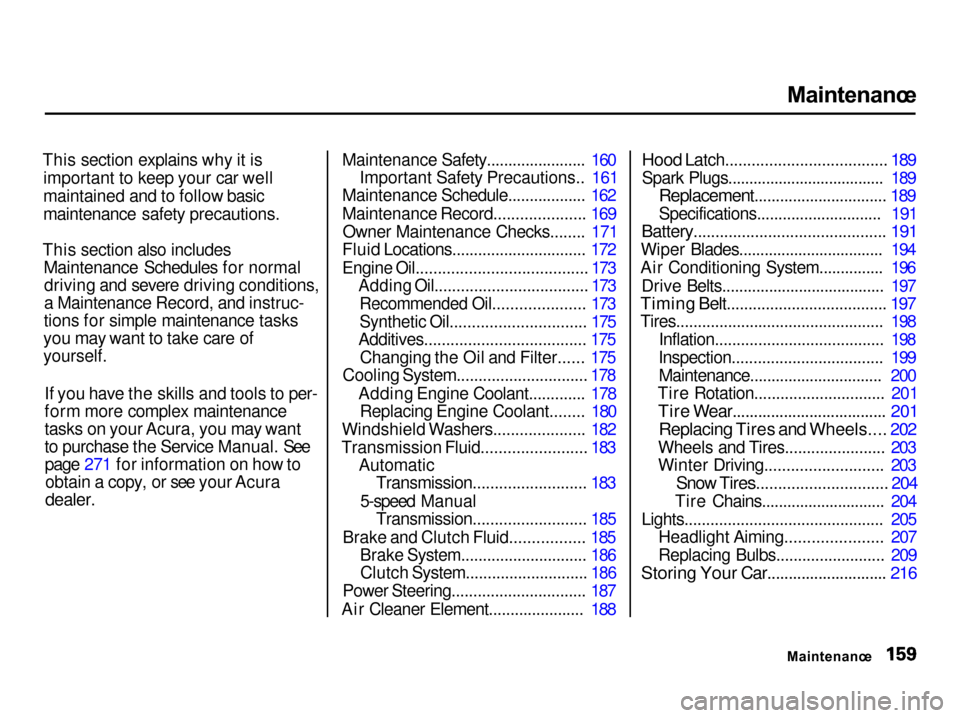
Maintenanc
e
This section explains why it is important to keep your car well
maintained and to follow basic
maintenance safety precautions.
This section also includes Maintenance Schedules for normaldriving and severe driving conditions,
a Maintenance Record, and instruc-
tions for simple maintenance tasks
you may want to take care of
yourself.
If you have the skills and tools to per-
form more complex maintenance
tasks on your Acura, you may want
to purchase the Service Manual. Seepage 271 for information on how toobtain a copy, or see your Acura
dealer.
Maintenance Safety....................... 160
Important Safety Precautions.. 161
Maintenance Schedule.................. 162
Maintenance Record..................... 169
Owner Maintenance Checks........ 171
Fluid Locations............................... 172
Engine Oil....................................... 173 Adding Oil................................... 173
Recommended Oil..................... 173
Synthetic Oil............................... 175
Additives..................................... 175
Changing the Oil and Filter...... 175
Cooling System.............................. 178
Adding Engine Coolant............. 178Replacing Engine Coolant........ 180
Windshield Washers..................... 182
Transmission Fluid........................ 183 AutomaticTransmission.......................... 183
5-speed Manual Transmission.......................... 185
Brake and Clutch Fluid................. 185 Brake System............................. 186Clutch System............................ 186
Power Steering............................... 187
Air Cleaner Element...................... 188
Hood Latch..................................... 189
Spark Plugs..................................... 189
Replacement............................... 189
Specifications............................. 191
Battery............................................ 191
Wiper Blades.................................. 194
Air Conditioning System............... 196
Drive Belts...................................... 197
Timing Belt..................................... 197
Tires................................................ 198
Inflation....................................... 198
Inspection................................... 199 Maintenance............................... 200
Tire Rotation.............................. 201
Tire Wear.................................... 201
Replacing Tires and Wheels.... 202
Wheels and Tires....................... 203
Winter Driving........................... 203
Snow Tires.............................. 204
Tire Chains............................. 204
Lights.............................................. 205 Headlight Aiming...................... 207
Replacing Bulbs......................... 209
Storing Your Car............................ 216
Maintenance
Page 174 of 285
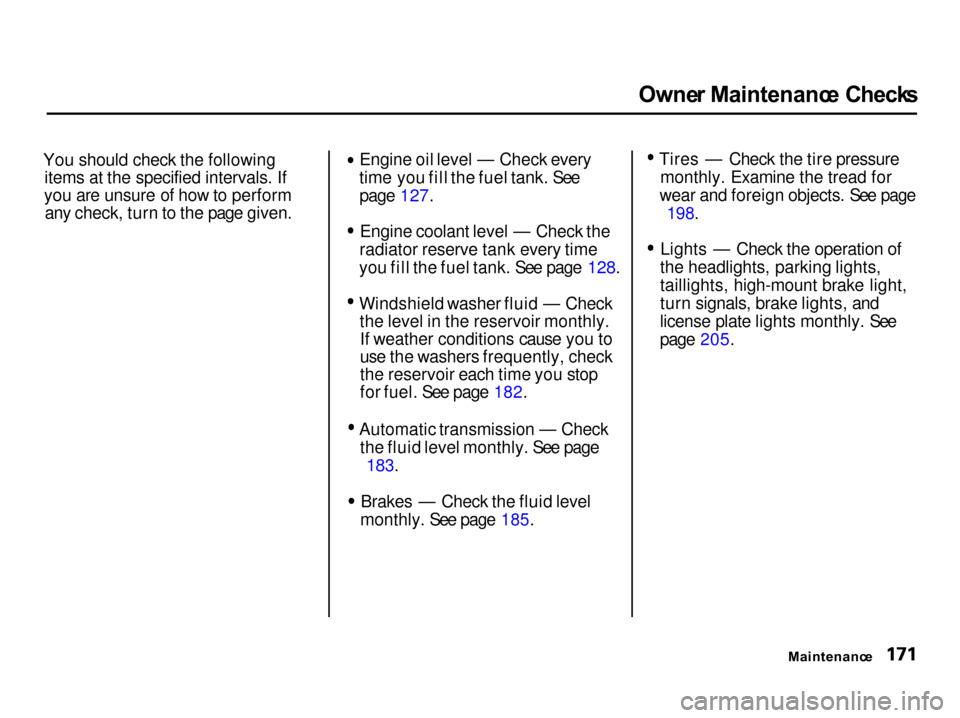
Owne
r Maintenanc e Check s
You should check the following items at the specified intervals. If
you are unsure of how to perform any check, turn to the page given. Engine oil level — Check every
time you fill the fuel tank. See page 127. Engine coolant level — Check the
radiator reserve tank every time
you fill the fuel tank. See page 128. Windshield washer fluid — Check
the level in the reservoir monthly.If weather conditions cause you to
use the washers frequently, check
the reservoir each time you stop
for fuel. See page 182. Automatic transmission — Check
the fluid level monthly. See page
183.
Brakes — Check the fluid level
monthly. See page 185. Tires — Check the tire pressure
monthly. Examine the tread for
wear and foreign objects. See page
198.
Lights — Check the operation of
the headlights, parking lights,
taillights, high-mount brake light,
turn signals, brake lights, and
license plate lights monthly. See
page 205.
Maintenance
Page 180 of 285
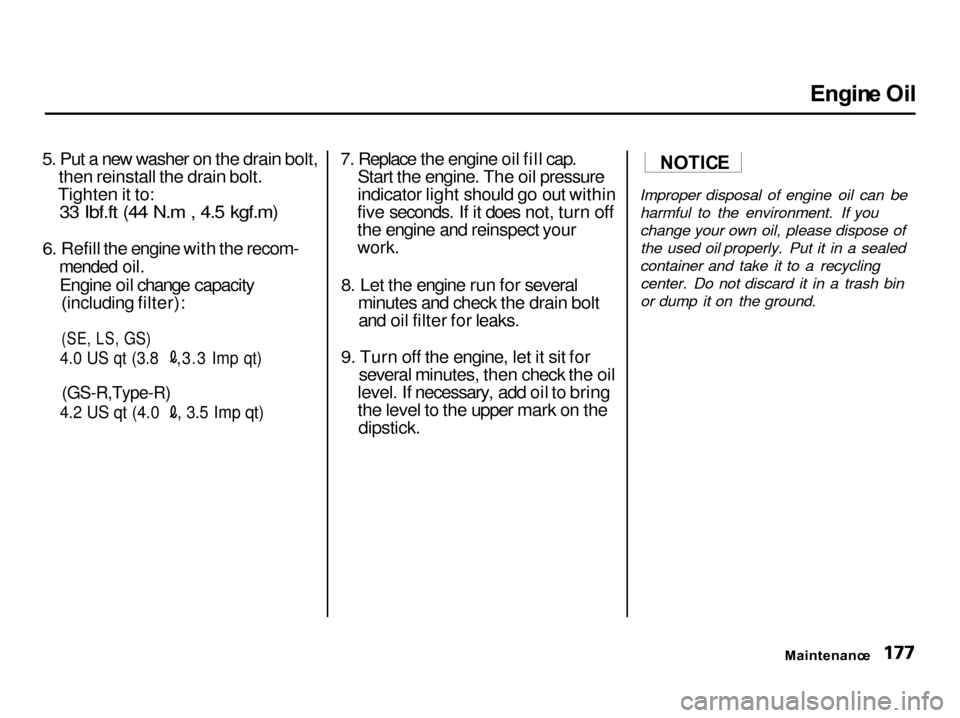
Engin
e Oi l
5. Put a new washer on the drain bolt, then reinstall the drain bolt.
Tighten it to:33 Ibf.ft (44 N.m , 4.5 kgf.m)
6. Refil
l the engine with the recom-
mended oil.
Engine oil change capacity
(including filter):
(SE,
LS,
GS)
4.0 US qt (3.8 ,3.3 Imp qt)
(GS-R,Type-R)
4.2 US qt (4.0 , 3.5 Imp qt)
7. Replac
e the engine oil fill cap.
Start the engine. The oil pressure
indicator light should go out within
five seconds. If it does not, turn off
the engine and reinspect your
work.
8. Let the engine run for several minutes and check the drain boltand oil filter for leaks.
9. Turn off the engine, let it sit for several minutes, then check the oil
level. If necessary, add oil to bring
the level to the upper mark on the
dipstick.
Improper disposal of engine oil can be
harmful to the environment. If you
change your own oil, please dispose ofthe used oil properly. Put it in a sealed
container and take it to a recycling center. Do not discard it in a trash bin
or dump it on the ground.
Maintenance
NOTIC
E
Page 186 of 285

Windshiel
d Washers , Transmissio n Flui d
The windshield washer reservoir is located behind the driver's side
headlight. Check the reservoir's fluid
level by removing the cap and
looking at the level gauge attached
to the
cap.
Fill the reservoir with a good-quality
windshield washer fluid. This increases the cleaning capability and
prevents freezing in cold weather. When you refill the reservoir, clean
the edges of the windshield wiper
blades with windshield washer fluidon a clean cloth. This will help to
condition the blade edges.
Do not use engine antifreeze or a vinegar/water solution in the
windshield washer reservoir.
Antifreeze can damage your car's paint, while a vinegar/water solution can
damage the windshield washer pump.
Use only commercially-available
windshield washer fluid.
Automati
c Transmissio n
Check the fluid level with the engine
at normal operating temperature.
1. Park the car on level ground. Shut off the engine.
2. Remove the dipstick (yellow loop) from the transmission and wipe it
with a clean cloth.
CONTINUED
Maintenanc e
DIPSTIC
K
LEVE L GAUG E
WINDSHIEL
D WASHE R RESERVOI R
NOTICE