clock Acura Integra 2001 Owner's Manual
[x] Cancel search | Manufacturer: ACURA, Model Year: 2001, Model line: Integra, Model: Acura Integra 2001Pages: 285, PDF Size: 3.79 MB
Page 54 of 285
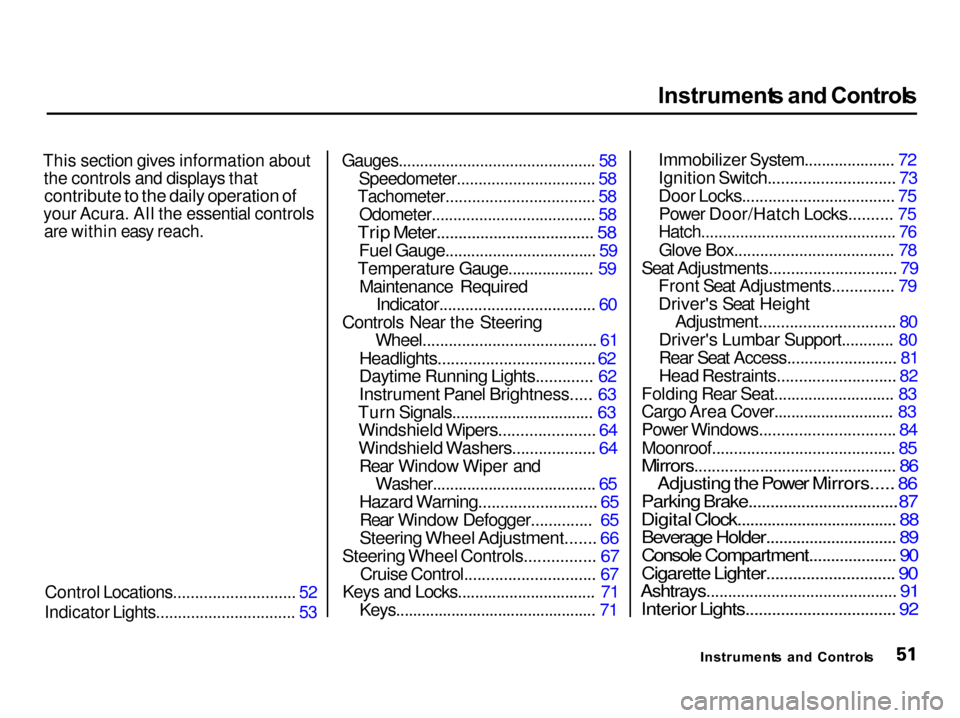
Instrument
s an d Control s
This section gives information about the controls and displays that
contribute to the daily operation of
your Acura. All the essential controls
are within easy reach.
Control Locations............................ 52
Indicator Lights................................ 53
Gauges.............................................. 58
Speedometer................................ 58
Tachometer.................................. 58
Odometer...................................... 58
Trip Meter.................................... 58
Fuel Gauge................................... 59
Temperature Gauge.................... 59 Maintenance Required
Indicator.................................... 60
Controls Near the Steering Wheel........................................ 61
Headlights....................................
62
Daytime Runnin
g Lights............. 62
Instrument Panel Brightness..... 63
Turn Signals................................. 63
Windshield Wipers...................... 64
Windshield Washers................... 64
Rear Window Wiper and
Washer...................................... 65
Hazard Warning........................... 65
Rear Window Defogger..............
65
Steering Whee
l Adjustment....... 66
Steering Wheel Controls................
67
Cruise Control.............................
.
67
Keys
an
d Locks................................
71
Keys...............................................
7
1Immobilizer System..................... 72
Ignition Switch............................. 73
Door Locks................................... 75
Power Door/Hatch Locks.......... 75
Hatch............................................. 76
Glove Box..................................... 78
Seat Adjustments............................. 79
Front Seat Adjustments.............. 79
Driver's Seat Height
Adjustment............................... 80
Driver's Lumbar Support............ 80
Rear Seat Access......................... 81
Head Restraints........................... 82
Folding Rear Seat............................ 83
Cargo Area Cover............................ 83
Power Windows............................... 84
Moonroof.......................................... 85
Mirrors.............................................. 86
Adjusting the Power Mirrors..... 86
Parking Brake..................................
87
Digital Clock....................................
. 88
Beverage Holder.............................. 89
Console Compartment.................... 90
Cigarette Lighter............................. 90
Ashtrays............................................ 91
Interior Lights.................................. 92
Instrument s an d Control s
Page 68 of 285

Control
s Nea r th e Steerin g Whee l
Rea r Windo w Wipe r an d Washe r
To turn on the rear window wiper, turn the ring clockwise to ON. Toalso use the rear window washer,
turn the ring clockwise past ON. The
washer will spray as long as you hold
the ring in this position. If you turn
the ring counterclockwise from the OFF position, the washer will spray
without activating the rear window
wiper. Hazar
d Warnin g
Push the red button under the center air vent to turn on the hazard warn-
ing lights (four-way flashers). This
causes all four outside turn signals and both indicators in the instrument
panel to flash. Use the hazard
warning lights if you need to park in a dangerous area near heavy traffic,
or if your car is disabled. Rea
r Windo w Defogge r
The rear window defogger will clear fog, frost, and thin ice from the
window. Push the defogger button to turn it on and off. The light in the
button lights to show the defogger ison. If you do not turn it off, the
defogger will shut itself off after
about 25 minutes. It also shuts off
when you turn off the ignition. You have to turn it on again when you
restart the car.
Instrument s an d Control s
CONTINUED
WIPER/WASHE
R
Page 79 of 285

Key
s an d Lock s
LS, GS, GS-R and Type-R models
Each door has a master door and
hatch lock switch. Either switch
locks and unlocks both doors and the
hatch. Push the switch down to lock
both doors and the hatch and up to
unlock them.
To lock the passenger's door when getting out of the car, push the lock
tab in and close the door. To lock thedriver's door, pull the outside door
handle and push the lock tab in or
push the master switch down. Release the handle, then close the
door.
Both doors and the hatch can be
locked from the outside by using the
key in either door or the hatch.
To unlock only the driver's door from the outside, insert the key in
the driver's door lock, turn the keyand release it. If you turn the key
and hold it, both doors and the hatch
will unlock. Both doors and the hatch will unlock when you unlock
the passenger's door or the hatch
with the key. Hatc
h
Use the master key to lock and
unlock the hatch. The valet key does
not work in this lock.
To lock the hatch, insert the master
key in the hatch lock, turn the key
counterclockwise.
To unlock the hatch, turn it clockwise and release it.
LS, GS, GS-R and Type-R models
You can lock and unlock the front doors by using the key in the hatch.
Instrument s an d Control s
Page 80 of 285

Key
s an d Lock s
To open the hatch, slide the lever behind the hatch's back edge until itreleases the hatch and lift the hatch.
To close the hatch, push down on the hatch's back edge. See page 132 for cargo loading and
weight limit information. Keep the hatch closed at all times whiledriving to avoid damaging the hatch
and to prevent exhaust gas from
getting into the interior. See Carbo n
Monoxid e Hazar d on page 49.
If an unlocked hatch does not open,
turn the key clockwise past the
unlock position. Open the hatch as
you hold the key in that position.
If you need to use this procedure to
open the hatch, your car may be
developing a problem. Have the
vehicle checked by your Acura
dealer.
Instrument s an d Control s
LEVE
R
MASTER KE Y UNLOC
K
POSITIO N
LOC
K
Page 91 of 285

Digita
l Cloc k
The digital clock displays the time with the ignition switch ON (II). To see the time with the ignition off,
press and hold the wide button next
to the clock. To set the clock:
1. Turn the ignition switch ON (II) to display the time.
2. Swing down the front cover of the wide button next to the clockdisplay. You will see H, M, and
RESET buttons.
3. Press and hold the H button until
the hour advances to the desired
time.
4. Press and hold the M button until the numbers advance to thedesired time.
You can use the RESET button to quickly set the time to the nearest
hour. If the displayed time is before
the half hour, pressing the RESET
button sets the clock back to the
previous hour. If the displayed time
is after the half hour, pressing the RESET button sets the clock for-
ward to the beginning of the next
hour.
For example: 1:06 would RESET to 1:00.
1:52 would RESET to 2:00.
Instrument s an d Control s
M
HRESE
T
Page 182 of 285

Coolin
g Syste m
1. Make sure the engine and radiator are cool.
2. Turn the radiator cap counter- clockwise, without pressing down
on it, until it stops. This relieves
any pressure remaining in the
cooling system.
3. Remove the radiator cap by pushing down and turning
counterclockwise.
4. The coolant level should be up tothe base of the filler neck. Addcoolant if it is low.
5. Put the radiator cap back on. Tighten it fully. 6. Pour coolant into the reserve tank.
Fill it to halfway between the MAX
and MIN marks. Put the cap backon the reserve tank.
CONTINUED
Maintenanc e
RESERV
E TAN K
RADIATO
R CA P
Page 212 of 285

Light
s
Replacin g a Headligh t Bul b
Your car has two bulbs on each side, four in total. Make sure you arereplacing the bulb that is burned out.
Your car uses halogen headlight bulbs. When replacing a bulb, handleit by its plastic case and protect the
glass from contact with your skin or
hard objects. If you touch the glass, clean it with denatured alcohol and a
clean cloth.
Halogen headlight bulbs get very hot
when lit. Oil, perspiration, or a scratch
on the glass can cause the bulb to
overheat and shatter.
1. Open the hood.
If you need to change the high
beam headlight bulb on the
passenger's side, remove the
radiator reserve tank by pulling it straight up.
2. To disconnect the bulb from the electrical harness, push on the end
of the lock tab to release the
connector then push the connec-
tor straight down. 3. Turn the bulb about one-eighth
turn counterclockwise to unlock it
from the headlight assembly.
4. Remove the bulb by pulling it straight out of its recess.
5. Align the tabs on the new bulb with the slots in the headlightassembly and push it into place.
6. Turn the bulb clockwise to lock it in place. Do not force it. Check theseating of the bulb's tabs in the
slots if the bulb will not return to
its original position.
7. Reinstall the harness connector on the bulb connector. Make sure it
locks in place.
Turn on the headlights to test the new bulb.
8. (Passenger's side) Reinstall the radiator reserve tank.
Maintenance
NOTIC
E
Page 213 of 285

Light
s
Replacin g Fron t Tur n Signal /
Parkin g an d Sid e Marke r Ligh t
Bulb s
1. Use a Phillips-head screwdriver to loosen the light assembly'smounting screw.
2. Remove the light assembly from the bumper. 3. Remove the socket of the burned-
out bulb from the light assembly
by turning it one-quarter turn counterclockwise.
4. To remove the front bulb, push it in slightly and turn it counterclock-
wise. To remove the side bulb, pull it straight out of its socket. 5. Install the new bulb in the socket.
6. Insert the socket back into the light assembly. Turn it clockwise
to lock it in place.
7. Test the lights to make sure the new bulb is working.
8. Put the light assembly into the bumper. Make sure the tab on thelight assembly fits into the bumperslot. Tighten the mounting screw.
Maintenanc e
SCRE
W
Page 215 of 285

Light
s
Replacin g Rea r Tur n Signa l an d
Sid e Marke r Ligh t Bulb s
1. Open the hatch and remove the light assembly cover by pulling the
edge.
2. Remove the socket from the light assembly by turning it one-quarter
turn counterclockwise. 3. If the turn signal light bulb is
burned out, remove it by pushingit in and turning counterclockwise.
If the side marker light bulb is
burned out, remove it by pulling it straight out of its socket.
4. Install the new bulb in the reverse order of removal.
5. Push the socket into the light assembly and turn it clockwise
until it locks.
6. Test the lights to make sure the new bulb is working.
7. Install the light assembly cover. Make sure it locks in place. Replacin
g Tail/Stopligh t an d
Back-u p Ligh t Bulb s
1. Open the hatch. Remove the tether hardware cover with a small
flat-tip screwdriver and tetheranchor plate with a wrench by
turning the bolt counterclockwise.
When reinstalling tether hardware, see Protectin g Childre n on page
41.
On Type-R model
You cannot replace these bulbs
yourself, contact your Acura dealer.
Maintenanc e
Page 216 of 285

Light
s
2. Undo the seven cover fasteners by pushing on the center of each
fastener's head until it pops in. Remove the taillight cover panel. 3. Remove the socket by turning it
one-quarter turn counterclockwise. 4. Try the tail/stoplights and back-up
light to verify which bulb needs
replacing. Remove the bulb by
turning it counterclockwise.
5. Install the new bulb in the socket. Test it to make sure it works.
6. Reinstall the socket into the light
assembly.
7. Reinstall the tether anchor hardware.
Make sure the toothed washer is
on the bottom of the bolt. Tighten
the bolt to:
16 lbf.ft (22 N.m,2.2 kgf.m)
If a torque wrench was not used,
see your Acura dealer as soon as
possible to verify proper
installation.
CONTINUED
Maintenanc e