hood open Acura Integra 2001 Owner's Manual
[x] Cancel search | Manufacturer: ACURA, Model Year: 2001, Model line: Integra, Model: Acura Integra 2001Pages: 285, PDF Size: 3.79 MB
Page 124 of 285
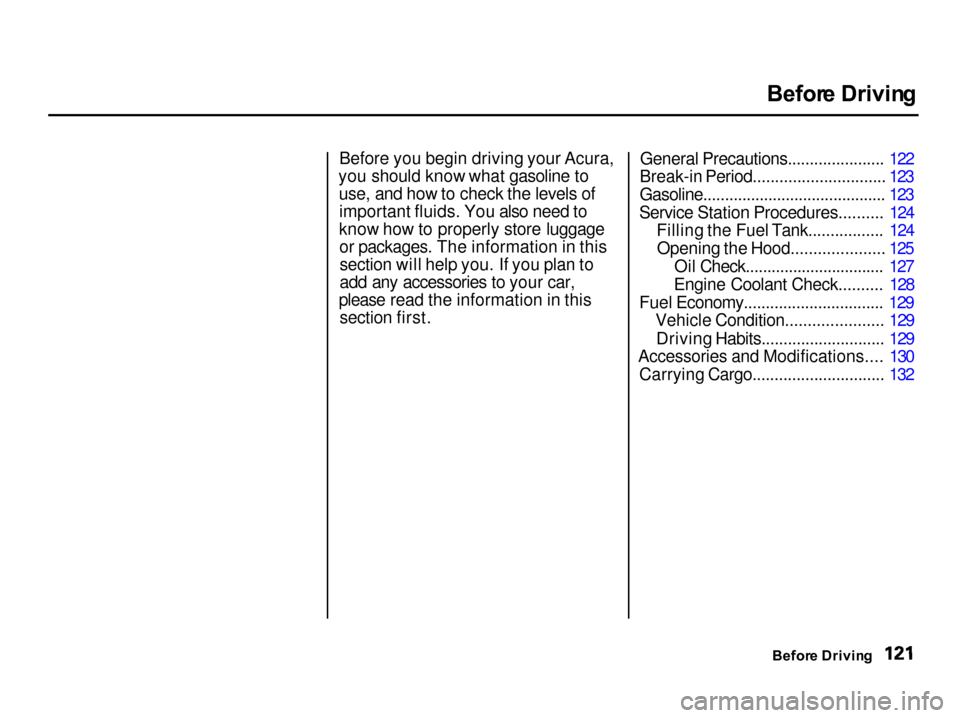
Befor
e Drivin g
Before you begin driving your Acura,
you should know what gasoline to use, and how to check the levels ofimportant fluids. You also need to
know how to properly store luggage or packages. The information in thissection will help you. If you plan to
add any accessories to your car,
please read the information in this section first. General Precautions...................... 122
Break-in Period.............................. 123
Gasoline.......................................... 123
Service Station Procedures.......... 124 Filling the Fuel Tank................. 124
Opening the Hood..................... 125 Oil Check................................ 127
Engine Coolant Check.......... 128
Fuel Economy................................ 129 Vehicle Condition...................... 129
Driving Habits............................ 129
Accessories and Modifications.... 130
Carrying Cargo.............................. 132
Before Drivin g
Page 128 of 285

Servic
e Statio n Procedure s
5. Screw the fuel fill cap back on, tighten it until it clicks several
times. If you do not properly
tighten the cap, the Malfunction
Indicator Lamp may come on (see
page 240).
6. Push the fuel fill door closed until it latches. Openin
g th e Hoo d
1. Shift to Park or Neutral and set the parking brake. Pull the hoodrelease handle located under the
lower left corner of the dashboard.
The hood will pop up slightly. 2. Standing in front of the car, put
your fingers under the front edge
of the hood to the left of center.
Slide your hand to the right until
you feel the hood latch handle.
Push this handle to the right until
it releases the hood. Lift the hood.
CONTINUED
Befor e Drivin g
HOO
D RELEAS E HANDL E
LATC
H
Page 129 of 285

Servic
e Statio n Procedure s
If you can open the hood without
lifting the hood latch handle, or the
hood latch handle moves stiffly or does not spring back as before, the
mechanism should be cleaned and
lubricated (see page 189).
SUPPOR
T RO D
CLIP
3. Pull the support rod out of its clip and insert the end into the hole on
the left side of the hood. To close the hood, lift it up slightly to
remove the support rod from the
hole. Put the support rod back into its holding clip. Lower the hood to
about a foot (30 cm) above the
fender, then let it drop.
After closing the hood, make sure it is securely latched.
Befor e Drivin g
Page 179 of 285

Engin
e Oi l
1. Run the engine until it reaches normal operating temperature,
then shut it off.
OIL DRAI N BOL T
WASHER
2. Open the hood and remove the engine oil fill cap. Remove the oil
drain bolt and washer from the
bottom of the engine. Drain the oil into an appropriate container.
3. Remove the oil filter and let the
remaining oil drain. A special
wrench (available from your Acura dealer) is required to remove the
filter.
4. Install a new oil filter according to
instructions that come with it.
Maintenanc e OI
L FILTE R
Page 183 of 285

Coolin
g Syste m
Do not add any rust inhibitors or
other additives to your car's cooling system. They may not be compatible
with the coolant or engine compo-
nents.
Replacin g Engin e Coolan t
The cooling system should be completely drained and refilled with
new coolant according to the timeand distance recommendations in
the maintenance schedule. Only use Honda All Season Antifreeze/Coolant Type 2.
Draining the coolant requires access
to the underside of the car. Unless
you have the tools and knowledge,
you should have this maintenance done by a skilled mechanic. 1. Turn the ignition ON (II). Slide
the heater temperature control
lever to maximum heat. Turn theignition off.
2. Open the hood. Make sure the engine and radiator are cool to the
touch.
3. Remove the radiator cap. 4. Loosen the drain plug on the
bottom of the radiator. The
coolant will drain through thesplash guard. Remove the drain
bolt and washer from the engine
block.
Maintenanc e
DRAI
N PLU G
DRAI
N
BOL T
Page 210 of 285

Light
s
Headligh t Aimin g
The headlights were properly aimed when your car was new. You should check their aim if you regularly carry
heavy items in the cargo area or pull a trailer. Each headlight assembly
has horizontal and vertical adjust- ment indicators. These are set to
their "0" positions after the head-
lights are aimed at the factory. To check these settings:
1. Make sure the fuel tank is full. Park the car on level ground.
2. The driver or someone who weighs the same should be sittingin the driver's seat for all checksand adjustments.
Load your vehicle with the items
you normally carry.
If you usually pull a trailer, load it as
you would normally and attach it to the car. Push down on the front andrear bumpers several times to makesure the car is sitting normally. 4. Check the horizontal angle gauge.
The line on the adjustment screwindicator should line up with the
"0" mark on the gauge.
CONTINUED
Maintenanc e
HORIZONTA
L ANGL E GAUG E
Lef t headligh tRigh
t headligh t
3. Open the hood.
Page 212 of 285

Light
s
Replacin g a Headligh t Bul b
Your car has two bulbs on each side, four in total. Make sure you arereplacing the bulb that is burned out.
Your car uses halogen headlight bulbs. When replacing a bulb, handleit by its plastic case and protect the
glass from contact with your skin or
hard objects. If you touch the glass, clean it with denatured alcohol and a
clean cloth.
Halogen headlight bulbs get very hot
when lit. Oil, perspiration, or a scratch
on the glass can cause the bulb to
overheat and shatter.
1. Open the hood.
If you need to change the high
beam headlight bulb on the
passenger's side, remove the
radiator reserve tank by pulling it straight up.
2. To disconnect the bulb from the electrical harness, push on the end
of the lock tab to release the
connector then push the connec-
tor straight down. 3. Turn the bulb about one-eighth
turn counterclockwise to unlock it
from the headlight assembly.
4. Remove the bulb by pulling it straight out of its recess.
5. Align the tabs on the new bulb with the slots in the headlightassembly and push it into place.
6. Turn the bulb clockwise to lock it in place. Do not force it. Check theseating of the bulb's tabs in the
slots if the bulb will not return to
its original position.
7. Reinstall the harness connector on the bulb connector. Make sure it
locks in place.
Turn on the headlights to test the new bulb.
8. (Passenger's side) Reinstall the radiator reserve tank.
Maintenance
NOTIC
E
Page 237 of 285

Jum
p Startin g
To jump start your car, follow these directions closely:
1. Open the hood and check the physical condition of the battery(see page 191 ). In very cold
weather, check the condition of the electrolyte. If it seems slushy or like ice, do not try jump starting
until it thaws.
If a battery sits in extreme cold, the electrolyte inside can freeze.
Attempting to jump start with a frozen battery can cause it to rupture.
2. Turn off all the electrical acces- sories: heater, A/C, stereo system,
lights, etc.
Put the transmission in Neutral orPark and set the parking brake. 3. Connect one jumper cable to the
positive (+) terminal on your
Acura's battery. Connect the other end to the positive (+) terminalon the booster battery. 4. Connect the second jumper cable
to the negative (—) terminal on
the booster battery. Connect theother end to the grounding strap
as shown. Do not connect this
jumper cable to any other part of the engine.
5. If the booster battery is in another vehicle, have an assistant startthat vehicle and run it at a fast idle.
Takin g Car e o f th e Unexpecte d
NOTIC
E
Page 239 of 285

I
f You r Engin e Overheat s
The pointer of your car's tempera- ture gauge should stay in the mid-range under most conditions. It may
go higher if you are driving up a longsteep hill on a very hot day. If it
climbs to the red mark, you should determine the reason.
Driving with the temperature gauge
pointer at the red mark can cause serious damage to your engine.
Your car can overheat for several
reasons, such as lack of coolant or a
mechanical problem. The only
indication may be the temperature
gauge climbing to or above the red
mark. Or you may see steam or spray coming from under the hood.
In either case, you should take
immediate action.
1. Safely pull to the side of the road. Put the transmission in Neutral or
Park and set the parking brake.
Turn off the heating and cooling system and all other accessories.
Turn on the hazard warning indicators. 2. If you see steam and/or spray
coming from under the hood, turnoff the engine.
3. If you do not see steam or spray, leave the engine running and
watch the temperature gauge. If the high heat is due to overloading (climbing a long, steep hill on a
hot day with the A/C running, for example), the engine should start
to cool down almost immediately. If it does, wait until the tempera-
ture gauge comes down to the mid-
point then continue driving.
4. If the temperature gauge stays at the red mark, turn off the engine.
5. Wait until you see no more signs of steam or spray, then open the
hood.
Takin g Car e o f th e Unexpecte d
Steam and spray from an
overheated engine can
seriously scald you.
Do not open the hood if steam
is coming out.
NOTIC
E
Page 241 of 285

Lo
w Oi l Pressur e Indicato r
This indicator should light when the ignition switch is ON (II), and go out
after the engine starts. It should
never come on when the engine is
running. If it starts flashing, it
indicates that the oil pressuredropped very low for a moment, then
recovered. If the indicator stays on
with the engine running, it shows that the engine has lost oil pressureand serious engine damage is
possible. In either case, you should
take immediate action.
Running the engine with low oil
pressure can cause serious mechanical damage almost immediately. Turn offthe engine as soon as you can safely get
the car stopped.
1. Safely pull off the road and shut off the engine. Turn on the hazard
warning indicators.
2. Let the car sit for a minute. Open the hood and check the oil level(see page 127). Although oil level
and oil pressure are not directly
connected, an engine that is very
low on oil can lose pressure during cornering and other driving
maneuvers.
3. If necessary, add oil to bring the level back to the full mark on thedipstick (see page 173). 4. Start the engine and watch the oil
pressure indicator. If the lightdoes not go out within ten seconds,
turn off the engine. There is a
mechanical problem that needs to
be repaired before you can
continue driving. (See Emergenc y
Towin g on page 248.)
Takin g Car e o f th e Unexpecte d
LO
W OI L PRESSUR E INDICATO R
NOTIC
E