steering ACURA INTEGRA 2023 User Guide
[x] Cancel search | Manufacturer: ACURA, Model Year: 2023, Model line: INTEGRA, Model: ACURA INTEGRA 2023Pages: 740, PDF Size: 22.94 MB
Page 54 of 740

52
uuAirbags uTypes of Airbags
Safe Driving
Types of Airbags
Your vehicle is equipped with four types of airbags:
• Front airbags: Airbags in front of the driver’s and front passenger’s seats.
• Knee airbags: Airbags under the steering column and under the glove box.
• Side airbags: Airbags in the driver's and front passenger's outer seat-backs and
next to the outer rear seating positions.
• Side curtain airbags: Airbags above the side windows.
Each is discussed in the following pages.
Front Airbags (SRS)
The front SRS airbags inflate in a moderate-to -severe frontal collision to help protect
the head and chest of the driver and/or front passenger.
SRS (Supplemental Restraint System) indicates that the airbags are designed to
supplement seat belts, not replace them. Seat belts are the occupant's primary
restraint system.
The front airbags are housed in the center of the steering wheel for the driver, and
in the dashboard for the front pass enger. Both airbags are marked SRS AIRBAG.
■Housing Locations
1Types of Airbags
The airbags can inflate whenever the power mode is
in ON.
After an airbag inflates in a crash, you may see a
small amount of smoke. This is from the combustion
process of the infl ator material and is not harmful.
People with respiratory pr oblems may experience
some temporary discomfort. If this occurs, get out of
the vehicle as soon as it is safe to do so.
1 Front Airbags (SRS)
During a frontal crash severe enough to cause one or
both front airbags to deploy, the airbags can inflate
at different rates, dependi ng on the severity of the
crash, whether or not the se at belts are latched, and/
or other factors. Frontal airbags are designed to
supplement the seat belts to help reduce the
likelihood of head and chest injuries in frontal
crashes.
23 ACURA INTEGRA-313S56000_03.book 52 ページ 2022年3月18日 金曜日 午前11 時47分
Page 57 of 740
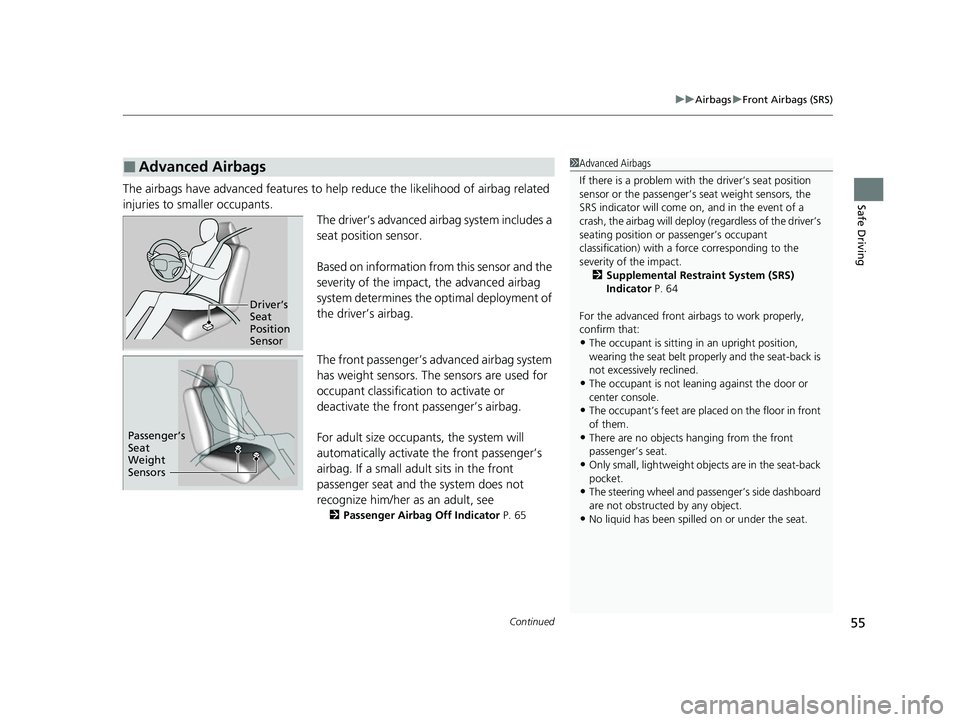
Continued55
uuAirbags uFront Airbags (SRS)
Safe DrivingThe airbags have advanced features to help reduce the likelihood of airbag related
injuries to smaller occupants. The driver’s advanced airbag system includes a
seat position sensor.
Based on information from this sensor and the
severity of the impact, the advanced airbag
system determines the optimal deployment of
the driver’s airbag.
The front passenger’s ad vanced airbag system
has weight sensors. The sensors are used for
occupant classification to activate or
deactivate the front passenger’s airbag.
For adult size occupant s, the system will
automatically activate the front passenger’s
airbag. If a small adult sits in the front
passenger seat and the system does not
recognize him/her as an adult, see
2 Passenger Airbag Off Indicator P. 65
■Advanced Airbags1Advanced Airbags
If there is a problem with the driver’s seat position
sensor or the passenger’s s eat weight sensors, the
SRS indicator will come on, and in the event of a
crash, the airbag will deploy (regardless of the driver’s
seating position or passenger’s occupant
classification) with a force corresponding to the
severity of the impact. 2 Supplemental Restraint System (SRS)
Indicator P. 64
For the advanced front airbags to work properly,
confirm that:
•The occupant is sitting in an upright position,
wearing the seat belt prope rly and the seat-back is
not excessively reclined.
•The occupant is not leaning against the door or
center console.
•The occupant’s feet are plac ed on the floor in front
of them.
•There are no objects ha nging from the front
passenger’s seat.
•Only small, lightweight objects are in the seat-back
pocket.
•The steering wheel and passenger’s side dashboard
are not obstructed by any object.
•No liquid has been spille d on or under the seat.
Driver’s
Seat
Position
Sensor
Passenger’s
Seat
Weight
Sensors
23 ACURA INTEGRA-313S56000_03.book 55 ページ 2022年3月18日 金曜日 午前11 時47分
Page 59 of 740

57
uuAirbags uKnee Airbags
Continued
Safe Driving
Knee Airbags
The knee SRS airbags inflate in a moderate -to-severe frontal collision to help keep
the driver and/or front passenger in the pr oper position and to help maximize the
benefit provided by the vehicle’s other safety features.
SRS (Supplemental Restraint System) indica tes that the airbag is designed to
supplement seat belts, not replace them . Seat belts are the occupant’s primary
restraint system.
The knee airbag for the driver and the one for
the front passenger are housed under the
steering column and the glove box
respectively.
Both are marked SRS AIRBAG.
■Housing Locations
1Knee Airbags
Do not attach accessories on or near a knee airbag as
they can interfere with the proper operation of the
airbag, or even hurt someone if the airbag inflates.
The driver and fr ont passenger should not store any
items under the seat or be hind their feet. The items
can interfere with proper airbag deployment in the
event of a moderate to se vere frontal collision and
may result in inadequate protection.
Housing
Location
Housing
Location
23 ACURA INTEGRA-313S56000_03.book 57 ページ 2022年3月18日 金曜日 午前11 時47分
Page 86 of 740
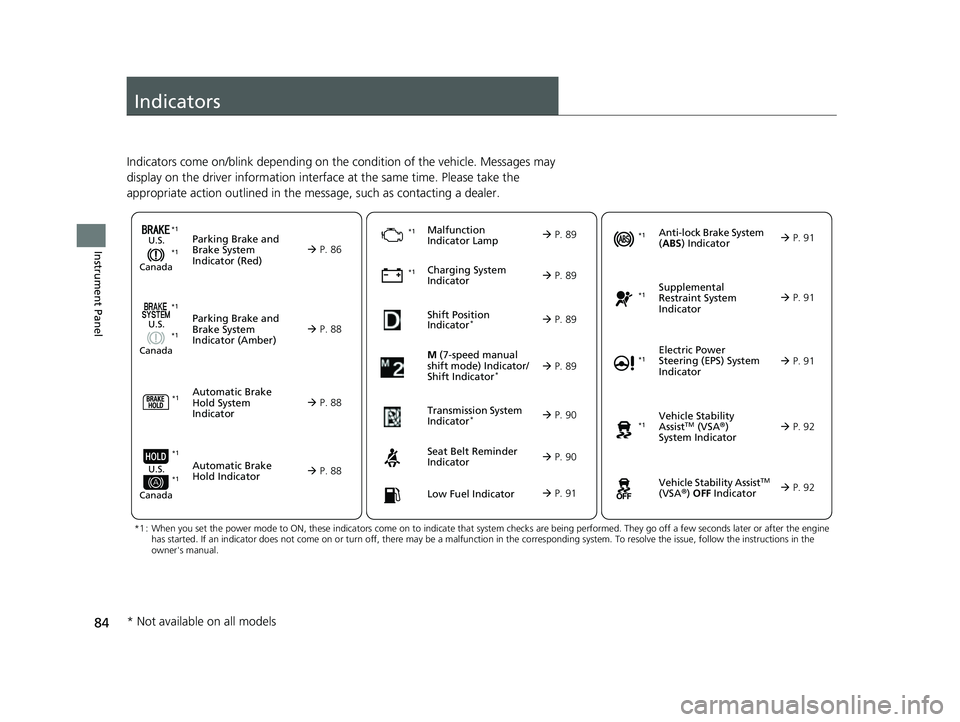
84
Instrument Panel
Indicators
Indicators come on/blink depending on the condition of the vehicle. Messages may
display on the driver information interface at the same time. Please take the
appropriate action outlined in the message, such as contacting a dealer.
M (7-speed manual
shift mode) Indicator/
Shift Indicator
* P. 89
Parking Brake and
Brake System
Indicator (Red)
Parking Brake and
Brake System
Indicator (Amber)U.S.
Canada
U.S.
Canada
Automatic Brake
Hold System
Indicator
Automatic Brake
Hold IndicatorU.S.
Canada
*1 : When you set the power mode to ON, these indicators come on to indicate that system checks are being perf ormed. They go off a few seconds later or after the engine
has started. If an indicator does not come on or turn off, th ere may be a malfunction in the corresponding system. To resolve the issue, follow the instructions in the
owner's manual.
P. 86
*1Malfunction
Indicator Lamp
Charging System
Indicator
Seat Belt Reminder
Indicator
Low Fuel Indicator
P. 88
P. 88
P. 88
P.
89
P. 89
*1 *1
*1Shift Position
Indicator*
P. 89
Transmission System
Indicator
* P. 90
P. 90
P. 91
*1
Anti-lock Brake System
(ABS ) Indicator
Vehicle Stability
AssistTM (VSA®)
System Indicator
Vehicle Stability Assist
TM
(VSA®) OFF Indicator
Supplemental
Restraint System
Indicator
Electric Power
Steering (EPS) System
Indicator
*1
P. 91
P. 91
P. 92*1
*1
P. 92
*1 P. 91
*1 *1
*1 *1
* Not available on all models
23 ACURA INTEGRA-313S56000_03.book 84 ページ 2022年3月18日 金曜日 午前11 時47分
Page 93 of 740
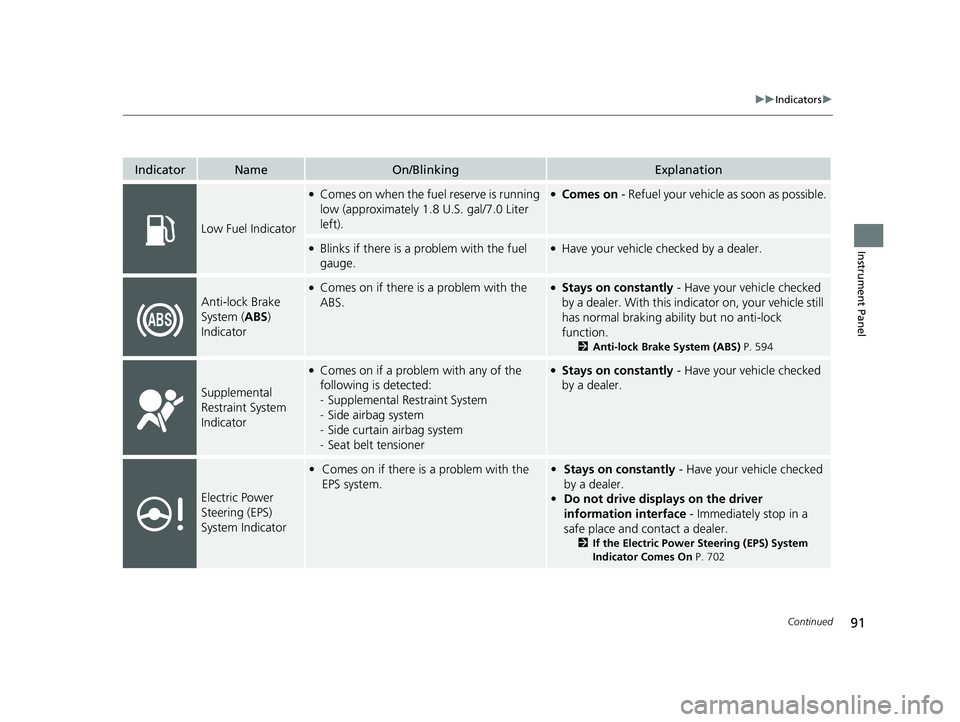
91
uuIndicators u
Continued
Instrument Panel
IndicatorNameOn/BlinkingExplanation
Low Fuel Indicator
●Comes on when the fuel reserve is running
low (approximately 1.8 U.S. gal/7.0 Liter
left).●Comes on - Refuel your vehicle as soon as possible.
●Blinks if there is a problem with the fuel
gauge.●Have your vehicle checked by a dealer.
Anti-lock Brake
System (ABS)
Indicator
●Comes on if there is a problem with the
ABS.●Stays on constantly - Have your vehicle checked
by a dealer. With this indi cator on, your vehicle still
has normal braking abili ty but no anti-lock
function.
2 Anti-lock Brake System (ABS) P. 594
Supplemental
Restraint System
Indicator
●Comes on if a problem with any of the
following is detected:
-Supplemental Restraint System
- Side airbag system
- Side curtain airbag system
- Seat belt tensioner●Stays on constantly - Have your vehicle checked
by a dealer.
Electric Power
Steering (EPS)
System Indicator
• Comes on if there is a problem with the
EPS system.•Stays on constantly - Have your vehicle checked
by a dealer.
• Do not drive displays on the driver
information interface - Immediately stop in a
safe place and contact a dealer.
2 If the Electric Power Steering (EPS) System
Indicator Comes On P. 702
23 ACURA INTEGRA-313S56000_03.book 91 ページ 2022年3月18日 金曜日 午前11 時47分
Page 119 of 740
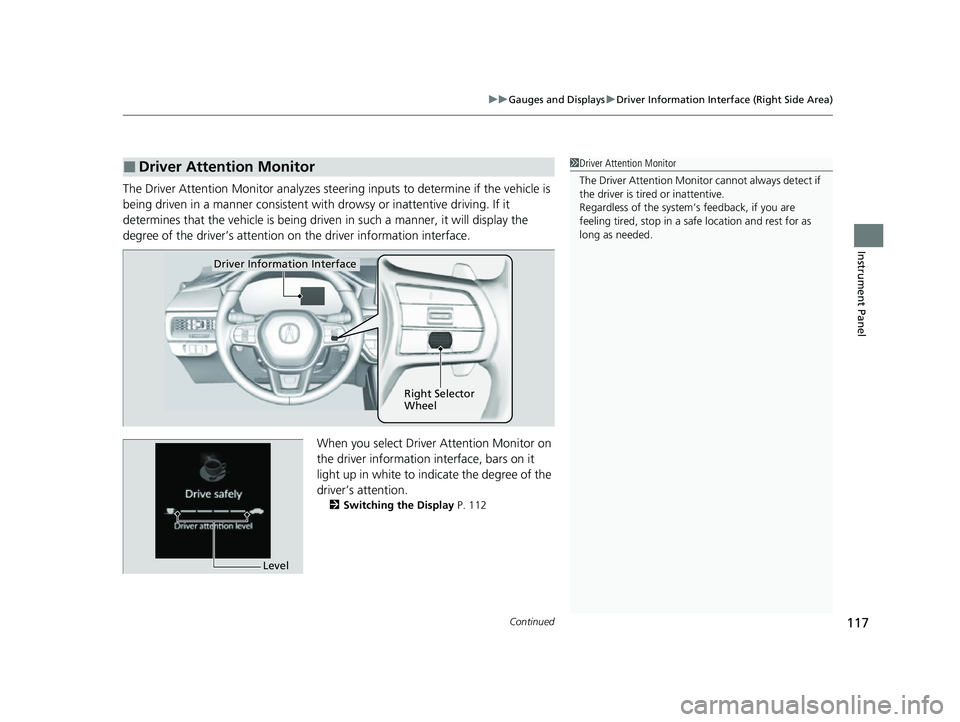
Continued117
uuGauges and Displays uDriver Information Interface (Right Side Area)
Instrument Panel
The Driver Attention Monitor an alyzes steering inputs to determine if the vehicle is
being driven in a manner consistent with drowsy or inattentive driving. If it
determines that the vehicle is being driven in such a manner, it will display the
degree of the driver’s attention on the driver information interface.
When you select Driver Attention Monitor on
the driver information in terface, bars on it
light up in white to indicate the degree of the
driver’s attention.
2 Switching the Display P. 112
■Driver Attention Monitor1Driver Attention Monitor
The Driver Attenti on Monitor cannot always detect if
the driver is tired or inattentive.
Regardless of the system’s feedback, if you are
feeling tired, stop in a safe location and rest for as
long as needed.
Driver Information Interface
Right Selector
Wheel
Level
23 ACURA INTEGRA-313S56000_03.book 117 ページ 2022年3月18日 金曜日 午前11時47分
Page 120 of 740
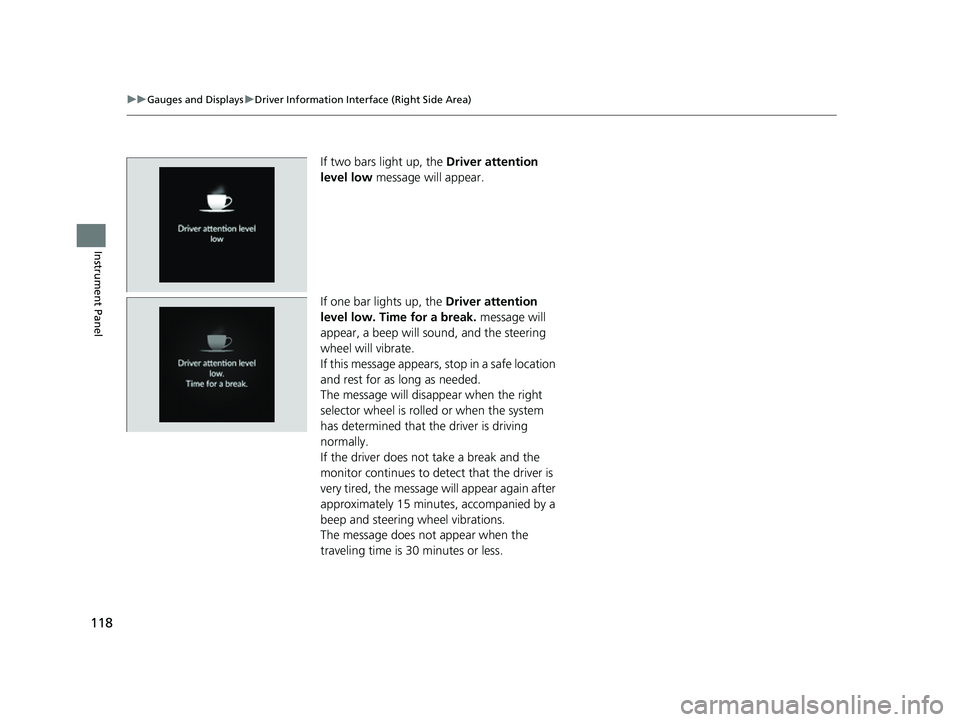
118
uuGauges and Displays uDriver Information Interface (Right Side Area)
Instrument Panel
If two bars light up, the Driver attention
level low message will appear.
If one bar lights up, the Driver attention
level low. Time for a break. message will
appear, a beep will sound, and the steering
wheel will vibrate.
If this message appears, stop in a safe location
and rest for as long as needed.
The message will disa ppear when the right
selector wheel is rolled or when the system
has determined that the driver is driving
normally.
If the driver does not take a break and the
monitor continues to dete ct that the driver is
very tired, the message will appear again after
approximately 15 minutes, accompanied by a
beep and steering wheel vibrations.
The message does not appear when the
traveling time is 30 minutes or less.
23 ACURA INTEGRA-313S56000_03.book 118 ページ 2022年3月18日 金曜日 午前11時47分
Page 121 of 740
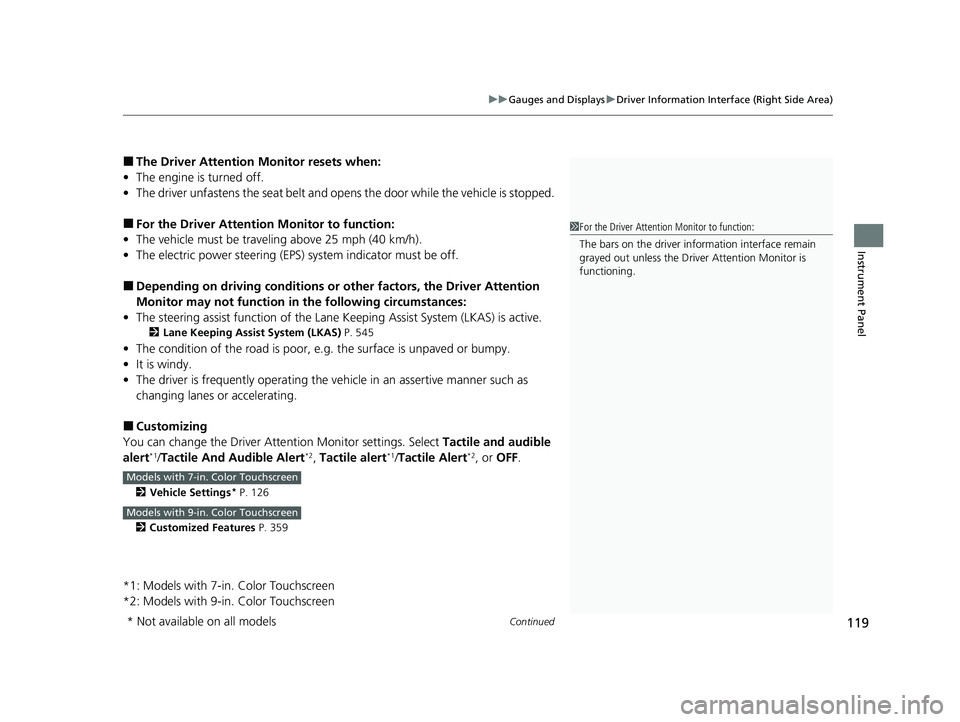
Continued119
uuGauges and Displays uDriver Information Interface (Right Side Area)
Instrument Panel
■The Driver Attention Monitor resets when:
• The engine is turned off.
• The driver unfastens the seat belt and ope ns the door while the vehicle is stopped.
■For the Driver Attention Monitor to function:
• The vehicle must be traveling above 25 mph (40 km/h).
• The electric power steering (EPS) system indicator must be off.
■Depending on driving conditions or other factors, the Driver Attention
Monitor may not function in the following circumstances:
• The steering assist function of the Lane Keeping Assist System (LKAS) is active.
2Lane Keeping Assist System (LKAS) P. 545
•The condition of the road is poor, e.g. the surface is unpaved or bumpy.
• It is windy.
• The driver is frequently op erating the vehicle in an assertive manner such as
changing lanes or accelerating.
■Customizing
You can change the Driver Atte ntion Monitor settings. Select Tactile and audible
alert
*1/ Tactile And Audible Alert*2, Tactile alert*1/Tactile Alert*2, or OFF .
2Vehicle Settings* P. 126
2 Customized Features P. 359
*1: Models with 7-in. Color Touchscreen
*2: Models with 9-in. Color Touchscreen
1For the Driver Attention Monitor to function:
The bars on the driver information interface remain
grayed out unless the Driv er Attention Monitor is
functioning.
Models with 7-in. Color Touchscreen
Models with 9-in. Color Touchscreen
* Not available on all models
23 ACURA INTEGRA-313S56000_03.book 119 ページ 2022年3月18日 金曜日 午前11時47分
Page 143 of 740
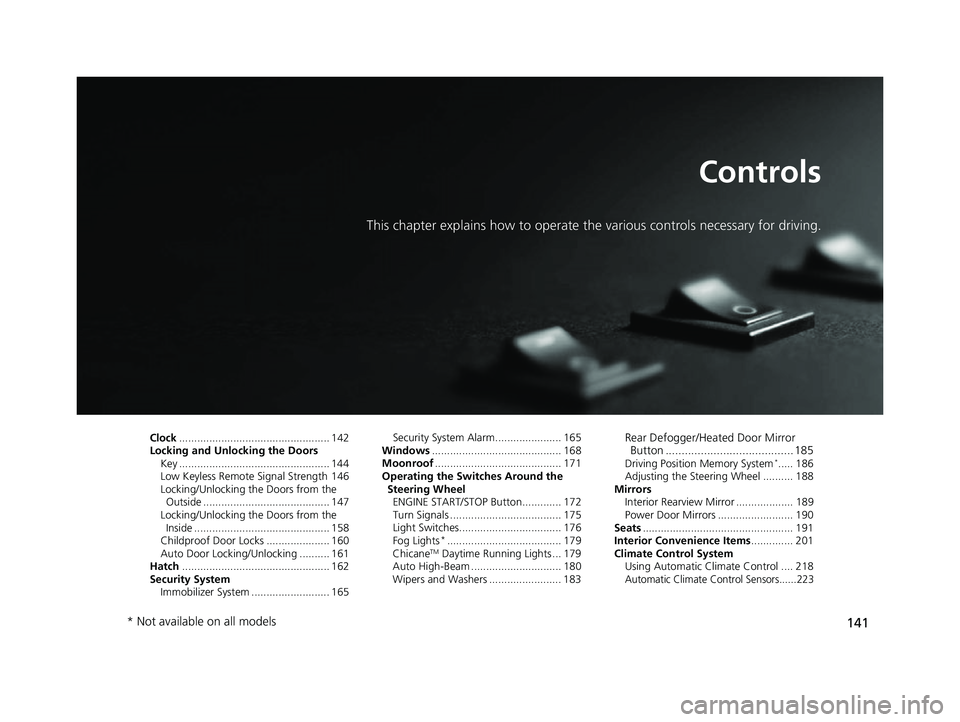
141
Controls
This chapter explains how to operate the various controls necessary for driving.
Clock.................................................. 142
Locking and Unlocking the Doors Key .................................................. 144
Low Keyless Remote Signal Strength 146
Locking/Unlocking the Doors from the Outside .......................................... 147
Locking/Unlocking the Doors from the Inside ............................................. 158
Childproof Door Locks ..................... 160
Auto Door Locking/Unlocking .......... 161
Hatch ................................................. 162
Security System
Immobilizer System .......................... 165 Security System Alarm...................... 165
Windows ........................................... 168
Moonroof .......................................... 171
Operating the Switches Around the Steering Wheel ENGINE START/STOP Button............. 172
Turn Signals ..................................... 175
Light Switches.................................. 176
Fog Lights
*...................................... 179
ChicaneTM Daytime Running Lights ... 179
Auto High-Beam .............................. 180
Wipers and Washers ........................ 183
Rear Defogger/Heated Door Mirror Button ........................................ 185
Driving Position Memory System*..... 186
Adjusting the Steering Wheel .......... 188
Mirrors Interior Rearview Mirror ................... 189
Power Door Mirrors ......................... 190
Seats .................................................. 191
Interior Convenience Items .............. 201
Climate Control System Using Automatic Climate Control .... 218
Automatic Climate Control Sensors......223
* Not available on all models
23 ACURA INTEGRA-313S56000_03.book 141 ページ 2022年3月18日 金曜日 午前11時47分
Page 174 of 740

172
Controls
Operating the Switches Around the Steering Wheel
ENGINE START/STOP Button
*1:Manual transmission models
■Changing the Power Mode1ENGINE START/STOP Button
ENGINE START/STOP Button Operating Range
You can start the engine when the keyless remote is
inside the vehicle.
The engine may also start if the keyless remote is
close to the door or window, ev en if it is outside the
vehicle.
ON mode:
The ENGINE START/STOP button is on (in red), if the
engine is running.
If the battery of the keyless remote is getting low, the
engine may not start when you push the ENGINE
START/STOP button. If the engi ne does not start,
refer to the following link.
2 If the Keyless Remote Battery is Weak
P. 691
Operating Range
Continuously Variable Transmission Manual Transmission
VEHICLE OFF (LOCK)
The button is off.
The steering wheel is locked
*1.
The power to all electrical
components is turned off.
Press the button without the
transmission in
( P.
Press the button with the
transmission in
( P. Press the button.
Without pressing
the clutch pedal
Without pressing
the brake pedal ACCESSORY
The button blinks (in red).
Operate the audio system and
other accessories in this position.
ON
The button blinks (in red).
All electrical components can be
used.
Put the transmission into (P.
23 ACURA INTEGRA-313S56000_03.book 172 ページ 2022年3月18日 金曜日 午前11時47分