buttons ACURA INTEGRA 2023 Owner's Manual
[x] Cancel search | Manufacturer: ACURA, Model Year: 2023, Model line: INTEGRA, Model: ACURA INTEGRA 2023Pages: 740, PDF Size: 22.94 MB
Page 287 of 740
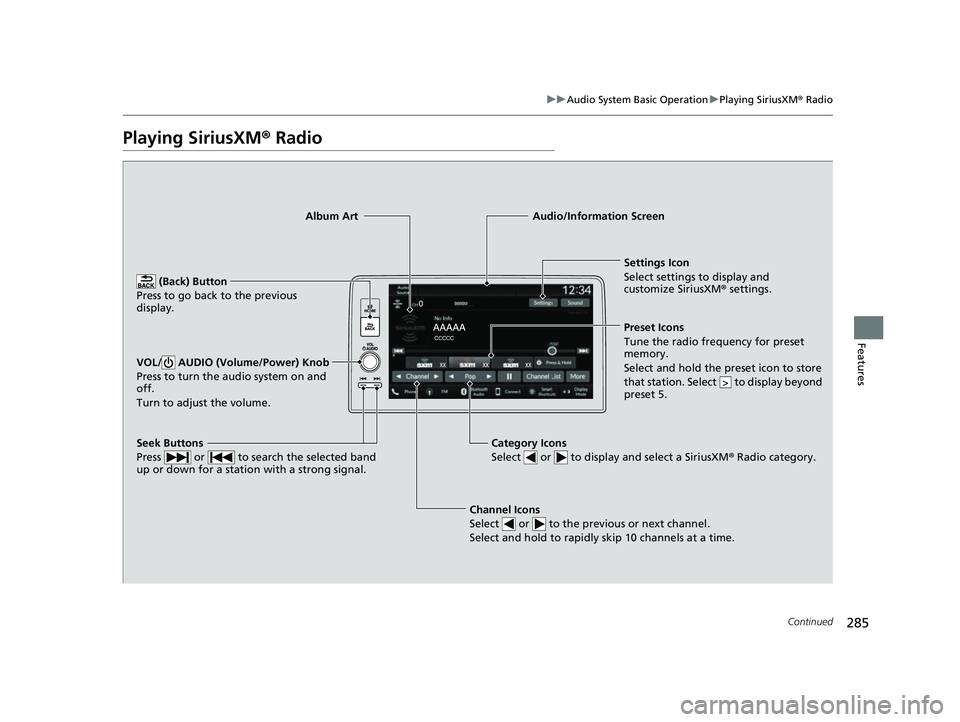
285
uuAudio System Basic Operation uPlaying SiriusXM ® Radio
Continued
Features
Playing SiriusXM® Radio
Channel Icons
Select or to the previous or next channel.
Select and hold to rapidly skip 10 channels at a time.
Settings Icon
Select settings to display and
customize SiriusXM ® settings.
Category Icons
Select or to display and select a SiriusXM ® Radio category.
Audio/Information Screen
Preset Icons
Tune the radio frequency for preset
mem
ory.
Select and hold the preset icon to store
that station. Select to display beyond
preset 5.
>
Seek Buttons
Press or to search the selected band
up or down for a station with a strong signal.
Album Art
(Back) Button
Press to go back to the previous
display.
VOL/ AUDIO (Volume/Power) Knob
Press to turn the audio system on and
off.
Turn to adjust the volume.
23 ACURA INTEGRA-313S56000_03.book 285 ページ 2022年3月18日 金曜日 午前11時47分
Page 298 of 740

296
uuAudio System Basic Operation uPlaying an iPod
Features
Playing an iPod
Using your USB connector, connect the iPod to the USB port (2.5A), then select the
iPod mode.
2 USB Port(s) P. 227
Track Icons
Select or to change songs.
Select and hold to move rapidly within a song.
Shuffle Icon
Select to play all songs in the
current category in random order.
Cover Art
Audio/Information Screen
Play/Pause Icon
(B
ack) Button
Pre s
s to go back to the previous display.
VOL/ AUDIO (Volume/Power) Knob
Press to turn the audio system on and off.
Turn to adjust the volume.
Repeat Icon
Select to repeat the current song.
Track Buttons
Press or to change songs.
Press and hold to move rapidly within a song.
Browse Icon
Select to display the menu items.
23 ACURA INTEGRA-313S56000_03.book 296 ページ 2022年3月18日 金曜日 午前11時47分
Page 301 of 740
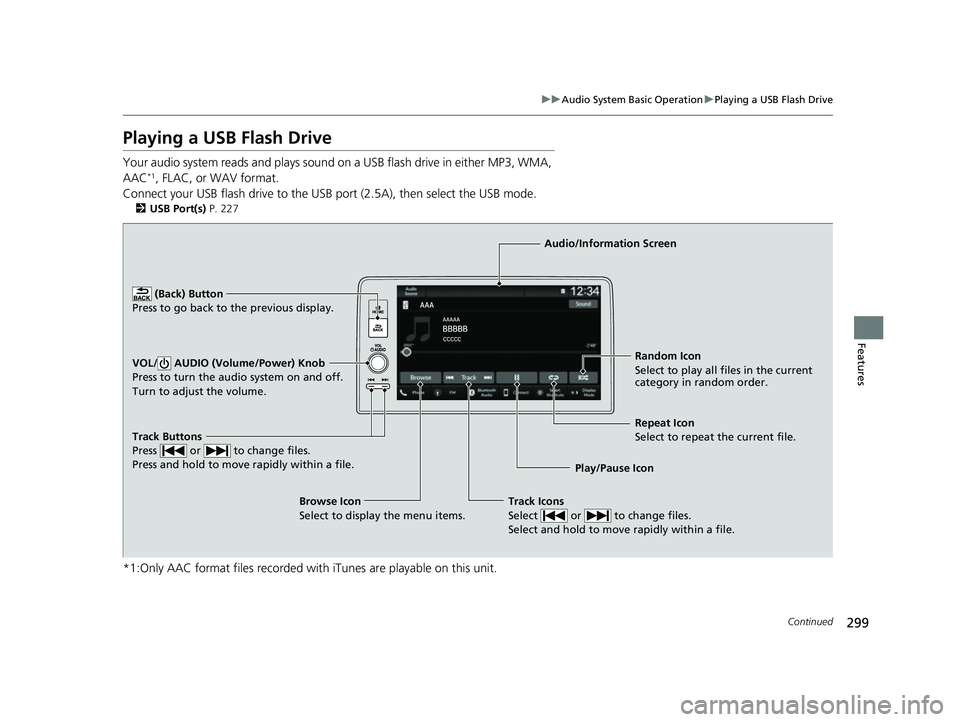
299
uuAudio System Basic Operation uPlaying a USB Flash Drive
Continued
Features
Playing a USB Flash Drive
Your audio system reads and plays sound on a USB flash drive in either MP3, WMA,
AAC*1, FLAC, or WAV format.
Connect your USB flash drive to the USB port (2.5A), then select the USB mode.
2 USB Port(s) P. 227
*1:Only AAC format files recorded with iTunes are playable on this unit.
Track Buttons
Press or to change files.
Press and hold to move rapidly within a file.
Random Icon
Select to play all files in the current
category in random order.
Audio/Information Screen
Play/Pause Icon
(Back) Bu
tt
on
Press t o go bac
k to the previous display.
VOL/ AUDIO (Volume/Power) Knob
Press to turn the audio system on and off.
Turn to adjust the volume.
Track Icons
Select or to change files.
Select and hold to move rapidly within a file.
Repeat Icon
Select to repeat the current file.
Browse Icon
Select to display the menu items.
23 ACURA INTEGRA-313S56000_03.book 299 ページ 2022年3月18日 金曜日 午前11時47分
Page 385 of 740

383Continued
Features
Bluetooth® HandsFreeLink ®
Bluetooth® HandsFreeLink ® (HFL) allows you to place and receive phone calls using
your vehicle’s audio system, without handling your cell phone.
Using HFL
■HFL Buttons
1 Bluetooth ® HandsFreeLink ®
Place your phone where y ou can get good reception.
To use HFL, you need a Bluetooth-compatible cell
phone. For a list of compatible phones, pairing
procedures, and special feature capabilities:
•U.S.: Visit www.handsfreelink.com/Acura , or call 1-
888-528-7876.
•Canada: For more info rmation on smartphone
compatibility, call 1-855-490-7351.
Voice control tips
•Aim the vents away from the ceiling and close the
windows, as noise coming from them may interfere
with the microphone.
•If the microphone picks up vo ices other than yours,
the command may be misinterpreted.
State or local laws may pr ohibit the operation of
handheld electronic devices while operating a vehicle.
Up to 20 favorite contacts ca n be stored. If there is no
entry in the system, the pop-up notification appears
on the screen. 2 Favorite Contacts P. 396
Up to 20 call histories can be stored. If there is no call
history, Call History is disabled.
Models with 7-in. Color Touchscreen
Selector Knob
Left Selector Wheel PHONE Button
VOL
(
+/VOL(- (Volume) Switch
23 ACURA INTEGRA-313S56000_03.book 383 ページ 2022年3月18日 金曜日 午前11時47分
Page 405 of 740
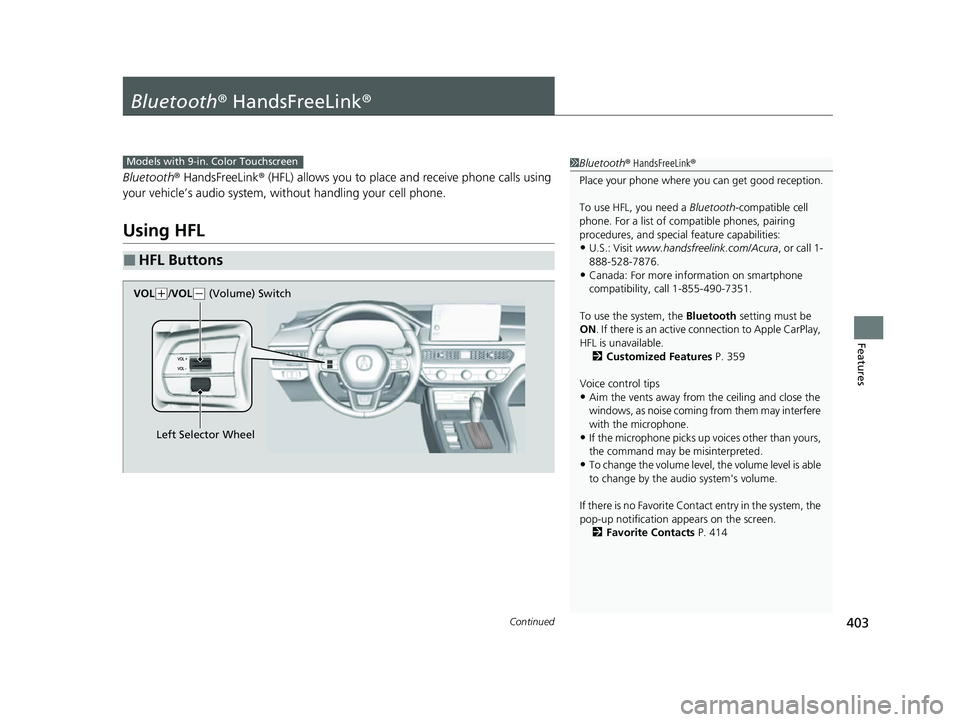
403Continued
Features
Bluetooth® HandsFreeLink ®
Bluetooth® HandsFreeLink ® (HFL) allows you to place and receive phone calls using
your vehicle’s audio system, without handling your cell phone.
Using HFL
■HFL Buttons
1 Bluetooth ® HandsFreeLink ®
Place your phone where y ou can get good reception.
To use HFL, you need a Bluetooth-compatible cell
phone. For a list of compatible phones, pairing
procedures, and special feature capabilities:
•U.S.: Visit www.handsfreelink.com/Acura , or call 1-
888-528-7876.
•Canada: For more info rmation on smartphone
compatibility, call 1-855-490-7351.
To use the system, the Bluetooth setting must be
ON . If there is an active c onnection to Apple CarPlay,
HFL is unavailable. 2 Customized Features P. 359
Voice control tips
•Aim the vents away from the ceiling and close the
windows, as noise coming from them may interfere
with the microphone.
•If the microphone picks up vo ices other than yours,
the command may be misinterpreted.
•To change the volume level, the volume level is able
to change by the audio system's volume.
If there is no Favorite Contact entry in the system, the
pop-up notification appears on the screen. 2 Favorite Contacts P. 414
Models with 9-in. Color Touchscreen
Left Selector Wheel
VOL
(
+/VOL(- (Volume) Switch
23 ACURA INTEGRA-313S56000_03.book 403 ページ 2022年3月18日 金曜日 午前11時47分
Page 561 of 740

Continued559
uuAcuraWatchTMuTraffic Jam Assist*
Driving
Traffic Jam Assist is activated when all of the following conditions exist:
• LKAS is activated.
• The lane in which you are driving has detectable lane markers on both sides, and
your vehicle is in the center of the lane.
• The vehicle is traveling between about 0 and 45mph (0 and 72km/h).
• You are driving on a straight or slightly curved road.
• The driver is grippi ng the steering wheel.
• The shift position is in
(D or (S.
Do not use Traffic Jam Assist in any of the following situations:
• You are traveling on a ro ad with sharp curves.
u The system may not allow your vehicle to respond in a manner best suited for
the road conditions.
• You are entering a toll booth, inte rchange, service area, or parking area.
• You are driving in adverse weat her (rain, fog, snow, etc.).
• The surface of the road is slippery; for example, it is icy or covered with snow.
u The tires may slip, causing you to lose control of the vehicle.
■Traffic Jam Assist Activation1Traffic Jam Assist Activation
Refer to the following pa ge for proper handling of
the Lane Keeping Assist System (LKAS):
2 Lane Keeping Assist System (LKAS) P. 545
Refer to the following page for steering buttons and
displays: 2 Operation Switches for the Adaptive
Cruise Control (ACC) with Low Speed
Follow
*/Adaptive Cruise Control (ACC)*/
Lane Keeping Assist System (LKAS)/Traffic
Jam Assist
* P. 479
* Not available on all models
23 ACURA INTEGRA-313S56000_03.book 559 ページ 2022年3月18日 金曜日 午前11時47分
Page 693 of 740

691
uuEngine Does Not Start uIf the Keyless Remote Battery is Weak
Handling the Unexpected
If the Keyless Remo te Battery is Weak
If the beeper sounds, the To start, touch start button with emblem side of
remote message appears on the driver information interface, and the ENGINE
START/STOP button flashes, and the engine wo n’t start, start the engine as
follows: 1.Touch the center of the ENGINE START/
STOP button with the A logo on the keyless
remote while the ENGINE START/STOP
button is flashing. The buttons on the
keyless remote should be facing you.
u The ENGINE START/STOP button
flashes for about 30 seconds.
2. Depress the brake pedal (continuously
variable transmission) or clutch pedal
(manual transmission) and press the
ENGINE START/STOP button within 10
seconds after the beeper sounds and the
ENGINE START/STOP button changes
from flashing to on.
u If you don’t depress the pedal, the mode
will change to ACCESSORY.
23 ACURA INTEGRA-313S56000_03.book 691 ページ 2022年3月18日 金曜日 午前11時47分
Page 734 of 740

732
Index
F
Features..................................................... 225
Filters Dust and Pollen ....................................... 655
Oil ........................................................... 630
Flat Tire ..................................................... 667
Floor Mats ................................................. 657
Fluids
Brake ....................................................... 635
Continuously Variable Transmission ......... 634
Engine Coolant ........................................ 632
Manual Transmission ............................... 634
Windshield Washer .................................. 636
FM/AM Radio .................................... 237, 281
Fog Light Indicator ..................................... 93
Folding Down the Rear Seats ................... 195
Foot Brake ................................................. 588
Front Airbags (SRS) ..................................... 52
Front Head Restraints ............................... 198
Front Seat Heaters .................................... 216
Front Seats Adjusting ................................................. 191
Front Wide View Camera ......................... 581
Fuel ...................................................... 26, 608
Average Fuel Economy............................. 114
Economy ................................................. 611
Gauge ..................................................... 105
Instant Fuel Economy ............................... 114
Low Fuel Indicator ..................................... 91
Range ...................................................... 114
Recommendation .................................... 608 Refueling......................................... 608, 714
Fuel Economy ........................................... 611
Fuel Fill Door ...................................... 26, 609
Fuses .......................................................... 705
Inspecting and Changing......................... 709
Locations......................................... 705, 707
G
Gasoline (Fuel)
Average Fuel Economy ............................ 114
Economy ................................................. 611
Gauge ..................................................... 105
Information ............................................. 608
Instant Fuel Economy .............................. 114
Low Fuel Indicator ..................................... 91
Refueling......................................... 608, 714
Gauge Display Settings ............................ 125
Gauges ...................................................... 104
Gear Shift Lever Positions Manual Transmission ............................... 444
Glass (care) ........................................ 657, 660
Glove Box .................................................. 202
H
Handling the Unexpected ........................ 665
HandsFreeLink ® (HFL) ....................... 383, 403
Automatic Import of Cellular
Phonebook and Call History........... 395, 413
Automatic Transferring.................... 393, 412 Favorite Contacts ............................ 396, 414
HFL Buttons .................................... 383, 403
HFL Menus...................................... 386, 406
HFL Status Display ........................... 385, 405
In Case of Emergency ............................. 420
Limitations for Manual Operation .... 385, 405
Making a Call ................................. 398, 416
Options During a Call...................... 402, 419
Phone Setup ................................... 388, 408
Receiving a Call............................... 401, 418
Ring Tone ....................................... 393, 412
Hatch ........................................................ 162
Light Bulb ............................................... 716
Unable to Open ...................................... 713
Hazard Warning Button .............................. 6
HD Radio
TM............................................... 282
Headlights ................................................ 176
Aiming.................................................... 637
Auto High-Beam ..................................... 180
Automatic Operation .............................. 177
Dimming................................................. 176
Operating ............................................... 176
Head-Up Display ...................................... 135
Heated Steering Wheel ........................... 215
Heaters (Front Seat) ................................. 216
Heaters (Rear Seat) .................................. 217
HFL (HandsFreeLink ®) ...................... 383, 403
High Beam Indicator .................................. 93
Hill Start Assist System ............................. 436
Honda App License Agreement .............. 332
23 ACURA INTEGRA-313S56000_03.book 732 ページ 2022年3月18日 金曜日 午前11時47分