climate control ACURA INTEGRA 2023 Owner's Manual
[x] Cancel search | Manufacturer: ACURA, Model Year: 2023, Model line: INTEGRA, Model: ACURA INTEGRA 2023Pages: 740, PDF Size: 22.94 MB
Page 462 of 740

uuWhen Driving uAuto Idle Stop
460
Driving
■The engine restarts even if the brake pedal is depressed*1 when:
• The Auto Idle Stop OFF button is pressed.
• The steering wheel is operated.
• The transmission is put into
(R or (S, or when it is set from (N to (D.
u If you put the transmission into
(P after the Auto Idle Stop activates, the Auto
Idle Stop continues to operate. In this case, the engine restarts when you
depress the brake pedal.
• The pressure on the brake pedal is redu ced and the vehicle starts moving while
stopped on an incline.
• The pressure on the brake pedal is repeated ly applied and released slightly during
a stop.
• The battery charge becomes low.
• The accelerator pedal is depressed.
• The driver’s seat belt is unlatched.
• is ON (indicator on).
• The climate control system is in us e, and the difference between the set
temperature and actual interior temperature becomes significant.
• The climate control system is bein g used to dehumidify the interior.
• The vehicle ahead of you starts again when your vehicle stops automatically with
Adaptive Cruise Control ( ACC) with Low Speed Follow.
• The Integrated Dynamics Sy stem mode is changed to SPORT mode.
• The Auto Idle Stop is set to off on INDIVIDUAL Setting screen.
2Customizing the INDIVIDUAL Settings P. 453
Briefly keeps the brake applied after releasi ng the brake pedal to restart the engine.
This can keep your vehicle from unexpectedly moving while on an incline.
■Starting Assist Brake Function
1 The engine restarts even if the brake pedal is depressed*1 when:
*1: With the automatic brake hold system activated,
you can release the brake pe dal while Auto Idle Stop
is in operation.
If the automatic brake hold system has been turned
off, or if there is a problem with the system, the
engine will restart automatically when you release
the brake pedal. 2 Automatic Brake Hold P. 589
Models with INDIVIDUAL mode
23 ACURA INTEGRA-313S56000_03.book 460 ページ 2022年3月18日 金曜日 午前11時47分
Page 465 of 740
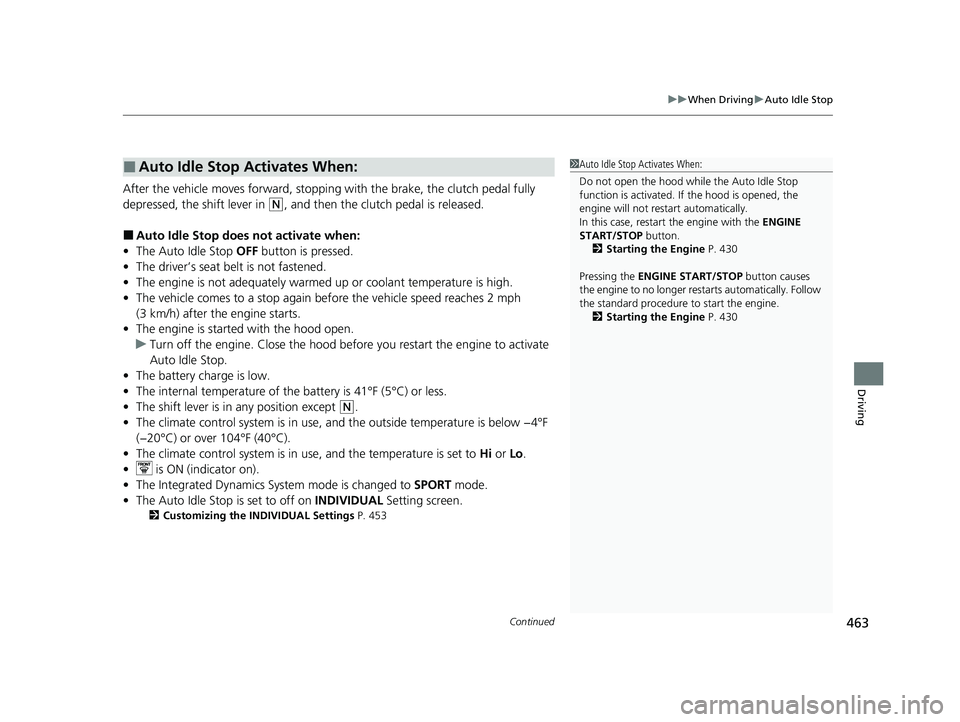
Continued463
uuWhen Driving uAuto Idle Stop
Driving
After the vehicle moves forward, stopping with the brake, the clutch pedal fully
depressed, the shift lever in
(N, and then the clutch pedal is released.
■Auto Idle Stop does not activate when:
• The Auto Idle Stop OFF button is pressed.
• The driver’s seat belt is not fastened.
• The engine is not adequately warmed up or coolant temperature is high.
• The vehicle comes to a stop again be fore the vehicle speed reaches 2 mph
(3 km/h) after the engine starts.
• The engine is started with the hood open.
u Turn off the engine. Close the hood before you restart the engine to activate
Auto Idle Stop.
• The battery charge is low.
• The internal temperature of the battery is 41°F (5°C) or less.
• The shift lever is in any position except
(N.
• The climate control system is in use, and the outside temperature is below −4°F
(−20°C) or over 104°F (40°C).
• The climate control system is in use, and the temperature is set to Hi or Lo .
• is ON (indicator on).
• The Integrated Dynamics Sy stem mode is changed to SPORT mode.
• The Auto Idle Stop is set to off on INDIVIDUAL Setting screen.
2Customizing the INDIVIDUAL Settings P. 453
■Auto Idle Stop Activates When:1Auto Idle Stop Activates When:
Do not open the hood while the Auto Idle Stop
function is activated. If the hood is opened, the
engine will not re start automatically.
In this case, restart the engine with the ENGINE
START/STOP button.
2 Starting the Engine P. 430
Pressing the ENGINE START/STOP button causes
the engine to no longer restar ts automatically. Follow
the standard procedure to start the engine.
2 Starting the Engine P. 430
23 ACURA INTEGRA-313S56000_03.book 463 ページ 2022年3月18日 金曜日 午前11時47分
Page 466 of 740
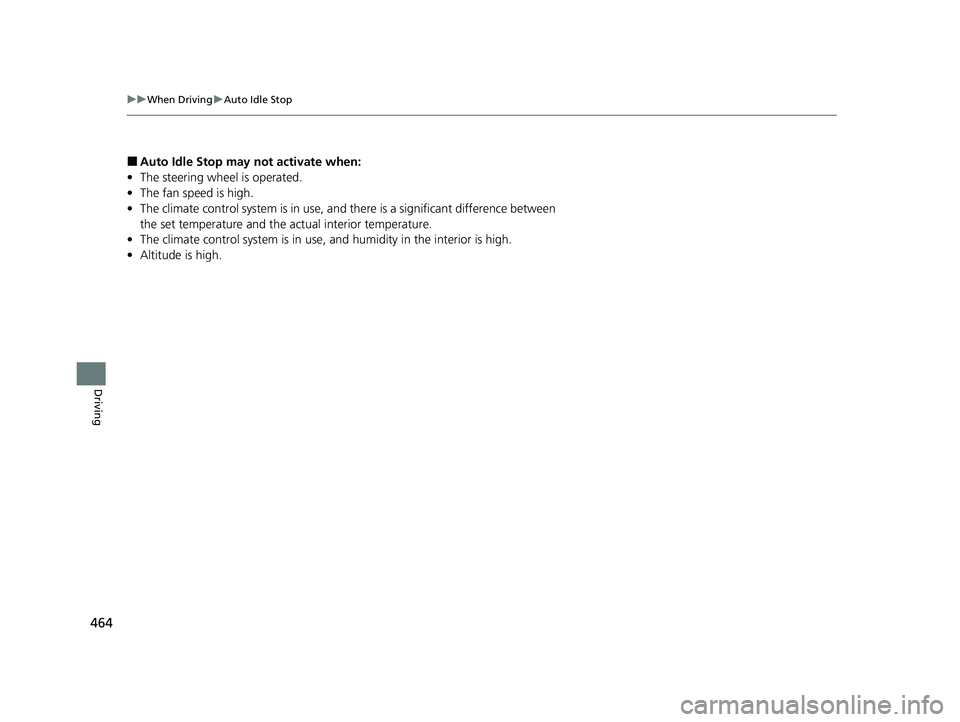
464
uuWhen Driving uAuto Idle Stop
Driving
■Auto Idle Stop may not activate when:
• The steering wheel is operated.
• The fan speed is high.
• The climate control system is in use, and there is a significant difference between
the set temperature and the actual interior temperature.
• The climate control system is in use, and humidity in the interior is high.
• Altitude is high.
23 ACURA INTEGRA-313S56000_03.book 464 ページ 2022年3月18日 金曜日 午前11時47分
Page 467 of 740

465
uuWhen Driving uAuto Idle Stop
Driving
The clutch pedal is depressed.
■The engine automatically restarts even if the clutch pedal is not depressed
with the transmission in
(N when:
• The Auto Idle Stop OFF button is pressed.
• The pressure on the brake pedal is reduced and the vehicle starts moving while
stopped on an incline.
• The steering wheel is operated.
• The pressure on the brake pedal is repeat edly applied and released slightly during
a stop.
• The battery charge becomes low.
• is ON (indicator on).
• The climate control system is in use, and the difference between the set
temperature and actual interior temperature becomes significant.
• The climate control system is being used to dehumidify the interior.
• The Integrated Dynamics Sy stem mode is changed to SPORT mode.
• The Auto Idle Stop is set to off on INDIVIDUAL Setting screen.
2Customizing the INDIVIDUAL Settings P. 453
■The Engine Automatically Restarts When:1The Engine Automatically Restarts When:
If you are using an electroni c device during Auto Idle
Stop, the device may tempor arily be turned off when
the engine restarts.
The engine does not restart automatically when there
is a problem in the system. Follow the normal
procedure to start the engine. 2 Starting the Engine P. 430
The engine does not rest art automatically when:
•The driver’s seat belt is unlatched.
•The transmission is put in to a position other than
(N. Put the transmission into (N to restart the
engine.
NOTICE
Auto Idle Stop system also comes with stall recovery.
If you fully depress the clut ch pedal after stalling the
engine, the engine au tomatically restarts.
2 Starting to Drive P. 435
When the system stops ope rating, follow the normal
procedure to start the engine. 2 Starting the Engine P. 430
23 ACURA INTEGRA-313S56000_03.book 465 ページ 2022年3月18日 金曜日 午前11時47分
Page 584 of 740

uuAcuraWatchTMuFront Wide View Camera
582
Driving
1Front Wide View Camera
If the Some driver assist systems cannot
operate: Camera temperature too high message
appears:
•Use the climate control system to cool down the
interior and, if necessary, also use defroster mode
with the airflow directed towards the camera.
•Start driving the vehicle to lower the windshield
temperature, which cool s down the area around
the camera.
If the Some driver assist systems cannot
operate: Clean front windshield or poor viewing
condition. message appears:
•Park your vehicle in a safe place, and make sure the
windshield is clean.
Clean the windshield if it is dirty. If the message
does not disappear after dr iven for a while, have
your vehicle checked by a dealer.
23 ACURA INTEGRA-313S56000_03.book 582 ページ 2022年3月18日 金曜日 午前11時47分
Page 589 of 740

Continued587
uuBraking uBrake System
Driving
■Activating and deactivating the automatic parking brake feature
With the power mode is in ON, carry out th e following steps to either activate or
deactivate the automatic parking brake feature.
1. Put the transmission into
(P.
2. Without depressing the brake pedal, pull up and release the electric parking brake
switch.
u Check that the parking brake and brake sy stem indicator (red) has come on.
3. Pull up and hold the electric parking br ake switch. When you hear a beeping
sound, release the switch and within 3 seconds pull up and hold the switch again.
4. When you hear a sound indicating that the procedure is completed, release the
switch.
u Two beeps indicates that the feature has been activated.
u One beep indicates that the feature has been deactivated.
u When you have completed activating the feature, the parking brake will
remain applied after you turn off the engine.
u To confirm that the parkin g brake is applied, check if the parking brake and
brake system indicator (red) is on.
If you need to temporarily deactivate the feature while putting your vehicle through
a conveyor type car wash, you can follow the procedure explained below.
1. Depress the brake pedal and bring the vehicle to a stop.
2. Set the power mode to VEHICLE OFF and then within 2 seconds push down the
electric parking brake switch.
u Activation and deactivation settings for the feature will not be affected.
u Before temporarily deactivating the feat ure, make sure to first turn off both
Adaptive Cruise Control (ACC) with Low Speed Follow and the automatic
brake hold system.
1 Parking Brake
In cold climates, the parking brake may freeze in
place if applied.
When parking the vehicle, chock the wheels and
make sure the automatic parking brake feature is
deactivated.
Also, when putting your vehicle through a conveyor-
type car wash or when ha ving your vehicle towed,
deactivate the automatic parking brake feature and
leave the parking brake released.Continuously variable transmission models
23 ACURA INTEGRA-313S56000_03.book 587 ページ 2022年3月18日 金曜日 午前11時47分
Page 615 of 740

613
Maintenance
This chapter discusses basic maintenance.
Before Performing MaintenanceInspection and Maintenance ............ 614
Safety When Performing Maintenance .... 615Parts and Fluids Used in Maintenance Service ........................................... 616
Maintenance Minder
TM..................... 617
Maintenance Under the Hood
Maintenance Items Un der the Hood .... 625Opening the Hood ........................... 626
Recommended Engine Oil ................ 627
Oil Check ......................................... 628
Adding Engine Oil ............................ 629
Changing the Engine Oil and Oil Filter..... 630
Engine Coolant ................................ 632
Transmission Fluid ............................ 634
Brake/Clutch
* Fluid .......................... 635
Refilling Window Washer Fluid......... 636
Replacing Light Bulbs ....................... 637
Checking and Maintaining Wiper Blades.... 639
Checking and Maintaining Tires
Checking Tires ................................. 641
Tire and Loading Information Label ... 642
Tire Labeling .................................... 642
DOT Tire Quality Grading (U.S. Vehicles) .... 644Wear Indicators................................ 646
Tire Service Life ................................ 646 Tire and Wheel Replacement ........... 647
Tire Rotation .................................... 648
Winter Tires ..................................... 649
Battery ............................................... 651
Remote Transmitter Care Replacing the Remote Battery .......... 653
Climate Control System Maintenance .... 655Cleaning
Interior Care .................................... 656
Exterior Care.................................... 659
Accessories and Modifications Accessories ...................................... 662
Modifications................................... 663
* Not available on all models
23 ACURA INTEGRA-313S56000_03.book 613 ページ 2022年3月18日 金曜日 午前11時47分
Page 646 of 740

644
uuChecking and Maintaining Tires uDOT Tire Quality Grading (U.S. Vehicles)
Maintenance
DOT Tire Quality Grading (U.S. Vehicles)
The tires on your vehicle meet all U.S. Federal Safety
Requirements. All tires are also graded for treadwear, traction,
and temperature performance a ccording to Department of
Transportation (DOT) standards. The following explains these
gradings.
Quality grades can be found where applicable on the tire sidewall
between tread shoulder an d maximum section width.
The treadwear grade is a comparative rating based on the wear
rate of the tire when tested un der controlled conditions on a
specified government test course. For example, a tire graded 150
would wear one and one-half (1 1/2) times as well on the
government course as a tire grad ed 100. The relative performance
of tires depends upon the actual co nditions of their use, however,
and may depart significantly from the norm due to variations in
driving habits, service practices and differences in road
characteristics and climate.
■Uniform Tire Quality Grading
■Treadwear
1 Uniform Tire Quality Grading
For example:
Treadwear 200
Traction AA
Temperature A
All passenger car tires must conform
to Federal Safety Requirements in
addition to these grades.
23 ACURA INTEGRA-313S56000_03.book 644 ページ 2022年3月18日 金曜日 午前11時47分
Page 657 of 740

655
Maintenance
Climate Control System Maintenance
Air Conditioning
To ensure proper and safe operation, the Society of Automotive Engineers (SAE
J2845) recommends that the refrigerant system only be serviced by trained and
certified technicians.
Never repair or replace the air conditio ning evaporator (cooling coil) with one
removed from a used or salvaged vehicle.
New replacement mobile air conditioning evaporators must be certified (and
labeled) as meeting SAE Standard J2842.
Dust and Pollen Filter
The climate control system is equipped with a dust and pollen filter that collects
pollen, dust, and other debris in the air. The Maintenance MinderTM messages will let
you know when to replace the filter.
We recommend that you replace the dust an d pollen filter sooner when using your
vehicle in areas with high concentrations of dust.
1 Air Conditioning
NOTICE
Vented refrigerant is harmful to the environmentM
To avoid refrigerant from venting, never replace the
evaporator with one re moved from a used or
salvaged vehicleM
Refrigerant in your vehicle
Page 731 of 740
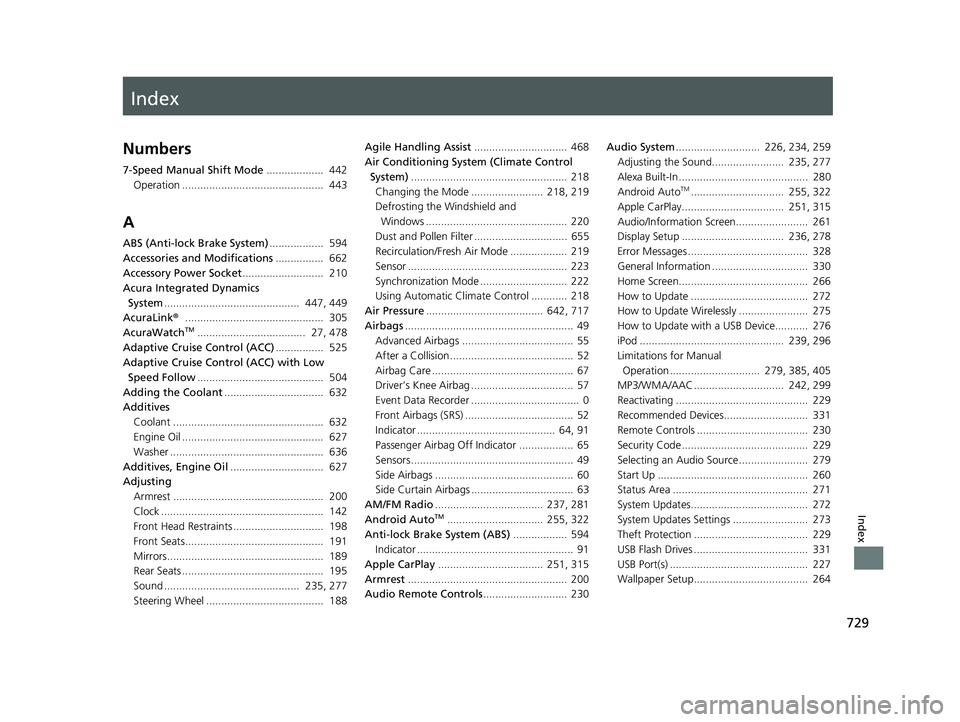
Index
729
Index
Index
Numbers
7-Speed Manual Shift Mode................... 442
Operation ............................................... 443
A
ABS (Anti-lock Brake System) .................. 594
Accessories and Modifications ................ 662
Accessory Power Socket ........................... 210
Acura Integrated Dynamics
System ............................................. 447, 449
AcuraLink® .............................................. 305
AcuraWatch
TM.................................... 27, 478
Adaptive Cruise Control (ACC) ................ 525
Adaptive Cruise Control (ACC) with Low Speed Follow .......................................... 504
Adding the Coolant ................................. 632
Additives
Coolant .................................................. 632
Engine Oil ............................................... 627
Washer ................................................... 636
Additives, Engine Oil ............................... 627
Adjusting Armrest .................................................. 200
Clock ...................................................... 142
Front Head Restraints .............................. 198
Front Seats.............................................. 191
Mirrors.................................................... 189
Rear Seats ............................................... 195
Sound ............................................. 235, 277
Steering Wheel ....................................... 188 Agile Handling Assist
............................... 468
Air Conditioning System (Climate Control
System) .................................................... 218
Changing the Mode ........................ 218, 219
Defrosting the Windshield and
Windows ............................................... 220
Dust and Pollen Filter ............................... 655
Recirculation/Fresh Air Mode ................... 219
Sensor ..................................................... 223
Synchronization Mode ............................. 222
Using Automatic Climate Control ............ 218
Air Pressure ....................................... 642, 717
Airbags ........................................................ 49
Advanced Airbags ..................................... 55
After a Collision ......................................... 52
Airbag Care ............................................... 67
Driver’s Knee Airbag .................................. 57
Event Data Recorder .................................... 0
Front Airbags (SRS) .................................... 52
Indicator .............................................. 64, 91
Passenger Airbag Off Indicator .................. 65
Sensors ...................................................... 49
Side Airbags .............................................. 60
Side Curtain Airbags .................................. 63
AM/FM Radio .................................... 237, 281
Android Auto
TM................................ 255, 322
Anti-lock Brake System (ABS) .................. 594
Indicator .................................................... 91
Apple CarPlay ................................... 251, 315
Armrest ..................................................... 200
Audio Remote Controls ............................ 230 Audio System
............................ 226, 234, 259
Adjusting the Sound........................ 235, 277
Alexa Built-In ........................................... 280
Android Auto
TM............................... 255, 322
Apple CarPlay.................................. 251, 315
Audio/Information Screen........................ 261
Display Setup .................................. 236, 278
Error Messages ........................................ 328
General Information ................................ 330
Home Screen........................................... 266
How to Update ....................................... 272
How to Update Wirelessly ....................... 275
How to Update with a USB Device........... 276
iPod ................................................ 239, 296
Limitations for Manual Operation .............................. 279, 385, 405
MP3/WMA/AAC .............................. 242, 299
Reactivating ............................................ 229
Recommended Devices............................ 331
Remote Controls ..................................... 230
Security Code .......................................... 229
Selecting an Audio Source ....................... 279
Start Up .................................................. 260
Status Area ............................................. 271
System Updates....................................... 272
System Updates Settings ......................... 273
Theft Protection ...................................... 229
USB Flash Drives ...................................... 331
USB Port(s) .............................................. 227
Wallpaper Setup...................................... 264
23 ACURA INTEGRA-313S56000_03.book 729 ページ 2022年3月18日 金曜日 午前11時47分