ACURA INTEGRA 2023 Owners Manual
Manufacturer: ACURA, Model Year: 2023, Model line: INTEGRA, Model: ACURA INTEGRA 2023Pages: 740, PDF Size: 22.94 MB
Page 531 of 740

Continued529
uuAcuraWatchTMuAdaptive Cruise Control (ACC)*
Driving
■There is a vehicle ahead
ACC monitors if a vehicle ahead of you ente rs the ACC range. If a vehicle is detected
doing so, the ACC system maintains or decele rates your vehicle’s set speed in order
to keep the vehicle’s set followi ng-interval from the vehicle ahead.
2To Set or Change Following-interval P. 537
■When in Operation1When in Operation
If the vehicle ahead of you slows down abruptly, or if
another vehicle cuts in front of you, a beeper sounds,
a message appears on th e driver information
interface, and the head- up warning lights flash.
Depress the brake pedal, and keep an appropriate
interval from the vehicle ahead.
Beep Head-up Warning Lights
ACC Range: 394 ft. (120 m)
23 ACURA INTEGRA-313S56000_03.book 529 ページ 2022年3月18日 金曜日 午前11時47分
Page 532 of 740

uuAcuraWatchTMuAdaptive Cruise Control (ACC)*
530
Driving
When a vehicle whose sp eed is slower than
your set speed is detected in front of you, your
vehicle starts to slow down.1 When in Operation
Even if the interval betw een your vehicle and the
vehicle detected ahead is short, ACC may start
accelerating your vehicle under the following
circumstances:
•The vehicle ahead of you is going at almost the
same speed as, or faster than, your vehicle.
•A vehicle that cuts in front of you is going faster
than your vehicle, gradua lly increasing the interval
between the vehicles.
You can also set the system to beep when a vehicle in
front of you comes in and goes out of the ACC
detecting range. A vehicle detect beep on and off can
be selected. 2 Customized Features P. 359
Limitations
You may need to use the brake to maintain a safe
interval when using ACC. Additionally, ACC may not
work properly under certain conditions.
2 ACC Conditions and Limitations P. 532
Outside of control target
vehicleControl target vehicle
Control target vehicle: White
and outlined in green
Outside of control target vehicle:
Gray
23 ACURA INTEGRA-313S56000_03.book 530 ページ 2022年3月18日 金曜日 午前11時47分
Page 533 of 740

Continued531
uuAcuraWatchTMuAdaptive Cruise Control (ACC)*
Driving
■There is no vehicle ahead
Your vehicle maintains the set speed without
having to keep your foot on the brake or
accelerator pedal.
If there previously was a vehicle detected
ahead that kept your vehicle from traveling at
the set speed, ACC accelerates your vehicle to
the set speed, and then maintains it.
On steep downhill during ACC, it brakes to
inhibit excessive acceleration for maintaining
the set speed. However, the vehicle speed
may become faster than the set speed.
■When you depress the accelerator pedal
You can temporarily increase the vehicle speed . In this case, there is no audible or
visual alert even if a vehicle is in the ACC range.
ACC stays on unless you cancel it. Once you release the accelerator pedal, the
system resumes the set speed.
There are times when the vehicle speed will decrease when the accelerator pedal is
lightly applied.
1 When in Operation
•ACC may temporarily contro l the interval between
your vehicle and the vehicl e in adjacent lane or
surroundings of your vehicle depending on the
road conditions (e.g. curv es) or vehicle conditions
(e.g. operating the steeri ng wheel or the vehicle
location in the lane).
•When the vehicle ahead of you moves away, such
as when entering an interchange or rest area, ACC
may continue to maintain the set following-interval
for a short time.
23 ACURA INTEGRA-313S56000_03.book 531 ページ 2022年3月18日 金曜日 午前11時47分
Page 534 of 740

532
uuAcuraWatchTMuAdaptive Cruise Control (ACC)*
Driving
The system may automatically shut off under certain conditions. Some examples of
these conditions are listed below. Other conditions may reduce some of the ACC
functions.
2 Front Wide View Camera P. 581
■Environmental conditions
• Driving in bad weather (rain, fog, snow, etc.).
• Sudden changes between light and dark, such as the entrance or exit of a tunnel
or the shadows of trees, buildings, etc.
• Strong light is reflected onto vehicles or road surfaces.
• Water is sprayed by or snow blown from a vehicle ahead.
• Driving at night or in a dark place such as a tunnel (due to low-light conditions,
the whole vehicle may not be illuminated).
• Driving into low sunlight (e.g., at dawn or dusk).
■ACC Conditions and Limitations
23 ACURA INTEGRA-313S56000_03.book 532 ページ 2022年3月18日 金曜日 午前11時47分
Page 535 of 740
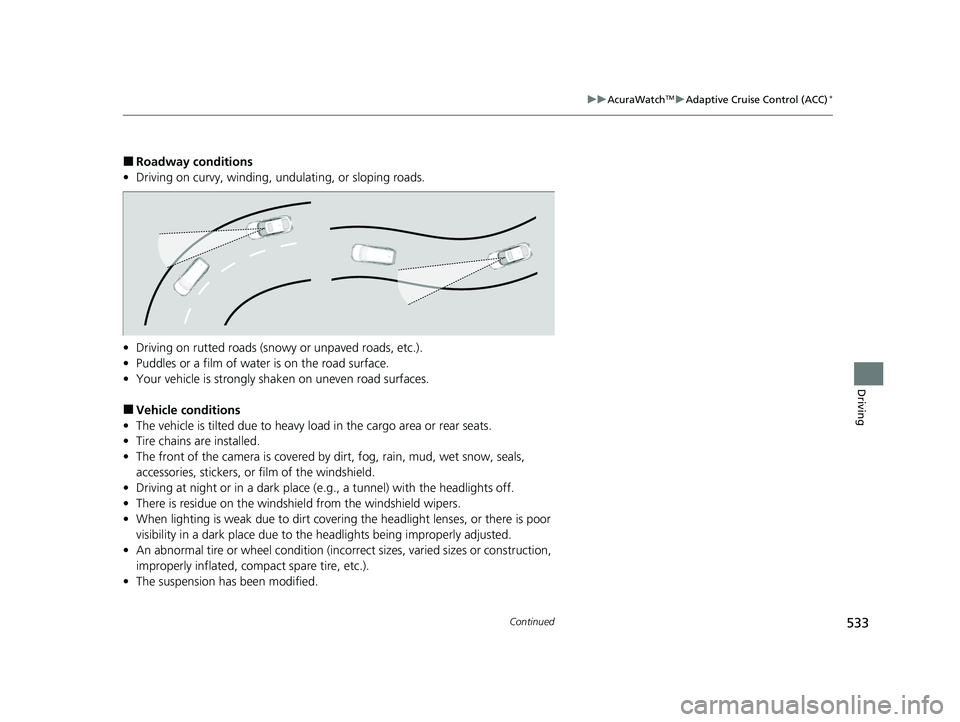
533
uuAcuraWatchTMuAdaptive Cruise Control (ACC)*
Continued
Driving
■Roadway conditions
• Driving on curvy, winding, undulating, or sloping roads.
• Driving on rutted roads (snowy or unpaved roads, etc.).
• Puddles or a film of water is on the road surface.
• Your vehicle is strongly shaken on uneven road surfaces.
■Vehicle conditions
• The vehicle is tilted due to heavy load in the cargo area or rear seats.
• Tire chains are installed.
• The front of the camera is covered by dirt, fog, rain, mud, wet snow, seals,
accessories, stickers, or film of the windshield.
• Driving at night or in a dark place (e.g., a tunnel) with the headlights off.
• There is residue on the windshie ld from the windshield wipers.
• When lighting is weak due to dirt coveri ng the headlight lenses, or there is poor
visibility in a dark place due to the headlights being improperly adjusted.
• An abnormal tire or wheel condition (inco rrect sizes, varied sizes or construction,
improperly inflated, co mpact spare tire, etc.).
• The suspension has been modified.
23 ACURA INTEGRA-313S56000_03.book 533 ページ 2022年3月18日 金曜日 午前11時47分
Page 536 of 740

534
uuAcuraWatchTMuAdaptive Cruise Control (ACC)*
Driving
■Examples of conditions under which the camera may not correctly detect
the vehicle ahead of you
• A vehicle suddenly crosses in front of you.
• The interval between your vehicle and the vehicle ahead of you is too short.
• When the vehicle ahead of you blends in with the background, preventing the
system from recognizing it.
• The headlights of the vehicle ahead of you are lit on one side or not lit on either
side in a dark place.
23 ACURA INTEGRA-313S56000_03.book 534 ページ 2022年3月18日 金曜日 午前11時47分
Page 537 of 740

535
uuAcuraWatchTMuAdaptive Cruise Control (ACC)*
Continued
Driving
■Examples of conditions under whic h the system may not work properly
• A vehicle ahead of you stops and the speed difference between your vehicle and
the vehicle ahead of you is significantly large.
• When the vehicle ahead of you slows suddenly.
• When the vehicle ahead of you is a specially shaped vehicle.
• When a vehicle is lower in the rear than the front such as trucks that are not
carrying a load, or a narrow vehicle.
• When your vehicle or the vehicle ahead of you is driving on the edge of the lane.
• When the vehicle ahead of you is a narrow vehicle such as a motorcycle.
• When the minimum ground clearance of a vehicle ahead of you is extremely high.
• When the camera cannot correctly identify the shape of the vehicle ahead of you.
Camera detects upper section of an empty carrier truck.
23 ACURA INTEGRA-313S56000_03.book 535 ページ 2022年3月18日 金曜日 午前11時47分
Page 538 of 740

uuAcuraWatchTMuAdaptive Cruise Control (ACC)*
536
Driving
Increase or decrease the vehicle speed using the RES/+/SET/− switch on the steering
wheel.
• Each time you press the RES/+ /SET/− switch up or down, the vehicle speed is
increased or decreased by about 1 mph or 1 km/h accordingly.
• If you keep the RES/+/SET/− switch pressed up or down, the vehicle speed
increases or decreases by about 5 mph or 5 km/h accordingly.
■To Adjust the Vehicle Speed1 To Adjust the Vehicle Speed
If a vehicle detected ahead is going at a speed slower
than your increased set speed, ACC may not
accelerate your vehicle. This is to maintain the set
interval between your vehi cle and the vehicle ahead.
When you depress the accelerator pedal and then
press down and release the RES/+/SET/− switch, the
current speed of the vehicle is set.
To increase speed
To decrease speed
23 ACURA INTEGRA-313S56000_03.book 536 ページ 2022年3月18日 金曜日 午前11時47分
Page 539 of 740

537
uuAcuraWatchTMuAdaptive Cruise Control (ACC)*
Continued
Driving
Press the Interval button to change the ACC
following-interval.
Each time you press th e button, the following-
interval (the interval behind a vehicle detected
ahead of you) setting cy cles through furthest,
far, mid, and nearest following-intervals.
Determine the most appropriate following-
interval setting based on your specific driving
conditions. Be sure to adhere to any
following-interval requirements set by local
regulation.
■To Set or Change Following-interval
Interval Button
23 ACURA INTEGRA-313S56000_03.book 537 ページ 2022年3月18日 金曜日 午前11時47分
Page 540 of 740

538
uuAcuraWatchTMuAdaptive Cruise Control (ACC)*
Driving
The higher your vehicle