cruise control ACURA INTEGRA 2023 Repair Manual
[x] Cancel search | Manufacturer: ACURA, Model Year: 2023, Model line: INTEGRA, Model: ACURA INTEGRA 2023Pages: 740, PDF Size: 22.94 MB
Page 571 of 740

Continued569
uuAcuraWatchTMuRoad Departure Mitigation System
Driving
You can turn the system on and off using the driver information interface.
2 Switching the Display P. 112
2 Safety Support P. 121
The Road Departure Mitigation system is in the previously selected on (checked) or
off (unchecked) setting each time you start the engine.
Ō¢ĀRoad Departure Mitigation system On and Off1Road Departure Mitigation system On and Off
When you have selected Warning Only , the system
does not operate the steering wheel.
2 Vehicle Settings
* P. 126
2 Customized Features P. 359
The Vehicle Stability Assist
TM (VSA ®) system, Adaptive
Cruise Control (ACC)*, Adaptive Cruise Control
(ACC) with Low Speed Follow* and safety support
indicators may come on in amber along with a
message in the gauge when you set the power mode
to ON after reconnecting the battery.
Drive a short distance at more than 12 mph (20 km/h).
Each indicator should go off. If any do not, have your
vehicle checked by a dealer.
Models with 7-in. Color Touchscreen
Models with 9-in. Color Touchscreen
* Not available on all models
23 ACURA INTEGRA-313S56000_03.book 569 ŃāÜŃā╝ŃéĖ ’╝Æ’╝É’╝Æ’╝ÆÕ╣┤’╝ōµ£ł’╝æ’╝śµŚźŃĆĆķćæµø£µŚźŃĆĆÕŹłÕēŹ’╝æ’╝æµÖé’╝ö’╝ŚÕłå
Page 583 of 740

581
uuAcuraWatchTMuFront Wide View Camera
Continued
Driving
Front Wide View Camera
The camera, used in systems such as Lane Keeping Assist System (LKAS), Road
Departure Mitigation system, Adaptive Cruise Control (ACC) with Low Speed
Follow
*, Adaptive Cruise Control (ACC)*, Traffic Sign Recognition system, CMBSTM,
and Traffic Jam Assist*, is designed to detect an ob ject that triggers any of the
systems to operate their functions.
This camera is located behind the rearview
mirror.
To help reduce the likelihood that high interior
temperatures will cause the cameraŌĆÖs sensing
system to shut off, when parking, find a shady
area or face the front of the vehicle away from
the sun. If you use a reflective sun shade, do
not allow it to cover the camera housing.
Covering the camera can concentrate heat on
it.
Ō¢ĀCamera Location and Handling Tips
1 Front Wide View Camera
Never apply a film or attach any objects to the
windshield, the hood, or th e front grille that could
obstruct the cameraŌĆÖs fiel d of vision and cause the
system to operate abnormally.
Scratches, nicks, and othe r damage to the windshield
within the cameraŌĆÖs fiel d of vision can cause the
system to operate abnormall y. If this occurs, we
recommend that you replac e the windshield with a
genuine Acura replacement windshield. Making even
minor repairs within the ca meraŌĆÖs field of vision or
installing an aftermarke t replacement windshield
may also cause the system to operate abnormally.
After replacing the winds hield, have a dealer
recalibrate the camera. Pr oper calibration of the
camera is necessary for the system to operate
properly.
Do not place an object on the top of the instrument
panel. It may reflect onto the windshield and prevent
the system from detecting lane lines properly.
Front Wide
View Camera
* Not available on all models
23 ACURA INTEGRA-313S56000_03.book 581 ŃāÜŃā╝ŃéĖ ’╝Æ’╝É’╝Æ’╝ÆÕ╣┤’╝ōµ£ł’╝æ’╝śµŚźŃĆĆķćæµø£µŚźŃĆĆÕŹłÕēŹ’╝æ’╝æµÖé’╝ö’╝ŚÕłå
Page 587 of 740

Continued585
uuBraking uBrake System
Driving
Ō¢ĀAutomatic parking brake feature operation
If the automatic parking brake feature has been activated:
ŌĆó The parking brake is applied automatica lly when you set the power mode to
VEHICLE OFF.
ŌĆó To confirm that the parking brake is applied, check if the parking brake and brake
system indicator (red) is on.
2 Activating and deactivating the automatic parking brake feature P. 587
Ō¢ĀTo release automatically
Depressing the accelerator pedal releases the parking brake.
Use the accelerator pedal to release the parking brake when you are starting the
vehicle facing uphill, or in a traffic jam. Gently depress the accelerator pedal.
When on a hill, it may require more
accelerator input to release.u The parking brake and brake system
indicator (red) goes off.
You can release the parking brake automatically when:
ŌĆó You are wearing the driverŌĆÖs seat belt.
ŌĆó The engine is running.
ŌĆó The transmission is not in
(P or (N.
1Parking Brake
In the following situations, the parking brake
automatically operates.
ŌĆóWhen the vehicle stops with the automatic brake
hold system activated for more than 10 minutes.
ŌĆóWhen the driverŌĆÖs seat belt is unfastened while
your vehicle is stopped and brake hold is applied.
ŌĆóWhen the engine is turned off, except by Auto Idle
Stop system, while brake hold system is applied.
ŌĆóWhen there is a problem with the brake hold
system while brake hold is applied.
ŌĆóWhen the vehicle stops more than 10 minutes
while Adaptive Cruise Control (ACC) with Low
Speed Follow is activated.
ŌĆóWhen the driverŌĆÖs seat belt is unfastened while
your vehicle is stopped au tomatically by ACC with
Low Speed Follow.
ŌĆóWhen the engine is turned off, except by Auto Idle
Stop system, while ACC with Low Speed Follow is
activated.
Models with Adaptive Cruise Control (ACC)
with Low Speed Follow
Continuously variable transmission models
Continuously variable transmission models
Accelerator Pedal
23 ACURA INTEGRA-313S56000_03.book 585 ŃāÜŃā╝ŃéĖ ’╝Æ’╝É’╝Æ’╝ÆÕ╣┤’╝ōµ£ł’╝æ’╝śµŚźŃĆĆķćæµø£µŚźŃĆĆÕŹłÕēŹ’╝æ’╝æµÖé’╝ö’╝ŚÕłå
Page 589 of 740

Continued587
uuBraking uBrake System
Driving
Ō¢ĀActivating and deactivating the automatic parking brake feature
With the power mode is in ON, carry out th e following steps to either activate or
deactivate the automatic parking brake feature.
1. Put the transmission into
(P.
2. Without depressing the brake pedal, pull up and release the electric parking brake
switch.
u Check that the parking brake and brake sy stem indicator (red) has come on.
3. Pull up and hold the electric parking br ake switch. When you hear a beeping
sound, release the switch and within 3 seconds pull up and hold the switch again.
4. When you hear a sound indicating that the procedure is completed, release the
switch.
u Two beeps indicates that the feature has been activated.
u One beep indicates that the feature has been deactivated.
u When you have completed activating the feature, the parking brake will
remain applied after you turn off the engine.
u To confirm that the parkin g brake is applied, check if the parking brake and
brake system indicator (red) is on.
If you need to temporarily deactivate the feature while putting your vehicle through
a conveyor type car wash, you can follow the procedure explained below.
1. Depress the brake pedal and bring the vehicle to a stop.
2. Set the power mode to VEHICLE OFF and then within 2 seconds push down the
electric parking brake switch.
u Activation and deactivation settings for the feature will not be affected.
u Before temporarily deactivating the feat ure, make sure to first turn off both
Adaptive Cruise Control (ACC) with Low Speed Follow and the automatic
brake hold system.
1 Parking Brake
In cold climates, the parking brake may freeze in
place if applied.
When parking the vehicle, chock the wheels and
make sure the automatic parking brake feature is
deactivated.
Also, when putting your vehicle through a conveyor-
type car wash or when ha ving your vehicle towed,
deactivate the automatic parking brake feature and
leave the parking brake released.Continuously variable transmission models
23 ACURA INTEGRA-313S56000_03.book 587 ŃāÜŃā╝ŃéĖ ’╝Æ’╝É’╝Æ’╝ÆÕ╣┤’╝ōµ£ł’╝æ’╝śµŚźŃĆĆķćæµø£µŚźŃĆĆÕŹłÕēŹ’╝æ’╝æµÖé’╝ö’╝ŚÕłå
Page 654 of 740
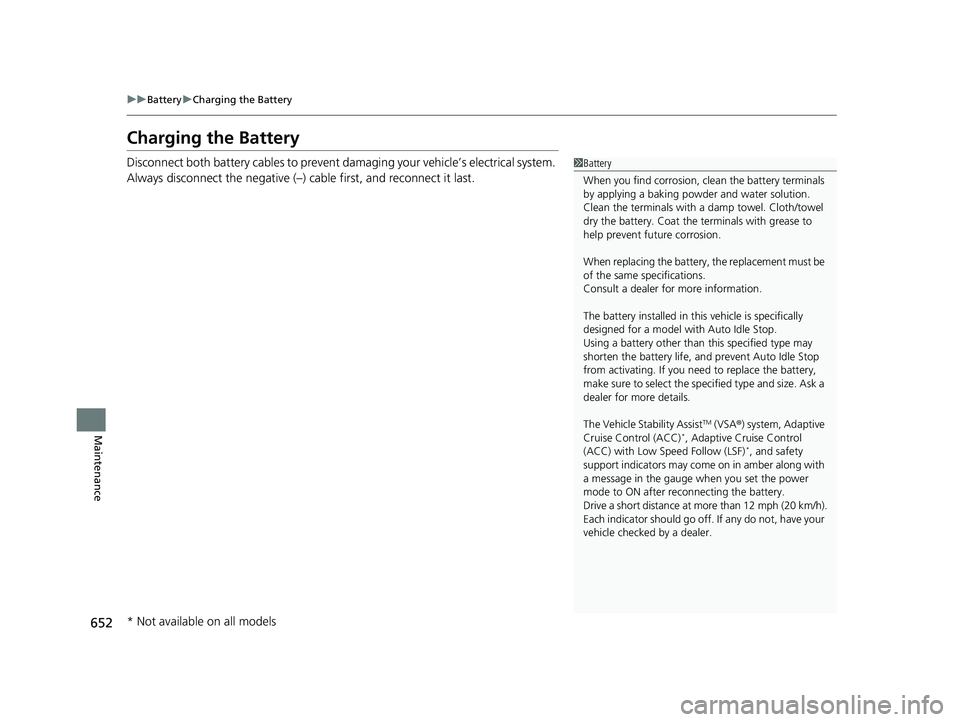
652
uuBattery uCharging the Battery
Maintenance
Charging the Battery
Disconnect both battery cables to prevent da maging your vehicleŌĆÖs electrical system.
Always disconnect the negative (ŌĆō) cable first, and reconnect it last.1 Battery
When you find corrosion, cl ean the battery terminals
by applying a baking powder and water solution.
Clean the terminals with a damp towel. Cloth/towel
dry the battery. Coat the terminals with grease to
help prevent future corrosion.
When replacing the battery, the replacement must be
of the same specifications.
Consult a dealer for more information.
The battery installed in this vehicle is specifically
designed for a model wi th Auto Idle Stop.
Using a battery other than this specified type may
shorten the battery life, a nd prevent Auto Idle Stop
from activating. If you need to replace the battery,
make sure to select the specified type and size. Ask a
dealer for more details.
The Vehicle Stability Assist
TM (VSA ®) system, Adaptive
Cruise Control (ACC)*, Adaptive Cruise Control
(ACC) with Low Speed Follow (LSF)*, and safety
support indicators may come on in amber along with
a message in the gauge when you set the power
mode to ON after re connecting the battery.
Drive a short distance at more than 12 mph (20 km/h).
Each indicator should go off. If any do not, have your
vehicle checked by a dealer.
* Not available on all models
23 ACURA INTEGRA-313S56000_03.book 652 ŃāÜŃā╝ŃéĖ ’╝Æ’╝É’╝Æ’╝ÆÕ╣┤’╝ōµ£ł’╝æ’╝śµŚźŃĆĆķćæµø£µŚźŃĆĆÕŹłÕēŹ’╝æ’╝æµÖé’╝ö’╝ŚÕłå
Page 697 of 740

695
uuIf the Battery Is Dead uJump Starting Procedure
Handling the Unexpected
Once your vehicleŌĆÖs engine has started, re move the jumper cables in the following
order.
1. Disconnect the jumper cable from your vehicleŌĆÖs ground.
2. Disconnect the other end of the jump er cable from the booster battery -
terminal.
3. Disconnect the jumper cable from your vehicleŌĆÖs battery + terminal.
4. Disconnect the other end of the jump er cable from the booster battery +
terminal.
Have your vehicle inspected by a n earby service station or a dealer.
Ō¢ĀWhat to Do After the Engine Starts1What to Do After the Engine Starts
The Vehicle Stability Assist
TM (VSA ®) system, Adaptive
Cruise Control (ACC)*, Adaptive Cruise Control
(ACC) with Low Speed Follow*, and safety support
indicators may come on in amber along with a
message in the gauge when you set the power mode
to ON after reconnecting th e battery. Drive a short
distance at more than 12 mph (20 km/h). Each
indicator should go off. If any do not, have your
vehicle checked by a dealer.
* Not available on all models
23 ACURA INTEGRA-313S56000_03.book 695 ŃāÜŃā╝ŃéĖ ’╝Æ’╝É’╝Æ’╝ÆÕ╣┤’╝ōµ£ł’╝æ’╝śµŚźŃĆĆķćæµø£µŚźŃĆĆÕŹłÕēŹ’╝æ’╝æµÖé’╝ö’╝ŚÕłå
Page 724 of 740

722
uuEmissions Testing uTesting of Readiness Codes
Information
7. Select a nearby, lightly traveled major highway where you can maintain a speed
of 50 to 60 mph (80 to 97 km/h) for at least 20 minutes. Drive on the highway
in
(D (continuously variable transmission) or 5th (manual). Do not use cruise
control. When traffic allows, drive for 90 seconds without moving the
accelerator pedal. (Vehicle speed may vary slightly; this is okay.) If you cannot do
this for a continuous 90 seconds because of traffic conditions, drive for at least
30 seconds, then repeat it two more times (for a total of 90 seconds).
8. Drive in city or suburban traffic for at least 10 minutes. When traffic conditions
allow, let the vehicle coast for several seconds without using the accelerator
pedal or the brake pedal.
9. Park the vehicle and leave the engine off for 30 minutes.
23 ACURA INTEGRA-313S56000_03.book 722 ŃāÜŃā╝ŃéĖ ’╝Æ’╝É’╝Æ’╝ÆÕ╣┤’╝ōµ£ł’╝æ’╝śµŚźŃĆĆķćæµø£µŚźŃĆĆÕŹłÕēŹ’╝æ’╝æµÖé’╝ö’╝ŚÕłå
Page 731 of 740
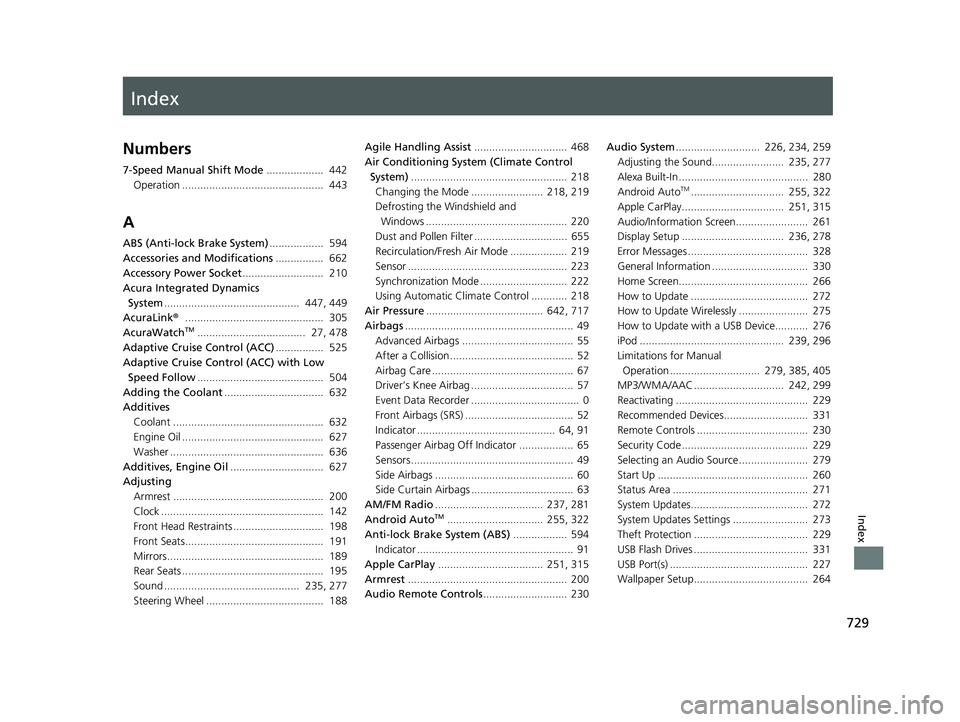
Index
729
Index
Index
Numbers
7-Speed Manual Shift Mode................... 442
Operation ............................................... 443
A
ABS (Anti-lock Brake System) .................. 594
Accessories and Modifications ................ 662
Accessory Power Socket ........................... 210
Acura Integrated Dynamics
System ............................................. 447, 449
AcuraLink® .............................................. 305
AcuraWatch
TM.................................... 27, 478
Adaptive Cruise Control (ACC) ................ 525
Adaptive Cruise Control (ACC) with Low Speed Follow .......................................... 504
Adding the Coolant ................................. 632
Additives
Coolant .................................................. 632
Engine Oil ............................................... 627
Washer ................................................... 636
Additives, Engine Oil ............................... 627
Adjusting Armrest .................................................. 200
Clock ...................................................... 142
Front Head Restraints .............................. 198
Front Seats.............................................. 191
Mirrors.................................................... 189
Rear Seats ............................................... 195
Sound ............................................. 235, 277
Steering Wheel ....................................... 188 Agile Handling Assist
............................... 468
Air Conditioning System (Climate Control
System) .................................................... 218
Changing the Mode ........................ 218, 219
Defrosting the Windshield and
Windows ............................................... 220
Dust and Pollen Filter ............................... 655
Recirculation/Fresh Air Mode ................... 219
Sensor ..................................................... 223
Synchronization Mode ............................. 222
Using Automatic Climate Control ............ 218
Air Pressure ....................................... 642, 717
Airbags ........................................................ 49
Advanced Airbags ..................................... 55
After a Collision ......................................... 52
Airbag Care ............................................... 67
DriverŌĆÖs Knee Airbag .................................. 57
Event Data Recorder .................................... 0
Front Airbags (SRS) .................................... 52
Indicator .............................................. 64, 91
Passenger Airbag Off Indicator .................. 65
Sensors ...................................................... 49
Side Airbags .............................................. 60
Side Curtain Airbags .................................. 63
AM/FM Radio .................................... 237, 281
Android Auto
TM................................ 255, 322
Anti-lock Brake System (ABS) .................. 594
Indicator .................................................... 91
Apple CarPlay ................................... 251, 315
Armrest ..................................................... 200
Audio Remote Controls ............................ 230 Audio System
............................ 226, 234, 259
Adjusting the Sound........................ 235, 277
Alexa Built-In ........................................... 280
Android Auto
TM............................... 255, 322
Apple CarPlay.................................. 251, 315
Audio/Information Screen........................ 261
Display Setup .................................. 236, 278
Error Messages ........................................ 328
General Information ................................ 330
Home Screen........................................... 266
How to Update ....................................... 272
How to Update Wirelessly ....................... 275
How to Update with a USB Device........... 276
iPod ................................................ 239, 296
Limitations for Manual Operation .............................. 279, 385, 405
MP3/WMA/AAC .............................. 242, 299
Reactivating ............................................ 229
Recommended Devices............................ 331
Remote Controls ..................................... 230
Security Code .......................................... 229
Selecting an Audio Source ....................... 279
Start Up .................................................. 260
Status Area ............................................. 271
System Updates....................................... 272
System Updates Settings ......................... 273
Theft Protection ...................................... 229
USB Flash Drives ...................................... 331
USB Port(s) .............................................. 227
Wallpaper Setup...................................... 264
23 ACURA INTEGRA-313S56000_03.book 729 ŃāÜŃā╝ŃéĖ ’╝Æ’╝É’╝Æ’╝ÆÕ╣┤’╝ōµ£ł’╝æ’╝śµŚźŃĆĆķćæµø£µŚźŃĆĆÕŹłÕēŹ’╝æ’╝æµÖé’╝ö’╝ŚÕłå
Page 735 of 740
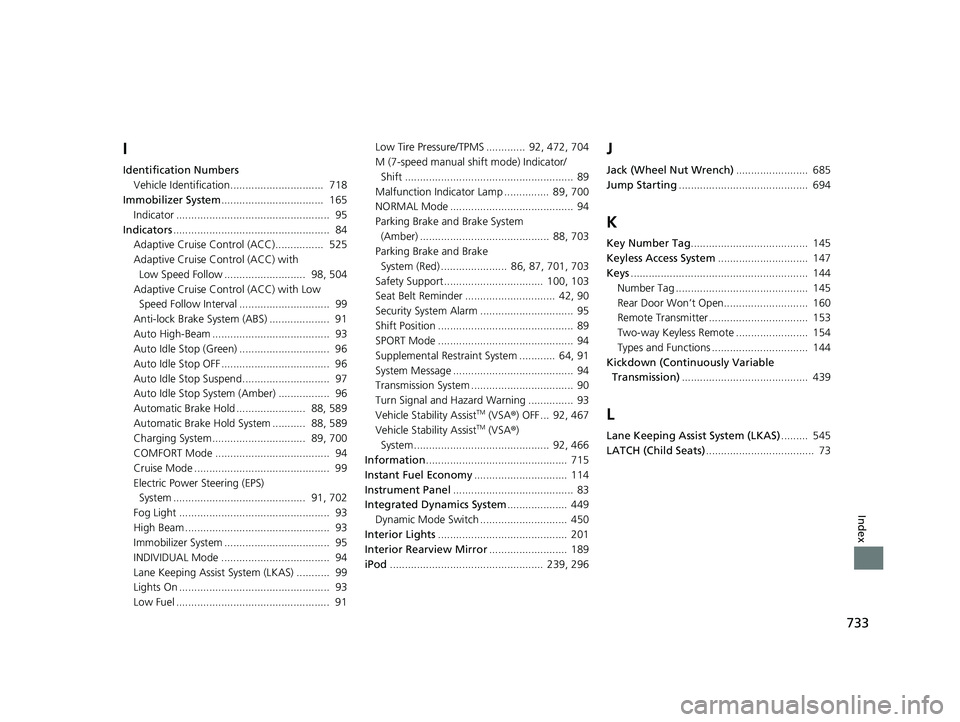
733
Index
I
Identification NumbersVehicle Identification............................... 718
Immobilizer System .................................. 165
Indicator ................................................... 95
Indicators .................................................... 84
Adaptive Cruise Control (ACC)................ 525
Adaptive Cruise Control (ACC) with
Low Speed Follow ........................... 98, 504
Adaptive Cruise Control (ACC) with Low Speed Follow Interval .............................. 99
Anti-lock Brake System (ABS) .................... 91
Auto High-Beam ....................................... 93
Auto Idle Stop (Green) .............................. 96
Auto Idle Stop OFF .................................... 96
Auto Idle Stop Suspend............................. 97
Auto Idle Stop System (Amber) ................. 96
Automatic Brake Hold ....................... 88, 589
Automatic Brake Hold System ........... 88, 589
Charging System............................... 89, 700
COMFORT Mode ...................................... 94
Cruise Mode ............................................. 99
Electric Power Steering (EPS) System ............................................ 91, 702
Fog Light .................................................. 93
High Beam ................................................ 93
Immobilizer System ................................... 95
INDIVIDUAL Mode .................................... 94
Lane Keeping Assist System (LKAS) ........... 99
Lights On .................................................. 93
Low Fuel ................................................... 91 Low Tire Pressure/TPMS ............. 92, 472, 704
M (7-speed manual shift mode) Indicator/
Shift ........................................................ 89
Malfunction Indicator Lamp ............... 89, 700
NORMAL Mode ......................................... 94
Parking Brake and Brake System (Amber) ........................................... 88, 703
Parking Brake and Brake
System (Red) ...................... 86, 87, 701, 703
Safety Support ................................. 100, 103
Seat Belt Reminder .............................. 42, 90
Security System Alarm ............................... 95
Shift Position ............................................. 89
SPORT Mode ............................................. 94
Supplemental Restraint System ............ 64, 91
System Message ........................................ 94
Transmission System .................................. 90
Turn Signal and Haza rd Warning ............... 93
Vehicle Stability Assist
TM (VSA ®) OFF ... 92, 467
Vehicle Stability AssistTM (VSA ®)
System............................................. 92, 466
Information ............................................... 715
Instant Fuel Economy ............................... 114
Instrument Panel ........................................ 83
Integrated Dynamics System .................... 449
Dynamic Mode Switch ............................. 450
Interior Lights ........................................... 201
Interior Rearview Mirror .......................... 189
iPod ................................................... 239, 296
J
Jack (Wheel Nut Wrench) ........................ 685
Jump Starting ........................................... 694
K
Key Number Tag ....................................... 145
Keyless Access System .............................. 147
Keys ........................................................... 144
Number Tag ............................................ 145
Rear Door WonŌĆÖt Open............................ 160
Remote Transmitter ................................. 153
Two-way Keyless Remote ........................ 154
Types and Functions ................................ 144
Kickdown (Continuously Variable Transmission) .......................................... 439
L
Lane Keeping Assist System (LKAS) ......... 545
LATCH (Child Seats) .................................... 73
23 ACURA INTEGRA-313S56000_03.book 733 ŃāÜŃā╝ŃéĖ ’╝Æ’╝É’╝Æ’╝ÆÕ╣┤’╝ōµ£ł’╝æ’╝śµŚźŃĆĆķćæµø£µŚźŃĆĆÕŹłÕēŹ’╝æ’╝æµÖé’╝ö’╝ŚÕłå