remote start ACURA INTEGRA 2023 Owners Manual
[x] Cancel search | Manufacturer: ACURA, Model Year: 2023, Model line: INTEGRA, Model: ACURA INTEGRA 2023Pages: 740, PDF Size: 22.94 MB
Page 7 of 740
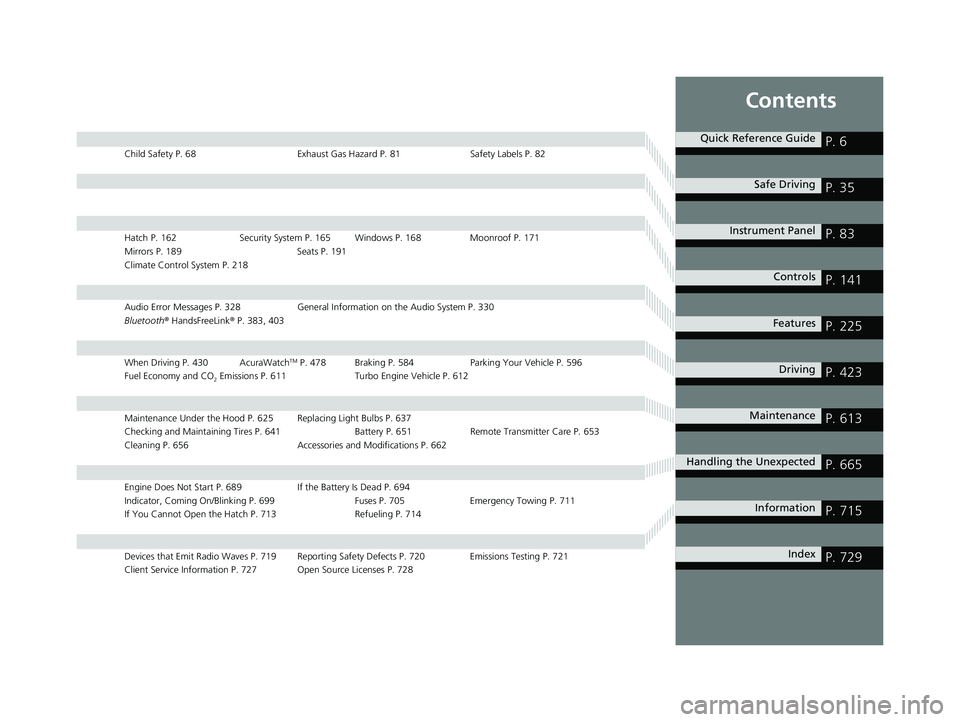
Contents
Child Safety P. 68Exhaust Gas Hazard P. 81Safety Labels P. 82
Hatch P. 162Security System P.165 Windows P. 168 Moonroof P. 171
Mirrors P. 189 Seats P. 191
Climate Control System P. 218
Audio Error Messages P. 328 General Information on the Audio System P. 330
Bluetooth ® HandsFreeLink ® P. 383, 403
When Driving P. 430 AcuraWatchTM P. 478 Braking P. 584 Parking Your Vehicle P. 596
Fuel Economy and CO
2 Emissions P. 611 Turbo Engine Vehicle P. 612
Maintenance Under the Hood P. 625 Replacing Light Bulbs P. 637
Checking and Maintaining Tires P. 641 Batt ery P. 651 Remote Transmitter Care P. 653
Cleaning P. 656 Accessories and Modifications P. 662
Engine Does Not Start P. 689 If the Battery Is Dead P. 694
Indicator, Coming On/Blinking P. 699 Fuses P. 705Emergency Towing P. 711
If You Cannot Open the Hatch P. 713 Refueling P. 714
Devices that Emit Radio Waves P. 719 Reporting Safety Defects P. 720 Emissions Testing P. 721
Client Service Information P. 727 Open Source Licenses P. 728
Quick Reference GuideP. 6
Safe DrivingP. 35
Instrument PanelP. 83
ControlsP. 141
FeaturesP. 225
DrivingP. 423
MaintenanceP. 613
Handling the UnexpectedP. 665
InformationP. 715
IndexP. 729
23 ACURA INTEGRA-313S56000_03.book 5 ページ 2022年3月18日 金曜日 午前11時 47分
Page 132 of 740
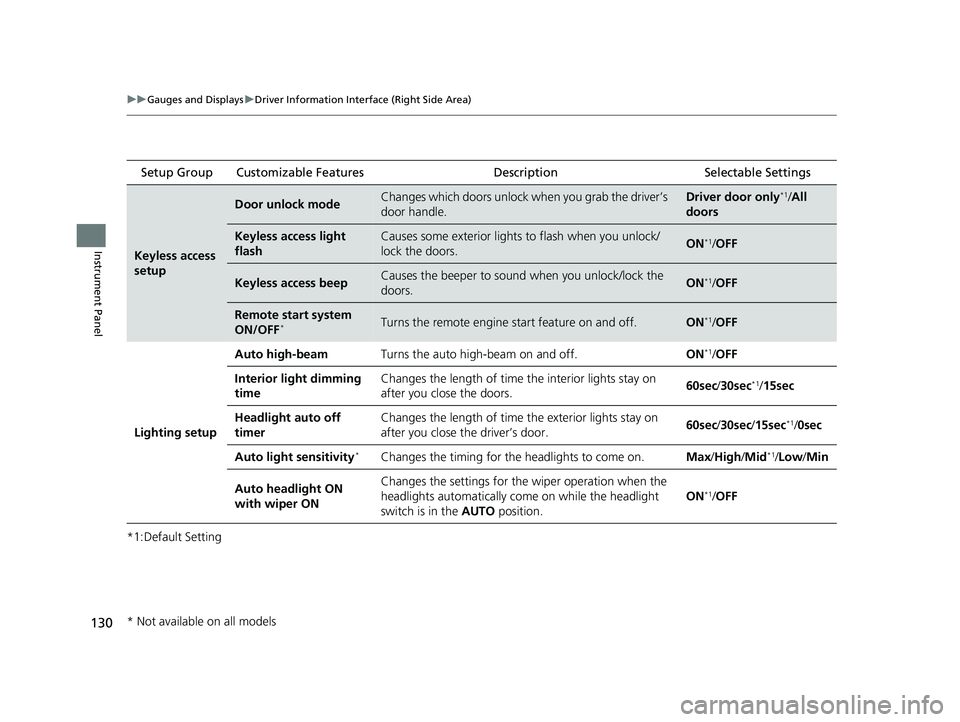
130
uuGauges and Displays uDriver Information Interface (Right Side Area)
Instrument Panel
*1:Default Setting Setup Group Customizable Features
Description Selectable Settings
Keyless access
setup
Door unlock modeChanges which doors unlock when you grab the driver’s
door handle.Driver door only*1/All
doors
Keyless access light
flashCauses some exterior lights to flash when you unlock/
lock the doors.ON*1/ OFF
Keyless access beepCauses the beeper to soun d when you unlock/lock the
doors.ON*1/ OFF
Remote start system
ON/OFF*Turns the remote engine start feature on and off.ON*1/OFF
Lighting setup
Auto high-beamTurns the auto high-beam on and off.ON*1/OFF
Interior light dimming
timeChanges the length of time the interior lights stay on
after you close the doors.60sec /30sec*1/15sec
Headlight auto off
timerChanges the length of time the exterior lights stay on
after you close the driver’s door.60sec /30sec /15sec*1/0sec
Auto light sensitivity*Changes the timing for the headlights to come on.Max/High/ Mid*1/Low /Min
Auto headlight ON
with wiper ONChanges the settings for th e wiper operation when the
headlights automatically come on while the headlight
switch is in the AUTO position.
ON*1/OFF
* Not available on all models
23 ACURA INTEGRA-313S56000_03.book 130 ページ 2022年3月18日 金曜日 午前11時47分
Page 143 of 740
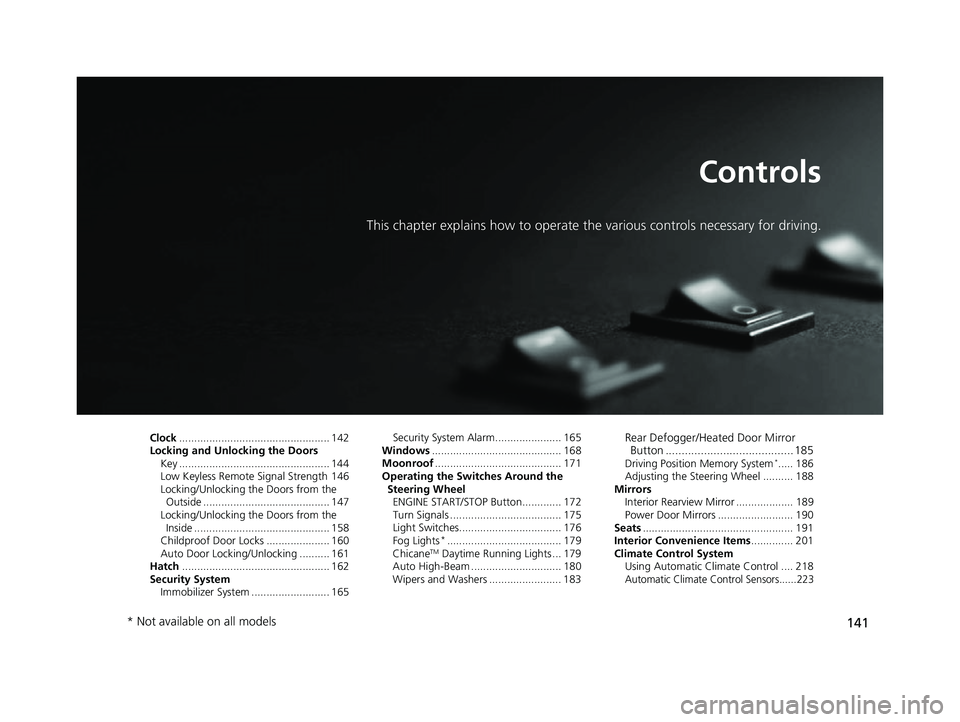
141
Controls
This chapter explains how to operate the various controls necessary for driving.
Clock.................................................. 142
Locking and Unlocking the Doors Key .................................................. 144
Low Keyless Remote Signal Strength 146
Locking/Unlocking the Doors from the Outside .......................................... 147
Locking/Unlocking the Doors from the Inside ............................................. 158
Childproof Door Locks ..................... 160
Auto Door Locking/Unlocking .......... 161
Hatch ................................................. 162
Security System
Immobilizer System .......................... 165 Security System Alarm...................... 165
Windows ........................................... 168
Moonroof .......................................... 171
Operating the Switches Around the Steering Wheel ENGINE START/STOP Button............. 172
Turn Signals ..................................... 175
Light Switches.................................. 176
Fog Lights
*...................................... 179
ChicaneTM Daytime Running Lights ... 179
Auto High-Beam .............................. 180
Wipers and Washers ........................ 183
Rear Defogger/Heated Door Mirror Button ........................................ 185
Driving Position Memory System*..... 186
Adjusting the Steering Wheel .......... 188
Mirrors Interior Rearview Mirror ................... 189
Power Door Mirrors ......................... 190
Seats .................................................. 191
Interior Convenience Items .............. 201
Climate Control System Using Automatic Climate Control .... 218
Automatic Climate Control Sensors......223
* Not available on all models
23 ACURA INTEGRA-313S56000_03.book 141 ページ 2022年3月18日 金曜日 午前11時47分
Page 146 of 740

144
Controls
Locking and Unlocking the Doors
Key
This vehicle comes with the following keys:Use the keys to start and stop the engine, and
lock and unlock all the doors, hatch, and fuel
fill door.1Key
All the keys have an immobilizer system. The
immobilizer system helps to protect against vehicle
theft. 2 Immobilizer System P. 165
Follow the advice below to prevent damage to the
keys:
•Do not leave the keys in direct sunlight, or in
locations with high temperature or high humidity.
•Do not drop the keys or set heavy objects on them.•Keep the keys away from liquids, dust and sand.
•Do not take the keys apart except for replacing the
battery.
If the circuits in the keys are damaged, the engine
may not start, and the remote transmitter may not
work.
If the keys do not work properly, have them
inspected by a dealer.
You can remotely start the engine using the remote
engine start.
2 Remote Engine Start
* P. 432
Models with remote engine starter
Models without remo te engine starter
Models with remote engine starter
* Not available on all models
23 ACURA INTEGRA-313S56000_03.book 144 ページ 2022年3月18日 金曜日 午前11時47分
Page 147 of 740

145
uuLocking and Unlocking the Doors uKey
Controls
The built-in key can be used to unlock the
doors when the keyles s remote battery
becomes weak and the power door unlock
operation is disabled.
To remove the built-in key, push the release
button and then pull out the key. To reinstall
the built-in key, push th e built-in key into the
keyless remote until it clicks.
Contains a number that you will need if you
purchase a replacement key.
■Built-in Key
Built-in Key
Release Button
■Key Number Tag1 Key Number Tag
Keep the key number tag separate from the key in a
safe place outside of your vehicle.
If you wish to purchase an additional key, contact a
dealer.
If you lose your key and you cannot start the engine,
contact a dealer.
23 ACURA INTEGRA-313S56000_03.book 145 ページ 2022年3月18日 金曜日 午前11時47分
Page 148 of 740

146
uuLocking and Unlocking the Doors uLow Keyless Remote Signal Strength
Controls
Low Keyless Remote Signal Strength
The vehicle transmits radio waves to locate the keyless remote to start the engine,
lock and unlock all the doors, hatch and the fuel fill door.
In the following cases, starting the engine, locking/unlocking the doors, hatch and
fuel fill door may be inhibited or operation may be unstable:
• Strong radio waves are being tra nsmitted by nearby equipment.
• You are carrying the keyless remote together with telecommunications
equipment, laptop computers, ce ll phones, or wireless devices.
• A metallic object is touching or covering the keyless remote.1Low Keyless Remote Signal Strength
Communication between the keyless remote and the
vehicle consumes the ke yless remote's battery.
Battery life is about two years, but this varies
depending on regularity of use.
The battery is consumed whenever the keyless
remote is receivi ng strong radio wave s. Avoid placing
it near electrical appliances such as televisions and
personal computers.
23 ACURA INTEGRA-313S56000_03.book 146 ページ 2022年3月18日 金曜日 午前11時47分
Page 156 of 740

uuLocking and Unlocking the Doors uLocking/Unlocking the Doors from the Outside
154
Controls
You can remotely check if your vehicle’s doors
are all locked or any are unlocked using the
keyless remote from extended distances.
Press the lock button, the Amber (LEFT) LED blinks once. After three seconds, one of
the following feedback will come:
• Green (center) comes on: Acknowle dges that the doors are locked.
• Red (right) comes on: Acknowledges that doors are not locked, or any door is not
completely closed.
• Red (right) blinks three times: The remote does not receive the door lock status
from the vehicle.
■Checking Door Lock Status*1 Checking Door Lock Status*
Operate the remote in an open space. If there are
buildings or other obstacl es between your vehicle
and the remote, the remote may not work even
within the operable range. However, the range
required for unlocking the ha tch and all the doors as
well as activating the pani c function is the same as
that required for operating the standard keyless
remote.
When checking the door lock status, you can also
start or stop the engine.
2 Remote Engine Start
* P. 432
Red
Green
Amber
Lock Button
* Not available on all models
23 ACURA INTEGRA-313S56000_03.book 154 ページ 2022年3月18日 金曜日 午前11時47分
Page 167 of 740
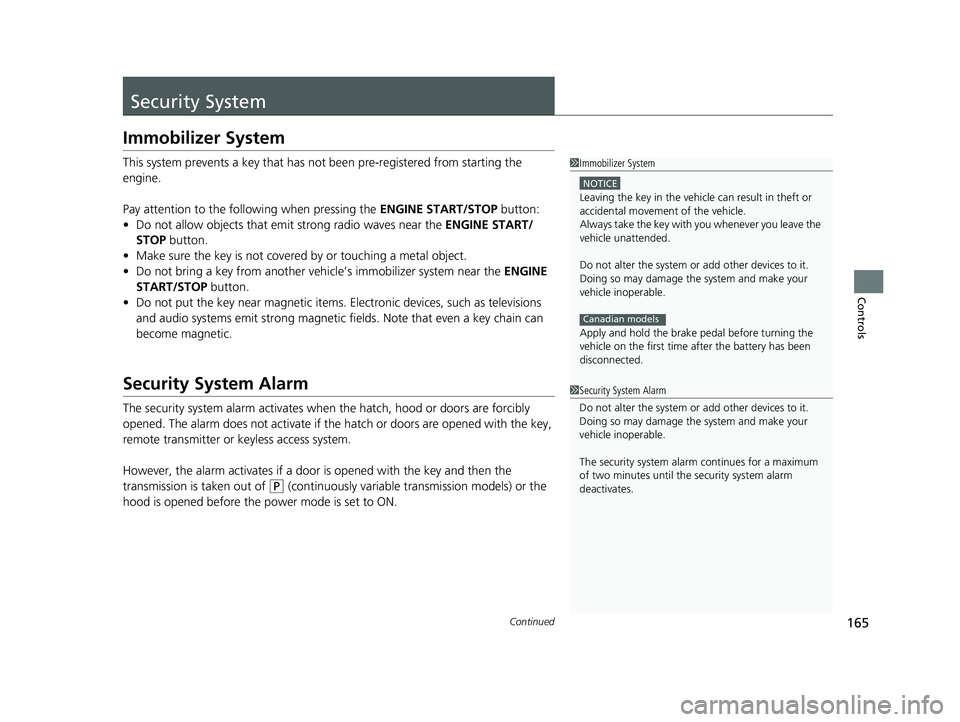
165Continued
Controls
Security System
Immobilizer System
This system prevents a key that has not been pre-registered from starting the
engine.
Pay attention to the follo wing when pressing the ENGINE START/STOP button:
• Do not allow objects that emit strong radio waves near the ENGINE START/
STOP button.
• Make sure the key is not covered by or touching a metal object.
• Do not bring a key from another vehicle’s immobilizer system near the ENGINE
START/STOP button.
• Do not put the key near magnetic items. Electronic devices, such as televisions
and audio systems emit strong magnetic fields. Note that even a key chain can
become magnetic.
Security System Alarm
The security system alarm activates when the hatch, hood or doors are forcibly
opened. The alarm does not activate if th e hatch or doors are opened with the key,
remote transmitter or keyless access system.
However, the alarm activates if a door is opened with the key and then the
transmission is taken out of
(P (continuously variable transmission models) or the
hood is opened before the power mode is set to ON.
1 Immobilizer System
NOTICE
Leaving the key in the vehicl e can result in theft or
accidental movement of the vehicle.
Always take the key with you whenever you leave the
vehicle unattendedM
Do not alter the system or add other devices to itM
Doing so may damage the system and make your
vehicle inoperableM
Apply and hold the brake pedal before turning the
vehicle on the first time after the battery has been
disconnectedM
Canadian models
1 Security System Alarm
Do not alter the system or add other devices to it.
Doing so may damage the system and make your
vehicle inoperable.
The security system alarm continues for a maximum
of two minutes until the security system alarm
deactivates.
23 ACURA INTEGRA-313S56000_03.book 165 ページ 2022年3月18日 金曜日 午前11時47分
Page 174 of 740

172
Controls
Operating the Switches Around the Steering Wheel
ENGINE START/STOP Button
*1:Manual transmission models
■Changing the Power Mode1ENGINE START/STOP Button
ENGINE START/STOP Button Operating Range
You can start the engine when the keyless remote is
inside the vehicle.
The engine may also start if the keyless remote is
close to the door or window, ev en if it is outside the
vehicle.
ON mode:
The ENGINE START/STOP button is on (in red), if the
engine is running.
If the battery of the keyless remote is getting low, the
engine may not start when you push the ENGINE
START/STOP button. If the engi ne does not start,
refer to the following link.
2 If the Keyless Remote Battery is Weak
P. 691
Operating Range
Continuously Variable Transmission Manual Transmission
VEHICLE OFF (LOCK)
The button is off.
The steering wheel is locked
*1.
The power to all electrical
components is turned off.
Press the button without the
transmission in
( P.
Press the button with the
transmission in
( P. Press the button.
Without pressing
the clutch pedal
Without pressing
the brake pedal ACCESSORY
The button blinks (in red).
Operate the audio system and
other accessories in this position.
ON
The button blinks (in red).
All electrical components can be
used.
Put the transmission into (P.
23 ACURA INTEGRA-313S56000_03.book 172 ページ 2022年3月18日 金曜日 午前11時47分
Page 175 of 740

Continued173
uuOperating the Switches Around the Steering Wheel uENGINE START/STOP Button
Controls
If you leave the vehicle for 30 to 60 minutes with the transmission in (P
(continuously variable transmission) and the power mode in ACCESSORY, the
vehicle automatically goes into the mode similar to VEHICLE OFF (LOCK) to avoid
draining the battery.
When in this mode:
The steering wheel does not lock. You cannot lock or unlock doors with the remote
transmitter or the keyless access system. Press the ENGINE START/STOP button
twice to switch the mode to VEHICLE OFF (LOCK).
If you open the driver’s door when the power mode is in ACCESSORY, a warning
beep sounds.
■Automatic Power Off
■Power Mode Reminder
1 ENGINE START/STOP Button
If the power mode does not change from VEHICLE
OFF to ACCESSORY, press the ENGINE START/STOP
button while moving the st eering wheel left and
right. The steering wheel will unlock, allowing the
mode to change.
Do not leave the power mode in ACCESSORY or ON
when you get out.
Manual transmission models
Manual transmission models
23 ACURA INTEGRA-313S56000_03.book 173 ページ 2022年3月18日 金曜日 午前11時47分