ECO mode ACURA INTEGRA 2024 Owners Manual
[x] Cancel search | Manufacturer: ACURA, Model Year: 2024, Model line: INTEGRA, Model: ACURA INTEGRA 2024Pages: 766, PDF Size: 28.39 MB
Page 588 of 766

uuAcuraWatchTMuTraffic Sign Recognition System
586
Driving
The Traffic Sign Recognition system may incorrectly recognize, be slow to identify,
or fail to recognize the traffi c sign in the following cases.
■Environmental conditions
• Driving into low sunlight (e.g., at dawn or dusk).
• Strong light is reflected onto the roadway.
• Driving at night, in dark areas such as long tunnels.
• Driving in bad weather (rain, fog, snow, etc.).
• Sudden changes between light and dark, such as the entrance or exit of a tunnel
or the shadows of trees, buildings, etc.
• Water is sprayed by or snow blown from a vehicle ahead.
■Roadway conditions
• Your vehicle is strongly shaken on uneven road surfaces.
■Vehicle conditions
• When lighting is weak due to dirt covering the headlight lenses, or there is poor
visibility in a dark place due to th e headlights being improperly adjusted.
• The front of the camera is covered by dirt, fog, rain, mud, wet snow, seals,
accessories, stickers, or film on the windshield.
• There is residue on the windshie ld from the windshield wipers.
• An abnormal tire or wheel condition (incor rect sizes, varied sizes or construction,
improperly inflated, compact spare tire
*, etc.).
• The vehicle is tilted due to heavy lo ad in the cargo area or rear seats.
• The suspension ha s been modified.
• Tire chains
* are installed.
• Driving at night or in a dark place (e .g., a tunnel) with the headlights off.
■Traffic Sign Recognition System Conditions and Limitations1Traffic Sign Recognition System Conditions and Limitations
When the traffic sign recognition system
malfunctions, appears on the gauge and the
head-up display
*. If this message does not disappear,
have your vehicle ch ecked by a dealer.
Gauge
Head-up display*
* Not available on all models
24 ACURA INTEGRA-313S56100.book 586 ページ 2023年2月13日 月曜日 午後2時41分
Page 591 of 766
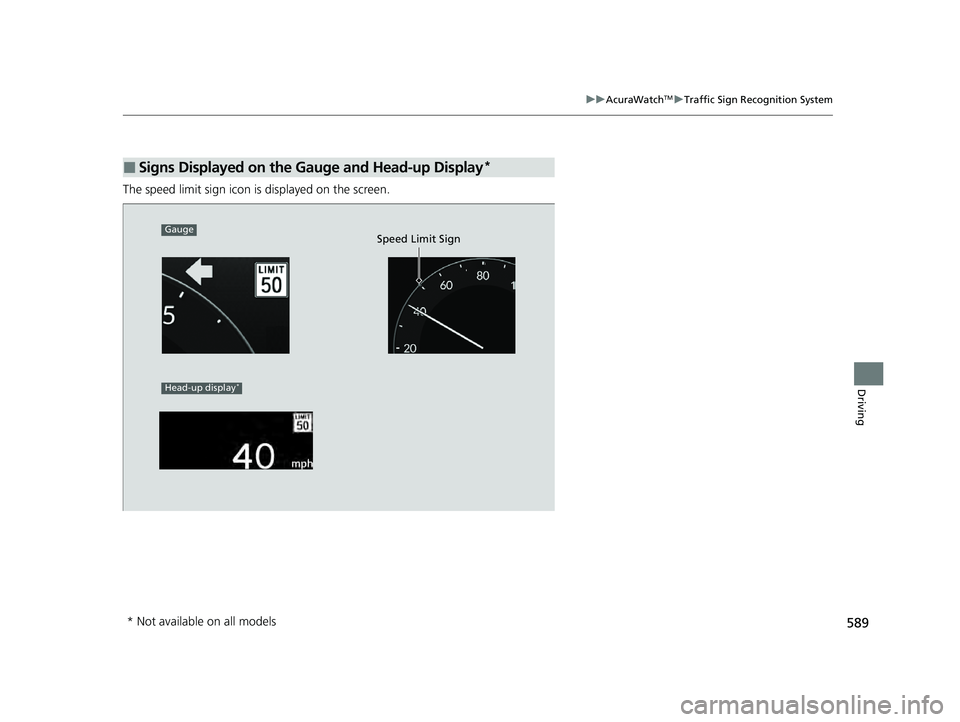
589
uuAcuraWatchTMuTraffic Sign Recognition System
Driving
The speed limit sign icon is displayed on the screen.
■Signs Displayed on the Gauge and Head-up Display*
Speed Limit Sign
Head-up display*
Gauge
* Not available on all models
24 ACURA INTEGRA-313S56100.book 589 ページ 2023年2月13日 月曜日 午後2時41分
Page 592 of 766
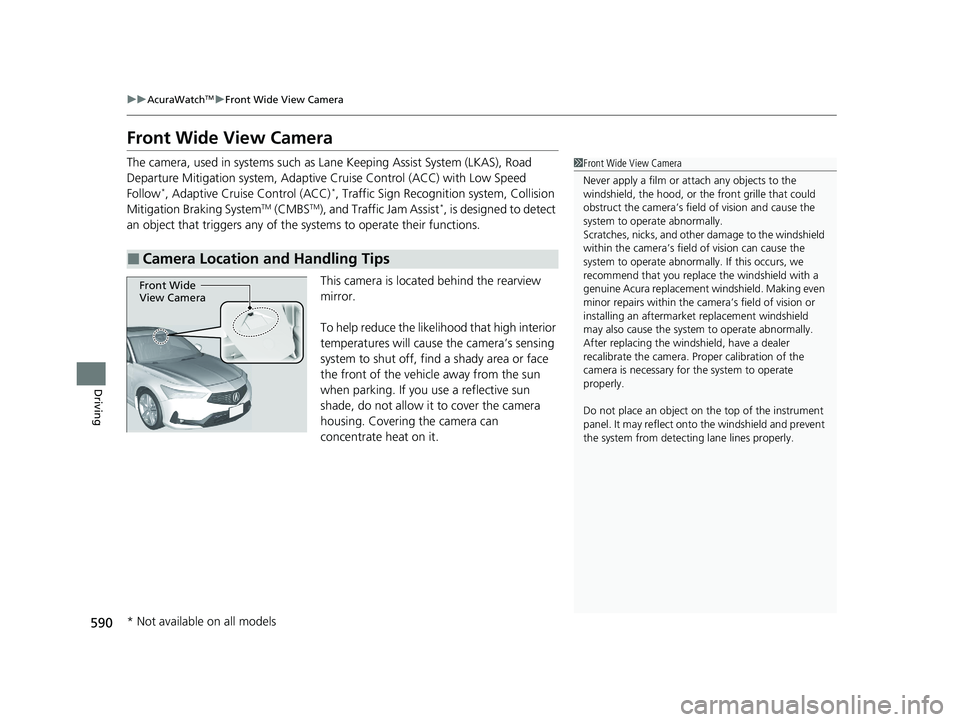
590
uuAcuraWatchTMuFront Wide View Camera
Driving
Front Wide View Camera
The camera, used in systems such as La ne Keeping Assist System (LKAS), Road
Departure Mitigation system, Adaptive Cruise Control (ACC) with Low Speed
Follow
*, Adaptive Cruise Control (ACC)*, Traffic Sign Recognition system, Collision
Mitigation Braking SystemTM (CMBSTM), and Traffic Jam Assist*, is designed to detect
an object that triggers any of the systems to operate their functions.
This camera is located behind the rearview
mirror.
To help reduce the likelihood that high interior
temperatures will cause the camera’s sensing
system to shut off, find a shady area or face
the front of the vehicle away from the sun
when parking. If you use a reflective sun
shade, do not allow it to cover the camera
housing. Covering the camera can
concentrate heat on it.
■Camera Location and Handling Tips
1Front Wide View Camera
Never apply a film or attach any objects to the
windshield, the hood, or th e front grille that could
obstruct the camera’s fiel d of vision and cause the
system to operate abnormally.
Scratches, nicks, and othe r damage to the windshield
within the camera’s fiel d of vision can cause the
system to operate abnormall y. If this occurs, we
recommend that you replac e the windshield with a
genuine Acura replacement windshield. Making even
minor repairs within the ca mera’s field of vision or
installing an aftermarke t replacement windshield
may also cause the system to operate abnormally.
After replacing the winds hield, have a dealer
recalibrate the camera. Pr oper calibration of the
camera is necessary for the system to operate
properly.
Do not place an object on the top of the instrument
panel. It may reflect onto the windshield and prevent
the system from detecting lane lines properly.
Front Wide
View Camera
* Not available on all models
24 ACURA INTEGRA-313S56100.book 590 ページ 2023年2月13日 月曜日 午後2時41分
Page 599 of 766

Continued597
uuBraking uBrake System
Driving
■Activating and deactivating the automatic parking brake feature
With the power mode is in ON, carry out th e following steps to either activate or
deactivate the automatic parking brake feature.
1. Shift the select lever to
(P.
2. Without depressing the brake pedal, pull up and release the electric parking brake
switch.
u Check that the parking brake and brake sy stem indicator (red) has come on.
3. Pull up and hold the electric parking br ake switch. When you hear a beeping
sound, release the switch and within three seconds pull up and hold the switch
again.
4. When you hear a sound indicating that the procedure is completed, release the
switch.
u Two beeps indicates that the feature has been activated.
u One beep indicates that the feature has been deactivated.
u When you have completed activating the feature, the parking brake will
remain applied after you turn off the engine.
u To confirm that the parkin g brake is applied, check if the parking brake and
brake system indicator (red) is on.
1 Activating and deactivating the automatic parking brake feature
In cold climates, the parking brake may freeze in
place if applied.
When parking the vehicle, chock the wheels and
make sure the automatic parking brake feature is
deactivated.
Also, when putting your vehicle through a conveyor-
type car wash or when ha ving your vehicle towed,
deactivate the automatic parking brake feature and
leave the parking brake released.Continuously variable transmission models
24 ACURA INTEGRA-313S56100.book 597 ページ 2023年2月13日 月曜日 午後2時41分
Page 600 of 766
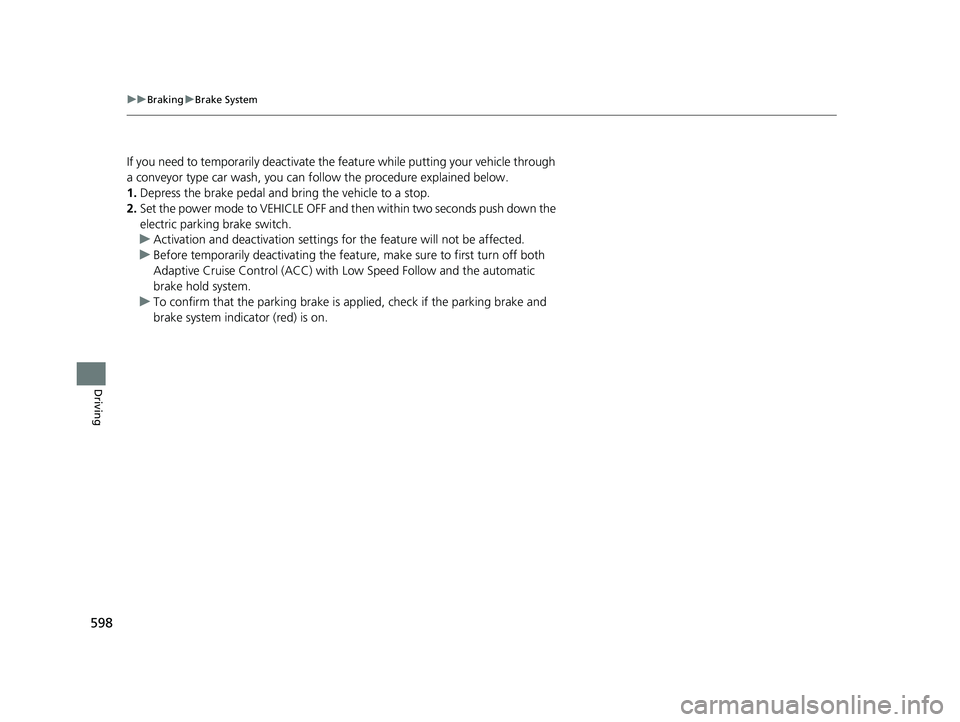
598
uuBraking uBrake System
Driving
If you need to temporarily deactivate the feature while putting your vehicle through
a conveyor type car wash, you can follow the procedure explained below.
1. Depress the brake pedal and bring the vehicle to a stop.
2. Set the power mode to VEHICLE OFF and then within two seconds push down the
electric parking brake switch.
u Activation and deactivation settings fo r the feature will not be affected.
u Before temporarily deactivating the feat ure, make sure to first turn off both
Adaptive Cruise Control (ACC) with Low Speed Follow and the automatic
brake hold system.
u To confirm that the parking brake is ap plied, check if the parking brake and
brake system indicator (red) is on.
24 ACURA INTEGRA-313S56100.book 598 ページ 2023年2月13日 月曜日 午後2時41分
Page 609 of 766

607Continued
Driving
Parking Your Vehicle
When Stopped
1.Depress the brake pedal firmly.
2. With the brake pedal depressed, pull up the electric pa rking brake switch slowly,
but fully.
3. Change the shift position to
(P.
4. Turn off the engine.
u The parking brake and brake system indi cator (red) goes off in about 30
seconds.
3. Move the shift lever to
(N.
4. Turn off the engine and move the shift lever to
(R or (1.
u The parking brake and brake system indi cator (red) goes off in about 30
seconds.
Always set the parking brake, especially if you are parked on an incline.
1 Parking Your Vehicle
3WARNING
The vehicle can roll aw ay if left unattended
without confirming th at Park is engaged.
A vehicle that rolls away could cause a crash
resulting in serious injury or death.
Always keep your foot on the brake pedal
until you have confirmed that
( P is shown
on the shift posi tion indicator.
Continuously variable transmission models
1When Stopped
NOTICE
The following can dama ge the transmission:
•Depressing the accelerator and brake pedals
simultaneously.
•Holding the vehicle in place when facing uphill by
depressing the accelerator pedal.
•Moving the shift lever into ( P before the vehicle
stops completely.
Do not park your vehicle near flammable objects,
such as dry grass, oil, or timber.
Heat from the exhaust can cause a fire.
Continuously variable transmission models
Continuously variable transmission models
Manual transmission models
24 ACURA INTEGRA-313S56100.book 607 ページ 2023年2月13日 月曜日 午後2時41分
Page 614 of 766

612
uuParking Your Vehicle uParking Sensor System*
Driving
■When the distance between your ve hicle and obstacles becomes shorter
*1:On the driver information interface
*2:On the audio/information screen
*3:At this stage, only the center sensors detect obstacles.
To temporarily turn off the beeper, press the right selector whee l while it is sounding. Temporary OFF will be canceled when the shift
position is switched or the vehicl e speed reaches 14 km/h or higher.
Interval
between beepsDistance between the Bumper and Obstacle
IndicatorDriver information
interfaceAudio/Information ScreenCorner SensorsCenter Sensors
Moderate—About 43-23 in (110-59 cm)Comes on*1/
Blinks*2 in Yellow*3
ShortAbout 23-18 in (59-45 cm) About 23-18 in (59-45 cm)
Comes on*1/
Blinks*2 in Amber
Very shortAbout 18-14 in (45-36 cm) About 18-14 in (45-36 cm)
ContinuousAbout 14 in
(36 cm) or lessAbout 14 in
(36 cm) or lessComes on*1/
Blinks*2 in Red
Indicators light up
where the sensor
detects an obstacle.
Indicators light up where the
sensor detects an obstacle.
Indicators light up where the
sensor detects an obstacle. Indicators light up where the
sensor detects an obstacle.
24 ACURA INTEGRA-313S56100.book 612 ページ 2023年2月13日 月曜日 午後2時41分
Page 620 of 766
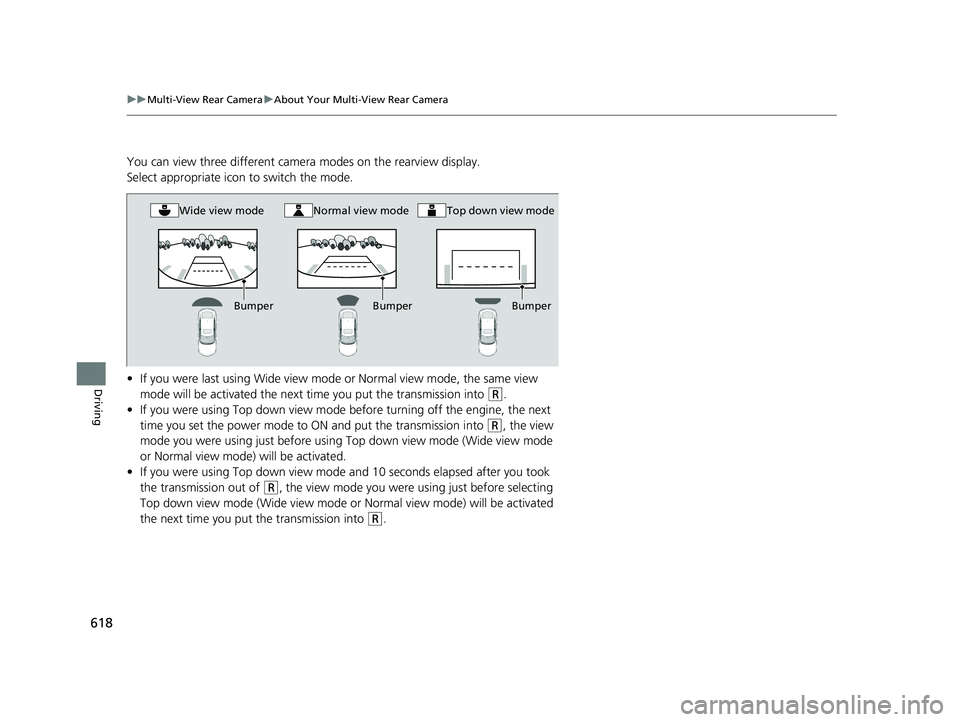
618
uuMulti-View Rear Camera uAbout Your Multi-View Rear Camera
Driving
You can view three different camera modes on the rearview display.
Select appropriate icon to switch the mode.
• If you were last using Wide view mode or Normal view mode, the same view
mode will be activated the next time you put the transmission into
(R.
• If you were using Top down view mode before turning off the engine, the next
time you set the power mode to ON and put the transmission into
(R, the view
mode you were using just before using Top down view mode (Wide view mode
or Normal view mode) will be activated.
• If you were using Top down view mode and 10 seconds elapsed after you took
the transmission out of
(R, the view mode you were using just before selecting
Top down view mode (Wide view mode or Normal view mode) will be activated
the next time you put the transmission into
(R.
Bumper BumperBumper
Wide view modeNormal view modeTop down view mode
24 ACURA INTEGRA-313S56100.book 618 ページ 2023年2月13日 月曜日 午後2時41分
Page 621 of 766
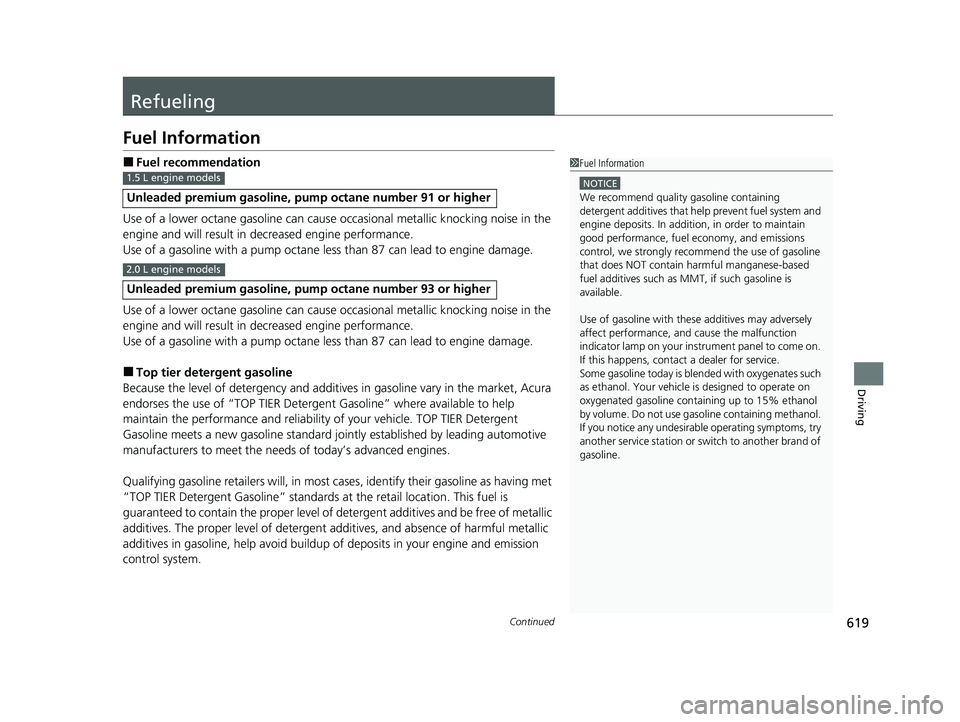
619Continued
Driving
Refueling
Fuel Information
■Fuel recommendation
Use of a lower octane gasoline can cause oc casional metallic knocking noise in the
engine and will result in decreased engine performance.
Use of a gasoline with a pump octane less than 87 can lead to engine damage.
Use of a lower octane gasoline can cause oc casional metallic knocking noise in the
engine and will result in decreased engine performance.
Use of a gasoline with a pump octane less than 87 can lead to engine damage.
■Top tier detergent gasoline
Because the level of detergency and additi ves in gasoline vary in the market, Acura
endorses the use of “TOP TIER Detergent Gasoline” where available to help
maintain the performance and reliability of your vehicle. TOP TIER Detergent
Gasoline meets a new gasoline standard jointly established by leading automotive
manufacturers to meet the needs of today’s advanced engines.
Qualifying gasoline retailers will, in most cases, identify their gasoline as having met
“TOP TIER Detergent Gasoline” standards at the retail location. This fuel is
guaranteed to contain the proper level of de tergent additives and be free of metallic
additives. The proper level of detergent ad ditives, and absence of harmful metallic
additives in gasoline, help avoid buildup of deposits in your engine and emission
control system.
Unleaded premium gasoline, pump octane number 91 or higher
Unleaded premium gasoline, pump octane number 93 or higher
1 Fuel Information
NOTICE
We recommend quality ga soline containing
detergent additives that help prevent fuel system and
engine deposits. In addition, in order to maintain
good performance, fuel economy, and emissions
control, we strongly reco mmend the use of gasoline
that does NOT contain harmful manganese-based
fuel additives such as MMT, if such gasoline is
available.
Use of gasoline with these additives may adversely
affect performance, a nd cause the malfunction
indicator lamp on your inst rument panel to come on.
If this happens, contact a dealer for service.
Some gasoline today is blended with oxygenates such
as ethanol. Your vehicle is designed to operate on
oxygenated gasoline containing up to 15% ethanol
by volume. Do not use gaso line containing methanol.
If you notice any undesira ble operating symptoms, try
another service station or sw itch to another brand of
gasoline.
1.5 L engine models
2.0 L engine models
24 ACURA INTEGRA-313S56100.book 619 ページ 2023年2月13日 月曜日 午後2時41分
Page 627 of 766
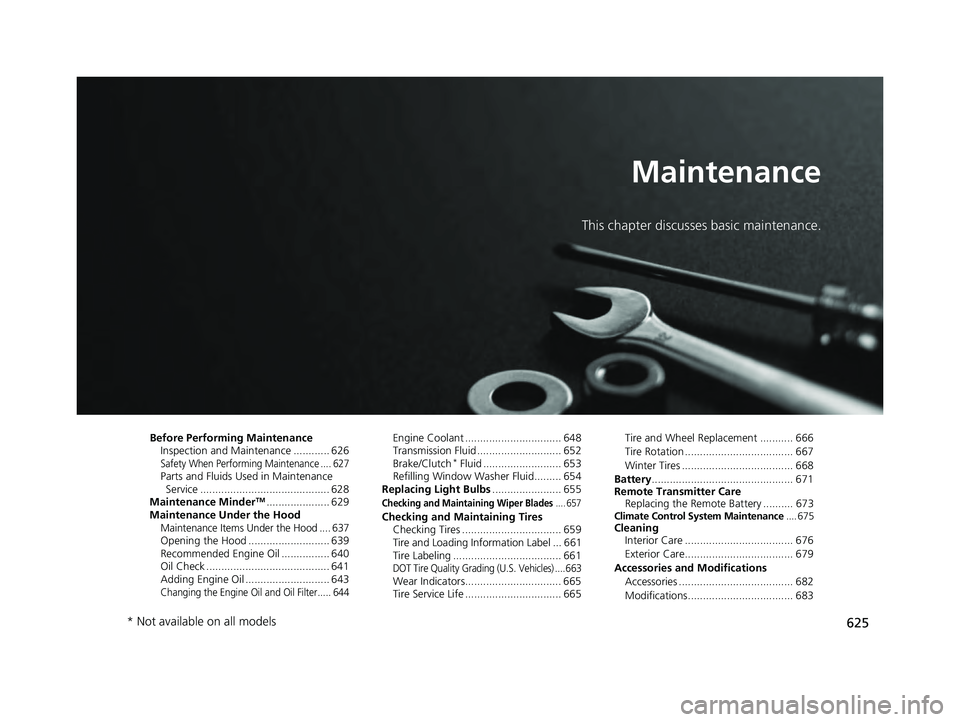
625
Maintenance
This chapter discusses basic maintenance.
Before Performing MaintenanceInspection and Maintenance ............ 626
Safety When Performing Maintenance .... 627Parts and Fluids Used in Maintenance Service ........................................... 628
Maintenance Minder
TM..................... 629
Maintenance Under the Hood
Maintenance Items Un der the Hood .... 637Opening the Hood ........................... 639
Recommended Engine Oil ................ 640
Oil Check ......................................... 641
Adding Engine Oil ............................ 643
Changing the Engine Oil and Oil Filter..... 644
Engine Coolant ................................ 648
Transmission Fluid ............................ 652
Brake/Clutch
* Fluid .......................... 653
Refilling Window Washer Fluid......... 654
Replacing Light Bulbs ....................... 655
Checking and Maintaining Wiper Blades.... 657
Checking and Maintaining Tires
Checking Tires ................................. 659
Tire and Loading Information Label ... 661
Tire Labeling .................................... 661
DOT Tire Quality Grading (U.S. Vehicles) .... 663Wear Indicators................................ 665
Tire Service Life ................................ 665 Tire and Wheel Replacement ........... 666
Tire Rotation .................................... 667
Winter Tires ..................................... 668
Battery ............................................... 671
Remote Transmitter Care Replacing the Remote Battery .......... 673
Climate Control System Maintenance .... 675Cleaning
Interior Care .................................... 676
Exterior Care.................................... 679
Accessories and Modifications Accessories ...................................... 682
Modifications................................... 683
* Not available on all models
24 ACURA INTEGRA-313S56100.book 625 ページ 2023年2月13日 月曜日 午後2時41分