ECO mode ACURA INTEGRA 2024 Owners Manual
[x] Cancel search | Manufacturer: ACURA, Model Year: 2024, Model line: INTEGRA, Model: ACURA INTEGRA 2024Pages: 766, PDF Size: 28.39 MB
Page 717 of 766

715Continued
Handling the Unexpected
If the Battery Is Dead
Jump Starting Procedure
Turn off the power to electric devices, such as audio and lights. Turn off the engine,
then open the hood. 1.Open the cover on the positive + terminal.
2. Connect the first jumper cable to your
vehicle’s battery + terminal.
3. Connect the other end of the first jumper
cable to the booster battery + terminal.
u Use a 12-volt booster battery only.
u When using an automotive battery
charger to boost your 12-volt battery,
select a lower charging voltage than 15-
volt. Check the charger manual for the
proper setting.
4. Connect the second jumper cable to the
booster battery - terminal.1If the Battery Is Dead
Securely attach the jumper cables clips so that they
do not come off when the e ngine vibrates. Be careful
not to tangle the jumper cables or allow the cable
ends to touch each other while attaching or
detaching the jumper cables.
Battery performance degrades in cold conditions and
may prevent the engi ne from starting.
3WARNING
A battery can explode if you do not follow
the correct procedure, seriously injuring
anyone nearby.
Keep all sparks, open flames, and smoking
materials away from the battery.
Booster Battery
1.5 L engine models
2.0 L engine models
Booster Battery
24 ACURA INTEGRA-313S56100.book 715 ページ 2023年2月13日 月曜日 午後2時41分
Page 718 of 766

716
uuIf the Battery Is Dead uJump Starting Procedure
Handling the Unexpected
5. Connect the other end of the second
jumper cable to the stud bolt as shown. Do
not connect this jumper cable to any other
part.
6. If your vehicle is connected to another
vehicle, start the assi sting vehicle’s engine
and increase its rpm slightly.
7. Attempt to start your vehicle’s engine. If it
turns over slowly, check that the jumper
cables have good metal-to-metal contact.1.5 L engine models
2.0 L engine models
24 ACURA INTEGRA-313S56100.book 716 ページ 2023年2月13日 月曜日 午後2時41分
Page 719 of 766

717
uuIf the Battery Is Dead uJump Starting Procedure
Handling the Unexpected
Once your vehicle’s engine has started, re move the jumper cables in the following
order.
1. Disconnect the jumper cable from your vehicle’s ground.
2. Disconnect the other end of the jump er cable from the booster battery -
terminal.
3. Disconnect the jumper cable from your vehicle’s battery + terminal.
4. Disconnect the other end of the jump er cable from the booster battery +
terminal.
Have your vehicle inspected by a n earby service station or a dealer.
■What to Do After the Engine Starts1What to Do After the Engine Starts
The Vehicle Stability Assist
TM (VSA ®) system, Adaptive
Cruise Control (ACC)*, Adaptive Cruise Control
(ACC) with Low Speed Follow*, and safety support
indicators may come on in amber along with a
message in the gauge when you set the power mode
to ON after reconnecting th e battery. Drive a short
distance at more than 12 mph (20 km/h). Each
indicator should go off. If any do not, have your
vehicle checked by a dealer.
* Not available on all models
24 ACURA INTEGRA-313S56100.book 717 ページ 2023年2月13日 月曜日 午後2時41分
Page 729 of 766
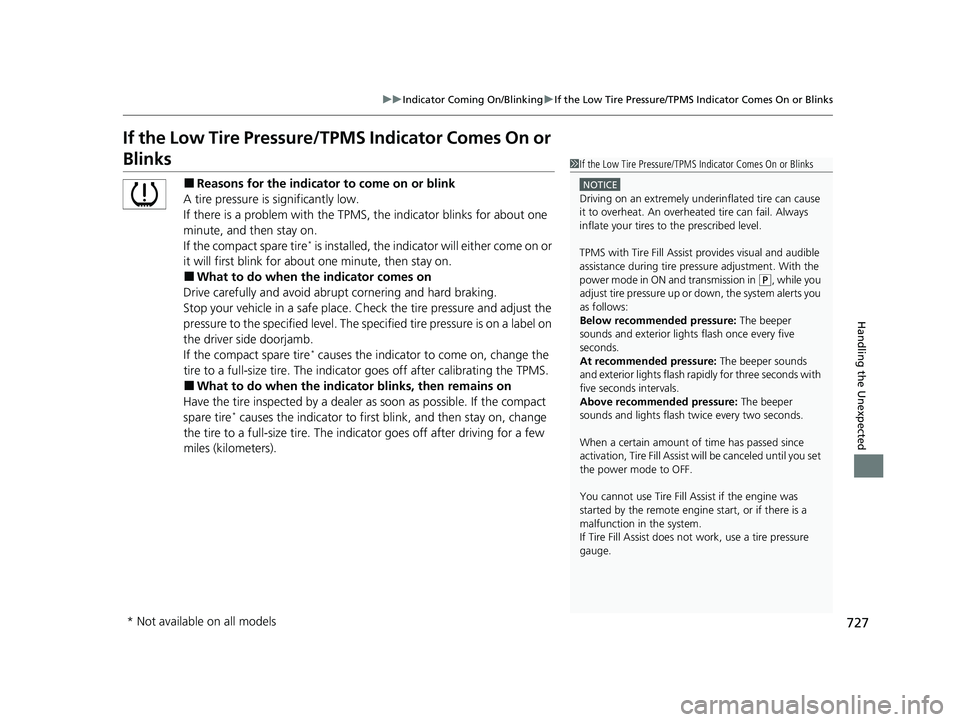
727
uuIndicator Coming On/Blinking uIf the Low Tire Pressure/TPMS Indicator Comes On or Blinks
Handling the Unexpected
If the Low Tire Pressure/TPMS Indicator Comes On or
Blinks
■Reasons for the indicator to come on or blink
A tire pressure is significantly low.
If there is a problem with the TPMS, the indicator blinks for about one
minute, and then stay on.
If the compact spare tire
* is installed, the indicator will either come on or
it will first blink for about one minute, then stay on.
■What to do when th e indicator comes on
Drive carefully and avoid abrupt cornering and hard braking.
Stop your vehicle in a safe place. Ch eck the tire pressure and adjust the
pressure to the specified level. The spec ified tire pressure is on a label on
the driver side doorjamb.
If the compact spare tire
* causes the indicator to come on, change the
tire to a full-size tire. The indicato r goes off after calibrating the TPMS.
■What to do when the indicator blinks, then remains on
Have the tire inspected by a dealer as soon as possible. If the compact
spare tire
* causes the indicator to first b link, and then stay on, change
the tire to a full-size tire. The indi cator goes off after driving for a few
miles (kilometers).
1 If the Low Tire Pressure/TPMS Indicator Comes On or Blinks
NOTICE
Driving on an extremely unde rinflated tire can cause
it to overheat. An overheated tire can fail. Always
inflate your tires to the prescribed levelM
TPMS with Tire Fill Assist provides visual and audible
assistance during tire pre ssure adjustment. With the
power mode in ON and transmission in
( P, while you
adjust tire pressure up or down, the system alerts you
as follows:
Below recommended pressure: The beeper
sounds and exterior lights flash once every five
seconds.
At recommended pressure: The beeper sounds
and exterior lights flash ra pidly for three seconds with
five seconds intervals.
Above recommended pressure: The beeper
sounds and lights flash tw ice every two seconds.
When a certain amount of time has passed since
activation, Tire Fill Assist wi ll be canceled until you set
the power mode to OFF.
You cannot use Tire Fill Assist if the engine was
started by the remote engine start, or if there is a
malfunction in the system.
If Tire Fill Assist does not work, use a tire pressure
gauge.
* Not available on all models
24 ACURA INTEGRA-313S56100.book 727 ページ 2023年2月13日 月曜日 午後2時41分
Page 743 of 766

741
uuSpecifications u
Information
■
Brake/Clutch* Fluid
■ Continuously Variable Transmission
Fluid
*
■ Manual Transmi ssion Fluid*
*1: 1.5 L engine models
*2: 2.0 L engine models
SpecifiedAcura Heavy Duty Brake Fluid DOT 3
SpecifiedAcura HCF-2
Capacity Change 3.9 US qt (3.7 L)
SpecifiedAcura MTF
Capacity Change 2.0 US qt (1.9 L)*1
2.3 US qt (2.2 L)*2
■
Engine Oil
*1: 1.5 L engine models
*2: 2.0 L engine models
■Engine Coolant
*1: Continuously Variable Transmission models
*2: Manual Transmission models
Recommended·Acura Genuine Motor Oil 0W-20
·API service SN or higher grade 0W-20
Capacity Change
3.4 US qt (3.2 L)
*1
5.3 US qt (5.0 L)*2
Change
including
filter3.7 US qt (3.5 L)*1
5.7 US qt (5.4 L)*2
SpecifiedAcura Long-Life Antifreeze/Coolant Type 2
Ratio 50/50 with distilled water
Capacity
1.51 US gal (5.72 L)*1
1.48 US gal (5.59 L)*2
(change including the remaining
0.17 US gal (0.65 L) in the reserve tank)
1.76 US gal (6.65 L)
(change including the remaining
0.2 US gal (0.75 L) in the reserve tank)
1.5 L engine models
2.0 L engine models
■ Tire
*1: Models with 17 inch wheel
*2: Models with 18 inch wheel
*3: Models with 19 inch wheel
*4: Vehicle with optional spare tire
Regular
Size215/50R17 91H*1
235/40R18 91W*2
265/30ZR19 93Y*3
Pressure
psi (kPa [kgf/cm2])Front33 (230 [2.3])*1
35 (240 [2.4])*2, *3
Rear33 (230 [2.3])
Compact
Spare
*4
Size T125/80R17 99M
Pressure
psi (kPa [kgf/cm
2]) 60 (420 [4.2])
Wheel SizeRegular17 x 7J*1
18 x 8J*2
19 x 9 1/2J*3
Compact Spare*417 x 4T
* Not available on all models
24 ACURA INTEGRA-313S56100.book 741 ページ 2023年2月13日 月曜日 午後2時41分
Page 746 of 766
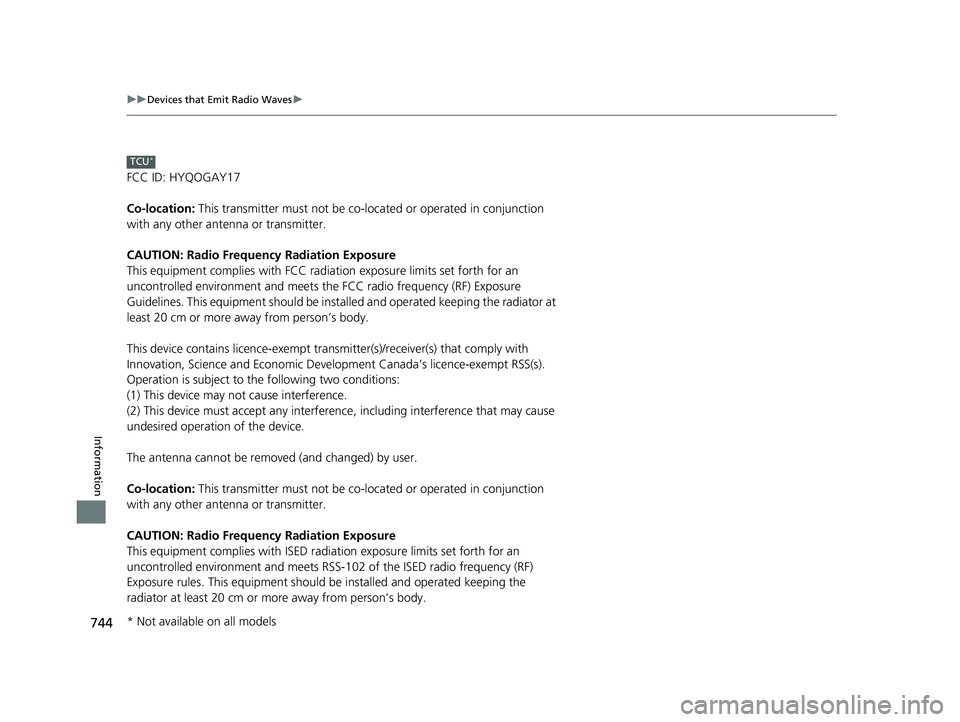
744
uuDevices that Emit Radio Waves u
Information
FCC ID: HYQOGAY17
Co-location: This transmitter must not be co-located or operated in conjunction
with any other antenna or transmitter.
CAUTION: Radio Frequency Radiation Exposure
This equipment complies with FCC radiat ion exposure limits set forth for an
uncontrolled environment and meets the FCC radio frequency (RF) Exposure
Guidelines. This equipment sh ould be installed and operated keeping the radiator at
least 20 cm or more away from person’s body.
This device contains licence-exempt trans mitter(s)/receiver(s) that comply with
Innovation, Science and Economic Developm ent Canada’s licence-exempt RSS(s).
Operation is subject to the following two conditions:
(1) This device may not cause interference.
(2) This device must accept any interfer ence, including interference that may cause
undesired operation of the device.
The antenna cannot be removed (and changed) by user.
Co-location: This transmitter must not be co-located or operated in conjunction
with any other antenna or transmitter.
CAUTION: Radio Frequency Radiation Exposure
This equipment complies with ISED radi ation exposure limits set forth for an
uncontrolled environment and meets RSS-102 of the ISED radio frequency (RF)
Exposure rules. This eq uipment should be installed and operated keeping the
radiator at least 20 cm or more away from person’s body.
TCU*
* Not available on all models
24 ACURA INTEGRA-313S56100.book 744 ページ 2023年2月13日 月曜日 午後2時41分
Page 748 of 766
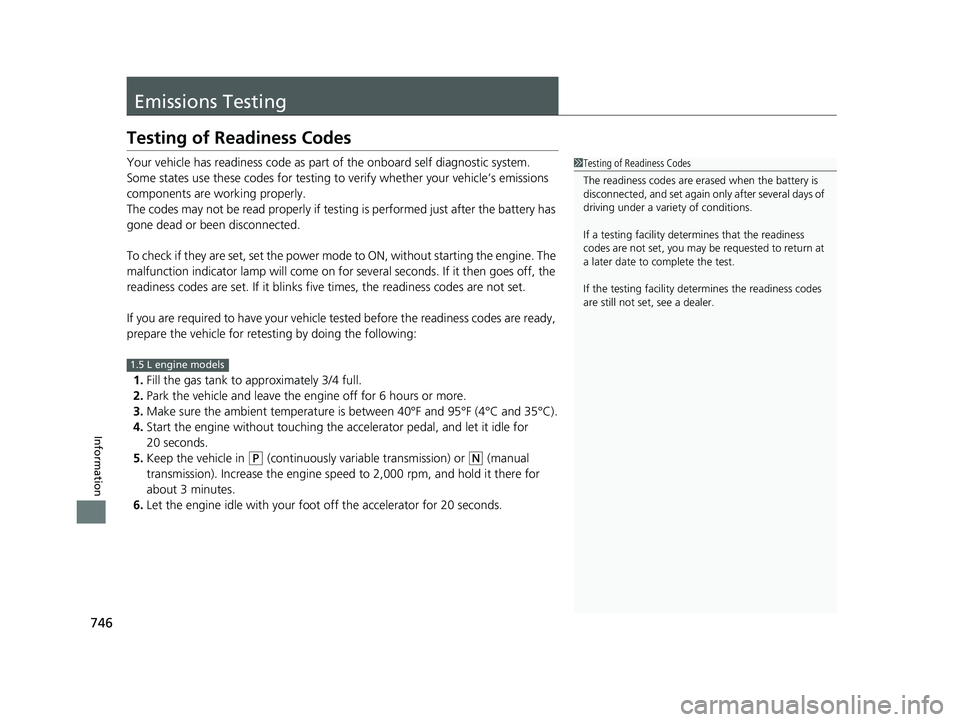
746
Information
Emissions Testing
Testing of Readiness Codes
Your vehicle has readiness code as part of the onboard self diagnostic system.
Some states use these codes for testing to verify whether your vehicle’s emissions
components are working properly.
The codes may not be read properly if testin g is performed just after the battery has
gone dead or been disconnected.
To check if they are set, set the power mo de to ON, without starting the engine. The
malfunction indicator lamp will come on for several seconds. If it then goes off, the
readiness codes are set. If it blinks fi ve times, the readiness codes are not set.
If you are required to have your vehicle te sted before the readiness codes are ready,
prepare the vehicle for retesting by doing the following:
1. Fill the gas tank to approximately 3/4 full.
2. Park the vehicle and leave the engine off for 6 hours or more.
3. Make sure the ambient temperature is between 40°F and 95°F (4°C and 35°C).
4. Start the engine without touching the ac celerator pedal, and let it idle for
20 seconds.
5. Keep the vehicle in
(P (continuously variable transmission) or (N (manual
transmission). Increase the engine speed to 2,000 rpm, and hold it there for
about 3 minutes.
6. Let the engine idle with your foot off the accelerator for 20 seconds.
1Testing of Readiness Codes
The readiness codes are erased when the battery is
disconnected, and set again only after several days of
driving under a variety of conditions.
If a testing facility determines that the readiness
codes are not set, you may be requested to return at
a later date to complete the test.
If the testing facility determines the readiness codes
are still not set, see a dealer.
1.5 L engine models
24 ACURA INTEGRA-313S56100.book 746 ページ 2023年2月13日 月曜日 午後2時41分
Page 749 of 766

747
uuEmissions Testing uTesting of Readiness Codes
Continued
Information
7. Select a nearby, lightly trav eled major highway where you can maintain a speed
of 50 to 60 mph (80 to 97 km/h) for at least 20 minutes. Drive on the highway
in
(D (continuously variable transmission) or 5th (manual). Do not use cruise
control. When traffic al lows, drive for 90 seconds without moving the
accelerator pedal. (Vehicle speed may vary slightly; this is okay.) If you cannot do
this for a continuous 90 seconds because of traffic conditions, drive for at least
30 seconds, then repeat it two more times (for a total of 90 seconds).
8. Drive in city or suburban traffic for at least 10 minutes. When traffic conditions
allow, let the vehicle coast for severa l seconds without using the accelerator
pedal or the brake pedal.
9. Park the vehicle and leave the engine off for 30 minutes.
1. Fill the gas tank to approximately 3/4 full.
2. Park the vehicle and leave the en gine off for 6 hours or more.
3. Make sure the ambient temperature is between 40°F and 95°F (4°C and 35°C).
4. Start the engine without touching the acce lerator pedal, and let it idle for 20
seconds.
5. Keep the vehicle in
(N. Increase the engine speed to 2,000 rpm, and hold it
there for about 3 minutes.
6. Let the engine idle with your foot off the accelerator for 20 seconds.
7. Drive in city or suburban traffic for at least 10 minutes. When traffic conditions
allow, let the vehicle coast for severa l seconds without using the accelerator
pedal or the brake pedal.
2.0 L engine models
24 ACURA INTEGRA-313S56100.book 747 ページ 2023年2月13日 月曜日 午後2時41分
Page 757 of 766

Index
755
Index
Index
Numbers
7-Speed Manual Shift Mode................... 446
Operation ............................................... 447
A
ABS (Anti-lock Brake System) .................. 605
Accelerator Position Meter ..................... 126
Accessories and Modifications ................ 682
Accessory Power Socket ........................... 218
Acura Integrated Dynamics System ............................................. 452, 454
AcuraLink® .............................................. 316
AcuraWatch
TM.................................... 27, 486
Adaptive Cruise Control (ACC) ................ 533
Adaptive Cruise Control (ACC) with Low
Speed Follow .......................................... 512
Adding the Coolant ......................... 648, 651
Additives Coolant .......................................... 648, 651
Engine Oil ............................................... 640
Washer ................................................... 654
Additives, Engine Oil ............................... 640
Adjusting
Armrest .................................................. 208
Clock ...................................................... 150
Front Head Restraints .............................. 206
Front Seats.............................................. 199
Mirrors.................................................... 197
Rear Seats ............................................... 203
Sound ............................................. 243, 285 Steering Wheel ........................................ 196
Agile Handling Assist ............................... 476
Air Conditioning System (Climate Control System) .................................................... 226
Changing the Mode ........................ 226, 227
Defrosting the Windshield and Windows ............................................... 228
Dust and Pollen Filter ............................... 675
Recirculation/Fresh Air Mode ................... 227
Sensor ..................................................... 231
Synchronization Mode ............................. 230
Using Automatic Climate Control ............ 226
Air Pressure ....................................... 661, 741
Airbags ........................................................ 49
Advanced Airbags ..................................... 55
After a Collision ......................................... 52
Airbag Care ............................................... 67
Driver’s Knee Airbag .................................. 57
Event Data Recorder .................................... 0
Front Airbags (SRS) .................................... 52
Indicator .............................................. 64, 94
Passenger Airbag Off Indicator .................. 65
Sensors ...................................................... 49
Side Airbags .............................................. 60
Side Curtain Airbags .................................. 63
AM/FM Radio .................................... 245, 292
Android Auto
TM................................ 263, 333
Anti-lock Brake System (ABS) .................. 605
Indicator .................................................... 94
Apple CarPlay ................................... 259, 326
Armrest ..................................................... 208 Audio Remote Controls
........................... 238
Audio System ............................ 234, 242, 267
Adjusting the Sound........................ 243, 285
Alexa Built-In ........................................... 291
Android Auto
TM............................... 263, 333
Apple CarPlay.................................. 259, 326
Audio/Information Screen........................ 269
Display Setup .................................. 244, 286
Error Messages ........................................ 339
General Information ................................ 341
Home Screen........................................... 274
How to Update ....................................... 280
How to Update Wirelessly ....................... 283
How to Update with a USB Device........... 284
iPod ................................................ 247, 307
Limitations for Manual Operation .............................. 287, 387, 407
Radio Data System (RDS) ................. 246, 294
Reactivating ............................................ 237
Recommended Devices............................ 342
Remote Controls ..................................... 238
Security Code .......................................... 237
Selecting an Audio Source ....................... 287
Start Up .................................................. 268
Status Area ............................................. 279
System Updates....................................... 280
System Updates Settings ......................... 281
Theft Protection ...................................... 237
USB Flash Drives ...................................... 342
USB Port(s) .............................................. 235
Wallpaper Setup...................................... 272
24 ACURA INTEGRA-313S56100.book 755 ページ 2023年2月13日 月曜日 午後2時41分
Page 758 of 766

756
Index
Audio/Information Screen........................ 269
Authorized Manuals ................................. 752
Auto Door Locking/Unlocking ................. 169
Auto High-Beam ....................................... 188
Indicator .................................................... 96
Auto Idle Stop ................................... 463, 469
OFF Button ...................................... 464, 470
Automatic Brake Hold .............................. 600
Indicator ............................................ 90, 600
Automatic Brake Hold System Indicator ............................................ 90, 600
Automatic Lighting .................................. 185
Average Fuel Economy ............................. 120
Average Speed .......................................... 122
B
Battery....................................................... 671
Charging System Indicator ................. 91, 723
If the Battery Is Dead ............................... 715
Maintenance (Checking the Battery) ........ 671
Maintenance (Replacing).......................... 673
Belts (Seat) .................................................. 40
Beverage Holders ...................................... 212
Blind Spot Information System ................ 482
Bluetooth ® Audio ............................. 253, 313
Bluetooth ® HandsFreeLink ®........... 385, 405
Booster Seats (For Children) ....................... 82
Brake System ............................................. 594
Anti-lock Brake System (ABS) ................... 605
Automatic Brake Hold.............................. 600 Brake Assist System ................................. 606
Fluid ........................................................ 653
Foot Brake............................................... 599
Indicator (Amber) .............................. 90, 726
Indicator (Red) ..................... 88, 89, 724, 726
Parking Brake .......................................... 594
Braking Pressure Meter ............................ 126
Brightness ................................................. 132
Built-in Key ............................................... 153
Bulb Replacement .................................... 655
Brake, Rear Side Marker, Brake/Chicane
TM
Taillights, Back-Up, and Rear Turn Signal
Lights .................................................. 656
Door Outer Handle Ambient Lights.......... 655
Fog Lights ............................................... 655
Front Turn Signal, Parking/Chicane
TM
Daytime Running, and Front Side Marker
Lights .................................................. 655
Headlights ............................................... 655
High-Mount Brake Light .......................... 656
Rear License Plate Light ........................... 656
Side Turn Signal/Emergency Indicator
Lights .................................................... 655
Bulb Specifications ................................... 740
C
Carbon Monoxide Gas ............................... 83
Cargo Area Cover ..................................... 217
Carrying Cargo ................................. 427, 429
Certification Label .................................... 742 Changing Bulbs
........................................ 655
Charging System Indicator ................ 91, 723
Chicane
TM Daytime Running Lights ......... 187
Child Safety ................................................ 68
Childproof Door Locks ............................ 168
Child Seat ................................................... 68
Booster Seats ............................................ 82
Child Seat for Infants ................................ 70
Child Seat for Small Children .................... 71
Installing a Child Seat with a Lap/Shoulder
Seat Belt ................................................. 76
Larger Children ......................................... 81
Rear-facing Child Seat............................... 70
Selecting a Child Seat ............................... 72
Using a Tether .......................................... 78
Childproof Door Locks ............................. 168
Cleaning the Exterior ............................... 679
Cleaning the Interior ............................... 676
Client Service Information ....................... 753
Climate Control System ........................... 226
Changing the Mode........................ 226, 227
Defrosting the Windshield and
Windows .............................................. 228
Dust and Pollen Filter .............................. 675
Recirculation/Fresh Air Mode................... 227
Sensors ................................................... 231
Synchronization Mode ............................ 230
Using Automatic Climate Control............ 226
Clutch Fluid .............................................. 653
CMBS
TM (Collision Mitigation Braking
SystemTM) ................................................ 489
24 ACURA INTEGRA-313S56100.book 756 ページ 2023年2月13日 月曜日 午後2時41分