audio ACURA INTEGRA 2024 Owners Manual
[x] Cancel search | Manufacturer: ACURA, Model Year: 2024, Model line: INTEGRA, Model: ACURA INTEGRA 2024Pages: 766, PDF Size: 28.39 MB
Page 457 of 766

455
uuWhen Driving uAcura Integrated Dynamics System
Continued
Driving
■Selecting the Dynamic Mode
INDIVIDUAL Setting screen
2 P. 460 SPORT
Mode
NORMAL Mode
COMFORT Mode
Changing modes by
Dynamic Mode
switch
or INDIVIDUAL button
alters the screen on
the driver information
interface. Audio/Information Screen
INDIVIDUAL Mode
Press and hold the INDIVIDUAL
button or select Customize
2 Customized Features P. 367
Press the or button on the
audio/information screen.
2
Audio System Basic Operation
P. 267
Dynamic Mode
Switch
Press the INDIVIDUAL button
Press the Dynamic Mode switch
up or down
INDIVIDUAL
Button
*1: The display returns to audio/information
screen a few seconds after pressing the
Dynamic Mode switch or INDIVIDUAL button.
*1
*1
1.5 L engine models
24 ACURA INTEGRA-313S56100.book 455 ページ 2023年2月13日 月曜日 午後2時41分
Page 458 of 766

456
uuWhen Driving uAcura Integrated Dynamics System
Driving
INDIVIDUAL Setting screen
2 P. 460 SPORT+
Mode
SPORT Mode
COMFORT Mode
Changing modes by
Dynamic Mode
switch
or INDIVIDUAL button
alters the screen on
the driver information
interface. Audio/Information Screen
INDIVIDUAL Mode
Press and hold the INDIVIDUAL
button or select Customize
2 Customized Features P. 367
Press the or button on the
audio/information screen.
2
Audio System Basic Operation
P. 267
Dynamic Mode
Switch
Press the INDIVIDUAL button
Press the Dynamic Mode switch
up or down
INDIVIDUAL
Button
*1: The display returns to audio/information
screen a few seconds after pressing the
Dynamic Mode switch or INDIVIDUAL button.
*1
*1
2.0 L engine models
24 ACURA INTEGRA-313S56100.book 456 ページ 2023年2月13日 月曜日 午後2時41分
Page 516 of 766
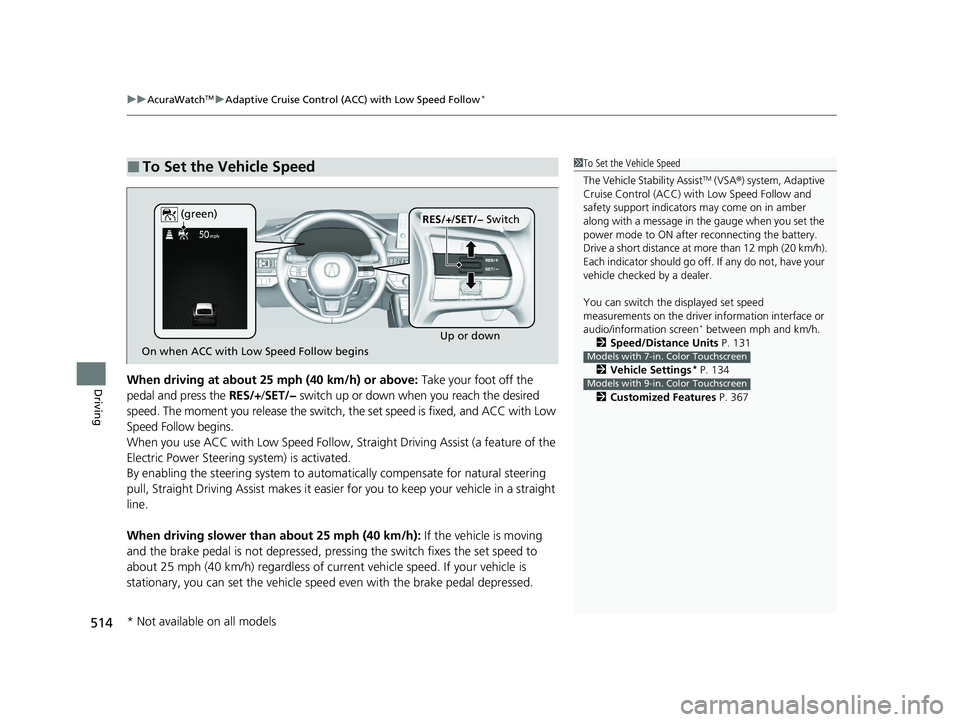
uuAcuraWatchTMuAdaptive Cruise Control (ACC) with Low Speed Follow*
514
DrivingWhen driving at about 25 mph (40 km/h) or above: Take your foot off the
pedal and press the RES/+/SET/− switch up or down when you reach the desired
speed. The moment you release the switch, the set speed is fixed, and ACC with Low
Speed Follow begins.
When you use ACC with Low Speed Follow, Stra ight Driving Assist (a feature of the
Electric Power Steering system) is activated.
By enabling the steering system to automa tically compensate for natural steering
pull, Straight Driving Assist makes it easier for you to keep your vehicle in a straight
line.
When driving slower than about 25 mph (40 km/h): If the vehicle is moving
and the brake pedal is not depressed, pres sing the switch fixes the set speed to
about 25 mph (40 km/h) regardless of current vehicle speed. If your vehicle is
stationary, you can set the vehicle speed even with the brake pedal depressed.
■To Set the Vehicle Speed1 To Set the Vehicle Speed
The Vehicle Stability Assist
TM (VSA ®) system, Adaptive
Cruise Control (ACC) with Low Speed Follow and
safety support indicators may come on in amber
along with a message in the gauge when you set the
power mode to ON after reconnecting the battery.
Drive a short distance at more than 12 mph (20 km/h).
Each indicator should go off. If any do not, have your
vehicle checked by a dealer.
You can switch the displayed set speed
measurements on the driver information interface or
audio/information screen
* between mph and km/h.
2 Speed/Distance Units P. 131
2 Vehicle Settings
* P. 134
2 Customized Features P. 367
Models with 7-in. Color Touchscreen
Models with 9-in. Color Touchscreen
On when ACC with Low Speed Follow begins Up or down
RES/+
/SET/− Switch
(green)
* Not available on all models
24 ACURA INTEGRA-313S56100.book 514 ページ 2023年2月13日 月曜日 午後2時41分
Page 532 of 766

uuAcuraWatchTMuAdaptive Cruise Control (ACC) with Low Speed Follow*
530
Driving
Press and hold the Interval button for one
second. Cruise mode selected appears on
the driver information interface for two
seconds, and then the mode switches to
Cruise.
The indicator comes on.
• Green: The system is on.
• White: The system is standby.
To switch back to ACC with Low Speed
Follow, press and hold the Interval button
again for one second.
■When to use
Desired speed in a range above roughly 25 mph (40 km/h).
Take your foot off the pedal and press the RES/+/SET/− switch up or down when
you reach the desired speed.
The moment you release the RES/+/SET/− switch, the set speed is fixed, and cruise
control begins. The color of indicator changes from white to green.
When you use cruise control, Straight Driv ing Assist (a feature of the Electric Power
Steering system) is activated.
By enabling the steering system to automa tically compensate for natural steering
pull, Straight Driving Assist makes it easier for you to keep your vehicle in a straight
line.
■To Switch ACC with Low Speed Follow to Cruise Control1 To Switch ACC with Low Speed Follow to Cruise Control
Always be aware which mode you are in. When you
are driving in Cruise mode, the system will not assist
you to maintain a following-interval from a vehicle
ahead of you.
You cannot switch ACC with Low Speed Follow to
Cruise Control in the following situations:
•When the vehicle speed is set.
•When ACC with Low Speed Follow is not activated.
You can switch the displayed set speed
measurements on the driver information interface or
audio/information screen
* between mph and km/h.
2 Speed/Distance Units P. 131
2 Vehicle Settings
* P. 134
2 Customized Features P. 367
Models with 7-in. Color Touchscreen
Models with 9-in. Color Touchscreen
ACC with
Low Speed
Follow ON Cruise
Control ONInterval
Button
(white) (white)
■To Set the Vehicle Speed
* Not available on all models
24 ACURA INTEGRA-313S56100.book 530 ページ 2023年2月13日 月曜日 午後2時41分
Page 537 of 766

Continued535
uuAcuraWatchTMuAdaptive Cruise Control (ACC)*
DrivingTake your foot off the pedal and press the RES/+/SET/- switch up or down when
you reach the desired speed. The moment you release the button, the set speed is
fixed, and ACC begins.
When you use ACC, Straight Dr iving Assist (a feature of the Electric Power Steering
system) is activated.
By enabling the steering system to automa tically compensate for natural steering
pull, Straight Driv ing Assist makes it easier for you to keep your vehicle in a straight
line.
■To Set the Vehicle Speed1 To Set the Vehicle Speed
The Vehicle Stability Assist
TM (VSA ®) system, Adaptive
Cruise Control (ACC) and safety support indicators
may come on in amber along with a message in the
gauge when you set the power mode to ON after
reconnecting the battery.
Drive a short distance at more than 12 mph (20 km/h).
Each indicator should go off. If any do not, have your
vehicle checked by a dealer.
You can switch the displayed set speed
measurements on the driver information interface or
audio/information screen between mph and km/h.
2 Speed/Distance Units P. 131
2 Customized Features P. 367
On when ACC begins Up or down
RES/+
/SET/− Switch
(green)
24 ACURA INTEGRA-313S56100.book 535 ページ 2023年2月13日 月曜日 午後2時41分
Page 552 of 766

uuAcuraWatchTMuAdaptive Cruise Control (ACC)*
550
Driving
Press and hold the Interval button for one
second. Cruise mode selected appears on
the driver information interface for two
seconds, and then the mode switches to
Cruise.
The indicator comes on.
• Green: The system is on.
• White: The system is standby.
To switch back to ACC, press and hold the
Interval button again for one second.
■When to use
Desired speed in a range above roughly 25 mph (40 km/h).
Take your foot off the pedal and press the RES/+/SET/− switch up or down when
you reach the desired speed.
The moment you release the RES/+/SET/− switch, the set speed is fixed, and cruise
control begins. The color of indicator changes from white to green.
When you use cruise control, Straight Driv ing Assist (a feature of the Electric Power
Steering system) is activated.
By enabling the steering system to automa tically compensate for natural steering
pull, Straight Driving Assist makes it easier for you to keep your vehicle in a straight
line.
■To Switch ACC to Cruise Control1 To Switch ACC to Cruise Control
Always be aware which mode you are in. When you
are driving in Cruise mode, the system will not assist
you to maintain a following-interval from a vehicle
ahead of you.
You cannot switch ACC to Cruise Control in the
following situations:
•When the vehicle speed is set.
•When ACC is not activated.
You can switch the displayed set speed
measurements on the driver information interface or
audio/information screen between mph and km/h. 2 Speed/Distance Units P. 131
2 Customized Features P. 367
ACC ONCruise
Control ON
Interval
Button
(white) (white)
■To Set the Vehicle Speed
24 ACURA INTEGRA-313S56100.book 550 ページ 2023年2月13日 月曜日 午後2時41分
Page 571 of 766
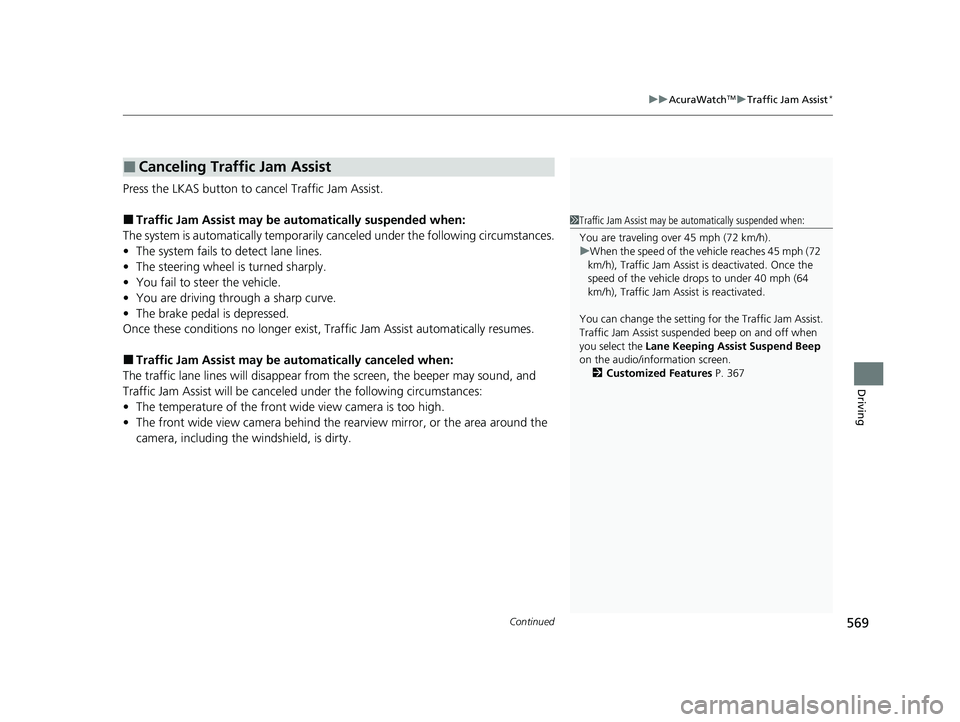
Continued569
uuAcuraWatchTMuTraffic Jam Assist*
Driving
Press the LKAS button to ca ncel Traffic Jam Assist.
■Traffic Jam Assist may be au tomatically suspended when:
The system is automatically temporarily canceled under the follo wing circumstances.
• The system fails to detect lane lines.
• The steering wheel is turned sharply.
• You fail to steer the vehicle.
• You are driving through a sharp curve.
• The brake pedal is depressed.
Once these conditions no longer exist, Traffic Jam Assist automatically resumes.
■Traffic Jam Assist may be automatically canceled when:
The traffic lane lines will disappear from the screen, the beeper may sound, and
Traffic Jam Assist will be canceled under the following circumstances:
• The temperature of the front wide view camera is too high.
• The front wide view camera behind the rearview mirror, or the area around the
camera, including the windshield, is dirty.
■Canceling Traffic Jam Assist
1 Traffic Jam Assist may be au tomatically suspended when:
You are traveling over 45 mph (72 km/h).
u When the speed of the vehicle reaches 45 mph (72
km/h), Traffic Jam Assist is deactivated. Once the
speed of the vehicle drops to under 40 mph (64
km/h), Traffic Jam Assist is reactivated.
You can change the setting for the Traffic Jam Assist.
Traffic Jam Assist suspe nded beep on and off when
you select the Lane Keeping Assist Suspend Beep
on the audio/information screen.
2 Customized Features P. 367
24 ACURA INTEGRA-313S56100.book 569 ページ 2023年2月13日 月曜日 午後2時41分
Page 612 of 766

uuParking Your Vehicle uParking Sensor System*
610
Driving
■Parking sensor system on and off
You can turn the system on and off us ing the driver information interface.
2Switching the Display P. 117
2 Safety Support P. 129
The front corner, rear corner and rear center sensors start to detect an obstacle
when the transmission is in
(R, and the vehicle speed is less than 5 mph (8 km/h).
The front corner and front center sensors start to detect an obstacle when the
transmission is in any position other than
(P* or (R, and the vehicle speed is less
than 5 mph (8 km/h).
You also need to release the parking brake.
1 Parking Sensor System*
Do not put any accessories on or around the sensors.
When you set the power mode to ON, the system will
be in the previously selected condition.
You can turn the rear park ing sensor system on and
off using the audio/information screen. 2 Customized Features P. 367
Manual transmission models
* Not available on all models
24 ACURA INTEGRA-313S56100.book 610 ページ 2023年2月13日 月曜日 午後2時41分
Page 614 of 766

612
uuParking Your Vehicle uParking Sensor System*
Driving
■When the distance between your ve hicle and obstacles becomes shorter
*1:On the driver information interface
*2:On the audio/information screen
*3:At this stage, only the center sensors detect obstacles.
To temporarily turn off the beeper, press the right selector whee l while it is sounding. Temporary OFF will be canceled when the shift
position is switched or the vehicl e speed reaches 14 km/h or higher.
Interval
between beepsDistance between the Bumper and Obstacle
IndicatorDriver information
interfaceAudio/Information ScreenCorner SensorsCenter Sensors
Moderate—About 43-23 in (110-59 cm)Comes on*1/
Blinks*2 in Yellow*3
ShortAbout 23-18 in (59-45 cm) About 23-18 in (59-45 cm)
Comes on*1/
Blinks*2 in Amber
Very shortAbout 18-14 in (45-36 cm) About 18-14 in (45-36 cm)
ContinuousAbout 14 in
(36 cm) or lessAbout 14 in
(36 cm) or lessComes on*1/
Blinks*2 in Red
Indicators light up
where the sensor
detects an obstacle.
Indicators light up where the
sensor detects an obstacle.
Indicators light up where the
sensor detects an obstacle. Indicators light up where the
sensor detects an obstacle.
24 ACURA INTEGRA-313S56100.book 612 ページ 2023年2月13日 月曜日 午後2時41分
Page 617 of 766

Continued615
uuParking Your Vehicle uCross Traffic Monitor
Driving
An arrow icon appears on the side a vehicl e is approaching on the audio/information
screen.
■When the System Detects a Vehicle1 When the System Detects a Vehicle
If the on the lower right changes to in amber
when the transmission is in
(R, mud, snow or ice,
etc. may have accumulated in the vicinity of the
sensor. The system is temp orarily canceled. Check the
bumper corners for any obs tructions, and thoroughly
clean the area if necessary.
If the comes on when the transmission is in
( R,
there may be a problem with the Cross Traffic
Monitor system. Do not use the system and have your
vehicle checked by a dealer.
If the display remains the same with the transmission
in
( R, there may be a problem with the rear camera
system and the Cross Traffic Monitor system.
Do not use the system and have your vehicle checked
by a dealer.
Wide View
Normal View Arrow IconTop Down View
24 ACURA INTEGRA-313S56100.book 615 ページ 2023年2月13日 月曜日 午後2時41分