audio ACURA INTEGRA 2024 User Guide
[x] Cancel search | Manufacturer: ACURA, Model Year: 2024, Model line: INTEGRA, Model: ACURA INTEGRA 2024Pages: 766, PDF Size: 28.39 MB
Page 113 of 766

111
uuGauges and Displays uDriver Information Interface (Left Side Area)
Continued
Instrument Panel
Driver Information Inte rface (Left Side Area)
Shows the current mode for audio and phone information, etc.
2Audio Remote Controls P. 238
2 Bluetooth ® HandsFreeLink ® P. 385, 405
Shows the clock.
■Clock1 Clock
You can adjust the time manually and change the
clock display to show the 12 hour clock or 24 hour
clock. 2 Clock P. 150
You can choose whether the clock is displayed on the
driver information interface. 2 Customize Display P. 114
24 ACURA INTEGRA-313S56100.book 111 ページ 2023年2月13日 月曜日 午後2時41分
Page 116 of 766

uuGauges and Displays uDriver Information Interface (Left Side Area)
114
Instrument Panel
■Arrange audio source on the left side area
You can choose which sources to display on the audio source screen. 1.Roll the left selector wheel until Customize
display is selected, then press the left
selector wheel.
2. Roll the left selector wheel to scroll to select
Hide/show , then press the left selector
wheel.
3. Roll the left selector wheel to scroll
between audio sources, then press the left
selector wheel to check or uncheck them.
■Customize Display1 Customize Display
When you customize settings, shift to
(P.
When you customize setti ngs, set the parking brake.
Continuously variable transmission models
Manual transmission models
24 ACURA INTEGRA-313S56100.book 114 ページ 2023年2月13日 月曜日 午後2時41分
Page 117 of 766

115
uuGauges and Displays uDriver Information Interface (Left Side Area)
Continued
Instrument Panel
■Turn the displaying on the left side area on and off
You can select whether the current audio in formation and clock appear on the left
side area. 1.Roll the left selector wheel until Customize
display is selected, then press the left
selector wheel.
2. Roll the left selector wheel to scroll to select
Audio & clock, then press the left selector
wheel.
3. Roll the left selector wheel to scroll to select
your desired settings, then press the left
selector wheel.
1.5 L engine models
24 ACURA INTEGRA-313S56100.book 115 ページ 2023年2月13日 月曜日 午後2時41分
Page 118 of 766

116
uuGauges and Displays uDriver Information Interface (Left Side Area)
Instrument Panel
■Select the display conten t on the left side area
You can change the display conten t on the left side area. Select Audio & clock,
Stopwatch , or OFF .
1.Roll the left selector wheel until Customize
display is selected, then press the left
selector wheel.
2. Roll the left selector wheel to scroll to select
Display content , then press the left
selector wheel.
3. Roll the left selector wheel to scroll to select
your desired content, then press the left
selector wheel.
2.0 L engine models
24 ACURA INTEGRA-313S56100.book 116 ページ 2023年2月13日 月曜日 午後2時41分
Page 133 of 766

131
uuGauges and Displays uDriver Information Interface (Right Side Area)
Continued
Instrument Panel
Enables you to show another unit on the
driver information interface, head-up display*,
and audio/information screen*, and set the
displayed measurements to read in either
miles and mph or km and km/h.
Press and hold the righ t selector wheel when
you select the No Content/Unit Change screen
on the driver informati on interface. Each time
you do this, the unit will change from miles
and mph to km and km/h or vice versa. After
this, a confirmation scr een will appear for a
few seconds.
■Speed/Distance Units
* Not available on all models
24 ACURA INTEGRA-313S56100.book 131 ページ 2023年2月13日 月曜日 午後2時41分
Page 149 of 766
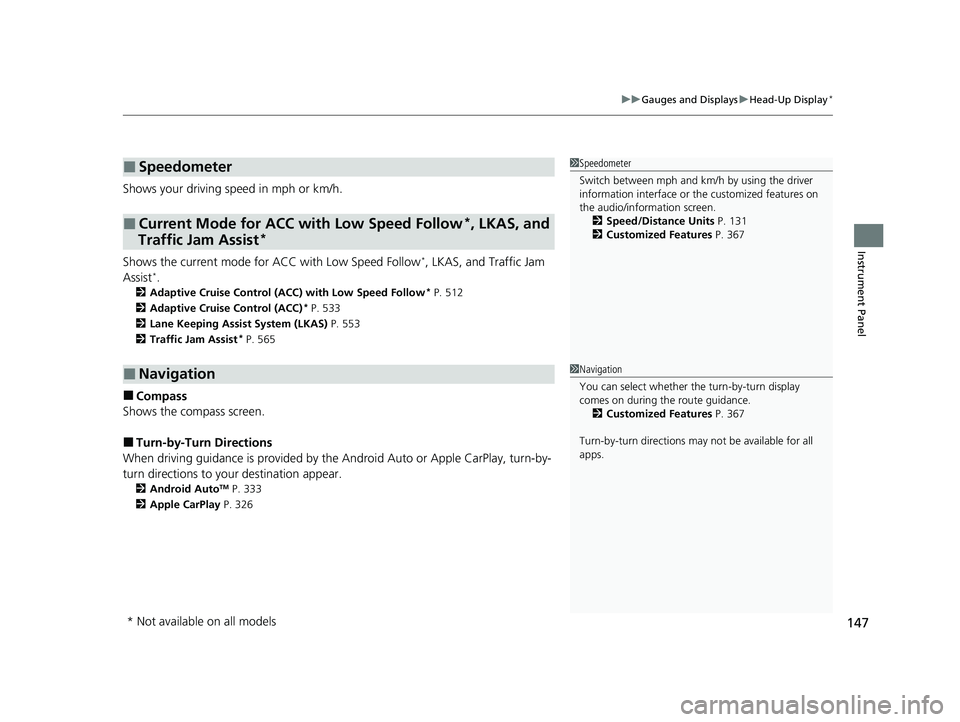
147
uuGauges and Displays uHead-Up Display*
Instrument Panel
Shows your driving speed in mph or km/h.
Shows the current mode for ACC with Low Speed Follow
I, LKAS, and Traffic Jam
AssistIM
2 Adaptive Cruise Control (ACC) with Low Speed Follow* P. 512
2 Adaptive Cruise Control (ACC)* P. 533
2 Lane Keeping Assist System (LKAS) P. 553
2 Traffic Jam Assist
* P. 565
■Compass
Shows the compass screen.
■Turn-by-Turn Directions
When driving guidance is provided by the Android Auto or Apple CarPlay, turn-by-
turn directions to your destination appear.
2 Android AutoTM P. 333
2 Apple CarPlay P. 326
■Speedometer
■Current Mode for ACC with Low Speed Follow*, LKAS, and
Traffic Jam Assist*
■Navigation
1 Speedometer
Switch between mph and km/h by using the driver
information interface or the customized features on
the audio/information screen.
2 Speed/Distance Units P. 131
2 Customized Features P. 367
1Navigation
You can select whether the turn-by-turn display
comes on during the route guidance.
2 Customized Features P. 367
Turn-by-turn directions may not be available for all
apps.
* Not available on all models
24 ACURA INTEGRA-313S56100.book 147 ページ 2023年2月13日 月曜日 午後2時41分
Page 152 of 766
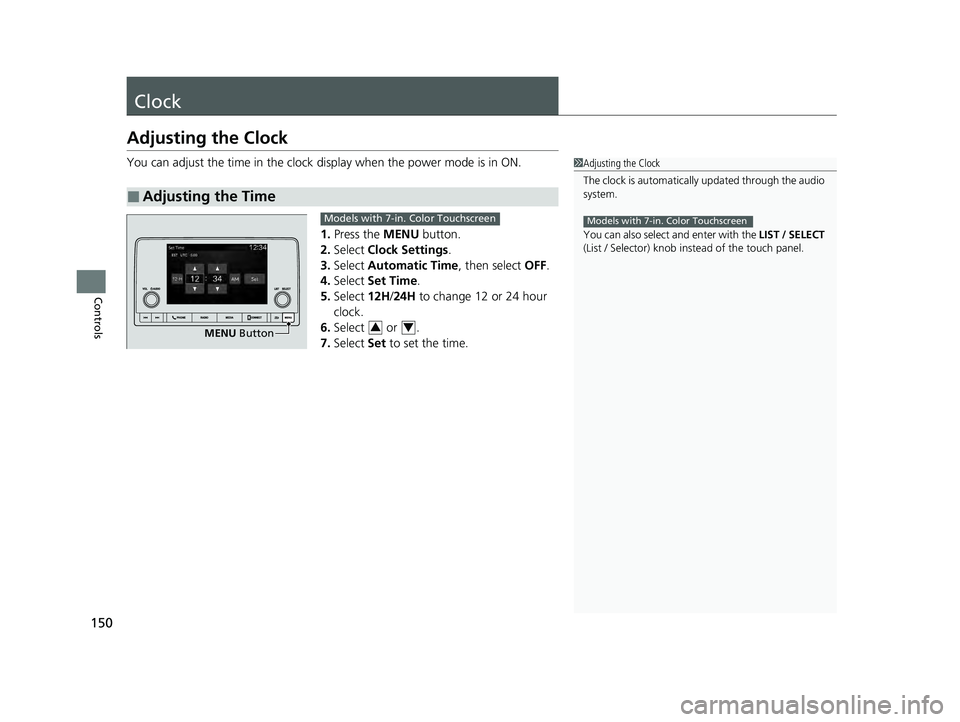
150
Controls
Clock
Adjusting the Clock
You can adjust the time in the clock display when the power mode is in ON.
1. Press the MENU button.
2. Select Clock Settings.
3. Select Automatic Time , then select OFF.
4. Select Set Time.
5. Select 12H/24H to change 12 or 24 hour
clock.
6. Select or .
7. Select Set to set the time.
■Adjusting the Time
1Adjusting the Clock
The clock is automatically updated through the audio
system.
You can also select and enter with the LIST / SELECT
(List / Selector) knob in stead of the touch panel.
Models with 7-in. Color Touchscreen
MENU Button
Models with 7-in. Color Touchscreen
34
24 ACURA INTEGRA-313S56100.book 150 ページ 2023年2月13日 月曜日 午後2時41分
Page 153 of 766
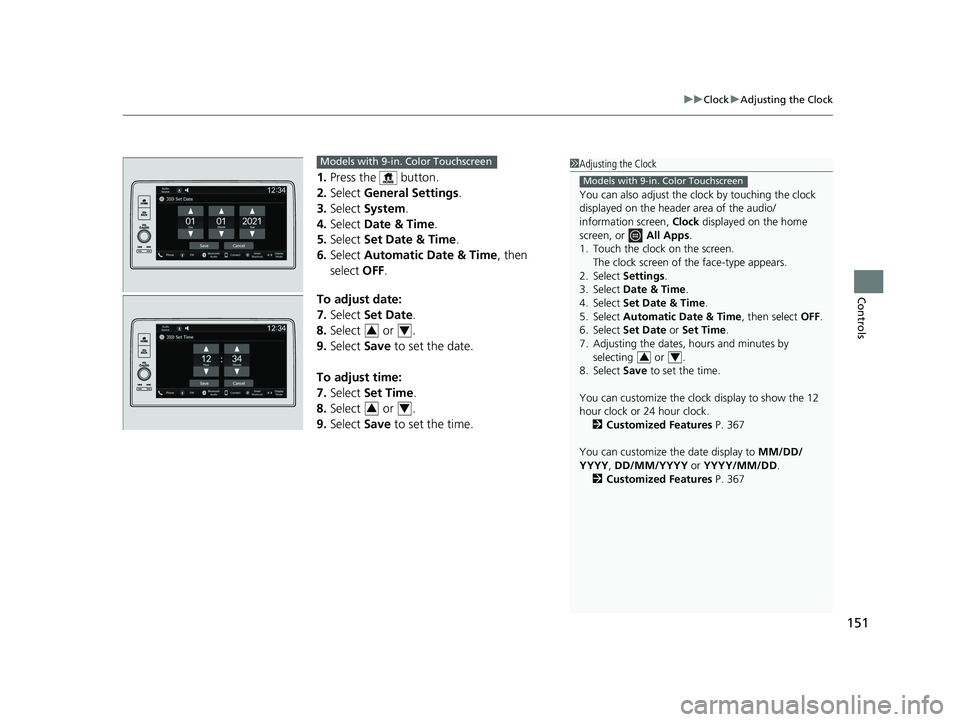
151
uuClock uAdjusting the Clock
Controls
1. Press the button.
2. Select General Settings .
3. Select System.
4. Select Date & Time .
5. Select Set Date & Time .
6. Select Automatic Date & Time , then
select OFF.
To adjust date:
7. Select Set Date.
8. Select or .
9. Select Save to set the date.
To adjust time:
7. Select Set Time.
8. Select or .
9. Select Save to set the time.
1Adjusting the Clock
You can also adjust the clock by touching the clock
displayed on the header area of the audio/
information screen, Clock displayed on the home
screen, or All Apps.
1. Touch the clock on the screen. The clock screen of the face-type appears.
2. Select Settings .
3. Select Date & Time .
4. Select Set Date & Time .
5. Select Automatic Date & Time , then select OFF.
6. Select Set Date or Set Time.
7. Adjusting the dates, hours and minutes by selecting or .
8. Select Save to set the time.
You can customize the clock display to show the 12
hour clock or 24 hour clock. 2 Customized Features P. 367
You can customize the date display to MM/DD/
YYYY , DD/MM/YYYY or YYYY/MM/DD .
2 Customized Features P. 367
Models with 9-in. Color Touchscreen
34
Models with 9-in. Color Touchscreen
34
34
24 ACURA INTEGRA-313S56100.book 151 ページ 2023年2月13日 月曜日 午後2時41分
Page 159 of 766

Continued157
uuLocking and Unlocking the Doors uLocking/Unlocking the Doors from the Outside
Controls
■Unlocking the doors and hatch
Grab the driver’s door handle:u The driver’s door and fuel fill door
unlock.
u Some exterior lights flash twice and the
beeper sounds twice.
Grab the front passenger’s door handle: u All the doors and hatch unlock.
u Some exterior lights flash twice and the
beeper sounds twice.
Press and hold the hatch release button:
u The hatch unlocks.
u Some exterior lights flash twice and the
beeper sounds twice.
2 Opening/Closing the Hatch P. 171
1Using the Keyless Access System
•Do not leave the keyless remote in the vehicle
when you get out. Carry it with you.
•Even if you are not carrying the keyless remote, you
can lock/unlock the do ors and hatch while
someone else with the remote is within range.
•The door may be unlocked if the door handle is
covered with water in heavy rain or in a car wash if
the keyless remote is within range.
•If you grip a front door handle or touch the front
door lock sensor wearing gloves, the door sensor
may be slow to respon d or may not respond by
unlocking or locking the doors.
•After locking the door, you have up to 2 seconds
during which you can pull the door handle to
confirm whether the door is locked. If you need to
unlock the door immediately after locking it, wait
at least 2 seconds befo re gripping the handle,
otherwise the door will not unlock.
•The door might not open if you pull it immediately
after gripping the door handle. Grip the handle
again and confirm that th e door is unlocked before
pulling the handle.
•Even within the 32 inch (80 cm) radius, you may not
be able to lock/unlock the doors and hatch with the
keyless remote if it is above or below the outside
handle.
•The keyless remote may not operate if it is too close
to the door, door glass, and hatch.
The light flash, beep, a nd door unlock mode settings
can be customized using the audio/information
screen or driver information interface. 2 Vehicle Settings
* P. 134
2 Customized Features P. 367
Hatch Release Button
* Not available on all models
24 ACURA INTEGRA-313S56100.book 157 ページ 2023年2月13日 月曜日 午後2時41分
Page 160 of 766

uuLocking and Unlocking the Doors uLocking/Unlocking the Doors from the Outside
158
Controls
■Locking the doors and hatch (Walk
away auto lock ®)
When you walk away from the vehicle with all
doors and hatch closed while carrying the
keyless remote, the doors and the fuel fill door
will automatically lock.
The auto lock function activates when all
doors and hatch are cl osed, and the keyless
remote is within about 5 feet (1.5 m) radius of
the outside door handle or hatch release
button.
Exit the vehicle while carrying the keyless
remote and close the door(s) and hatch.
1. While within about 5 feet (1.5 m) radius of
the vehicle.
u The beeper sounds; the auto lock
function will be activated.
2. Carry the keyless remote beyond about 5
feet (1.5 m) from the vehicle and remain
outside this range fo r 2 or more seconds.
u Some exterior lights flash; the beeper
sounds; all doors and hatch will then
lock.1Locking the doors and hatch (Walk away auto lock ®)
The auto lock function is set to OFF as the factory
default setting. The auto lo ck function can be set to
ON using the audio/inform ation screen or driver
information interface.
If you set the auto lock function to ON using the
audio/information screen or driver information
interface, only the remote transmitter that was used
to unlock the driver’s door prior to the setting change
can activate auto lock.
2 Vehicle Settings
* P. 134
2 Customized Features P. 367
After the auto lock function has been activated,
when you stay within the locking/unlocking
operation range, the indicato r on the keyless remote
will continue to flash until the doors are locked.
When you stay beside the vehicle within the
operation range, the doors wi ll automatically lock
approximately 30 seconds after the auto lock
function activating beeper sounds.
When you open a door after the auto lock function
activating beeper sounds, the auto lock function will
be canceled.
Under the following circumstances, the auto-lock
function will not activate:
•The keyless remote is inside the vehicle.
u The beeper will not sound.
•The keyless remote is taken out of its operational
range before all the doors are closed.
u The beeper will sound.
The activation range of
the auto lock function is
about 5 feet (1.5 m)
* Not available on all models
24 ACURA INTEGRA-313S56100.book 158 ページ 2023年2月13日 月曜日 午後2時41分