reset ACURA INTEGRA 2024 User Guide
[x] Cancel search | Manufacturer: ACURA, Model Year: 2024, Model line: INTEGRA, Model: ACURA INTEGRA 2024Pages: 766, PDF Size: 28.39 MB
Page 142 of 766

140
uuGauges and Displays uDriver Information Interface (Right Side Area)
Instrument Panel
*1:Default SettingSetup Group Customizabl
e FeaturesDescription Selectable Settings
Maintenance
reset—
Resets the Maintenance MinderTM display
when you have performed the
maintenance service.
(Selects Reset Items)
Default all—
Cancels customized changes you have
made or restores them to their default
setting.
Cancel /Set
24 ACURA INTEGRA-313S56100.book 140 ページ 2023年2月13日 月曜日 午後2時41分
Page 143 of 766
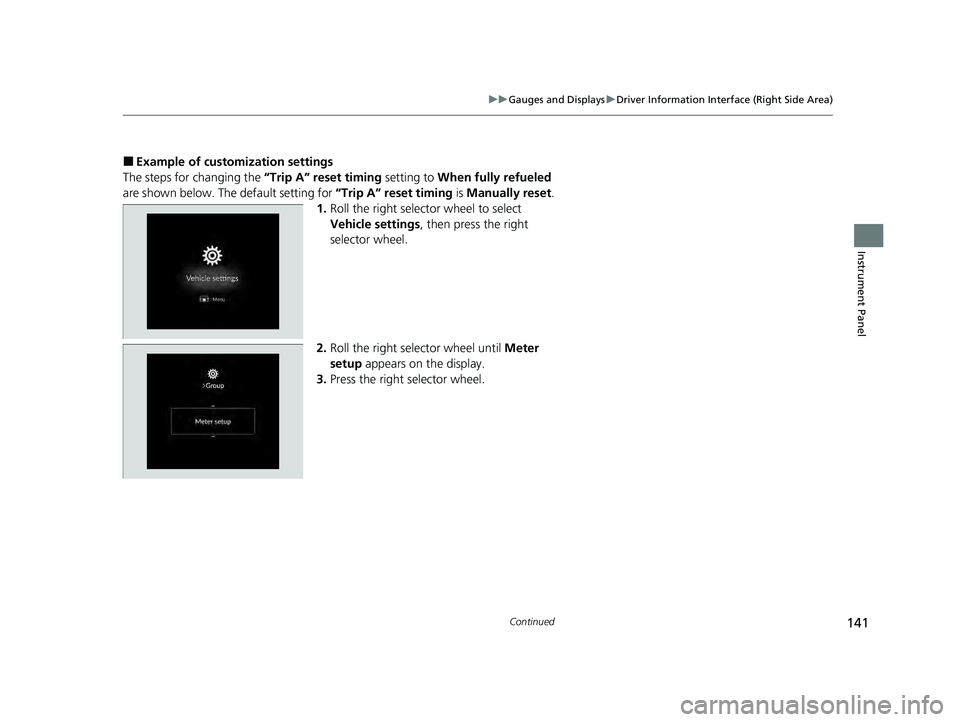
141
uuGauges and Displays uDriver Information Interface (Right Side Area)
Continued
Instrument Panel
■Example of customization settings
The steps for changing the “Trip A” reset timing setting to When fully refueled
are shown below. The default setting for “Trip A” reset timing is Manually reset .
1. Roll the right selector wheel to select
Vehicle settings , then press the right
selector wheel.
2. Roll the right selector wheel until Meter
setup appears on the display.
3. Press the right selector wheel.
24 ACURA INTEGRA-313S56100.book 141 ページ 2023年2月13日 月曜日 午後2時41分
Page 144 of 766

142
uuGauges and Displays uDriver Information Interface (Right Side Area)
Instrument Panel
4. Roll the right selector wheel until “Trip A”
reset timing appears on the display, then
press the right selector wheel.
u The display switches to the
customization setup screen, where you
can select When fully refueled , IGN
OFF , Manually reset , or Back.
5. Roll the right selector wheel and select
When fully refueled , then press the right
selector wheel.
u The Selected appears, then the display
returns to the customization menu
screen.
6. Press the right selector wheel after Back
appears on the display.
7. Repeat Step 6 until you return to the
normal screen.
24 ACURA INTEGRA-313S56100.book 142 ページ 2023年2月13日 月曜日 午後2時41分
Page 148 of 766

uuGauges and Displays uHead-Up Display*
146
Instrument Panel
■Adjusting the head-up display brightness
Roll the right selector wheel to scroll to select HUD brightness, then press the right
selector wheel.
Brighten: Roll the right selector wheel up.
Dim : Roll the right selector wheel down.
Press the right selector wheel to exit.
■Adjusting the head-up display height
Roll the right selector wheel to scroll to select HUD height, then press the right
selector wheel.
Raise the head-up display : Roll the right selector wheel up.
Lower the head-up display : Roll the right selector wheel down.
Press the right selector wheel to exit.1 Adjusting the head-up display height
When you unlock and open the driver’s door with a
remote transmitter or keyless access system, the
head-up display adjusts auto matically to one of the
two preset positions.
24 ACURA INTEGRA-313S56100.book 146 ページ 2023年2月13日 月曜日 午後2時41分
Page 162 of 766

uuLocking and Unlocking the Doors uLocking/Unlocking the Doors from the Outside
160
Controls
The vehicle will automatically lock after you
lock the doors in advance then close the
doors.
Activate lock presetting after closing the
driver’s door.
1. Touch the door lock sensor or press the lock
button on the remote transmitter.
u Alert sounds and lock presetting is
activated.
2. Close all the doors.
u Some exterior lights flash and a beeper
sounds when vehicle locks.
Make sure the doors are locked before
moving away from the vehicle.
■Lock Presetting1 Lock Presetting
Lock presetting will be re set if a door is opened
before the vehicle ha s locked completely.
Before locking a door, make sure that the key is not
inside the vehicle.
You can turn this function on and off. 2 Vehicle Settings
* P. 134
2 Customized Features P. 367Door Lock
Sensor
* Not available on all models
24 ACURA INTEGRA-313S56100.book 160 ページ 2023年2月13日 月曜日 午後2時41分
Page 196 of 766

194
uuOperating the Switches Around the Steering Wheel uDriving Position Memory System*
Controls
Driving Position Memory System*
You can store two driver’s seat positions (except for power lumbar) with the driving
position memory system.
When you unlock and open the driver’s door with a keyless remote or keyless access
system, the seat adjusts to retracted posi tions of one of the two preset positions
automatically.
• DRIVER 1 transmitter is linked to memory button 1.
• DRIVER 2 transmitter is linked to memory button 2.
The driver’s seat moves rearward depending
on the set seating position once you
•Stop the vehicle.
• Put the transmission in
(P (continuously
variable transmission).
• Turn the engine off.
• Open the driver’s door.
Once the power mode is in the ACCESSORY
position, the driver’s seat moves forward to
the DRIVER 1 or 2 preset position.
1 Driving Position Memory System*
Using the audio/informati on screen, you can disable
the automatic seat adjustment function. 2 Customized Features P. 367
The driver’s seat easy exit feature can be turned ON/
OFF. 2 Customized Features P. 367
System Operation
The system will not operate if:
•Either memory button is pre ssed while the seat is in
motion.
•The seat positions are ad justed while in operation.•Either of the memorized positions is set fully to the
rear.
The system may not recognize a key if:
•The key is in close proximity to a cell phone or other
wireless device.
•Both keys are in the vehicle at the same time.
•The Driving Position Memory System is disabled in
customized features.
•Opening driver's door wi thout fully grabbing the
door handle.
DRIVER 1 DRIVER 2
* Not available on all models
24 ACURA INTEGRA-313S56100.book 194 ページ 2023年2月13日 月曜日 午後2時41分
Page 222 of 766
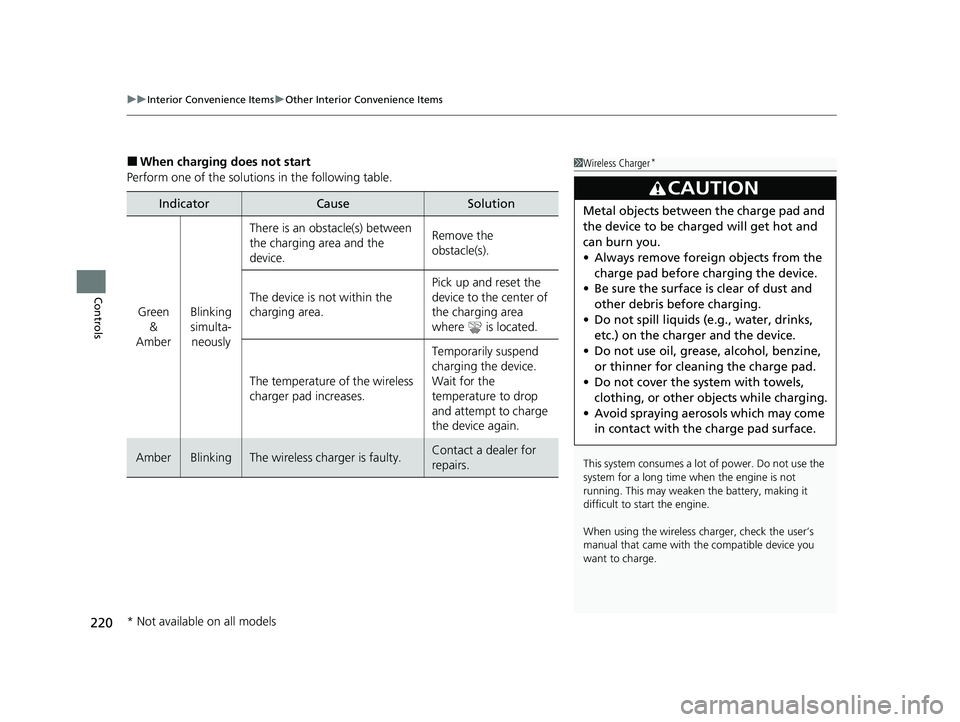
uuInterior Convenience Items uOther Interior Convenience Items
220
Controls
■When charging does not start
Perform one of the solution s in the following table.
IndicatorCauseSolution
Green
&
AmberBlinking
simulta- neously
There is an obstacle(s) between
the charging area and the
device.Remove the
obstacle(s).
The device is not within the
charging area. Pick up and reset the
device to the center of
the charging area
where is located.
The temperature of the wireless
charger pad increases. Temporarily suspend
charging the device.
Wait for the
temperature to drop
and attempt to charge
the device again.
AmberBlinkingThe wireless charger is faulty.Contact a dealer for
repairs.
1
Wireless Charger*
This system consumes a lot of power. Do not use the
system for a long time when the engine is not
running. This may weaken the battery, making it
difficult to start the engine.
When using the wireless charger, check the user’s
manual that came with th e compatible device you
want to charge.
3CAUTION
Metal objects between the charge pad and
the device to be charged will get hot and
can burn you.
• Always remove foreign objects from the
charge pad before charging the device.
• Be sure the surface is clear of dust and
other debris before charging.
• Do not spill liquids (e.g., water, drinks,
etc.) on the charger and the device.
• Do not use oil, grease, alcohol, benzine,
or thinner for cleaning the charge pad.
• Do not cover the system with towels,
clothing, or other objects while charging.
• Avoid spraying aerosols which may come
in contact with the charge pad surface.
* Not available on all models
24 ACURA INTEGRA-313S56100.book 220 ページ 2023年2月13日 月曜日 午後2時41分
Page 240 of 766
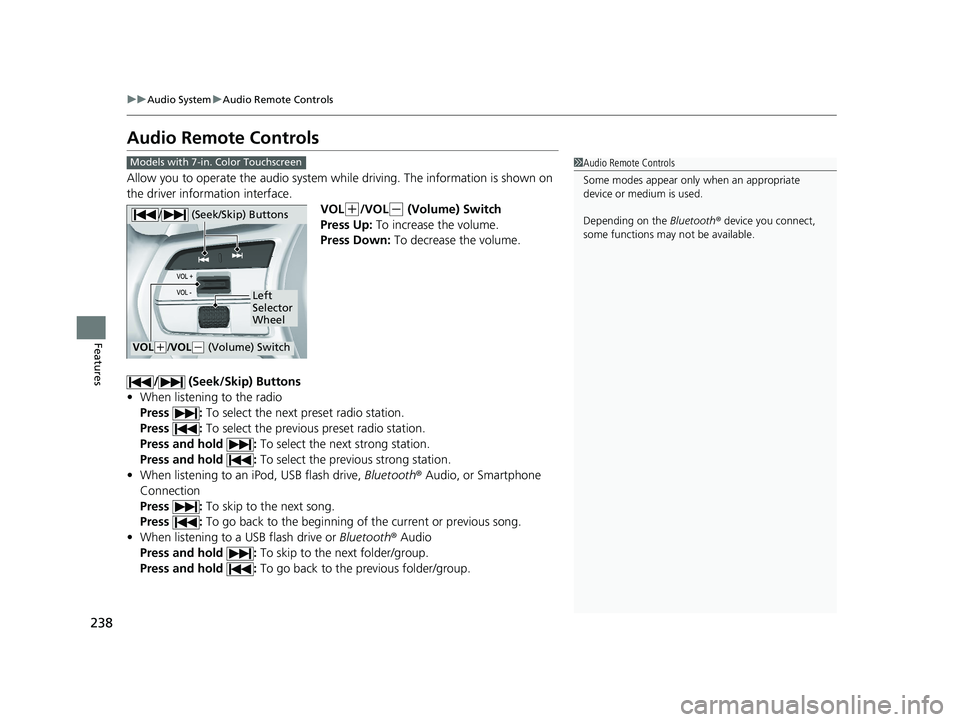
238
uuAudio System uAudio Remote Controls
Features
Audio Remote Controls
Allow you to operate the audio system while driving. The information is shown on
the driver information interface.
VOL
(+/VOL(- (Volume) Switch
Press Up: To increase the volume.
Press Down: To decrease the volume.
/ (Seek/Skip) Buttons
• When listening to the radio
Press : To select the next preset radio station.
Press : To select the previous preset radio station.
Press and hold : To select the next strong station.
Press and hold : To select the previous strong station.
• When listening to an iPod, USB flash drive, Bluetooth® Audio, or Smartphone
Connection
Press : To skip to the next song.
Press : To go back to the beginning of the current or previous song.
• When listening to a USB flash drive or Bluetooth® Audio
Press and hold : To skip to the next folder/group.
Press and hold : To go back to the previous folder/group.
1Audio Remote Controls
Some modes appear only when an appropriate
device or medium is used.
Depending on the Bluetooth® device you connect,
some functions may not be available.Models with 7-in. Color Touchscreen
/ (Seek/Skip) Buttons
Left
Selector
Wheel
VOL(+/VOL(- (Volume) Switch
24 ACURA INTEGRA-313S56100.book 238 ページ 2023年2月13日 月曜日 午後2時41分
Page 242 of 766
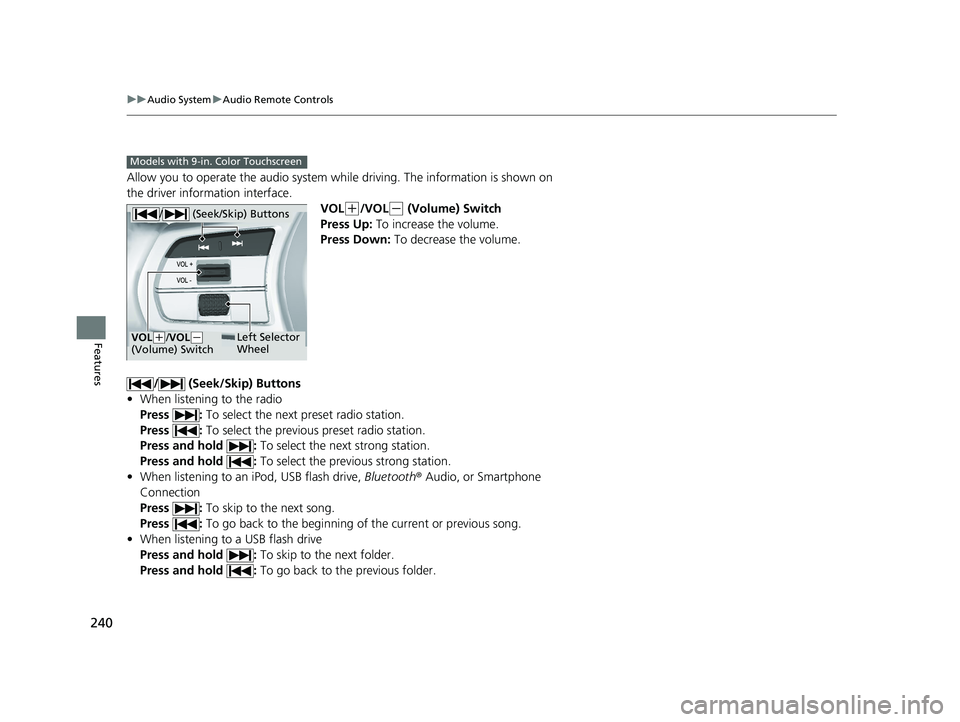
240
uuAudio System uAudio Remote Controls
Features
Allow you to operate the audio system while driving. The information is shown on
the driver information interface.
VOL
(+/VOL(- (Volume) Switch
Press Up: To increase the volume.
Press Down: To decrease the volume.
/ (Seek/Skip) Buttons
• When listening to the radio
Press : To select the next preset radio station.
Press : To select the previous preset radio station.
Press and hold : To select the next strong station.
Press and hold : To select the previous strong station.
• When listening to an iPod, USB flash drive, Bluetooth® Audio, or Smartphone
Connection
Press : To skip to the next song.
Press : To go back to the beginning of the current or previous song.
• When listening to a USB flash drive
Press and hold : To skip to the next folder.
Press and hold : To go back to the previous folder.
Models with 9-in. Color Touchscreen
/ (Seek/Skip) Buttons
Left Selector
WheelVOL(+/VOL(-
(Volume) Switch
24 ACURA INTEGRA-313S56100.book 240 ページ 2023年2月13日 月曜日 午後2時41分
Page 247 of 766
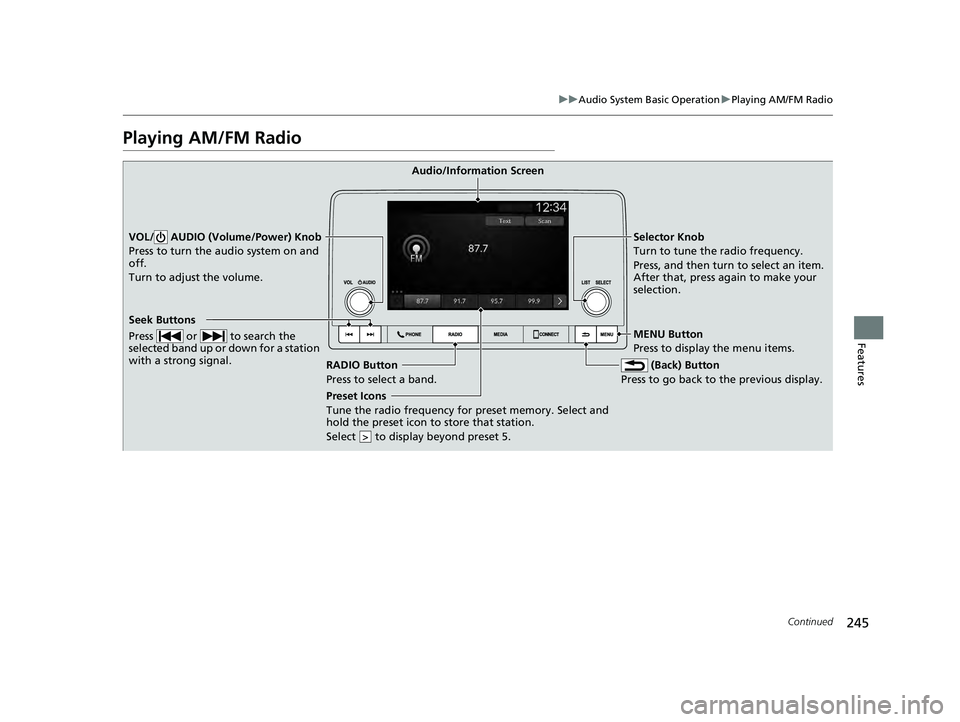
245
uuAudio System Basic Operation uPlaying AM/FM Radio
Continued
Features
Playing AM/FM Radio
RADIO Button
Press to select a band. (Back) Button
Press to go back to the previous display.
Seek Buttons
Press or to search the
selected band up or down for a station
with a strong signal.
VOL/ AUDIO (Volume/Power) Knob
Press to turn the audio system on and
off.
Turn to adjust the volume.Selector Knob
Turn to tune the radio frequency.
Press, and then turn to select an item.
After that, press again to make your
selection.
MENU Button
Press to display the menu items.
Audio/Information Screen
Preset Icons
Tune the radio frequency for preset memory. S
elect and
hold the preset icon to store that station.
Select to display beyond preset 5.
>
24 ACURA INTEGRA-313S56100.book 245 ページ 2023年2月13日 月曜日 午後2時41分