wheel ACURA INTEGRA 2024 User Guide
[x] Cancel search | Manufacturer: ACURA, Model Year: 2024, Model line: INTEGRA, Model: ACURA INTEGRA 2024Pages: 766, PDF Size: 28.39 MB
Page 53 of 766

51
uuAirbags uAirbag System Components
Safe DrivingAirbags can pose serious hazards. To do their job, airbags must inflate with
tremendous force. So, while airbags help sa ve lives, they can cause burns, bruises,
and other minor injuries, sometimes even fatal ones if occupants are not wearing
their seat belts properl y and sitting correctly.
What you should do: Always wear your seat belt properly and sit upright and as
far back from the steering wheel as possi ble while allowing full control of the
vehicle. A front passenger should move their seat as far back from the dashboard as
possible.
Remember, however, that no safety system ca n prevent all injuries or deaths that
can occur in a severe crash, even when s eat belts are properly worn and the airbags
deploy.
Do not place hard or sharp objects between yourself and a front airbag.
Carrying hard or sharp objects on your lap, or driving with a pipe or other sharp
object in your mouth, can result in in juries if your front airbag inflates.
Do not attach or place objects on the front, driver’s knee, and front
passenger’s knee airbag covers. Objects on the covers marked SRS AIRBAG
could interfere with the proper operation of the airbags or be propelled inside the
vehicle and hurt someone if the airbags inflate.
■Important Facts About Your Airbags1 Important Facts About Your Airbags
Do not attempt to deactivate your airbags. Together,
airbags and seat belts pr ovide the best protection.
When driving, keep hands and arms out of the
deployment path of the fro nt airbag by holding each
side of the steering wheel. Do not cross an arm over
the airbag cover.
24 ACURA INTEGRA-313S56100.book 51 ページ 2023年2月13日 月曜日 午後2時41分
Page 54 of 766

52
uuAirbags uTypes of Airbags
Safe Driving
Types of Airbags
Your vehicle is equipped with four types of airbags:
• Front airbags: Airbags in front of the driver’s and front passenger’s seats.
• Knee airbags: Airbags under the steering column and under the glove box.
• Side airbags: Airbags in the driver's and front passenger's outer seat-backs and
next to the outer rear seating positions.
• Side curtain airbags: Airbags above the side windows.
Each is discussed in the following pages.
Front Airbags (SRS)
The front SRS airbags inflate in a moderate-to -severe frontal collision to help protect
the head and chest of the driver and/or front passenger.
SRS (Supplemental Restraint System) indicates that the airbags are designed to
supplement seat belts, not replace them. Seat belts are the occupant's primary
restraint system.
The front airbags are housed in the center of the steering wheel for the driver, and
in the dashboard for the front pass enger. Both airbags are marked SRS AIRBAG.
■Housing Locations
1Types of Airbags
The airbags can inflate whenever the power mode is
in ON.
After an airbag inflates in a crash, you may see a
small amount of smoke. This is from the combustion
process of the infl ator material and is not harmful.
People with respiratory pr oblems may experience
some temporary discomfort. If this occurs, get out of
the vehicle as soon as it is safe to do so.
1 Front Airbags (SRS)
During a frontal crash severe enough to cause one or
both front airbags to deploy, the airbags can inflate
at different rates, dependi ng on the severity of the
crash, whether or not the se at belts are latched, and/
or other factors. Frontal airbags are designed to
supplement the seat belts to help reduce the
likelihood of head and chest injuries in frontal
crashes.
24 ACURA INTEGRA-313S56100.book 52 ページ 2023年2月13日 月曜日 午後2時41分
Page 57 of 766

Continued55
uuAirbags uFront Airbags (SRS)
Safe DrivingThe airbags have advanced features to help reduce the likelihood of airbag related
injuries to smaller occupants. The driver’s advanced airbag system includes a
seat position sensor.
Based on information from this sensor and the
severity of the impact, the advanced airbag
system determines the optimal deployment of
the driver’s airbag.
The front passenger’s ad vanced airbag system
has weight sensors. The sensors are used for
occupant classification to activate or
deactivate the front passenger’s airbag.
For adult size occupant s, the system will
automatically activate the front passenger’s
airbag. If a small adult sits in the front
passenger seat and the system does not
recognize him/her as an adult, see
2 Passenger Airbag Off Indicator P. 65
■Advanced Airbags1Advanced Airbags
If there is a problem with the driver’s seat position
sensor or the passenger’s s eat weight sensors, the
SRS indicator will come on, and in the event of a
crash, the airbag will deploy (regardless of the driver’s
seating position or passenger’s occupant
classification) with a force corresponding to the
severity of the impact. 2 Supplemental Restraint System (SRS)
Indicator P. 64
For the advanced front airbags to work properly,
confirm that:
•The occupant is sitting in an upright position
wearing the seat belt prope rly and the seat-back is
not excessively reclined.
•The occupant is not leaning against the door or
center console.
•The occupant’s feet are plac ed on the floor in front
of them.
•There are no objects ha nging from the front
passenger’s seat.
•Only small, lightweight objects are in the seat-back
pocket.
•The steering wheel and passenger’s side dashboard
are not obstructed by any object.
•No liquid has been spille d on or under the seat.
Driver’s
Seat
Position
Sensor
Passenger’s
Seat
Weight
Sensors
24 ACURA INTEGRA-313S56100.book 55 ページ 2023年2月13日 月曜日 午後2時41分
Page 99 of 766

97
uuIndicators u
Continued
Instrument Panel
IndicatorNameOn/BlinkingExplanation
System Message
Indicator
•Comes on along with a beep when a
problem is detected. A system message on
the driver information interface appears at
the same time.●While the indicator is on, roll the right selector
wheel to see the message again.
2 Switching the Display P. 117●Refer to the Indicators in formation in this chapter
when a system message appears on the driver
information interface. Respond to the message
accordingly.
●The driver information inte rface will not return to
the normal screen unless th e warning is canceled,
or the right selector wheel is rolled.
NORMAL Mode
Indicator*●Comes on when you set the dynamic mode
to NORMAL .2Acura Integrated Dynamics System P. 454
COMFORT Mode
Indicator●Comes on when you set the dynamic mode
to COMFORT .2Acura Integrated Dynamics System P. 454
SPORT Mode
Indicator●Comes on when you set the dynamic mode
to SPORT .2Acura Integrated Dynamics System P. 454
SPORT+ Mode
Indicator*●Comes on when you set the dynamic mode
to SPORT+ .2Acura Integrated Dynamics System P. 454
INDIVIDUAL
Mode Indicator*●Comes on when you set the INDIVIDUAL
mode.2 Acura Integrated Dynamics System P. 454
* Not available on all models
24 ACURA INTEGRA-313S56100.book 97 ページ 2023年2月13日 月曜日 午後2時41分
Page 114 of 766

uuGauges and Displays uDriver Information Interface (Left Side Area)
112
Instrument Panel
Measures the lap time, and displays the previously measured times and the fastest
lap time.
■Measuring LAP Time
1. Change the display content on the left side
area to Stopwatch .
2Select the display content on the left
side area P. 116
2.Press the left selector wheel to display the
stopwatch menu screen.
3. Select Start/Stop and press the left
selector wheel to display the lap time
measurement screen.
4. Press the left selector wheel to start
measurement.
5. Press the left selector wheel to stop
measurement.
u To measure the time per lap, roll the left
selector wheel at the end of each lap.
u To return to the stopwatch menu screen,
press and hold the left selector wheel.
■Stopwatch*1Stopwatch*
Be sure to use this measurement function only where
and when it is safe to do so.
Lap time is displayed from 00:00.00 to 99:59.99.
A maximum of 20 lap times ca n be stored at a time.
* Not available on all models
24 ACURA INTEGRA-313S56100.book 112 ページ 2023年2月13日 月曜日 午後2時41分
Page 115 of 766

113
uuGauges and Displays uDriver Information Interface (Left Side Area)
Continued
Instrument Panel
■Checking/Clearing history
To check or clear the history, select History/
Reset on the stopwatch menu screen and
press the left selector wheel. u To scroll through the lap times, roll the
left selector wheel.
u To clear the history, press the left selector
wheel on the stopwatch history screen
while the lap time is not being measured,
then select and press Reset.
u To return to the stopwatch menu screen,
press and hold the left selector wheel.
24 ACURA INTEGRA-313S56100.book 113 ページ 2023年2月13日 月曜日 午後2時41分
Page 116 of 766

uuGauges and Displays uDriver Information Interface (Left Side Area)
114
Instrument Panel
■Arrange audio source on the left side area
You can choose which sources to display on the audio source screen. 1.Roll the left selector wheel until Customize
display is selected, then press the left
selector wheel.
2. Roll the left selector wheel to scroll to select
Hide/show , then press the left selector
wheel.
3. Roll the left selector wheel to scroll
between audio sources, then press the left
selector wheel to check or uncheck them.
■Customize Display1 Customize Display
When you customize settings, shift to
(P.
When you customize setti ngs, set the parking brake.
Continuously variable transmission models
Manual transmission models
24 ACURA INTEGRA-313S56100.book 114 ページ 2023年2月13日 月曜日 午後2時41分
Page 117 of 766

115
uuGauges and Displays uDriver Information Interface (Left Side Area)
Continued
Instrument Panel
■Turn the displaying on the left side area on and off
You can select whether the current audio in formation and clock appear on the left
side area. 1.Roll the left selector wheel until Customize
display is selected, then press the left
selector wheel.
2. Roll the left selector wheel to scroll to select
Audio & clock, then press the left selector
wheel.
3. Roll the left selector wheel to scroll to select
your desired settings, then press the left
selector wheel.
1.5 L engine models
24 ACURA INTEGRA-313S56100.book 115 ページ 2023年2月13日 月曜日 午後2時41分
Page 118 of 766

116
uuGauges and Displays uDriver Information Interface (Left Side Area)
Instrument Panel
■Select the display conten t on the left side area
You can change the display conten t on the left side area. Select Audio & clock,
Stopwatch , or OFF .
1.Roll the left selector wheel until Customize
display is selected, then press the left
selector wheel.
2. Roll the left selector wheel to scroll to select
Display content , then press the left
selector wheel.
3. Roll the left selector wheel to scroll to select
your desired content, then press the left
selector wheel.
2.0 L engine models
24 ACURA INTEGRA-313S56100.book 116 ページ 2023年2月13日 月曜日 午後2時41分
Page 119 of 766
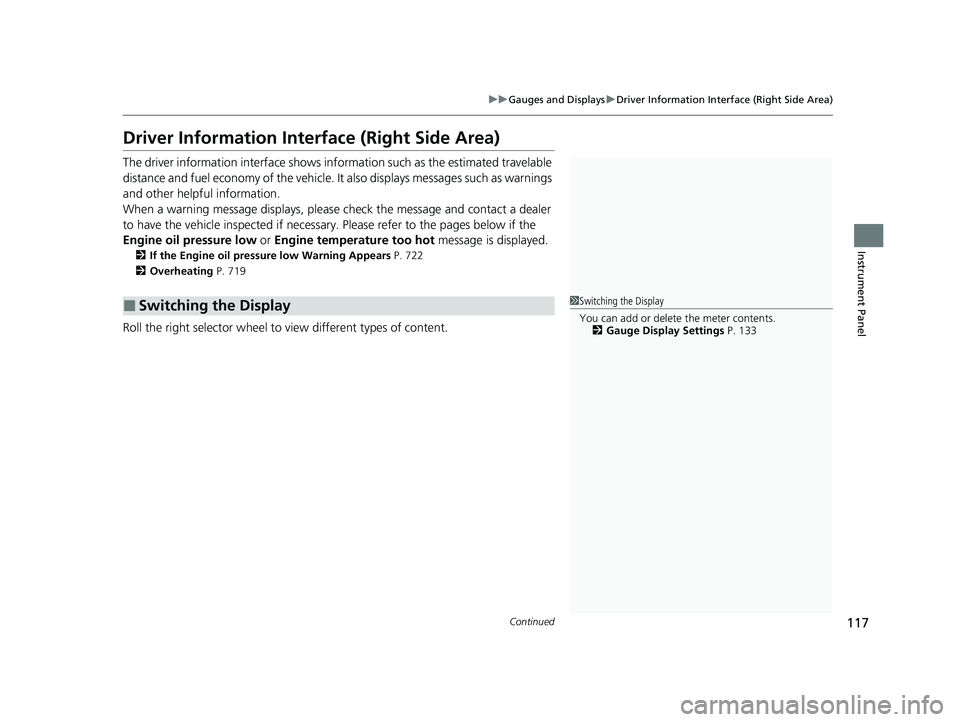
117
uuGauges and Displays uDriver Information Interface (Right Side Area)
Continued
Instrument Panel
Driver Information Interfa ce (Right Side Area)
The driver information interface shows info rmation such as the estimated travelable
distance and fuel economy of the vehicle. It also displays messages such as warnings
and other helpful information.
When a warning message displays, please check the message and contact a dealer
to have the vehicle inspected if necessary. Please refer to the pages below if the
Engine oil pressure low or Engine temperature too hot message is displayed.
2If the Engine oil pressure low Warning Appears P. 722
2 Overheating P. 719
Roll the right selector wheel to view different types of content.
■Switching the Display1Switching the Display
You can add or delete the meter contents.
2 Gauge Display Settings P. 133
24 ACURA INTEGRA-313S56100.book 117 ページ 2023年2月13日 月曜日 午後2時41分