warning lights ACURA INTEGRA 2024 Owners Manual
[x] Cancel search | Manufacturer: ACURA, Model Year: 2024, Model line: INTEGRA, Model: ACURA INTEGRA 2024Pages: 766, PDF Size: 28.39 MB
Page 89 of 766
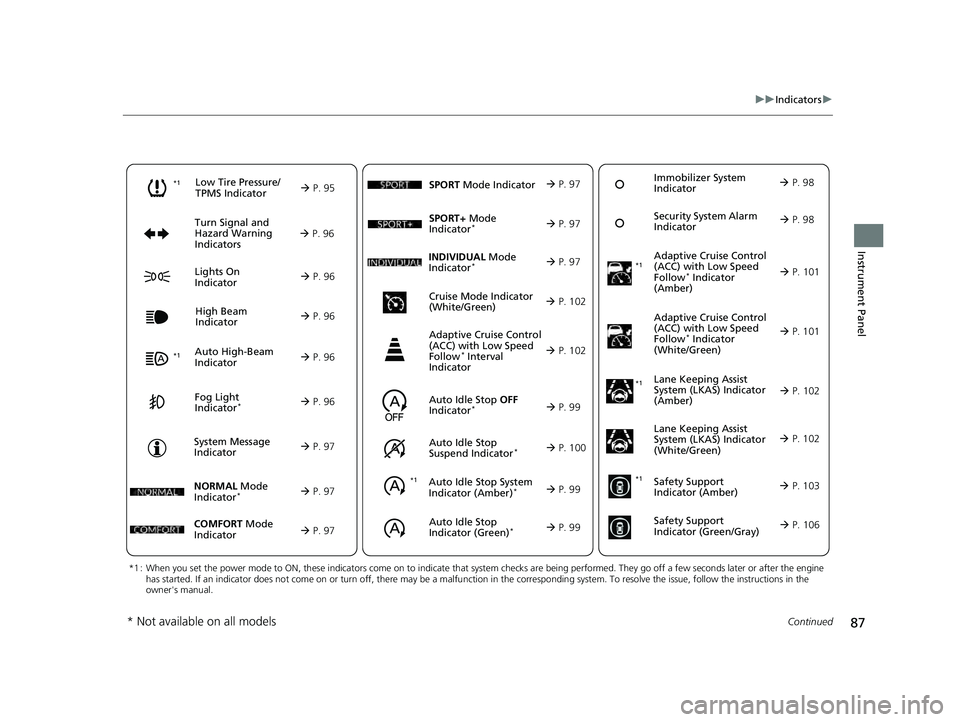
87
uuIndicators u
Continued
Instrument Panel
*1 : When you set the power mode to ON, these indicators come on to indicate that system checks are being performed. They go off a few seconds later or after the engine
has started. If an indicator does not come on or turn off, th ere may be a malfunction in the corresponding system. To resolve t he issue, follow the instructions in the
owner's manual.
Auto High-Beam
Indicator
Low Tire Pressure/
TPMS Indicator
Turn Signal and
Hazard Warning
Indicators
Lights On
Indicator High Beam
Indicator
Fog Light
Indicator*
System Message
Indicator Adaptive Cruise Control
(ACC) with Low Speed
Follow
* Indicator
(Amber)
Lane Keeping Assist
System (LKAS) Indicator
(Amber)
Safety Support
Indicator (Green/Gray)
P. 95
Auto Id
le Stop System
Indicator
(Amber)* P. 99
P. 96
P. 96
P. 101
*1
P. 96
P. 96
P. 96 Immobilizer System
Indicator
P. 98
S
ecur
ity System Alarm
Indicator
P. 98
P. 97
P. 102
P. 106
*1
Adaptive Cruise Control
(ACC) with Low Speed
Follow
* Indicator
(White/Green) P. 101
*1
Lane Keeping Assist
System (LKAS) Indicator
(White/Green)
P. 102
*1 *1Safety Support
Indicator (Amber)
P. 103
*1
NORMAL Mode
Indicator* P. 97
Auto Idle Stop OFF
Indicator* P. 99
Auto Idle Stop
Suspend Indicato
r* P. 100
SPORT
Mode Indicator
P. 97
Cruise Mode Indicator
(White/Green)
P. 102
Adaptive Cruise Control
(ACC) with Low Speed
Follow
* Interval
Indicator
P. 102
Auto Idle Stop
Indicator (Green)* P. 99COMFORT Mode
Indicator
P. 97 INDIVI DUAL
Mode
Indicator
* P. 97
SPORT+
Mode
Indicator
* P. 97
* Not available on all models
24 ACURA INTEGRA-313S56100.book 87 ページ 2023年2月13日 月曜日 午後2時41分
Page 98 of 766

96
uuIndicators u
Instrument Panel
IndicatorNameOn/BlinkingExplanation
Turn Signal and
Hazard Warning
Indicators•Blinks when you oper ate the turn signal
lever.
• Blinks along with all turn signals when you
press the hazard warning button.●Does not blink or blinks rapidly - Have your
vehicle checked by a dealer.
Lights On Indicator• Comes on when the parking, tail, and
other external lights are on.2 Light Switches P. 184
High Beam
Indicator•Comes on when the high beam headlights
are on.—
Auto High-Beam
Indicator•Comes on when all the operating
conditions of the auto high-beam are met.2 Auto High-Beam P. 188
Fog Light
Indicator*
•Comes on when the fog lights are on.2 Fog Lights* P. 187
* Not available on all models
24 ACURA INTEGRA-313S56100.book 96 ページ 2023年2月13日 月曜日 午後2時41分
Page 145 of 766
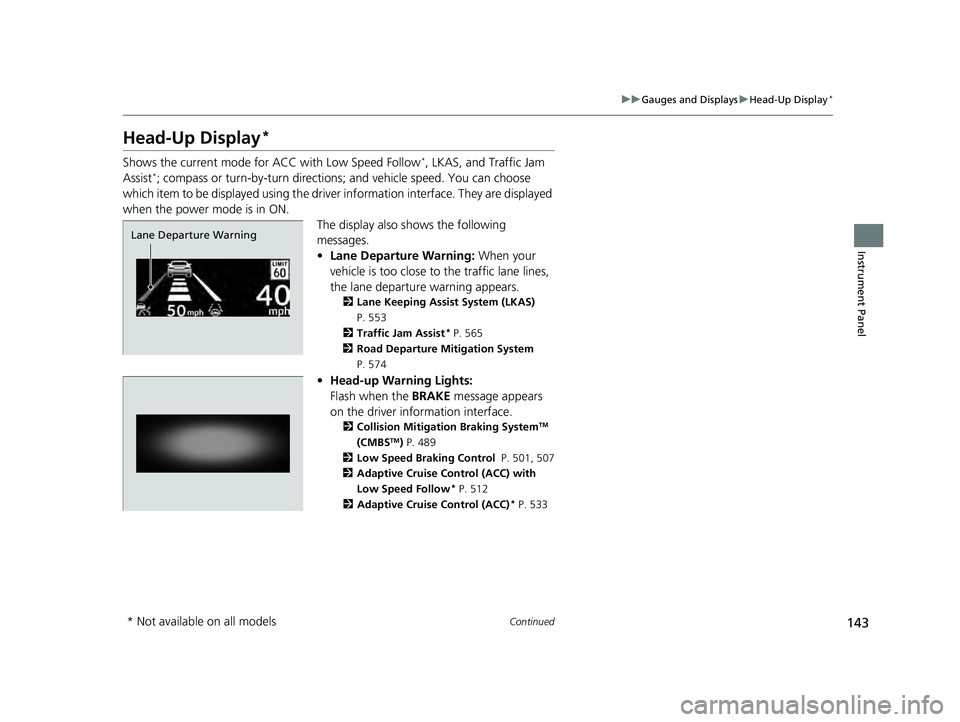
143
uuGauges and Displays uHead-Up Display*
Continued
Instrument Panel
Head-Up Display*
Shows the current mode for ACC with Low Speed Follow*, LKAS, and Traffic Jam
Assist*; compass or turn-by-turn directions; and vehicle speed. You can choose
which item to be displayed using the driver information interface. They are displayed
when the power mode is in ON. The display also shows the following
messages.
•Lane Departure Warning: When your
vehicle is too close to the traffic lane lines,
the lane departure warning appears.
2 Lane Keeping Assist System (LKAS)
P. 553
2 Traffic Jam Assist
* P. 565
2 Road Departure Mitigation System
P. 574
• Head-up Warning Lights:
Flash when the BRAKE message appears
on the driver information interface.
2 Collision Mitigation Braking SystemTM
(CMBSTM) P. 489
2 Low Speed Braking Control P. 501, 507
2 Adaptive Cruise Control (ACC) with
Low Speed Follow
* P. 512
2 Adaptive Cruise Control (ACC)* P. 533
Lane Departure Warning
* Not available on all models
24 ACURA INTEGRA-313S56100.book 143 ページ 2023年2月13日 月曜日 午後2時41分
Page 212 of 766

uuInterior Convenience Items uStorage Items
210
Controls
The map lights can be turned on and off by
pressing the switches.
Storage Items
Pull the handle to open the glove box.
■Map Light Switches1Map Light Switches
When the front interior li ght switch is in the door
activated position and any door is open, the map
light will not go off when you press the switches.
■Glove Box1 Glove Box
3WARNING
An open glove box can cause serious injury
to your passenger in a crash, even if the
passenger is wearing the seat belt.
Always keep the glove box closed while
driving.
24 ACURA INTEGRA-313S56100.book 210 ページ 2023年2月13日 月曜日 午後2時41分
Page 493 of 766

Continued491
uuAcuraWatchTMuCollision Mitigation Braking SystemTM (CMBSTM)
Driving
■When the system activates
You can change the distance ( Long/Normal /Short ) between vehicles at which the
system’s earliest collision alert will come on.
2 Vehicle Settings* P. 134
2 Customized Features P. 367
1When the system activates
The head-up warning uses a lens located at the front
end of the dashboard.
Do not cover the lens or spill any liquid on it.
Models with Head-up display
Lens
The system provides visual and audible alerts of a possible collision, and stops if the
collision is avoided.
u Take appropriate action to prevent a collision (apply the brakes, change
lanes, etc.)
Visual Alerts
Beep
Audible Alert
Head-up Warning
Lights*
Models with 7-in. Color Touchscreen
Models with 9-in. Color Touchscreen
* Not available on all models
24 ACURA INTEGRA-313S56100.book 491 ページ 2023年2月13日 月曜日 午後2時41分
Page 514 of 766
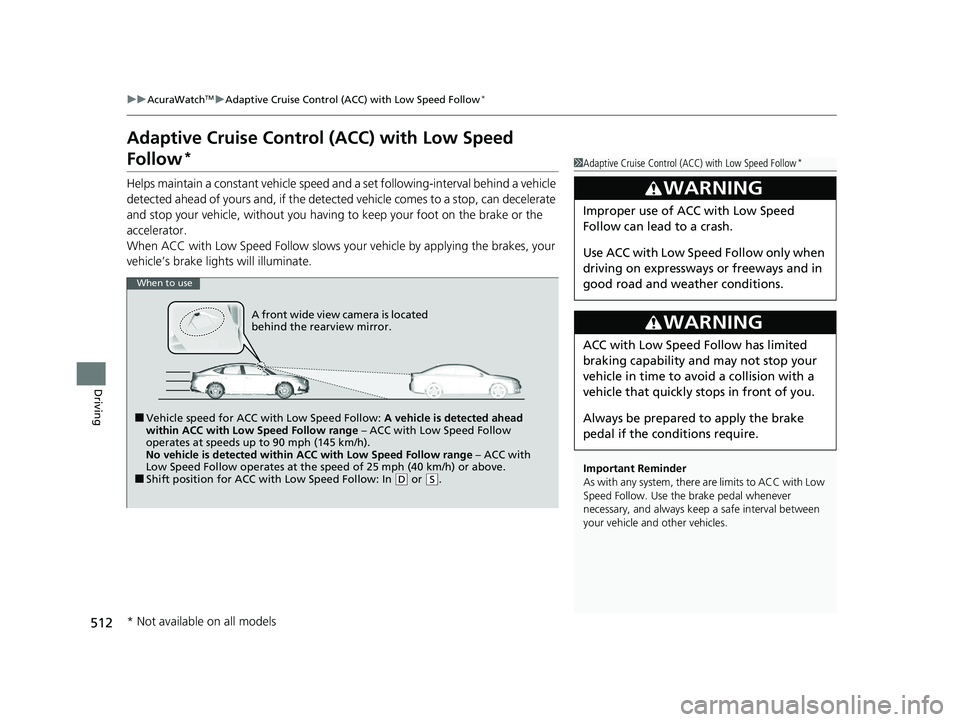
512
uuAcuraWatchTMuAdaptive Cruise Control (ACC) with Low Speed Follow*
Driving
Adaptive Cruise Control (ACC) with Low Speed
Follow*
Helps maintain a constant vehicle speed a nd a set following-interval behind a vehicle
detected ahead of yours and, if the detect ed vehicle comes to a stop, can decelerate
and stop your vehicle, without you having to keep your foot on the brake or the
accelerator.
When ACC with Low Speed Follow slows y our vehicle by applying the brakes, your
vehicle’s brake lights will illuminate.
1 Adaptive Cruise Control (ACC) with Low Speed Follow*
Important Reminder
As with any system, there are limits to ACC with Low
Speed Follow. Use the brake pedal whenever
necessary, and always keep a safe interval between
your vehicle and other vehicles.
3WARNING
Improper use of ACC with Low Speed
Follow can lead to a crash.
Use ACC with Low Speed Follow only when
driving on expressways or freeways and in
good road and weather conditions.
3WARNING
ACC with Low Speed Follow has limited
braking capability and may not stop your
vehicle in time to avoid a collision with a
vehicle that quickly stops in front of you.
Always be prepared to apply the brake
pedal if the conditions require.
When to use
■Vehicle speed for ACC wi th Low Speed Follow: A vehicle is detected ahead
within ACC with Low Speed Follow range – ACC with Low Speed Follow
operates at speeds up to 90 mph (145 km/h).
No vehicle is detected within ACC with Low Speed Follow range – ACC with
Low Speed Follow operates at the speed of 25 mph (40 km/h) or above.
■Shift position for ACC with Low Speed Follow: In ( D or (S.
A front wide view camera is located
behind the rearview mirror.
* Not available on all models
24 ACURA INTEGRA-313S56100.book 512 ページ 2023年2月13日 月曜日 午後2時41分
Page 518 of 766
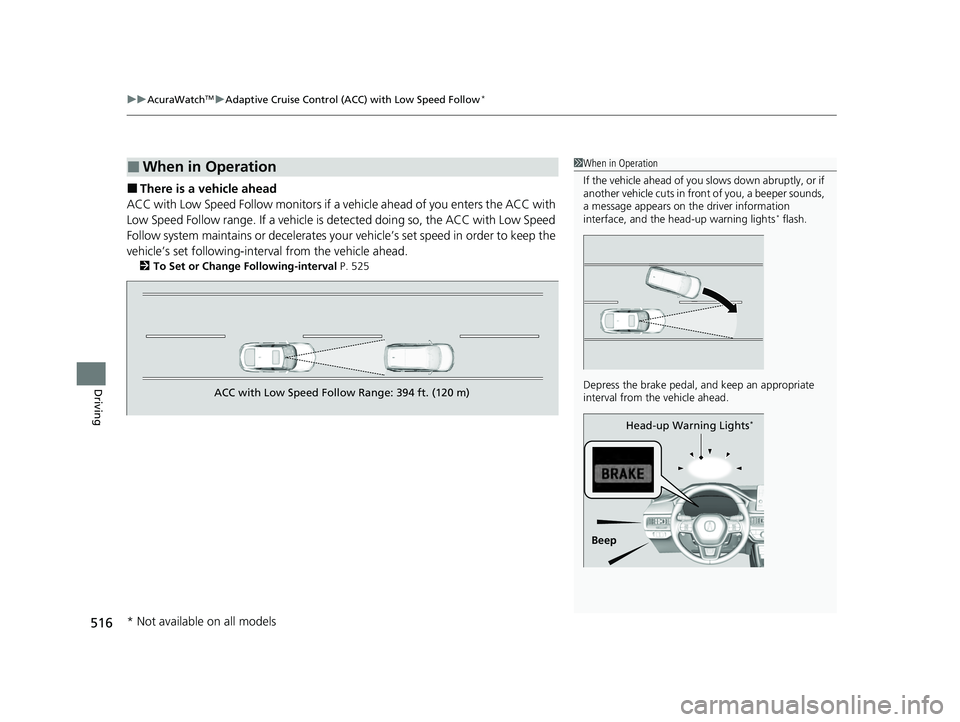
uuAcuraWatchTMuAdaptive Cruise Control (ACC) with Low Speed Follow*
516
Driving
■There is a vehicle ahead
ACC with Low Speed Follow monitors if a ve hicle ahead of you enters the ACC with
Low Speed Follow range. If a vehicle is detected doing so, the ACC with Low Speed
Follow system maintains or decelerates your vehicle’s set speed in order to keep the
vehicle’s set followi ng-interval from the vehicle ahead.
2To Set or Change Following-interval P. 525
■When in Operation1When in Operation
If the vehicle ahead of you slows down abruptly, or if
another vehicle cuts in front of you, a beeper sounds,
a message appears on th e driver information
interface, and the he ad-up warning lights
* flash.
Depress the brake pedal, and keep an appropriate
interval from the vehicle ahead.
Beep Head-up Warning Lights
*
ACC with Low Speed Follow Range: 394 ft. (120 m)
* Not available on all models
24 ACURA INTEGRA-313S56100.book 516 ページ 2023年2月13日 月曜日 午後2時41分
Page 535 of 766
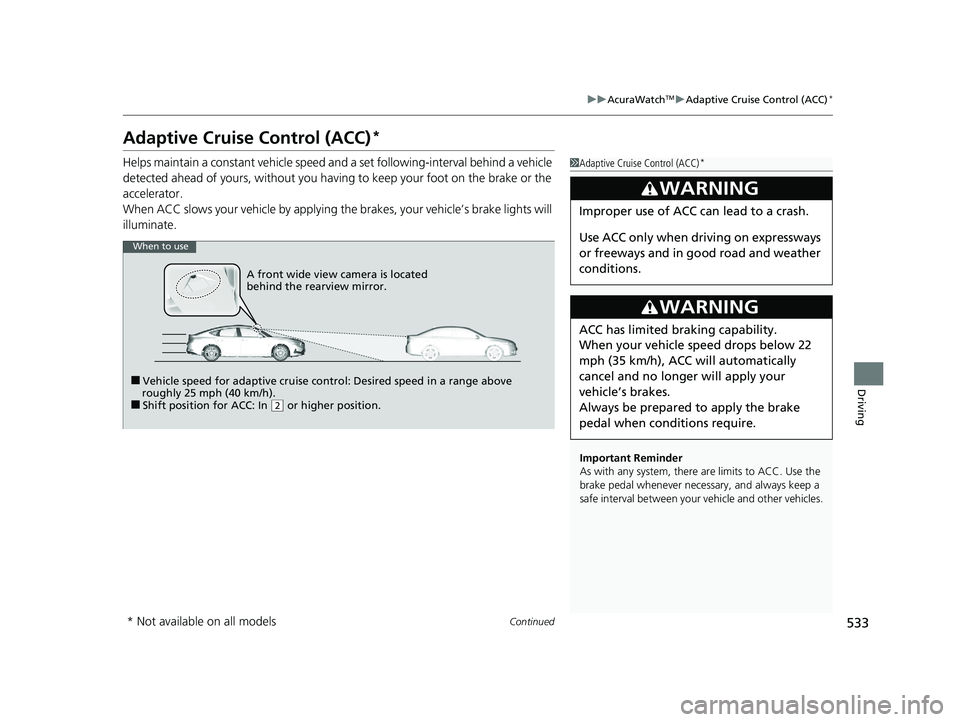
533
uuAcuraWatchTMuAdaptive Cruise Control (ACC)*
Continued
Driving
Adaptive Cruise Control (ACC)*
Helps maintain a constant vehicle speed a nd a set following-interval behind a vehicle
detected ahead of yours, without you having to keep your foot on the brake or the
accelerator.
When ACC slows your vehicle by applying the brakes, your vehicle’s brake lights will
illuminate.1 Adaptive Cruise Control (ACC)*
Important Reminder
As with any system, there are limits to ACC. Use the
brake pedal whenever necessary, and always keep a
safe interval betw een your vehicle and other vehicles.
3WARNING
Improper use of ACC can lead to a crash.
Use ACC only when driving on expressways
or freeways and in go od road and weather
conditions.
3WARNING
ACC has limited braking capability.
When your vehicle speed drops below 22
mph (35 km/h), ACC will automatically
cancel and no longer will apply your
vehicle’s brakes.
Always be prepared to apply the brake
pedal when conditions require.
When to use
■Vehicle speed for adaptive cruise control: Desired speed in a range above
roughly 25 mph (40 km/h).
■Shift position for ACC: In ( 2 or higher position.
A front wide view camera is located
behind the rearview mirror.
* Not available on all models
24 ACURA INTEGRA-313S56100.book 533 ページ 2023年2月13日 月曜日 午後2時41分
Page 539 of 766
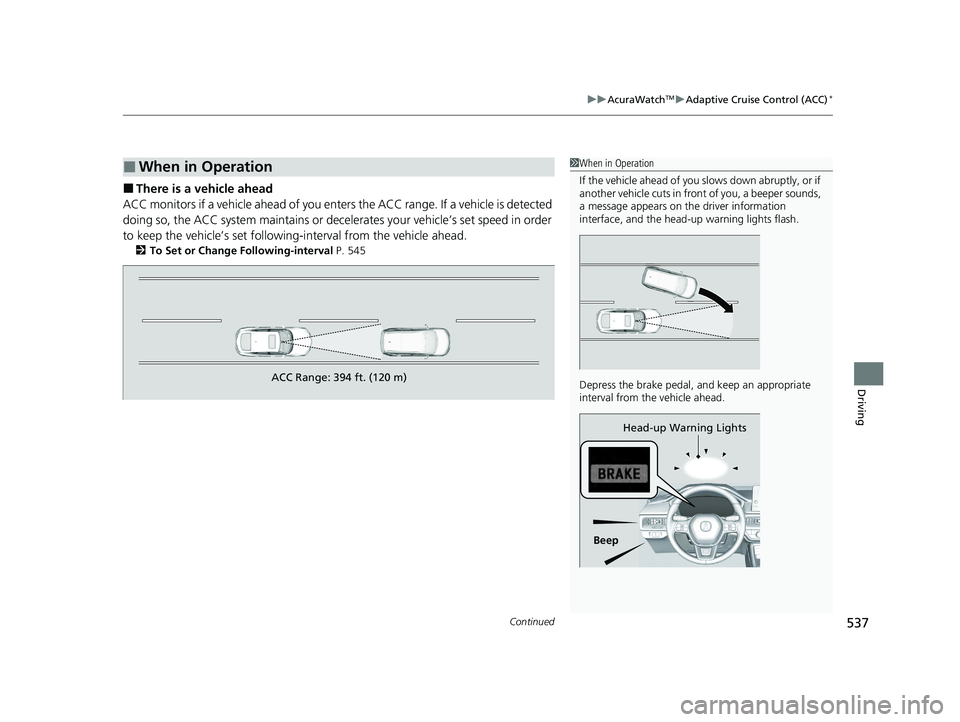
Continued537
uuAcuraWatchTMuAdaptive Cruise Control (ACC)*
Driving
■There is a vehicle ahead
ACC monitors if a vehicle ahead of you ente rs the ACC range. If a vehicle is detected
doing so, the ACC system maintains or decele rates your vehicle’s set speed in order
to keep the vehicle’s set followi ng-interval from the vehicle ahead.
2To Set or Change Following-interval P. 545
■When in Operation1When in Operation
If the vehicle ahead of you slows down abruptly, or if
another vehicle cuts in front of you, a beeper sounds,
a message appears on th e driver information
interface, and the head- up warning lights flash.
Depress the brake pedal, and keep an appropriate
interval from the vehicle ahead.
Beep Head-up Warning Lights
ACC Range: 394 ft. (120 m)
24 ACURA INTEGRA-313S56100.book 537 ページ 2023年2月13日 月曜日 午後2時41分
Page 602 of 766

uuBraking uBrake System
600
Driving
Keeps the brake applied after releasing the br ake pedal until the accelerator pedal is
pressed. You can use this system while th e vehicle is temporarily stopped, like at
traffic lights and in heavy traffic.
■Turning on the system Fasten your seat belt properly, then start the
engine. Press the automatic brake hold
button.u The automatic brake hold system
indicator comes on. The system is turned
on.
■Activating the system
Depress the brake pedal to come to a
complete stop. The shift lever must not be in
(P or(R.
u The automatic brake hold indicator
comes on. Braking is kept for up to 10
minutes.
u Release the brake pedal after the
automatic brake hold indicator comes
on.
■Automatic Brake Hold1Automatic Brake Hold
3WARNING
Activating the automatic brake hold system
on steep hills or slippery roads may still
allow the vehicle to move if you remove
your foot from the brake pedal.
If a vehicle unexpectedly moves, it may
cause a crash resulting in serious injury or
death.
Never activate the automatic brake hold
system or rely on it to keep a vehicle from
moving when stopped on a steep hill or
slippery roads.
3WARNING
Using the automatic brake hold system to
park the vehicle may result in the vehicle
unexpectedly moving.
If a vehicle moves unexpectedly, it may
cause a crash, resulting in serious injury or
death.
Never leave the vehicle when braking is
temporarily kept by automatic brake hold
and always park the vehicle by putting the
transmission in
( P and applying the parking
brake.
Continuously variable transmission models
Continuously variable transmission models
Comes
On
Automatic Brake Hold
Button
On
Brake Pedal
Comes
On Comes
On
U.S.
Canada
24 ACURA INTEGRA-313S56100.book 600 ページ 2023年2月13日 月曜日 午後2時41分