stop start ACURA INTEGRA 2024 Workshop Manual
[x] Cancel search | Manufacturer: ACURA, Model Year: 2024, Model line: INTEGRA, Model: ACURA INTEGRA 2024Pages: 766, PDF Size: 28.39 MB
Page 714 of 766

712
uuEngine Does Not Start uIf the Keyless Remote Battery is Weak
Handling the Unexpected
If the Keyless Remote Battery is Weak
If the beeper sounds, the To start, touch start butto n with emblem side of
remote message appears on the driver information interface, and the ENGINE
START/STOP button flashes, and the engine wo n’t start, start the engine as
follows: 1.Press the ENGINE START/STOP button.
u The beeper sounds and the ENGINE
START/STOP button flashes for about
30 seconds.
2. Touch the center of the ENGINE START/
STOP button with the A logo on the keyless
remote while the ENGINE START/STOP
button is flashing. The buttons on the
keyless remote should be facing you.
u The beeper sounds, and the ENGINE
START/STOP button stays on for about
10 seconds.
3. Depress the brake pedal (continuously
variable transmission) or clutch pedal
(manual transmission) and press the
ENGINE START/STOP button while the
ENGINE START/STOP button is on.
u The engine starts.
u If you don’t depress the pedal, the mode
will change to ACCESSORY.
24 ACURA INTEGRA-313S56100.book 712 ページ 2023年2月13日 月曜日 午後2時41分
Page 715 of 766

713
uuEngine Does Not Start uEmergency Engine Start
Handling the Unexpected
Emergency Engine Start
If the engine does not start using the norma l starting procedure, you may be able to
start it using the emergency start procedure below.
Do not use this procedure if it is not an emergency.
1. Make sure the parking brake is applied.
2. Check that the transmission is in
(P, then set the power mode to ACCESSORY.
3. Firmly depress the brake pedal, then press and hold the ENGINE START/STOP
button for at least 15 seconds.
This should be considered a system malfun ction even if you are able to start the
engine using the above procedure.
Have your vehicle checked by a dealer immediately.
Continuously variable transmission models
1Emergency Engine Start
Refer to the following if you cannot move the shift
lever out of the
( P position.
2 Shift Lever Does Not Move P. 718
24 ACURA INTEGRA-313S56100.book 713 ページ 2023年2月13日 月曜日 午後2時41分
Page 716 of 766

714
uuEngine Does Not StartuEmergency Engine Stop
Handling the Unexpected
Emergency Engine Stop
The ENGINE START/STOP button may be used to st op the engine due to an
emergency situation even while driving. If you must stop the engine, do either of the
following operations:
• Press and hold the ENGINE START/STOP button for about two seconds.
• Firmly press the ENGINE START/STOP button three times.
The steering wheel will not lock. However, because turning off the engine disables
the power assist the engine provides to the steering and braking systems, it will
require significantly more physical effort an d time to steer and slow the vehicle. Use
both feet on the brake pedal to slow down the vehicle and stop immediately in a
safe place. With manual transmission models you can also downshift the
transmission to utilize engine braking.
The power mode is in ACCESSORY when the engine is stopped.
To change the mode to VEHICLE OFF, put the transmission into
(P after the vehicle
comes to a complete stop.
The power mode changes to VEHICLE OFF.
1 Emergency Engine Stop
Do not press the ENGINE START/STOP button while
driving unless it is absolute ly necessary for the engine
to be turned off.
If you press the ENGINE START/STOP button while
driving, the beeper sounds.
Continuously variable transmission models
Manual transmission models
24 ACURA INTEGRA-313S56100.book 714 ページ 2023年2月13日 月曜日 午後2時41分
Page 723 of 766
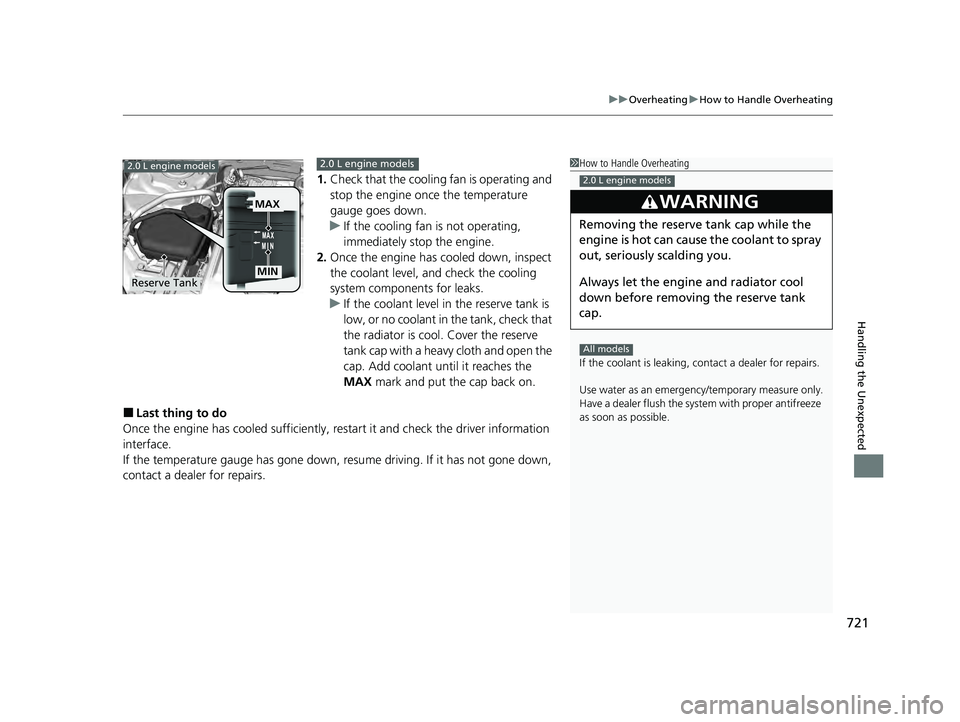
721
uuOverheating uHow to Handle Overheating
Handling the Unexpected
1. Check that the cooling fan is operating and
stop the engine once the temperature
gauge goes down.
u If the cooling fan is not operating,
immediately stop the engine.
2. Once the engine has cooled down, inspect
the coolant level, an d check the cooling
system components for leaks.
u If the coolant level in the reserve tank is
low, or no coolant in the tank, check that
the radiator is cool. Cover the reserve
tank cap with a heavy cloth and open the
cap. Add coolant until it reaches the
MAX mark and put the cap back on.
■Last thing to do
Once the engine has cooled sufficiently, re start it and check the driver information
interface.
If the temperature gauge has gone down, resu me driving. If it has not gone down,
contact a dealer for repairs.
1 How to Handle Overheating
If the coolant is leaking, contact a dealer for repairs.
Use water as an emergency/temporary measure only.
Have a dealer flush the system with proper antifreeze
as soon as possible.
3WARNING
Removing the reserve tank cap while the
engine is hot can cause the coolant to spray
out, seriously scalding you.
Always let the engine and radiator cool
down before removing the reserve tank
cap.
2.0 L engine models
All models
MAX
Reserve Tank
2.0 L engine models
MIN
2.0 L engine models
24 ACURA INTEGRA-313S56100.book 721 ページ 2023年2月13日 月曜日 午後2時41分
Page 724 of 766

722
Handling the Unexpected
Indicator Coming On/Blinking
If the Engine oil pressure low Warning Appears
■Reasons for the warning to appear
Appears when the engine oil pressure is low.
■What to do as soon as the warning
appears
1. Immediately park the vehicle on level
ground in a safe place.
2. If necessary, turn the hazard warning lights
on.
■What to do after parking the vehicle
1. Stop the engine and let it sit for
approximately three minutes.
2. Open the hood and check the oil level.
u Add oil as necessary.
2 Oil Check P. 641
3.Start the engine and check the Engine oil
pressure low warning.
u The warning disappears: Start driving
again.
u The warning does not disappear within
10 seconds: Immediately stop the engine
and contact a dealer for repairs.
1If the Engine oil pressure low Warning Appears
NOTICE
Running the engine with low oil pressure can cause
serious mechanical damage almost immediatelyM
24 ACURA INTEGRA-313S56100.book 722 ページ 2023年2月13日 月曜日 午後2時41分
Page 725 of 766

723
uuIndicator Coming On/Blinking uIf the Charging System Indicator Comes On
Handling the Unexpected
If the Charging System Indicator Comes On
■Reasons for the indicator to come on
Comes on when there is a prob lem with the charging system.
■What to do when the indicator comes on
Stop in a safe place and have yo ur vehicle checked by a dealer
immediately.
If the Malfunction Indica tor Lamp Comes On or
Blinks
■Reasons for the indicator la mp to come on or blink
• Comes on when there is a problem with the engine emissions control
system.
• Blinks when engine misfiring is detected.
■What to do when the indicator lamp comes on
Avoid high speeds and immediately get your vehicle inspected at a
dealer.
■What to do when the indicator lamp blinks
Park the vehicle in a safe place with no flammable items and wait at least
10 minutes or more with the engine stopped until it cools.
1 If the Charging System Indicator Comes On
If you need to stop temporarily, do not turn off the
engine. Restarting the engi ne may rapidly discharge
the battery.
1 If the Malfunction Indicato r Lamp Comes On or Blinks
NOTICE
If you drive with the malf unction indicator lamp on,
the emissions control system and the engine could be
damaged.
If the malfunction indicator lamp blinks again when
restarting the engine, drive to the nearest dealer at
31 mph (50 km/h) or less. Have your vehicle
inspected.
24 ACURA INTEGRA-313S56100.book 723 ページ 2023年2月13日 月曜日 午後2時41分
Page 727 of 766

725
uuIndicator Coming On/Blinking uIf the Electric Power Steering (EPS) System Indicator Comes On
Handling the Unexpected
If the Electric Power Steeri ng (EPS) System Indicator
Comes On
■Reasons for the indicator to come on
Comes on when there is a pr oblem with the EPS system.
■What to do when the indicator comes on
• Stop the vehicle in a safe place and restart the engine.
If the indicator comes on and stays on, immediately have your vehicle
inspected by a dealer.
• If Do not drive displays on the driver information interface,
immediately stop in a safe place and contact a dealer.
24 ACURA INTEGRA-313S56100.book 725 ページ 2023年2月13日 月曜日 午後2時41分
Page 729 of 766
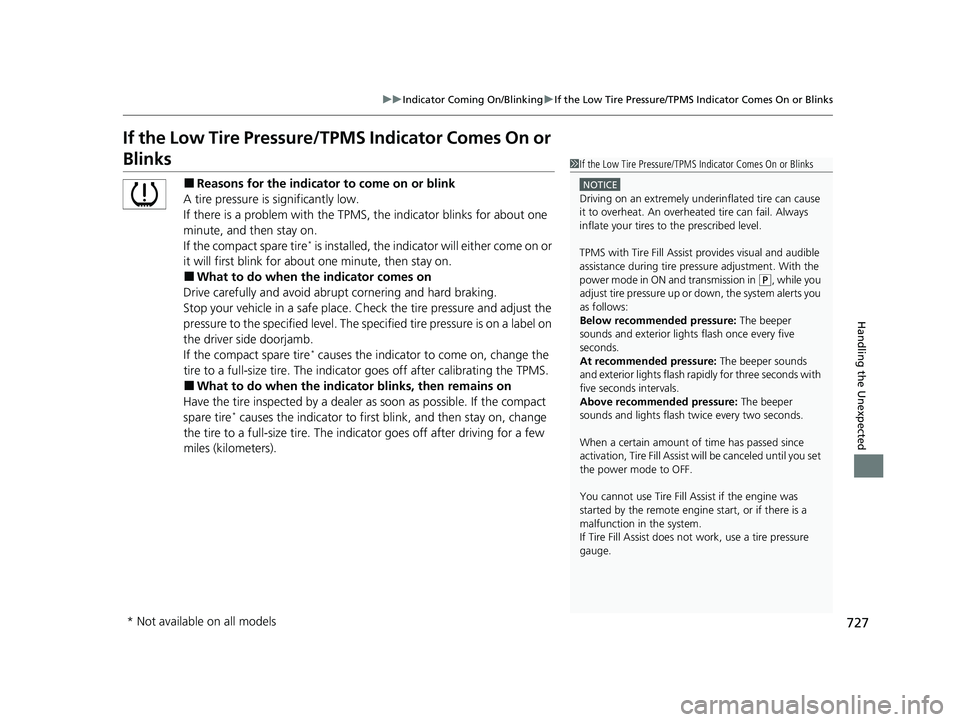
727
uuIndicator Coming On/Blinking uIf the Low Tire Pressure/TPMS Indicator Comes On or Blinks
Handling the Unexpected
If the Low Tire Pressure/TPMS Indicator Comes On or
Blinks
■Reasons for the indicator to come on or blink
A tire pressure is significantly low.
If there is a problem with the TPMS, the indicator blinks for about one
minute, and then stay on.
If the compact spare tire
* is installed, the indicator will either come on or
it will first blink for about one minute, then stay on.
■What to do when th e indicator comes on
Drive carefully and avoid abrupt cornering and hard braking.
Stop your vehicle in a safe place. Ch eck the tire pressure and adjust the
pressure to the specified level. The spec ified tire pressure is on a label on
the driver side doorjamb.
If the compact spare tire
* causes the indicator to come on, change the
tire to a full-size tire. The indicato r goes off after calibrating the TPMS.
■What to do when the indicator blinks, then remains on
Have the tire inspected by a dealer as soon as possible. If the compact
spare tire
* causes the indicator to first b link, and then stay on, change
the tire to a full-size tire. The indi cator goes off after driving for a few
miles (kilometers).
1 If the Low Tire Pressure/TPMS Indicator Comes On or Blinks
NOTICE
Driving on an extremely unde rinflated tire can cause
it to overheat. An overheated tire can fail. Always
inflate your tires to the prescribed levelM
TPMS with Tire Fill Assist provides visual and audible
assistance during tire pre ssure adjustment. With the
power mode in ON and transmission in
( P, while you
adjust tire pressure up or down, the system alerts you
as follows:
Below recommended pressure: The beeper
sounds and exterior lights flash once every five
seconds.
At recommended pressure: The beeper sounds
and exterior lights flash ra pidly for three seconds with
five seconds intervals.
Above recommended pressure: The beeper
sounds and lights flash tw ice every two seconds.
When a certain amount of time has passed since
activation, Tire Fill Assist wi ll be canceled until you set
the power mode to OFF.
You cannot use Tire Fill Assist if the engine was
started by the remote engine start, or if there is a
malfunction in the system.
If Tire Fill Assist does not work, use a tire pressure
gauge.
* Not available on all models
24 ACURA INTEGRA-313S56100.book 727 ページ 2023年2月13日 月曜日 午後2時41分
Page 759 of 766
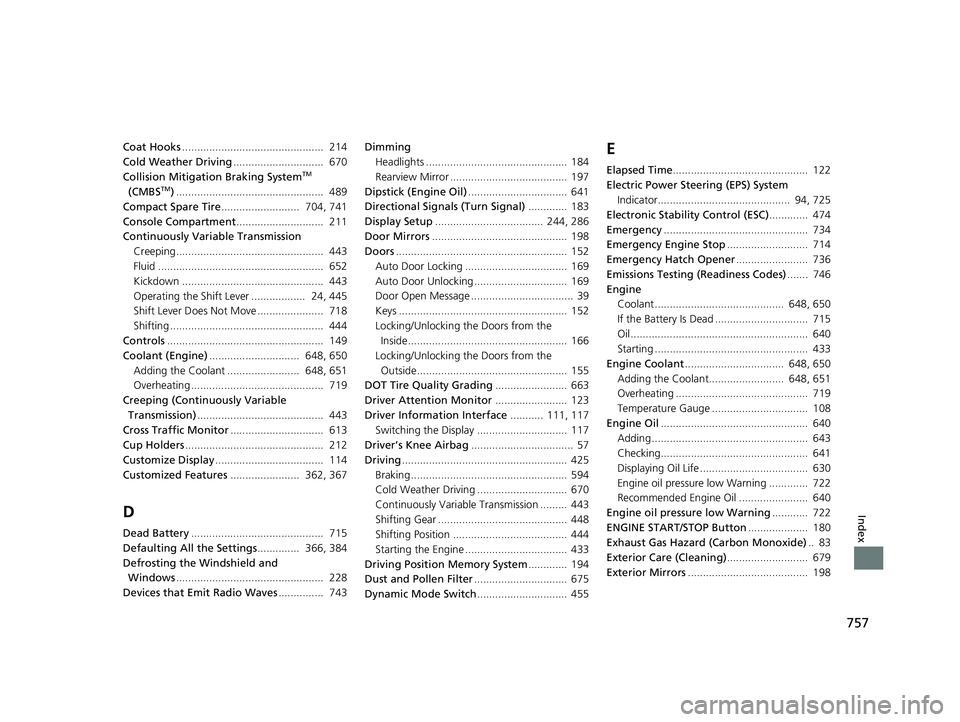
757
Index
Coat Hooks............................................... 214
Cold Weather Driving .............................. 670
Collision Mitigation Braking System
TM
(CMBSTM) ................................................. 489
Compact Spare Tire .......................... 704, 741
Console Compartment ............................. 211
Continuously Variable Transmission Creeping................................................. 443
Fluid ....................................................... 652
Kickdown ............................................... 443
Operating the Shift Lever .................. 24, 445
Shift Lever Does Not Move ...................... 718
Shifting ................................................... 444
Controls .................................................... 149
Coolant (Engine) .............................. 648, 650
Adding the Coolant ........................ 648, 651
Overheating ............................................ 719
Creeping (Continuously Variable Transmission) .......................................... 443
Cross Traffic Monitor ............................... 613
Cup Holders .............................................. 212
Customize Display .................................... 114
Customized Features ....................... 362, 367
D
Dead Battery............................................ 715
Defaulting All the Settings .............. 366, 384
Defrosting the Windshield and Windows ................................................. 228
Devices that Emit Radio Waves ............... 743Dimming
Headlights ............................................... 184
Rearview Mirror ....................................... 197
Dipstick (Engine Oil) ................................. 641
Directional Signals (Turn Signal) ............. 183
Display Setup .................................... 244, 286
Door Mirrors ............................................. 198
Doors ......................................................... 152
Auto Door Locking .................................. 169
Auto Door Unlocking ............................... 169
Door Open Message .................................. 39
Keys ........................................................ 152
Locking/Unlocking the Doors from the Inside..................................................... 166
Locking/Unlocking the Doors from the Outside.................................................. 155
DOT Tire Quality Grading ........................ 663
Driver Attention Monitor ........................ 123
Driver Information Interface ........... 111, 117
Switching the Display .............................. 117
Driver’s Knee Airbag .................................. 57
Driving ....................................................... 425
Braking .................................................... 594
Cold Weather Driving .............................. 670
Continuously Variable Transmission ......... 443
Shifting Gear ........................................... 448
Shifting Position ...................................... 444
Starting the Engine .................................. 433
Driving Position Memory System ............. 194
Dust and Pollen Filter ............................... 675
Dynamic Mode Switch .............................. 455
E
Elapsed Time............................................. 122
Electric Power Steering (EPS) System Indicator............................................ 94, 725
Electronic Stability Control (ESC) ............. 474
Emergency ................................................ 734
Emergency Engine Stop ........................... 714
Emergency Hatch Opener ........................ 736
Emissions Testing (Readiness Codes) ....... 746
Engine Coolant ........................................... 648, 650
If the Battery Is Dead ............................... 715
Oil ........................................................... 640
Starting ................................................... 433
Engine Coolant ................................. 648, 650
Adding the Coolant......................... 648, 651
Overheating ............................................ 719
Temperature Gauge ................................ 108
Engine Oil ................................................. 640
Adding .................................................... 643
Checking................................................. 641
Displaying Oil Life .................................... 630
Engine oil pressure low Warning ............. 722
Recommended Engine Oil ....................... 640
Engine oil pressure low Warning ............ 722
ENGINE START/STOP Button .................... 180
Exhaust Gas Hazard (Carbon Monoxide) .. 83
Exterior Care (Cleaning) ........................... 679
Exterior Mirrors ........................................ 198
24 ACURA INTEGRA-313S56100.book 757 ページ 2023年2月13日 月曜日 午後2時41分
Page 761 of 766
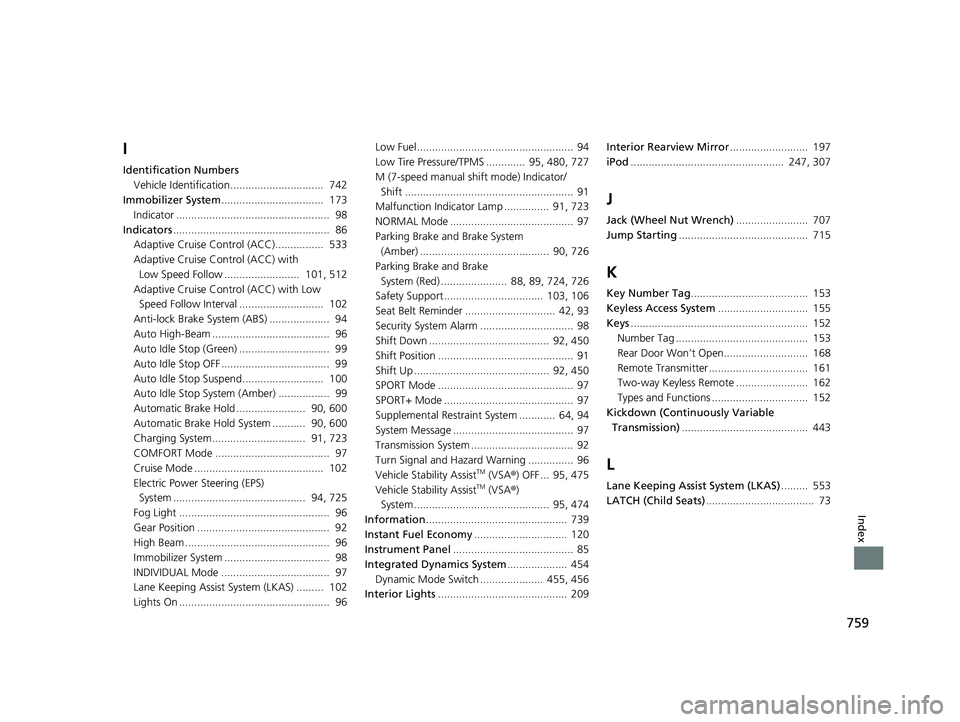
759
Index
I
Identification NumbersVehicle Identification............................... 742
Immobilizer System .................................. 173
Indicator ................................................... 98
Indicators .................................................... 86
Adaptive Cruise Control (ACC)................ 533
Adaptive Cruise Control (ACC) with
Low Speed Follow ......................... 101, 512
Adaptive Cruise Control (ACC) with Low Speed Follow Interval ............................ 102
Anti-lock Brake System (ABS) .................... 94
Auto High-Beam ....................................... 96
Auto Idle Stop (Green) .............................. 99
Auto Idle Stop OFF .................................... 99
Auto Idle Stop Suspend........................... 100
Auto Idle Stop System (Amber) ................. 99
Automatic Brake Hold ....................... 90, 600
Automatic Brake Hold System ........... 90, 600
Charging System............................... 91, 723
COMFORT Mode ...................................... 97
Cruise Mode ........................................... 102
Electric Power Steering (EPS) System ............................................ 94, 725
Fog Light .................................................. 96
Gear Position ............................................ 92
High Beam ................................................ 96
Immobilizer System ................................... 98
INDIVIDUAL Mode .................................... 97
Lane Keeping Assist System (LKAS) ......... 102
Lights On .................................................. 96 Low Fuel .................................................... 94
Low Tire Pressure/TPMS ............. 95, 480, 727
M (7-speed manual shift mode) Indicator/
Shift ........................................................ 91
Malfunction Indicator Lamp ............... 91, 723
NORMAL Mode ......................................... 97
Parking Brake and Brake System (Amber) ........................................... 90, 726
Parking Brake and Brake System (Red) ...................... 88, 89, 724, 726
Safety Support ................................. 103, 106
Seat Belt Reminder .............................. 42, 93
Security System Alarm ............................... 98
Shift Down ........................................ 92, 450
Shift Position ............................................. 91
Shift Up ............................................. 92, 450
SPORT Mode ............................................. 97
SPORT+ Mode ........................................... 97
Supplemental Restraint System ............ 64, 94
System Message ........................................ 97
Transmission System .................................. 92
Turn Signal and Haza rd Warning ............... 96
Vehicle Stability Assist
TM (VSA ®) OFF ... 95, 475
Vehicle Stability AssistTM (VSA ®)
System............................................. 95, 474
Information ............................................... 739
Instant Fuel Economy ............................... 120
Instrument Panel ........................................ 85
Integrated Dynamics System .................... 454
Dynamic Mode Switch ..................... 455, 456
Interior Lights ........................................... 209 Interior Rearview Mirror
.......................... 197
iPod ................................................... 247, 307
J
Jack (Wheel Nut Wrench) ........................ 707
Jump Starting ........................................... 715
K
Key Number Tag ....................................... 153
Keyless Access System .............................. 155
Keys ........................................................... 152
Number Tag ............................................ 153
Rear Door Won’t Open............................ 168
Remote Transmitter ................................. 161
Two-way Keyless Remote ........................ 162
Types and Functions ................................ 152
Kickdown (Continuously Variable Transmission) .......................................... 443
L
Lane Keeping Assist System (LKAS) ......... 553
LATCH (Child Seats) .................................... 73
24 ACURA INTEGRA-313S56100.book 759 ページ 2023年2月13日 月曜日 午後2時41分