door lock Acura MDX 2002 Owner's Manual
[x] Cancel search | Manufacturer: ACURA, Model Year: 2002, Model line: MDX, Model: Acura MDX 2002Pages: 372, PDF Size: 5.48 MB
Page 9 of 372
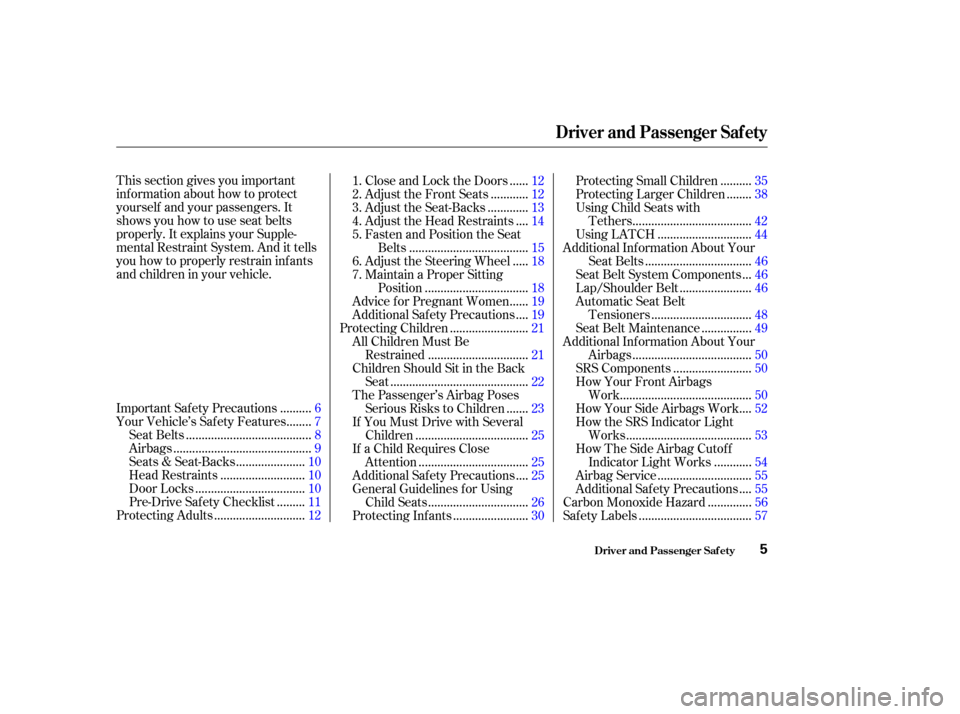
This section gives you important
inf ormation about how to protect
yourself and your passengers. It
shows you how to use seat belts
properly. It explains your Supple-
mental Restraint System. And it tells
you how to properly restrain inf ants
and children in your vehicle..........
Important Safety Precautions .6
.......
Your Vehicle’s Saf ety Features .7
.......................................
Seat Belts .8
...........................................
Airbags .9
.....................
Seats & Seat-Backs .10
..........................
Head Restraints .10
..................................
Door Locks .10
........
Pre-Drive Saf ety Checklist .11
............................
Protecting Adults .12 .....
1. Close and Lock the Doors .12
...........
2. Adjust the Front Seats .12
............
3. Adjust the Seat-Backs .13
...
4. Adjust the Head Restraints .14
5. Fasten and Position the Seat
.....................................
Belts .15
....
6. Adjust the Steering Wheel .18
7. Maintain a Proper Sitting
................................
Position .18
.....
Advice f or Pregnant Women .19
...
Additional Safety Precautions .19
........................
Protecting Children .21
All Children Must Be ...............................
Restrained .21
Children Should Sit in the Back ...........................................
Seat .22
The Passenger’s Airbag Poses ......
Serious Risks to Children .23
If You Must Drive with Several ...................................
Children .25
If a Child Requires Close ..................................
Attention .25
...
Additional Safety Precautions .25
General Guidelines f or Using
...............................
Child Seats .26
.......................
Protecting Inf ants .30 .........
Protecting Small Children .35
.......
Protecting Larger Children .38
Using Child Seats with
.....................................
Tethers .42
.............................
Using LATCH .44
Additional Inf ormation About Your .................................
Seat Belts .46
..
Seat Belt System Components .46
......................
Lap/Shoulder Belt .46
Automatic Seat Belt
...............................
Tensioners .48
...............
Seat Belt Maintenance .49
Additional Inf ormation About Your .....................................
Airbags .50
........................
SRS Components .50
How Your Front Airbags
.........................................
Work .50
...
How Your Side Airbags Work .52
How the SRS Indicator Light
.......................................
Works .53
How The Side Airbag Cutof f ...........
Indicator Light Works .54
.............................
Airbag Service .55
...
Additional Safety Precautions .55
.............
Carbon Monoxide Hazard .56
...................................
Saf ety Labels .57
Driver and Passenger Saf ety
Driver and Passenger Saf ety5
01/09/07 11:56:19 31S3V610_010
Page 14 of 372

Head restraints can help protect you
f rom whiplash and other injuries. For
maximum protection, the back of
your head should rest against the
center of the head restraint.
Reclining a seat-back too f ar reduces
the seat belt’s ef f ectiveness and
increases the chance that the seat’s
occupant will slide under the seat
belt in a crash and be seriously
injured. Move the f ront
seats as far back as possible, and
keep adjustable seat-backs in an
upright position whenever the
vehicle is moving.
Your vehicle’s seats are designed to
keep you in a comf ortable, upright
position so you can take f ull
advantage of the protection offered
by seat belts and the energy
absorbing materials in the seats.
How you adjust your seats and seat-
backs can also affect your safety. For
example, sitting too close to the
steering wheel or dashboard
increases the risk of you or your
passenger being injured by striking
theinsideof thevehicle,orbyan
inf lating airbag. Keeping your doors locked reduces
thechanceof beingthrownoutof
the vehicle during a crash. It also
helps prevent occupants f rom
accidentally opening a door and
f alling out, and outsiders f rom
unexpectedly opening your doors.
Driver and Passenger Saf ety
Seats & Seat-Backs
Head RestraintsDoor L ocks
Your Vehicle’s Saf ety Features
What you should do:
10
01/09/07 11:57:15 31S3V610_015
Page 15 of 372

To make sure you and your
passengers get the maximum
protection f rom your vehicle’s saf ety
f eatures, check the f ollowing each
time before you drive away:All adults, and children who have
outgrown child saf ety seats, are
wearing their seat belts and
wearingthemproperly(seepage ).
Any inf ant or small child is
properly restrained in a child seat
in a back seat (see page ).
Frontseatoccupantsaresitting
upright and as f ar back as possible
f rom the steering wheel and
dashboard (see page ).
Seat-backs are upright (see page ). Head restraints are properly
adjusted (see page ).
Alldoorsandthetailgateare
closed and locked (see page ).
The rest of this section gives more
detailed inf ormation about how you
can maximize your saf ety.
Remember, however, that no saf ety
system can prevent all injuries or
deaths that can occur in severe
crashes, even when seat belts are
properly worn and the airbags deploy. All cargo is properly stored or
secured (see page ).
15 22
12
13 14
12
203
Driver and Passenger Saf ety
Your Vehicle’s Saf ety Features
Pre-Drive Saf ety Checklist
11
01/09/07 11:57:26 31S3V610_016
Page 16 of 372

The f ollowing pages provide
instructions on how to properly
protect the driver and other adult
occupants.
These instructions also apply to
children who have outgrown child
seats and are large enough to wear
lap/shoulder belts. (See page f or
important additional guidelines on
how to properly protect larger
children.)Your vehicle has a door and tailgate
monitor light on the instrument
panel to indicate when a specif ic
door or the tailgate is not tightly
closed.
For security, locked doors can
prevent an outsider f rom
unexpectedly opening a door when
you come to a stop.
See page f or how to lock the
doors. For saf ety, locking the doors reduces
the chance that a passenger,
especially a child, will open a door
while the vehicle is moving and
accidentally f all out. It also reduces
the chance of someone being thrown
out of the vehicle during a crash.
Af ter everyone has entered the
vehicle, be sure the doors and
tailgate are closed and locked. Any driver who sits too close to the
steering wheel is at risk of being
seriously injured or killed by striking
the steering wheel or f rom being
struck by an inflating front airbag
during a crash.
38
82
Driver and Passenger Saf ety
Protecting Adults
Introduction A djust the Front Seats
Close and L ock the Doors
1. 2.
12
01/09/07 11:57:39 31S3V610_017
Page 29 of 372
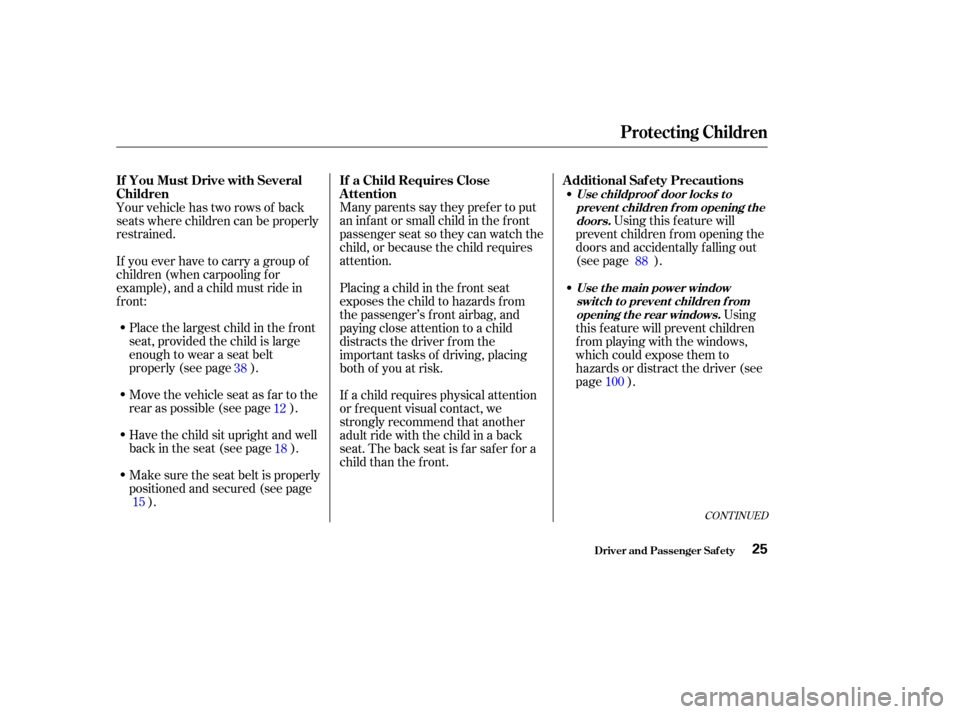
Using this f eature will
prevent children f rom opening the
doors and accidentally f alling out
(see page ).
Many parents say they pref er to put
an inf ant or small child in the f ront
passenger seat so they can watch the
child, or because the child requires
attention.
Your vehicle has two rows of back
seats where children can be properly
restrained.
Place the largest child in the f ront
seat, provided the child is large
enough to wear a seat belt
properly (see page ).
Move the vehicle seat as far to the
rear as possible (see page ).
Have the child sit upright and well
backintheseat(seepage ).
Make sure the seat belt is properly
positioned and secured (see page ).
If you ever have to carry a group of
children (when carpooling f or
example), and a child must ride in
front:
Using
this f eature will prevent children
f rom playing with the windows,
which could expose them to
hazards or distract the driver (see
page ).
Placing a child in the f ront seat
exposes the child to hazards f rom
the passenger’s f ront airbag, and
paying close attention to a child
distracts the driver f rom the
important tasks of driving, placing
both of you at risk.
If a child requires physical attention
or f requent visual contact, we
strongly recommend that another
adult ride with the child in a back
seat. The back seat is far safer for a
child than the front.
12
15 38
18 88
100
CONT INUED
Additional Saf ety Precautions
If a Child Requires Close
Attention
If You Must Drive with Several
Children
Use childproof door locks t o
prevent children f rom opening t hedoors.
Use t he main power windowswit ch t o prevent children f romopening t he rear windows.
Protecting Children
Driver and Passenger Saf ety25
01/09/07 11:59:44 31S3V610_030
Page 51 of 372
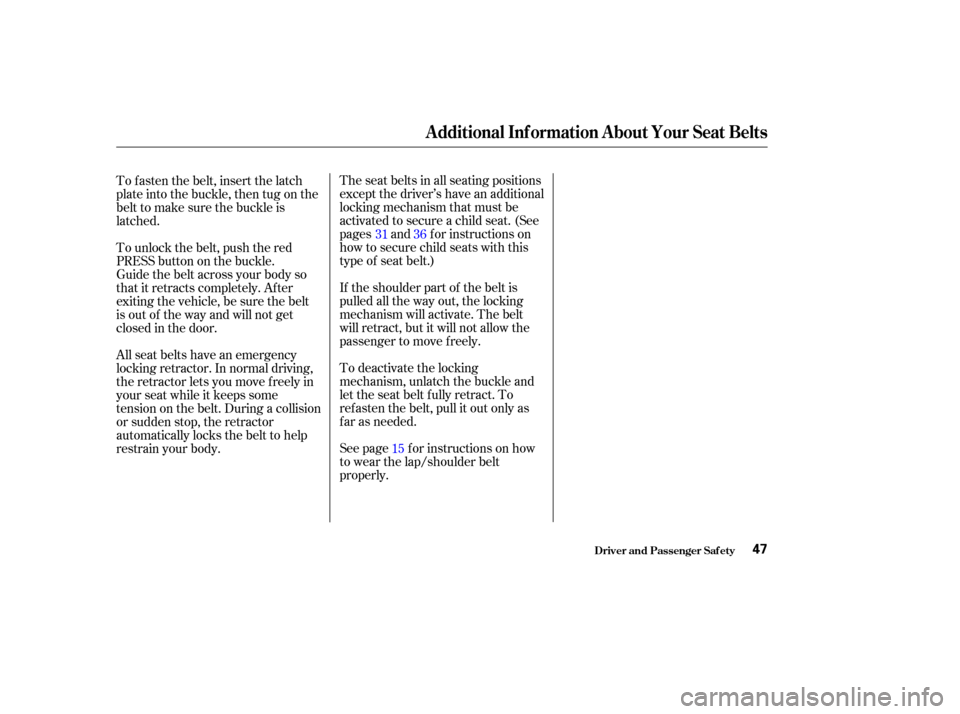
The seat belts in all seating positions
except the driver’s have an additional
locking mechanism that must be
activated to secure a child seat. (See
pages and f or instructions on
how to secure child seats with this
type of seat belt.)
If the shoulder part of the belt is
pulled all the way out, the locking
mechanism will activate. The belt
will retract, but it will not allow the
passenger to move f reely.
To deactivate the locking
mechanism, unlatch the buckle and
let the seat belt f ully retract. To
ref asten the belt, pull it out only as
f ar as needed.
See page f or instructions on how
to wear the lap/shoulder belt
properly.
To fasten the belt, insert the latch
plate into the buckle, then tug on the
belt to make sure the buckle is
latched.
To unlock the belt, push the red
PRESSbuttononthebuckle.
Guide the belt across your body so
that it retracts completely. After
exiting the vehicle, be sure the belt
is out of the way and will not get
closed in the door.
All seat belts have an emergency
locking retractor. In normal driving,
the retractor lets you move f reely in
your seat while it keeps some
tension on the belt. During a collision
or sudden stop, the retractor
automatically locks the belt to help
restrain your body.15
31 36
Additional Inf ormation About Your Seat Belts
Driver and Passenger Saf ety47
01/09/07 12:03:10 31S3V610_052
Page 63 of 372
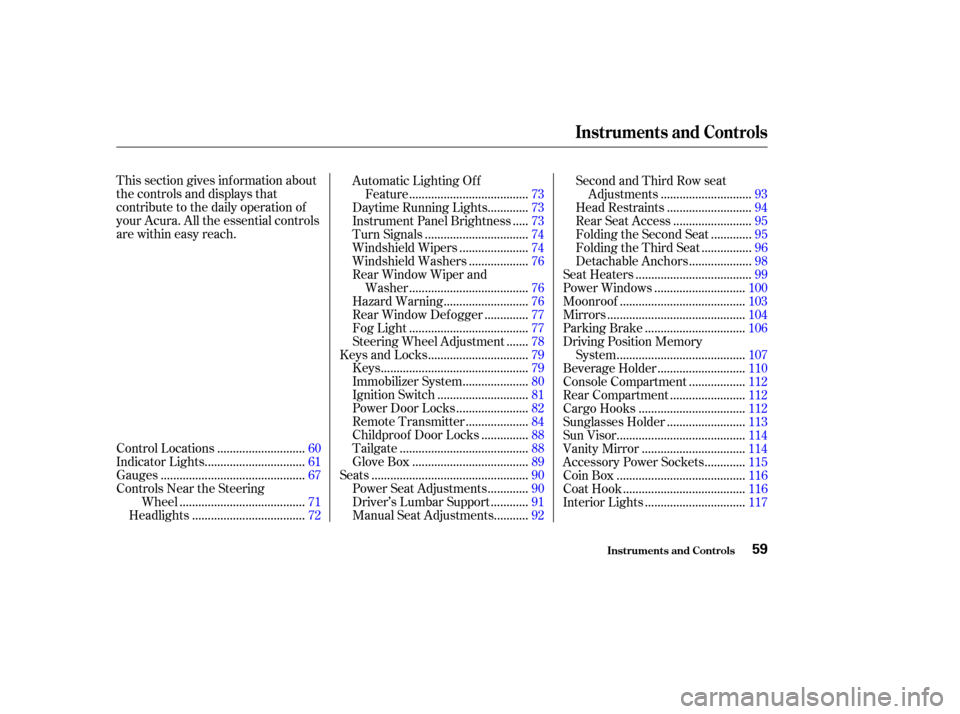
This section gives inf ormation about
the controls and displays that
contribute to the daily operation of
your Acura. All the essential controls
are within easy reach............................
Control Locations .60
...............................
Indicator Lights .61
.............................................
Gauges .67
Controls Near the Steering
.......................................
Wheel .71
...................................
Headlights .72 Automatic Lighting Off
.....................................
Feature .73
............
Daytime Running Lights .73
....
Instrument Panel Brightness .73
................................
Turn Signals .74
.....................
Windshield Wipers .74
..................
Windshield Washers .76
Rear Window Wiper and
.....................................
Washer .76
..........................
Hazard Warning .76
.............
Rear Window Def ogger .77
.....................................
Fog Light .77
......
Steering Wheel Adjustment .78
...............................
Keys and Locks .79
..............................................
Keys .79
....................
Immobilizer System .80
............................
Ignition Switch .81
......................
Power Door Locks .82
...................
Remote Transmitter .84
..............
Childproof Door Locks .88
........................................
Tailgate .88
....................................
Glove Box .89
.................................................
Seats .90
............
Power Seat Adjustments .90
...........
Driver’s Lumbar Support .91
..........
Manual Seat Adjustments .92 Second and Third Row seat
............................
Adjustments .93
..........................
Head Restraints .94
........................
Rear Seat Access .95
............
Folding the Second Seat .95
...............
Folding the Third Seat .96
...................
Detachable Anchors .98
....................................
Seat Heaters .99
............................
Power Windows .100
.......................................
Moonroof .103
...........................................
Mirrors .104
...............................
Parking Brake .106
Driving Position Memory
........................................
System .107
...........................
Beverage Holder .110
.................
Console Compartment .112
.......................
Rear Compartment .112
.................................
Cargo Hooks .112
........................
Sunglasses Holder .113
........................................
Sun Visor .114
................................
Vanity Mirror .114
............
Accessory Power Sockets .115
........................................
Coin Box .116
......................................
Coat Hook .116
...............................
Interior Lights .117
Instruments and Controls
Inst rument s and Cont rols59
01/09/07 12:04:59 31S3V610_064
Page 76 of 372

If you leave the lights on with the
ignition switch in ACCESSORY (I)
or LOCK (0), you will hear a
reminder chime when you open the
driver’s door.
To change between low beams and
high beams, pull the turn signal lever
until you hear a click, then let go.
The blue high beam indicator will
light (see page ).To f lash the high beams, pull the
turn signal lever back lightly, then
release it. The high beams will come
on and go of f .
The high beams will stay on f or as
long as you hold the lever back, no
matter what position the headlight
switch is in.
The rotating switch on the lef t lever
controls the lights. Turning this
switch to the ‘‘ ’’ position turns
on the parking lights, taillights,
instrument panel lights, side-marker
lights, and rear license plate lights.
Turning the switch to the ‘‘ ’’
position turns on the headlights. 65
Controls Near the Steering Wheel
Inst rument s and Cont rols
Headlights
72
01/09/07 12:07:13 31S3V610_077
Page 77 of 372

The lights will turn on again when
you unlock or open the driver’s door.
If you unlock the door, but do not
open it within 15 seconds, the lights
will go off. With the driver’s door
open, you will hear a lights-on
reminder chime.
With the headlight switch off, the
high beam headlights come on with
reduced brightness when you turn
the ignition switch to ON (II) and
release the parking brake. They
remain on until you turn the ignition
of f , even if you set the parking brake.
The headlights revert to normal
operation when you turn them on
with the switch.The dial on the instrument panel
controls the brightness of the
instrument panel lights. Turn the dial
to adjust the brightness.
The Automatic Lighting Of f f eature
turns of f the headlights, f og lights,
parking lights, taillights, side marker
lights, license plate lights and
instrument panel lights within 15
seconds of removing the key f rom
the ignition switch and closing the
driver’s door.
This feature activates if you leave
the headlight switch in the or
position, remove the key, open,
then close the driver’s door.
If you remove the key f rom the
ignition switch with the headlight
switch on, but do not open the door
and get out, the lights will turn of f
af ter 10 minutes.
Controls Near the Steering Wheel
Inst rument s and Cont rols
Automatic Lighting Of f Feature
Daytime Running L ights
(Canadian Models)Instrument Panel Brightness
73
I IN
NS STTR
RU UM M E
EN
NT T P
PA
A N
NE EL
L B
BRRIIGGH HT
TN
NE ES
SS S
C
CO ON NTTR
RO OL L D
DI
IAA L
L
01/09/07 12:07:25 31S3V610_078
Page 83 of 372

Your vehicle comes with two master
keys and a valet key.
The master key fits all the locks on
your vehicle:
Ignition
Driver’s Door
GloveboxThe valet key works only in the
ignition and the door locks. You can
keepthegloveboxlockedwhenyou
leave your vehicle and valet key at a
parking f acility.
Youshouldhavereceivedakey
number tag with your keys. You will
need this key number if you ever
have to get a lost key replaced. Keep
the tag stored in a safe place. If you
need to replace a key, use only an
Acura-approved key blank.
These keys contain electronic
circuits that are activated by the
Immobilizer System. They will not
work to start the engine if the
circuits are damaged.
Protect the keys f rom direct
sunlight, high temperature, and
high humidity.
Donotdropthekeysorsetheavy
objects on them.
Keep the keys away f rom liquids.
If they get wet, dry them immedi-
ately with a soft cloth.
The keys do not contain batteries.
Do not try to take them apart.
Your vehicle also comes with two
remote transmitters; see page for
an explanation of their operation. 84
CONT INUED
Keys
Keys and Locks
Inst rument s and Cont rols
Remote Transmitter
79
V V
A
AL
LEE T
T K
KEEY
Y
(
( G
GR RAA Y
Y))
K
KE
EY
Y
N
NU UMM B
BEER
R
P
P L
LAA T
TE
E M
M
A
AS
STTE
ER
R
K
KE EY
YS S
(
( B
BL LAA C
CKK))
01/09/07 12:08:23 31S3V610_084