steering Acura MDX 2009 Owner's Guide
[x] Cancel search | Manufacturer: ACURA, Model Year: 2009, Model line: MDX, Model: Acura MDX 2009Pages: 489, PDF Size: 11.91 MB
Page 294 of 489

4. To end the call, press the Backbutton.
To redial the last number called by
the phone, press and release the Talk
button. After the beep, say ‘‘Redial. ’’
The HFL response is, ‘‘Redialing. ’’
Once connected, you will hear the
person you called through the audio
speakers. To change the volume, use
the audio system volume knob, or
the steering wheel volume controls. Sending Numbers or Names
During a Call
The HFL allows you to send
numbers or names during a call. This
is useful when you call a menu-
driven phone system. You can also
program account numbers into the
HFL phonebook for easy retrieval
during menu-driven calls.
To send a number during a call, do this:1. Press and release the Talk button.
After the beep, say ‘‘Send. ’’The
HFL response is, ‘‘What name or
number would you like to send? ’’
2. Press and release the Talk button. After the beep, say the number
you want to send. For example, say
‘‘1, 2, 3. ’’The HFL response is ‘‘1,
2, 3. Say send, or continue to add
numbers.’’
NOTE: To send a pound (# ), say
‘‘ pound.’’ To send a star (*), say
‘‘ star. ’’ 3. Press and release the Talk button.
After the beep, say ‘‘Send.’’ The
dial tones will be sent, and the call
will continue.
To send a name during a call, do this:1. Press and release the Talk button. After the beep, say ‘‘Send.’’ The
HFL response is, ‘‘What name or
number would you like to send? ’’
2. Press and release the Talk button. After the beep, say the name you
want to send. For example, say
‘‘Account number. ’’The HFL
response is ‘‘Would you like to
send account number? ’’
3. Press and release the Talk button. After the beep, say ‘‘Send.’’ The
dial tones will be sent, and the call
will continue.
Bluetooth
®HandsFreeLink
®
29008/06/06 16:58:07 09 ACURA MDX MMC North America Owner's M 50 31STX620 enu
2009 MDX
Page 297 of 489
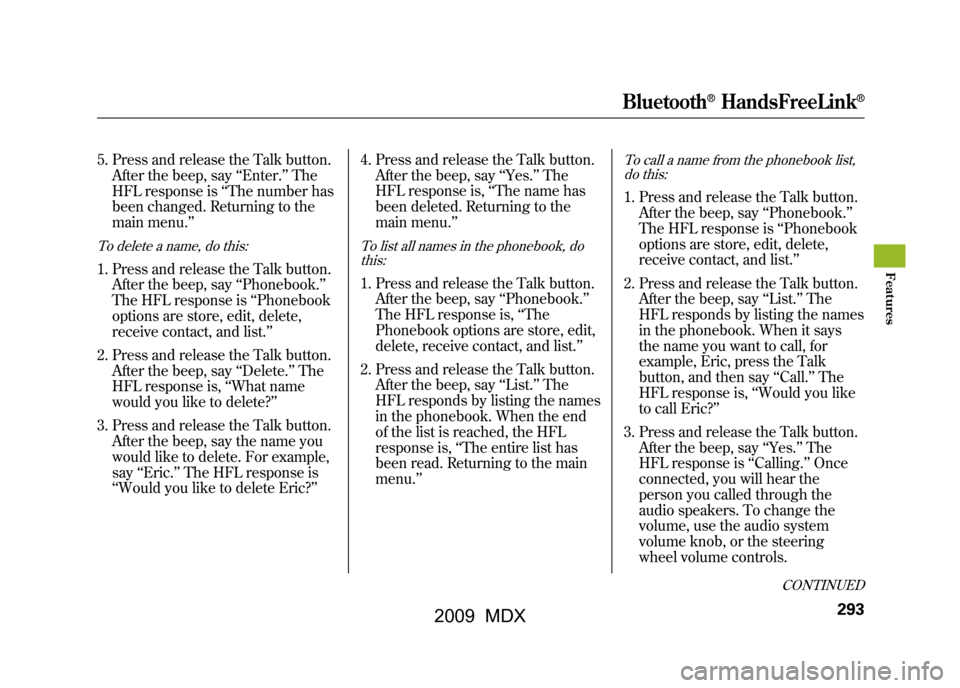
5. Press and release the Talk button.After the beep, say ‘‘Enter. ’’The
HFL response is ‘‘The number has
been changed. Returning to the
main menu. ’’To delete a name, do this:1. Press and release the Talk button.
After the beep, say ‘‘Phonebook. ’’
The HFL response is ‘‘Phonebook
options are store, edit, delete,
receive contact, and list. ’’
2. Press and release the Talk button. After the beep, say ‘‘Delete.’’ The
HFL response is, ‘‘What name
would you like to delete? ’’
3. Press and release the Talk button. After the beep, say the name you
would like to delete. For example,
say ‘‘Eric. ’’The HFL response is
‘‘ Would you like to delete Eric? ’’4. Press and release the Talk button.
After the beep, say ‘‘Yes. ’’The
HFL response is, ‘‘The name has
been deleted. Returning to the
main menu.’’
To list all names in the phonebook, do this:1. Press and release the Talk button.
After the beep, say ‘‘Phonebook. ’’
The HFL response is, ‘‘The
Phonebook options are store, edit,
delete, receive contact, and list. ’’
2. Press and release the Talk button. After the beep, say ‘‘List. ’’The
HFL responds by listing the names
in the phonebook. When the end
of the list is reached, the HFL
response is, ‘‘The entire list has
been read. Returning to the main
menu.’’
To call a name from the phonebook list,
do this:1. Press and release the Talk button. After the beep, say ‘‘Phonebook. ’’
The HFL response is ‘‘Phonebook
options are store, edit, delete,
receive contact, and list. ’’
2. Press and release the Talk button. After the beep, say ‘‘List. ’’The
HFL responds by listing the names
in the phonebook. When it says
the name you want to call, for
example, Eric, press the Talk
button, and then say ‘‘Call. ’’The
HFL response is, ‘‘Would you like
to call Eric?’’
3. Press and release the Talk button. After the beep, say ‘‘Yes. ’’The
HFL response is ‘‘Calling.’’ Once
connected, you will hear the
person you called through the
audio speakers. To change the
volume, use the audio system
volume knob, or the steering
wheel volume controls.
CONTINUED
Bluetooth
®HandsFreeLink
®
293
Feat ures
08/06/06 16:58:07 09 ACURA MDX MMC North America Owner's M 50 31STX620 enu
2009 MDX
Page 335 of 489

Modifying Your Vehicle
Removing parts from your vehicle, or
replacing components with
aftermarket components could
seriously affect your vehicle's
handling, stability, and reliability.
Some examples are:●Lowering your vehicle with a non-
Acura suspension kit that
significantly reduces ground
clearance can allow the
undercarriage to hit speed bumps
or other raised objects, which
could cause the airbags to deploy.●Raising your vehicle with a non-
Acura suspension kit can affect the
handling and stability.●Non-Acura wheels, because they
are a universal design, can cause
excessive stress on suspension
components and will not be
compatible with the tire pressure
monitoring system (TPMS).
●Larger or smaller wheels and tires
can interfere with the operation of
your vehicle's anti-lock brakes and
other systems.
Modifying your steering wheel or
any other part of your vehicle's safety
features can make the systems
ineffective.
If you plan to modify your vehicle,
consult your dealer.
CONTINUED
Accessories and Modifications
331
Bef ore Driving
08/06/06 16:58:07 09 ACURA MDX MMC North America Owner's M 50 31STX620 enu
2009 MDX
Page 343 of 489

6. Check the adjustment of the insideand outside mirrors (see page
154).
7. Check the steering wheel adjustment (see page 124).
8. Make sure the doors and tailgate are securely closed and locked.
9. Fasten your seat belt. Check that your passengers have fastened
their seat belts (see page 15).
10. When you start the engine, check the gauges and indicators in the
instrument panel, and the
messages on the multi-information
display (see pages 63,72and 81). Starting the Engine
Your vehicle's starting system has an
auto control mode. When you turn
the ignition switch to the START (III)
position, this feature keeps the
engine's starter motor running until
the engine starts. Follow these
instructions to start the engine:
1. Apply the parking brake.
2. In cold weather, turn off all
electrical accessories to reduce the
drain on the battery.
3. Make sure the shift lever is in Park. Press on the brake pedal.
4. Without touching the accelerator pedal, turn the ignition switch to
the START (III) position, then
release the ignition switch. You do
not need to hold the ignition
switch in the START (III) position
to start the engine. Depending on
the outside temperature, the
starter motor runs for about 6 to 9
seconds until the engine starts. If you hold the ignition switch in
the START (III) position for more
than 7 seconds, the starter motor,
depending on the outside
temperature, runs for about 10 to
25 seconds until the engine starts.
If the engine does not start, wait at
least 10 seconds before trying
again.
The immobilizer system protects your
vehicle from theft. If an improperly-
coded key (or other device) is used, the
engine's fuel system is disabled. For
more information, see page
128.
CONTINUED
Preparing to Drive, Starting the Engine
339
Driving
08/06/06 16:58:07 09 ACURA MDX MMC North America Owner's M 50 31STX620 enu
2009 MDX
Page 360 of 489
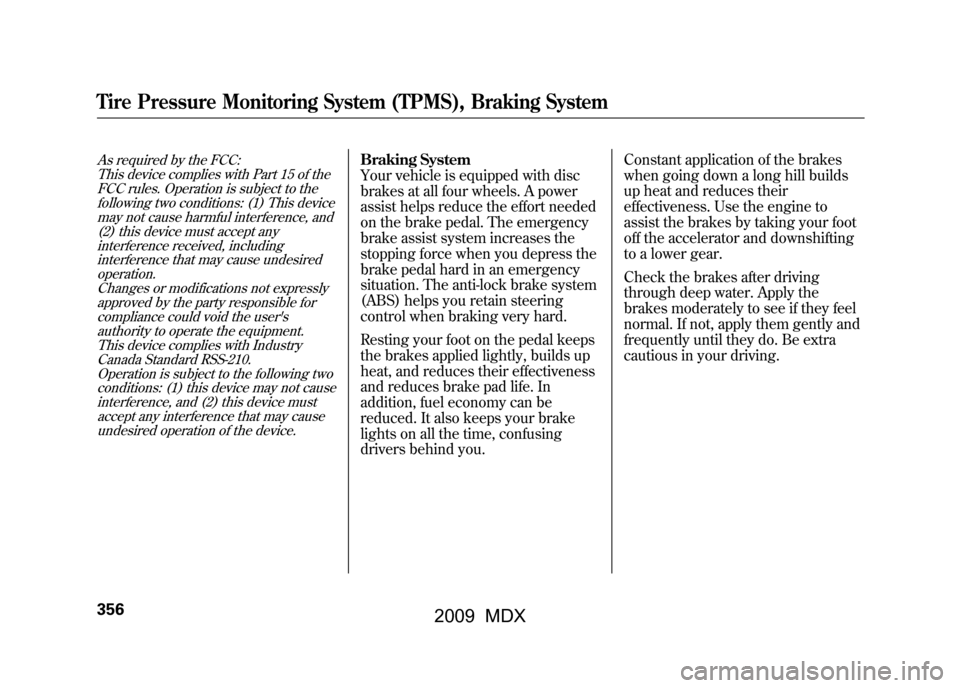
As required by the FCC:This device complies with Part 15 of theFCC rules. Operation is subject to the
following two conditions: (1) This devicemay not cause harmful interference, and(2) this device must accept any
interference received, includinginterference that may cause undesiredoperation.
Changes or modifications not expresslyapproved by the party responsible forcompliance could void the user's
authority to operate the equipment.This device complies with IndustryCanada Standard RSS-210.
Operation is subject to the following twoconditions: (1) this device may not cause
interference, and (2) this device mustaccept any interference that may causeundesired operation of the device.
Braking System
Your vehicle is equipped with disc
brakes at all four wheels. A power
assist helps reduce the effort needed
on the brake pedal. The emergency
brake assist system increases the
stopping force when you depress the
brake pedal hard in an emergency
situation. The anti-lock brake system
(ABS) helps you retain steering
control when braking very hard.
Resting your foot on the pedal keeps
the brakes applied lightly, builds up
heat, and reduces their effectiveness
and reduces brake pad life. In
addition, fuel economy can be
reduced. It also keeps your brake
lights on all the time, confusing
drivers behind you. Constant application of the brakes
when going down a long hill builds
up heat and reduces their
effectiveness. Use the engine to
assist the brakes by taking your foot
off the accelerator and downshifting
to a lower gear.
Check the brakes after driving
through deep water. Apply the
brakes moderately to see if they feel
normal. If not, apply them gently and
frequently until they do. Be extra
cautious in your driving.
Tire Pressure Monitoring System (TPMS), Braking System35608/06/06 16:58:07 09 ACURA MDX MMC North America Owner's M 50 31STX620 enu
2009 MDX
Page 361 of 489

Braking System Design
The hydraulic system that operates
the brakes has two separate circuits.
Each circuit works diagonally across
the vehicle (the left-front brake is
connected with the right-rear brake,
etc.). If one circuit should develop a
problem, you will still have braking
at two wheels.
Brake Wear Indicators
All four brakes have audible brake
wear indicators.
If the brake pads need replacing, you
will hear a distinctive, metallic
screeching sound when you apply
the brake pedal. If you do not have
the brake pads replaced, they will
screech all the time. It is normal for
the brakes to occasionally squeal or
squeak when you apply them.Anti-lock Brakes (ABS)
The anti-lock brake system (ABS)
helps prevent the wheels from
locking up, and helps you retain
steering control by pumping the
brakes rapidly, much faster than a
person can do it.
The electronic brake distribution
(EBD) system, which is part of the
ABS, also balances the front-to-rear
braking distribution according to
vehicle loading.
You should never pump the brake pedal.Let the ABS work for you by always
keeping firm, steady pressure on the
brake pedal. This is sometimes
referred to as
‘‘stomp and steer. ’’You will feel a pulsation in the brake
pedal when the ABS activates, and
may hear some noise. This is normal:
it is the ABS rapidly pumping the
brakes. On dry pavement, you will
need to press on the brake pedal
very hard before the ABS activates.
However, you may feel the ABS
activate immediately if you are trying
to stop on snow or ice.
CONTINUED
Braking System, Anti-lock Brakes (ABS)
357
Driving
08/06/06 16:58:07 09 ACURA MDX MMC North America Owner's M 50 31STX620 enu
2009 MDX
Page 362 of 489

ABS Indicator
If this indicator comes on, the anti-
lock function of the braking system
has shut down. The brakes still work
like a conventional system, but
without anti-lock. You should have
your dealer inspect your vehicle as
soon as possible.
You will also see a ‘‘CHECK ABS
SYSTEM ’’message on the multi-
information display (see page81).
If the indicator comes on while
driving, test the brakes as instructed
on page438. If the ABS indicator and the brake
system indicator come on together,
and the parking brake is fully
released, the EBD system may also
be shut down.
Test your brakes as instructed on
page438.If the brakes feel normal,
drive slowly and have your vehicle
repaired by your dealer as soon as
possible. Avoid sudden hard braking
which could cause the rear wheels to
lock up and possibly lead to a loss of
control.
The VSA indicator will come on
along with the ABS indicator.
Important Safety Reminders
ABS does not reduce the time or
distance it takes to stop the
vehicle.
It only helps with steering
control during braking.
ABS will not prevent a skid that
results from changing direction
abruptly, such as trying to take a
corner too fast or making a sudden
lane change. Always drive at a safe
speed for the road and weather
conditions.
ABS cannot prevent a loss of
stability. Always steer moderately
when you are braking hard. Severe
or sharp steering wheel movement
can still cause your vehicle to veer
into oncoming traffic or off the road.
A vehicle with ABS may require a
longer distance to stop on loose or
uneven surfaces, such as gravel or
snow, than a vehicle without anti-
lock.
Anti-lock Brakes (ABS)35808/06/06 16:58:07 09 ACURA MDX MMC North America Owner's M 50 31STX620 enu
2009 MDX
Page 368 of 489

Exceeding any load limit or
improperly loading your vehicle
and trailer can cause a crash in
which you can be seriously hurt
or killed.
Check the loading of your
vehicle and trailer carefully
before starting to drive.Load Limit
Total Trailer WeightThe maximum allowable weight of
the trailer and everything in or on it
depends on the number of occupants
in your vehicle and the type of trailer
being towed (see page366).
Towing a trailer that is too heavy can
seriously affect your vehicle's
handling and performance. It can
also damage the engine and
drivetrain.
Tongue LoadThe weight that the tongue of a fully
loaded trailer puts on the hitch
should be 5 to 10 percent of the total
trailer weight for boat trailers, and 8
to 15 percent of total trailer weight
for all other trailers. (See page366
for limits for your towing situation).
Too much tongue load reduces front-
tire traction and steering control. Too
little tongue load can make the trailer
unstable and cause it to sway.
Towing a Trailer36408/06/06 16:58:07 09 ACURA MDX MMC North America Owner's M 50 31STX620 enu
2009 MDX
Page 379 of 489

Driving on HillsWhen climbing hills, closely watch
your temperature gauge. If it nears
the red (Hot) mark, turn the air
conditioning off, reduce speed and, if
necessary, pull to the side of the road
to let the engine cool.
If the transmission shifts frequently
while going up a hill, shift to D
3.
If you must stop when facing uphill,
use the foot brake or parking brake.
Do not try to hold the vehicle in place
by pressing on the accelerator, as
this can cause the automatic
transmission to overheat.
When driving down hills, reduce
your speed and shift down to D3.Do
not ‘‘ride ’’the brakes. Remember, it
takes longer to slow down and
stop when towing a trailer.
Handling Crosswinds and BuffetingCrosswinds and air turbulence
caused by passing trucks can disrupt
your steering and cause the trailer to
sway. When being passed by a large
vehicle, keep a constant speed, and
steer straight ahead. Do not try to
make quick steering or braking
corrections.Backing UpAlways drive slowly and have
someone guide you when backing
up. Grip the
bottom
of the steering
wheel, then turn the wheel to the left
to get the trailer to move to the left.
Turn the wheel to the right to move
the trailer to the right.
ParkingFollow all normal precautions when
parking, including putting the
transmission in Park and firmly
setting the parking brake. Also, place
wheel chocks at each of the trailer's
tires.
Retrieving a BoatIf the vehicle tires slip when
retrieving a boat from the water,
keep the transmission in the D
position and do not use the
sequential sport shift mode. This
prevents the transmission damage.
Towing Your Vehicle
Your vehicle is not designed to be
towed behind a motor home. If your
vehicle needs to be towed in an
emergency, see page446.
Towing a Trailer
375
Driving
08/06/06 16:58:07 09 ACURA MDX MMC North America Owner's M 50 31STX620 enu
2009 MDX
Page 380 of 489

Your vehicle is equipped with trailer
stability assist function. This function
works on the same sensors as the
vehicle stability assist (VSA) system.
This function helps to stabilize the
vehicle/trailer combination when the
trailer severely sways or oscillates.
For more information on the VSA
system, see page359.
If the function detects vehicle/trailer
instability, it checks if the swaying is
caused by the trailer, and if the
trailer swaying or oscillation is
increasing.
The vehicle/trailer combination is
more affected by crosswinds,
buffeting, and improper tongue load.
These conditions can make the
trailer unstable, and cause it to sway.Under these conditions, trailer
stability assist begins to stabilize the
vehicle/trailer combination by
reducing the vehicle speed. The
control unit sends signals to
selectively apply the brakes and
regulate the engine output. The
brake lights of your vehicle will be
turned on automatically by the
system even if you do not keep the
pressure on the brake pedal.
When the brakes are applied, the
trailer's brake lights come on along
with the vehicle brake lights.
When the trailer stability assist
activates, you will see the VSA
activation indicator blink. There may
also be some noise from the VSA
hydraulic system.Trailer stability assist cannot prevent
a loss of control. Always reduce the
vehicle speed and steer firmly. Do
not brake suddenly or make quick
steering motion. It could cause the
trailer to jackknife or turn over and
the system becomes ineffective.
Trailer stability assist cannot prevent
swaying that can occur in crosswinds
and in normal and emergency
driving maneuvers. It helps only to
stabilize the vehicle/trailer
combination in these conditions,
after the oscillation becomes severe.
Trailer stability assist will also be
ineffective while driving at high
speed or towing a trailer with a high
center of gravity.
Always obey the recommended
speed limits for towing a trailer, see
page374.Trailer Stability Assist37608/06/06 16:58:07 09 ACURA MDX MMC North America Owner's M 50 31STX620 enu
2009 MDX