steering Acura MDX 2009 Service Manual
[x] Cancel search | Manufacturer: ACURA, Model Year: 2009, Model line: MDX, Model: Acura MDX 2009Pages: 489, PDF Size: 11.91 MB
Page 385 of 489
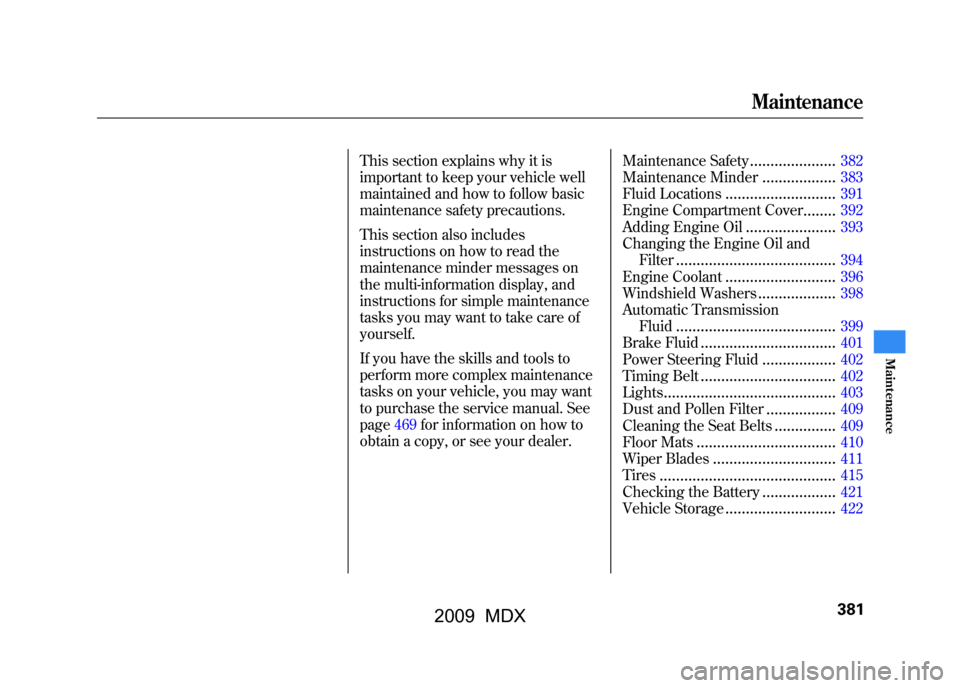
This section explains why it is
important to keep your vehicle well
maintained and how to follow basic
maintenance safety precautions.
This section also includes
instructions on how to read the
maintenance minder messages on
the multi-information display, and
instructions for simple maintenance
tasks you may want to take care of
yourself.
If you have the skills and tools to
perform more complex maintenance
tasks on your vehicle, you may want
to purchase the service manual. See
page469for information on how to
obtain a copy, or see your dealer.Maintenance Safety
.....................
382
Maintenance Minder
..................
383
Fluid Locations
...........................
391
Engine Compartment Cover
........
392
Adding Engine Oil
......................
393
Changing the Engine Oil and
Filter
.......................................
394
Engine Coolant
...........................
396
Windshield Washers
...................
398
Automatic Transmission Fluid
.......................................
399
Brake Fluid
.................................
401
Power Steering Fluid
..................
402
Timing Belt
.................................
402
Lights
..........................................
403
Dust and Pollen Filter
.................
409
Cleaning the Seat Belts
...............
409
Floor Mats
..................................
410
Wiper Blades
..............................
411
Tires
...........................................
415
Checking the Battery
..................
421
Vehicle Storage
...........................
422
Maintenance
381
Maint enance
08/06/06 16:58:07 09 ACURA MDX MMC North America Owner's M 50 31STX620 enu
2009 MDX
Page 387 of 489
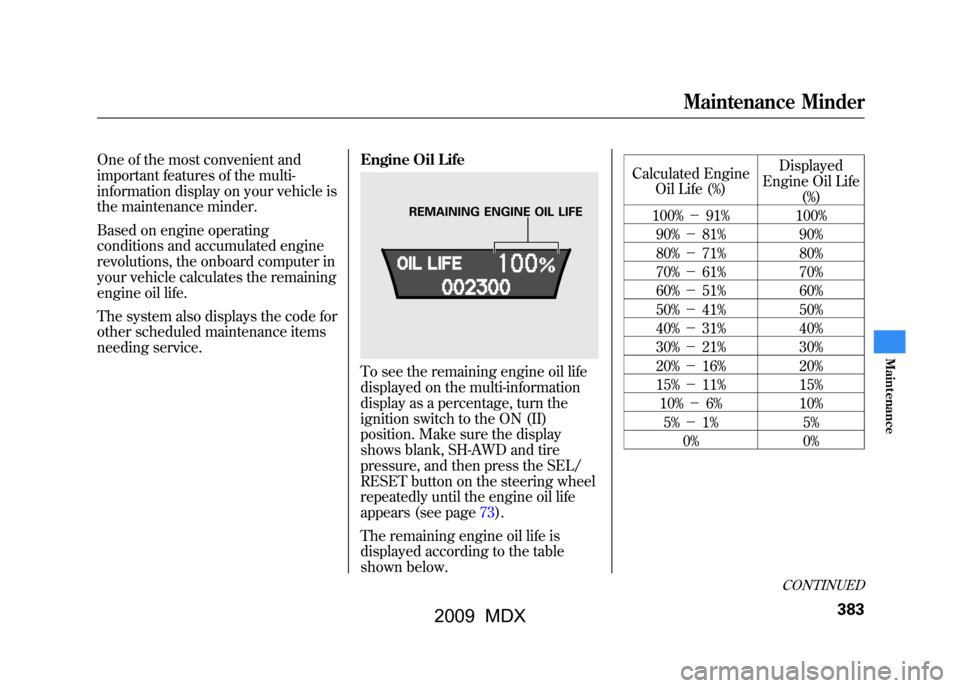
One of the most convenient and
important features of the multi-
information display on your vehicle is
the maintenance minder.
Based on engine operating
conditions and accumulated engine
revolutions, the onboard computer in
your vehicle calculates the remaining
engine oil life.
The system also displays the code for
other scheduled maintenance items
needing service.Engine Oil Life
To see the remaining engine oil life
displayed on the multi-information
display as a percentage, turn the
ignition switch to the ON (II)
position. Make sure the display
shows blank, SH-AWD and tire
pressure, and then press the SEL/
RESET button on the steering wheel
repeatedly until the engine oil life
appears (see page73).
The remaining engine oil life is
displayed according to the table
shown below. Calculated Engine
Oil Life (%) Displayed
Engine Oil Life (%)
100% -91% 100%
90% -81% 90%
80% -71% 80%
70% -61% 70%
60% -51% 60%
50% -41% 50%
40% -31% 40%
30% -21% 30%
20% -16% 20%
15% -11% 15%
10% -6% 10%
5% -1% 5%
0% 0%
REMAINING ENGINE OIL LIFE
CONTINUED
Maintenance Minder
383
Maint enance
08/06/06 16:58:07 09 ACURA MDX MMC North America Owner's M 50 31STX620 enu
2009 MDX
Page 388 of 489
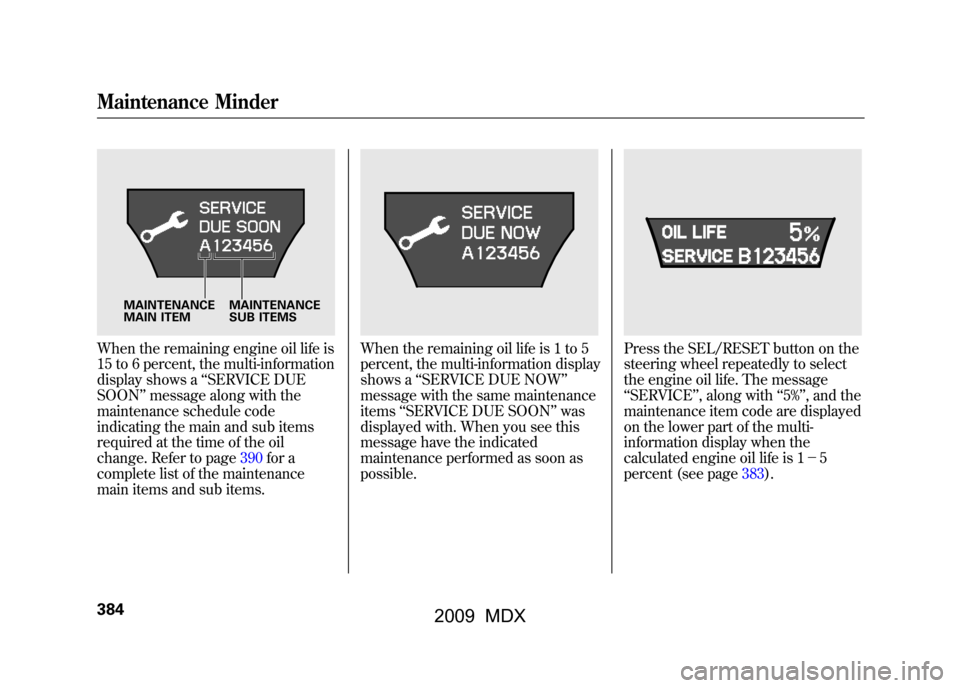
When the remaining engine oil life is
15 to 6 percent, the multi-information
display shows a‘‘SERVICE DUE
SOON ’’message along with the
maintenance schedule code
indicating the main and sub items
required at the time of the oil
change. Refer to page390for a
complete list of the maintenance
main items and sub items.
When the remaining oil life is 1 to 5
percent, the multi-information display
shows a ‘‘SERVICE DUE NOW ’’
message with the same maintenance
items ‘‘SERVICE DUE SOON’’ was
displayed with. When you see this
message have the indicated
maintenance performed as soon as
possible.
Press the SEL/RESET button on the
steering wheel repeatedly to select
the engine oil life. The message
‘‘ SERVICE ’’, along with ‘‘5% ’’, and the
maintenance item code are displayed
on the lower part of the multi-
information display when the
calculated engine oil life is 1- 5
percent (see page383).
MAINTENANCE
MAIN ITEM MAINTENANCE
SUB ITEMS
Maintenance Minder38408/06/06 16:58:07 09 ACURA MDX MMC North America Owner's M 50 31STX620 enu
2009 MDX
Page 389 of 489
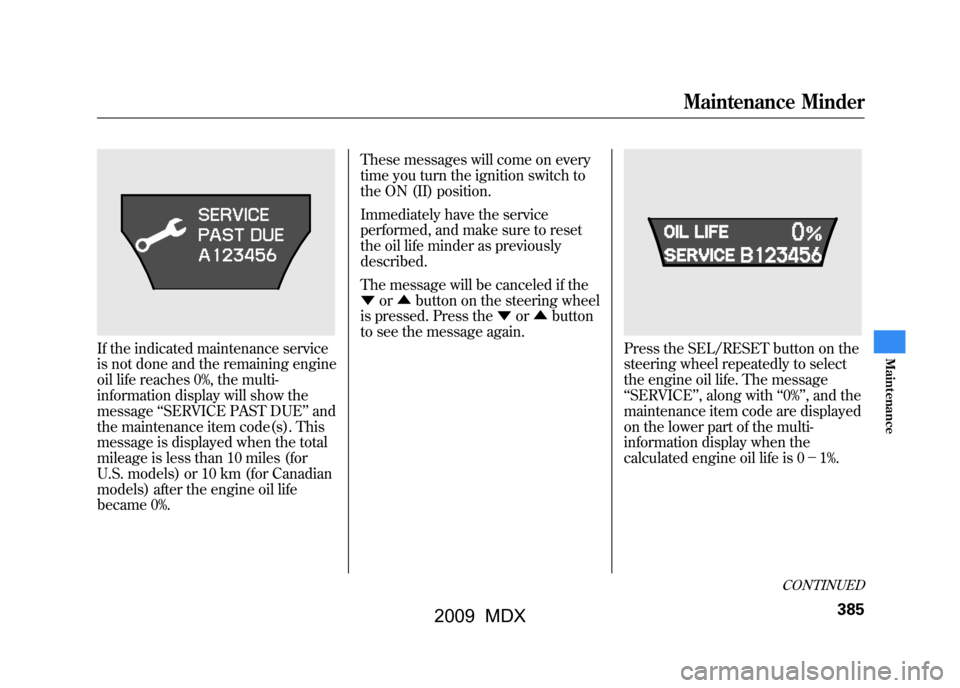
If the indicated maintenance service
is not done and the remaining engine
oil life reaches 0%, the multi-
information display will show the
message‘‘SERVICE PAST DUE ’’and
the maintenance item code(s). This
message is displayed when the total
mileage is less than 10 miles (for
U.S. models) or 10 km (for Canadian
models) after the engine oil life
became 0%. These messages will come on every
time you turn the ignition switch to
the ON (II) position.
Immediately have the service
performed, and make sure to reset
the oil life minder as previously
described.
The message will be canceled if the
▼
or▲ button on the steering wheel
is pressed. Press the ▼or▲ button
to see the message again.
Press the SEL/RESET button on the
steering wheel repeatedly to select
the engine oil life. The message
‘‘ SERVICE ’’, along with ‘‘0% ’’, and the
maintenance item code are displayed
on the lower part of the multi-
information display when the
calculated engine oil life is 0- 1%.
CONTINUED
Maintenance Minder
385
Maint enance
08/06/06 16:58:07 09 ACURA MDX MMC North America Owner's M 50 31STX620 enu
2009 MDX
Page 390 of 489
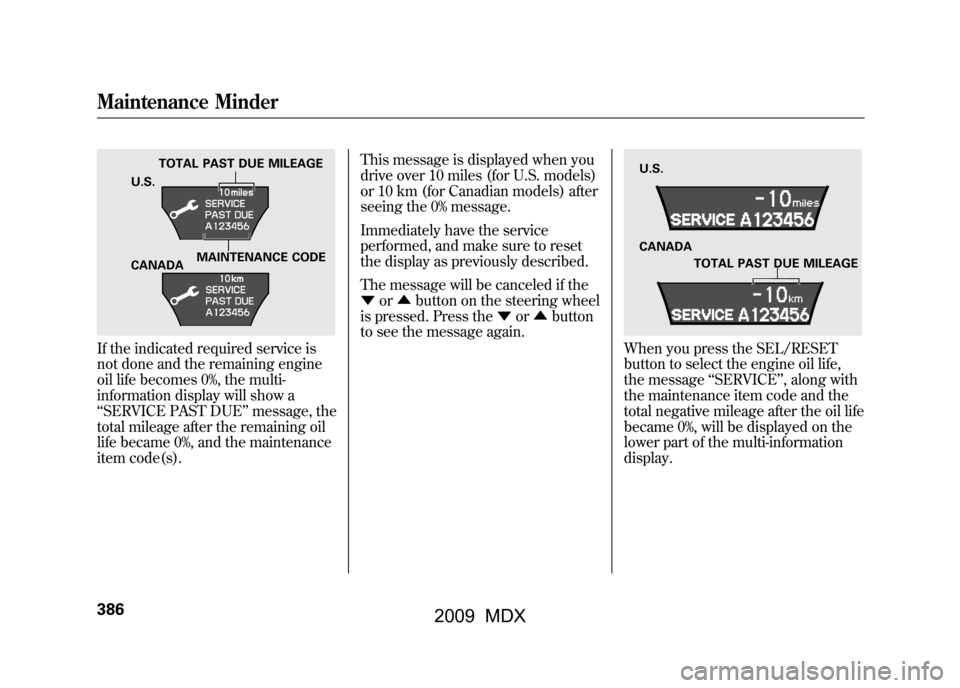
If the indicated required service is
not done and the remaining engine
oil life becomes 0%, the multi-
information display will show a
‘‘SERVICE PAST DUE ’’message, the
total mileage after the remaining oil
life became 0%, and the maintenance
item code(s). This message is displayed when you
drive over 10 miles (for U.S. models)
or 10 km (for Canadian models) after
seeing the 0% message.
Immediately have the service
performed, and make sure to reset
the display as previously described.
The message will be canceled if the
▼
or▲ button on the steering wheel
is pressed. Press the ▼or▲ button
to see the message again.
When you press the SEL/RESET
button to select the engine oil life,
the message ‘‘SERVICE ’’, along with
the maintenance item code and the
total negative mileage after the oil life
became 0%, will be displayed on the
lower part of the multi-information
display.
TOTAL PAST DUE MILEAGE
U.S.
MAINTENANCE CODE
CANADA
U.S.
CANADA
TOTAL PAST DUE MILEAGE
Maintenance Minder38608/06/06 16:58:07 09 ACURA MDX MMC North America Owner's M 50 31STX620 enu
2009 MDX
Page 391 of 489
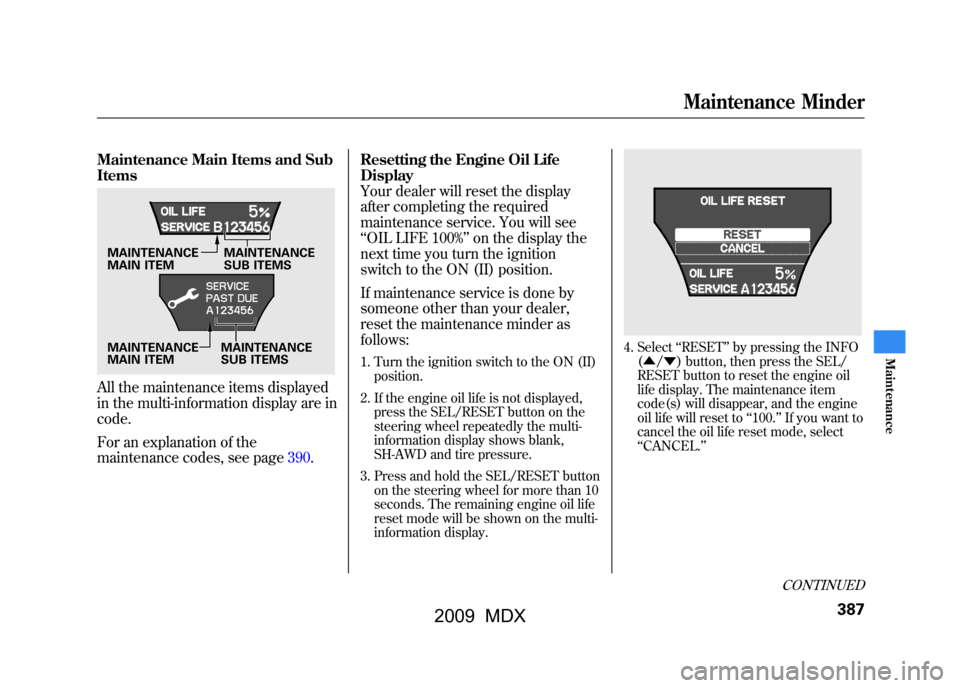
Maintenance Main Items and Sub
ItemsAll the maintenance items displayed
in the multi-information display are in
code.
For an explanation of the
maintenance codes, see page390.Resetting the Engine Oil Life
Display
Your dealer will reset the display
after completing the required
maintenance service. You will see
‘‘
OIL LIFE 100% ’’on the display the
next time you turn the ignition
switch to the ON (II) position.
If maintenance service is done by
someone other than your dealer,
reset the maintenance minder as
follows:
1. Turn the ignition switch to the ON (II)
position.
2. If the engine oil life is not displayed, press the SEL/RESET button on the
steering wheel repeatedly the multi-
information display shows blank,
SH-AWD and tire pressure.
3. Press and hold the SEL/RESET button on the steering wheel for more than 10
seconds. The remaining engine oil life
reset mode will be shown on the multi-
information display.
4. Select ‘‘RESET ’’by pressing the INFO
( ▲ /▼ ) button, then press the SEL/
RESET button to reset the engine oil
life display. The maintenance item
code(s) will disappear, and the engine
oil life will reset to ‘‘100. ’’If you want to
cancel the oil life reset mode, select
‘‘ CANCEL. ’’
MAINTENANCE
SUB ITEMS
MAINTENANCE
MAIN ITEM MAINTENANCE
MAIN ITEM MAINTENANCE
SUB ITEMS
CONTINUED
Maintenance Minder
387
Maint enance
08/06/06 16:58:07 09 ACURA MDX MMC North America Owner's M 50 31STX620 enu
2009 MDX
Page 394 of 489
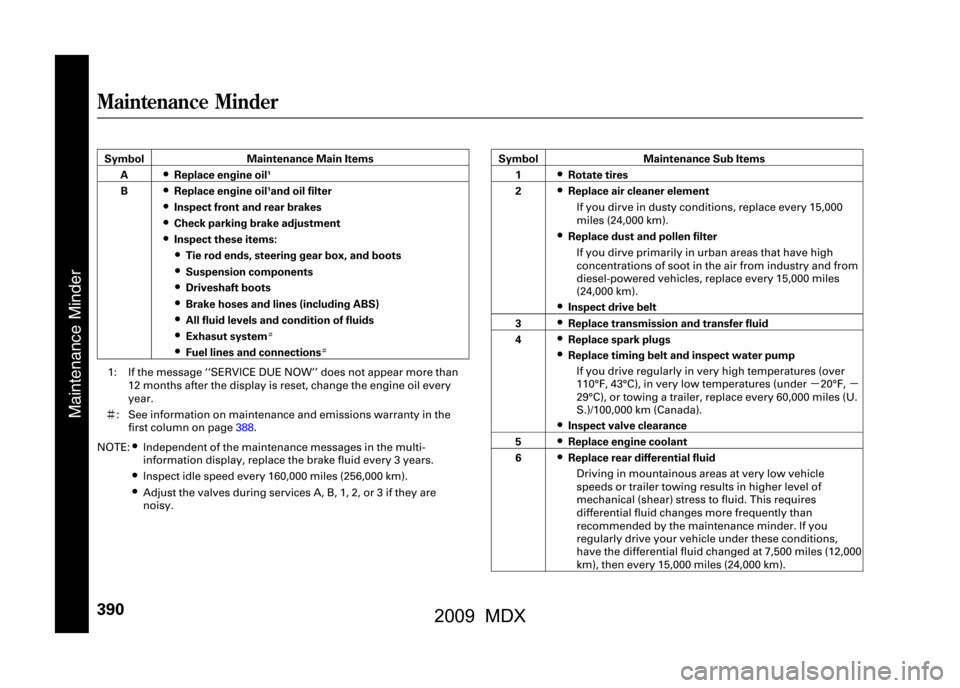
SymbolMaintenance Main Items
A
●Replace engine oil
1
B
●Replace engine oil
1and oil filter
●Inspect front and rear brakes●Check parking brake adjustment●Inspect these items:●Tie rod ends, steering gear box, and boots●Suspension components●Driveshaft boots●Brake hoses and lines (including ABS)●All fluid levels and condition of fluids●Exhasut system
#
●Fuel lines and connections
#
1: If the message ‘‘SERVICE DUE NOW ’’does not appear more than
12 months after the display is reset, change the engine oil every
year.
# : See information on maintenance and emissions warranty in the
first column on page388.
NOTE:
●Independent of the maintenance messages in the multi-
information display, replace the brake fluid every 3 years.●Inspect idle speed every 160,000 miles (256,000 km).●Adjust the valves during services A, B, 1, 2, or 3 if they are
noisy. Symbol
Maintenance Sub Items
1
●Rotate tires
2●Replace air cleaner element
If you dirve in dusty conditions, replace every 15,000
miles (24,000 km).●Replace dust and pollen filterIf you dirve primarily in urban areas that have high
concentrations of soot in the air from industry and from
diesel-powered vehicles, replace every 15,000 miles
(24,000 km).●Inspect drive belt
3●Replace transmission and transfer fluid
4●Replace spark plugs●Replace timing belt and inspect water pump If you drive regularly in very high temperatures (over
110°F, 43°C), in very low temperatures (under -20°F, -
29°C), or towing a trailer, replace every 60,000 miles (U.
S.)/100,000 km (Canada).●Inspect valve clearance
5●Replace engine coolant
6●Replace rear differential fluid Driving in mountainous areas at very low vehicle
speeds or trailer towing results in higher level of
mechanical (shear) stress to fluid. This requires
differential fluid changes more frequently than
recommended by the maintenance minder. If you
regularly drive your vehicle under these conditions,
have the differential fluid changed at 7,500 miles (12,000
km), then every 15,000 miles (24,000 km).
Maintenance Minder
Maintenance Minder
39008/06/06 16:58:07 09 ACURA MDX MMC North America Owner's M 50 31STX620 enu
2009 MDX
Page 395 of 489
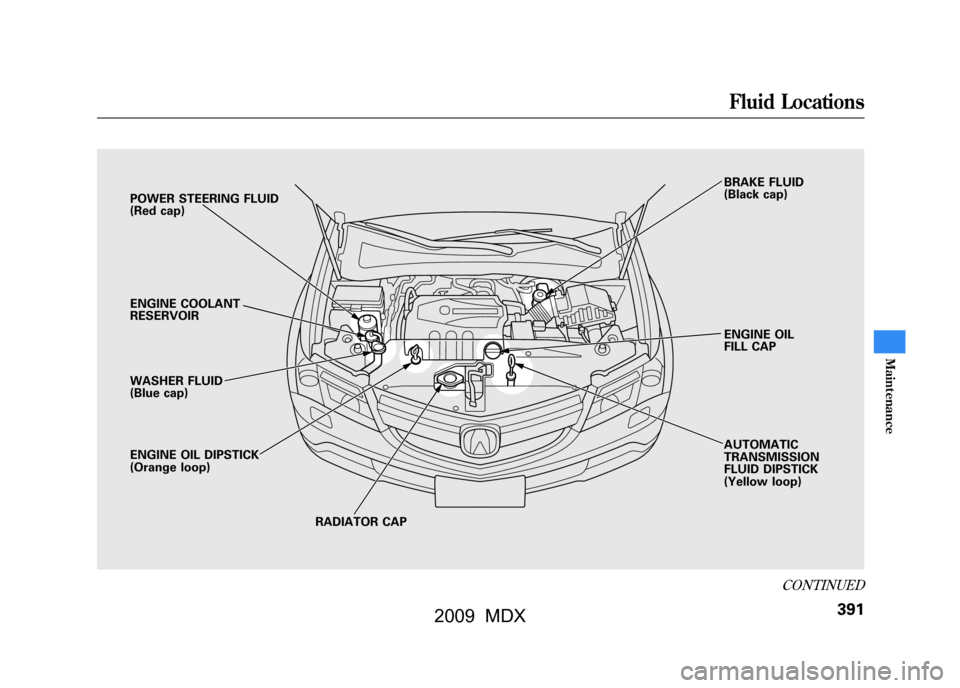
POWER STEERING FLUID
(Red cap)
ENGINE COOLANT
RESERVOIR
WASHER FLUID
(Blue cap)
ENGINE OIL DIPSTICK
(Orange loop)RADIATOR CAP AUTOMATIC
TRANSMISSION
FLUID DIPSTICK
(Yellow loop) ENGINE OIL
FILL CAP BRAKE FLUID
(Black cap)
CONTINUED
Fluid Locations
391
Maint enance
08/06/06 16:58:07 09 ACURA MDX MMC North America Owner's M 50 31STX620 enu
2009 MDX
Page 406 of 489

Power Steering FluidCheck the level on the side of the
reservoir when the engine is cold.
The fluid should be between the
UPPER LEVEL and LOWER LEVEL.
If not add power steering fluid to the
UPPER LEVEL mark.
Pour the fluid slowly and carefully so
you do not spill any. Clean up any
spills immediately; it could damage
components in the engine
compartment.Always use Acura Power Steering
Fluid. You may use another power
steering fluid as an emergency
replacement, but have the power
steering system flushed and refilled
with Acura PSF as soon as possible.
A low power steering fluid level can
indicate a leak in the system. Check
the fluid level frequently, and have
the system inspected as soon as
possible.
If you are not sure how to add fluid,
contact your dealer.
Turning the steering wheel to full left or
right lock and holding it there can
damage the power steering pump.
Timing Belt
The timing belt should be replaced at
the intervals shown in the
maintenance minder schedule.
Replace the timing belt every 60,000
miles (U.S.) or every 100,000 km
(Canada) if you regularly drive your
vehicle in any of the following
conditions:
●In very high temperatures
(over 110°F, 43°C).●In very low temperatures
(under
-20°F, -29°C).●Frequently tow a trailer.
UPPER LEVEL
LOWER LEVEL
Power Steering Fluid, Timing Belt40208/06/06 16:58:07 09 ACURA MDX MMC North America Owner's M 50 31STX620 enu
2009 MDX
Page 422 of 489
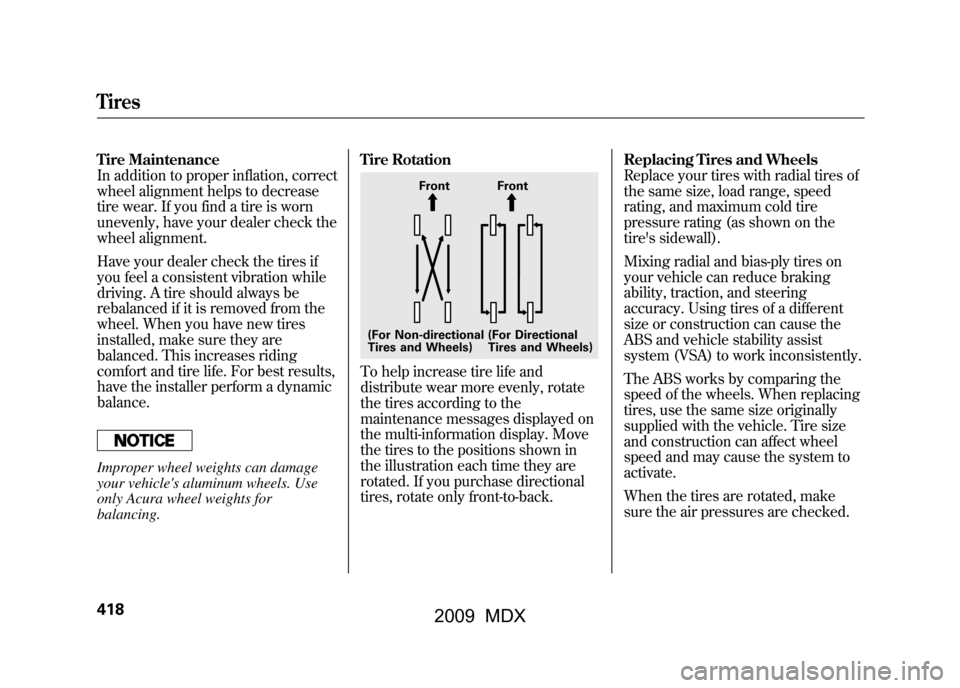
Tire Maintenance
In addition to proper inflation, correct
wheel alignment helps to decrease
tire wear. If you find a tire is worn
unevenly, have your dealer check the
wheel alignment.
Have your dealer check the tires if
you feel a consistent vibration while
driving. A tire should always be
rebalanced if it is removed from the
wheel. When you have new tires
installed, make sure they are
balanced. This increases riding
comfort and tire life. For best results,
have the installer perform a dynamic
balance.Improper wheel weights can damage
your vehicle's aluminum wheels. Use
only Acura wheel weights for
balancing.Tire Rotation
To help increase tire life and
distribute wear more evenly, rotate
the tires according to the
maintenance messages displayed on
the multi-information display. Move
the tires to the positions shown in
the illustration each time they are
rotated. If you purchase directional
tires, rotate only front-to-back.
Replacing Tires and Wheels
Replace your tires with radial tires of
the same size, load range, speed
rating, and maximum cold tire
pressure rating (as shown on the
tire's sidewall).
Mixing radial and bias-ply tires on
your vehicle can reduce braking
ability, traction, and steering
accuracy. Using tires of a different
size or construction can cause the
ABS and vehicle stability assist
system (VSA) to work inconsistently.
The ABS works by comparing the
speed of the wheels. When replacing
tires, use the same size originally
supplied with the vehicle. Tire size
and construction can affect wheel
speed and may cause the system to
activate.
When the tires are rotated, make
sure the air pressures are checked.
Front Front
(For Non-directional
Tires and Wheels) (For Directional
Tires and Wheels)
Tires41808/06/06 16:58:07 09 ACURA MDX MMC North America Owner's M 50 31STX620 enu
2009 MDX