AUX Acura MDX 2009 Owner's Manual
[x] Cancel search | Manufacturer: ACURA, Model Year: 2009, Model line: MDX, Model: Acura MDX 2009Pages: 489, PDF Size: 11.91 MB
Page 7 of 489
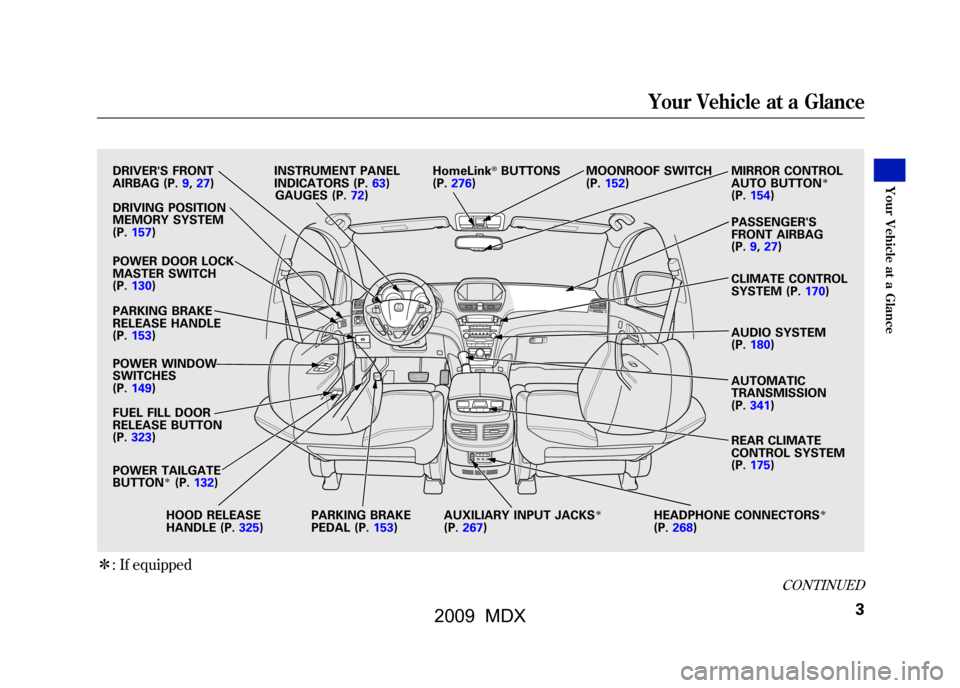
ꭧ: If equipped
DRIVER'S FRONT
AIRBAG (P.9,27)
DRIVING POSITION
MEMORY SYSTEM
(P.157)
POWER DOOR LOCK
MASTER SWITCH
(P.130)
PARKING BRAKE
RELEASE HANDLE
(P.153)
POWER WINDOW
SWITCHES
(P.149)
FUEL FILL DOOR
RELEASE BUTTON
(P.323)
POWER TAILGATE
BUTTON
ꭧ(P. 132)
HOOD RELEASE
HANDLE (P.325) PARKING BRAKE
PEDAL (P.153)AUXILIARY INPUT JACKS
ꭧ
(P.
267) HEADPHONE CONNECTORS
ꭧ
(P.
268)
INSTRUMENT PANEL
INDICATORS (P.63)
HomeLink
®BUTTONS
(P.276) MOONROOF SWITCH
(P.152)MIRROR CONTROL
AUTO BUTTON
ꭧ
(P.
154)
PASSENGER'S
FRONT AIRBAG
(P.9,27)
CLIMATE CONTROL
SYSTEM (P.170)
AUDIO SYSTEM
(P.180)
AUTOMATIC
TRANSMISSION
(P.341)
REAR CLIMATE
CONTROL SYSTEM
(P.175)
GAUGES (P.72)
CONTINUED
Your Vehicle at a Glance
3
Your V ehicle at a Glance
08/06/06 16:58:07 09 ACURA MDX MMC North America Owner's M 50 31STX620 enu
2009 MDX
Page 66 of 489
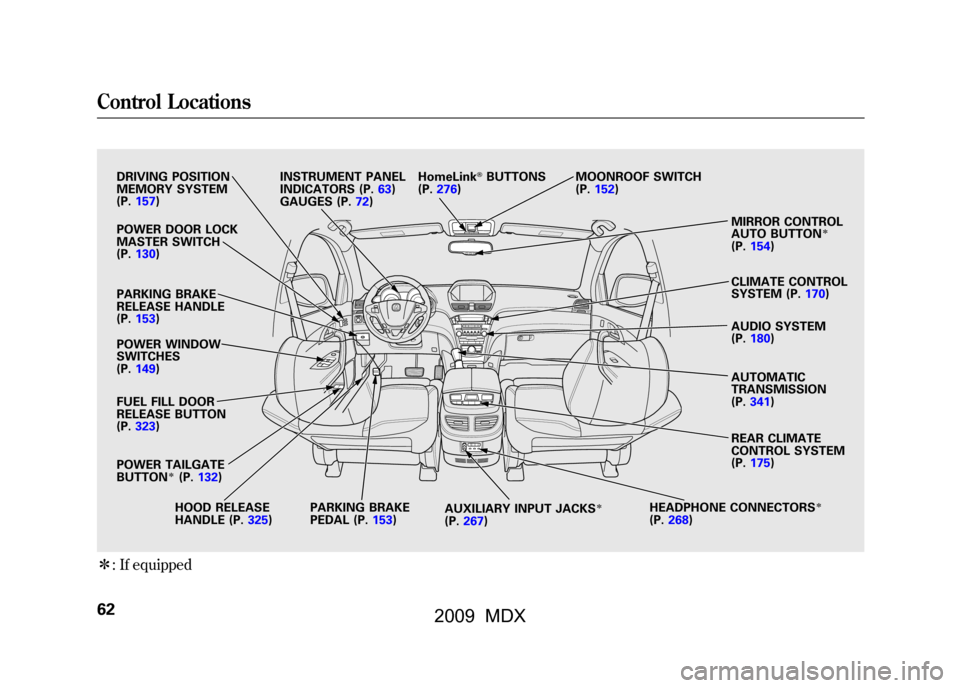
ꭧ: If equipped
DRIVING POSITION
MEMORY SYSTEM
(P. 157)
POWER DOOR LOCK
MASTER SWITCH
(P. 130)
PARKING BRAKE
RELEASE HANDLE
(P. 153)
POWER WINDOW
SWITCHES
(P. 149)
FUEL FILL DOOR
RELEASE BUTTON
(P. 323)
POWER TAILGATE
BUTTON
ꭧ(P. 132)
HOOD RELEASE
HANDLE (P. 325)PARKING BRAKE
PEDAL (P.153)
AUXILIARY INPUT JACKS
ꭧ
(P.
267) HEADPHONE CONNECTORS
ꭧ
(P.
268) REAR CLIMATE
CONTROL SYSTEM
(P.
175)
AUTOMATIC
TRANSMISSION
(P.
341)
AUDIO SYSTEM
(P.
180)
CLIMATE CONTROL
SYSTEM (P.
170)
MIRROR CONTROL
AUTO BUTTON
ꭧ
(P.
154)
MOONROOF SWITCH
(P.
152)
HomeLink
®BUTTONS
(P. 276)
INSTRUMENT PANEL
INDICATORS (P.
63)
GAUGES (P. 72)
Control Locations6208/06/06 16:58:07 09 ACURA MDX MMC North America Owner's M 50 31STX620 enu
2009 MDX
Page 173 of 489
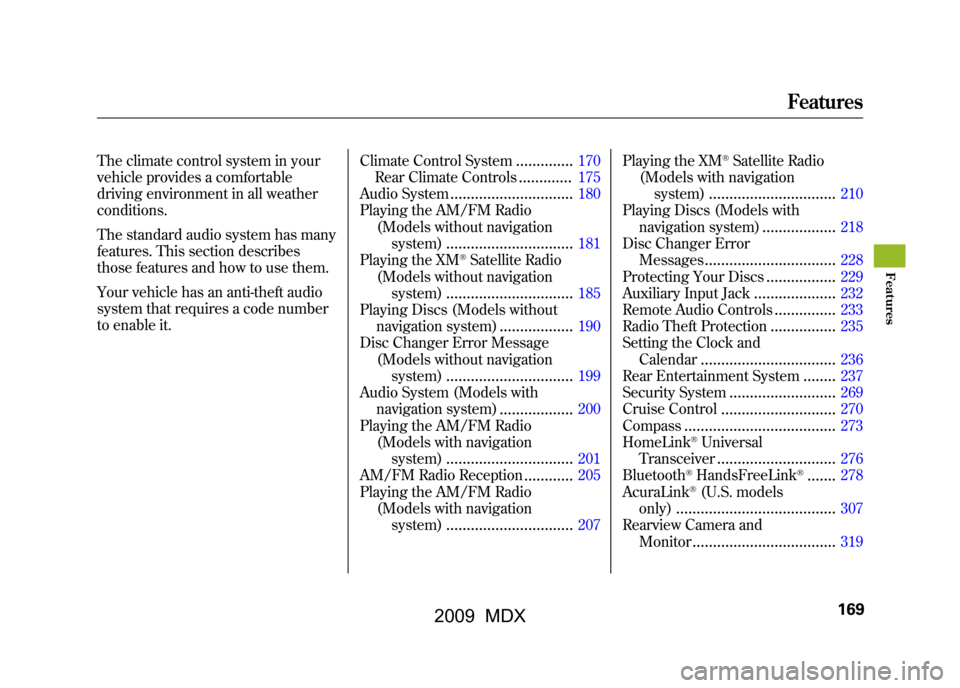
The climate control system in your
vehicle provides a comfortable
driving environment in all weather
conditions.
The standard audio system has many
features. This section describes
those features and how to use them.
Your vehicle has an anti-theft audio
system that requires a code number
to enable it.Climate Control System
..............
170
Rear Climate Controls
.............
175
Audio System
..............................
180
Playing the AM/FM Radio
(Models without navigationsystem)
...............................
181
Playing the XM
®Satellite Radio
(Models without navigation system)
...............................
185
Playing Discs (Models without navigation system)
..................
190
Disc Changer Error Message (Models without navigation
system)
...............................
199
Audio System (Models with
navigation system)
..................
200
Playing the AM/FM Radio (Models with navigation
system)
...............................
201
AM/FM Radio Reception
............
205
Playing the AM/FM Radio (Models with navigation
system)
...............................
207 Playing the XM
®Satellite Radio
(Models with navigation
system)
...............................
210
Playing Discs (Models with
navigation system)
..................
218
Disc Changer Error
Messages
................................
228
Protecting Your Discs
.................
229
Auxiliary Input Jack
....................
232
Remote Audio Controls
...............
233
Radio Theft Protection
................
235
Setting the Clock and Calendar
.................................
236
Rear Entertainment System
........
237
Security System
..........................
269
Cruise Control
............................
270
Compass
.....................................
273
HomeLink
®Universal
Transceiver
.............................
276
Bluetooth
®HandsFreeLink
®.......
278
AcuraLink
®(U.S. models
only)
.......................................
307
Rearview Camera and Monitor
...................................
319
Features
169
Feat ures
08/06/06 16:58:07 09 ACURA MDX MMC North America Owner's M 50 31STX620 enu
2009 MDX
Page 213 of 489

Dolby PL (ProLogic) II-Dolby
PL (ProLogic) II signal processing
creates multi-channel surround
sound from 2 channel stereo audio
sources. Dolby ProLogic II can only
activate when listening to DISC
(CD-DA, MP3/WMA), XM radio,
and AUX. When ProLogic II is active,
‘‘ PL II’’ is shown in the audio display.
ProLogic ON/OFF settings are
independently controlled for DISC,
XM and AUX sources. To set this feature on or off, select
Dolby PL II, and press ENTER on
the interface selector. Rotate the
interface dial to ON or OFF, and
press ENTER.
Manufactured under license from
Dolby Laboratories.
‘‘Dolby ’’,
‘‘ ProLogic ’’, and the double-D symbol
are trademarks of Dolby
Laboratories.
Speed-sensitive Volume Compensation (SVC)The SVC mode controls the volume
based on vehicle speed. The faster
you go, the louder the audio volume
becomes. As you slow down, the
audio volume decreases.
The SVC has four modes; SVC OFF,
SVC LOW, SVC MID, and SVC
HIGH. The default setting is MID. To
change the SVC mode, select SVC,
then press ENTER on the interface
selector. The current setting is
shown on the screen. Turn the
interface knob to the desired level,
and enter your selection by pressing
ENTER on the interface selector. If
you feel the sound is too loud,
choose low. If you feel the sound is
too quiet, choose high.
Playing the AM/FM Radio (Models with navigation system)
209
Feat ures
08/06/06 16:58:07 09 ACURA MDX MMC North America Owner's M 50 31STX620 enu
2009 MDX
Page 228 of 489
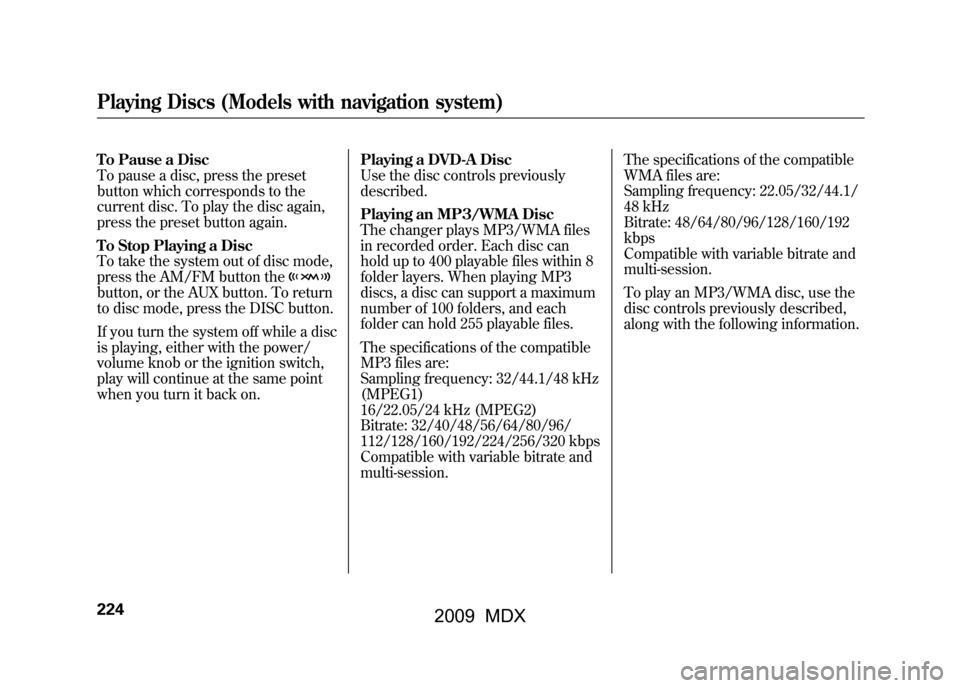
To Pause a Disc
To pause a disc, press the preset
button which corresponds to the
current disc. To play the disc again,
press the preset button again.
To Stop Playing a Disc
To take the system out of disc mode,
press the AM/FM button thebutton, or the AUX button. To return
to disc mode, press the DISC button.
If you turn the system off while a disc
is playing, either with the power/
volume knob or the ignition switch,
play will continue at the same point
when you turn it back on.Playing a DVD-A Disc
Use the disc controls previously
described.
Playing an MP3/WMA Disc
The changer plays MP3/WMA files
in recorded order. Each disc can
hold up to 400 playable files within 8
folder layers. When playing MP3
discs, a disc can support a maximum
number of 100 folders, and each
folder can hold 255 playable files.
The specifications of the compatible
MP3 files are:
Sampling frequency: 32/44.1/48 kHz
(MPEG1)
16/22.05/24 kHz (MPEG2)
Bitrate: 32/40/48/56/64/80/96/
112/128/160/192/224/256/320 kbps
Compatible with variable bitrate and
multi-session.The specifications of the compatible
WMA files are:
Sampling frequency: 22.05/32/44.1/
48 kHz
Bitrate: 48/64/80/96/128/160/192
kbps
Compatible with variable bitrate and
multi-session.
To play an MP3/WMA disc, use the
disc controls previously described,
along with the following information.Playing Discs (Models with navigation system)22408/06/06 16:58:07 09 ACURA MDX MMC North America Owner's M 50 31STX620 enu
2009 MDX
Page 236 of 489
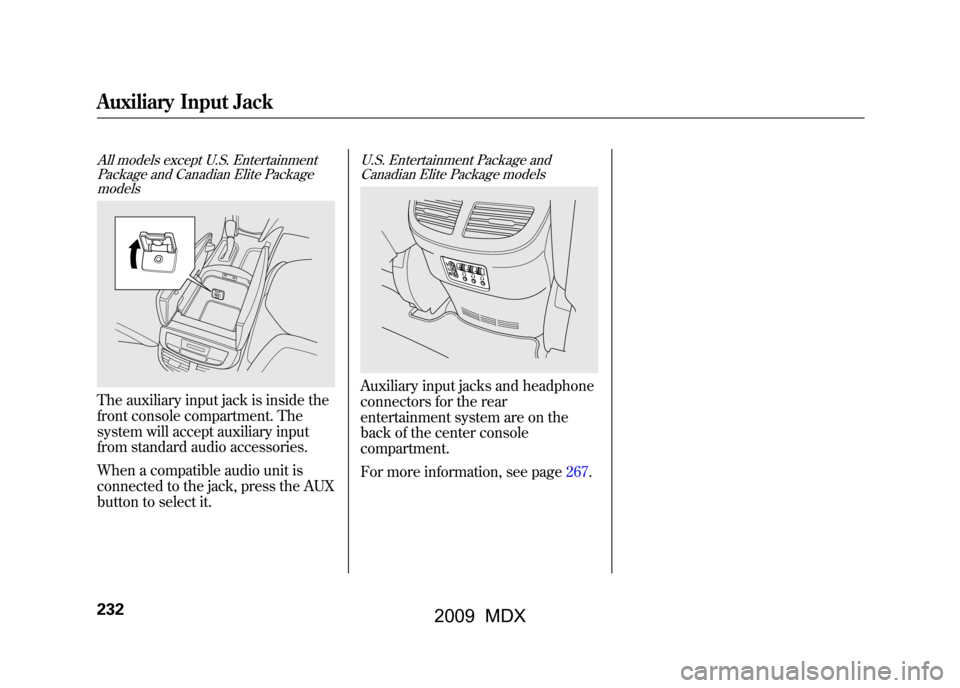
All models except U.S. EntertainmentPackage and Canadian Elite PackagemodelsThe auxiliary input jack is inside the
front console compartment. The
system will accept auxiliary input
from standard audio accessories.
When a compatible audio unit is
connected to the jack, press the AUX
button to select it.
U.S. Entertainment Package and
Canadian Elite Package modelsAuxiliary input jacks and headphone
connectors for the rear
entertainment system are on the
back of the center console
compartment.
For more information, see page267.
Auxiliary Input Jack23208/06/06 16:58:07 09 ACURA MDX MMC North America Owner's M 50 31STX620 enu
2009 MDX
Page 237 of 489
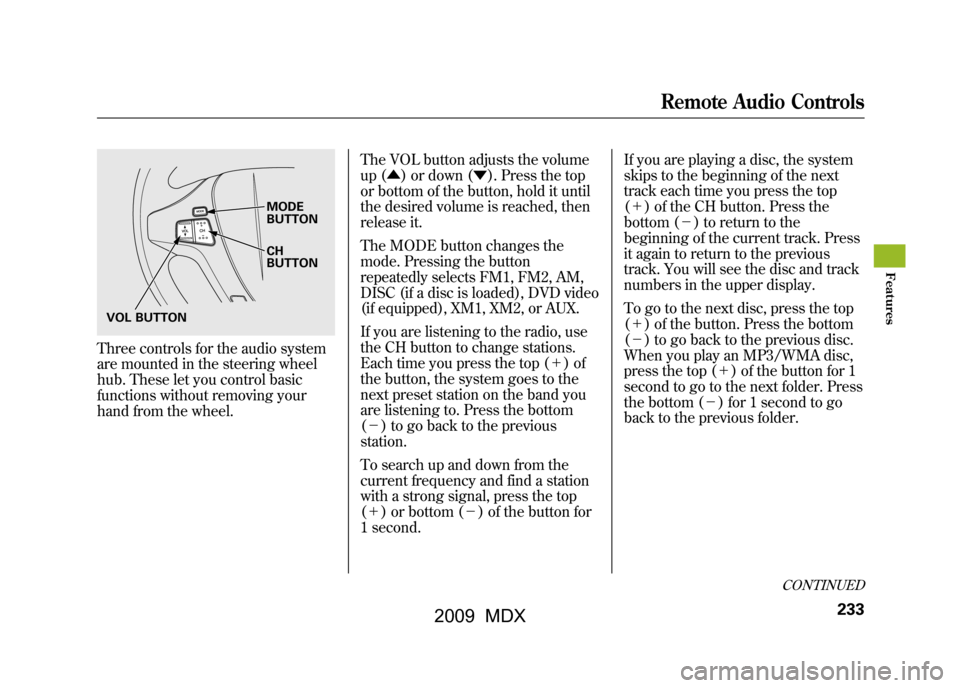
Three controls for the audio system
are mounted in the steering wheel
hub. These let you control basic
functions without removing your
hand from the wheel.The VOL button adjusts the volume
up (▲
) or down (▼). Press the top
or bottom of the button, hold it until
the desired volume is reached, then
release it.
The MODE button changes the
mode. Pressing the button
repeatedly selects FM1, FM2, AM,
DISC (if a disc is loaded), DVD video
(if equipped), XM1, XM2, or AUX.
If you are listening to the radio, use
the CH button to change stations.
Each time you press the top (+ )of
the button, the system goes to the
next preset station on the band you
are listening to. Press the bottom
(- ) to go back to the previous
station.
To search up and down from the
current frequency and find a station
with a strong signal, press the top
(+ ) or bottom (-) of the button for
1 second. If you are playing a disc, the system
skips to the beginning of the next
track each time you press the top
(+
) of the CH button. Press the
bottom (- ) to return to the
beginning of the current track. Press
it again to return to the previous
track. You will see the disc and track
numbers in the upper display.
To go to the next disc, press the top
(+ ) of the button. Press the bottom
(- ) to go back to the previous disc.
When you play an MP3/WMA disc,
press the top (+ ) of the button for 1
second to go to the next folder. Press
the bottom (- ) for 1 second to go
back to the previous folder.
MODE
BUTTON
CH
BUTTON
VOL BUTTON
CONTINUED
Remote Audio Controls
233
Feat ures
08/06/06 16:58:07 09 ACURA MDX MMC North America Owner's M 50 31STX620 enu
2009 MDX
Page 245 of 489
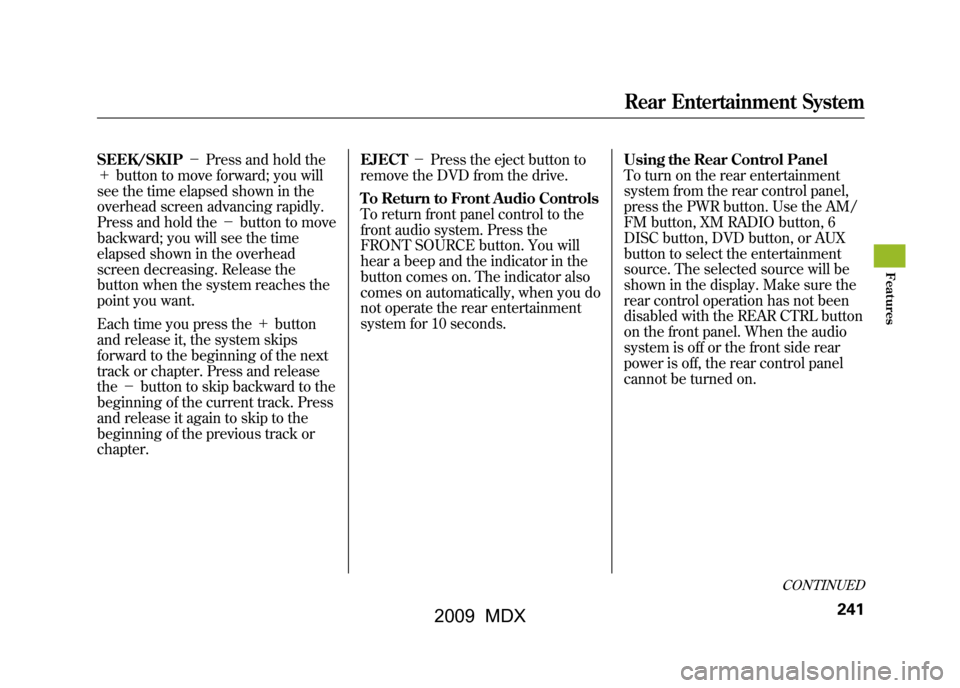
SEEK/SKIP-Press and hold the
+ button to move forward; you will
see the time elapsed shown in the
overhead screen advancing rapidly.
Press and hold the -button to move
backward; you will see the time
elapsed shown in the overhead
screen decreasing. Release the
button when the system reaches the
point you want.
Each time you press the +button
and release it, the system skips
forward to the beginning of the next
track or chapter. Press and release
the -button to skip backward to the
beginning of the current track. Press
and release it again to skip to the
beginning of the previous track or
chapter. EJECT
-Press the eject button to
remove the DVD from the drive.
To Return to Front Audio Controls
To return front panel control to the
front audio system. Press the
FRONT SOURCE button. You will
hear a beep and the indicator in the
button comes on. The indicator also
comes on automatically, when you do
not operate the rear entertainment
system for 10 seconds. Using the Rear Control Panel
To turn on the rear entertainment
system from the rear control panel,
press the PWR button. Use the AM/
FM button, XM RADIO button, 6
DISC button, DVD button, or AUX
button to select the entertainment
source. The selected source will be
shown in the display. Make sure the
rear control operation has not been
disabled with the REAR CTRL button
on the front panel. When the audio
system is off or the front side rear
power is off, the rear control panel
cannot be turned on.
CONTINUED
Rear Entertainment System
241
Feat ures
08/06/06 16:58:07 09 ACURA MDX MMC North America Owner's M 50 31STX620 enu
2009 MDX
Page 271 of 489
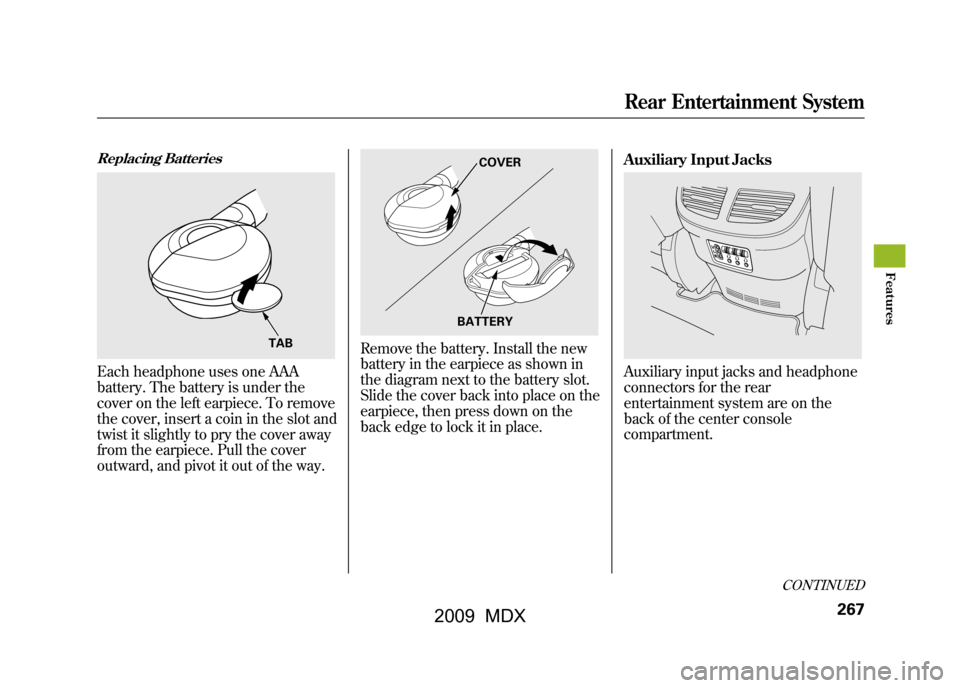
Replacing BatteriesEach headphone uses one AAA
battery. The battery is under the
cover on the left earpiece. To remove
the cover, insert a coin in the slot and
twist it slightly to pry the cover away
from the earpiece. Pull the cover
outward, and pivot it out of the way.
Remove the battery. Install the new
battery in the earpiece as shown in
the diagram next to the battery slot.
Slide the cover back into place on the
earpiece, then press down on the
back edge to lock it in place.Auxiliary Input Jacks
Auxiliary input jacks and headphone
connectors for the rear
entertainment system are on the
back of the center console
compartment.
TAB
COVER
BATTERY
CONTINUED
Rear Entertainment System
267
Feat ures
08/06/06 16:58:07 09 ACURA MDX MMC North America Owner's M 50 31STX620 enu
2009 MDX
Page 272 of 489
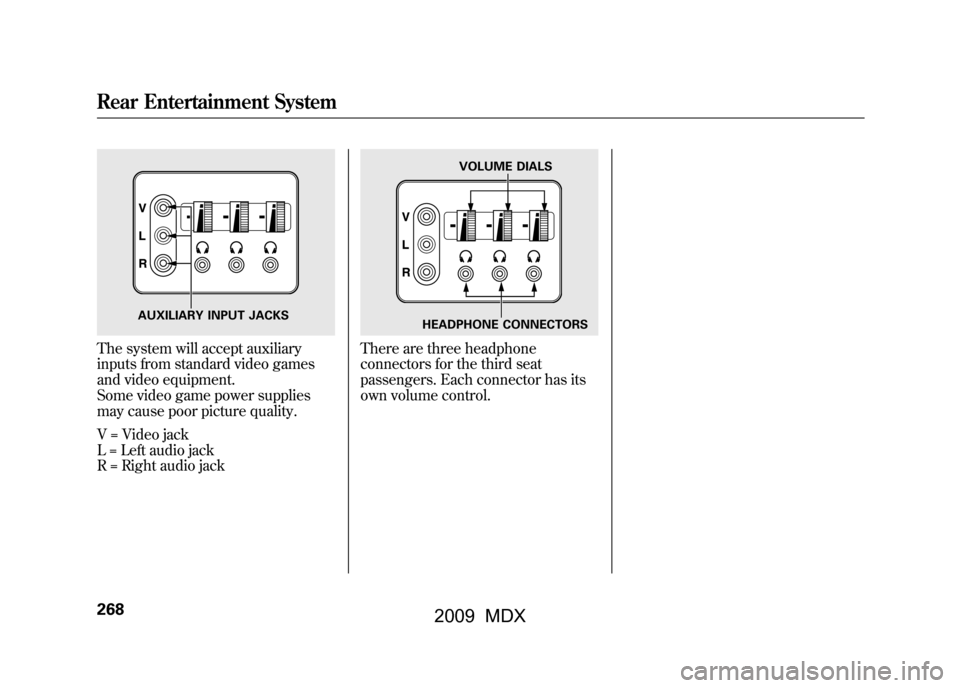
The system will accept auxiliary
inputs from standard video games
and video equipment.
Some video game power supplies
may cause poor picture quality.
V = Video jack
L = Left audio jack
R = Right audio jack
There are three headphone
connectors for the third seat
passengers. Each connector has its
own volume control.
AUXILIARY INPUT JACKS
VOLUME DIALS
HEADPHONE CONNECTORS
Rear Entertainment System26808/06/06 16:58:07 09 ACURA MDX MMC North America Owner's M 50 31STX620 enu
2009 MDX