radio Acura MDX 2011 Navigation Manual
[x] Cancel search | Manufacturer: ACURA, Model Year: 2011, Model line: MDX, Model: Acura MDX 2011Pages: 184, PDF Size: 4.89 MB
Page 171 of 184

Navigation System171
Voice Command Index
Rear XM channel # (#: 1-255)
Rear XM channel up
Rear XM channel down
Rear XM category up
Rear XM category down
Rear XM preset # (#: 1-6)
Rear XM1 preset # (#: 1-6)
Rear XM2 preset # (#: 1-6)
Rear XM scan*
Rear XM category scan*
Rear XM channel scan*
Rear XM category mode
Rear XM channel mode
* Repeating these commands switches (toggles) the function between On
and Off, so the action that occurs
may not match the command you
speak.
NOTE:
Radio volume levels cannot be
controlled using voice control. Use the
buttons on your steering wheel. See your
Owner’s Manual for more information.Rear CD Commands
The system accepts these commands on
most screens. Rear CD play
Rear CD play track # (#: 1-30)
Rear CD skip forward
Rear CD skip back
Rear CD track random*
Rear CD track repeat*
Rear CD track scan*
Rear CD normal play (resumes
“Play” from the random-, repeat-,
or scan-play)
Rear CD folder up
Rear CD folder down
Rear CD folder random*
Rear CD folder repeat*
Rear CD folder scan*
* Repeating these commands switches (toggles) the function between On
and Off, so the action that occurs
may not match the command you
speak.
Rear DVD Commands
The system accepts these commands on
most screens.
Rear DVD play
Rear DVD pause
Rear DVD title up
Rear DVD title down
Rear DVD chapter up
Rear DVD chapter down
Rear DVD title # (#: 1-30)
Rear DVD chapter # (#: 1-30)
Rear DVD title #1 chap. #2 (#1, #2:
1-30)
Rear DVD play track # (#: 1-30)
Rear DVD skip forward
Rear DVD skip back
Rear DVD track random*
Rear DVD track repeat*
Rear DVD track scan*
Rear DVD normal play (resumes
“Play” from the random-, repeat-,
or scan-play)
Rear DVD folder random*
Rear DVD folder repeat*
Rear DVD folder scan*
2011 MDX
Page 180 of 184
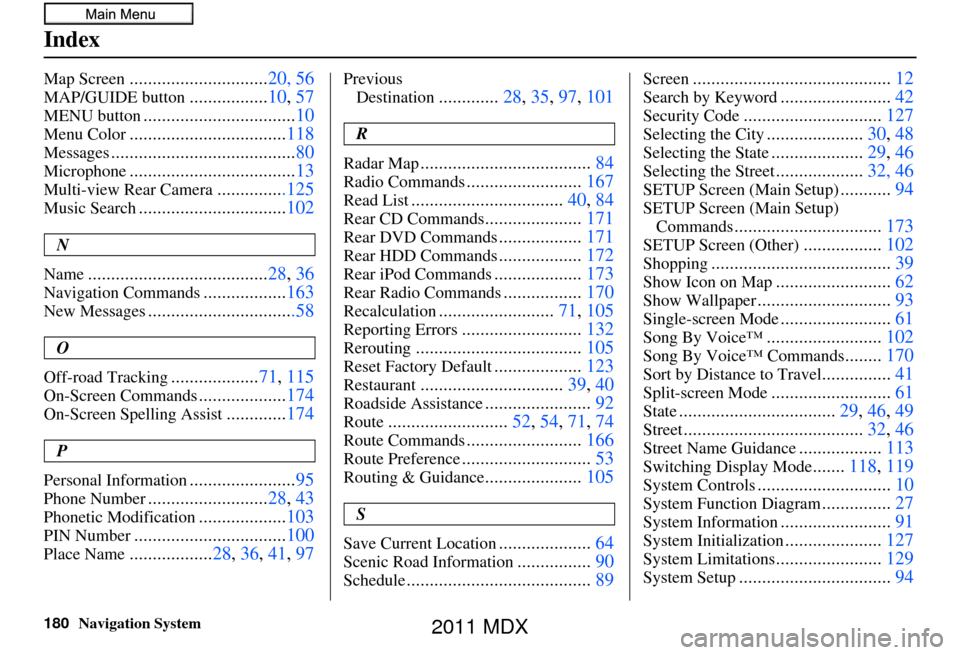
180Navigation System
Index
Map Screen..............................20, 56
MAP/GUIDE button.................10, 57
MENU button................................. 10
Menu Color.................................. 118
Messages........................................ 80
Microphone....................................13
Multi-view Rear Camera...............125
Music Search................................102
N
Name
....................................... 28, 36
Navigation Commands..................163
New Messages................................58
O
Off-road Tracking
................... 71, 115
On-Screen Commands...................174
On-Screen Spelling Assist.............174
P
Personal Information
....................... 95
Phone Number.......................... 28, 43
Phonetic Modification...................103
PIN Number................................. 100
Place Name..................28, 36, 41, 97
Previous
Destination
............. 28, 35, 97, 101
R
Radar Map
..................................... 84
Radio Commands.........................167
Read List................................. 40, 84
Rear CD Commands.....................171
Rear DVD Commands..................171
Rear HDD Commands..................172
Rear iPod Commands................... 173
Rear Radio Commands.................170
Recalculation......................... 71, 105
Reporting Errors.......................... 132
Rerouting.................................... 105
Reset Factory Default...................123
Restaurant............................... 39, 40
Roadside Assistance.......................92
Route.......................... 52, 54, 71, 74
Route Commands.........................166
Route Preference............................ 53
Routing & Guidance.....................105
S
Save Current Location
.................... 64
Scenic Road Information................90
Schedule........................................ 89
Screen........................................... 12
Search by Keyword........................42
Security Code.............................. 127
Selecting the City.....................30, 48
Selecting the State....................29, 46
Selecting the Street...................32, 46
SETUP Screen (Main Setup)...........94
SETUP Screen (Main Setup)
Commands
................................ 173
SETUP Screen (Other).................102
Shopping....................................... 39
Show Icon on Map.........................62
Show Wallpaper............................. 93
Single-screen Mode........................61
Song By Voice™......................... 102
Song By Voice™ Commands........170
Sort by Distance to Travel............... 41
Split-screen Mode.......................... 61
State.................................. 29, 46, 49
Street....................................... 32, 46
Street Name Guidance..................113
Switching Display Mode.......118, 119
System Controls............................. 10
System Function Diagram...............27
System Information........................ 91
System Initialization.....................127
System Limitations....................... 129
System Setup................................. 94
2011 MDX