cruise control Acura MDX 2011 Owner's Guide
[x] Cancel search | Manufacturer: ACURA, Model Year: 2011, Model line: MDX, Model: Acura MDX 2011Pages: 609, PDF Size: 12.7 MB
Page 357 of 609

To increase your speed in small
amounts, tap the RES/ACCEL button
repeatedly. Each time you do this,
your vehicle will speed up about 1
mph (1 km/h).
While the vehicle accelerates to the
set speed, the set speed on the multi-
information display will flash.
If a vehicle ahead of you is driving at
a slower speed than the speed you
want to set, your vehicle will not
accelerate; it will keep some distance
between your vehicles.
To increase the set speed with the
accelerator pedal, do this:
Press the accelerator pedal to
increase to the speed you want, then
press the SET/DECEL button. The
set speed will be shown on the multi-
information display. If you do not
press the SET/DECEL button, your
vehicle will return to the previously
set speed.The ACC beeper will not sound while
you press the accelerator pedal, no
matter how close you get to the
vehicle ahead of you.
Decreasing the Set Speed
The set speed can be decreased
using the SET/DECEL button or the
brake pedal.
To decrease the set speed with the
SET/DECEL button, do this:
Press and hold the SET/DECEL
button. Release the button when you
reach the speed you want.
SET/DECEL BUTTON
Adaptive Cruise Control (ACC)35210/06/29 11:59:04 11 ACURA MDX MMC North America Owner's M 50 31STX640 enu
Page 358 of 609

To slow down in small amounts, tap
the SET/DECEL button repeatedly.
Each time you do this, your vehicle
slows down about 1 mph (1 km/h).
The set cruising speed will be shown
on the multi-information display.
On a steep downhill, the vehicle
speed may exceed the set cruising
speed.
To decrease the set speed with the
brake pedal, do this:
Tap the brake pedal. When the
vehicle slows down to the speed you
want, press the SET/DECEL button.
The set speed will be shown on the
multi-information display. If you use
the brake pedal to decrease speed,
and then press the RES/ACCEL
button, your vehicle will return to the
previously set speed.Detecting a Vehicle Ahead of You
When the system detects a vehicle
ahead of you, a beeper sounds once
and a solid-line vehicle icon appears
on the multi-information display.
When that vehicle changes lanes or
goes out of ACC range, a beeper
sounds once. If there is no vehicle
ahead of you within ACC range, a
dotted-line vehicle icon will be on the
multi-information display.
To set the ACC beeper on or off, see
page 96.
U.S.
CANADA
U.S.
CANADA
CONTINUED
Adaptive Cruise Control (ACC)
353
Features
10/06/29 11:59:04 11 ACURA MDX MMC North America Owner's M 50 31STX640 enu
Page 359 of 609

Changing Vehicle DistanceWith ACC on, the distance between
your vehicle and the vehicle ahead of
you is controlled and maintained.
You can change this distance to one
of three ranges: long, middle, or
short.To change the range, press the
distance button. Each time you press
the button, the range changes from
Long, to Middle, and then to Short.
The higher your vehicle speed is, the
longer the distance between the
vehicle in front will be set as shown
below.
Speed 50 mph
(80 Km/h) 65 mph
(104 Km/h)
Vehicle
Distance Long 154 feet 47 meters 200 feet
61 meters
Middle 111 feet 34 meters 173 feet
42 meters
Short 85 feet 26 meters 101 feet
31 meters
The distance you select is also shown
on the multi-information display.
DISTANCE BUTTON
U.S.
LONG
RANGE
U.S.
CANADA CANADA
U.S.
CANADA
MIDDLE
RANGE
SHORT
RANGE
Adaptive Cruise Control (ACC)35410/06/29 11:59:04 11 ACURA MDX MMC North America Owner's M 50 31STX640 enu
Page 360 of 609
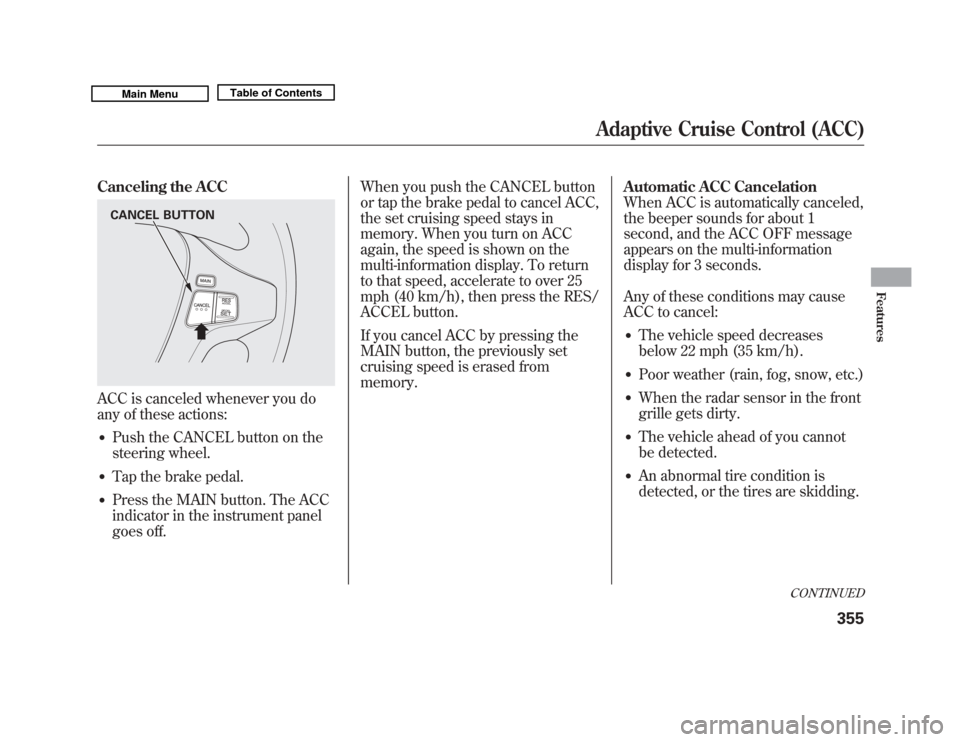
Canceling the ACCACC is canceled whenever you do
any of these actions:●
Push the CANCEL button on the
steering wheel.
●
Tap the brake pedal.
●
Press the MAIN button. The ACC
indicator in the instrument panel
goes off.When you push the CANCEL button
or tap the brake pedal to cancel ACC,
the set cruising speed stays in
memory. When you turn on ACC
again, the speed is shown on the
multi-information display. To return
to that speed, accelerate to over 25
mph (40 km/h), then press the RES/
ACCEL button.
If you cancel ACC by pressing the
MAIN button, the previously set
cruising speed is erased from
memory.
Automatic ACC Cancelation
When ACC is automatically canceled,
the beeper sounds for about 1
second, and the ACC OFF message
appears on the multi-information
display for 3 seconds.
Any of these conditions may cause
ACC to cancel:
●
The vehicle speed decreases
below 22 mph (35 km/h).
●
Poor weather (rain, fog, snow, etc.)
●
When the radar sensor in the front
grille gets dirty.
●
The vehicle ahead of you cannot
be detected.
●
An abnormal tire condition is
detected, or the tires are skidding.
CANCEL BUTTON
CONTINUED
Adaptive Cruise Control (ACC)
355
Features
10/06/29 11:59:04 11 ACURA MDX MMC North America Owner's M 50 31STX640 enu
Page 361 of 609

●
Driving on a mountainous road, or
driving off road for extended
periods.
●
Abrupt steering wheel movement.
●
When the ABS or VSA is activated.
●
When the VSA indicator comes on.
If ACC is canceled by any these
conditions, wait until the condition
improves, then press the RES/
ACCEL button to restore ACC. When
you do this, the vehicle will resume
its set cruising speed.
If you turn the ignition switch to the
ACCESSORY (I) or LOCK (0)
position after ACC was automatically
canceled, the set speed is erased,
and you must enter it again (see page
350). ACC Indicator
The ACC amber indicator normally
comes on for a few seconds when
you turn the ignition switch to the
ON (II) position. If it comes on at any
other time, there is a problem in the
ACC system. If this happens, take
the vehicle to your dealer to have it
checked.
The ACC system cannot be used
while this amber indicator is on.
ACC INDICATOR
Adaptive Cruise Control (ACC)35610/06/29 11:59:04 11 ACURA MDX MMC North America Owner's M 50 31STX640 enu
Page 362 of 609

Messages on the Multi-
Information Display
The multi-information display shows
various messages related to ACC.
For a description of each ACC
message you may see, refer to the
chart on this and the following page.
MessageDescription
ACC is on.
ACC detects a vehicle ahead of you.
You will hear a beep when the vehicle
moves out of the ACC radar sensor's range.
ACC does not detect a vehicle ahead
of you.
You will hear a beep when ACC
detects a vehicle ahead of you.
CANADA
U.S.CANADA
U.S.
CONTINUED
Adaptive Cruise Control (ACC)
357
Features
10/06/29 11:59:04 11 ACURA MDX MMC North America Owner's M 50 31STX640 enu
Page 363 of 609

MessageDescription MessageDescription
ACC has automatically canceled because its
radar sensor in the front
grille is dirty.
You will hear three beeps. Apply the brakes immediately.
Your vehicle is too close to the vehicle
ahead of it.
You will hear a continuous beep.
ACC has automatically canceled
because of bad weather or other conditions.
You will hear three beeps. ACC needs to be checked.
Have your vehicle checked by a dealer.
Adaptive Cruise Control (ACC)35810/06/29 11:59:04 11 ACURA MDX MMC North America Owner's M 50 31STX640 enu
Page 364 of 609
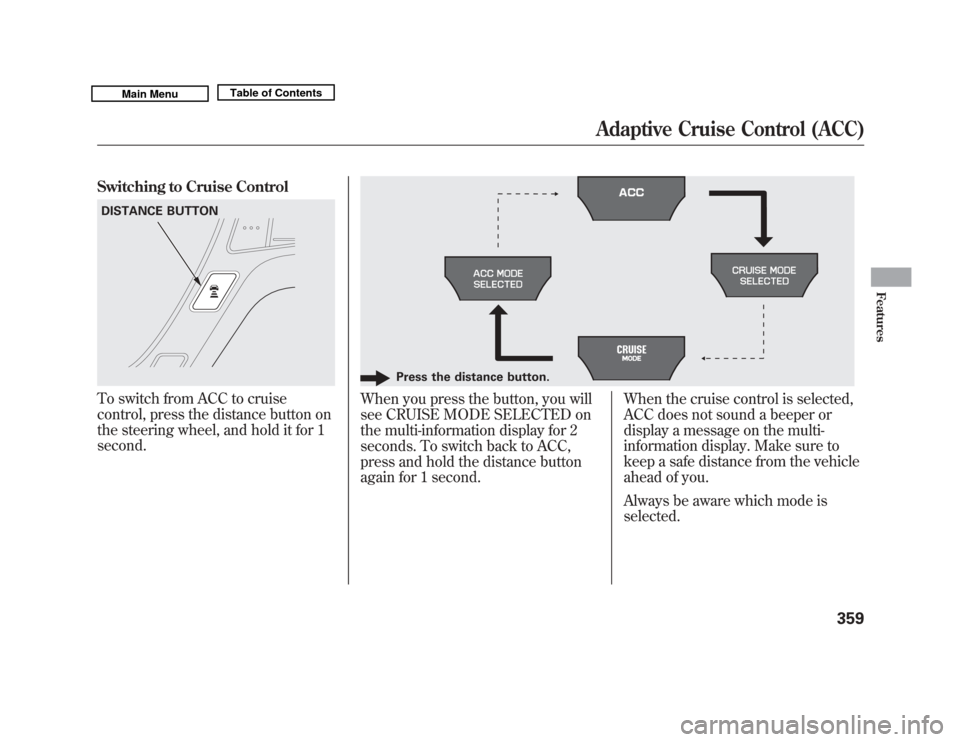
Switching to Cruise ControlTo switch from ACC to cruise
control, press the distance button on
the steering wheel, and hold it for 1
second.
When you press the button, you will
see CRUISE MODE SELECTED on
the multi-information display for 2
seconds. To switch back to ACC,
press and hold the distance button
again for 1 second.When the cruise control is selected,
ACC does not sound a beeper or
display a message on the multi-
information display. Make sure to
keep a safe distance from the vehicle
ahead of you.
Always be aware which mode is
selected.
DISTANCE BUTTON
Press the distance button.
Adaptive Cruise Control (ACC)
359
Features
10/06/29 11:59:04 11 ACURA MDX MMC North America Owner's M 50 31STX640 enu
Page 589 of 609

7. Select a nearby lightly traveledmajor highway where you can
maintain a speed of 50 to 60 mph
(80 to 97 km/h) for at least 20
minutes. Drive on the highway in
D. Do not use the cruise control.
When traffic allows, drive for 90
seconds without moving the
accelerator pedal. (Vehicle speed
may vary slightly; this is okay.) If
you cannot do this for a continuous
90 seconds because of traffic
conditions, drive for at least 30
seconds, then repeat it two more
times (for a total of 90 seconds). 8. Then drive in city/suburban traffic
for at least 10 minutes. When
traffic conditions allow, let the
vehicle coast for several seconds
without using the accelerator pedal
or the brake pedal. 9. Make sure the vehicle has been
parked with the engine off for 30
minutes.
If the testing facility determines the
readiness codes are still not set, see
your dealer.Emissions Testing58410/06/29 11:59:04 11 ACURA MDX MMC North America Owner's M 50 31STX640 enu
Page 596 of 609
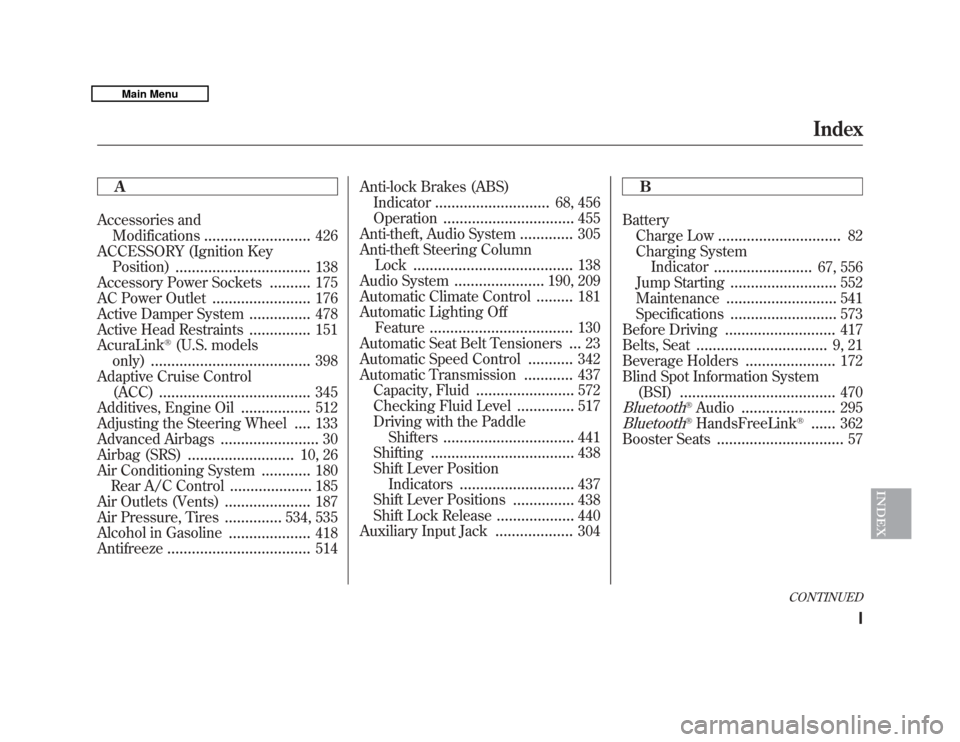
A
Accessories andModifications
..........................
426
ACCESSORY (Ignition Key Position)
.................................
138
Accessory Power Sockets
..........
175
AC Power Outlet
........................
176
Active Damper System
...............
478
Active Head Restraints
...............
151
AcuraLink
®(U.S. models
only)
.......................................
398
Adaptive Cruise Control (ACC)
.....................................
345
Additives, Engine Oil
.................
512
Adjusting the Steering Wheel
....
133
Advanced Airbags
........................
30
Airbag (SRS)
..........................
10, 26
Air Conditioning System
............
180
Rear A/C Control
....................
185
Air Outlets (Vents)
.....................
187
Air Pressure, Tires
..............
534, 535
Alcohol in Gasoline
....................
418
Antifreeze
...................................
514 Anti-lock Brakes (ABS)
Indicator
............................
68, 456
Operation
................................
455
Anti-theft, Audio System
.............
305
Anti-theft Steering Column Lock
.......................................
138
Audio System
......................
190, 209
Automatic Climate Control.........
181
Automatic Lighting Off Feature
...................................
130
Automatic Seat Belt Tensioners...
23
Automatic Speed Control
...........
342
Automatic Transmission
............
437
Capacity, Fluid
........................
572
Checking Fluid Level
..............
517
Driving with the Paddle Shifters
................................
441
Shifting
...................................
438
Shift Lever Position Indicators
............................
437
Shift Lever Positions
...............
438
Shift Lock Release
...................
440
Auxiliary Input Jack
...................
304 B
Battery
Charge Low
..............................
82
Charging System Indicator
........................
67, 556
Jump Starting
..........................
552
Maintenance
...........................
541
Specifications
..........................
573
Before Driving
...........................
417
Belts, Seat
................................
9, 21
Beverage Holders
......................
172
Blind Spot Information System (BSI)
......................................
470
Bluetooth
®Audio
.......................
295
Bluetooth
®HandsFreeLink
®
......
362
Booster Seats
...............................
57
CONTINUED
Index
I
INDEX
10/06/29 11:59:04 11 ACURA MDX MMC North America Owner's M 50 31STX640 enu