when to service Acura MDX 2011 Owner's Guide
[x] Cancel search | Manufacturer: ACURA, Model Year: 2011, Model line: MDX, Model: Acura MDX 2011Pages: 609, PDF Size: 12.7 MB
Page 523 of 609
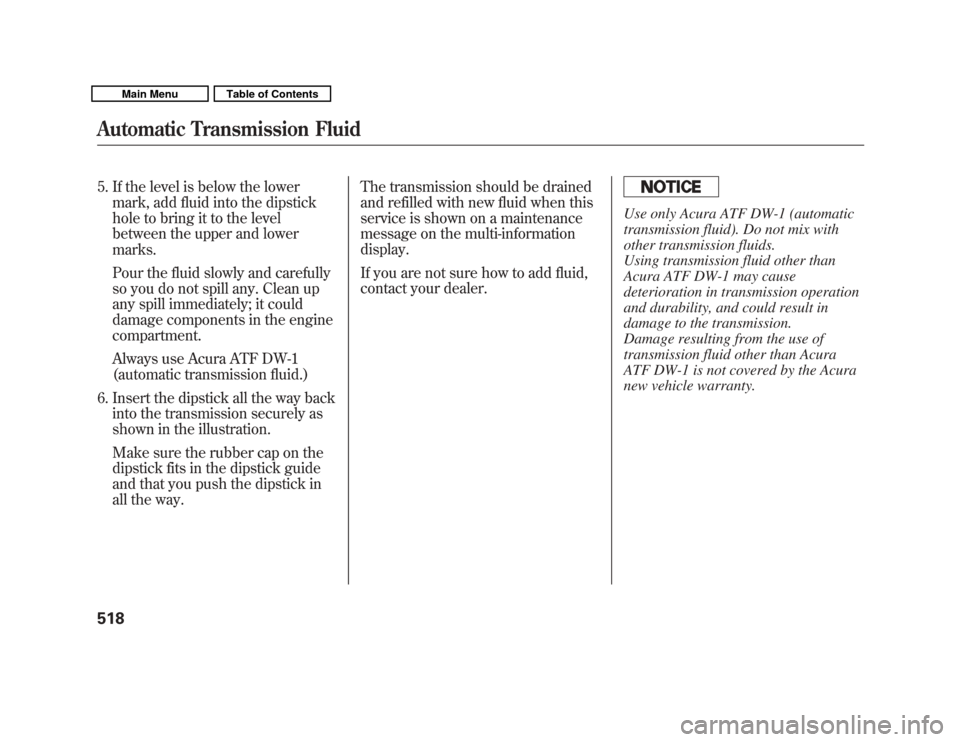
5. If the level is below the lowermark, add fluid into the dipstick
hole to bring it to the level
between the upper and lower
marks.
Pour the fluid slowly and carefully
so you do not spill any. Clean up
any spill immediately; it could
damage components in the engine
compartment.
Always use Acura ATF DW-1
(automatic transmission fluid.)
6. Insert the dipstick all the way back into the transmission securely as
shown in the illustration.
Make sure the rubber cap on the
dipstick fits in the dipstick guide
and that you push the dipstick in
all the way. The transmission should be drained
and refilled with new fluid when this
service is shown on a maintenance
message on the multi-information
display.
If you are not sure how to add fluid,
contact your dealer.
Use only Acura ATF DW-1 (automatic
transmission fluid). Do not mix with
other transmission fluids.
Using transmission fluid other than
Acura ATF DW-1 may cause
deterioration in transmission operation
and durability, and could result in
damage to the transmission.
Damage resulting from the use of
transmission fluid other than Acura
ATF DW-1 is not covered by the Acura
new vehicle warranty.
Automatic Transmission Fluid51810/06/29 11:59:04 11 ACURA MDX MMC North America Owner's M 50 31STX640 enu
Page 533 of 609

Dust and Pollen Filter
This filter removes the dust and
pollen that is brought in from the
outside through the climate control
system.
Have your dealer replace the filter
when this service is indicated by a
maintenance message on the multi-
information display. It should be
replaced every 15,000 miles (24,000
km) if you drive primarily in urban
areas that have high concentrations
of soot in the air, or if the flow from
the climate control system becomes
less than usual.Cleaning the Seat Belts
If your seat belts get dirty, use a soft
brush with a mixture of mild soap
and warm water to clean them. Do
not use bleach, dye, or cleaning
solvents. Let the belts air-dry before
you use the vehicle.Dirt build-up around the openings of
the seat belt anchors can cause the
belts to retract slowly. Wipe the
openings with a clean cloth
dampened in mild soap and warm
water or isopropyl alcohol.
OPENING
Dust and Pollen Filter, Cleaning the Seat Belts52810/06/29 11:59:04 11 ACURA MDX MMC North America Owner's M 50 31STX640 enu
Page 542 of 609
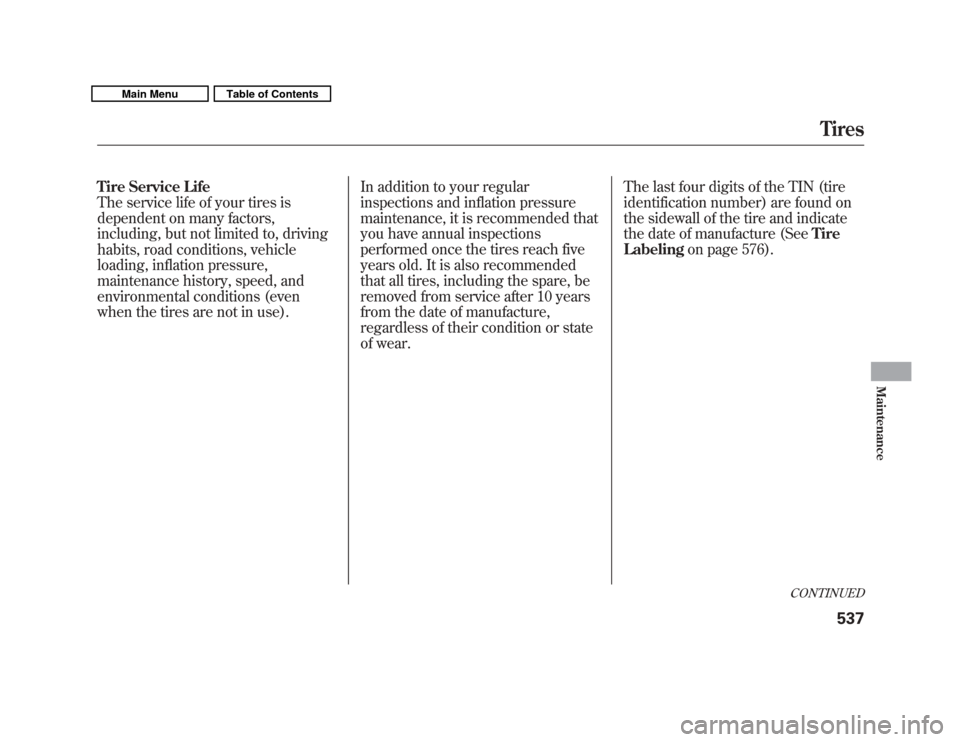
Tire Service Life
The service life of your tires is
dependent on many factors,
including, but not limited to, driving
habits, road conditions, vehicle
loading, inflation pressure,
maintenance history, speed, and
environmental conditions (even
when the tires are not in use).In addition to your regular
inspections and inflation pressure
maintenance, it is recommended that
you have annual inspections
performed once the tires reach five
years old. It is also recommended
that all tires, including the spare, be
removed from service after 10 years
from the date of manufacture,
regardless of their condition or state
of wear.The last four digits of the TIN (tire
identification number) are found on
the sidewall of the tire and indicate
the date of manufacture (See
Tire
Labeling on page 576).
CONTINUED
Tires
537
Maintenance
10/06/29 11:59:04 11 ACURA MDX MMC North America Owner's M 50 31STX640 enu
Page 561 of 609
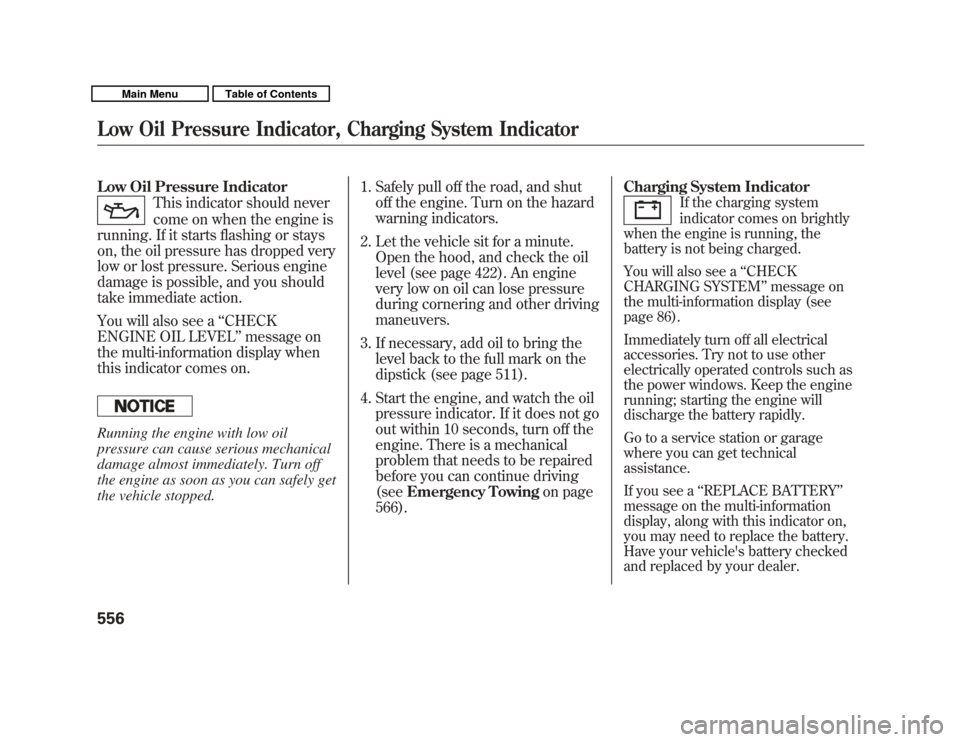
Low Oil Pressure Indicator
This indicator should never
come on when the engine is
running. If it starts flashing or stays
on, the oil pressure has dropped very
low or lost pressure. Serious engine
damage is possible, and you should
take immediate action.
You will also see a ‘‘CHECK
ENGINE OIL LEVEL’’ message on
the multi-information display when
this indicator comes on.
Running the engine with low oil
pressure can cause serious mechanical
damage almost immediately. Turn off
the engine as soon as you can safely get
the vehicle stopped. 1. Safely pull off the road, and shut
off the engine. Turn on the hazard
warning indicators.
2. Let the vehicle sit for a minute. Open the hood, and check the oil
level (see page 422). An engine
very low on oil can lose pressure
during cornering and other driving
maneuvers.
3. If necessary, add oil to bring the level back to the full mark on the
dipstick (see page 511).
4. Start the engine, and watch the oil pressure indicator. If it does not go
out within 10 seconds, turn off the
engine. There is a mechanical
problem that needs to be repaired
before you can continue driving
(see Emergency Towing on page
566). Charging System Indicator
If the charging system
indicator comes on brightly
when the engine is running, the
battery is not being charged.
You will also see a ‘‘CHECK
CHARGING SYSTEM’’ message on
the multi-information display (see
page 86).
Immediately turn off all electrical
accessories. Try not to use other
electrically operated controls such as
the power windows. Keep the engine
running; starting the engine will
discharge the battery rapidly.
Go to a service station or garage
where you can get technical
assistance.
If you see a ‘‘REPLACE BATTERY ’’
message on the multi-information
display, along with this indicator on,
you may need to replace the battery.
Have your vehicle's battery checked
and replaced by your dealer.
Low Oil Pressure Indicator, Charging System Indicator55610/06/29 11:59:04 11 ACURA MDX MMC North America Owner's M 50 31STX640 enu
Page 563 of 609
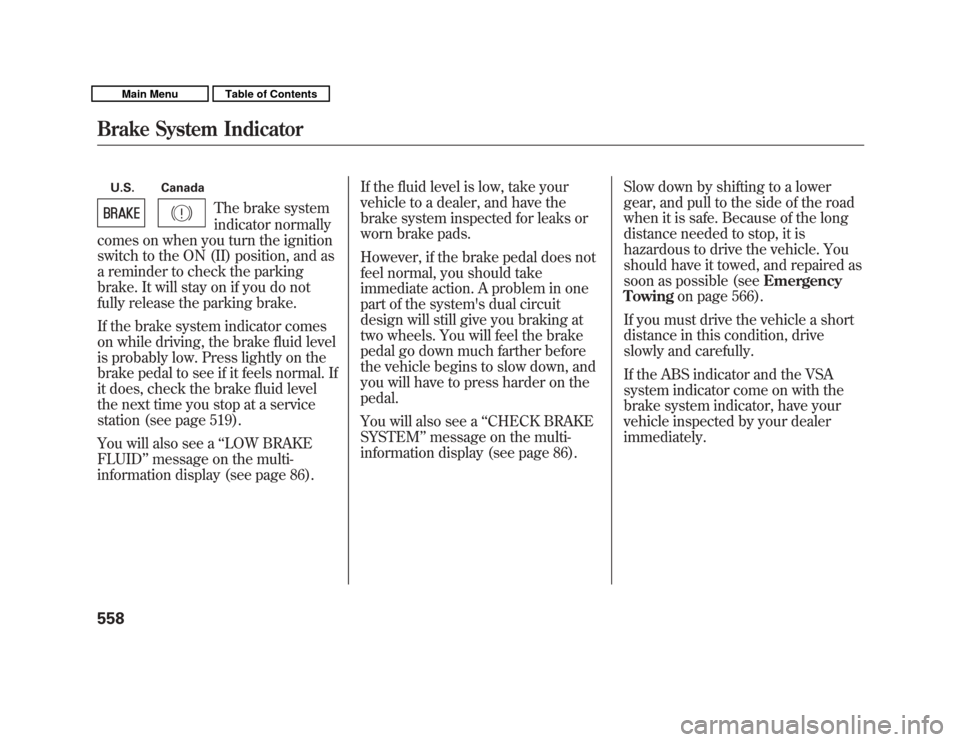
U.S. Canada
The brake system
indicator normally
comes on when you turn the ignition
switch to the ON (II) position, and as
a reminder to check the parking
brake. It will stay on if you do not
fully release the parking brake.
If the brake system indicator comes
on while driving, the brake fluid level
is probably low. Press lightly on the
brake pedal to see if it feels normal. If
it does, check the brake fluid level
the next time you stop at a service
station (see page 519).
You will also see a ‘‘LOW BRAKE
FLUID ’’message on the multi-
information display (see page 86). If the fluid level is low, take your
vehicle to a dealer, and have the
brake system inspected for leaks or
worn brake pads.
However, if the brake pedal does not
feel normal, you should take
immediate action. A problem in one
part of the system's dual circuit
design will still give you braking at
two wheels. You will feel the brake
pedal go down much farther before
the vehicle begins to slow down, and
you will have to press harder on the
pedal.
You will also see a
‘‘CHECK BRAKE
SYSTEM ’’message on the multi-
information display (see page 86). Slow down by shifting to a lower
gear, and pull to the side of the road
when it is safe. Because of the long
distance needed to stop, it is
hazardous to drive the vehicle. You
should have it towed, and repaired as
soon as possible (see
Emergency
Towing on page 566).
If you must drive the vehicle a short
distance in this condition, drive
slowly and carefully.
If the ABS indicator and the VSA
system indicator come on with the
brake system indicator, have your
vehicle inspected by your dealer
immediately.
Brake System Indicator55810/06/29 11:59:04 11 ACURA MDX MMC North America Owner's M 50 31STX640 enu
Page 571 of 609

Opening the Fuel Fill Door
ManuallyIf the fuel fill door release button
does not work, use the release lever
inside the rear fuse box lid in the
cargo area.
To open the fuel fill door, pull the
release lever rearward.Emergency Towing
If your vehicle needs to be towed,
call a professional towing service or
organization. Never tow your vehicle
with just a rope or chain. It is very
dangerous.
The only way you can safely tow
your vehicle is with flat-bed
equipment.
The operator will load
your vehicle on the back of a truck.
Any other method of towing will
damage the drive system. When you
contact the towing agency, inform
them a flat-bed is required.
Towing with only two tires on the
ground will damage parts of the all-
wheel-drive system. Your vehicle should
be transported on a flat-bed truck or
trailer.
LID
RELEASE LEVER
Opening the Fuel Fill Door Manually, Emergency Towing56610/06/29 11:59:04 11 ACURA MDX MMC North America Owner's M 50 31STX640 enu
Page 579 of 609

The tires on your vehicle meet all U.
S. Federal Safety Requirements. All
tires are also graded for treadwear,
traction, and temperature
performance according to
Department of Transportation (DOT)
standards. The following explains
these gradings.
Uniform Tire Quality Grading
Quality grades can be found where
applicable on the tire sidewall
between tread shoulder and
maximum section width. For
example:Treadwear 200
Traction AA
Temperature A
All passenger car tires must conform
to Federal Safety Requirements in
addition to these grades. Treadwear
The treadwear grade is a
comparative rating based on the wear
rate of the tire when tested under
controlled conditions on a specified
government test course. For
example, a tire graded 150 would
wear one and one-half (1 1/2) times
as well on the government course as
a tire graded 100. The relative
performance of tires depends upon
the actual conditions of their use,
however, and may depart
significantly from the norm due to
variations in driving habits, service
practices and differences in road
characteristics and climate.
Traction
The traction grades, from highest to
lowest, are AA, A, B, and C. Those
grades represent the tire's ability to
stop on wet pavement as measured
under controlled conditions on
specified government test surfaces of
asphalt and concrete. A tire marked
C may have poor traction
performance.
Warning: The traction grade
assigned to this tire is based on
straight-ahead braking traction tests,
and does not include acceleration,
cornering, hydroplaning, or peak
traction characteristics.DOT Tire Quality Grading (U.S. Vehicles)57410/06/29 11:59:04 11 ACURA MDX MMC North America Owner's M 50 31STX640 enu
Page 591 of 609

Acura dealership personnel are
trained professionals. They should
be able to answer all your questions.
If you encounter a problem that your
dealership does not solve to your
satisfaction, please discuss it with the
dealership's management. The
service manager or general manager
can help. Almost all problems are
solved in this way.
If you are dissatisfied with the
decision made by the dealership's
management, contact Acura Client
Services.
U.S. Owners:American Honda Motor Co., Inc.
Acura Client Services
Mail Stop 500-2N-7E
1919 Torrance Blvd.
Torrance, CA 90501-2746
Tel: (800) 382-2238
Canadian Owners:Honda Canada Inc.
Acura Client Services
180 Honda Boulevard
Markham, ON
L6C 0H9
Tel: 1-888-9-ACURA-9
Fax: 1-877-939-0909
E-Mail: [email protected] Puerto Rico and the U.S. Virgin
Islands:Vortex Motor Corp.
Bella International
P.O. Box 190816
San Juan, PR 00919-0816
Tel: (787) 620-7546
When you call or write, please give
us this information:●
Vehicle Identification Number (see
page 570)
●
Name and address of the dealer
who services your vehicle
●
Date of purchase
●
Odometer reading of your vehicle
●
Your name, address, and
telephone number
●
A detailed description of the
problem
●
Name of the dealer who sold the
vehicle to you
Client Service Information58610/06/29 11:59:04 11 ACURA MDX MMC North America Owner's M 50 31STX640 enu
Page 597 of 609
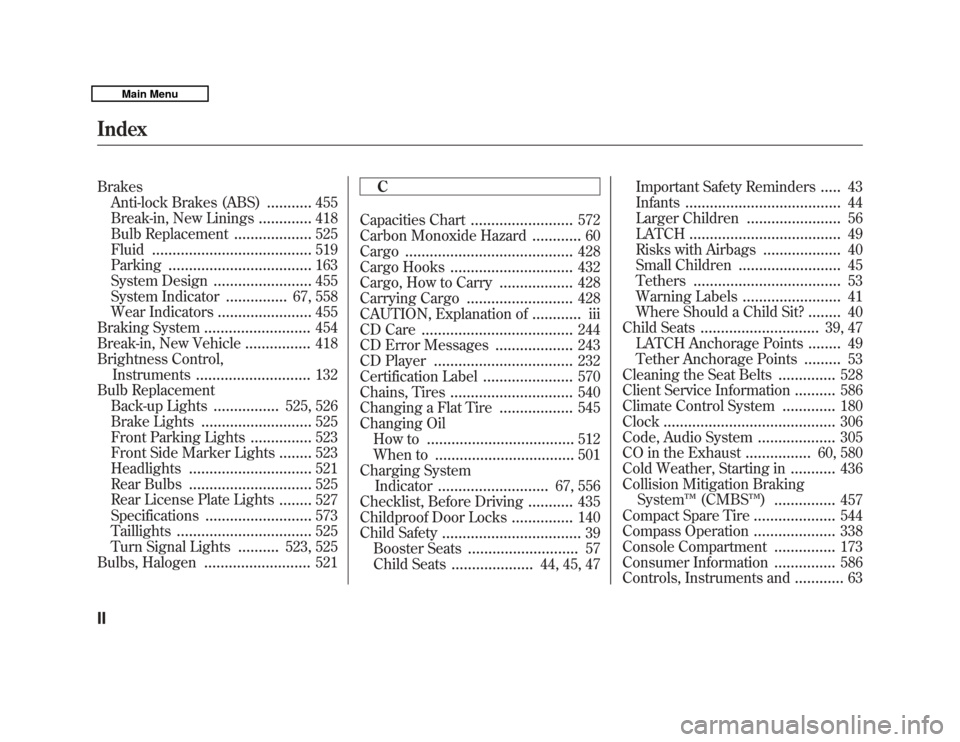
BrakesAnti-lock Brakes (ABS)
...........
455
Break-in, New Linings
.............
418
Bulb Replacement
...................
525
Fluid
.......................................
519
Parking
...................................
163
System Design
........................
455
System Indicator
...............
67, 558
Wear Indicators
.......................
455
Braking System
..........................
454
Break-in, New Vehicle
................
418
Brightness Control,
Instruments
............................
132
Bulb Replacement Back-up Lights
................
525, 526
Brake Lights
...........................
525
Front Parking Lights
...............
523
Front Side Marker Lights
........
523
Headlights
..............................
521
Rear Bulbs
..............................
525
Rear License Plate Lights
........
527
Specifications
..........................
573
Taillights
.................................
525
Turn Signal Lights
..........
523, 525
Bulbs, Halogen
..........................
521 C
Capacities Chart
.........................
572
Carbon Monoxide Hazard
............
60
Cargo
.........................................
428
Cargo Hooks
..............................
432
Cargo, How to Carry
..................
428
Carrying Cargo
..........................
428
CAUTION, Explanation of
............
iii
CD Care
.....................................
244
CD Error Messages
...................
243
CD Player
..................................
232
Certification Label
......................
570
Chains, Tires
..............................
540
Changing a Flat Tire
..................
545
Changing Oil How to
....................................
512
When to
..................................
501
Charging System Indicator
...........................
67, 556
Checklist, Before Driving
...........
435
Childproof Door Locks
...............
140
Child Safety
..................................
39
Booster Seats
...........................
57
Child Seats
....................
44, 45, 47 Important Safety Reminders
.....
43
Infants
......................................
44
Larger Children
.......................
56
LATCH
.....................................
49
Risks with Airbags
...................
40
Small Children
.........................
45
Tethers
....................................
53
Warning Labels
........................
41
Where Should a Child Sit?
........
40
Child Seats
.............................
39, 47
LATCH Anchorage Points
........
49
Tether Anchorage Points
.........
53
Cleaning the Seat Belts
..............
528
Client Service Information
..........
586
Climate Control System
.............
180
Clock
..........................................
306
Code, Audio System
...................
305
CO in the Exhaust
................
60, 580
Cold Weather, Starting in
...........
436
Collision Mitigation Braking System ™(CMBS ™)
...............
457
Compact Spare Tire
....................
544
Compass Operation
....................
338
Console Compartment
...............
173
Consumer Information
...............
586
Controls, Instruments and
............
63
IndexII10/06/29 11:59:04 11 ACURA MDX MMC North America Owner's M 50 31STX640 enu