reset Acura MDX 2011 Owner's Guide
[x] Cancel search | Manufacturer: ACURA, Model Year: 2011, Model line: MDX, Model: Acura MDX 2011Pages: 609, PDF Size: 12.7 MB
Page 119 of 609
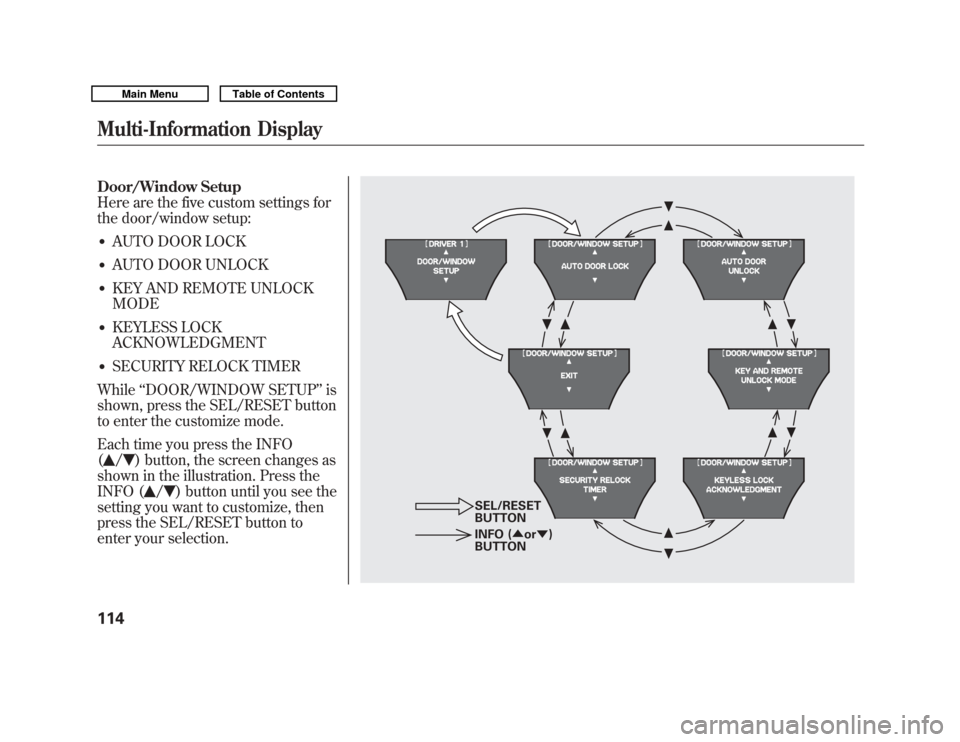
Door/Window Setup
Here are the five custom settings for
the door/window setup:●
AUTO DOOR LOCK
●
AUTO DOOR UNLOCK
●
KEY AND REMOTE UNLOCK
MODE
●
KEYLESS LOCK
ACKNOWLEDGMENT
●
SECURITY RELOCK TIMER
While ‘‘DOOR/WINDOW SETUP ’’is
shown, press the SEL/RESET button
to enter the customize mode.
Each time you press the INFO
(/
) button, the screen changes as
shown in the illustration. Press the
INFO (
/
) button until you see the
setting you want to customize, then
press the SEL/RESET button to
enter your selection.
SEL/RESET
BUTTON
INFO ( ▲or▼ )
BUTTON
Multi-Information Display11410/06/29 11:59:04 11 ACURA MDX MMC North America Owner's M 50 31STX640 enu
Page 120 of 609

Auto Door LockThere are three settings you can
choose from:
SHIFT FROM P-
The doors lock whenever you move
the shift lever out of Park.
WITH VEH SPD -
The doors lock when the vehicle
speed reaches about 10 mph (about
16 km/h).
OFF -
The auto door lock is deactivated all
the time.
You can choose this customize item
from ‘‘DOOR/WINDOW SETUP ’’by
pressing the INFO (
/
) button
repeatedly.
Press the SEL/RESET button to see
the selections.
Select the desired setting by
pressing the INFO (
/
) button,
then enter your selection by pressing
the SEL/RESET button.CONTINUED
Multi-Information Display
115
Instruments and Controls
10/06/29 11:59:04 11 ACURA MDX MMC North America Owner's M 50 31STX640 enu
Page 122 of 609

Press the SEL/RESET button to see
the selections.
Select the desired setting by
pressing the INFO (
/
) button,
then enter your selection by pressing
the SEL/RESET button.
If you choose ‘‘SHIFT TO P ’’or ‘‘IGN
OFF ’’, you will see the above display.
Press the INFO (
/
) button to
switch the door lock mode setting
between the driver's door and all
doors. Then, press the SEL/RESET
button to enter your selection.
When your selection is successfully
completed, the display changes as
shown above, and then goes back to
the customize item screen.
If the ‘‘SETTING INCOMPLETE ’’
message appears, go back to ‘‘AUTO
DOOR UNLOCK ’’and repeat the
procedure again.
CONTINUED
Multi-Information Display
117
Instruments and Controls
10/06/29 11:59:04 11 ACURA MDX MMC North America Owner's M 50 31STX640 enu
Page 123 of 609

Key and Remote Unlock ModeTo select whether the driver's door
unlocks or all the doors unlock when
you unlock the doors with the
remote transmitter, follow these
instructions.
You can choose this customize item
from‘‘DOOR/WINDOW SETUP ’’by
pressing the INFO (
/
) button
repeatedly.
Press the SEL/RESET button to see
the selections.
Select the desired setting by
pressing the INFO (
/
) button,
then enter your selection by pressing
the SEL/RESET button.
When your selection is successfully
completed, the display changes as
shown above, and then goes back to
the customize item screen.
If the ‘‘SETTING INCOMPLETE ’’
message appears, go back to ‘‘KEY
AND REMOTE UNLOCK MODE ’’
and repeat the procedure again.
Multi-Information Display11810/06/29 11:59:04 11 ACURA MDX MMC North America Owner's M 50 31STX640 enu
Page 124 of 609
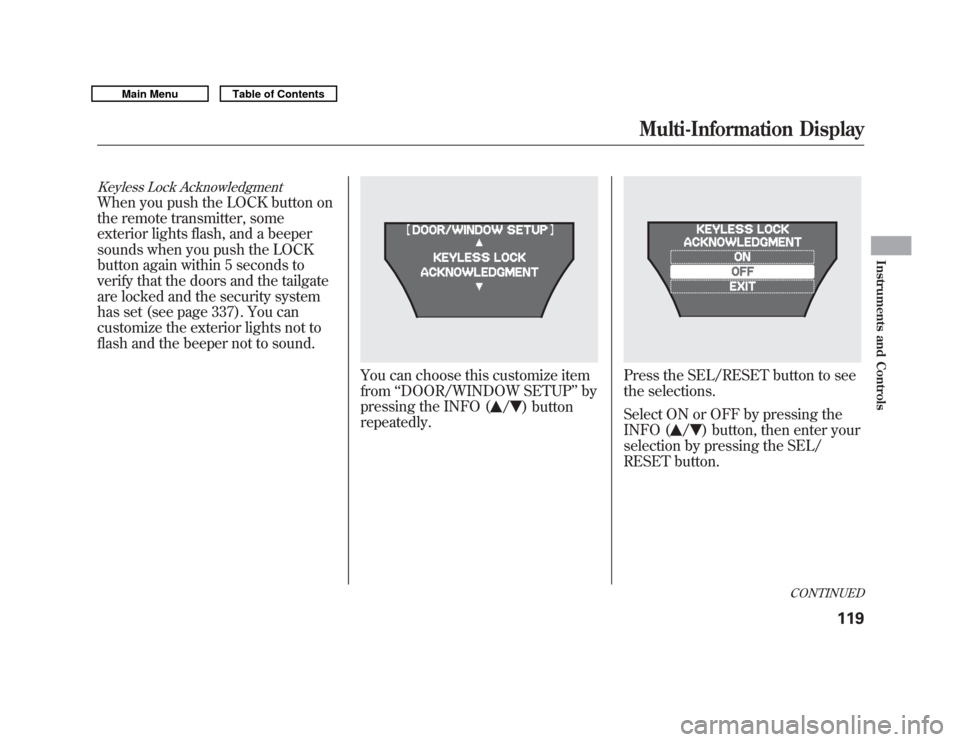
Keyless Lock AcknowledgmentWhen you push the LOCK button on
the remote transmitter, some
exterior lights flash, and a beeper
sounds when you push the LOCK
button again within 5 seconds to
verify that the doors and the tailgate
are locked and the security system
has set (see page 337). You can
customize the exterior lights not to
flash and the beeper not to sound.
You can choose this customize item
from‘‘DOOR/WINDOW SETUP ’’by
pressing the INFO (
/
) button
repeatedly.
Press the SEL/RESET button to see
the selections.
Select ON or OFF by pressing the
INFO (
/
) button, then enter your
selection by pressing the SEL/
RESET button.
CONTINUED
Multi-Information Display
119
Instruments and Controls
10/06/29 11:59:04 11 ACURA MDX MMC North America Owner's M 50 31STX640 enu
Page 126 of 609

Press the SEL/RESET button to see
the selections.
Select the desired setting by
pressing the INFO (
/
) button,
then enter your selection by pressing
the SEL/RESET button.
When your selection is successfully
completed, the display changes as
shown above, and then goes back to
the customize item screen.
If the ‘‘SETTING INCOMPLETE ’’
message appears, go back to
‘‘ SECURITY RELOCK TIMER ’’and
repeat the procedure again.
CONTINUED
Multi-Information Display
121
Instruments and Controls
10/06/29 11:59:04 11 ACURA MDX MMC North America Owner's M 50 31STX640 enu
Page 127 of 609

Wiper SetupHere is one custom setting for the
wiper setup:●
WIPER ACTION
While ‘‘WIPER SETUP ’’is shown,
press the SEL/RESET button to
enter the customize mode. Each time you press the INFO
(
/
) button, the screen changes as
shown in the illustration. Press the
INFO (
/
) button until you see the
setting you want to customize, then
press the SEL/RESET button to
enter your selection.
Wiper ActionYou can select from these two
settings when the wiper switch is in
the INT (intermittent) position:
INTERMITTENT -The
intermittent operation varies
according to the selection you make
on the wiper lever's intermittent
control ring.
WITH VEH SPD -The intermittent
operation varies according to vehicle
speed.
INFO ( ▲/▼ )
BUTTON
SEL/RESET
BUTTON
Multi-Information Display12210/06/29 11:59:04 11 ACURA MDX MMC North America Owner's M 50 31STX640 enu
Page 128 of 609

You can choose this customize item
from‘‘WIPER SETUP ’’by pressing
the INFO (
/
) button repeatedly.
Press the SEL/RESET button to see
the selections.
Select the desired setting by
pressing the INFO (
/
) button,
then enter your selection by pressing
the SEL/RESET button.
When your selection is successfully
completed, the display changes as
shown above, and then goes back to
the customize item screen.
If the ‘‘SETTING INCOMPLETE ’’
message appears, go back to
‘‘ WIPER ACTION ’’and repeat the
procedure again.
Multi-Information Display
123
Instruments and Controls
10/06/29 11:59:04 11 ACURA MDX MMC North America Owner's M 50 31STX640 enu
Page 139 of 609
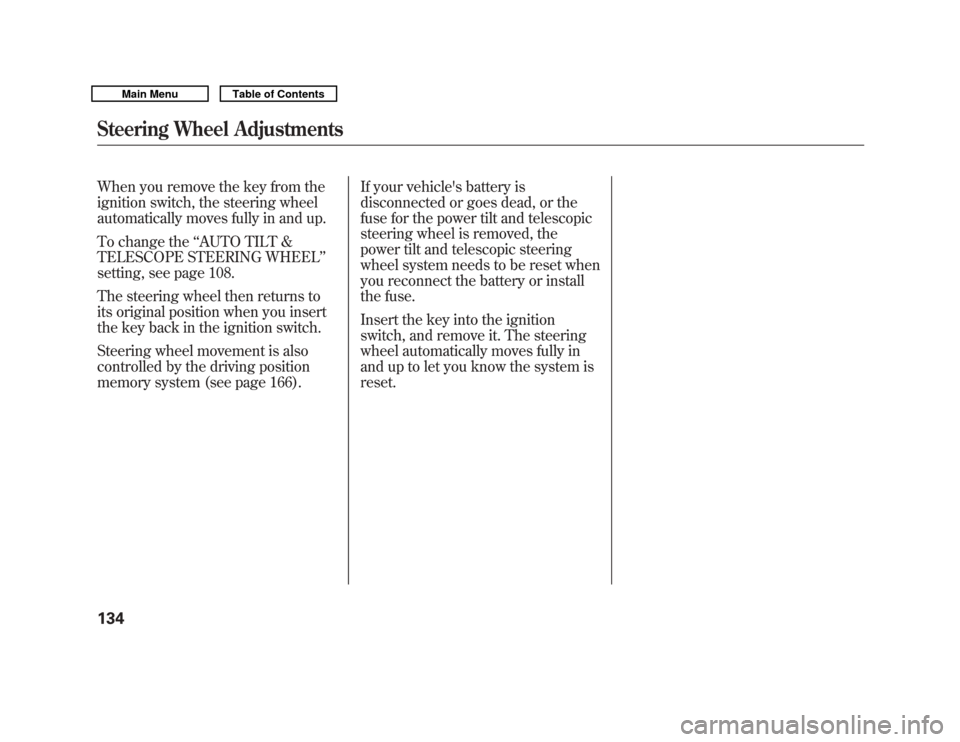
When you remove the key from the
ignition switch, the steering wheel
automatically moves fully in and up.
To change the‘‘AUTO TILT &
TELESCOPE STEERING WHEEL ’’
setting, see page 108.
The steering wheel then returns to
its original position when you insert
the key back in the ignition switch.
Steering wheel movement is also
controlled by the driving position
memory system (see page 166). If your vehicle's battery is
disconnected or goes dead, or the
fuse for the power tilt and telescopic
steering wheel is removed, the
power tilt and telescopic steering
wheel system needs to be reset when
you reconnect the battery or install
the fuse.
Insert the key into the ignition
switch, and remove it. The steering
wheel automatically moves fully in
and up to let you know the system is
reset.Steering Wheel Adjustments13410/06/29 11:59:04 11 ACURA MDX MMC North America Owner's M 50 31STX640 enu
Page 147 of 609
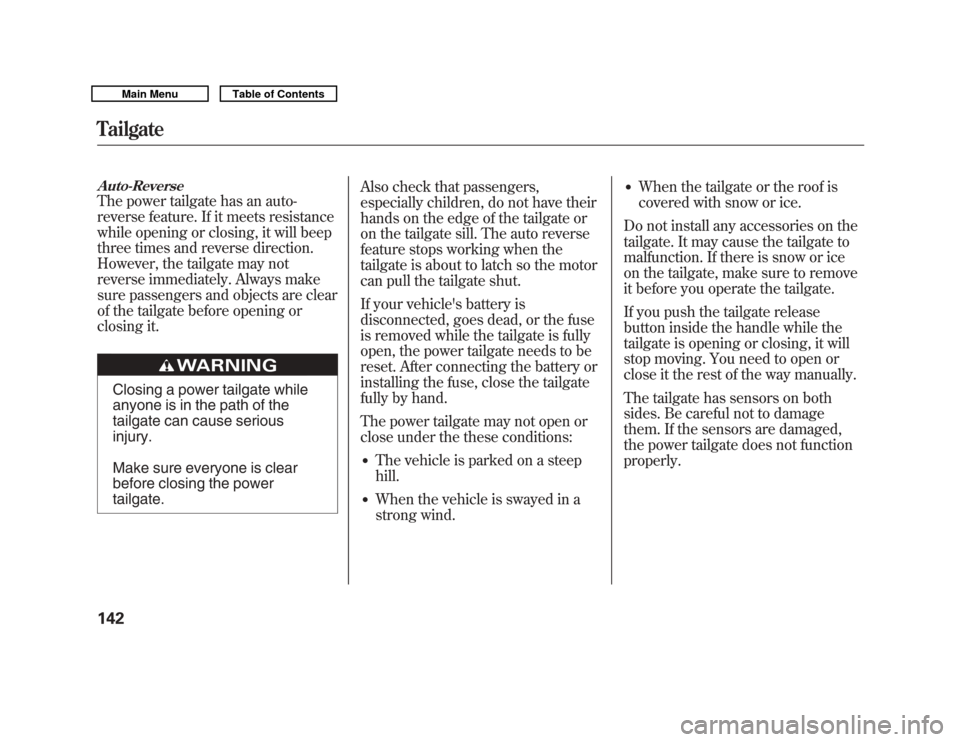
Auto-ReverseThe power tailgate has an auto-
reverse feature. If it meets resistance
while opening or closing, it will beep
three times and reverse direction.
However, the tailgate may not
reverse immediately. Always make
sure passengers and objects are clear
of the tailgate before opening or
closing it.
Closing a power tailgate while
anyone is in the path of the
tailgate can cause serious
injury.
Make sure everyone is clear
before closing the power
tailgate.Also check that passengers,
especially children, do not have their
hands on the edge of the tailgate or
on the tailgate sill. The auto reverse
feature stops working when the
tailgate is about to latch so the motor
can pull the tailgate shut.
If your vehicle's battery is
disconnected, goes dead, or the fuse
is removed while the tailgate is fully
open, the power tailgate needs to be
reset. After connecting the battery or
installing the fuse, close the tailgate
fully by hand.
The power tailgate may not open or
close under the these conditions:
●
The vehicle is parked on a steep
hill.
●
When the vehicle is swayed in a
strong wind.
●
When the tailgate or the roof is
covered with snow or ice.
Do not install any accessories on the
tailgate. It may cause the tailgate to
malfunction. If there is snow or ice
on the tailgate, make sure to remove
it before you operate the tailgate.
If you push the tailgate release
button inside the handle while the
tailgate is opening or closing, it will
stop moving. You need to open or
close it the rest of the way manually.
The tailgate has sensors on both
sides. Be careful not to damage
them. If the sensors are damaged,
the power tailgate does not function
properly.
Tailgate14210/06/29 11:59:04 11 ACURA MDX MMC North America Owner's M 50 31STX640 enu