instrument panel Acura MDX 2011 Workshop Manual
[x] Cancel search | Manufacturer: ACURA, Model Year: 2011, Model line: MDX, Model: Acura MDX 2011Pages: 609, PDF Size: 12.7 MB
Page 462 of 609

OverviewIf equippedThe collision Mitigation braking
system™(CMBS ™) can assist the
driver when there is a possibility of
colliding with the vehicle in front of
yours. It is designed to reduce the
speed of your vehicle before an
unavoidable collision occurs and, if
possible, to alert you to a potential
collision while there is time for the
driver to prevent it. Here is a brief
description of what the CMBS can
do: When your speed is above 10 mph
(15 km/h), the CMBS is monitoring
the vehicle ahead of you with radar.
When your vehicle is approaching
the vehicle ahead of yours too
quickly, the system may activate one
or more of the following: a visual
alert, an audible alert, apply the
brakes and e-pretensioners to tighten
the front seat belts - first as a
warning, then to prepare for an
impending crash. (see page 24).
The CMBS consists of a radar sensor
in the front grille, a brake actuator in
the engine compartment, an
indicator on the instrument panel,
seat belt e-pretensioners on the front
seats, and an on/off button on the
dashboard.RADAR SENSOR
BRAKE
ACTUATOR SEAT BELT
e-PRETENSIONERS
CONTINUED
Collision Mitigation Braking System
™(CMBS™ )
457
Driving
10/06/29 11:59:04 11 ACURA MDX MMC North America Owner's M 50 31STX640 enu
Page 463 of 609

Radar SensorThe radar sensor is located under the
Acura emblem in the front grille. If
the radar sensor cover is covered
with mud, dirt, dead leaves, wet
snow, etc., or if you put a sticker on
it, the CMBS will automatically shut
off, and the CMBS indicator on the
instrument panel will come on. You
will also see a‘‘CHECK CMBS
RADAR SENSOR ’’message on the
multi-information display for about 5
seconds.
Always keep the radar sensor cover
clean. If it gets dirty, clean it with
water or a mild detergent. Never use
chemical solvents or polishing
powder.
There are three bolts on the sides of
the radar sensor. Do not tamper with
these bolts, or you may cause the
system to malfunction. Do not allow anything to impact the
radar sensor or the radar sensor
cover. If either of these parts receives
a strong impact, switch the system
off by pressing the CMBS off button,
and have your vehicle checked by a
dealer. If the front grille ever needs
to be repaired, consult a dealer first.
If the radar sensor cover or the radar
sensor ever needs to be removed,
take your vehicle to a dealer.
When the CMBS is on, the radar sensor
constantly scans for vehicles directly
ahead of you. This means that driving
on a road with a few or no vehicles
could cause a CHECK CMBS RADAR
SENSOR message to appear on the
multi-information display. This is
normal and not a cause for concern.
RADAR SENSOR COVER
BOLTS
(Do not tamper)
Collision Mitigation Braking System
™(CMBS™ )45810/06/29 11:59:04 11 ACURA MDX MMC North America Owner's M 50 31STX640 enu
Page 466 of 609
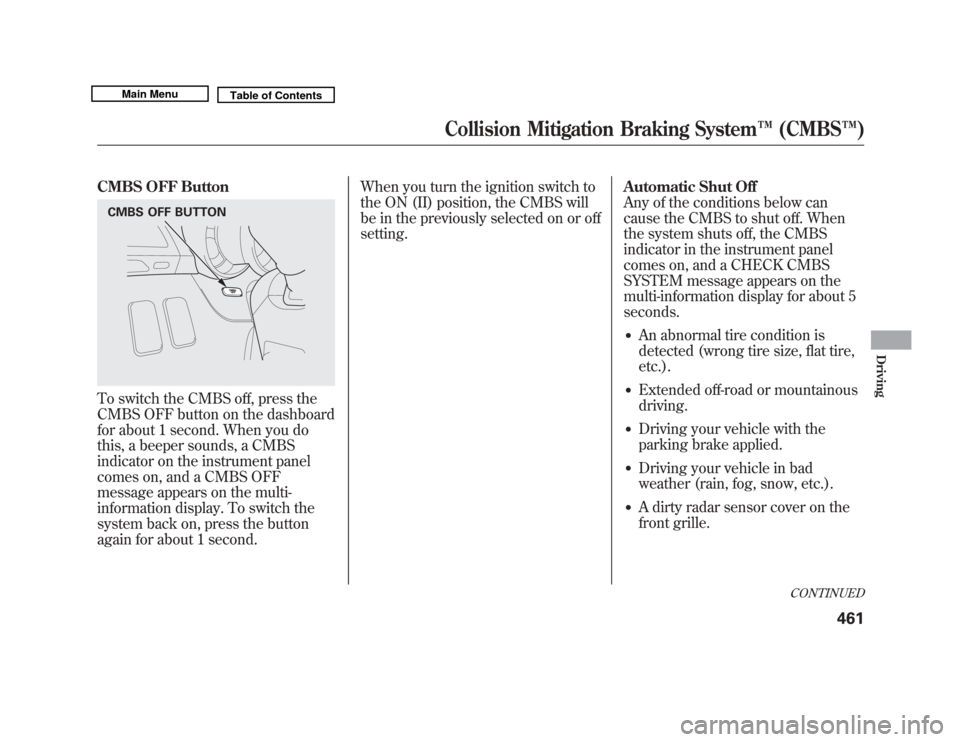
CMBS OFF ButtonTo switch the CMBS off, press the
CMBS OFF button on the dashboard
for about 1 second. When you do
this, a beeper sounds, a CMBS
indicator on the instrument panel
comes on, and a CMBS OFF
message appears on the multi-
information display. To switch the
system back on, press the button
again for about 1 second.When you turn the ignition switch to
the ON (II) position, the CMBS will
be in the previously selected on or off
setting.
Automatic Shut Off
Any of the conditions below can
cause the CMBS to shut off. When
the system shuts off, the CMBS
indicator in the instrument panel
comes on, and a CHECK CMBS
SYSTEM message appears on the
multi-information display for about 5
seconds.
●
An abnormal tire condition is
detected (wrong tire size, flat tire,
etc.).
●
Extended off-road or mountainous
driving.
●
Driving your vehicle with the
parking brake applied.
●
Driving your vehicle in bad
weather (rain, fog, snow, etc.).
●
A dirty radar sensor cover on the
front grille.
CMBS OFF BUTTON
CONTINUED
Collision Mitigation Braking System
™(CMBS™ )
461
Driving
10/06/29 11:59:04 11 ACURA MDX MMC North America Owner's M 50 31STX640 enu
Page 481 of 609

BSI OFF ButtonTo turn the system off, press the BSI
OFF button when the ignition switch
is in the ON (II) position. The BSI
indicator on the instrument panel
glows amber, indicating that the
system is turned off. The multi-
information display indicates that the
system is off.To turn the system on again, press
the same button. The BSI indicator
on the instrument panel turns off.
The multi-information display
indicates that the system is on.
When the ignition switch is turned to
the ON (II) position, the system will
be in the previously selected ON or
OFF setting.Blind Spot Information System (BSI)47610/06/29 11:59:04 11 ACURA MDX MMC North America Owner's M 50 31STX640 enu
Page 485 of 609

When sport mode is selected, the
green indicator in the button goes
off, and the message‘‘SPORT ’’will
appear on the multi-information
display for five seconds.
Active Damper System
Indicator
If there is a problem with the active
damper system, the active damper
system shuts down and the active
damper system indicator on the
instrument panel comes on.
You will also see the ‘‘CHECK ADS
SYSTEM ’’message appear on the
multi-information display. If you see this warning indicator and
message, have your vehicle checked
at your dealer as soon as possible.
In this case, your vehicle still has the
normal damper function, but it will
not have the active damper function.
Active Damper System48010/06/29 11:59:04 11 ACURA MDX MMC North America Owner's M 50 31STX640 enu
Page 556 of 609
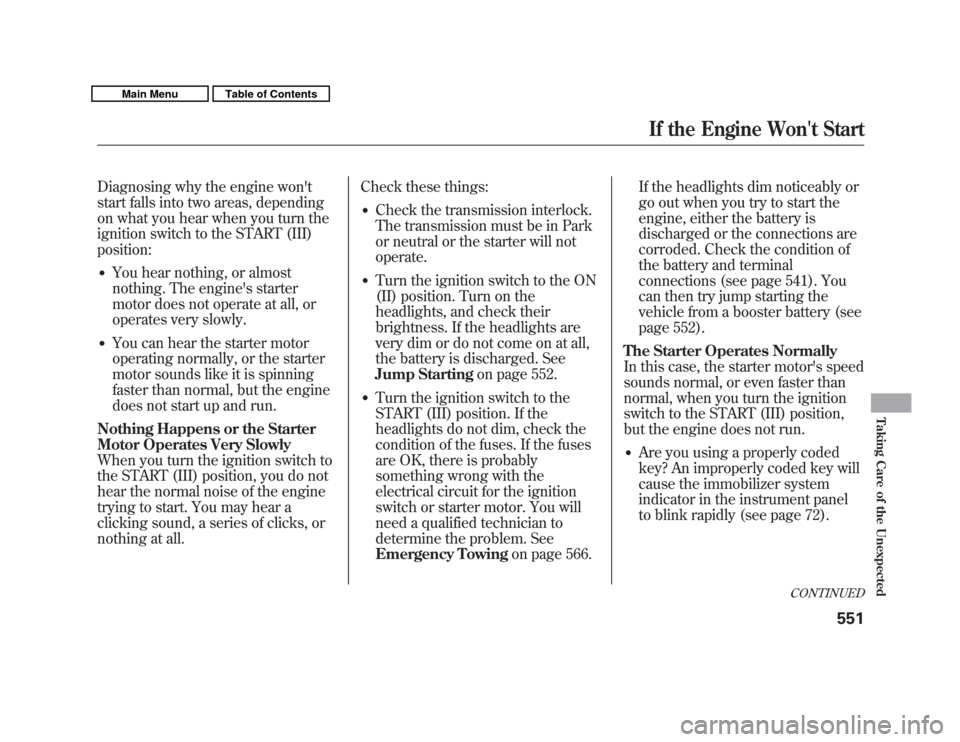
Diagnosing why the engine won't
start falls into two areas, depending
on what you hear when you turn the
ignition switch to the START (III)
position:●
You hear nothing, or almost
nothing. The engine's starter
motor does not operate at all, or
operates very slowly.
●
You can hear the starter motor
operating normally, or the starter
motor sounds like it is spinning
faster than normal, but the engine
does not start up and run.
Nothing Happens or the Starter
Motor Operates Very Slowly
When you turn the ignition switch to
the START (III) position, you do not
hear the normal noise of the engine
trying to start. You may hear a
clicking sound, a series of clicks, or
nothing at all. Check these things:
●
Check the transmission interlock.
The transmission must be in Park
or neutral or the starter will not
operate.
●
Turn the ignition switch to the ON
(II) position. Turn on the
headlights, and check their
brightness. If the headlights are
very dim or do not come on at all,
the battery is discharged. See
Jump Starting
on page 552.
●
Turn the ignition switch to the
START (III) position. If the
headlights do not dim, check the
condition of the fuses. If the fuses
are OK, there is probably
something wrong with the
electrical circuit for the ignition
switch or starter motor. You will
need a qualified technician to
determine the problem. See
Emergency Towing on page 566.If the headlights dim noticeably or
go out when you try to start the
engine, either the battery is
discharged or the connections are
corroded. Check the condition of
the battery and terminal
connections (see page 541). You
can then try jump starting the
vehicle from a booster battery (see
page 552).
The Starter Operates Normally
In this case, the starter motor's speed
sounds normal, or even faster than
normal, when you turn the ignition
switch to the START (III) position,
but the engine does not run.
●
Are you using a properly coded
key? An improperly coded key will
cause the immobilizer system
indicator in the instrument panel
to blink rapidly (see page 72).
CONTINUED
If the Engine Won't Start
551
Taking Care of the Unexpected
10/06/29 11:59:04 11 ACURA MDX MMC North America Owner's M 50 31STX640 enu
Page 601 of 609
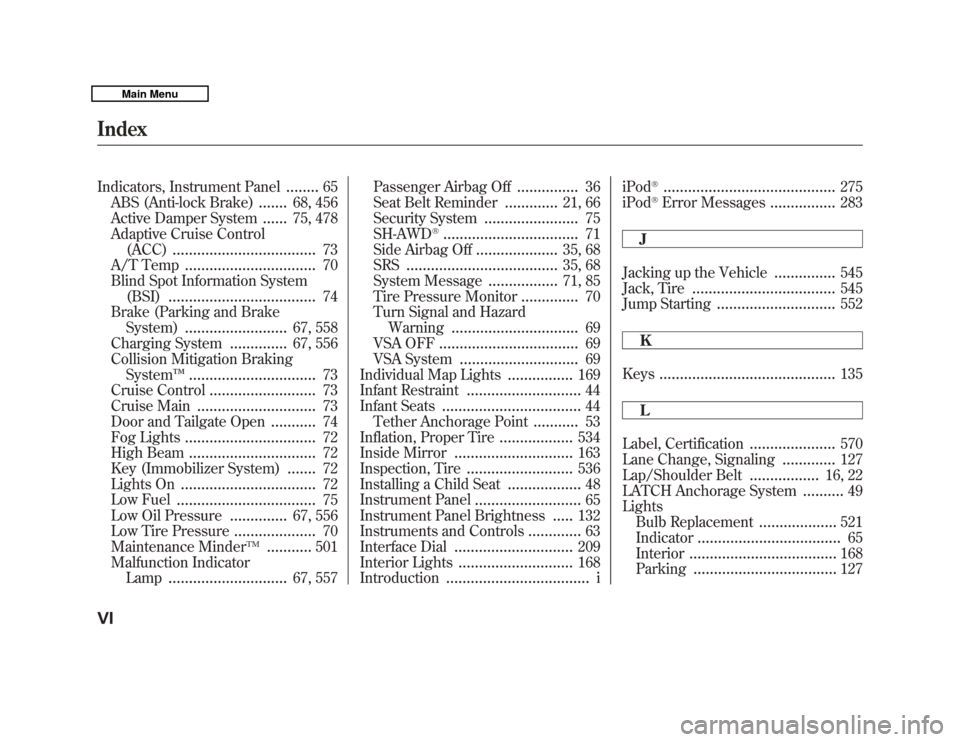
Indicators, Instrument Panel
........
65
ABS (Anti-lock Brake)
.......
68, 456
Active Damper System
......
75, 478
Adaptive Cruise Control
(ACC)
...................................
73
A/T Temp
................................
70
Blind Spot Information System (BSI)
....................................
74
Brake (Parking and Brake System)
.........................
67, 558
Charging System
..............
67, 556
Collision Mitigation Braking
System ™
...............................
73
Cruise Control
..........................
73
Cruise Main
.............................
73
Door and Tailgate Open
...........
74
Fog Lights
................................
72
High Beam
...............................
72
Key (Immobilizer System)
.......
72
Lights On
.................................
72
Low Fuel
..................................
75
Low Oil Pressure
..............
67, 556
Low Tire Pressure
....................
70
Maintenance Minder
TM
...........
501
Malfunction Indicator Lamp
.............................
67, 557 Passenger Airbag Off
...............
36
Seat Belt Reminder
.............
21, 66
Security System
.......................
75
SH-AWD
®.................................
71
Side Airbag Off
....................
35, 68
SRS
.....................................
35, 68
System Message
.................
71, 85
Tire Pressure Monitor
..............
70
Turn Signal and Hazard Warning
...............................
69
VSA OFF
..................................
69
VSA System
.............................
69
Individual Map Lights
................
169
Infant Restraint
............................
44
Infant Seats
..................................
44
Tether Anchorage Point
...........
53
Inflation, Proper Tire
..................
534
Inside Mirror
.............................
163
Inspection, Tire
..........................
536
Installing a Child Seat
..................
48
Instrument Panel
..........................
65
Instrument Panel Brightness
.....
132
Instruments and Controls
.............
63
Interface Dial
.............................
209
Interior Lights
............................
168
Introduction
...................................
i iPod
®..........................................
275
iPod
®Error Messages
................
283
J
Jacking up the Vehicle
...............
545
Jack, Tire
...................................
545
Jump Starting
.............................
552
K
Keys
...........................................
135
L
Label, Certification
.....................
570
Lane Change, Signaling
.............
127
Lap/Shoulder Belt
.................
16, 22
LATCH Anchorage System
..........
49
Lights Bulb Replacement
...................
521
Indicator
...................................
65
Interior
....................................
168
Parking
...................................
127
IndexVI10/06/29 11:59:04 11 ACURA MDX MMC North America Owner's M 50 31STX640 enu