Speed sensor Acura MDX 2011 Owner's Manual
[x] Cancel search | Manufacturer: ACURA, Model Year: 2011, Model line: MDX, Model: Acura MDX 2011Pages: 609, PDF Size: 12.7 MB
Page 85 of 609

When you reset Trip A, average fuel
economy A is reset at the same time.
When you reset Trip B, average fuel
economy B is reset.
In the customizing mode, you can set
Trip A and average fuel economy A
to reset at the same time when you
refuel your vehicle (see page 101).Outside Temperature
This shows the outside Fahrenheit
temperature in U.S. models, and
Celsius temperature in Canadian
models.The temperature sensor is in the
front bumper. The temperature
reading can be affected by heat
reflection from the road surface,
engine heat, and the exhaust from
surrounding traffic. This can cause
an incorrect temperature reading
when your vehicle speed is under 19
mph (30 km/h). When you start your
trip, the sensor is not fully
acclimatized, therefore it may take
several minutes until the proper
temperature is displayed.
In certain weather conditions,
temperature readings near freezing
(32°F, 0°C) could mean that ice is
forming on the road surface.
You can adjust the outside
temperature display (see page 100).
OUTSIDE TEMPERATURE
U.S.
CANADA
Multi-Information Display8010/06/29 11:59:04 11 ACURA MDX MMC North America Owner's M 50 31STX640 enu
Page 351 of 609

Overview
Adaptive cruise control (ACC) allows
you to maintain a set speed and keep
the vehicle ahead of you and your
vehicle at a safe distance without
having to use the accelerator pedal or
the brake pedal.
When the vehicle ahead of you slows
down or speeds up, ACC senses the
change in distance and compensates
by adjusting your vehicle speed
accordingly. The distance between
vehicles is based on your speed: the
faster you go, the longer the distance
will be; the slower you go, the
shorter it will be.If the vehicle ahead of you slows
down suddenly or another vehicle
cuts in front of your vehicle, ACC
alerts you by sounding a beeper and
displaying a message on the multi-
information display.
The ACC radar sensor in the front
grille can detect and monitor the
distance of a vehicle up to 328 feet
(100 meters) ahead of your vehicle.
For more information on the radar
sensor, see page 458.
Important Safety Precautions
As with any system, there are limits
to ACC. Inappropriate use of ACC
can result in a serious accident. Use
the brake pedal whenever necessary,
and always keep a safe distance
between your vehicle and other
vehicles.Do not use ACC under these
conditions:
●
In poor visibility.
●
In heavy traffic.
●
When you must slow down and
speed up repeatedly.
●
On winding roads.
●
When you enter a toll gate,
interchange, service area, parking
area, etc. In these areas, there is
no vehicle ahead of you, but ACC
would still try to accelerate to your
set speed.
●
In bad weather (rain, fog, snow,
etc.)
●
On a slippery road (for example a
road covered with ice or snow).
Adaptive Cruise Control (ACC)34610/06/29 11:59:04 11 ACURA MDX MMC North America Owner's M 50 31STX640 enu
Page 360 of 609
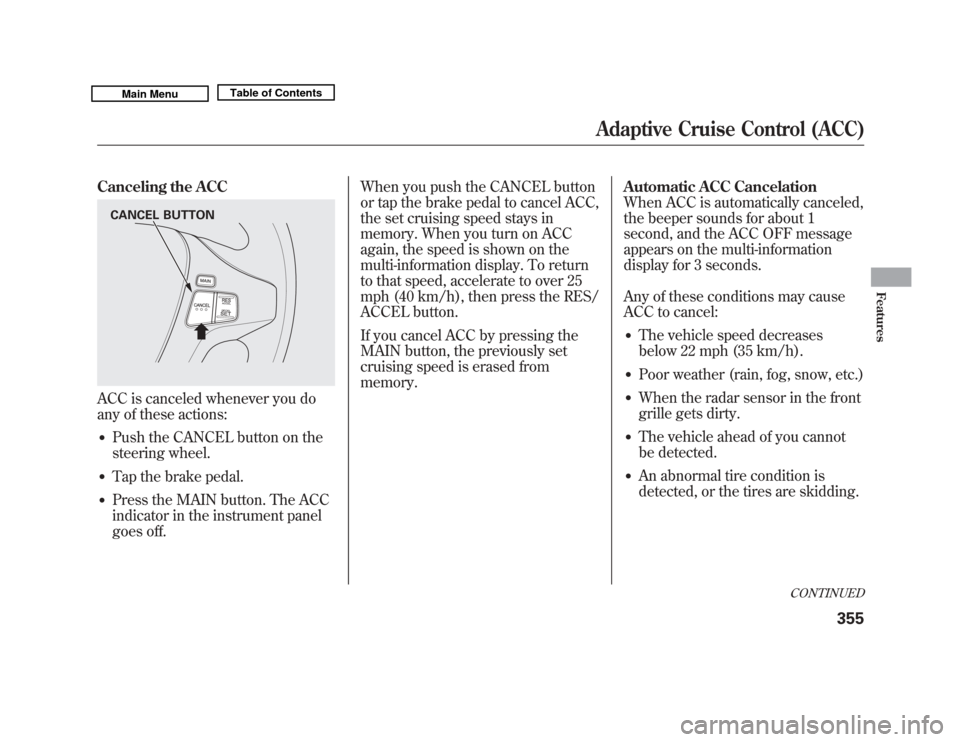
Canceling the ACCACC is canceled whenever you do
any of these actions:●
Push the CANCEL button on the
steering wheel.
●
Tap the brake pedal.
●
Press the MAIN button. The ACC
indicator in the instrument panel
goes off.When you push the CANCEL button
or tap the brake pedal to cancel ACC,
the set cruising speed stays in
memory. When you turn on ACC
again, the speed is shown on the
multi-information display. To return
to that speed, accelerate to over 25
mph (40 km/h), then press the RES/
ACCEL button.
If you cancel ACC by pressing the
MAIN button, the previously set
cruising speed is erased from
memory.
Automatic ACC Cancelation
When ACC is automatically canceled,
the beeper sounds for about 1
second, and the ACC OFF message
appears on the multi-information
display for 3 seconds.
Any of these conditions may cause
ACC to cancel:
●
The vehicle speed decreases
below 22 mph (35 km/h).
●
Poor weather (rain, fog, snow, etc.)
●
When the radar sensor in the front
grille gets dirty.
●
The vehicle ahead of you cannot
be detected.
●
An abnormal tire condition is
detected, or the tires are skidding.
CANCEL BUTTON
CONTINUED
Adaptive Cruise Control (ACC)
355
Features
10/06/29 11:59:04 11 ACURA MDX MMC North America Owner's M 50 31STX640 enu
Page 462 of 609

OverviewIf equippedThe collision Mitigation braking
system™(CMBS ™) can assist the
driver when there is a possibility of
colliding with the vehicle in front of
yours. It is designed to reduce the
speed of your vehicle before an
unavoidable collision occurs and, if
possible, to alert you to a potential
collision while there is time for the
driver to prevent it. Here is a brief
description of what the CMBS can
do: When your speed is above 10 mph
(15 km/h), the CMBS is monitoring
the vehicle ahead of you with radar.
When your vehicle is approaching
the vehicle ahead of yours too
quickly, the system may activate one
or more of the following: a visual
alert, an audible alert, apply the
brakes and e-pretensioners to tighten
the front seat belts - first as a
warning, then to prepare for an
impending crash. (see page 24).
The CMBS consists of a radar sensor
in the front grille, a brake actuator in
the engine compartment, an
indicator on the instrument panel,
seat belt e-pretensioners on the front
seats, and an on/off button on the
dashboard.RADAR SENSOR
BRAKE
ACTUATOR SEAT BELT
e-PRETENSIONERS
CONTINUED
Collision Mitigation Braking System
™(CMBS™ )
457
Driving
10/06/29 11:59:04 11 ACURA MDX MMC North America Owner's M 50 31STX640 enu
Page 479 of 609
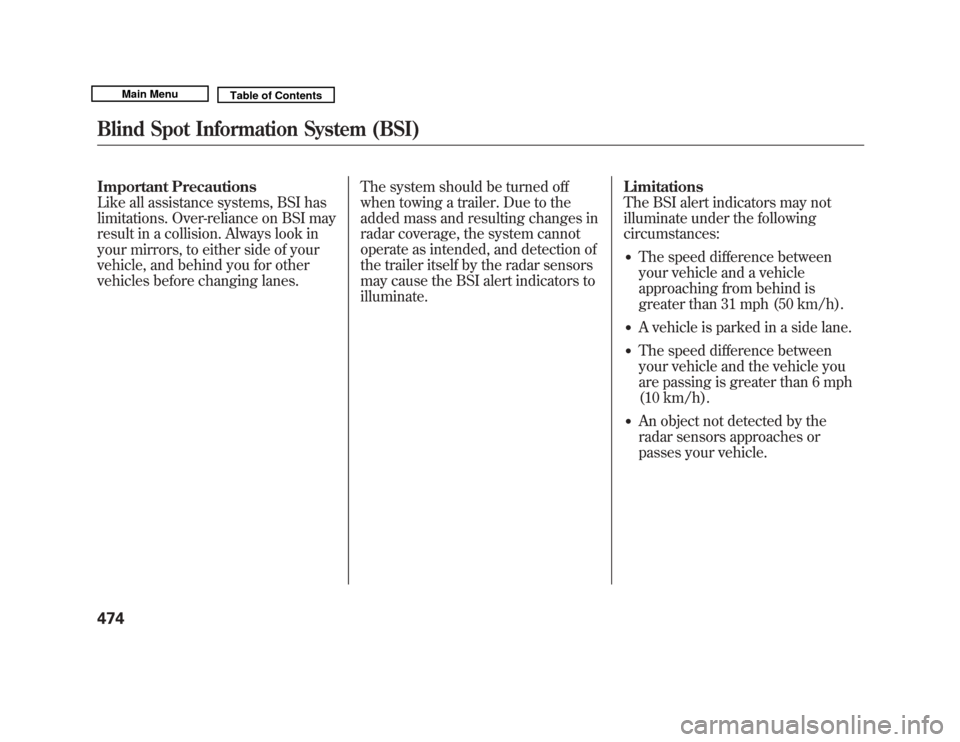
Important Precautions
Like all assistance systems, BSI has
limitations. Over-reliance on BSI may
result in a collision. Always look in
your mirrors, to either side of your
vehicle, and behind you for other
vehicles before changing lanes.The system should be turned off
when towing a trailer. Due to the
added mass and resulting changes in
radar coverage, the system cannot
operate as intended, and detection of
the trailer itself by the radar sensors
may cause the BSI alert indicators to
illuminate.Limitations
The BSI alert indicators may not
illuminate under the following
circumstances:
●
The speed difference between
your vehicle and a vehicle
approaching from behind is
greater than 31 mph (50 km/h).
●
A vehicle is parked in a side lane.
●
The speed difference between
your vehicle and the vehicle you
are passing is greater than 6 mph
(10 km/h).
●
An object not detected by the
radar sensors approaches or
passes your vehicle.
Blind Spot Information System (BSI)47410/06/29 11:59:04 11 ACURA MDX MMC North America Owner's M 50 31STX640 enu
Page 483 of 609

As required by the FCC:This device complies with Part 15 of theFCC rules. Operation is subject to the
following two conditions: (1) This devicemay not cause harmful interference, and(2) this device must accept any
interference received, includinginterference that may cause undesiredoperation.
Changes or modifications not expresslyapproved by the party responsible for
compliance could void the user'sauthority to operate the equipment.
This device complies with IndustryCanada Standard RSS-210.
Operation is subject to the following twoconditions: (1) this device may not causeinterference, and (2) this device mustaccept any interference that may cause
undesired operation of the device.
Active Damper SystemIf equippedThe active damper system is always
on, constantly adjusting your
vehicle's dampers to the best settings
for current road conditions along
with vehicle speed and handling
inputs. The system uses electrically
controlled dampers to enhance
handling precision, vehicle
composure, tire to road adhesion and
rough road ride comfort isolation.
The system reacts to inputs from
various electronic sensors to give
exactly the right amount of
suspension damping to provide
optimal ride comfort and handling.
Blind Spot Information System (BSI), Active Damper System47810/06/29 11:59:04 11 ACURA MDX MMC North America Owner's M 50 31STX640 enu
Page 497 of 609

Handling Crosswinds and BuffetingCrosswinds and air turbulence
caused by passing trucks can disrupt
your steering and cause the trailer to
sway. When being passed by a large
vehicle, keep a constant speed, and
steer straight ahead. Do not try to
make quick steering or braking
corrections.Backing UpAlways drive slowly and have
someone guide you when backing
up. Grip the
bottom
of the steering
wheel, then turn the wheel to the left
to get the trailer to move to the left.
Turn the wheel to the right to move
the trailer to the right.
ParkingFollow all normal precautions when
parking, including putting the
transmission in Park and firmly
setting the parking brake. Also, place
wheel chocks at each of the trailer's
tires.
Retrieving a BoatIf the vehicle tires slip when
retrieving a boat from the water,
keep the transmission in the D
position and do not use the
sequential sport shift mode. This
prevents the transmission damage.
Towing Your Vehicle
Your vehicle is not designed to be
towed behind a motor home. If your
vehicle needs to be towed in an
emergency, see page 566. Trailer Stability Assist
Your vehicle is equipped with trailer
stability assist function. This function
works on the same sensors as the
vehicle stability assist (VSA) system.
This function helps to stabilize the
vehicle/trailer combination when the
trailer severely sways or oscillates.
For more information on the VSA
system, see page 467.
If the function detects vehicle/trailer
instability, it checks if the swaying is
caused by the trailer, and if the
trailer swaying or oscillation is
increasing.
The vehicle/trailer combination is
more affected by crosswinds,
buffeting, and improper tongue load.
These conditions can make the
trailer unstable, and cause it to sway.
Towing a Trailer, Trailer Stability Assist49210/06/29 11:59:04 11 ACURA MDX MMC North America Owner's M 50 31STX640 enu