low oil pressure Acura MDX 2011 Owner's Manual
[x] Cancel search | Manufacturer: ACURA, Model Year: 2011, Model line: MDX, Model: Acura MDX 2011Pages: 609, PDF Size: 12.7 MB
Page 70 of 609

ꭧ: If equipped
The U.S. instrument panel is shown. Differences for the Canadian models are noted in the text.
MESSAGE INDICATOR (P. 71)
HIGH BEAM INDICATOR (P. 72) SH-AWD INDICATOR (P. 71)
ANTI-LOCK BRAKE SYSTEM
INDICATOR (P. 68)
FOG LIGHT INDICATOR (P. 72)
DOOR/TAILGATE OPEN
INDICATOR (P. 74)
IMMOBILIZER SYSTEM
INDICATOR (P. 72)
CHARGING SYSTEM
INDICATOR (P. 67)
VEHICLE STABILITY ASSIST
(VSA) SYSTEM INDICATOR
(P. 69) SECURITY SYSTEM INDICATOR (P. 75)
ACTIVE DAMPER SYSTEM INDICATOR
ꭧ(P. 75)
PARKING BRAKE AND BRAKE SYSTEM INDICATOR (P. 67) LOW FUEL INDICATOR (P. 75)
SEAT BELT REMINDER INDICATOR (P. 66)
COLLISION MITIGATION BRAKING
SYSTEM
™(CMBS ™) INDICATOR
ꭧ(P. 73)
SUPPLEMENTAL RESTRAINT
SYSTEM INDICATOR (P. 68)
CRUISE MAIN INDICATOR
ꭧ(P. 73)/
ADAPTIVE CRUISE CONTROL (ACC) INDICATOR
ꭧ(P. 73)
MALFUNCTION INDICATOR
LAMP (P. 67)
VSA OFF INDICATOR
(P. 69)
A/T TEMPERATURE
INDICATOR (P. 70) BLIND SPOT INFORMATION SYSTEM INDICATOR
ꭧ(P. 74)
CRUISE CONTROL
INDICATORꭧ(P. 73)
MULTI-INFORMATION DISPLAY (P. 77)
LOW TIRE PRESSURE INDICATOR (P. 70)
LOW OIL PRESSURE
INDICATOR (P. 67) LIGHT ON INDICATOR (P. 72)
SIDE AIRBAG OFF INDICATOR (P. 68)
Instrument Panel
65
Instruments and Controls
10/06/29 11:59:04 11 ACURA MDX MMC North America Owner's M 50 31STX640 enu
Page 72 of 609
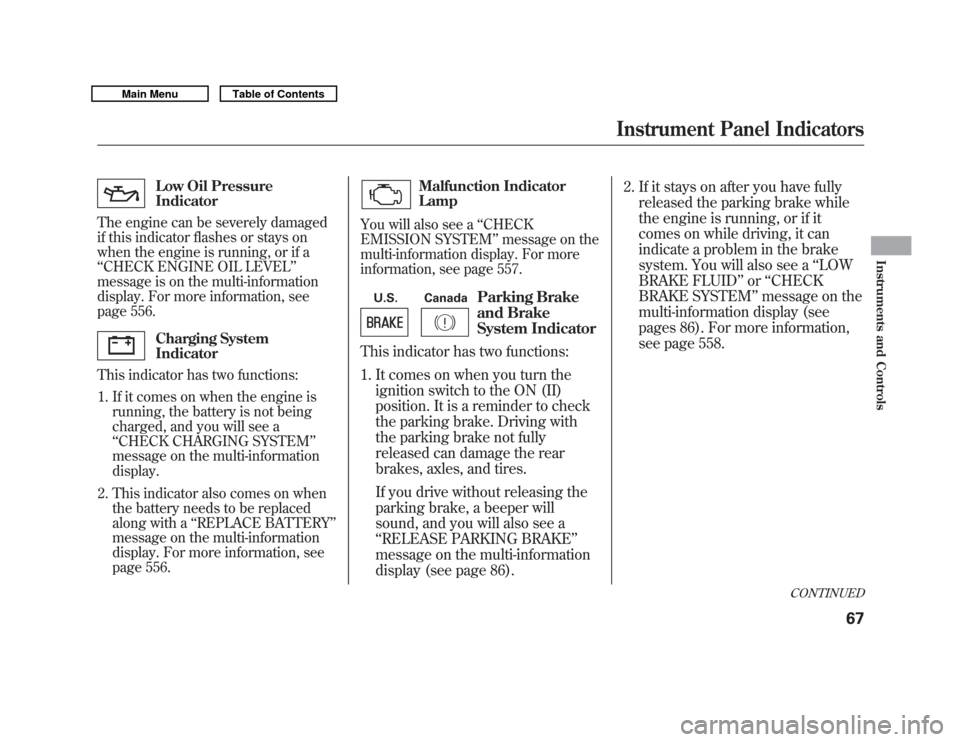
Low Oil Pressure
Indicator
The engine can be severely damaged
if this indicator flashes or stays on
when the engine is running, or if a
‘‘ CHECK ENGINE OIL LEVEL ’’
message is on the multi-information
display. For more information, see
page 556.Charging System
Indicator
This indicator has two functions:
1. If it comes on when the engine is running, the battery is not being
charged, and you will see a
‘‘CHECK CHARGING SYSTEM’’
message on the multi-information
display.
2. This indicator also comes on when the battery needs to be replaced
along with a ‘‘REPLACE BATTERY ’’
message on the multi-information
display. For more information, see
page 556.
Malfunction Indicator
Lamp
You will also see a ‘‘CHECK
EMISSION SYSTEM ’’message on the
multi-information display. For more
information, see page 557.
U.S. Canada
Parking Brake
and Brake
System Indicator
This indicator has two functions:
1. It comes on when you turn the
ignition switch to the ON (II)
position. It is a reminder to check
the parking brake. Driving with
the parking brake not fully
released can damage the rear
brakes, axles, and tires.
If you drive without releasing the
parking brake, a beeper will
sound, and you will also see a
‘‘RELEASE PARKING BRAKE ’’
message on the multi-information
display (see page 86). 2. If it stays on after you have fully
released the parking brake while
the engine is running, or if it
comes on while driving, it can
indicate a problem in the brake
system. You will also see a ‘‘LOW
BRAKE FLUID ’’or ‘‘CHECK
BRAKE SYSTEM ’’message on the
multi-information display (see
pages 86). For more information,
see page 558.
CONTINUED
Instrument Panel Indicators
67
Instruments and Controls
10/06/29 11:59:04 11 ACURA MDX MMC North America Owner's M 50 31STX640 enu
Page 86 of 609
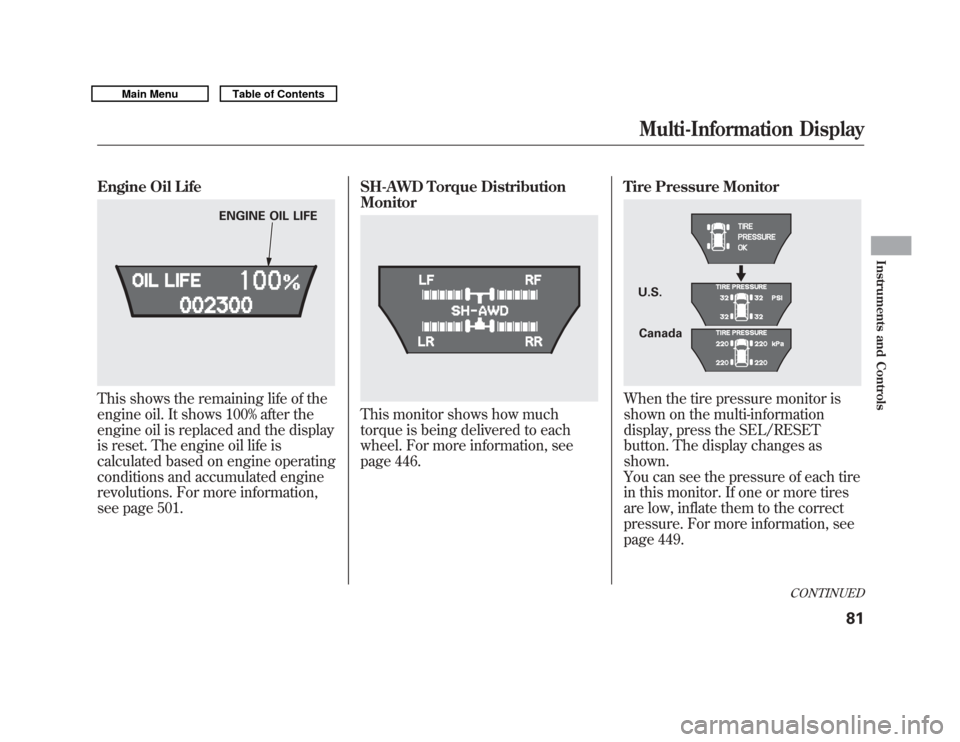
Engine Oil LifeThis shows the remaining life of the
engine oil. It shows 100% after the
engine oil is replaced and the display
is reset. The engine oil life is
calculated based on engine operating
conditions and accumulated engine
revolutions. For more information,
see page 501.SH-AWD Torque Distribution
Monitor
This monitor shows how much
torque is being delivered to each
wheel. For more information, see
page 446.
Tire Pressure Monitor
When the tire pressure monitor is
shown on the multi-information
display, press the SEL/RESET
button. The display changes as
shown.
You can see the pressure of each tire
in this monitor. If one or more tires
are low, inflate them to the correct
pressure. For more information, see
page 449.
ENGINE OIL LIFE
U.S.
Canada
CONTINUED
Multi-Information Display
81
Instruments and Controls
10/06/29 11:59:04 11 ACURA MDX MMC North America Owner's M 50 31STX640 enu
Page 506 of 609
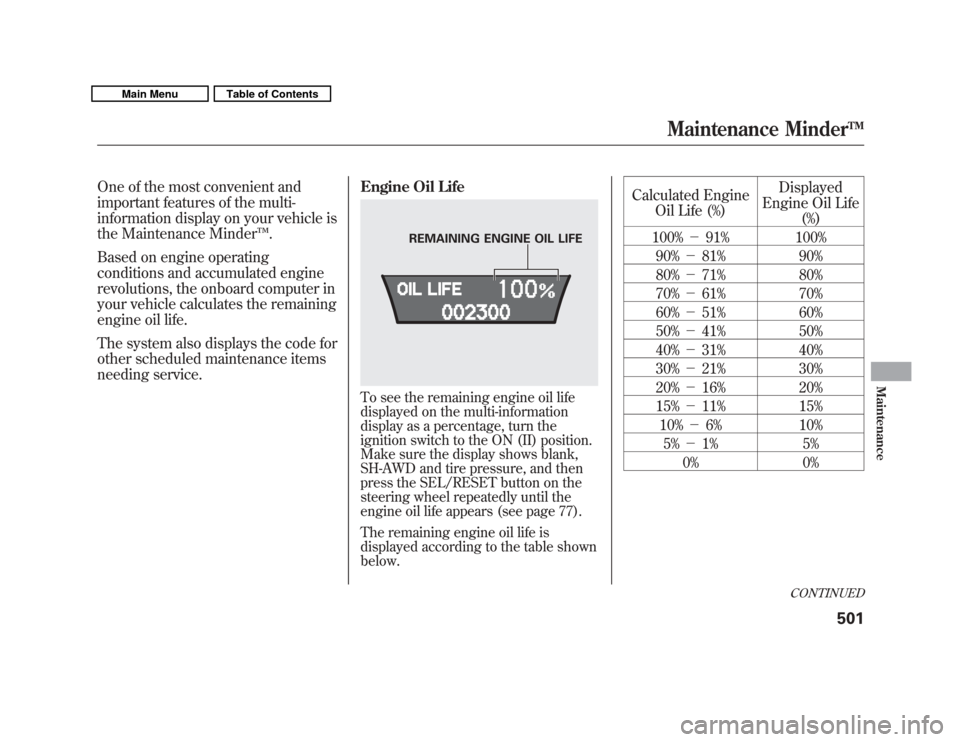
One of the most convenient and
important features of the multi-
information display on your vehicle is
the Maintenance Minder™.
Based on engine operating
conditions and accumulated engine
revolutions, the onboard computer in
your vehicle calculates the remaining
engine oil life.
The system also displays the code for
other scheduled maintenance items
needing service. Engine Oil Life
To see the remaining engine oil life
displayed on the multi-information
display as a percentage, turn the
ignition switch to the ON (II) position.
Make sure the display shows blank,
SH-AWD and tire pressure, and then
press the SEL/RESET button on the
steering wheel repeatedly until the
engine oil life appears (see page 77).
The remaining engine oil life is
displayed according to the table shown
below.
Calculated Engine
Oil Life (%) Displayed
Engine Oil Life (%)
100% -91% 100%
90% -81% 90%
80% -71% 80%
70% -61% 70%
60% -51% 60%
50% -41% 50%
40% -31% 40%
30% -21% 30%
20% -16% 20%
15% -11% 15%
10% -6% 10%
5% -1% 5%
0% 0%
REMAINING ENGINE OIL LIFE
CONTINUED
Maintenance Minder
TM501
Maintenance
10/06/29 11:59:04 11 ACURA MDX MMC North America Owner's M 50 31STX640 enu
Page 510 of 609
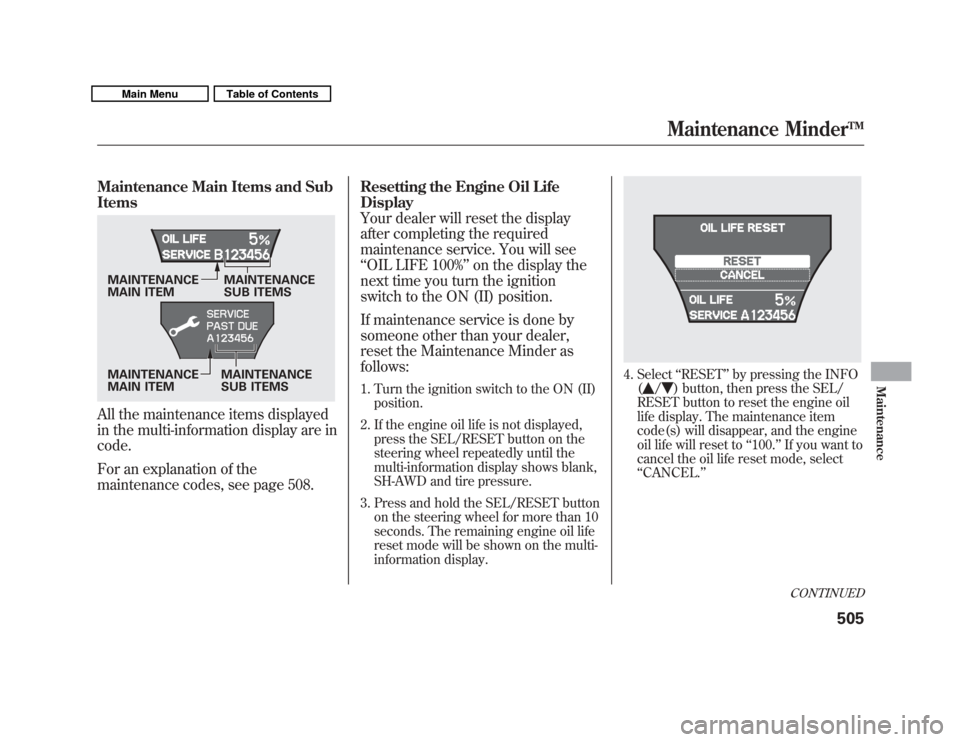
Maintenance Main Items and Sub
ItemsAll the maintenance items displayed
in the multi-information display are in
code.
For an explanation of the
maintenance codes, see page 508.Resetting the Engine Oil Life
Display
Your dealer will reset the display
after completing the required
maintenance service. You will see
‘‘
OIL LIFE 100% ’’on the display the
next time you turn the ignition
switch to the ON (II) position.
If maintenance service is done by
someone other than your dealer,
reset the Maintenance Minder as
follows:
1. Turn the ignition switch to the ON (II)
position.
2. If the engine oil life is not displayed, press the SEL/RESET button on the
steering wheel repeatedly until the
multi-information display shows blank,
SH-AWD and tire pressure.
3. Press and hold the SEL/RESET button on the steering wheel for more than 10
seconds. The remaining engine oil life
reset mode will be shown on the multi-
information display.
4. Select ‘‘RESET ’’by pressing the INFO
(
/
) button, then press the SEL/
RESET button to reset the engine oil
life display. The maintenance item
code(s) will disappear, and the engine
oil life will reset to ‘‘100. ’’If you want to
cancel the oil life reset mode, select
‘‘ CANCEL. ’’
MAINTENANCE
SUB ITEMS
MAINTENANCE
MAIN ITEM MAINTENANCE
MAIN ITEM MAINTENANCE
SUB ITEMS
CONTINUED
Maintenance Minder
TM505
Maintenance
10/06/29 11:59:04 11 ACURA MDX MMC North America Owner's M 50 31STX640 enu
Page 512 of 609
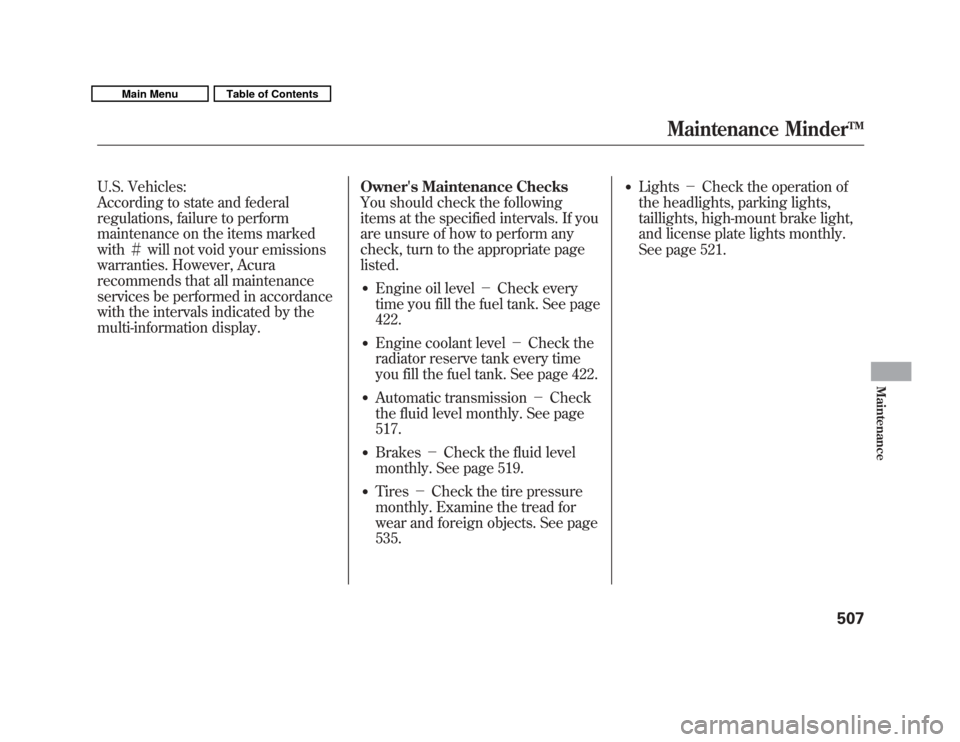
U.S. Vehicles:
According to state and federal
regulations, failure to perform
maintenance on the items marked
with#will not void your emissions
warranties. However, Acura
recommends that all maintenance
services be performed in accordance
with the intervals indicated by the
multi-information display. Owner's Maintenance Checks
You should check the following
items at the specified intervals. If you
are unsure of how to perform any
check, turn to the appropriate page
listed.
●
Engine oil level
-Check every
time you fill the fuel tank. See page
422.
●
Engine coolant level -Check the
radiator reserve tank every time
you fill the fuel tank. See page 422.
●
Automatic transmission -Check
the fluid level monthly. See page
517.
●
Brakes -Check the fluid level
monthly. See page 519.
●
Tires -Check the tire pressure
monthly. Examine the tread for
wear and foreign objects. See page
535.
●
Lights -Check the operation of
the headlights, parking lights,
taillights, high-mount brake light,
and license plate lights monthly.
See page 521.
Maintenance Minder
TM507
Maintenance
10/06/29 11:59:04 11 ACURA MDX MMC North America Owner's M 50 31STX640 enu
Page 548 of 609
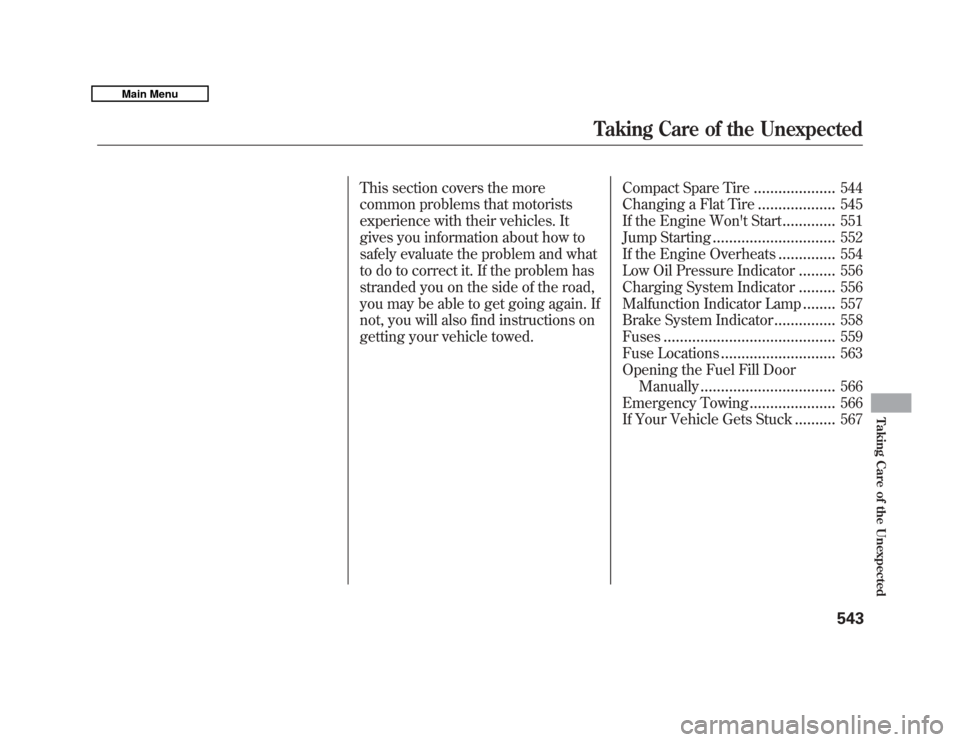
This section covers the more
common problems that motorists
experience with their vehicles. It
gives you information about how to
safely evaluate the problem and what
to do to correct it. If the problem has
stranded you on the side of the road,
you may be able to get going again. If
not, you will also find instructions on
getting your vehicle towed.Compact Spare Tire
....................
544
Changing a Flat Tire
...................
545
If the Engine Won't Start
.............
551
Jump Starting
..............................
552
If the Engine Overheats
..............
554
Low Oil Pressure Indicator
.........
556
Charging System Indicator
.........
556
Malfunction Indicator Lamp
........
557
Brake System Indicator
...............
558
Fuses
..........................................
559
Fuse Locations
............................
563
Opening the Fuel Fill Door Manually
.................................
566
Emergency Towing
.....................
566
If Your Vehicle Gets Stuck
..........
567
Taking Care of the Unexpected
543
Taking Care of the Unexpected
10/06/29 11:59:04 11 ACURA MDX MMC North America Owner's M 50 31STX640 enu
Page 561 of 609
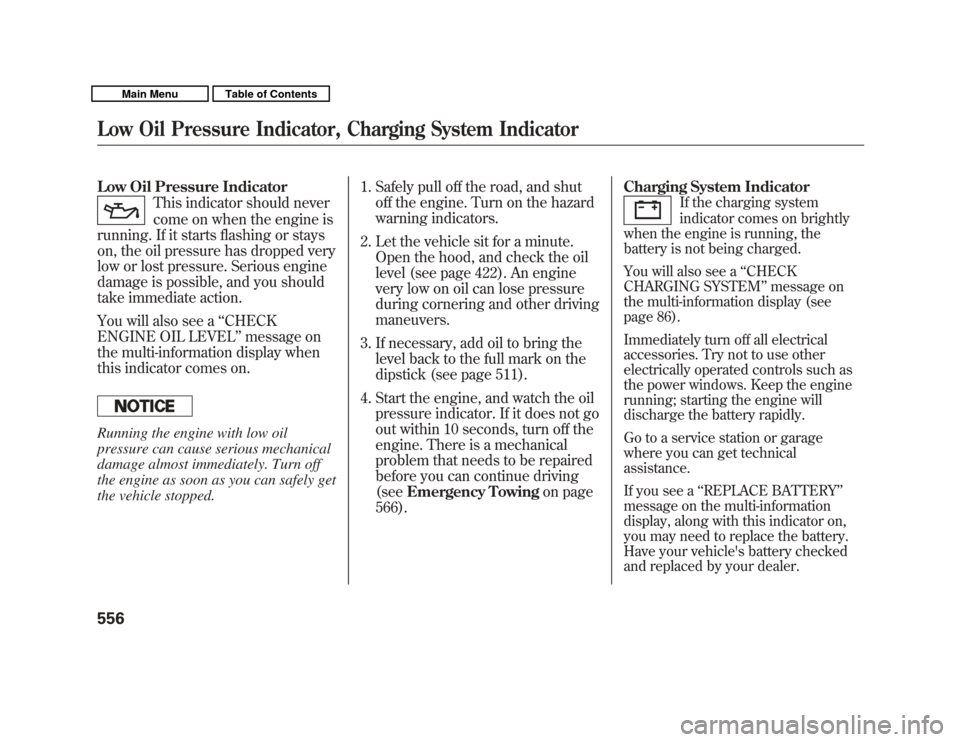
Low Oil Pressure Indicator
This indicator should never
come on when the engine is
running. If it starts flashing or stays
on, the oil pressure has dropped very
low or lost pressure. Serious engine
damage is possible, and you should
take immediate action.
You will also see a ‘‘CHECK
ENGINE OIL LEVEL’’ message on
the multi-information display when
this indicator comes on.
Running the engine with low oil
pressure can cause serious mechanical
damage almost immediately. Turn off
the engine as soon as you can safely get
the vehicle stopped. 1. Safely pull off the road, and shut
off the engine. Turn on the hazard
warning indicators.
2. Let the vehicle sit for a minute. Open the hood, and check the oil
level (see page 422). An engine
very low on oil can lose pressure
during cornering and other driving
maneuvers.
3. If necessary, add oil to bring the level back to the full mark on the
dipstick (see page 511).
4. Start the engine, and watch the oil pressure indicator. If it does not go
out within 10 seconds, turn off the
engine. There is a mechanical
problem that needs to be repaired
before you can continue driving
(see Emergency Towing on page
566). Charging System Indicator
If the charging system
indicator comes on brightly
when the engine is running, the
battery is not being charged.
You will also see a ‘‘CHECK
CHARGING SYSTEM’’ message on
the multi-information display (see
page 86).
Immediately turn off all electrical
accessories. Try not to use other
electrically operated controls such as
the power windows. Keep the engine
running; starting the engine will
discharge the battery rapidly.
Go to a service station or garage
where you can get technical
assistance.
If you see a ‘‘REPLACE BATTERY ’’
message on the multi-information
display, along with this indicator on,
you may need to replace the battery.
Have your vehicle's battery checked
and replaced by your dealer.
Low Oil Pressure Indicator, Charging System Indicator55610/06/29 11:59:04 11 ACURA MDX MMC North America Owner's M 50 31STX640 enu
Page 596 of 609
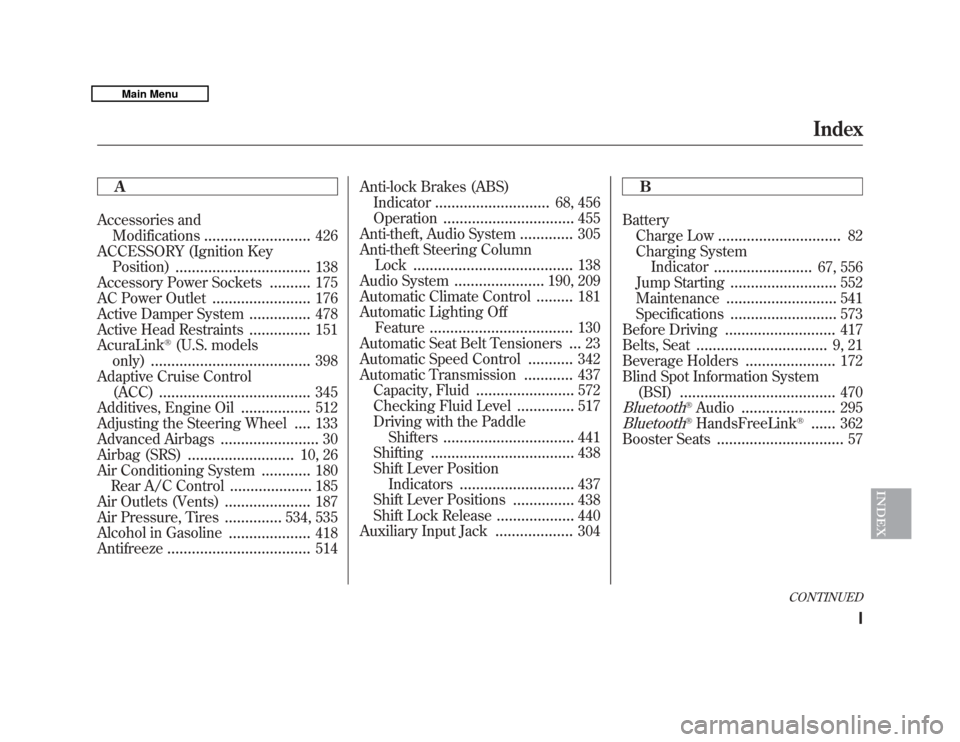
A
Accessories andModifications
..........................
426
ACCESSORY (Ignition Key Position)
.................................
138
Accessory Power Sockets
..........
175
AC Power Outlet
........................
176
Active Damper System
...............
478
Active Head Restraints
...............
151
AcuraLink
®(U.S. models
only)
.......................................
398
Adaptive Cruise Control (ACC)
.....................................
345
Additives, Engine Oil
.................
512
Adjusting the Steering Wheel
....
133
Advanced Airbags
........................
30
Airbag (SRS)
..........................
10, 26
Air Conditioning System
............
180
Rear A/C Control
....................
185
Air Outlets (Vents)
.....................
187
Air Pressure, Tires
..............
534, 535
Alcohol in Gasoline
....................
418
Antifreeze
...................................
514 Anti-lock Brakes (ABS)
Indicator
............................
68, 456
Operation
................................
455
Anti-theft, Audio System
.............
305
Anti-theft Steering Column Lock
.......................................
138
Audio System
......................
190, 209
Automatic Climate Control.........
181
Automatic Lighting Off Feature
...................................
130
Automatic Seat Belt Tensioners...
23
Automatic Speed Control
...........
342
Automatic Transmission
............
437
Capacity, Fluid
........................
572
Checking Fluid Level
..............
517
Driving with the Paddle Shifters
................................
441
Shifting
...................................
438
Shift Lever Position Indicators
............................
437
Shift Lever Positions
...............
438
Shift Lock Release
...................
440
Auxiliary Input Jack
...................
304 B
Battery
Charge Low
..............................
82
Charging System Indicator
........................
67, 556
Jump Starting
..........................
552
Maintenance
...........................
541
Specifications
..........................
573
Before Driving
...........................
417
Belts, Seat
................................
9, 21
Beverage Holders
......................
172
Blind Spot Information System (BSI)
......................................
470
Bluetooth
®Audio
.......................
295
Bluetooth
®HandsFreeLink
®
......
362
Booster Seats
...............................
57
CONTINUED
Index
I
INDEX
10/06/29 11:59:04 11 ACURA MDX MMC North America Owner's M 50 31STX640 enu
Page 598 of 609
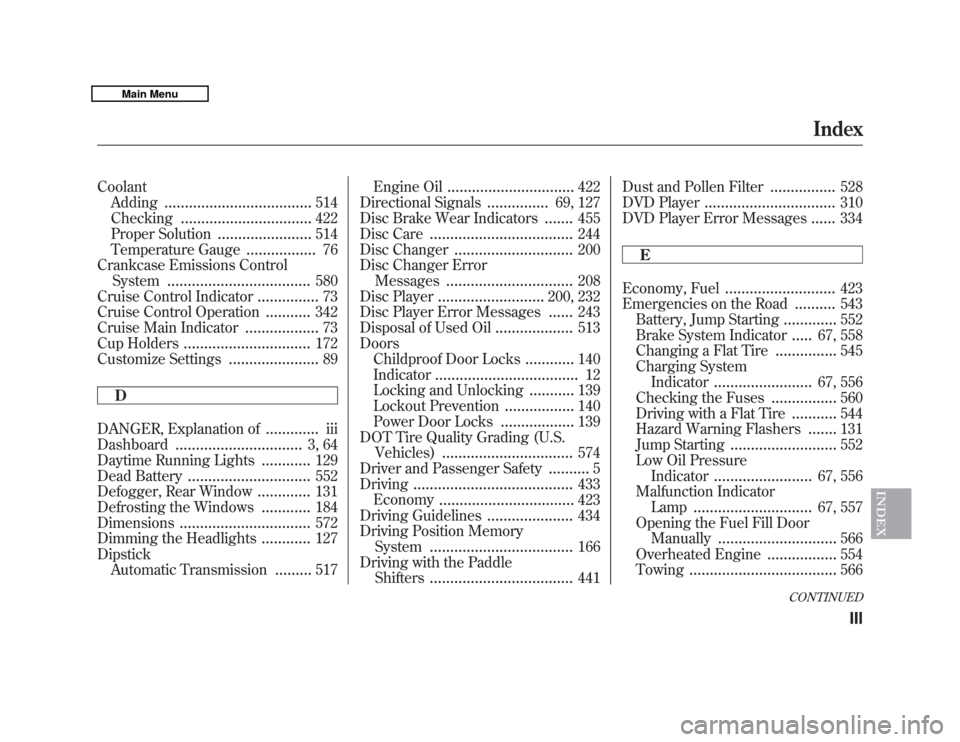
CoolantAdding
....................................
514
Checking
................................
422
Proper Solution
.......................
514
Temperature Gauge
.................
76
Crankcase Emissions Control System
...................................
580
Cruise Control Indicator
...............
73
Cruise Control Operation
...........
342
Cruise Main Indicator
..................
73
Cup Holders
...............................
172
Customize Settings
......................
89
D
DANGER, Explanation of
.............
iii
Dashboard
...............................
3, 64
Daytime Running Lights
............
129
Dead Battery
..............................
552
Defogger, Rear Window
.............
131
Defrosting the Windows
............
184
Dimensions
................................
572
Dimming the Headlights
............
127
Dipstick Automatic Transmission
.........
517 Engine Oil
...............................
422
Directional Signals
...............
69, 127
Disc Brake Wear Indicators.......
455
Disc Care
...................................
244
Disc Changer
.............................
200
Disc Changer Error Messages
...............................
208
Disc Player
..........................
200, 232
Disc Player Error Messages......
243
Disposal of Used Oil
...................
513
Doors Childproof Door Locks
............
140
Indicator
...................................
12
Locking and Unlocking
...........
139
Lockout Prevention
.................
140
Power Door Locks
..................
139
DOT Tire Quality Grading (U.S. Vehicles)
................................
574
Driver and Passenger Safety
..........
5
Driving
.......................................
433
Economy
.................................
423
Driving Guidelines
.....................
434
Driving Position Memory System
...................................
166
Driving with the Paddle Shifters
...................................
441 Dust and Pollen Filter
................
528
DVD Player
................................
310
DVD Player Error Messages
......
334
E
Economy, Fuel
...........................
423
Emergencies on the Road
..........
543
Battery, Jump Starting
.............
552
Brake System Indicator
.....
67, 558
Changing a Flat Tire
...............
545
Charging System Indicator
........................
67, 556
Checking the Fuses
................
560
Driving with a Flat Tire
...........
544
Hazard Warning Flashers
.......
131
Jump Starting
..........................
552
Low Oil Pressure Indicator
........................
67, 556
Malfunction Indicator Lamp
.............................
67, 557
Opening the Fuel Fill Door Manually
.............................
566
Overheated Engine
.................
554
Towing
....................................
566
CONTINUED
Index
III
INDEX
10/06/29 11:59:04 11 ACURA MDX MMC North America Owner's M 50 31STX640 enu