display Acura MDX 2012 Owner's Manual
[x] Cancel search | Manufacturer: ACURA, Model Year: 2012, Model line: MDX, Model: Acura MDX 2012Pages: 621, PDF Size: 11.15 MB
Page 569 of 621

Low Oil Pressure Indicator
This indicator should never
come on when the engine is
running. If it starts flashing or stays
on, the oil pressure has dropped very
low or lost pressure. Serious engine
damage is possible, and you should
take immediate action.
You will also see a‘‘CHECK
ENGINE OIL LEVEL’’message on
the multi-information display when
this indicator comes on.
Running the engine with low oil
pressure can cause serious mechanical
damage almost immediately. Turn off
the engine as soon as you can safely get
the vehicle stopped.1. Safely pull off the road, and shut
off the engine. Turn on the hazard
warning indicators.
2. Let the vehicle sit for a minute.
Open the hood, and check the oil
level (see page 427). An engine
very low on oil can lose pressure
during cornering and other driving
maneuvers.
3. If necessary, add oil to bring the
level back to the full mark on the
dipstick (see page 517).
4. Start the engine, and watch the oil
pressure indicator. If it does not go
out within 10 seconds, turn off the
engine. There is a mechanical
problem that needs to be repaired
before you can continue driving
(seeEmergency Towingon page
572).Charging System Indicator
If the charging system
indicator comes on brightly
when the engine is running, the
battery is not being charged.
You will also see a‘‘CHECK
CHARGING SYSTEM’’message on
the multi-information display (see
page 87).
Immediately turn off all electrical
accessories. Try not to use other
electrically operated controls such as
the power windows. Keep the engine
running; starting the engine will
discharge the battery rapidly.
Go to a service station or garage
where you can get technical
assistance.
Low Oil Pressure Indicator, Charging System Indicator562
Page 570 of 621
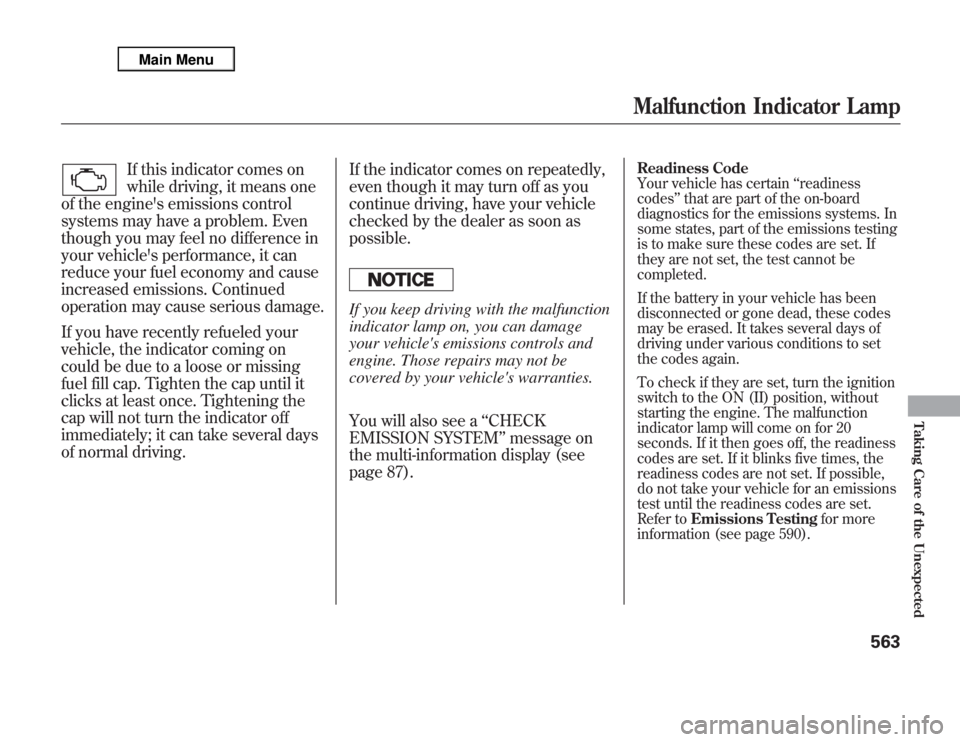
If this indicator comes on
while driving, it means one
of the engine's emissions control
systems may have a problem. Even
though you may feel no difference in
your vehicle's performance, it can
reduce your fuel economy and cause
increased emissions. Continued
operation may cause serious damage.
If you have recently refueled your
vehicle, the indicator coming on
could be due to a loose or missing
fuel fill cap. Tighten the cap until it
clicks at least once. Tightening the
cap will not turn the indicator off
immediately; it can take several days
of normal driving.If the indicator comes on repeatedly,
even though it may turn off as you
continue driving, have your vehicle
checked by the dealer as soon as
possible.
If you keep driving with the malfunction
indicator lamp on, you can damage
your vehicle's emissions controls and
engine. Those repairs may not be
covered by your vehicle's warranties.
You will also see a‘‘CHECK
EMISSION SYSTEM’’message on
the multi-information display (see
page 87).
Readiness Code
Your vehicle has certain‘‘readiness
codes’’that are part of the on-board
diagnostics for the emissions systems. In
some states, part of the emissions testing
is to make sure these codes are set. If
they are not set, the test cannot be
completed.
If the battery in your vehicle has been
disconnected or gone dead, these codes
may be erased. It takes several days of
driving under various conditions to set
the codes again.
To check if they are set, turn the ignition
switch to the ON (II) position, without
starting the engine. The malfunction
indicator lamp will come on for 20
seconds. If it then goes off, the readiness
codes are set. If it blinks five times, the
readiness codes are not set. If possible,
do not take your vehicle for an emissions
test until the readiness codes are set.
Refer toEmissions Testingfor more
information (see page 590).Malfunction Indicator Lamp
563
Taking Care of the Unexpected
Page 571 of 621

U.S. Canada
The brake system
indicator normally
comes on when you turn the ignition
switch to the ON (II) position, and as
a reminder to check the parking
brake. It will stay on if you do not
fully release the parking brake.
If the brake system indicator comes
on while driving, the brake fluid level
is probably low. Press lightly on the
brake pedal to see if it feels normal. If
it does, check the brake fluid level
the next time you stop at a service
station (see page 525).
You will also see a‘‘LOW BRAKE
FLUID’’message on the multi-
information display (see page 87).If the fluid level is low, take your
vehicle to a dealer, and have the
brake system inspected for leaks or
worn brake pads.
However, if the brake pedal does not
feel normal, you should take
immediate action. A problem in one
part of the system's dual circuit
design will still give you braking at
two wheels. You will feel the brake
pedal go down much farther before
the vehicle begins to slow down, and
you will have to press harder on the
pedal.
You will also see a‘‘CHECK BRAKE
SYSTEM’’message on the multi-
information display (see page 87).Slow down by shifting to a lower
gear, and pull to the side of the road
when it is safe. Because of the long
distance needed to stop, it is
hazardous to drive the vehicle. You
should have it towed, and repaired as
soon as possible (seeEmergency
Towingon page 572).
If you must drive the vehicle a short
distance in this condition, drive
slowly and carefully.
If the ABS indicator and the VSA
system indicator come on with the
brake system indicator, have your
vehicle inspected by your dealer
immediately.
Brake System Indicator564
Page 612 of 621
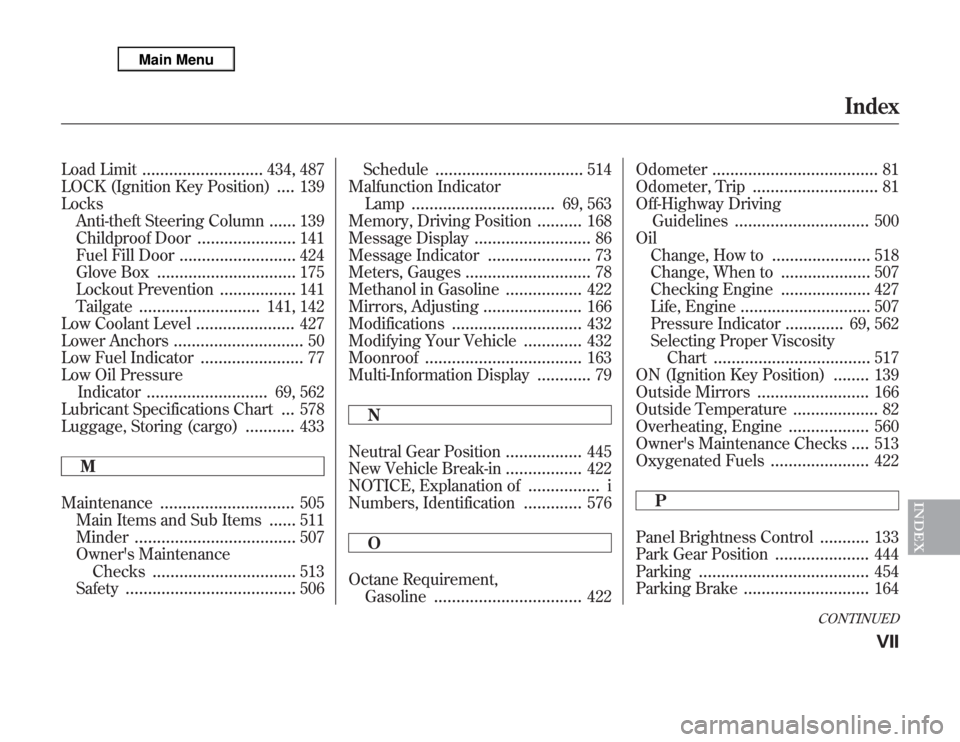
Load Limit
...........................
434, 487
LOCK (Ignition Key Position)....
139
Locks
Anti-theft Steering Column
......
139
Childproof Door
......................
141
Fuel Fill Door
..........................
424
Glove Box
...............................
175
Lockout Prevention
.................
141
Tailgate
...........................
141, 142
Low Coolant Level
......................
427
Lower Anchors
.............................
50
Low Fuel Indicator
.......................
77
Low Oil Pressure
Indicator
...........................
69, 562
Lubricant Specifications Chart...
578
Luggage, Storing (cargo)
...........
433
M
Maintenance
..............................
505
Main Items and Sub Items
......
511
Minder
....................................
507
Owner's Maintenance
Checks
................................
513
Safety
......................................
506Schedule
.................................
514
Malfunction Indicator
Lamp
................................
69, 563
Memory, Driving Position
..........
168
Message Display
..........................
86
Message Indicator
.......................
73
Meters, Gauges
............................
78
Methanol in Gasoline
.................
422
Mirrors, Adjusting
......................
166
Modifications
.............................
432
Modifying Your Vehicle
.............
432
Moonroof
...................................
163
Multi-Information Display
............
79
N
Neutral Gear Position
.................
445
New Vehicle Break-in
.................
422
NOTICE, Explanation of
................
i
Numbers, Identification
.............
576
O
Octane Requirement,
Gasoline
.................................
422Odometer
.....................................
81
Odometer, Trip
............................
81
Off-Highway Driving
Guidelines
..............................
500
Oil
Change, How to
......................
518
Change, When to
....................
507
Checking Engine
....................
427
Life, Engine
.............................
507
Pressure Indicator
.............
69, 562
Selecting Proper Viscosity
Chart
...................................
517
ON (Ignition Key Position)
........
139
Outside Mirrors
.........................
166
Outside Temperature
...................
82
Overheating, Engine
..................
560
Owner's Maintenance Checks
....
513
Oxygenated Fuels
......................
422
P
Panel Brightness Control
...........
133
Park Gear Position
.....................
444
Parking
......................................
454
Parking Brake
............................
164
CONTINUED
Index
VII
INDEX
Page 613 of 621
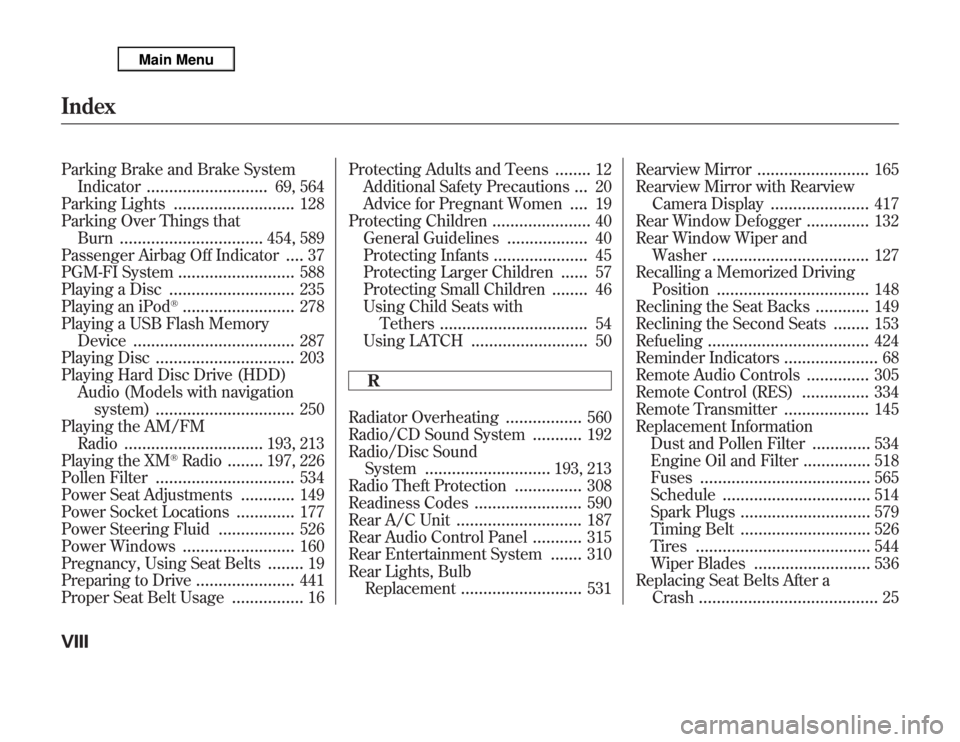
Parking Brake and Brake System
Indicator
...........................
69, 564
Parking Lights
...........................
128
Parking Over Things that
Burn
................................
454, 589
Passenger Airbag Off Indicator
....
37
PGM-FI System
..........................
588
Playing a Disc
............................
235
Playing an iPod
®.........................
278
Playing a USB Flash Memory
Device
....................................
287
Playing Disc
...............................
203
Playing Hard Disc Drive (HDD)
Audio (Models with navigation
system)
...............................
250
Playing the AM/FM
Radio
...............................
193, 213
Playing the XM
®Radio
........
197, 226
Pollen Filter
...............................
534
Power Seat Adjustments
............
149
Power Socket Locations
.............
177
Power Steering Fluid
.................
526
Power Windows
.........................
160
Pregnancy, Using Seat Belts
........
19
Preparing to Drive
......................
441
Proper Seat Belt Usage
................
16Protecting Adults and Teens
........
12
Additional Safety Precautions
...
20
Advice for Pregnant Women
....
19
Protecting Children
......................
40
General Guidelines
..................
40
Protecting Infants
.....................
45
Protecting Larger Children
......
57
Protecting Small Children
........
46
Using Child Seats with
Tethers
.................................
54
Using LATCH
..........................
50
R
Radiator Overheating
.................
560
Radio/CD Sound System
...........
192
Radio/Disc Sound
System
............................
193, 213
Radio Theft Protection
...............
308
Readiness Codes
........................
590
Rear A/C Unit
............................
187
Rear Audio Control Panel
...........
315
Rear Entertainment System
.......
310
Rear Lights, Bulb
Replacement
...........................
531Rearview Mirror
.........................
165
Rearview Mirror with Rearview
Camera Display
......................
417
Rear Window Defogger
..............
132
Rear Window Wiper and
Washer
...................................
127
Recalling a Memorized Driving
Position
..................................
148
Reclining the Seat Backs
............
149
Reclining the Second Seats
........
153
Refueling
....................................
424
Reminder Indicators
.....................
68
Remote Audio Controls
..............
305
Remote Control (RES)
...............
334
Remote Transmitter
...................
145
Replacement Information
Dust and Pollen Filter
.............
534
Engine Oil and Filter
...............
518
Fuses
......................................
565
Schedule
.................................
514
Spark Plugs
.............................
579
Timing Belt
.............................
526
Tires
.......................................
544
Wiper Blades
..........................
536
Replacing Seat Belts After a
Crash
........................................
25
IndexVIII