steering Acura MDX 2012 Workshop Manual
[x] Cancel search | Manufacturer: ACURA, Model Year: 2012, Model line: MDX, Model: Acura MDX 2012Pages: 621, PDF Size: 11.15 MB
Page 479 of 621

Because of the road condition
(curved, winding, etc.) or the state of
your vehicle (turning angle, lane
position, etc.), CMBS can sometimes
mistake a stationary object (light
pole, traffic sign, guard rail, etc.) as a
vehicle ahead of you and temporarily
operate. This is normal.Important Safety Reminder
The main purpose of the CMBS is to
reduce the severity of injuries caused
by an unavoidable collision. While
the CMBS may help to alert you and
minimize the severity of a collision, it
may not activate in every dangerous
situation.
Even with the CMBS, it is still your
responsibility to operate the brake
pedal and steering wheel
appropriately, according to the
driving conditions.
As required by the FCC:
This device complies with Part 15 of the
FCC rules. Operation is subject to the
following two conditions: (1) This device
may not cause harmful interference, and
(2) this device must accept any
interference received, including
interference that may cause undesired
operation.
Changes or modifications not expressly
approved by the party responsible for
compliance could void the user's
authority to operate the equipment.
This device complies with Industry
Canada Standard RSS-210.
Operation is subject to the following two
conditions: (1) this device may not cause
interference, and (2) this device must
accept any interference that may cause
undesired operation of the device.
YOUR VEHICLE
SIGN, POLE, etc.
Collision Mitigation Braking System™(CMBS™)472
Page 495 of 621
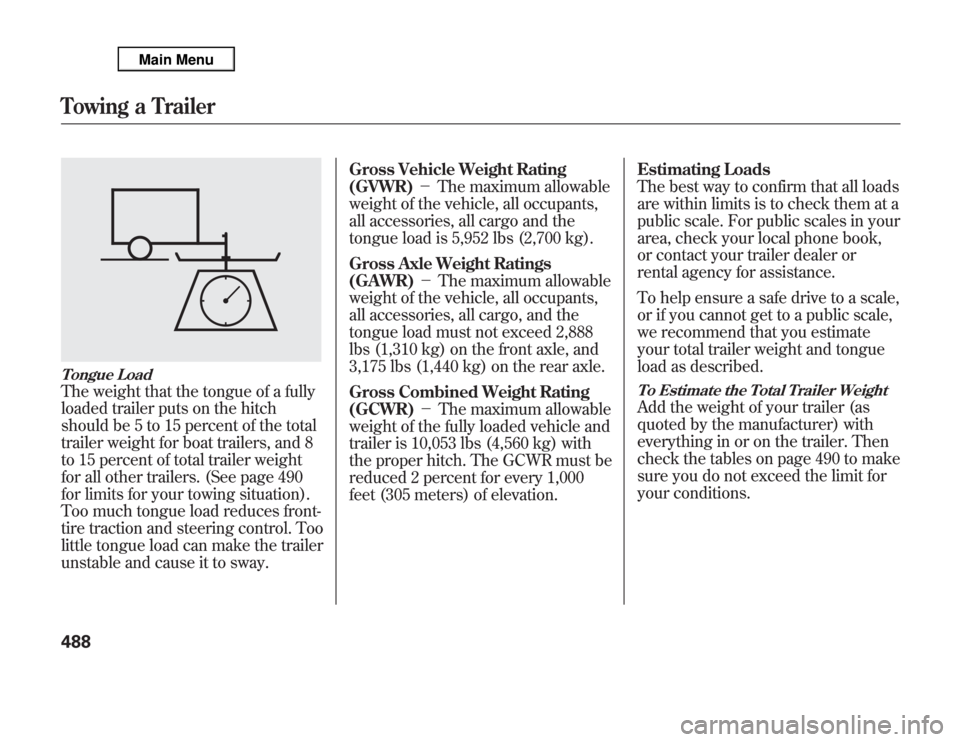
Tongue LoadThe weight that the tongue of a fully
loaded trailer puts on the hitch
should be 5 to 15 percent of the total
trailer weight for boat trailers, and 8
to 15 percent of total trailer weight
for all other trailers. (See page 490
for limits for your towing situation).
Too much tongue load reduces front-
tire traction and steering control. Too
little tongue load can make the trailer
unstable and cause it to sway.Gross Vehicle Weight Rating
(GVWR)-The maximum allowable
weight of the vehicle, all occupants,
all accessories, all cargo and the
tongue load is 5,952 lbs (2,700 kg).
Gross Axle Weight Ratings
(GAWR)-The maximum allowable
weight of the vehicle, all occupants,
all accessories, all cargo, and the
tongue load must not exceed 2,888
lbs (1,310 kg) on the front axle, and
3,175 lbs (1,440 kg) on the rear axle.
Gross Combined Weight Rating
(GCWR)-The maximum allowable
weight of the fully loaded vehicle and
trailer is 10,053 lbs (4,560 kg) with
the proper hitch. The GCWR must be
reduced 2 percent for every 1,000
feet (305 meters) of elevation.Estimating Loads
The best way to confirm that all loads
are within limits is to check them at a
public scale. For public scales in your
area, check your local phone book,
or contact your trailer dealer or
rental agency for assistance.
To help ensure a safe drive to a scale,
or if you cannot get to a public scale,
we recommend that you estimate
your total trailer weight and tongue
load as described.
To Estimate the Total Trailer WeightAdd the weight of your trailer (as
quoted by the manufacturer) with
everything in or on the trailer. Then
check the tables on page 490 to make
sure you do not exceed the limit for
your conditions.
Towing a Trailer488
Page 505 of 621

Handling Crosswinds and BuffetingCrosswinds and air turbulence
caused by passing trucks can disrupt
your steering and cause the trailer to
sway. When being passed by a large
vehicle, keep a constant speed, and
steer straight ahead. Do not try to
make quick steering or braking
corrections.Backing UpAlways drive slowly and have
someone guide you when backing
up. Grip the
bottom
of the steering
wheel, then turn the wheel to the left
to get the trailer to move to the left.
Turn the wheel to the right to move
the trailer to the right.
ParkingFollow all normal precautions when
parking, including putting the
transmission in Park and firmly
setting the parking brake. Also, place
wheel chocks at each of the trailer's
tires.
Retrieving a BoatIf the vehicle tires slip when
retrieving a boat from the water,
keep the transmission in the D
position and do not use the
sequential sport shift mode. This
prevents the transmission damage.
Towing Your Vehicle
Your vehicle is not designed to be
towed behind a motor home. If your
vehicle needs to be towed in an
emergency, see page 572.Trailer Stability Assist
Your vehicle is equipped with trailer
stability assist function. This function
works on the same sensors as the
vehicle stability assist (VSA) system.
This function helps to stabilize the
vehicle/trailer combination when the
trailer severely sways or oscillates.
For more information on the VSA
system, see page 473.
If the function detects vehicle/trailer
instability, it checks if the swaying is
caused by the trailer, and if the
trailer swaying or oscillation is
increasing.
The vehicle/trailer combination is
more affected by crosswinds,
buffeting, and improper tongue load.
These conditions can make the
trailer unstable, and cause it to sway.
Towing a Trailer, Trailer Stability Assist498
Page 506 of 621

Under these conditions, trailer
stability assist begins to stabilize the
vehicle/trailer combination by
reducing the vehicle speed. The
control unit sends signals to
selectively apply the brakes and
regulate the engine output. The
brake lights of your vehicle will be
turned on automatically by the
system even if you do not keep the
pressure on the brake pedal.
When the brakes are applied, the
trailer's brake lights come on along
with the vehicle brake lights.
When the trailer stability assist
activates, you will see the VSA
system indicator blink. There may
also be some noise from the VSA
hydraulic system.Trailer stability assist cannot prevent
a loss of control. Always reduce the
vehicle speed and steer firmly. Do
not brake suddenly or make quick
steering motion. It could cause the
trailer to jackknife or turn over and
the system becomes ineffective.
Trailer stability assist cannot prevent
swaying that can occur in crosswinds
and in normal and emergency
driving maneuvers. It helps only to
stabilize the vehicle/trailer
combination in these conditions,
after the oscillation becomes severe.
Trailer stability assist will also be
ineffective while driving at high
speed or towing a trailer with a high
center of gravity.
Always obey the recommended
speed limits for towing a trailer, see
page 497.Trailer Stability Assist Failure
The control unit monitors the VSA
circuitry and the braking system. If
there is a problem with the brake
lighting system, the trailer stability
assist function shuts down and the
‘‘CHECK TRAILER STABILITY
ASSIST’’message appears on the
multi-information display.
If you see this message, have your
vehicle checked at your dealer as
soon as possible.
CONTINUED
Trailer Stability Assist
499
Driving
Page 512 of 621
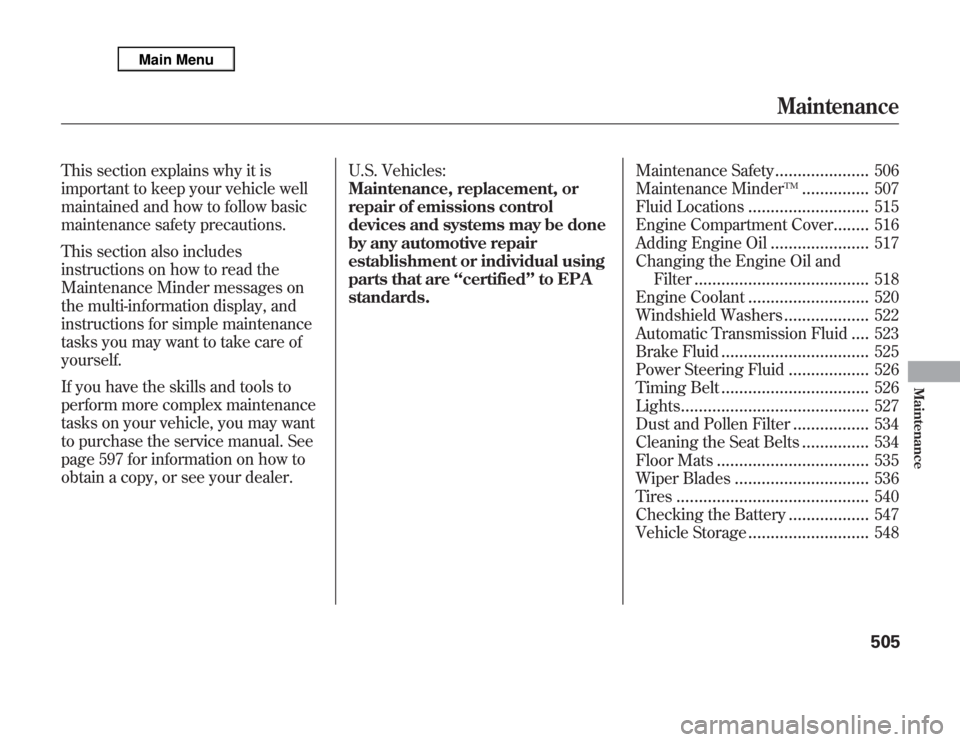
This section explains why it is
important to keep your vehicle well
maintained and how to follow basic
maintenance safety precautions.
This section also includes
instructions on how to read the
Maintenance Minder messages on
the multi-information display, and
instructions for simple maintenance
tasks you may want to take care of
yourself.
If you have the skills and tools to
perform more complex maintenance
tasks on your vehicle, you may want
to purchase the service manual. See
page 597 for information on how to
obtain a copy, or see your dealer.U.S. Vehicles:
Maintenance, replacement, or
repair of emissions control
devices and systems may be done
by any automotive repair
establishment or individual using
parts that are‘‘certified’’to EPA
standards.Maintenance Safety
.....................
506
Maintenance Minder
TM
...............
507
Fluid Locations
...........................
515
Engine Compartment Cover
........
516
Adding Engine Oil
......................
517
Changing the Engine Oil and
Filter
.......................................
518
Engine Coolant
...........................
520
Windshield Washers
...................
522
Automatic Transmission Fluid
....
523
Brake Fluid
.................................
525
Power Steering Fluid
..................
526
Timing Belt
.................................
526
Lights
..........................................
527
Dust and Pollen Filter
.................
534
Cleaning the Seat Belts
...............
534
Floor Mats
..................................
535
Wiper Blades
..............................
536
Tires
...........................................
540
Checking the Battery
..................
547
Vehicle Storage
...........................
548
Maintenance
505
Maintenance
Page 514 of 621

One of the most convenient and
important features of the multi-
information display on your vehicle is
the Maintenance Minder™.
Based on engine operating
conditions and accumulated engine
revolutions, the onboard computer in
your vehicle calculates the remaining
engine oil life.
The system also displays the code for
other scheduled maintenance items
needing service.Engine Oil Life
To see the remaining engine oil life
displayed on the multi-information
display as a percentage, turn the
ignition switch to the ON (II) position.
Make sure the display shows blank,
SH-AWD and tire pressure, and then
press the SEL/RESET button on the
steering wheel repeatedly until the
engine oil life appears (see page 79).
The remaining engine oil life is
displayed according to the table shown
below.
Calculated Engine
Oil Life (%)Displayed
Engine Oil Life
(%)
100%-91% 100%
90%-81% 90%
80%-71% 80%
70%-61% 70%
60%-51% 60%
50%-41% 50%
40%-31% 40%
30%-21% 30%
20%-16% 20%
15%-11% 15%
10%-6% 10%
5%-1% 5%
0% 0%
REMAINING ENGINE OIL LIFE
CONTINUED
Maintenance Minder
TM
507
Maintenance
Page 515 of 621

When the remaining engine oil life is
15 to 6 percent, the multi-information
display shows a‘‘SERVICE DUE
SOON’’message along with the
maintenance schedule code
indicating the main and sub items
required at the time of the oil
change. Refer to page 514 for a
complete list of the maintenance
main items and sub items.
When the remaining oil life is 1 to 5
percent, the multi-information display
shows a‘‘SERVICE DUE NOW’’
message with the same maintenance
items‘‘SERVICE DUE SOON’’was
displayed with. When you see this
message have the indicated
maintenance performed as soon as
possible.
Press the SEL/RESET button on the
steering wheel repeatedly to select
the engine oil life. The message
‘‘SERVICE’’, along with‘‘5%’’, and the
maintenance item code are displayed
on the lower part of the multi-
information display when the
calculated engine oil life is 1-5
percent (see page 507).
MAINTENANCE
MAIN ITEMMAINTENANCE
SUB ITEMS
Maintenance Minder
TM
508
Page 516 of 621

If the indicated maintenance service
is not done and the remaining engine
oil life reaches 0%, the multi-
information display will show the
message‘‘SERVICE PAST DUE’’and
the maintenance item code(s). This
message is displayed again when the
total distance traveled is less than 10
miles (for U.S. models) or 10 km (for
Canadian models) after the engine
oil life became 0%.These messages will come on every
time you turn the ignition switch to
the ON (II) position.
Immediately have the service
performed, and make sure to reset
the oil life minder as previously
described.
The message will be canceled if the
INFO (
/
) button on the steering
wheel is pressed. Press the INFO
(
/
) button to see the message
again.
Press the SEL/RESET button on the
steering wheel repeatedly to select
the engine oil life. The message
‘‘SERVICE’’, along with‘‘0%’’, and the
maintenance item code are displayed
on the lower part of the multi-
information display when the
calculated engine oil life is 0-1%.
CONTINUED
Maintenance Minder
TM
509
Maintenance
Page 517 of 621

If the indicated required service is
not done and the remaining engine
oil life becomes 0%, the multi-
information display will show a
‘‘SERVICE PAST DUE’’message, the
total distance traveled after the
remaining oil life became 0%, and the
maintenance item code(s).This message is displayed when you
drive over 10 miles (for U.S. models)
or 10 km (for Canadian models) after
seeing the 0% message.
Immediately have the service
performed, and make sure to reset
the display as previously described.
The message will be canceled if the
INFO (
/
) button on the steering
wheel is pressed. Press the INFO
(
/
) button to see the message
again.
When you press the SEL/RESET
button to select the engine oil life,
the message‘‘SERVICE’’, along with
the maintenance item code and the
total negative mileage after the oil life
became 0%, will be displayed on the
lower part of the multi-information
display.
TOTAL PAST DUE
DISTANCE TRAVELED
U.S.
MAINTENANCE CODE
CANADA
U.S.
CANADA
TOTAL PAST DUE MILEAGE
Maintenance Minder
TM
510
Page 518 of 621

Maintenance Main Items and Sub
ItemsAll the maintenance items displayed
in the multi-information display are in
code.
For an explanation of the
maintenance codes, see page 514.Resetting the Engine Oil Life
Display
Your dealer will reset the display
after completing the required
maintenance service. You will see
‘‘OIL LIFE 100%’’on the display the
next time you turn the ignition
switch to the ON (II) position.
If maintenance service is done by
someone other than your dealer,
reset the Maintenance Minder as
follows:
1. Turn the ignition switch to the ON (II)
position.
2. If the engine oil life is not displayed,
press the SEL/RESET button on the
steering wheel repeatedly until the
multi-information display shows blank,
SH-AWD and tire pressure.
3. Press and hold the SEL/RESET button
on the steering wheel for more than 10
seconds. The remaining engine oil life
reset mode will be shown on the multi-
information display.
4. Select‘‘RESET’’by pressing the INFO
(
/
) button, then press the SEL/
RESET button to reset the engine oil
life display. The maintenance item
code(s) will disappear, and the engine
oil life will reset to‘‘100.’’If you want to
cancel the oil life reset mode, select
‘‘CANCEL.’’
MAINTENANCE
SUB ITEMS MAINTENANCE
MAIN ITEM MAINTENANCE
MAIN ITEMMAINTENANCE
SUB ITEMS
CONTINUED
Maintenance Minder
TM
511
Maintenance