lock Acura MDX 2012 Manual PDF
[x] Cancel search | Manufacturer: ACURA, Model Year: 2012, Model line: MDX, Model: Acura MDX 2012Pages: 621, PDF Size: 11.15 MB
Page 446 of 621

This section gives you tips on
starting the engine under various
conditions, and how to operate the
automatic transmission. It also
includes important information on
parking your vehicle, the braking
system, the Super Handling-All
Wheel Drive™(SH-AWD
®) system,
the vehicle stability assist (VSA
®)
system, active damper system (If
equipped), the tire pressure
monitoring system (TPMS), the
collision mitigation braking system™
(CMBS™), the blind spot information
system (BSI) and facts you need if
you are planning to tow a trailer or
drive off-high way.Driving Guidelines
......................
440
Preparing to Drive
......................
441
Starting the Engine
.....................
442
Check Starting System
Message
.............................
443
Automatic Transmission
.............
443
Driving with the Paddle
Shifters
................................
447
Using the Paddle Shifters in
the D position (D-Paddle
Shift Mode)
.....................
447
Using the Paddle Shifters in
the S position (Sequential
Shift Mode)
.....................
449
Super Handling-All Wheel
Drive™(SH-AWD
®)
System
................................
452
Parking
.......................................
454
Tire Pressure Monitoring System
(TPMS)
...................................
455
Braking System
..........................
460
Anti-lock Brakes (ABS)
...............
461
Collision Mitigation Braking
System™(CMBS™)
...............
463Vehicle Stability Assist (VSA
®),
aka Electronic Stability Control
(ESC), System
.....................
473
Blind Spot Information System
(BSI)
.......................................
476
Active Damper System
................
484
Towing a Trailer
..........................
487
Trailer Stability Assist
.................
498
Off-Highway Driving
Guidelines
...............................
500
Driving
439
Driving
Page 448 of 621

You should do the following checks
and adjustments before you drive
your vehicle.
1. Make sure all windows, mirrors,
and outside lights are clean and
unobstructed. Remove frost, snow,
or ice.
2. Check that the hood is fully
closed.
3. Visually check the tires. If a tire
looks low, use a gauge to check its
pressure.
4. Check that any items you may be
carrying are stored properly or
fastened down securely.
5. Check the seat adjustment (see
page 149).6. Check the adjustment of the inside
and outside mirrors (see page
165).
7. Check the steering wheel
adjustment (see page 134).
8. Make sure the doors and tailgate
are securely closed and locked.
9. Fasten your seat belt. Check that
your passengers have fastened
their seat belts (see page 16).10. When you start the engine, check
the gauges and indicators in the
instrument panel, and the
messages on the multi-information
display (see pages 67, 78 and 87).
Preparing to Drive
441
Driving
Page 451 of 621

If the malfunction indicator lamp
comes on along with the‘‘D’’
indicator, there is a problem with the
automatic transmission control
system. Avoid rapid acceleration, and
have the transmission checked by
your dealer as soon as possible.
When the‘‘D’’indicator warns of a
possible problem with the
transmission, you will see a‘‘CHECK
TRANSMISSION’’message on the
multi-information display (see page
88).Shifting
To shift from Park to any position,
press firmly on the brake pedal, and
press the release button on the front
of the shift lever, then move the
lever. You cannot shift out of Park
when the ignition switch is in the
LOCK (0) or ACCESSORY (I)
position.
To shift from: Do this:
PtoRPress the brake pedal, and
press the shift lever release
button.
RtoP
NtoR
DtoSPress the shift lever release
button.
StoD
DtoN
NtoD
RtoNMove the shift lever.Park (P)-This position
mechanically locks the transmission.
Use Park whenever you are turning
off or starting the engine. To shift out
of Park, you must press on the brake
pedal and press the release button on
the shift lever. Make sure your foot is
off the accelerator pedal.
If you have done all of the above and
still cannot move the lever out of
Park, seeShift Lock Releaseon
page 446.
Automatic Transmission444
Page 453 of 621

Engine Speed Limiter
If you exceed the maximum speed
for the gear you are in, the engine
speed will enter into the
tachometer's red zone. If this occurs,
you may feel the engine cut in and
out. This is caused by a limiter in the
engine's computer controls. The
engine will run normally when you
reduce the rpm below the red zone.
Before downshifting, make sure the
engine will not go into the
tachometer's red zone.
The engine may cut in and out in R
position or depending on the road
condition even when the engine
speed is lower than the tachometer's
red zone. This is the engine's
computer working to protect the
transmission.Shift Lock Release
This allows you to move the shift
lever out of Park if the normal
method of pushing on the brake
pedal and pressing the release button
does not work.
1. Set the parking brake.
2. Remove the key from the ignition
switch.
3. Put a cloth on the edge of the shift
lock release slot cover. Use a small
flat-tip screwdriver or metal
fingernail file to carefully pry up
the edge of the cover and remove
it from the slot.
COVER
Automatic Transmission446
Page 454 of 621

4. Insert a key into the shift lock
release slot.
5. Push down on the key while you
press the release button on the
front of the shift lever and move
the shift lever out of Park to
neutral.6. Remove the key from the shift lock
release slot, then reinstall the
cover. Make sure the notch on the
cover is on the driver's side. Press
the brake pedal, and restart the
engine.
If you need to use the shift lock
release, it means your vehicle is
developing a problem. Have the
vehicle checked by a dealer.Using the Paddle Shifters in the D
position (D-Paddle Shift Mode)
When you are driving in the D
position, pulling either paddle shifter
switches from D-normal drive mode,
to D-paddle shift mode. You can shift
the transmission up or down
manually with the paddle shifters.
Downshifting gives you more power
when climbing, and provides engine
braking when going down a steep
hill.RELEASE
BUTTON
SHIFT LOCK RELEASE SLOT
PADDLE SHIFTERS
CONTINUED
Automatic Transmission, Driving with the Paddle Shifters
447
Driving
Page 461 of 621

Always use the parking brake when
you park your vehicle. Make sure the
parking brake is set firmly, or your
vehicle may roll if it is parked on an
incline.
Set the parking brake before you put
the transmission in Park. This keeps
the vehicle from moving and putting
pressure on the parking mechanism
in the transmission.Parking Tips
●
Make sure the moonroof and the
windows are closed.
●
Turn off the lights.
●
Place any packages, valuables, etc.
in the cargo area or take them with
you.
●
Lock the doors and the tailgate.
●
Never park over dry leaves, tall
grass, or other flammable
materials. The hot three way
catalytic converter could cause
these materials to catch on fire.
●
If the vehicle is facing uphill, turn
the front wheels away from the
curb.
●
If the vehicle is facing downhill,
turn the front wheels toward the
curb.
●
Check the indicator on the
instrument panel to verify that the
security system is set.
●
Make sure the parking brake is
fully released before driving away.
Driving with the parking brake
partially set can overheat or
damage the rear brakes.
Parking454
Page 467 of 621
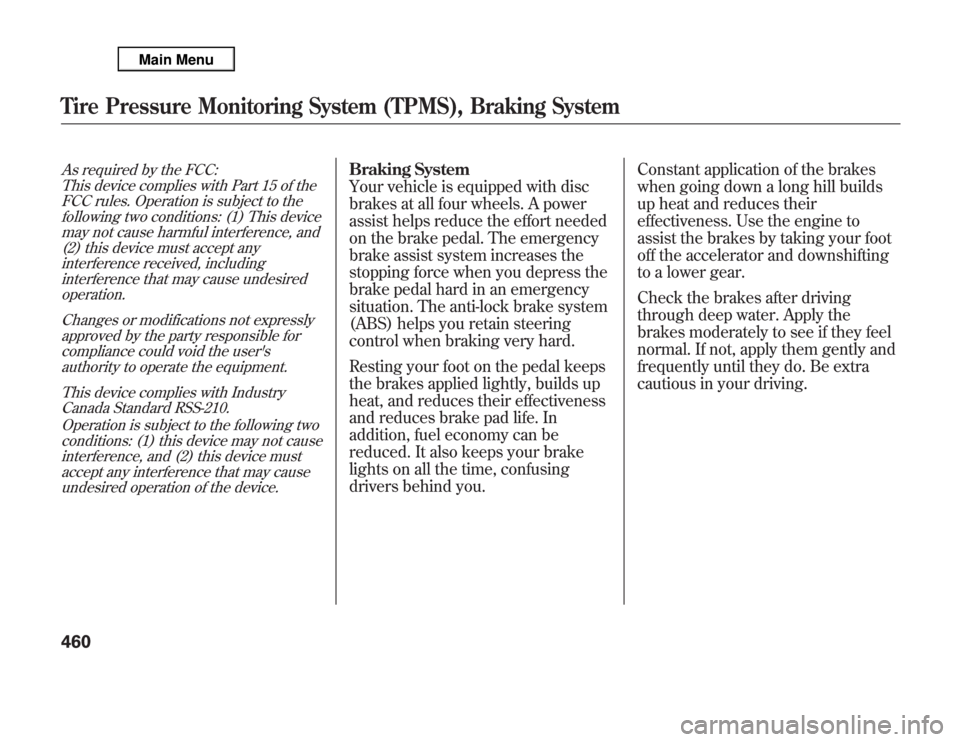
As required by the FCC:
This device complies with Part 15 of the
FCC rules. Operation is subject to the
following two conditions: (1) This device
may not cause harmful interference, and
(2) this device must accept any
interference received, including
interference that may cause undesired
operation.
Changes or modifications not expressly
approved by the party responsible for
compliance could void the user's
authority to operate the equipment.
This device complies with Industry
Canada Standard RSS-210.
Operation is subject to the following two
conditions: (1) this device may not cause
interference, and (2) this device must
accept any interference that may cause
undesired operation of the device.
Braking System
Your vehicle is equipped with disc
brakes at all four wheels. A power
assist helps reduce the effort needed
on the brake pedal. The emergency
brake assist system increases the
stopping force when you depress the
brake pedal hard in an emergency
situation. The anti-lock brake system
(ABS) helps you retain steering
control when braking very hard.
Resting your foot on the pedal keeps
the brakes applied lightly, builds up
heat, and reduces their effectiveness
and reduces brake pad life. In
addition, fuel economy can be
reduced. It also keeps your brake
lights on all the time, confusing
drivers behind you.Constant application of the brakes
when going down a long hill builds
up heat and reduces their
effectiveness. Use the engine to
assist the brakes by taking your foot
off the accelerator and downshifting
to a lower gear.
Check the brakes after driving
through deep water. Apply the
brakes moderately to see if they feel
normal. If not, apply them gently and
frequently until they do. Be extra
cautious in your driving.
Tire Pressure Monitoring System (TPMS), Braking System460
Page 468 of 621

Braking System Design
The hydraulic system that operates
the brakes has two separate circuits.
Each circuit works diagonally across
the vehicle (the left-front brake is
connected with the right-rear brake,
etc.). If one circuit should develop a
problem, you will still have braking
at two wheels.
Brake Wear Indicators
All four brakes have audible brake
wear indicators.
If the brake pads need replacing, you
will hear a distinctive, metallic
screeching sound when you apply
the brake pedal. If you do not have
the brake pads replaced, they will
screech all the time. It is normal for
the brakes to occasionally squeal or
squeak when you apply them.Anti-lock Brakes (ABS)
The anti-lock brake system (ABS)
helps prevent the wheels from
locking up, and helps you retain
steering control by pumping the
brakes rapidly, much faster than a
person can do it.
The electronic brake distribution
(EBD) system, which is part of the
ABS, also balances the front-to-rear
braking distribution according to
vehicle loading.
You should never pump the brake pedal.Let the ABS work for you by always
keeping firm, steady pressure on the
brake pedal. This is sometimes
referred to as‘‘stomp and steer.’’You will feel a pulsation in the brake
pedal when the ABS activates, and
may hear some noise. This is normal:
it is the ABS rapidly pumping the
brakes. On dry pavement, you will
need to press on the brake pedal
very hard before the ABS activates.
However, you may feel the ABS
activate immediately if you are trying
to stop on snow or ice.
CONTINUED
Braking System, Anti-lock Brakes (ABS)
461
Driving
Page 469 of 621

ABS Indicator
If this indicator comes on, the anti-
lock function of the braking system
has shut down. The brakes still work
like a conventional system, but
without anti-lock. You should have
your dealer inspect your vehicle as
soon as possible.
You will also see a‘‘CHECK ABS
SYSTEM’’message on the multi-
information display (see page 88).
If the indicator comes on while
driving, test the brakes as instructed
on page 564.If the ABS indicator and the brake
system indicator come on together,
and the parking brake is fully
released, the EBD system may also
be shut down.
Test your brakes as instructed on
page 564. If the brakes feel normal,
drive slowly and have your vehicle
repaired by your dealer as soon as
possible. Avoid sudden hard braking
which could cause the rear wheels to
lock up and possibly lead to a loss of
control.Important Safety Reminders
ABS does not reduce the time or
distance it takes to stop the
vehicle.It only helps with steering
control during braking.
ABS will not prevent a skid that
results from changing direction
abruptly,such as trying to take a
corner too fast or making a sudden
lane change. Always drive at a safe
speed for the road and weather
conditions.
ABS cannot prevent a loss of
stability.Always steer moderately
when you are braking hard. Severe
or sharp steering wheel movement
can still cause your vehicle to veer
into oncoming traffic or off the road.
A vehicle with ABS may require a
longer distance to stopon loose or
uneven surfaces, such as gravel or
snow, than a vehicle without anti-
lock.
Anti-lock Brakes (ABS)462
Page 509 of 621

Accelerating and Braking
For better traction on all surfaces,
accelerate slowly and gradually build
up speed. If you try to start too fast
on wet soil, mud, snow, or ice, you
might not have enough traction to
get underway, and you may dig
yourself a hole. Starting with the shift
lever in the D position will help you
have a smoother start on snow or ice.
Keep in mind that you will usually
need more time and distance to
brake to a stop on unpaved surfaces.
Avoid hard braking. Do not‘‘pump’’
the brakes; let the anti-lock braking
system pump them for you.
Avoiding Obstacles
Debris in the road can damage your
suspension or other components.
Because your vehicle has a high
center of gravity, driving over a large
obstacle, or allowing a wheel to drop
into a deep hole can cause your
vehicle to tip or roll over.Driving on Slopes
If you can't clearly see all conditions
or obstacles on a slope, walk the
slope before you drive on it. If you
have any doubt whether or not you
can safely drive on the slope, don't
do it. Find another route.
If you are driving up a hill and find
that you cannot continue,
do not try to
turn around.
Your vehicle could roll
over. Slowly back down the hill,
following the same route you took up
the hill.
Crossing a Stream
Before driving through water, stop,
get out if necessary, and make sure
that:
●
The water is not deep enough to
cover your wheel hubs, axles, or
exhaust pipe. You could stall and
not be able to restart your engine.
The water can also damage
important vehicle components.
●
The banks are sloped so you can
drive out.
●
The water is not flowing too fast.
Deep rushing water can sweep you
downstream. Even very shallow
rushing water can wash the
ground from under your tires and
cause you to lose traction and
possibly roll over.
●
The banks and surface under the
water provide good traction. The
water may hide hazards such as
rocks, holes, or mud.
If you decide it is safe to drive
through water, choose a suitable
speed, and proceed without shifting,
changing speeds, stopping, or
shutting off the engine.
After driving through water, test your
brakes. If they got wet, gently
‘‘pump’’them while driving slowly
until they operate normally.
Off-Highway Driving Guidelines502