belt Acura MDX 2014 Advanced Technology Guide
[x] Cancel search | Manufacturer: ACURA, Model Year: 2014, Model line: MDX, Model: Acura MDX 2014Pages: 28, PDF Size: 4.33 MB
Page 5 of 28
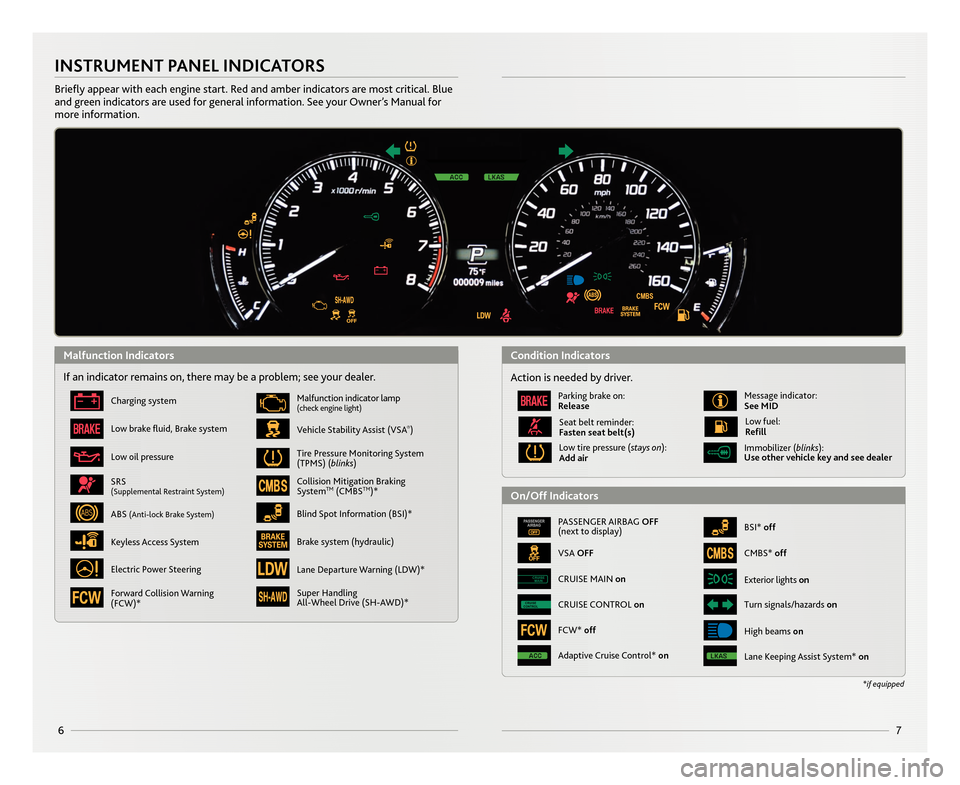
67
\bNSTRUMENT PANEL \bND\bCAT\fRS
Briefly appear with each engine start. Red and amber indicators a\Nre most critical. Blue
and green indicators are used for general information. See your Owner’s \fanual for
more information.
If an indicator remains on, there may be a problem; see your dealer.
Charging system
Low brake fluid, Brake system
Low oil pressure
Vehicle Stability Assist (VSA®)
\falfunction indicator lamp(check engine light)
Tire Pressure \fonitoring System
(TP\fS) (blinks)
Collision \fitigation Braking
SystemT\f(C\fBST\f)*
Super \bandling
All�Wheel Drive (S\b�AWD)*
SRS(Supplemental Restraint System)
ABS (Anti�lock Brake System)Blind Spot Information (BSI)*
Brake system (hydraulic)
Electric Power Steering
Keyless Access System
PASSENGER AIRBAG \fFF
(next to display)
VSA \fFF
BSI* off
Immobilizer (blinks):
Use other vehicle key and see dealer
Exterior lights on
Turn signals/hazards onCRUISE
CONTROLCRUISE CONTROL on
CRUISE
MAINCRUISE \fAIN on
\bigh beams on
*if equipped
Action is needed by driver.
Parking brake on:
Release\fessage indicator:
See M\bD
Low tire pressure (stays on):
Add air
Seat belt reminder:
Fasten seat belt(s)Low fuel:
Refill
C\fBS* off
FCW* off
Lane Keeping Assist System* onAdaptive Cruise Control* on
Lane Departure Warning (LDW)*
Forward Collision Warning
(FCW)*
Malfunction \bndicatorsCondition \bndicators
\fn/\fff \bndicators
14 MDX ATG_RP1_Corre\Acted Pages_ATG Facin\Ag \b/5/2013 11\f53 \AAM Page \b
Page 13 of 28
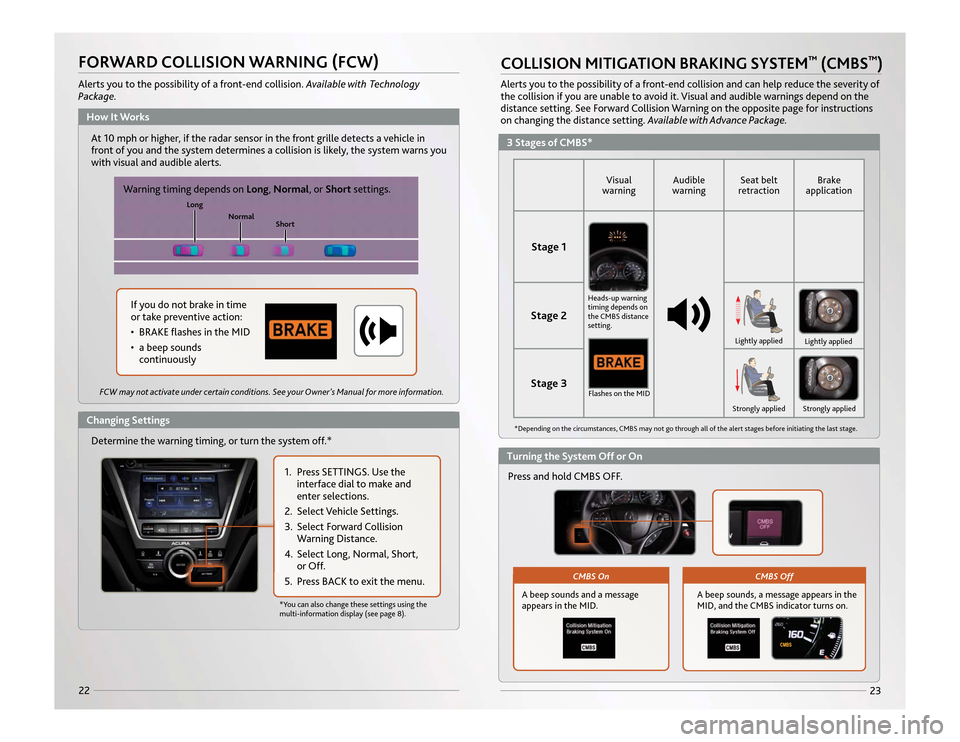
23
22
COLLISION MITIGATION BRAKING SYSTEM
™
(CMBS
™)
Alerts you to the possibility of a front-end collision and can help reduce the severity of
the collision if you are unable to avoid it. Visual and audible warnings depend on the
distance setting. See Forward Collision Warning on the opposite page for instructions Available with Advance Package.
CMBS Off
A beep sounds and a message
appears in the MID.
CMBS On
*Depending on the circumstances, CMBS may not go through all of the alert stages before initiating the last stage.
FORWARD COLLISION WARNING (FCW)Alerts you to the possibility of a front-end collision. Available with Technology
Package.
At 10 mph or higher, if the radar sensor in the front grille detects a vehicle in
front of you and the system determines a collision is likely, the system warns you
with visual and audible alerts.
1. Press SETTINGS. Use the interface dial to make and
enter selections.
2. Select Vehicle Settings.
3. Select Forward Collision Warning Distance.
4. Select Long, Normal, Short, or Off.
5. Press BACK to exit the menu.
If you do not brake in time
or take preventive action:
• BRAKE flashes in the MID
• a beep sounds continuously
Visual
warning
Audible
warning
Seat belt
retraction
Brake
application
Stage 1Stage 2Stage 3
Heads-up warning
timing depends on
the CMBS distance
setting.
Short
Normal
Long
Lightly applied
Lightly appliedStrongly applied Strongly applied
*You can also change these settings using the
multi-information display (see page 8).
How It Works
3 Stages of CMBS*
Changing Settings
Turning the System Off or On
Warning timing depends on
Long, Normal, or Shortsettings.
Determine the warning timing, or turn the system off.* Press and hold CMBS OFF.
A beep sounds, a message appears in the
MID, and the CMBS indicator turns on.
Flashes on the MID
FCW may not activate under certain conditions. See your Owner’s Manual for more information.
14 MDX ATG_ATG Facing 3/29/2013 12:37 PM Page 22
on changing the distance setting.
Page 28 of 28
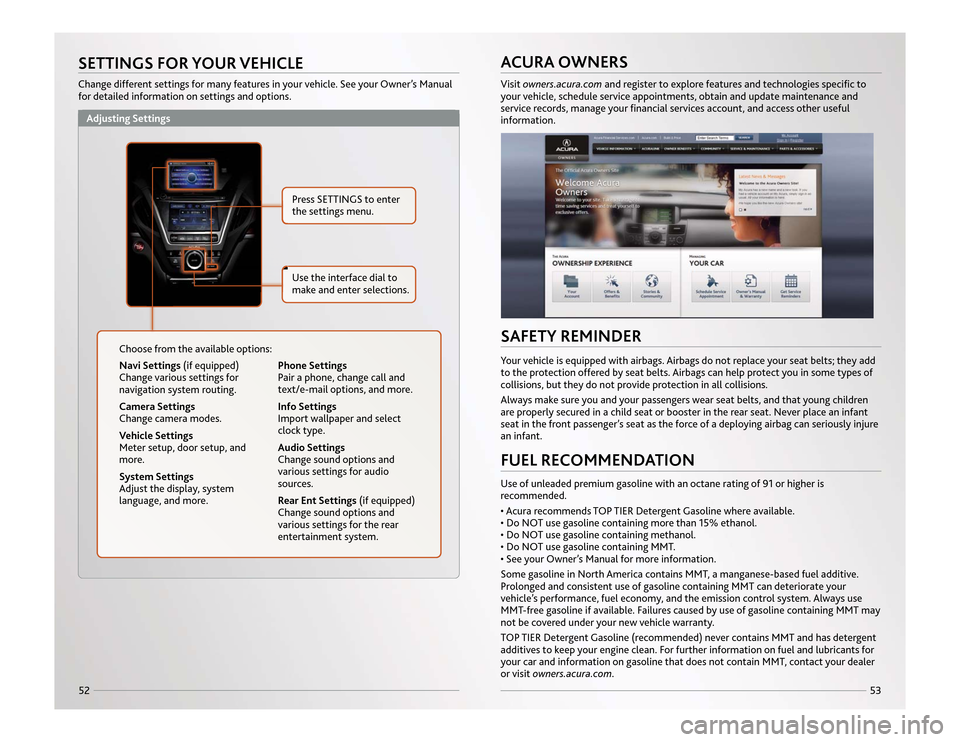
53
52
ACURA OWNERSVisit owners.acura.comand register to explore features and technologies specific to
your vehicle, schedule service appointments, obtain and update maintenance and
service records, manage your financial services account, and access other useful
information.
SETTINGS FOR YOUR VEHICLEChange different settings for many features in your vehicle. See your Owner’s Manual
for detailed information on settings and options.
Navi Settings (if equipped)
Change various settings for
navigation system routing.
Camera Settings
Change camera modes.
Vehicle Settings
Meter setup, door setup, and
more.
System Settings
Adjust the display, system
language, and more. Choose from the available options:
Phone Settings
Pair a phone, change call and
text/e-mail options, and more.
Info Settings
Import wallpaper and select
clock type.
Audio Settings
Change sound options and
various settings for audio
sources.
Rear Ent Settings(if equipped)
Change sound options and
various settings for the rear
entertainment system.
Press SETTINGS to enter
the settings menu.Use the interface dial to
make and enter selections.
Adjusting Settings
SAFETY REMINDERYour vehicle is equipped with airbags. Airbags do not replace your seat belts; they add
to the protection offered by seat belts. Airbags can help protect you in some types of
collisions, but they do not provide protection in all collisions.
Always make sure you and your passengers wear seat belts, and that young children
are properly secured in a child seat or booster in the rear seat. Never place an infant
seat in the front passenger’s seat as the force of a deploying airbag can seriously injure
an infant.FUEL RECOMMENDATIONUse of unleaded premium gasoline with an octane rating of 91 or higher is
recommended.
• Acura recommends TOP TIER Detergent Gasoline where available.
• Do NOT use gasoline containing more than 15% ethanol.
• Do NOT use gasoline containing methanol.
• Do NOT use gasoline containing MMT.
• See your Owner’s Manual for more information.
Some gasoline in North America contains MMT, a manganese-based fuel additive.
Prolonged and consistent use of gasoline containing MMT can deteriorate your
vehicle’s performance, fuel economy, and the emission control system. Always use
MMT-free gasoline if available. Failures caused by use of gasoline containing MMT may
not be covered under your new vehicle warranty.
TOP TIER Detergent Gasoline (recommended) never contains MMT and has detergent
additives to keep your engine clean. For further information on fuel and lubricants for
your car and information on gasoline that does not contain MMT, contact your dealer
or visit owners.acura.com.
14 MDX ATG_ATG Facing 3/29/2013 12:45 PM Page 52