Acura MDX 2014 Advanced Technology Guide
Manufacturer: ACURA, Model Year: 2014, Model line: MDX, Model: Acura MDX 2014Pages: 28, PDF Size: 4.33 MB
Page 1 of 28
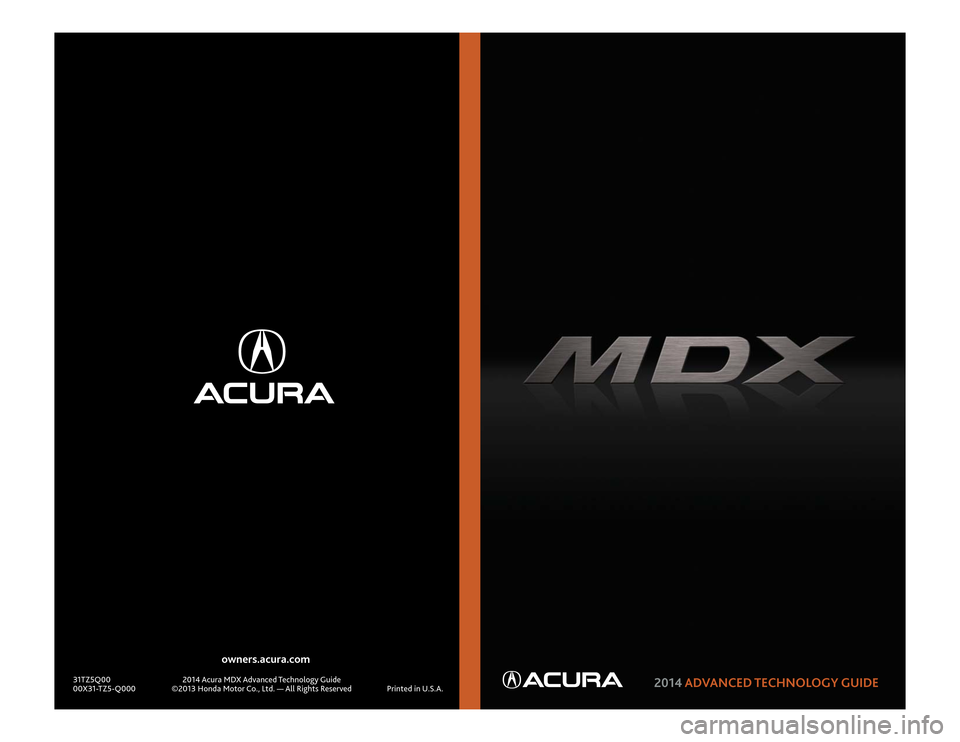
owners.acura.com
\
31TZ5Q00 2014 Acura MDX Advanced Technology Guide
00X31-TZ5-Q000 ©2013 Honda Motor Co., Ltd. — All Rights Reserved Printed in U.S.A.
2014ADVANCED TECHNOLOGY GUIDE
14 MDX ATG_ATG Facing 3/29/2013 12:33 PM Page C1
Page 2 of 28
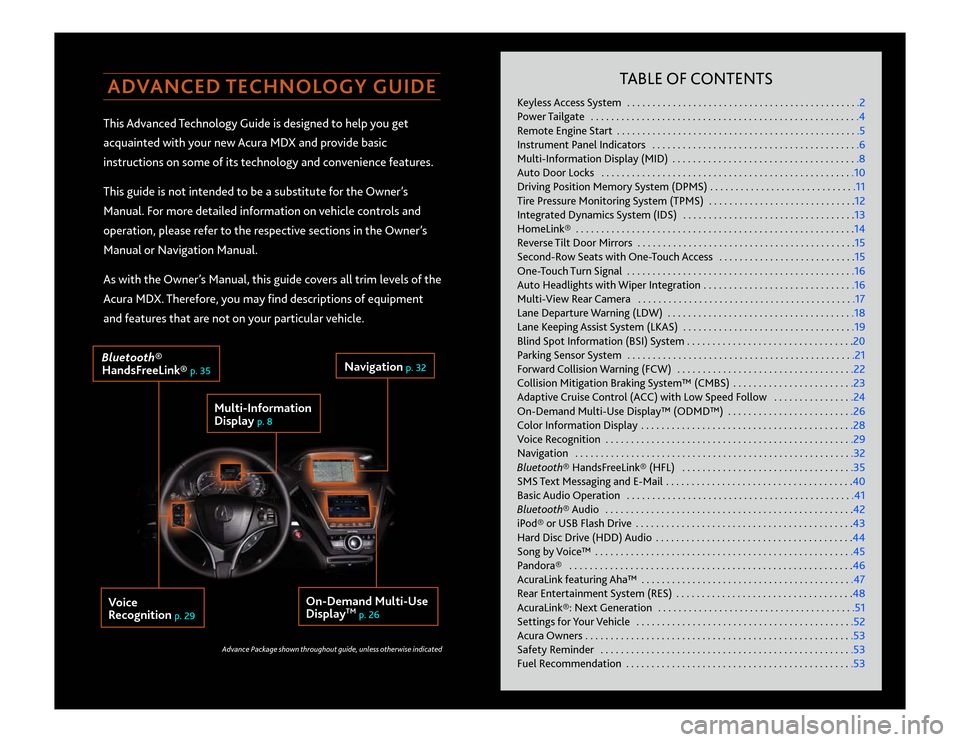
ADVANCED TECHNOLOGY GUIDEThis Advanced Technology Guide is designed to help you get
acquainted with your new Acura MDX and provide basic
instructions on some of its technology and convenience features.
This guide is not intended to be a substitute for the Owner’s
Manual. For more detailed information on vehicle controls and
operation, please refer to the respective sections in the Owner’s
Manual or Navigation Manual.
As with the Owner’s Manual, this guide covers all trim levels of the
Acura MDX. Therefore, you may find descriptions of equipment
and features that are not on your particular vehicle.
TABLE OF CONTENTS
Keyless Access System . . . . . . . . . . . . . . . . . . . . . . . . . . . . . . . . . . . .\
. . . . . . . . . .2
Power Tailgate . . . . . . . . . . . . . . . . . . . . . . . . . . . . . . . . . . . .\
. . . . . . . . . . . . . . . . .4
Remote Engine Start . . . . . . . . . . . . . . . . . . . . . . . . . . . . . . . . . . . .\
. . . . . . . . . . . .5
Instrument Panel Indicators . . . . . . . . . . . . . . . . . . . . . . . . . . . . . . . . . . . .\
. . . . .6
Multi-Information Display (MID) . . . . . . . . . . . . . . . . . . . . . . . . . . . . . . . . . . . .\
.8
Auto Door Locks . . . . . . . . . . . . . . . . . . . . . . . . . . . . . . . . . . . .\
. . . . . . . . . . . . . .10
Driving Position Memory System (DPMS) . . . . . . . . . . . . . . . . . . . . . . . . . . . . .11
Tire Pressure Monitoring System (TPMS) . . . . . . . . . . . . . . . . . . . . . . . . . . . . .12
Integrated Dynamics System (IDS) . . . . . . . . . . . . . . . . . . . . . . . . . . . . . . . . . .13
HomeLink® . . . . . . . . . . . . . . . . . . . . . . . . . . . . . . . . . . . .\
. . . . . . . . . . . . . . . . . . .14
Reverse Tilt Door Mirrors . . . . . . . . . . . . . . . . . . . . . . . . . . . . . . . . . . . .\
. . . . . . .15
Second-Row Seats with One-Touch Access . . . . . . . . . . . . . . . . . . . . . . . . . . .15
One-Touch Turn Signal . . . . . . . . . . . . . . . . . . . . . . . . . . . . . . . . . . . .\
. . . . . . . . .16
Auto Headlights with Wiper Integration . . . . . . . . . . . . . . . . . . . . . . . . . . . . . .16
Multi-View Rear Camera . . . . . . . . . . . . . . . . . . . . . . . . . . . . . . . . . . . .\
. . . . . . .17
Lane Departure Warning (LDW) . . . . . . . . . . . . . . . . . . . . . . . . . . . . . . . . . . . .\
.18
Lane Keeping Assist System (LKAS) . . . . . . . . . . . . . . . . . . . . . . . . . . . . . . . . . .19
Blind Spot Information (BSI) System . . . . . . . . . . . . . . . . . . . . . . . . . . . . . . . . .20
Parking Sensor System . . . . . . . . . . . . . . . . . . . . . . . . . . . . . . . . . . . .\
. . . . . . . . .21
Forward Collision Warning (FCW) . . . . . . . . . . . . . . . . . . . . . . . . . . . . . . . . . . .22
Collision Mitigation Braking System™ (CMBS) . . . . . . . . . . . . . . . . . . . . . . . .23
Adaptive Cruise Control (ACC) with Low Speed Follow . . . . . . . . . . . . . . . .24
On-Demand Multi-Use Display™ (ODMD™) . . . . . . . . . . . . . . . . . . . . . . . . .26
Color Information Display . . . . . . . . . . . . . . . . . . . . . . . . . . . . . . . . . . . .\
. . . . . .28
Voice Recognition . . . . . . . . . . . . . . . . . . . . . . . . . . . . . . . . . . . .\
. . . . . . . . . . . . .29
Navigation . . . . . . . . . . . . . . . . . . . . . . . . . . . . . . . . . . . .\
. . . . . . . . . . . . . . . . . . .32
Bluetooth® HandsFreeLink® (HFL) . . . . . . . . . . . . . . . . . . . . . . . . . . . . . . . . . .35
SMS Text Messaging and E-Mail . . . . . . . . . . . . . . . . . . . . . . . . . . . . . . . . . . . .\
.40
Basic Audio Operation . . . . . . . . . . . . . . . . . . . . . . . . . . . . . . . . . . . .\
. . . . . . . . .41
Bluetooth® Audio . . . . . . . . . . . . . . . . . . . . . . . . . . . . . . . . . . . .\
. . . . . . . . . . . . .42
iPod® or USB Flash Drive . . . . . . . . . . . . . . . . . . . . . . . . . . . . . . . . . . . .\
. . . . . . .43
Hard Disc Drive (HDD) Audio . . . . . . . . . . . . . . . . . . . . . . . . . . . . . . . . . . . .\
. . .44
Song by Voice™ . . . . . . . . . . . . . . . . . . . . . . . . . . . . . . . . . . . .\
. . . . . . . . . . . . . . .45
Pandora® . . . . . . . . . . . . . . . . . . . . . . . . . . . . . . . . . . . .\
. . . . . . . . . . . . . . . . . . . .46
AcuraLink featuring Aha™ . . . . . . . . . . . . . . . . . . . . . . . . . . . . . . . . . . . .\
. . . . . .47
Rear Entertainment System (RES) . . . . . . . . . . . . . . . . . . . . . . . . . . . . . . . . . . .48
AcuraLink®: Next Generation . . . . . . . . . . . . . . . . . . . . . . . . . . . . . . . . . . . .\
. . .51
Settings for Your Vehicle . . . . . . . . . . . . . . . . . . . . . . . . . . . . . . . . . . . .\
. . . . . . .52
Acura Owners . . . . . . . . . . . . . . . . . . . . . . . . . . . . . . . . . . . .\
. . . . . . . . . . . . . . . . .53
Safety Reminder . . . . . . . . . . . . . . . . . . . . . . . . . . . . . . . . . . . .\
. . . . . . . . . . . . . .53
Fuel Recommendation . . . . . . . . . . . . . . . . . . . . . . . . . . . . . . . . . . . .\
. . . . . . . . .53
Multi-Information
Display
p. 8
Voice
Recognition
p. 29
Navigation
p. 32
On-Demand Multi-Use
Display
TM
p. 26
Bluetooth®
HandsFreeLink®
p. 35
Advance Package shown throughout guide, unless otherwise indicated
14 MDX ATG_ATG Facing 3/29/2013 12:33 PM Page C3
Page 3 of 28
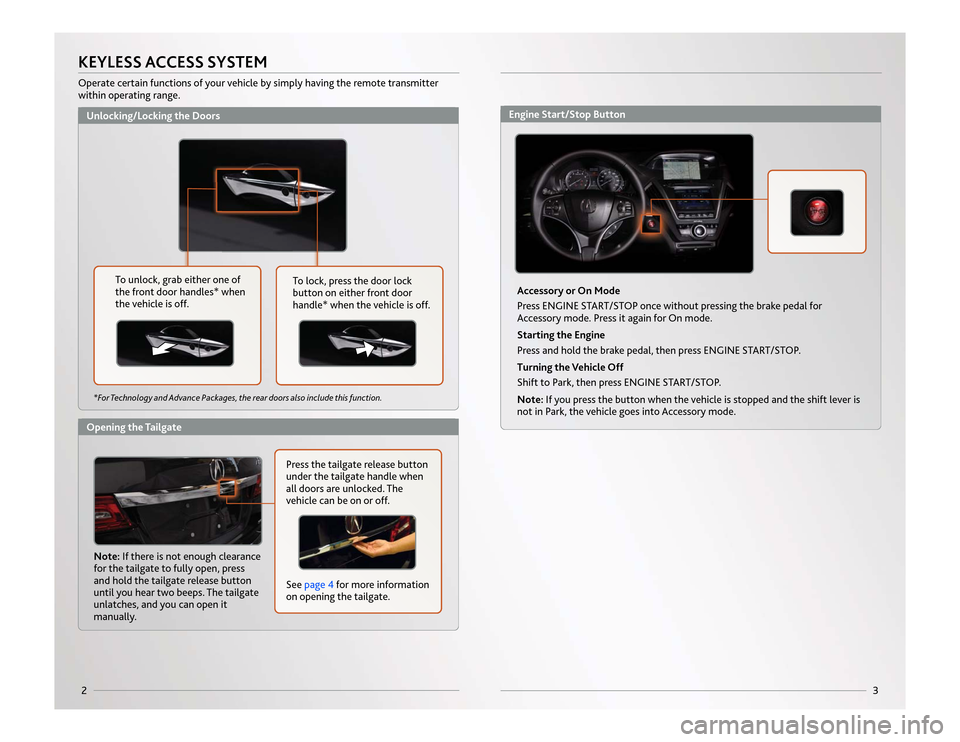
2
3
Unlocking/Locking the DoorsOpening the Tailgate*For Technology and Advance Packages, the rear doors also include this function.
To unlock, grab either one of
the front door handles* when
the vehicle is off.
To lock, press the door lock
button on either front door
handle* when the vehicle is off.Press the tailgate release button
under the tailgate handle when
all doors are unlocked. The
vehicle can be on or off.
See page 4 for more information
on opening the tailgate.
Engine Start/Stop Button
KEYLESS ACCESS SYSTEMOperate certain functions of your vehicle by simply having the remote transmitter
within operating range.
Accessory or On Mode
Press ENGINE START/STOP once without pressing the brake pedal for
Accessory mode. Press it again for On mode.
Starting the Engine
Press and hold the brake pedal, then press ENGINE START/STOP.
Turning the Vehicle Off
Shift to Park, then press ENGINE START/STOP.
Note:If you press the button when the vehicle is stopped and the shift lever is
not in Park, the vehicle goes into Accessory mode.
Note: If there is not enough clearance
for the tailgate to fully open, press
and hold the tailgate release button
until you hear two beeps. The tailgate
unlatches, and you can open it
manually.
14 MDX ATG_ATG Facing 3/29/2013 12:33 PM Page 2
Page 4 of 28
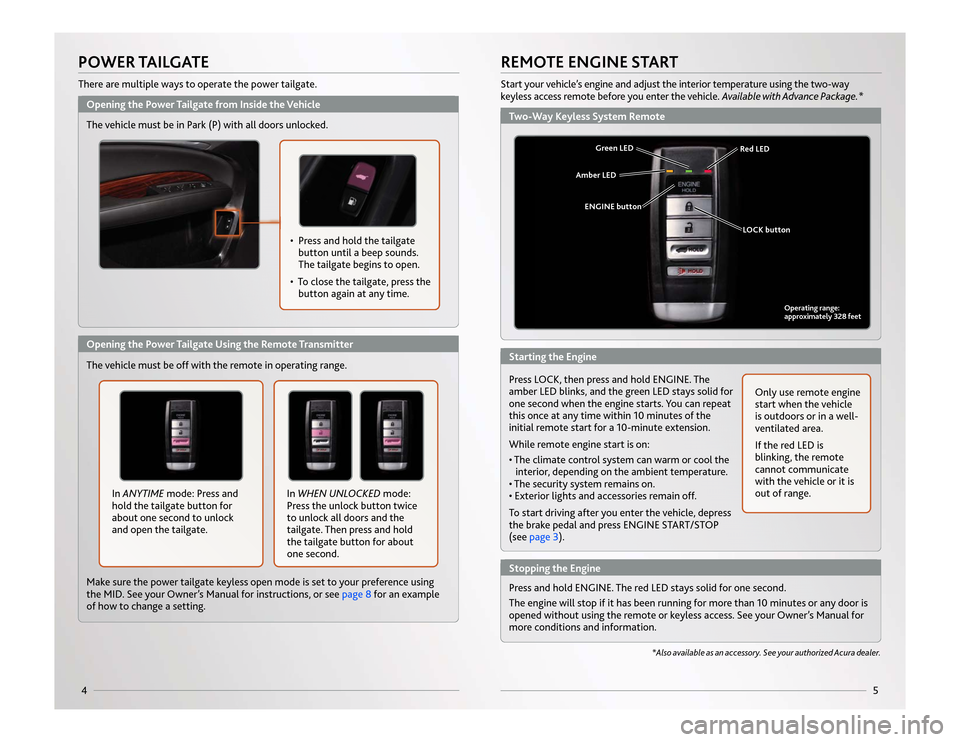
5
4Opening the Power Tailgate from Inside the VehiclePOWER TAILGATEThere are multiple ways to operate the power tailgate.Opening the Power Tailgate Using the Remote Transmitter• Press and hold the tailgate
button until a beep sounds.
The tailgate begins to open.
•
To close the tailgate, press thebutton again at any time.
In ANYTIME mode: Press and
hold the tailgate button for
about one second to unlock
and open the tailgate. In WHEN UNLOCKED
mode:
Press the unlock button twice
to unlock all doors and the
tailgate. Then press and hold
the tailgate button for about
one second.
The vehicle must be off with the remote in operating range. The vehicle must be in Park (P) with all doors unlocked.
Make sure the power tailgate keyless open mode is set to your preference using
the MID. See your Owner’s Manual for instructions, or see page 8
for an example
of how to change a setting.
Two-Way Keyless System RemoteStarting the EngineStopping the EngineREMOTE ENGINE STARTStart your vehicle’s engine and adjust the interior temperature using the two-way
keyless access remote before you enter the vehicle. Available with Advance Package.*
*Also available as an accessory. See your authorized Acura dealer.
ENGINE button
LOCK button
Press and hold ENGINE. The red LED stays solid for one second.
The engine will stop if it has been running for more than 10 minutes or any door is
opened without using the remote or keyless access. See your Owner’s Manual for
more conditions and information.
Operating range:
approximately 328 feet
Amber LED
Green LEDRed LED
Press LOCK, then press and hold ENGINE. The
amber LED blinks, and the green LED stays solid for
one second when the engine starts. You can repeat
this once at any time within 10 minutes of the
initial remote start for a 10-minute extension.
While remote engine start is on:
• The climate control system can warm or cool the
interior, depending on the ambient temperature.
• The security system remains on.
• Exterior lights and accessories remain off.
To start driving after you enter the vehicle, depress
the brake pedal and press ENGINE START/STOP
(see page 3).
Only use remote engine
start when the vehicle
is outdoors or in a well-
ventilated area.
If the red LED is
blinking, the remote
cannot communicate
with the vehicle or it is
out of range.
14 MDX ATG_ATG Facing 3/29/2013 12:34 PM Page 4
Page 5 of 28
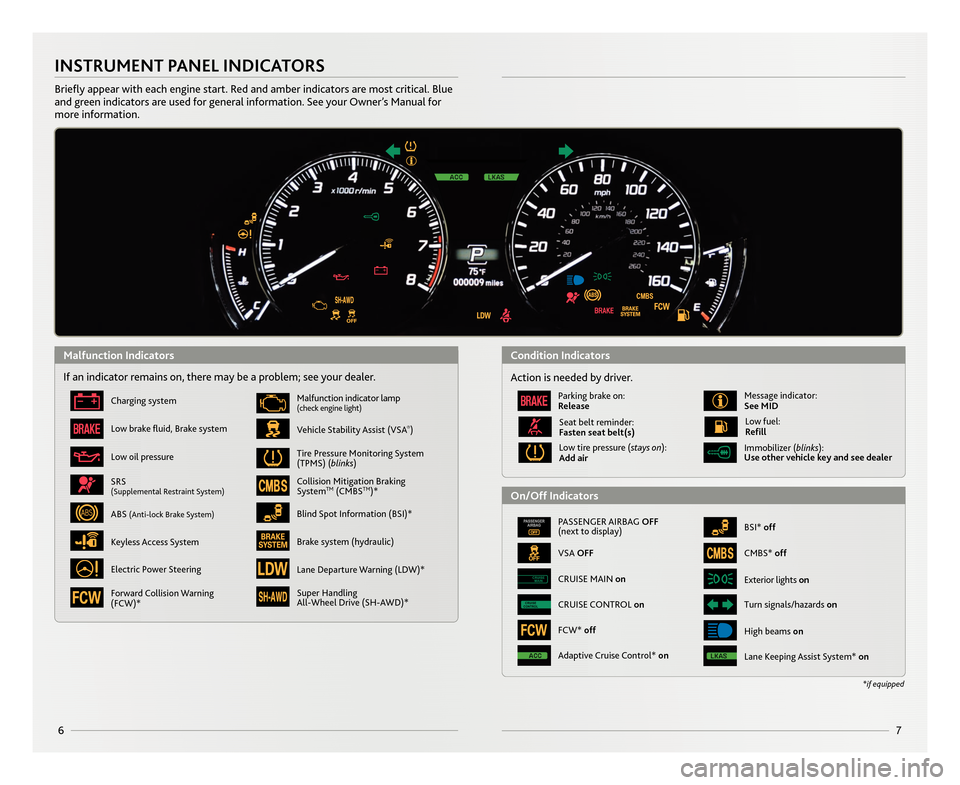
67
\bNSTRUMENT PANEL \bND\bCAT\fRS
Briefly appear with each engine start. Red and amber indicators a\Nre most critical. Blue
and green indicators are used for general information. See your Owner’s \fanual for
more information.
If an indicator remains on, there may be a problem; see your dealer.
Charging system
Low brake fluid, Brake system
Low oil pressure
Vehicle Stability Assist (VSA®)
\falfunction indicator lamp(check engine light)
Tire Pressure \fonitoring System
(TP\fS) (blinks)
Collision \fitigation Braking
SystemT\f(C\fBST\f)*
Super \bandling
All�Wheel Drive (S\b�AWD)*
SRS(Supplemental Restraint System)
ABS (Anti�lock Brake System)Blind Spot Information (BSI)*
Brake system (hydraulic)
Electric Power Steering
Keyless Access System
PASSENGER AIRBAG \fFF
(next to display)
VSA \fFF
BSI* off
Immobilizer (blinks):
Use other vehicle key and see dealer
Exterior lights on
Turn signals/hazards onCRUISE
CONTROLCRUISE CONTROL on
CRUISE
MAINCRUISE \fAIN on
\bigh beams on
*if equipped
Action is needed by driver.
Parking brake on:
Release\fessage indicator:
See M\bD
Low tire pressure (stays on):
Add air
Seat belt reminder:
Fasten seat belt(s)Low fuel:
Refill
C\fBS* off
FCW* off
Lane Keeping Assist System* onAdaptive Cruise Control* on
Lane Departure Warning (LDW)*
Forward Collision Warning
(FCW)*
Malfunction \bndicatorsCondition \bndicators
\fn/\fff \bndicators
14 MDX ATG_RP1_Corre\Acted Pages_ATG Facin\Ag \b/5/2013 11\f53 \AAM Page \b
Page 6 of 28
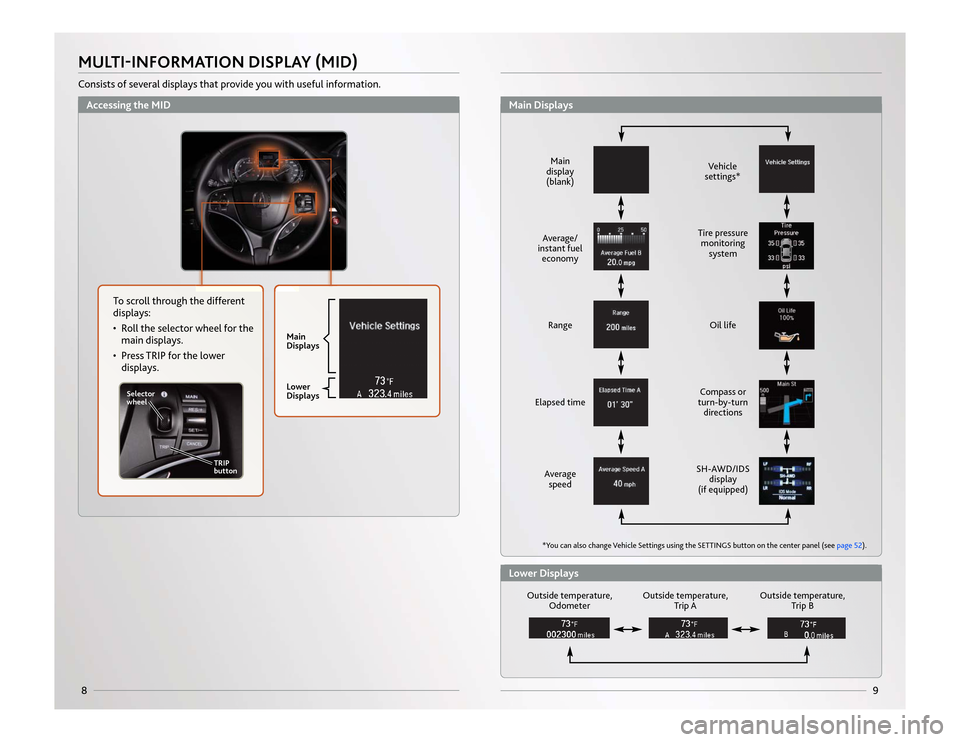
9
8MULTI-INFORMATION DISPLAY (MID)Consists of several displays that provide you with useful information.
Selector
wheelTRIP
button
Main
Displays
Lower
Displays
Accessing the MID
Average/
instant fuel economy
Vehicle
settings*
Outside temperature, Odometer Outside temperature,
Trip A Outside temperature,
Trip B
Main
display
(blank)
Range Tire pressure
monitoring system
Elapsed time Oil life
Average speed Compass or
turn-by-turn directions
SH-AWD/IDS display
(if equipped)
*You can also change Vehicle Settings using the SETTINGS button on the center panel (see page 52).
Main DisplaysLower Displays
To scroll through the different
displays:
• R
oll
the selector wheel for the
main displays.
• Press TRIP for the lower displays.
14 MDX ATG_ATG Facing 3/29/2013 12:34 PM Page 8
Page 7 of 28
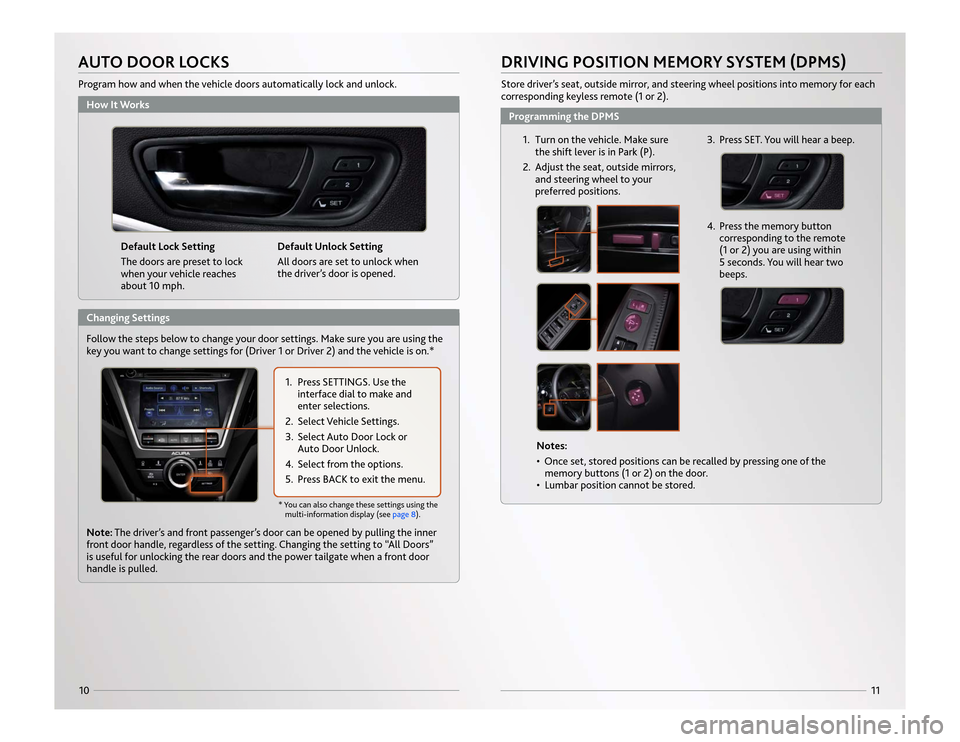
11
10
Default Lock Setting
The doors are preset to lock
when your vehicle reaches
about 10 mph.Default Unlock Setting
All doors are set to unlock when
the driver’s door is opened.
How It WorksAUTO DOOR LOCKSProgram how and when the vehicle doors automatically lock and unlock.
1. Turn on the vehicle. Make sure
the shift lever is in Park (P).
2. Adjust the seat, outside mirrors, and steering wheel to your
preferred positions.
4. Press the memory buttoncorresponding to the remote
(1 or 2) you are using within
5 seconds. You will hear two
beeps.
Notes:
• Once set, stored positions can be recalled by pressing one of thememory buttons (1 or 2) on the door.
• Lumbar position cannot be stored.
DRIVING POSITION MEMORY SYSTEM (DPMS)Store driver’s seat, outside mirror, and steering wheel positions into memory for each
corresponding keyless remote (1 or 2).Programming the DPMS
3. Press SET. You will hear a beep.
1. Press SETTINGS. Use theinterface dial to make and
enter selections.
2. Select Vehicle Settings.
3. Select Auto Door Lock or Auto Door Unlock.
4. Select from the options.
5. Press BACK to exit the menu.
Note: The driver’s and front passenger’s door can be opened by pulling the inner
front door handle, regardless of the setting. Changing the setting to “All Doors”
is useful for unlocking the rear doors and the power tailgate when a front door
handle is pulled.* You can also change these settings using the
multi-information display (see page 8).
Changing Settings
Follow the steps below to change your door settings. Make sure you are using the
key
you want to change settings for (Driver 1 or Driver 2) and the vehicle is on.*
14 MDX ATG_ATG Facing 3/29/2013 12:35 PM Page 10
Page 8 of 28
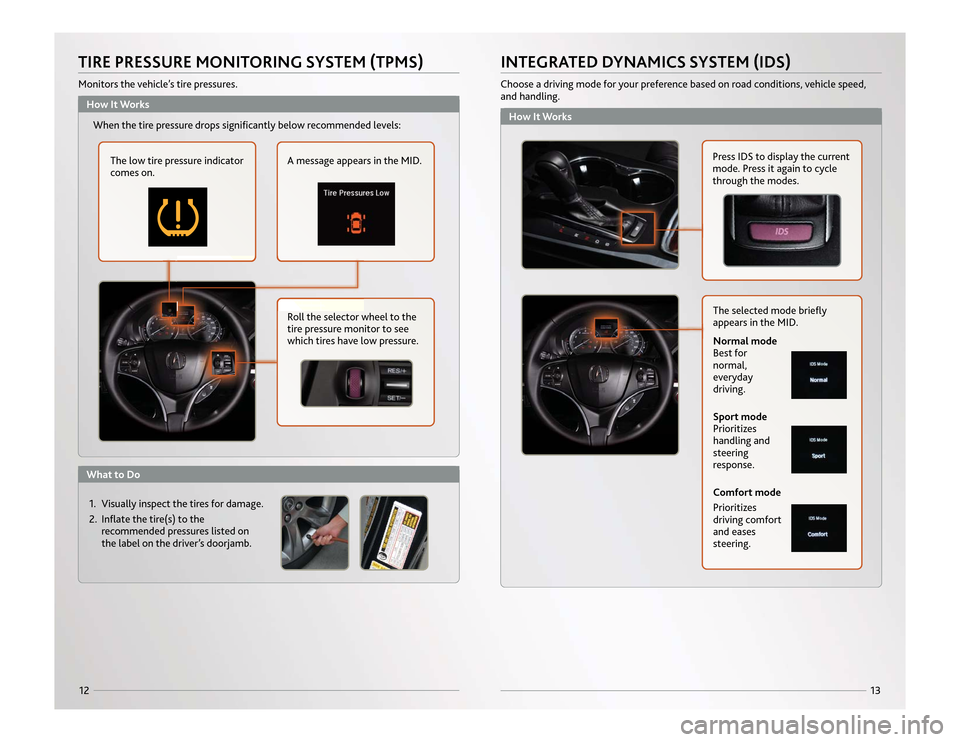
121. Visually inspect the tires for damage.
2. Inflate the tire(s) to therecommended pressures listed on
the label on the driver’s doorjamb.
Roll the selector wheel to the
tire pressure monitor to see
which tires have low pressure.
How It WorksWhat to DoWhen the tire pressure drops significantly below recommended levels:
The low tire pressure indicator
comes on. A message appears in the MID.
TIRE PRESSURE MONITORING SYSTEM (TPMS)Monitors the vehicle’s tire pressures.
13
How It WorksINTEGRATED DYNAMICS SYSTEM (IDS)Choose a driving mode for your preference based on road conditions, vehicle speed,
and handling.
Press IDS to display the current
mode. Press it again to cycle
through the modes.
The selected mode briefly
appears in the MID.Comfort mode
Prioritizes
driving comfort
and eases
steering.Normal mode
Best for
normal,
everyday
driving.
Sport mode
Prioritizes
handling and
steering
response.
14 MDX ATG_ATG Facing 3/29/2013 12:36 PM Page 12
Page 9 of 28
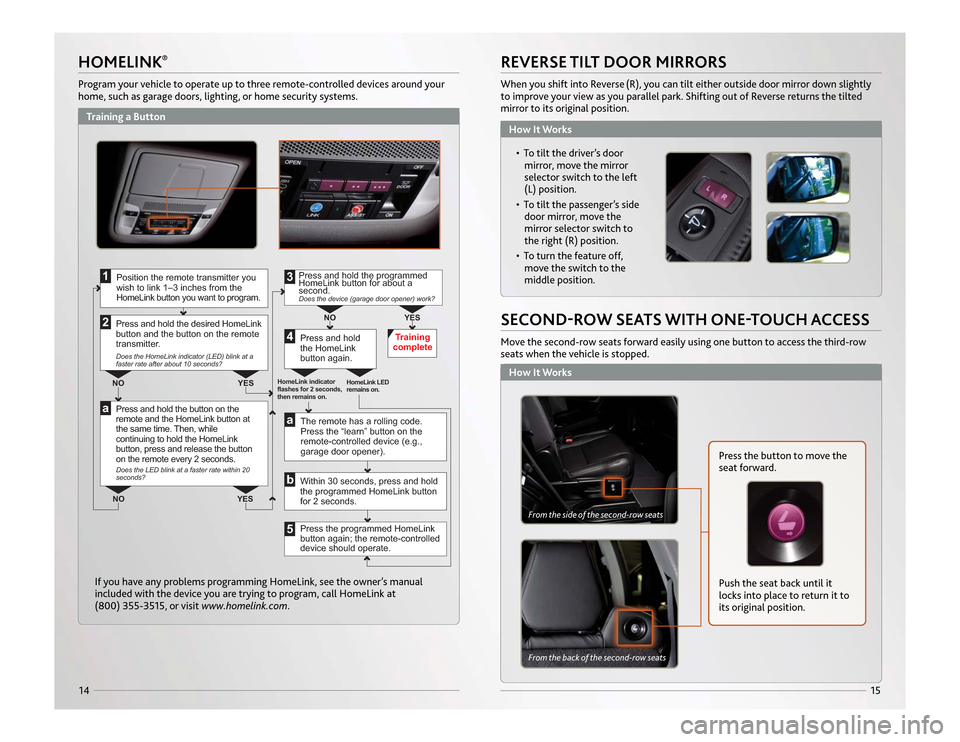
How It Works
15
14HOMELINK
®
Press and hold the button on the
remote and the HomeLink button at
the same time. Then, while
continuing to hold the HomeLink
button, press and release the button
on the remote every 2 seconds.Does the LED blink at a faster rate within 20 seconds?
Press and hold
the HomeLink
button again. Training
complete
YES
NO
HomeLink indicator
flashes for 2 seconds,
then remains on. HomeLink LED
remains on.
YES
NO
YES
NO
Position the remote transmitter you
wish to link 1–3 inches from the
HomeLink button you want to program.
1
Press and hold the desired HomeLink
button and the button on the remote
transmitter.Does the HomeLink indicator (LED) blink at a
faster rate after about 10 seconds?
2a
The remote has a rolling code.
Press the “learn” button on the
remote-controlled device (e.g.,
garage door opener).
Press the programmed HomeLink
button again; the remote-controlled
device should operate.
Within 30 seconds, press and hold
the programmed HomeLink button
for 2 seconds.
a
Press and hold the programmed
HomeLink button for about a
second.Does the device (garage door opener) work?
3b45
Program your vehicle to operate up to three remote-controlled devices around your
home, such as garage doors, lighting, or home security systems.
If you have any problems programming HomeLink, see the owner’s manual
included with the device you are trying to program, call HomeLink at
(800) 355-3515, or visit www.homelink.com .
REVERSE TILT DOOR MIRRORSWhen you shift into Reverse (R), you can tilt either outside door mirror down slightly
to improve your view as you parallel park. Shifting out of Reverse returns the tilted
mirror to its original position.
Training a Button
How It Works
• To tilt the driver’s door mirr or, move the mirror
selector switch to the left
(L) position.
• To tilt the passenger’s side door mirror, move the
mirror selector switch to
the right (R) position.
• To turn the feature off, move the switch to the
middle position.
SECOND-ROW SEATS WITH ONE-TOUCH ACCESSMove the second-row seats forward easily using one button to access the third-row
seats when the vehicle is stopped.
Press the button to move the
seat forward.
Push the seat back until it
locks into place to return it to
its original position.
From the back of the second-row seatsFrom the side of the second-row seats
14 MDX ATG_ATG Facing 3/29/2013 12:36 PM Page 14
Page 10 of 28
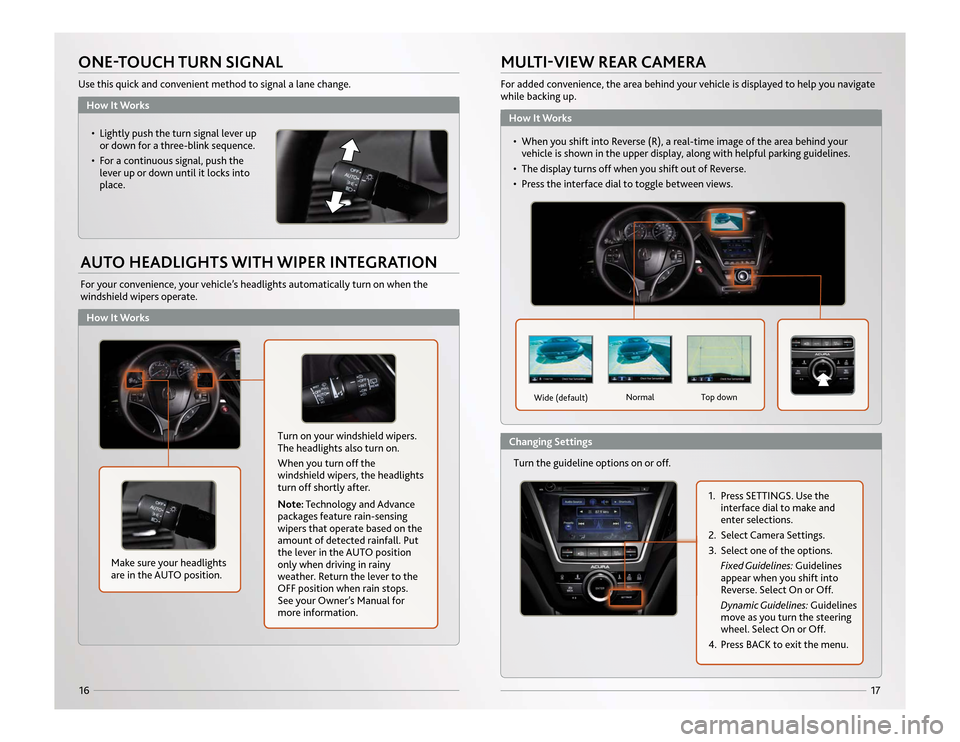
How It WorksHow It Works
17
16ONE-TOUCH TURN SIGNALUse this quick and convenient method to signal a lane change.AUTO HEADLIGHTS WITH WIPER INTEGRATIONFor your convenience, your vehicle’s headlights automatically turn on when the
windshield wipers operate.• Lightly push the turn signal lever upor down for a three-blink sequence.
• For a continuous signal, push the lever up or down until it locks into
place.
Make sure your headlights
are in the AUTO position.
Turn on your windshield wipers.
The headlights also turn on.
When you turn off the
windshield wipers, the headlights
turn off shortly after.
Note: Technology and Advance
packages feature rain-sensing
wipers that operate based on the
amount of detected rainfall. Put
the lever in the AUTO position
only when driving in rainy
weather. Return the lever to the
OFF position when rain stops.
See your Owner’s Manual for
more information.
MULTI-VIEW REAR CAMERAFor added convenience, the area behind your vehicle is displayed to help you navigate
while backing up.
Turn the guideline options on or off.
Wide (default) Normal Top down
1. Press SETTINGS. Use the
interface dial to make and
enter selections.
2. Select Camera Settings.
3. Select one of the options. Fixed Guidelines: Guidelines
appear when you shift into
Reverse. Select On or Off.
Dynamic Guidelines: Guidelines
move as you turn the steering
wheel. Select On or Off.
4. Press BACK to exit the menu.
How It WorksChanging Settings • When you shift into Reverse (R), a real-time image of the area behind your
v ehicle is shown in the upper display, along with helpful parking guidelines.
• The display turns off when you shift out of Reverse.
• Press the interface dial to toggle between views.
14 MDX ATG_ATG Facing 3/29/2013 12:36 PM Page 16