navigation Acura MDX 2014 Navigation Manual
[x] Cancel search | Manufacturer: ACURA, Model Year: 2014, Model line: MDX, Model: Acura MDX 2014Pages: 343, PDF Size: 15.72 MB
Page 84 of 343
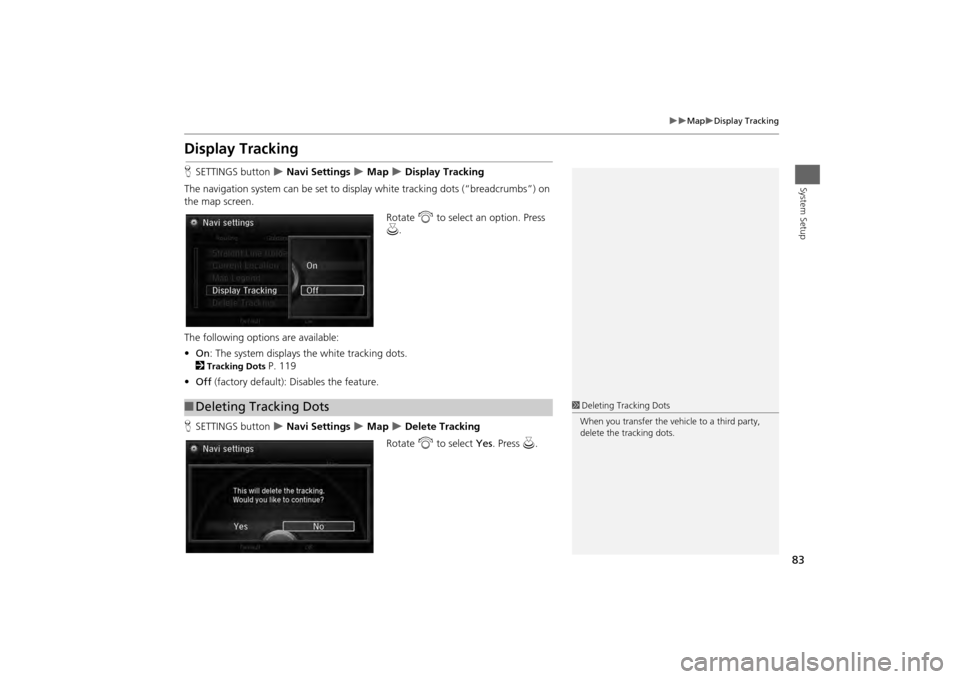
83
Map
Display Tracking
System Setup
Display TrackingHSETTINGS button
Navi Settings
Map
Display Tracking
The navigation system can be set to di splay white tracking dots (“breadcrumbs”) on
the map screen.
Rotate i to select an option. Press
u .
The following options are available:
• On : The system displays the white tracking dots.
2
Tracking Dots
P. 119
• Off (factory default): Disables the feature.
H SETTINGS button Navi Settings
Map
Delete Tracking
Rotate i to select Yes. Press u.
■Deleting Tracking Dots
1 Deleting Tracking Dots
When you transfer the vehicle to a third party,
delete the tracking dots.
Page 88 of 343
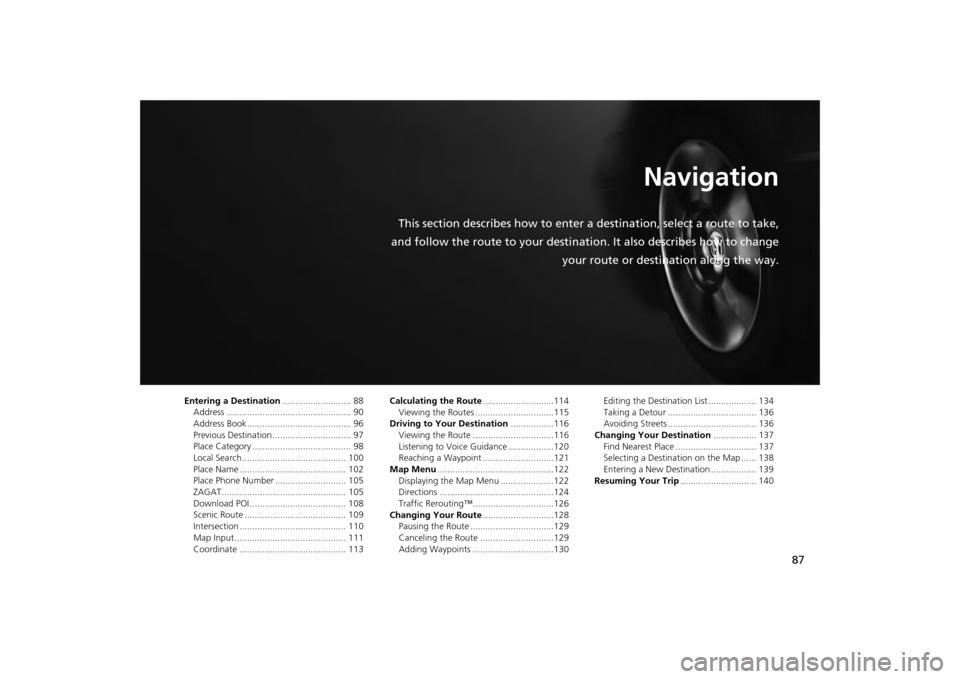
87
Navigation
This section describes how to enter a destination, select a route to take,
and follow the route to your destination. It also describes how to change your route or destination along the way.
Entering a Destination........................... 88
Address ................................................. 90
Address Book ......................................... 96
Previous Destination ............................... 97
Place Category ....................................... 98
Local Search ......................................... 100
Place Name .......................................... 102
Place Phone Number ............................ 105
ZAGAT................................................. 105
Download POI ...................................... 108
Scenic Route ........................................ 109
Intersection .......................................... 110
Map Input............................................ 111
Coordinate .......................................... 113 Calculating the Route
............................114
Viewing the Routes ...............................115
Driving to Your Destination .................116
Viewing the Route ................................116
Listening to Voice Guidance ..................120
Reaching a Waypoint ............................121
Map Menu ..............................................122
Displaying the Map Menu .....................122
Directions .............................................124
Traffic Rerouting™................................126
Changing Your Route ............................128
Pausing the Route .................................129
Canceling the Route .............................129
Adding Waypoints ................................130 Editing the Destination List ................... 134
Taking a Detour ................................... 136
Avoiding Streets ................................... 136
Changing Your Destination ................. 137
Find Nearest Place ................................ 137
Selecting a Destination on the Map ...... 138
Entering a New Destination .................. 139
Resuming Your Trip .............................. 140
Page 89 of 343
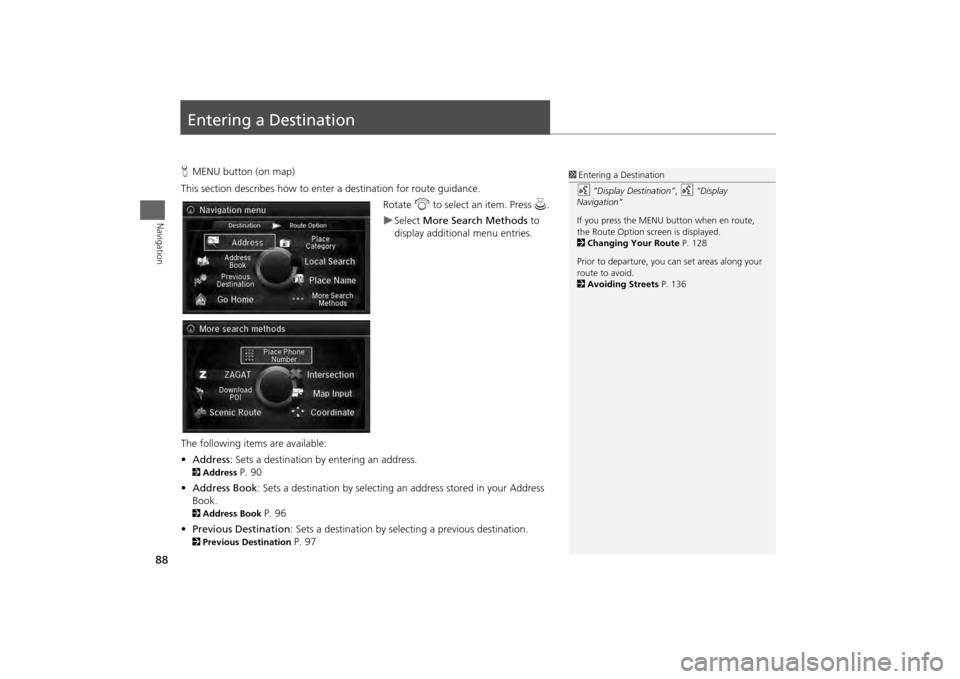
88Navigation
Entering a DestinationHMENU button (on map)
This section describes how to enter a destination for route guidance. Rotate i to select an item. Press u .
Select More Search Methods to
display additional menu entries.
The following item s are available:
• Address : Sets a destination by entering an address.
2Address
P. 90
• Address Book : Sets a destination by selecting an address stored in your Address
Book.
2 Address Book
P. 96
• Previous Destination : Sets a destination by select ing a previous destination.
2Previous Destination
P. 97
1Entering a Destinationd
“Display Destination” ,
d
“Display
Navigation”
If you press the MENU button when en route,
the Route Option screen is displayed.
2 Changing Your Route P. 128
Prior to departure, you can set areas along your
route to avoid.
2 Avoiding Streets P. 136
Page 90 of 343
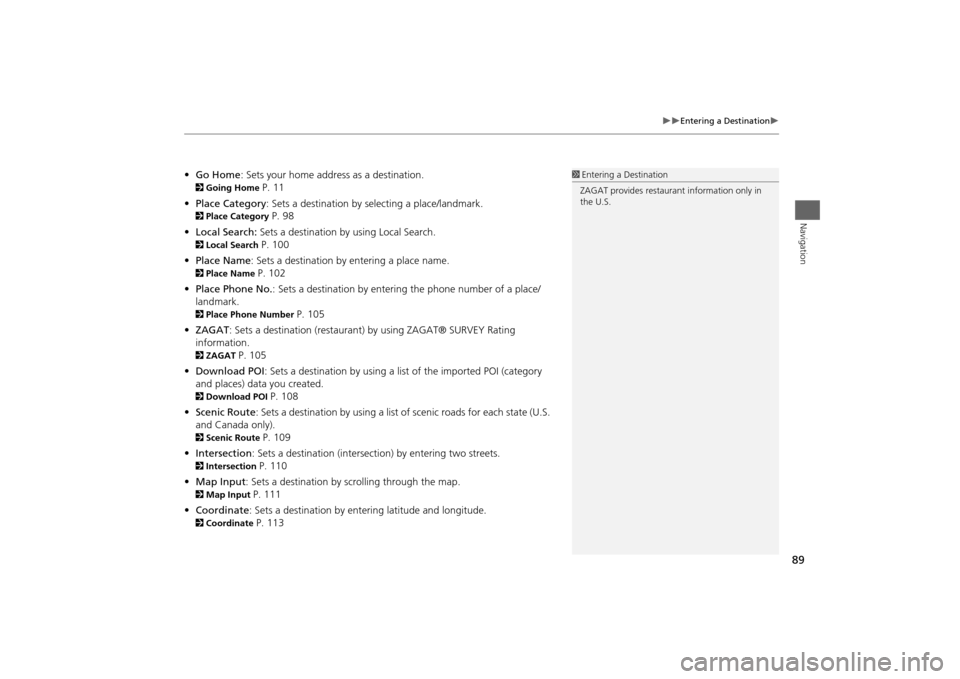
89
Entering a Destination
Navigation
•Go Home : Sets your home address as a destination. 2Going Home
P. 11
• Place Category : Sets a destination by selecting a place/landmark.
2Place Category
P. 98
• Local Search: Sets a destination by using Local Search.
2Local Search
P. 100
• Place Name : Sets a destination by entering a place name.
2Place Name
P. 102
• Place Phone No. : Sets a destination by entering the phone number of a place/
landmark.
2 Place Phone Number
P. 105
• ZAGAT: Sets a destination (restaurant) by using ZAGAT® SURVEY Rating
information.
2 ZAGAT
P. 105
• Download POI: Sets a destination by using a lis t of the imported POI (category
and places) data you created.
2 Download POI
P. 108
• Scenic Route : Sets a destination by using a list of scenic roads for each state (U.S.
and Canada only).
2 Scenic Route
P. 109
• Intersection : Sets a destination (intersectio n) by entering two streets.
2Intersection
P. 110
• Map Input : Sets a destination by scrolling through the map.
2Map Input
P. 111
• Coordinate: Sets a destination by entering latitude and longitude.
2 Coordinate
P. 113
1Entering a Destination
ZAGAT provides restaura nt information only in
the U.S.
Page 91 of 343
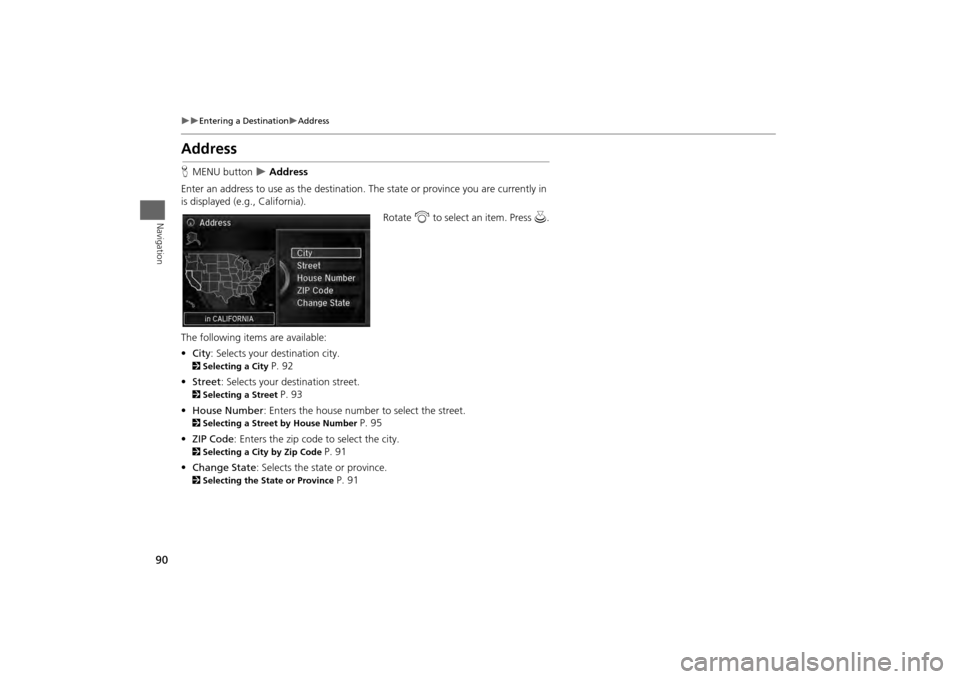
90
Entering a Destination
Address
Navigation
AddressHMENU button
Address
Enter an address to use as th e destination. The state or pr ovince you are currently in
is displayed (e.g., California).
Rotate i to select an item. Press u .
The following item s are available:
• City : Selects your destination city.
2Selecting a City
P. 92
• Street : Selects your destination street.
2Selecting a Street
P. 93
• House Number: Enters the house number to select the street.
2 Selecting a Street by House Number
P. 95
• ZIP Code : Enters the zip code to select the city.
2Selecting a City by Zip Code
P. 91
• Change State : Selects the state or province.
2Selecting the State or Province
P. 91
Page 92 of 343
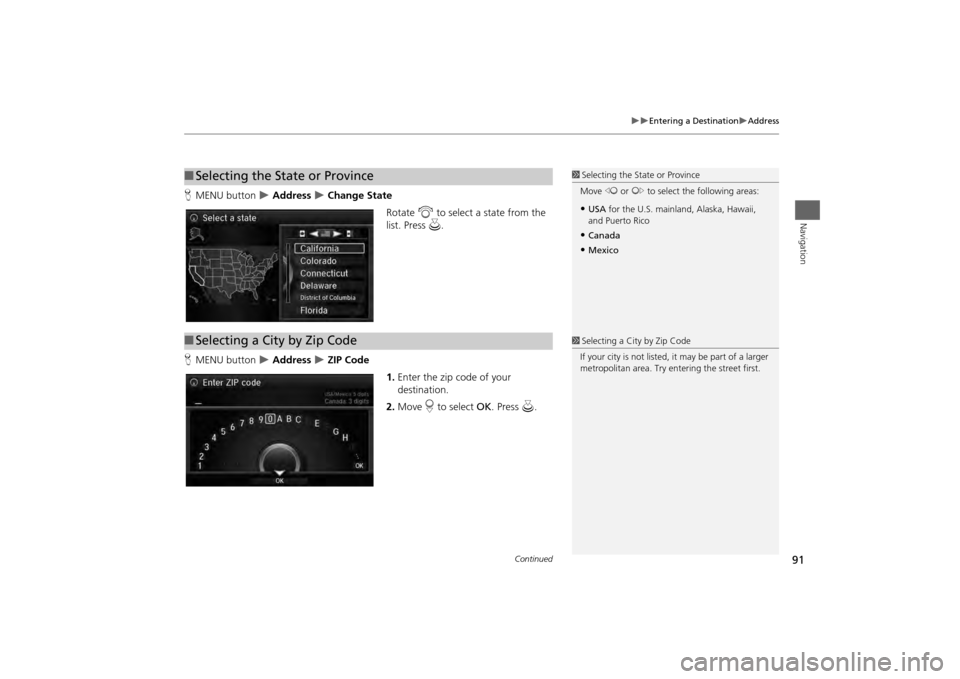
91
Entering a Destination
Address
Navigation
HMENU button
Address
Change State
Rotate i to select a state from the
list. Press u.
H MENU button
Address
ZIP Code
1.Enter the zip code of your
destination.
2. Move r to select OK. Press u.
■Selecting the State or Province
1 Selecting the State or Province
Move w or y to select the following areas:•USA for the U.S. mainland, Alaska, Hawaii,
and Puerto Rico•Canada•Mexico
■ Selecting a City by Zip Code
1 Selecting a City by Zip Code
If your city is not listed, it may be part of a larger
metropolitan area. Try entering the street first.
Continued
Page 93 of 343
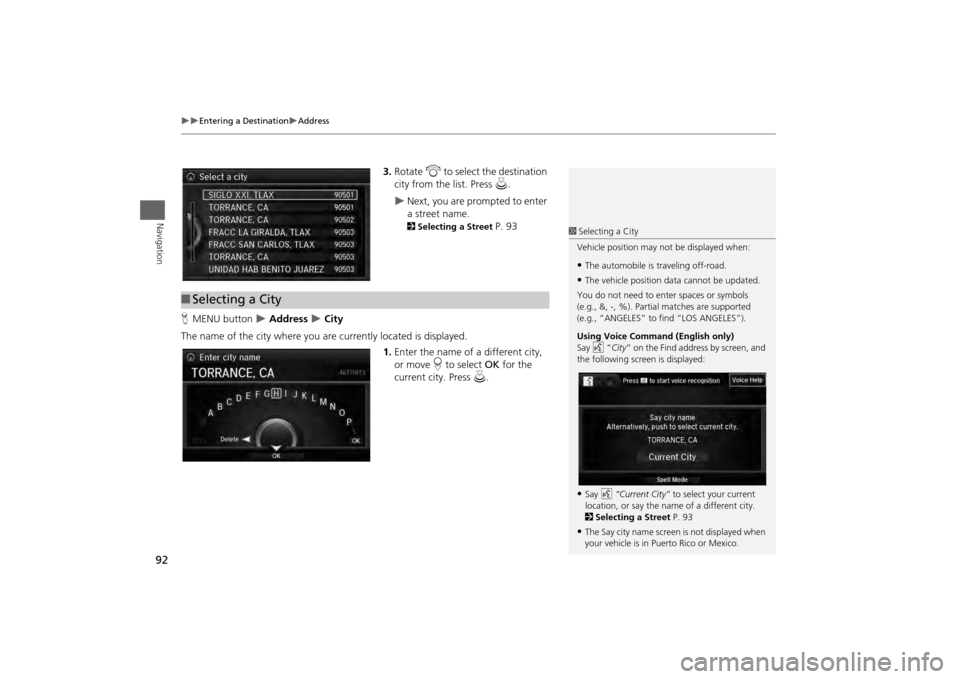
92
Entering a Destination
Address
Navigation
3.Rotate i to select the destination
city from the list. Press u.
Next, you are prompted to enter
a street name. 2Selecting a Street
P. 93
H MENU button
Address
City
The name of the city where you are currently located is displayed. 1.Enter the name of a different city,
or move r to select OK for the
current city. Press u.
■Selecting a City
1 Selecting a City
Vehicle position may not be displayed when:•The automobile is traveling off-road.•The vehicle position data cannot be updated.
You do not need to enter spaces or symbols
(e.g., &, -, %). Partia l matches are supported
(e.g., “ANGELES” to find “LOS ANGELES”).
Using Voice Command (English only)
Say d “City ” on the Find address by screen, and
the following screen is displayed:•Say d “Current City” to select your current
location, or say the name of a different city.
2 Selecting a Street P. 93•The Say city name screen is not displayed when
your vehicle is in Puerto Rico or Mexico.
Page 94 of 343
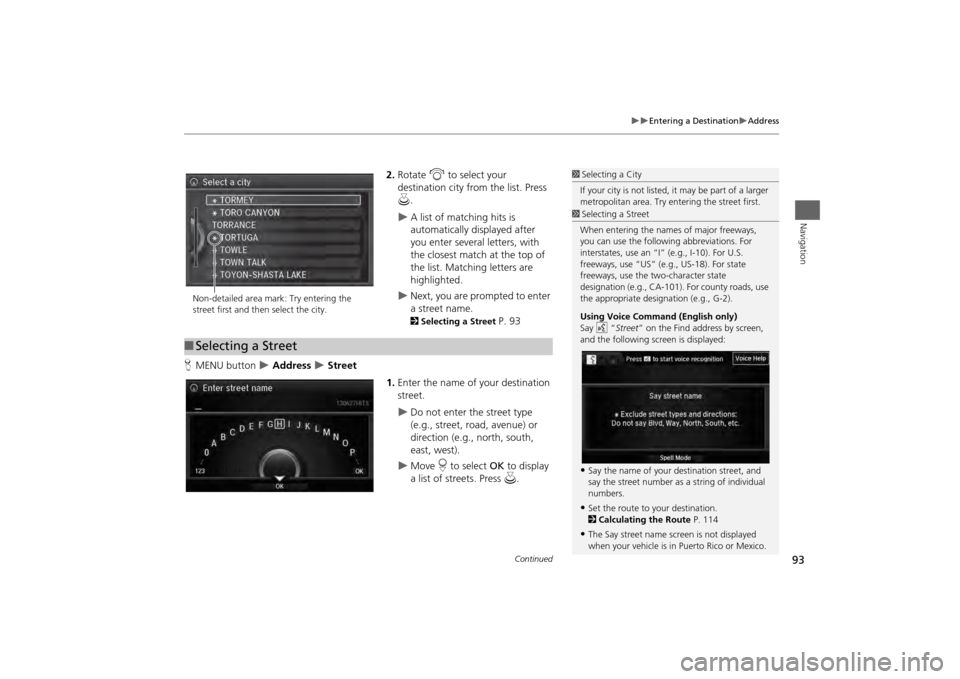
93
Entering a Destination
Address
Navigation
2.Rotate i to select your
destination city fr om the list. Press
u .
A list of matching hits is
automatically displayed after
you enter several letters, with
the closest match at the top of
the list. Matching letters are
highlighted.
Next, you are prompted to enter
a street name. 2Selecting a Street
P. 93
H MENU button
Address
Street
1.Enter the name of your destination
street.
Do not enter the street type
(e.g., street, road, avenue) or
direction (e.g., north, south,
east, west).
Move r to select OK to display
a list of streets. Press u.
1Selecting a City
If your city is not listed, it may be part of a larger
metropolitan area. Try entering the street first.
Non-detailed area mark: Try entering the
street first and then select the city.■ Selecting a Street
1 Selecting a Street
When entering the names of major freeways,
you can use the following abbreviations. For
interstates, use an “I ” (e.g., I-10). For U.S.
freeways, use “US” (e.g., US-18). For state
freeways, use the two-character state
designation (e.g., CA-101). For county roads, use
the appropriate desi gnation (e.g., G-2).
Using Voice Command (English only)
Say d “Street ” on the Find address by screen,
and the following screen is displayed:•Say the name of your destination street, and
say the street number as a string of individual
numbers.•Set the route to your destination.
2 Calculating the Route P. 114•The Say street name screen is not displayed
when your vehicle is in Puerto Rico or Mexico.
Continued
Page 95 of 343
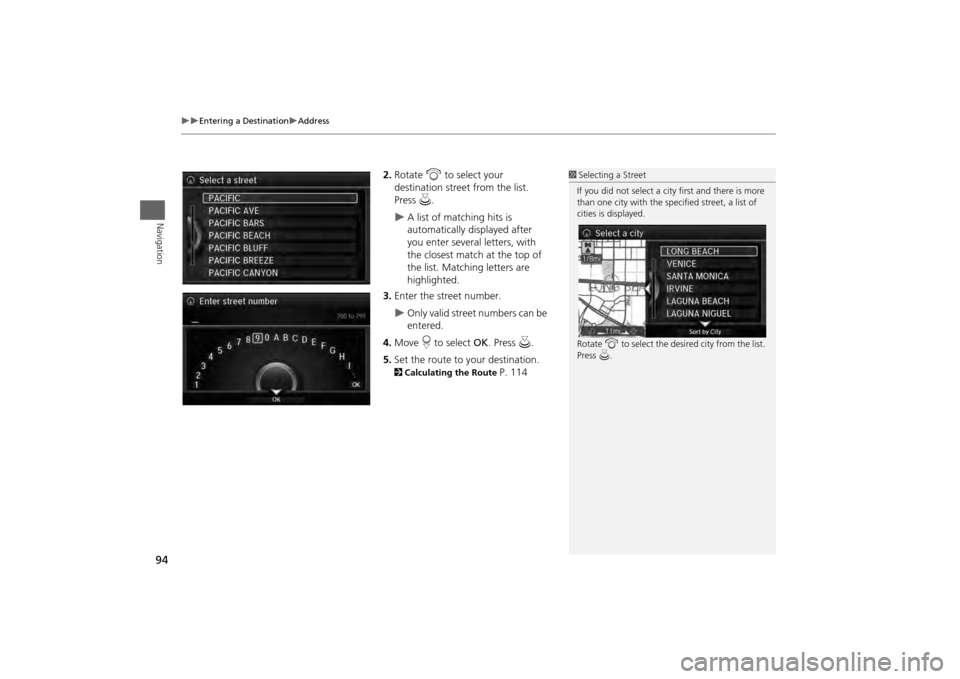
94
Entering a Destination
Address
Navigation
2.Rotate i to select your
destination street from the list.
Press u.
A list of matching hits is
automatically displayed after
you enter several letters, with
the closest match at the top of
the list. Matching letters are
highlighted.
3. Enter the street number.
Only valid street numbers can be
entered.
4. Move r to select OK. Press u.
5. Set the route to your destination.
2 Calculating the Route
P. 114
1Selecting a Street
If you did not select a city first and there is more
than one city with the specified street, a list of
cities is displayed.
Rotate i to select the desired city from the list.
Press u.
Page 96 of 343
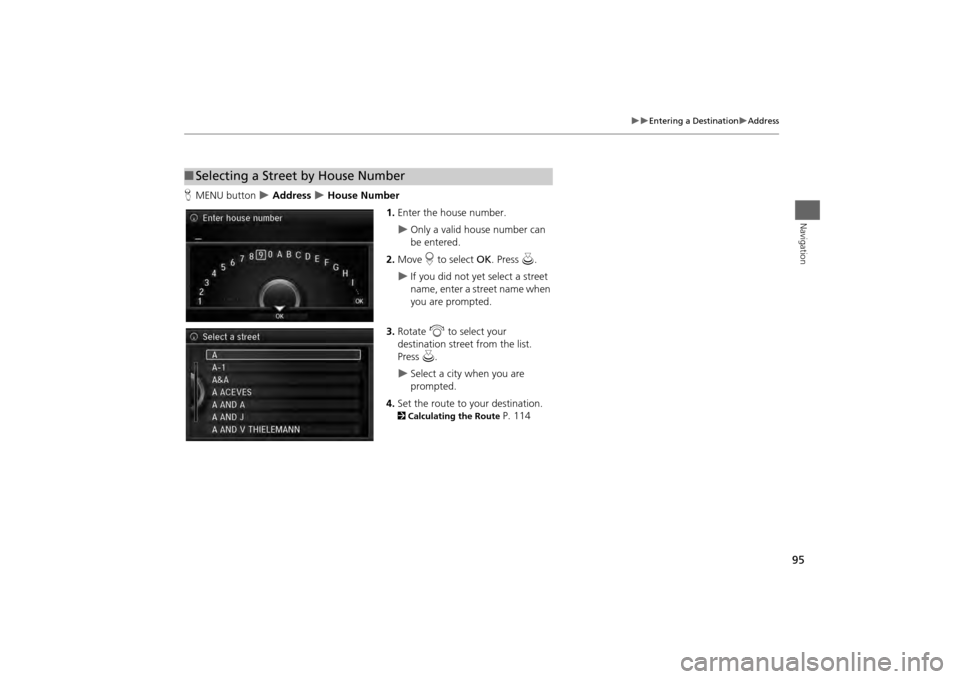
95
Entering a Destination
Address
Navigation
HMENU button
Address
House Number
1.Enter the house number.
Only a valid house number can
be entered.
2. Move r to select OK. Press u.
If you did not yet select a street
name, enter a street name when
you are prompted.
3. Rotate i to select your
destination street from the list.
Press u.
Select a city when you are
prompted.
4. Set the route to your destination.
2 Calculating the Route
P. 114
■Selecting a Street by House Number