lock handle Acura MDX 2014 Owner's Manual
[x] Cancel search | Manufacturer: ACURA, Model Year: 2014, Model line: MDX, Model: Acura MDX 2014Pages: 500, PDF Size: 11.72 MB
Page 5 of 500
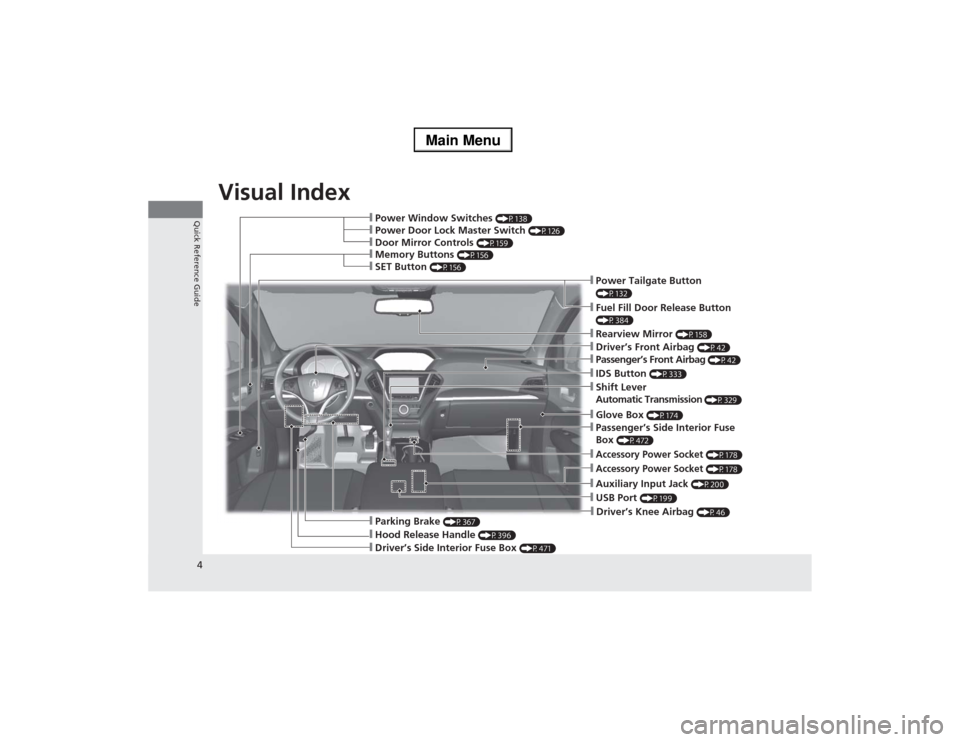
Visual Index
4Quick Reference Guide
❙Power Window Switches
(P138)
❙Hood Release Handle
(P396)
❙Driver’s Side Interior Fuse Box
(P471)
❙Driver’s Knee Airbag
(P46)
❙Door Mirror Controls
(P159)
❙Power Door Lock Master Switch
(P126)
❙Memory Buttons
(P156)
❙SET Button
(P156)
❙Passenger’s Front Airbag
(P42)
❙Shift Lever
Automatic Transmission
(P329)
❙USB Port
(P199)
❙Rearview Mirror
(P158)
❙IDS Button
(P333)
❙Driver’s Front Airbag
(P42)
❙Parking Brake
(P367)
❙Auxiliary Input Jack
(P200)
❙Accessory Power Socket
(P178)
❙Accessory Power Socket
(P178)
❙Passenger’s Side Interior Fuse
Box
(P472)
❙Glove Box
(P174)
❙Power Tailgate Button (P132)❙Fuel Fill Door Release Button (P384)
Page 7 of 500
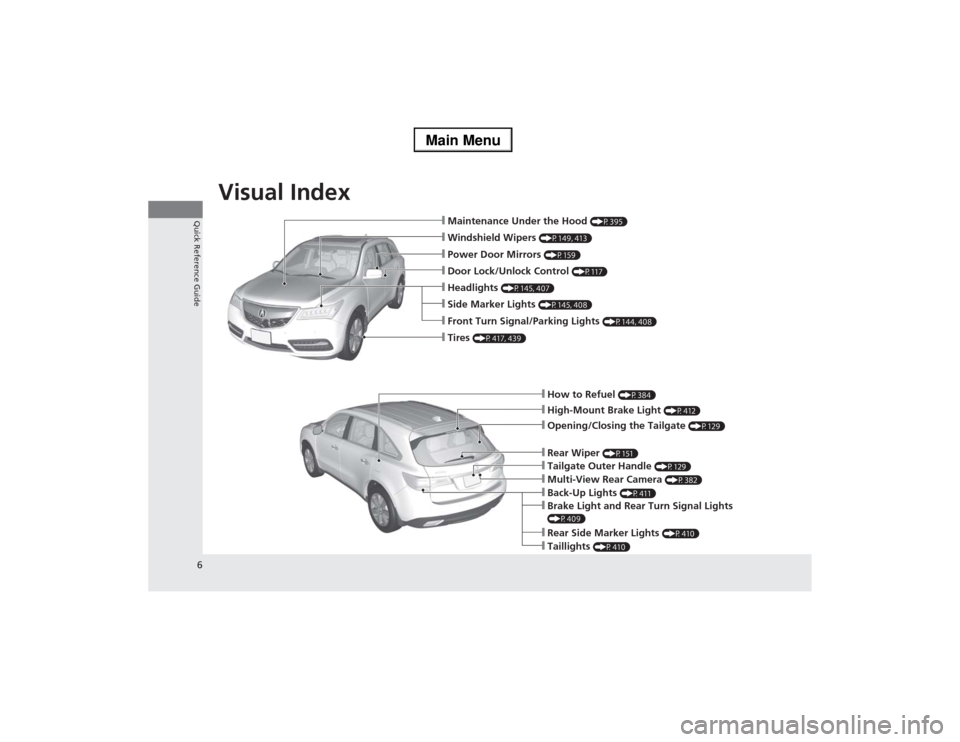
Visual Index
6Quick Reference Guide
❙How to Refuel
(P384)
❙High-Mount Brake Light
(P412)
❙Opening/Closing the Tailgate
(P129)
❙Back-Up Lights
(P411)
❙Multi-View Rear Camera
(P382)
❙Tailgate Outer Handle
(P129)
❙Rear Side Marker Lights
(P410)
❙Taillights
(P410)
❙Brake Light and Rear Turn Signal Lights (P409)❙Rear Wiper
(P151)
❙Maintenance Under the Hood
(P395)
❙Windshield Wipers
(P149, 413)
❙Tires
(P417, 439)
❙Door Lock/Unlock Control
(P117)
❙Power Door Mirrors
(P159)
❙Headlights
(P145, 407)
❙Side Marker Lights
(P145, 408)
❙Front Turn Signal/Parking Lights
(P144, 408)
Page 11 of 500

10Quick Reference Guide
Wipers and Washers (P149)*1:Models with automatic intermittent
wipers
*2:Models without automatic intermittent
wipers
Wiper/Washer Control Lever
Adjustment Ring
: Low Sensitivity
*1
: Long Delay
*2
: High Sensitivity
*1
: Short Delay
*2
MIST
OFF
AUTO
*1: Wiper speed varies
automatically
INT
*2: Low speed with intermittent
LO: Low speed wipe
HI: High speed wipePull toward
you to spray
washer fluid.
Steering Wheel
(P157)
●To adjust, push and hold the adjustment
switch to move the steering wheel to the
desired position.
Unlocking the Front
Doors from the Inside (P125)
●Pull either front door inner handle to
unlock and open it at the same time.
Tailgate
(P129, 130)
●Touch the tailgate outer handle to unlock
and open the tailgate.
●Press the power tailgate button on the
driver’s door or the remote transmitter to
open and close the power tailgate.
Tailgate Outer Handle
Page 18 of 500
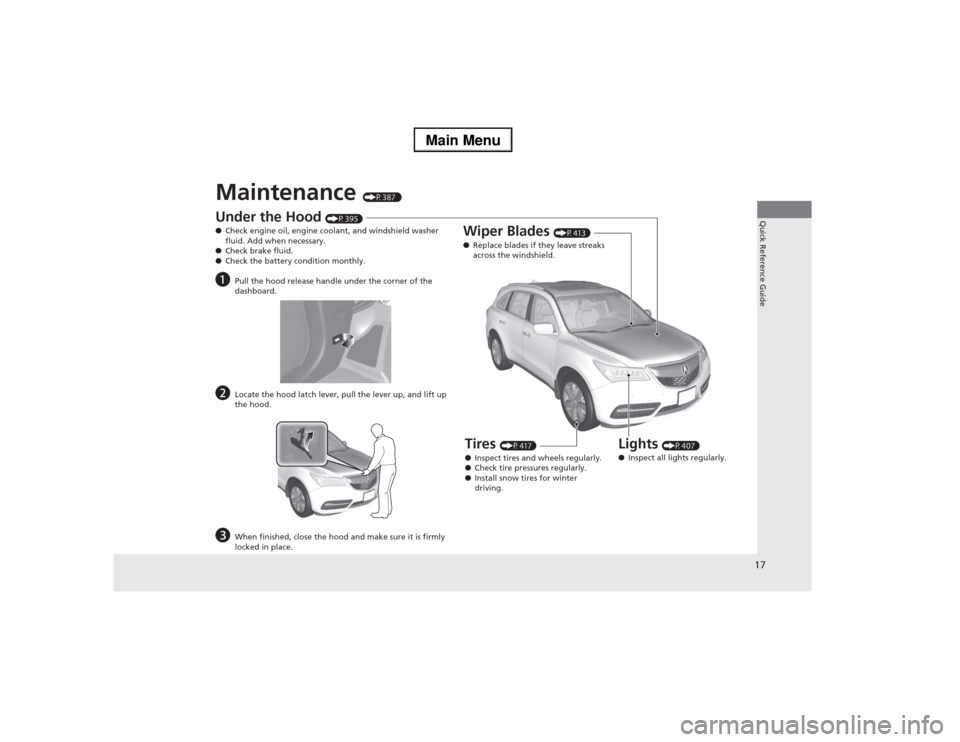
17Quick Reference Guide
Maintenance
(P387 )
Under the Hood
(P395)
●Check engine oil, engine coolant, and windshield washer
fluid. Add when necessary.
●Check brake fluid.
●Check the battery condition monthly.
a
Pull the hood release handle under the corner of the
dashboard.
b
Locate the hood latch lever, pull the lever up, and lift up
the hood.
c
When finished, close the hood and make sure it is firmly
locked in place.
Lights
(P407)
●Inspect all lights regularly.
Wiper Blades
(P413)
●Replace blades if they leave streaks
across the windshield.
Tires
(P417)
●Inspect tires and wheels regularly.
●Check tire pressures regularly.
●Install snow tires for winter
driving.
Page 21 of 500

20Quick Reference Guide
The rear door cannot be
opened from inside the
vehicle. Why?
Check if the childproof lock is in the
lock position. If so, open the rear
door with the outside door handle.
To cancel this function, push the
lever to the unlock position.
Why do the doors lock
after I unlocked the doors
using a remote
transmitter?
If you do not open the doors within 30 seconds, the doors are
relocked automatically for security.
Why does the beeper
sound when I open the
driver’s door?
The beeper sounds when:●The exterior lights are left on.●The power mode is in ACCESSORY.
Why does the beeper
sound when I start driving?
The beeper sounds when:●Driver and/or front passenger are not wearing their seat belts.●The parking brake lever is not fully released.
Page 107 of 500

106
uuGauges and Multi-Information Display (MID)uMID
Instrument Panel
Exit
Door SetupIDS SetupDefault AllLighting Setup
Key And Remote Unlock Mode
Auto Door LockAuto Door Unlock
Keyless Lock Answer BackSecurity Relock Timer
Interior Light Dimming Time
Headlight Auto Off TimerAuto Light Sensitivity
Roll
PushPush
RollRollRollRoll
Roll
Roll
Power Tailgate Setup
Push
Power Open By Outer Handle
Keyless Open Mode
Push
Maintenance Info.
Roll
Push
Preferred IDS Mode
RollRollRoll
Page 109 of 500
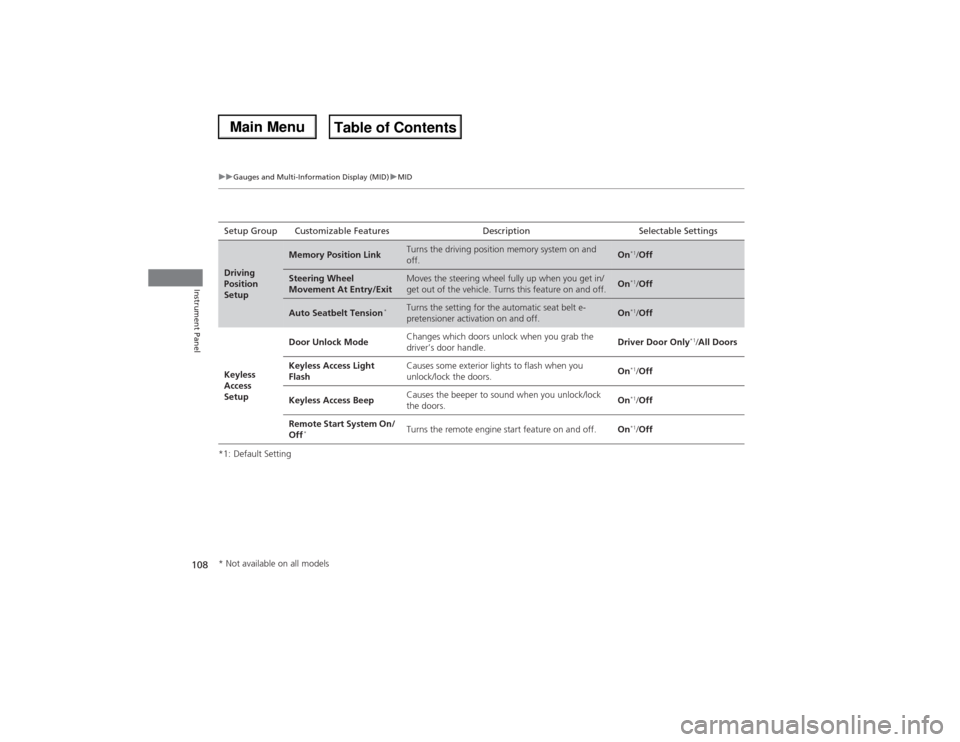
108
uuGauges and Multi-Information Display (MID)uMID
Instrument Panel
*1: Default SettingSetup Group Customizable Features Description Selectable SettingsDriving
Position
Setup
Memory Position Link
Turns the driving position memory system on and
off.
On
*1/Off
Steering Wheel
Movement At Entry/Exit
Moves the steering wheel fully up when you get in/
get out of the vehicle. Turns this feature on and off.
On
*1/Off
Auto Seatbelt Tension
*
Turns the setting for the automatic seat belt e-
pretensioner activation on and off.
On
*1/Off
Keyless
Access
SetupDoor Unlock ModeChanges which doors unlock when you grab the
driver’s door handle.Driver Door Only
*1/All Doors
Keyless Access Light
FlashCauses some exterior lights to flash when you
unlock/lock the doors.On
*1/Off
Keyless Access BeepCauses the beeper to sound when you unlock/lock
the doors.On*1/Off
Remote Start System On/
Off
*
Turns the remote engine start feature on and off.On
*1/Off
* Not available on all models
Page 111 of 500
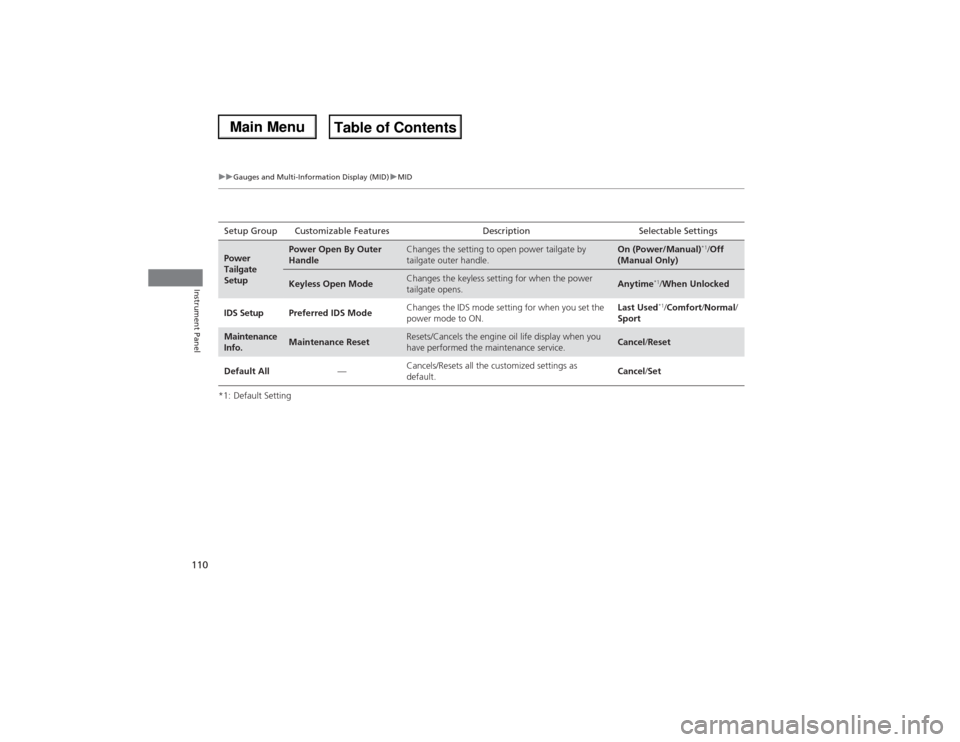
110
uuGauges and Multi-Information Display (MID)uMID
Instrument Panel
*1: Default SettingSetup Group Customizable Features Description Selectable SettingsPower
Tailgate
Setup
Power Open By Outer
Handle
Changes the setting to open power tailgate by
tailgate outer handle.
On (Power/Manual)
*1/Off
(Manual Only)
Keyless Open Mode
Changes the keyless setting for when the power
tailgate opens.
Anytime
*1/When Unlocked
IDS Setup
Preferred IDS Mode
Changes the IDS mode setting for when you set the
power mode to ON.
Last Used
*1/Comfort/Normal/
Sport
Maintenance
Info.
Maintenance Reset
Resets/Cancels the engine oil life display when you
have performed the maintenance service.
Cancel/Reset
Default All—Cancels/Resets all the customized settings as
default.Cancel/Set
Page 119 of 500
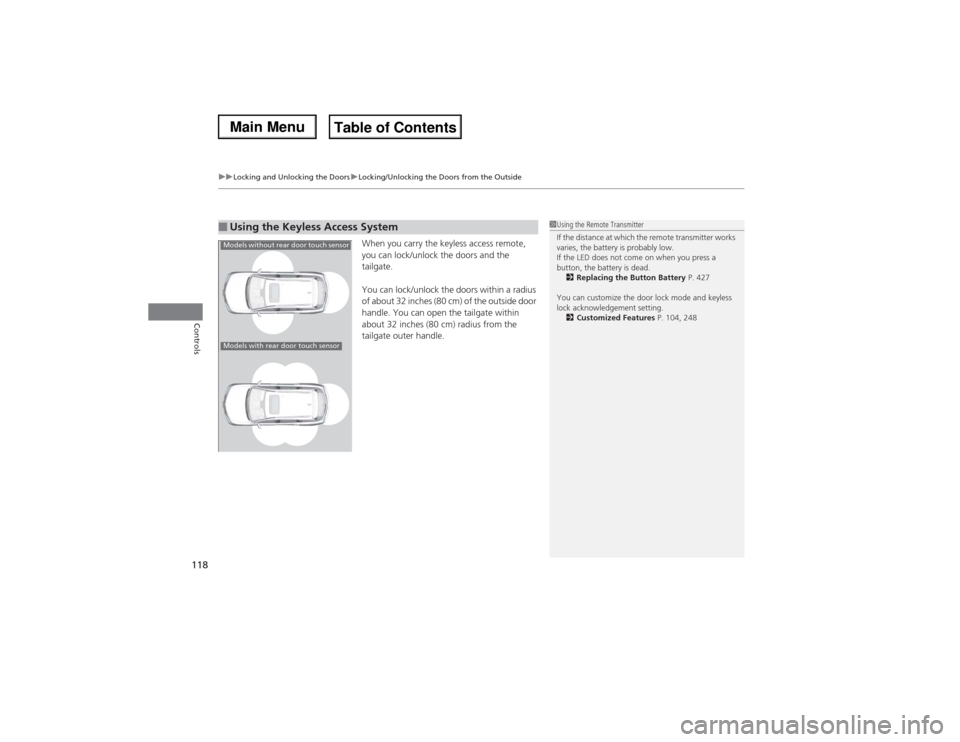
uuLocking and Unlocking the DoorsuLocking/Unlocking the Doors from the Outside
118Controls
When you carry the keyless access remote,
you can lock/unlock the doors and the
tailgate.
You can lock/unlock the doors within a radius
of about 32 inches (80 cm) of the outside door
handle. You can open the tailgate within
about 32 inches (80 cm) radius from the
tailgate outer handle.
■Using the Keyless Access System
1Using the Remote Transmitter
If the distance at which the remote transmitter works
varies, the battery is probably low.
If the LED does not come on when you press a
button, the battery is dead.
2Replacing the Button Battery P. 427
You can customize the door lock mode and keyless
lock acknowledgement setting.
2Customized Features P. 104, 248
Models without rear door touch sensorModels with rear door touch sensor
Page 120 of 500

Continued
119
uuLocking and Unlocking the DoorsuLocking/Unlocking the Doors from the Outside
Controls
■Locking the doors and tailgate
Press the door lock button on a front door,
rear doors
* or the tailgate.
uSome exterior lights flash; the beeper
sounds; all the doors and tailgate lock;
and the security system sets.
1Using the Keyless Access System•Do not leave the keyless access remote in the
vehicle when you get out. Carry it with you.•Even if you are not carrying the keyless access
remote, you can lock/unlock the doors and unlock
the tailgate while someone else with the remote is
within range.•The door may be unlocked if the door handle is
covered with water in heavy rain or in a car wash if
the keyless access remote is within range.•If you grip a door handle wearing gloves, the door
sensor may be slow to respond or may not respond
by unlocking the doors.•The door may not open if you pull it immediately
after gripping the door handle. Grip the handle
again and confirm that the door is unlocked before
pulling the handle.•Even within the 32 inches (80 cm) radius, you may
not be able to lock/unlock the doors with the
keyless access remote if it is above or below the
outside handle.•The keyless access remote may not operate if it is
too close to the door and door glass.
Door Lock Button
Lock Button
* Not available on all models