clock Acura MDX 2014 User Guide
[x] Cancel search | Manufacturer: ACURA, Model Year: 2014, Model line: MDX, Model: Acura MDX 2014Pages: 500, PDF Size: 11.72 MB
Page 255 of 500
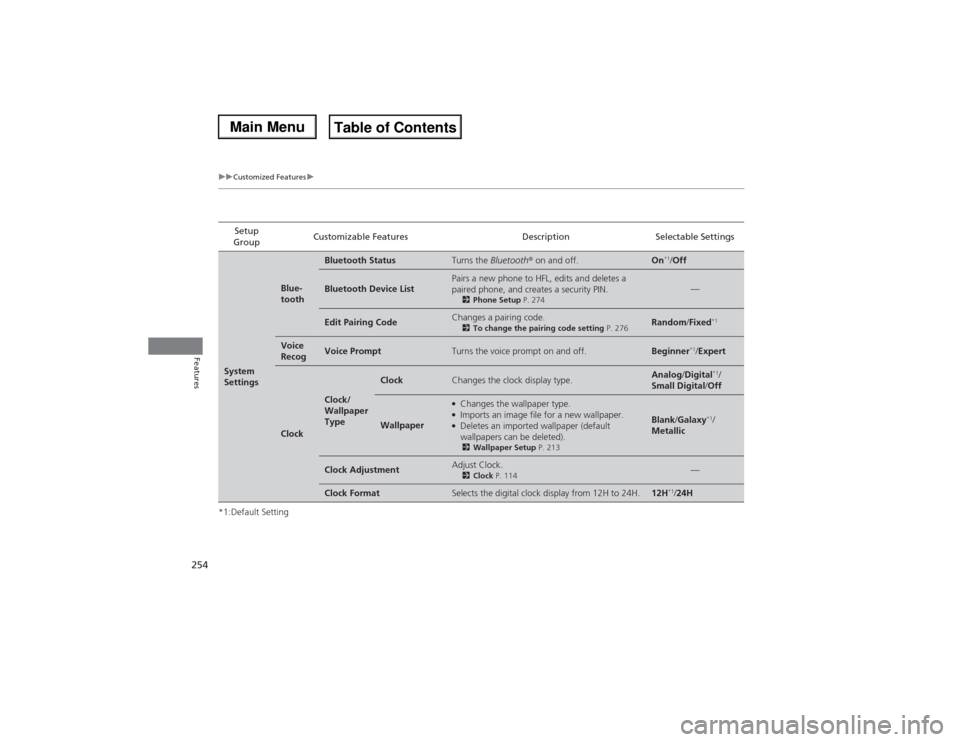
254
uuCustomized Featuresu
Features
*1:Default SettingSetup
GroupCustomizable Features Description Selectable SettingsSystem
Settings
Blue-
tooth
Bluetooth Status
Turns the Bluetooth® on and off.
On
*1/Off
Bluetooth Device List
Pairs a new phone to HFL, edits and deletes a
paired phone, and creates a security PIN.2Phone Setup P. 274
—
Edit Pairing Code
Changes a pairing code.2To change the pairing code setting P. 276
Random/Fixed
*1
Voice
Recog
Voice Prompt
Turns the voice prompt on and off.
Beginner
*1/Expert
Clock
Clock/
Wallpaper
Type
Clock
Changes the clock display type.
Analog/Digital
*1/
Small Digital/Off
Wallpaper
●Changes the wallpaper type.●Imports an image file for a new wallpaper.●Deletes an imported wallpaper (default
wallpapers can be deleted).2Wallpaper Setup P. 213
Blank/Galaxy
*1/
Metallic
Clock Adjustment
Adjust Clock.2Clock P. 114
—
Clock Format
Selects the digital clock display from 12H to 24H.
12H
*1/24H
Page 256 of 500
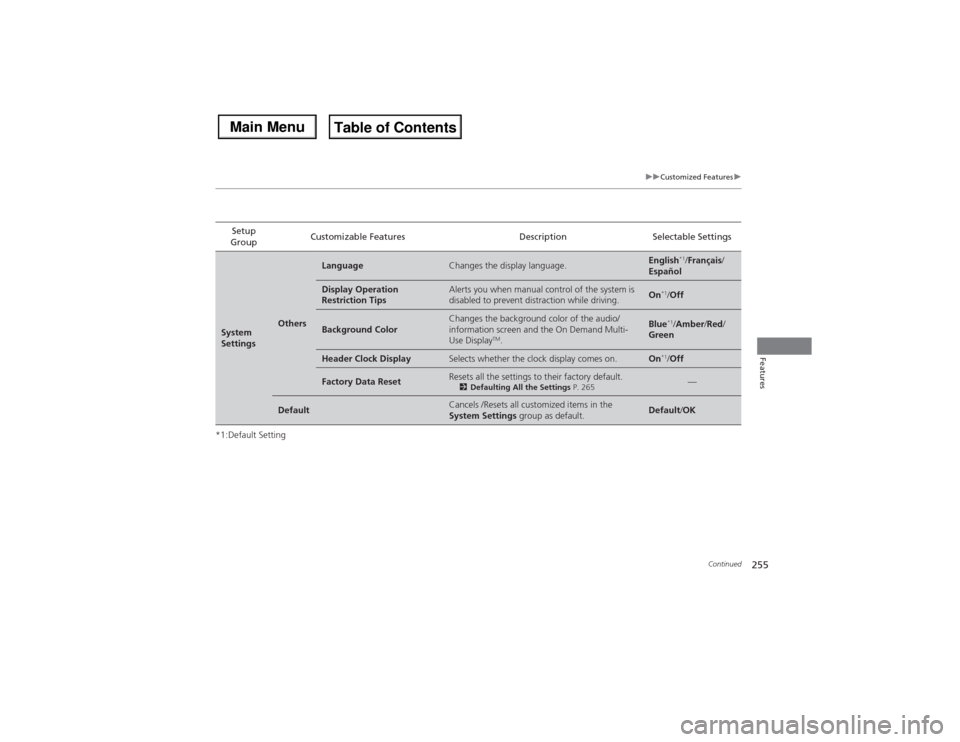
255
uuCustomized Featuresu
Continued
Features
*1:Default SettingSetup
GroupCustomizable Features Description Selectable SettingsSystem
Settings
Others
Language
Changes the display language.
English
*1/Français/
Español
Display Operation
Restriction Tips
Alerts you when manual control of the system is
disabled to prevent distraction while driving.
On
*1/Off
Background Color
Changes the background color of the audio/
information screen and the On Demand Multi-
Use Display
TM.
Blue
*1/Amber/Red/
Green
Header Clock Display
Selects whether the clock display comes on.
On
*1/Off
Factory Data Reset
Resets all the settings to their factory default.2Defaulting All the Settings P. 265
—
Default
Cancels /Resets all customized items in the
System Settings group as default.
Default/OK
Page 265 of 500
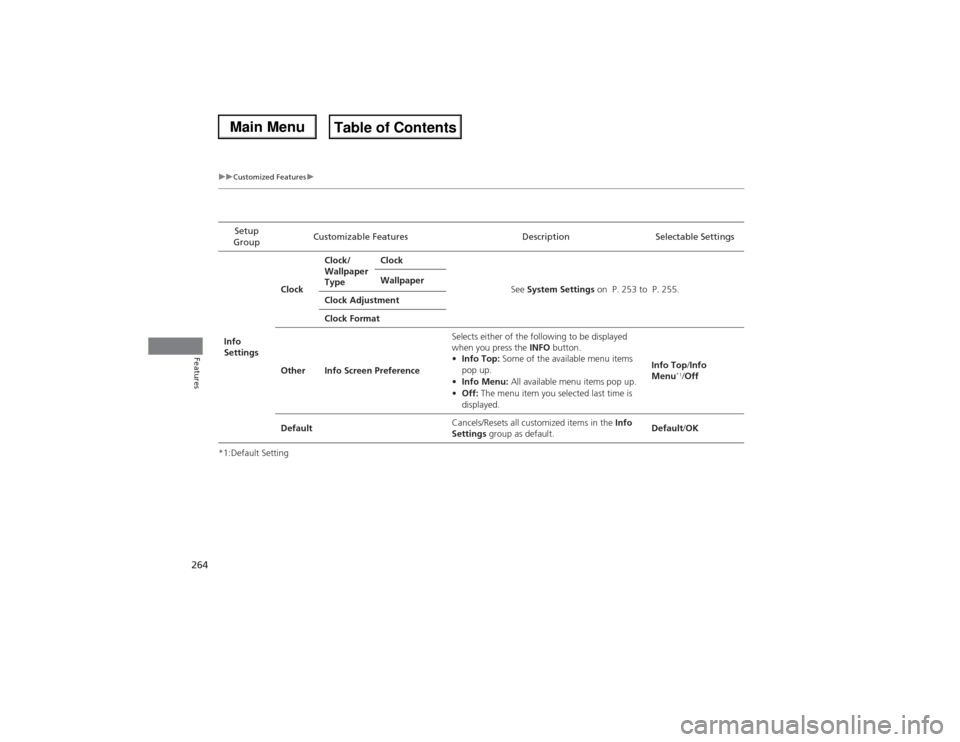
264
uuCustomized Featuresu
Features
*1:Default SettingSetup
GroupCustomizable Features Description Selectable SettingsInfo
SettingsClockClock/
Wallpaper
TypeClock
See System Settings on P. 253 to P. 255. Wallpaper
Clock Adjustment
Clock Format
Other Info Screen PreferenceSelects either of the following to be displayed
when you press the INFO button.
•Info Top: Some of the available menu items
pop up.
•Info Menu: All available menu items pop up.
•Off: The menu item you selected last time is
displayed.Info Top/Info
Menu
*1/Off
DefaultCancels/Resets all customized items in the Info
Settings group as default.Default/OK
Page 405 of 500

uuMaintenance Under the HooduEngine Coolant
404Maintenance
1. Make sure the engine and radiator are
cool.
2.Remove the engine compartment cover.
2Engine Compartment Cover P. 397
3.Turn the radiator cap counterclockwise and
relieve any pressure in the coolant system.
Do not push the cap down when turning.
4.Push down and turn the radiator cap
counterclockwise to remove it.
5.The coolant level should be up to the base
of the filler neck. Add coolant if it is low.
6.Put the radiator cap back on, and tighten it
fully.
7.Pour coolant into the reserve tank until it
reaches the MAX mark. Put the cap back
on the reserve tank.
■Radiator
1RadiatorNOTICEPour the fluid slowly and carefully so you do not spill
any. Clean up any spills immediately; they can
damage components in the engine compartment.
3
WARNING
Removing the radiator cap while the
engine is hot can cause the coolant to spray
out, seriously scalding you.
Always let the engine and radiator cool
down before removing the radiator cap.
Radiator Cap
Page 427 of 500
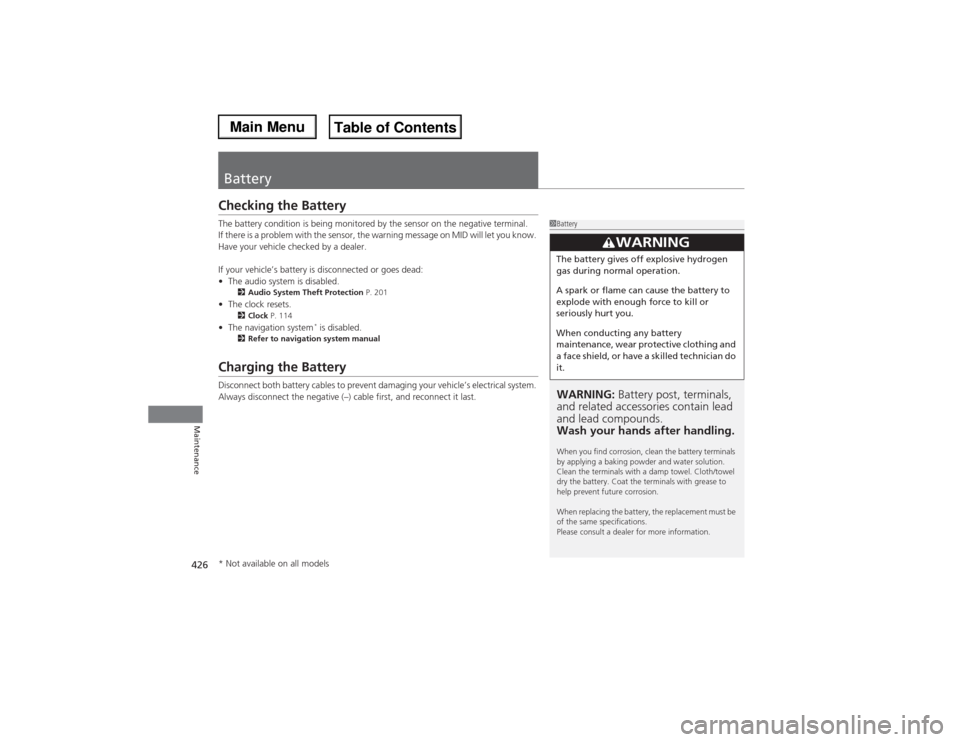
426Maintenance
BatteryChecking the BatteryThe battery condition is being monitored by the sensor on the negative terminal.
If there is a problem with the sensor, the warning message on MID will let you know.
Have your vehicle checked by a dealer.
If your vehicle’s battery is disconnected or goes dead:
•The audio system is disabled.
2Audio System Theft Protection P. 201
•The clock resets.
2Clock P. 114
•The navigation system
* is disabled.
2Refer to navigation system manual
Charging the BatteryDisconnect both battery cables to prevent damaging your vehicle’s electrical system.
Always disconnect the negative (–) cable first, and reconnect it last.
1BatteryWARNING: Battery post, terminals,
and related accessories contain lead
and lead compounds.
Wash your hands after handling.When you find corrosion, clean the battery terminals
by applying a baking powder and water solution.
Clean the terminals with a damp towel. Cloth/towel
dry the battery. Coat the terminals with grease to
help prevent future corrosion.
When replacing the battery, the replacement must be
of the same specifications.
Please consult a dealer for more information.
3
WARNING
The battery gives off explosive hydrogen
gas during normal operation.
A spark or flame can cause the battery to
explode with enough force to kill or
seriously hurt you.
When conducting any battery
maintenance, wear protective clothing and
a face shield, or have a skilled technician do
it.
* Not available on all models
Page 444 of 500

Continued
443
uuIf a Tire Goes FlatuChanging a Flat Tire
*
Handling the Unexpected
1.Place the jack under the jacking point
closest to the tire to be changed.
2.Turn the end bracket clockwise as shown in
the image until the top of the jack contacts
the jacking point.
uMake sure that the jacking point tab is
resting in the jack notch.
3.Raise the vehicle, using the jack handle bar
and the jack handle, until the tire is off the
ground.
■How to Set Up the Jack
1How to Set Up the Jack
Do not use the jack with people or luggage in the
vehicle.
Use the jack provided in your vehicle.
Other jacks may not support the weight (“load”) or
may not fit in the jacking point.
The following instructions must be followed to use
the jack safely.•Do not use while the engine is running.•Use only where the ground is firm and level.•Use only at the jacking points.•Do not get in the vehicle while using the jack.•Do not put anything on top of or underneath the
jack.
3
WARNING
The vehicle can easily roll off the jack,
seriously injuring anyone underneath.
Follow the directions for changing a tire
exactly, and never get under the vehicle
when it is supported only by the jack.
Jack Handle BarWheel Nut Wrench as Jack Handle
Page 446 of 500
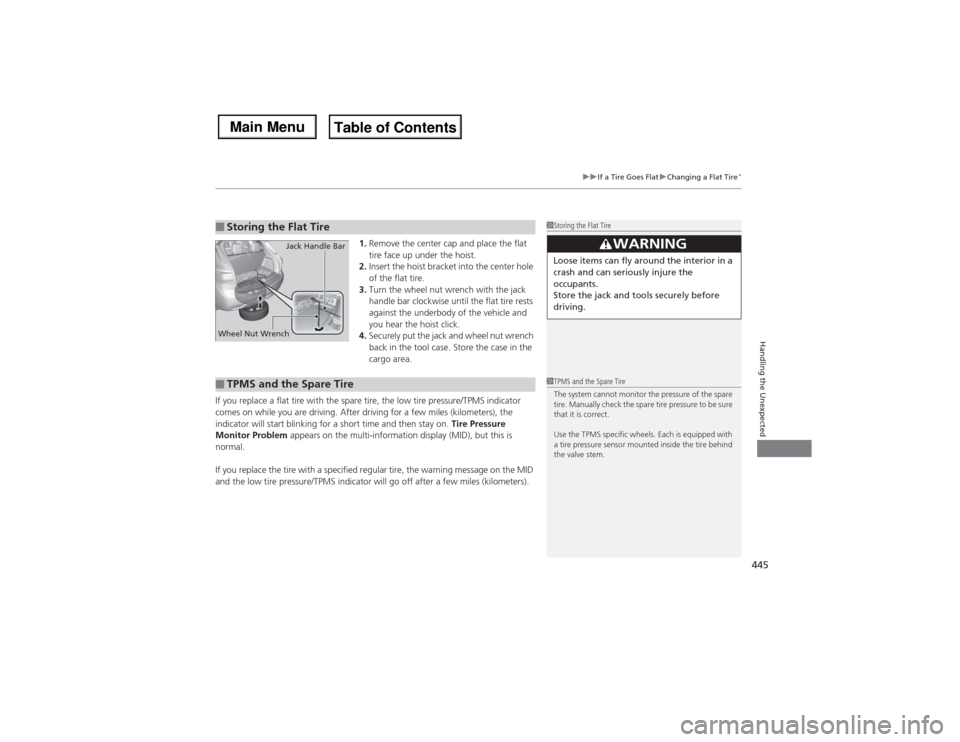
445
uuIf a Tire Goes FlatuChanging a Flat Tire
*
Handling the Unexpected
1.Remove the center cap and place the flat
tire face up under the hoist.
2.Insert the hoist bracket into the center hole
of the flat tire.
3.Turn the wheel nut wrench with the jack
handle bar clockwise until the flat tire rests
against the underbody of the vehicle and
you hear the hoist click.
4.Securely put the jack and wheel nut wrench
back in the tool case. Store the case in the
cargo area.
If you replace a flat tire with the spare tire, the low tire pressure/TPMS indicator
comes on while you are driving. After driving for a few miles (kilometers), the
indicator will start blinking for a short time and then stay on. Tire Pressure
Monitor Problem appears on the multi-information display (MID), but this is
normal.
If you replace the tire with a specified regular tire, the warning message on the MID
and the low tire pressure/TPMS indicator will go off after a few miles (kilometers).
■Storing the Flat Tire
1Storing the Flat Tire
3
WARNING
Loose items can fly around the interior in a
crash and can seriously injure the
occupants.
Store the jack and tools securely before
driving.
Wheel Nut WrenchJack Handle Bar■TPMS and the Spare Tire
1TPMS and the Spare Tire
The system cannot monitor the pressure of the spare
tire. Manually check the spare tire pressure to be sure
that it is correct.
Use the TPMS specific wheels. Each is equipped with
a tire pressure sensor mounted inside the tire behind
the valve stem.
Page 493 of 500

492Index
BBack-Up Light............................................ 411
Battery....................................................... 426
Charging System Indicator ................. 71, 465
Jump Starting .......................................... 460
Maintenance (Checking the Battery) ........ 426
Belts (Seat).................................................. 31
Beverage Holders...................................... 177
Blind Spot Information (BSI) System........ 361
Indicator .................................................... 83
Bluetooth® Audio..................................... 237
Bluetooth® HandsFreeLink®..................... 268
Booster Seats (For Children)....................... 65
Brake System............................................. 367
Anti-lock Brake System (ABS) ................... 369
Brake Assist System ................................. 370
Brake System Indicator............................... 70
Fluid ........................................................ 406
Foot Brake ............................................... 368
Indicator ............................................ 70, 467
Parking Brake .......................................... 367
Brightness Control (Instrument Panel).... 153
BSI (Blind Spot Information) System........ 361
Bulb Replacement..................................... 407
Back-Up Light .......................................... 411
Brake Light and Turn Signal Light............. 409
Daytime Running Light ............................ 148
Front Turn Signal/Front Side Marker/
Parking Light.......................................... 408
Headlights ............................................... 407
High-Mount Brake Light .......................... 412LED Puddle Light ..................................... 412
Rear License Plate Light ........................... 412
Side Turn Signal/Emergency Indicator
Light...................................................... 408
Taillight and Rear Side Marker Light ........ 410
Bulb Specifications................................... 480
CCarbon Monoxide Gas............................... 66
Carrying Cargo................................. 305, 307
CD Player................................................... 224
Center Pocket........................................... 176
Certification Label.................................... 482
Changing Bulbs........................................ 407
Charging System Indicator................. 71, 465
Child Safety................................................. 54
Childproof Door Locks............................. 126
Child Seat.................................................... 54
Booster Seats ............................................ 65
Child Seat for Infants................................. 56
Child Seat for Small Children ..................... 57
Installing a Child Seat with a Lap/Shoulder
Seat Belt .................................................. 61
Larger Children ......................................... 64
Rear-facing Child Seat ............................... 56
Selecting a Child Seat ................................ 58
Childproof Door Locks............................. 126
Cleaning the Exterior............................... 434
Cleaning the Interior................................ 432
Client Service Information....................... 490Climate Control System........................... 185
Changing the Mode................................ 188
Defrosting the Windshield and
Windows .............................................. 191
Dust and Pollen Filter .............................. 431
Rear Climate Control System................... 192
Recirculation/Fresh Air Mode................... 190
Sensors ................................................... 196
Synchronized Mode ................................ 189
Using Automatic Climate Control ............ 185
Clock......................................................... 114
CMBS
TM (Collision Mitigation Braking
SystemTM)................................................ 371
Coat Hook................................................ 180
Collision Mitigation Braking System
TM
(CMBS
TM)................................................. 371
Indicator ................................................... 83
Compact Spare Tire.......................... 439, 481
Compass.................................................... 301
Console Compartment............................. 175
Controls.................................................... 113
Coolant (Engine)...................................... 403
Adding to the Radiator ........................... 404
Adding to the Reserve Tank .................... 403
Overheating ............................................ 463
Creeping (Automatic Transmission)........ 328
Cruise Control.......................................... 334
Indicator ................................................... 78
Cup Holders.............................................. 177
Customized Features....................... 104, 248
Page 498 of 500
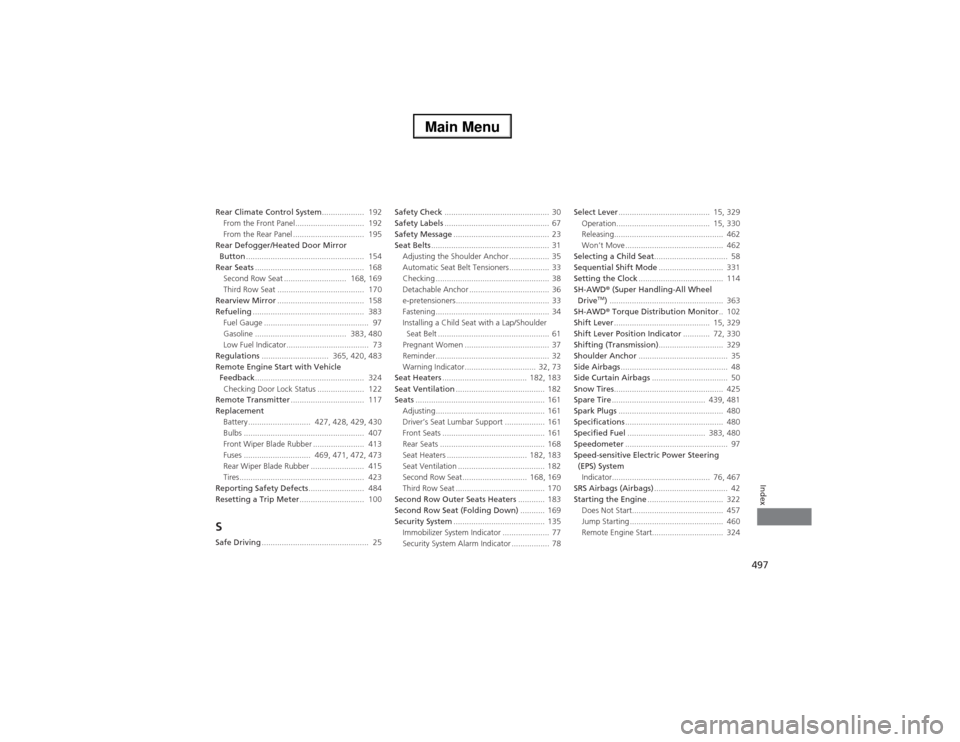
497Index
Rear Climate Control System................... 192
From the Front Panel............................... 192
From the Rear Panel ................................ 195
Rear Defogger/Heated Door Mirror
Button..................................................... 154
Rear Seats................................................. 168
Second Row Seat ............................ 168, 169
Third Row Seat ....................................... 170
Rearview Mirror....................................... 158
Refueling.................................................. 383
Fuel Gauge ............................................... 97
Gasoline ......................................... 383, 480
Low Fuel Indicator..................................... 73
Regulations.............................. 365, 420, 483
Remote Engine Start with Vehicle
Feedback................................................. 324
Checking Door Lock Status ..................... 122
Remote Transmitter................................. 117
Replacement
Battery ............................ 427, 428, 429, 430
Bulbs ...................................................... 407
Front Wiper Blade Rubber ....................... 413
Fuses .............................. 469, 471, 472, 473
Rear Wiper Blade Rubber ........................ 415
Tires........................................................ 423
Reporting Safety Defects......................... 484
Resetting a Trip Meter............................. 100SSafe Driving................................................ 25Safety Check............................................... 30
Safety Labels............................................... 67
Safety Message........................................... 23
Seat Belts..................................................... 31
Adjusting the Shoulder Anchor .................. 35
Automatic Seat Belt Tensioners.................. 33
Checking ................................................... 38
Detachable Anchor .................................... 36
e-pretensioners.......................................... 33
Fastening................................................... 34
Installing a Child Seat with a Lap/Shoulder
Seat Belt .................................................. 61
Pregnant Women ...................................... 37
Reminder................................................... 32
Warning Indicator................................ 32, 73
Seat Heaters...................................... 182, 183
Seat Ventilation........................................ 182
Seats.......................................................... 161
Adjusting................................................. 161
Driver’s Seat Lumbar Support .................. 161
Front Seats .............................................. 161
Rear Seats ............................................... 168
Seat Heaters .................................... 182, 183
Seat Ventilation ....................................... 182
Second Row Seat............................. 168, 169
Third Row Seat ........................................ 170
Second Row Outer Seats Heaters............ 183
Second Row Seat (Folding Down)........... 169
Security System......................................... 135
Immobilizer System Indicator ..................... 77
Security System Alarm Indicator ................. 78Select Lever......................................... 15, 329
Operation.......................................... 15, 330
Releasing................................................. 462
Won’t Move ............................................ 462
Selecting a Child Seat................................. 58
Sequential Shift Mode............................. 331
Setting the Clock...................................... 114
SH-AWD® (Super Handling-All Wheel
Drive
TM)................................................... 363
SH-AWD® Torque Distribution Monitor.. 102
Shift Lever........................................... 15, 329
Shift Lever Position Indicator............ 72, 330
Shifting (Transmission)............................. 329
Shoulder Anchor........................................ 35
Side Airbags................................................ 48
Side Curtain Airbags.................................. 50
Snow Tires................................................. 425
Spare Tire.......................................... 439, 481
Spark Plugs............................................... 480
Specifications............................................ 480
Specified Fuel................................... 383, 480
Speedometer.............................................. 97
Speed-sensitive Electric Power Steering
(EPS) System
Indicator............................................ 76, 467
SRS Airbags (Airbags)................................. 42
Starting the Engine.................................. 322
Does Not Start......................................... 457
Jump Starting .......................................... 460
Remote Engine Start................................ 324