lane assist Acura MDX 2014 Owner's Manual
[x] Cancel search | Manufacturer: ACURA, Model Year: 2014, Model line: MDX, Model: Acura MDX 2014Pages: 500, PDF Size: 11.72 MB
Page 3 of 500

2Quick Reference Guide
Quick Reference GuideVisual Index
❙Steering Wheel Adjustments
(P157)
❙ENGINE START/STOP Button
(P141)
❙Navigation System
*
() See the Navigation System Manual❙Audio/Information Screen
(P211)
❙Hazard Warning Button❙On Demand Multi-Use Display
TM
(P204)❙Audio System
(P198)
❙System Indicators
(P70)
❙Gauges
(P97)
❙Multi-Information Display
(MID)
(P98)
❙Climate Control System
(P185)
❙Rear Defogger/Heated Door Mirror
Button
(P154)
❙
(Vehicle Stability Assist (VSA®)
System OFF) Button
(P359)
❙Lane Departure Warning (LDW)
Button
* (P351)
❙Parking Sensor System Button
* (P379)
❙Collision Mitigation Braking System
TM
(CMBS
TM) OFF Button
* (P375)
❙Headlight Washer Button
* (P152)
❙Heated Windshield Button
* (P154)
❙
(Surround View Camera) Button
*
() See the Navigation System ManualCanadian models
Page 4 of 500
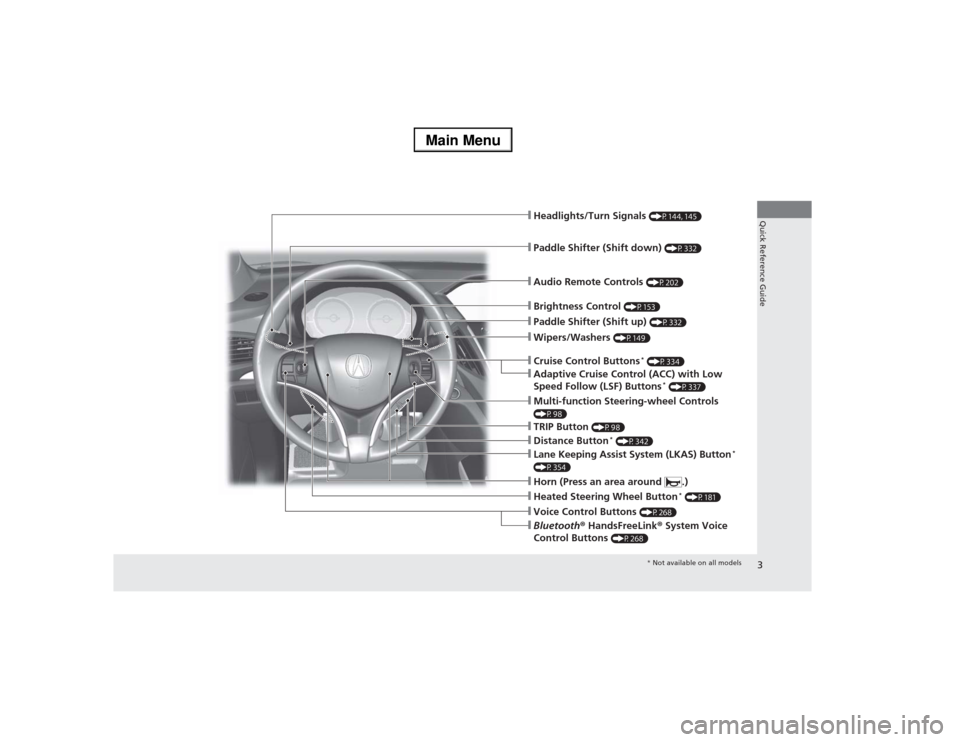
3Quick Reference Guide
❙Wipers/Washers
(P149)
❙Audio Remote Controls
(P202)
❙Headlights/Turn Signals
(P144, 145)
❙Paddle Shifter (Shift down)
(P332)
❙Paddle Shifter (Shift up)
(P332)
❙Horn (Press an area around .)❙Voice Control Buttons
(P268)
❙Bluetooth® HandsFreeLink® System Voice
Control Buttons
(P268)
❙Brightness Control
(P153)
❙Cruise Control Buttons
* (P334)
❙Adaptive Cruise Control (ACC) with Low
Speed Follow (LSF) Buttons
* (P337)
❙TRIP Button
(P98)
❙Distance Button
* (P342)
❙Lane Keeping Assist System (LKAS) Button
*
(P354)❙Multi-function Steering-wheel Controls (P98)❙Heated Steering Wheel Button
* (P181)
* Not available on all models
Page 9 of 500

8Quick Reference Guide
Instrument Panel
(P69)
System Indicators
Malfunction Indicator
Lamp
Low Oil Pressure
Indicator
Charging System
IndicatorAnti-lock Brake System
(ABS) Indicator
Vehicle Stability Assist
(VSA®) System
Indicator
VSA® OFF Indicator Speed-sensitive Electric
Power Steering (EPS)
System Indicator
Lights Reminders
Lights On Indicator
High Beam Indicator Immobilizer System
Indicator
Seat Belt Reminder
Indicator
System Indicators
System Message
IndicatorParking Brake and
Brake System
Indicator (Red) Supplemental
Restraint System
Indicator
Low Fuel Indicator
Gauges
(P97)
/Multi-Information Display (MID)
(P98)
/System Indicators
(P70)
Low Tire Pressure/
TPMS IndicatorTurn Signal and
Hazard Warning
Indicators
Keyless Access System
Indicator
Temperature
GaugeSecurity
System
Alarm
IndicatorFuel
Gauge
Tachometer
MID
Speedometer
Shift Lever Position
IndicatorGear Position IndicatorBrake System
Indicator (Amber)
SH-AWD Indicator
*
Blind Spot Information
(BSI) Indicator
*
System Indicators
Collision Mitigation
Brake System
TM
(CMBS
TM) Indicator
*
Forward Collision
Warning (FCW)
Indicator
*
Lane Departure
Warning (LDW)
Indicator
*
Lane Keeping Assist System
(LKAS) Indicator
*
Adaptive Cruise Control (ACC)
with Low Speed Follow (LSF)
Indicator
*
U.S.
CanadaU.S.
Canada
Page 83 of 500
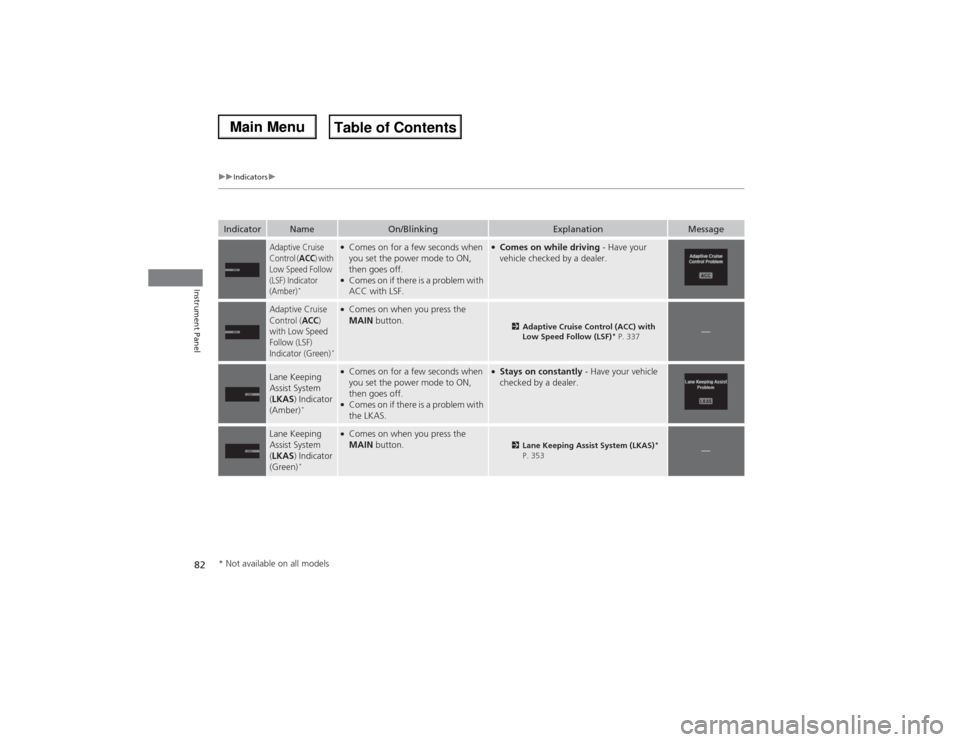
82
uuIndicatorsu
Instrument Panel
Indicator
Name
On/Blinking
Explanation
Message
Adaptive Cruise
Control (
ACC
) with
Low Speed Follow
(LSF) Indicator
(Amber)
*
●Comes on for a few seconds when
you set the power mode to ON,
then goes off.●Comes on if there is a problem with
ACC with LSF.
●Comes on while driving - Have your
vehicle checked by a dealer.
Adaptive Cruise
Control (
ACC
)
with Low Speed
Follow (LSF)
Indicator (Green)
*●Comes on when you press the
MAIN button.
2Adaptive Cruise Control (ACC) with
Low Speed Follow (LSF)
* P. 337
—
Lane Keeping
Assist System
(LKAS) Indicator
(Amber)
*
●Comes on for a few seconds when
you set the power mode to ON,
then goes off.●Comes on if there is a problem with
the LKAS.
●Stays on constantly - Have your vehicle
checked by a dealer.
Lane Keeping
Assist System
(LKAS) Indicator
(Green)
*
●Comes on when you press the
MAIN button.
2Lane Keeping Assist System (LKAS)
*
P. 353
—
* Not available on all models
Page 106 of 500
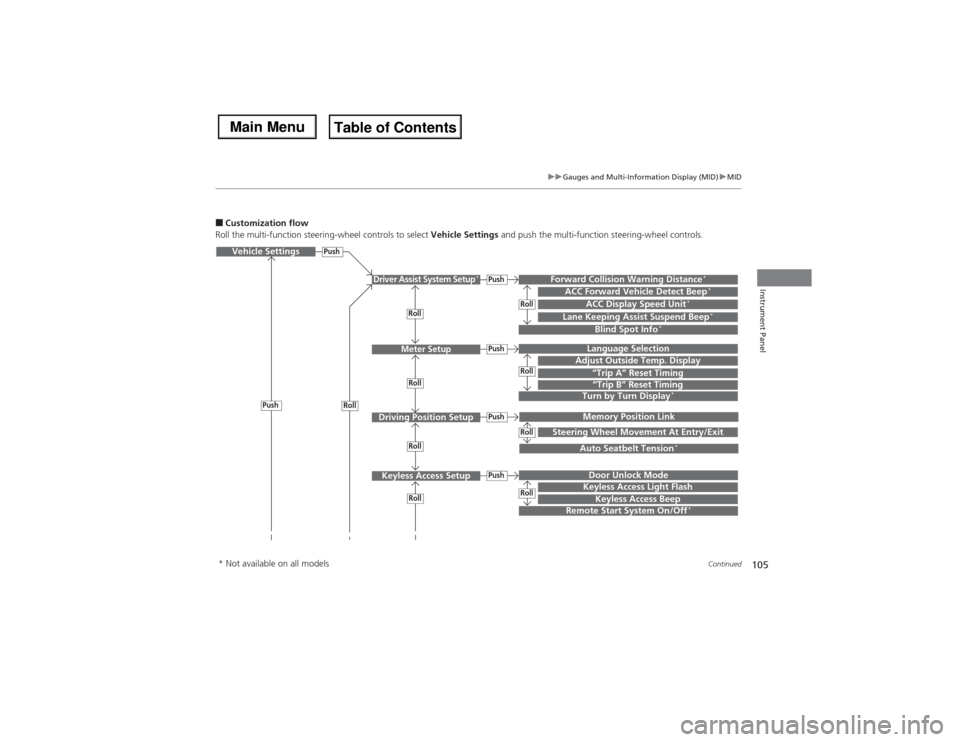
105
uuGauges and Multi-Information Display (MID)uMID
Continued
Instrument Panel
■Customization flow
Roll the multi-function steering-wheel controls to select Vehicle Settings and push the multi-function steering-wheel controls.Vehicle Settings
“Trip A” Reset TimingLanguage SelectionAdjust Outside Temp. DisplayMemory Position LinkDoor Unlock ModeKeyless Access Beep
Driver Assist System Setup
*
Meter Setup
Driving Position SetupKeyless Access Setup
“Trip B” Reset TimingTurn by Turn Display
*
Forward Collision Warning Distance
*
ACC Forward Vehicle Detect Beep
*
ACC Display Speed Unit
*
Roll
Push
Push
PushPushPush
Roll
Lane Keeping Assist Suspend Beep
*
Blind Spot Info
*
Steering Wheel Movement At Entry/Exit
Auto Seatbelt Tension
*
Roll
Roll
Remote Start System On/Off
*
Roll
Push
Keyless Access Light Flash
RollRollRollRoll
* Not available on all models
Page 108 of 500

107
uuGauges and Multi-Information Display (MID)uMID
Continued
Instrument Panel
■List of customizable options
*1:Default SettingSetup Group Customizable Features Description Selectable SettingsDriver Assist
System
Setup
*
Forward Collision
Warning Distance
*
Changes at which distance FCW
* or CMBS
TM * alerts, or
turns FCW
* on and off.
Long/Normal
*1/Short/Off
ACC Forward Vehicle
Detect Beep
*
Causes the system to beep when the system detects a
vehicle, or when the vehicle goes out of the ACC with
LSF range.
On/Off
*1
ACC Display Speed Unit
*
Changes the speed unit for ACC with LSF on the MID.
mph
*1/km/h (U.S.)
mph/km/h
*1 (Canada)
Lane Keeping Assist
Suspend Beep
*
Causes the system to beep when the LKAS is suspended.
On/Off
*1
Blind Spot Info
*
Changes the setting for the blind spot information.
Audible And Visual
Alert
*1/Visual Alert/Off
Meter SetupLanguage SelectionChanges the displayed language.English*1/Francais/Español
Adjust Outside Temp.
DisplayAdjusts the temperature reading by a few degrees.-5°F ~ ±0°F*1 ~ +5°F (U.S.)
-3°C
~ ±0°C
*1 ~ +3°C
(Canada)
“Trip A” Reset TimingChanges the setting of how to reset trip meter A, average
fuel economy A, average speed A, and elapsed time A.When Refueled/IGN Off/
Manually Reset
*1
“Trip B” Reset TimingChanges the setting of how to reset trip meter B, average
fuel economy B, average speed B, and elapsed time B.When Refueled/IGN Off/
Manually Reset
*1
Turn by Turn Display
*
Select whether the turn-by-turn display comes on during
the route guidance.On
*1/Off
* Not available on all models
Page 251 of 500
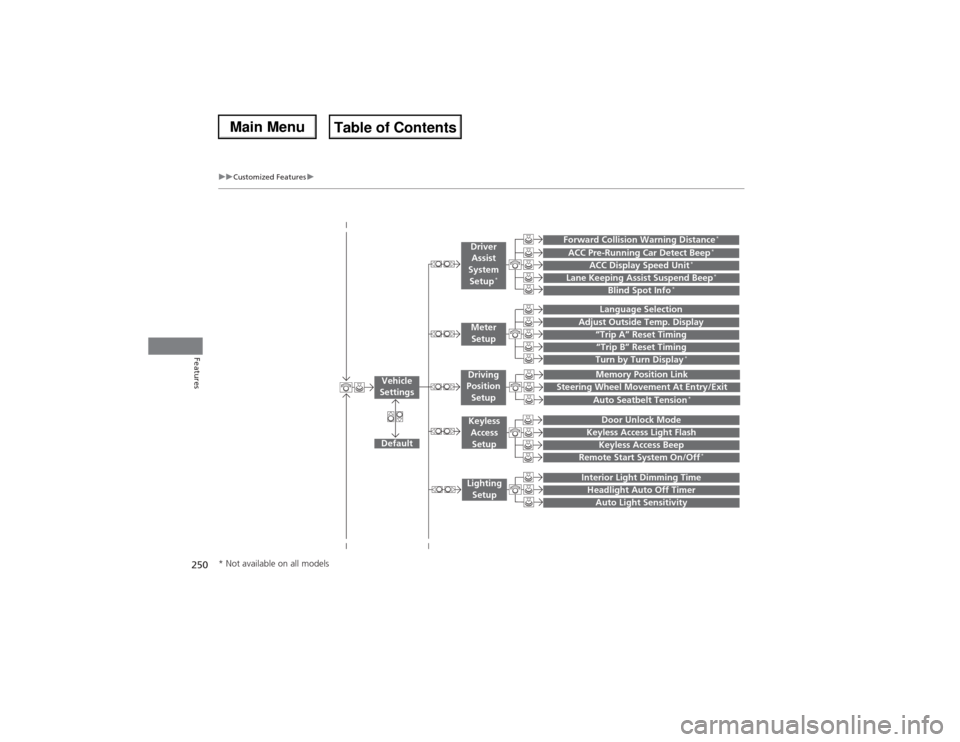
250
uuCustomized Featuresu
Features
“Trip B” Reset TimingTurn by Turn Display
*
Adjust Outside Temp. Display
“Trip A” Reset Timing
Default
Memory Position Link
Keyless Access Light Flash
Keyless Access Beep
Interior Light Dimming TimeHeadlight Auto Off TimerAuto Light Sensitivity
Vehicle
Settings
Meter
SetupKeyless
Access
SetupLighting
Setup
Remote Start System On/Off
*
Steering Wheel Movement At Entry/Exit
Driving
Position
Setup
Door Unlock Mode
Lane Keeping Assist Suspend Beep
*
Blind Spot Info
*
ACC Pre-Running Car Detect Beep
*
ACC Display Speed Unit
*
Driver
Assist
System
Setup
*
Forward Collision Warning Distance
*
Language SelectionAuto Seatbelt Tension
*
* Not available on all models
Page 257 of 500
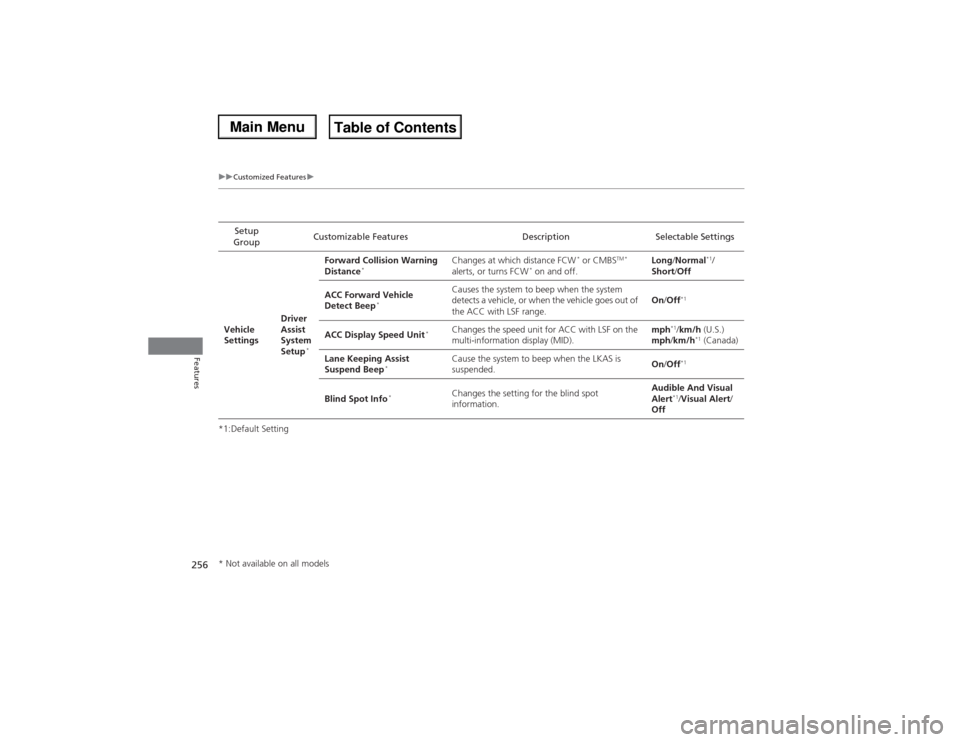
256
uuCustomized Featuresu
Features
*1:Default SettingSetup
GroupCustomizable Features Description Selectable Settings
Vehicle
SettingsDriver
Assist
System
Setup
*
Forward Collision Warning
Distance
*
Changes at which distance FCW
* or CMBS
TM *
alerts, or turns FCW
* on and off.Long/Normal
*1/
Short/Off
ACC Forward Vehicle
Detect Beep
*
Causes the system to beep when the system
detects a vehicle, or when the vehicle goes out of
the ACC with LSF range.On/Off
*1
ACC Display Speed Unit
*
Changes the speed unit for ACC with LSF on the
multi-information display (MID).mph
*1/km/h (U.S.)
mph/km/h
*1 (Canada)
Lane Keeping Assist
Suspend Beep
*
Cause the system to beep when the LKAS is
suspended.On/Off
*1
Blind Spot Info
*
Changes the setting for the blind spot
information.Audible And Visual
Alert
*1/Visual Alert/
Off
* Not available on all models
Page 304 of 500

303
Driving
This chapter discusses driving, refueling, and information on items such as accessories.
Before Driving
Driving Preparation .......................... 304
Maximum Load Limit........................ 307
Towing a Trailer................................ 309
Off-Highway Driving Guidelines..... 320
When Driving
Starting the Engine .......................... 322
Precautions While Driving................. 327
Automatic Transmission ................... 328
Shifting ............................................ 329
Integrated Dynamics System (IDS)..... 333
Cruise Control ................................. 334
Adaptive Cruise Control (ACC) with Low
Speed Follow (LSF)
*......................... 337Forward Collision Warning (FCW)
*.. 346
Lane Departure Warning (LDW)
*..... 350
Lane Keeping Assist System (LKAS)*.. 353
VSA® (Vehicle Stability Assist), aka ESC
(Electronic Stability Control), System .. 358Agile Handling Assist System............ 360
Blind Spot Information (BSI) System
*... 361
Super Handling-All Wheel DriveTM (SH-
AWD®)
*......................................... 363
Tire Pressure Monitoring System (TPMS) ... 363Tire Pressure Monitoring System (TPMS) -
Required Federal Explanation ......... 365
Braking
Brake System ................................... 367Anti-lock Brake System (ABS) ........... 369
Brake Assist System ......................... 370
Collision Mitigation Braking System
TM
(CMBS
TM)*..................................... 371
Parking Your Vehicle
When Stopped ................................ 377
Parking Sensor System
*................... 378
Multi-View Rear Camera*................ 382
Refueling
Fuel Information .............................. 383
How to Refuel ................................. 384
Fuel Economy.................................... 385
Accessories and Modifications........ 386
* Not available on all models
Page 339 of 500

uuWhen DrivinguAdaptive Cruise Control (ACC) with Low Speed Follow (LSF)
*
338Driving
When driving at 25 mph (40 km/h) or above: Take your foot off the pedal and
press down the RES/+/SET/– switch when you reach the desired speed. The moment
you release the switch, the set speed is fixed, and ACC with LSF begins.
When driving at slower than 25 mph (40 km/h): You can set the vehicle speed
only when there is a vehicle detected ahead of you. If the vehicle is moving and the
brake pedal is not depressed, pressing the switch fixes the set speed to 25 mph (40
km/h) regardless of current vehicle speed. If the vehicle is stationary, you can set the
vehicle speed even with the brake pedal depressed.
When ACC with LSF starts operating, the
vehicle icon, distance bars and set speed
appear on the MID. ■To Set the Vehicle Speed
1Adaptive Cruise Control (ACC) with Low Speed Follow (LSF)
*
When the MAIN button is pressed, ACC with LSF and
Lane Keeping Assist System (LKAS) are both turned on
or off.
Do not use ACC with LSF under these conditions:•In poor visibility (e.g., bad weather, such as rain,
fog, and snow).•When you must slow down and speed up
repeatedly.•On winding roads.•When you enter a toll gate, interchange, service
area, parking area, etc. In these areas, there is no
vehicle ahead of you, but ACC with LSF would still
try to accelerate to your set speed.•On a slippery road (for example a road covered
with ice or snow).•When a spare tire
* is installed.
•When going down a steep hill where the engine
braking does not work sufficiently.
When not using ACC with LSF: Turn off adaptive
cruise by pressing the MAIN button. This also will
turn off the Lane Keeping Assist System (LKAS).
1To Set the Vehicle Speed
You can switch the displayed set speed
measurements on the MID between mph and km/h.
2Customizable Features P. 107
On when ACC
with LSF begins
Press down and release
RES/+/SET/− Switch
Set Vehicle Speed Set Vehicle Distance
* Not available on all models