radio controls Acura MDX 2014 Owner's Manual
[x] Cancel search | Manufacturer: ACURA, Model Year: 2014, Model line: MDX, Model: Acura MDX 2014Pages: 500, PDF Size: 11.72 MB
Page 2 of 500
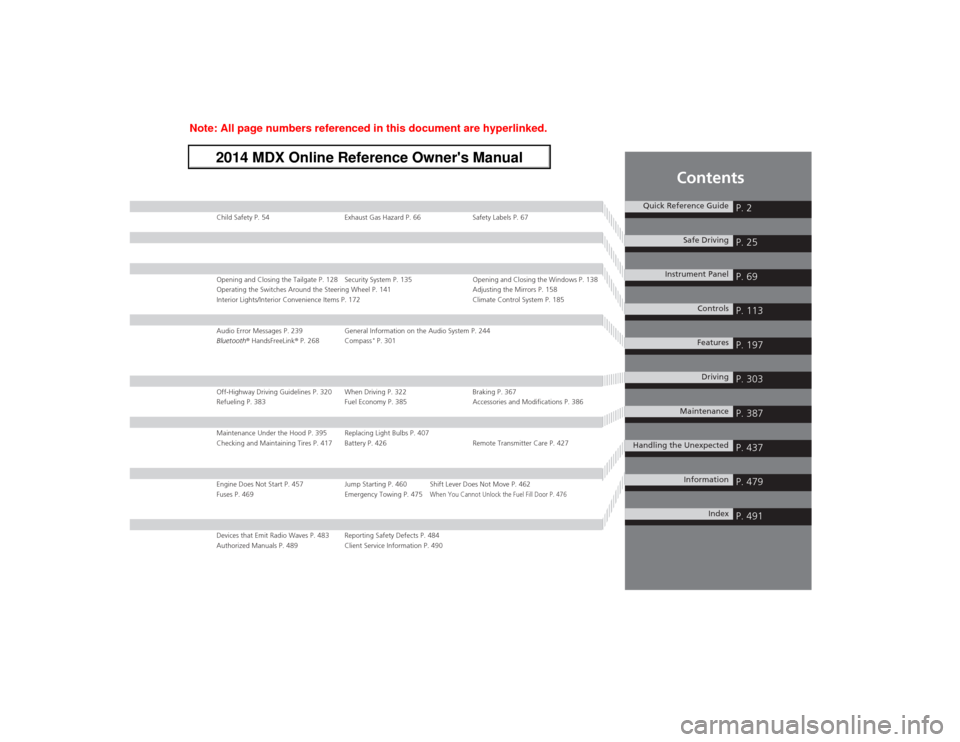
Contents
Child Safety P. 54 Exhaust Gas Hazard P. 66 Safety Labels P. 67Opening and Closing the Tailgate P. 128 Security System P. 135 Opening and Closing the Windows P. 138
Operating the Switches Around the Steering Wheel P. 141 Adjusting the Mirrors P. 158
Interior Lights/Interior Convenience Items P. 172 Climate Control System P. 185Audio Error Messages P. 239 General Information on the Audio System P. 244
Bluetooth® HandsFreeLink® P. 268 Compass
* P. 301
Off-Highway Driving Guidelines P. 320 When Driving P. 322 Braking P. 367
Refueling P. 383 Fuel Economy P. 385 Accessories and Modifications P. 386Maintenance Under the Hood P. 395 Replacing Light Bulbs P. 407
Checking and Maintaining Tires P. 417 Battery P. 426 Remote Transmitter Care P. 427Engine Does Not Start P. 457 Jump Starting P. 460 Shift Lever Does Not Move P. 462
Fuses P. 469 Emergency Towing P. 475
When You Cannot Unlock the Fuel Fill Door P. 476
Devices that Emit Radio Waves P. 483 Reporting Safety Defects P. 484
Authorized Manuals P. 489 Client Service Information P. 490
Quick Reference Guide
P. 2
Safe Driving
P. 25
Instrument Panel
P. 69
Controls
P. 113
Features
P. 197
Driving
P. 303
Maintenance
P. 387
Handling the Unexpected
P. 437
Information
P. 479
Index
P. 491
Page 15 of 500
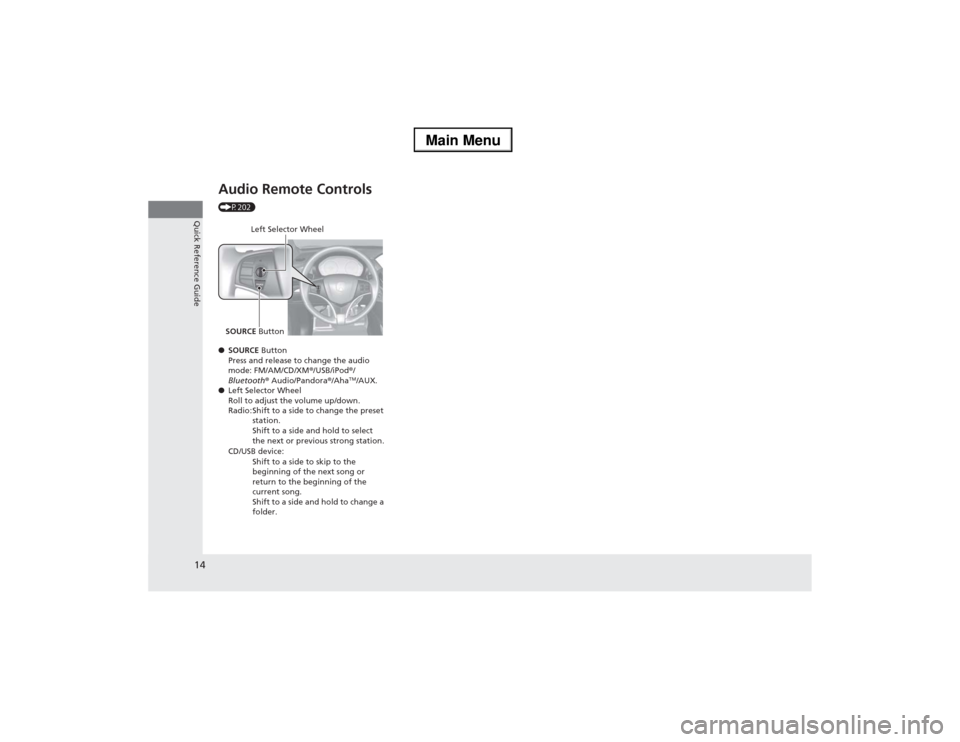
14Quick Reference Guide
Audio Remote Controls (P202)
●SOURCE Button
Press and release to change the audio
mode: FM/AM/CD/XM®/USB/iPod®/
Bluetooth® Audio/Pandora®/Aha
TM/AUX.
●Left Selector Wheel
Roll to adjust the volume up/down.
Radio: Shift to a side to change the preset
station.
Shift to a side and hold to select
the next or previous strong station.
CD/USB device:
Shift to a side to skip to the
beginning of the next song or
return to the beginning of the
current song.
Shift to a side and hold to change a
folder.
Left Selector Wheel
SOURCE Button
Page 124 of 500
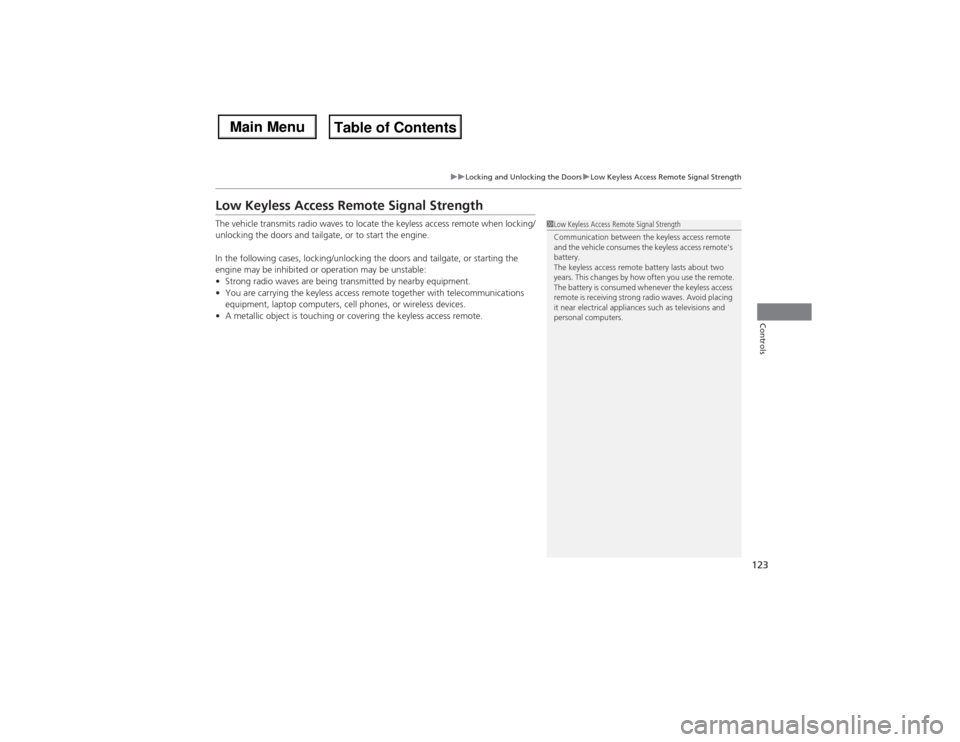
123
uuLocking and Unlocking the DoorsuLow Keyless Access Remote Signal Strength
Controls
Low Keyless Access Remote Signal StrengthThe vehicle transmits radio waves to locate the keyless access remote when locking/
unlocking the doors and tailgate, or to start the engine.
In the following cases, locking/unlocking the doors and tailgate, or starting the
engine may be inhibited or operation may be unstable:
•Strong radio waves are being transmitted by nearby equipment.
•You are carrying the keyless access remote together with telecommunications
equipment, laptop computers, cell phones, or wireless devices.
•A metallic object is touching or covering the keyless access remote.
1Low Keyless Access Remote Signal Strength
Communication between the keyless access remote
and the vehicle consumes the keyless access remote’s
battery.
The keyless access remote battery lasts about two
years. This changes by how often you use the remote.
The battery is consumed whenever the keyless access
remote is receiving strong radio waves. Avoid placing
it near electrical appliances such as televisions and
personal computers.
Page 136 of 500
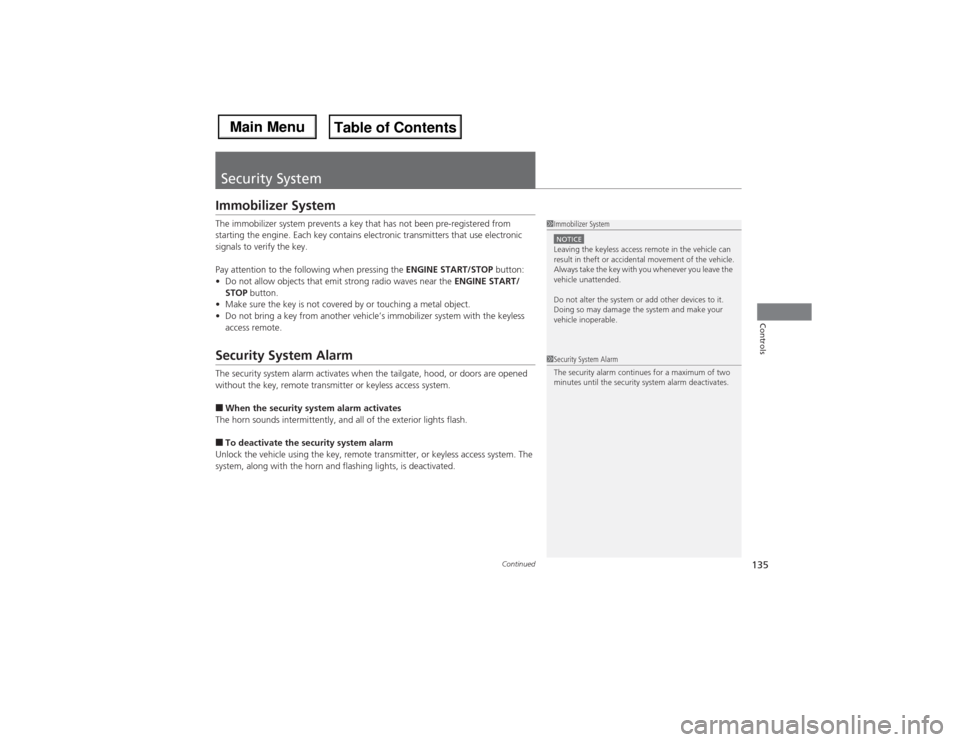
135
Continued
Controls
Security SystemImmobilizer SystemThe immobilizer system prevents a key that has not been pre-registered from
starting the engine. Each key contains electronic transmitters that use electronic
signals to verify the key.
Pay attention to the following when pressing the ENGINE START/STOP button:
•Do not allow objects that emit strong radio waves near the ENGINE START/
STOP button.
•Make sure the key is not covered by or touching a metal object.
•Do not bring a key from another vehicle’s immobilizer system with the keyless
access remote.Security System AlarmThe security system alarm activates when the tailgate, hood, or doors are opened
without the key, remote transmitter or keyless access system.■When the security system alarm activates
The horn sounds intermittently, and all of the exterior lights flash.■To deactivate the security system alarm
Unlock the vehicle using the key, remote transmitter, or keyless access system. The
system, along with the horn and flashing lights, is deactivated.
1Immobilizer SystemNOTICELeaving the keyless access remote in the vehicle can
result in theft or accidental movement of the vehicle.
Always take the key with you whenever you leave the
vehicle unattended.
Do not alter the system or add other devices to it.
Doing so may damage the system and make your
vehicle inoperable.1Security System Alarm
The security alarm continues for a maximum of two
minutes until the security system alarm deactivates.
Page 198 of 500

197
Features
This chapter describes how to operate technology features.
Audio System
About Your Audio System ................ 198
USB Port .......................................... 199
Auxiliary Input Jack .......................... 200
Audio System Theft Protection ......... 201
Audio Remote Controls .................... 202
Audio System Basic Operation........ 203
On Demand Multi-Use Display
TM....... 204
Audio/Information Screen ................ 211
Adjusting the Sound ........................ 215
Display Setup ................................... 216
Playing AM/FM Radio ....................... 217
Playing XM® Radio ........................... 221Playing a CD .................................... 224
Playing an iPod®............................... 227
Playing Internet Radio ...................... 231
Playing a USB Flash Drive ................. 234
Playing Bluetooth® Audio................. 237
Audio Error Messages
CD Player ......................................... 239
iPod®/USB Flash Drive....................... 240
Pandora®......................................... 241
Aha
TM Radio ..................................... 243
General Information on the Audio
System
XM® Radio Service ........................... 244Recommended CDs ......................... 245
Compatible iPod®, iPhone®, and USB Flash
Drives ................................................. 247
Customized Features........................ 248
Defaulting All the Settings ............... 265
HomeLink® Universal Transceiver... 266
Bluetooth® HandsFreeLink®
Using HFL ........................................ 268
HFL Menus ...................................... 270
Compass
*.......................................... 301
* Not available on all models
Page 199 of 500

198Features
Audio SystemAbout Your Audio SystemSee the Navigation System Manual for operation of the audio system, AcuraLink,
rear entertainment system
*, Bluetooth® HandsFreeLink®, and voice commands for
these features.
The audio system features AM/FM radio and XM® Radio service. It can also play
audio CDs, WMA/MP3/AAC files, USB flash drives, and iPod®, iPhone® and
Bluetooth® devices.
You can operate the audio system from the buttons and switches on the panel or
the icons on the touchscreen interface.
1About Your Audio System
XM® Radio is available on a subscription basis only.
For more information on XM® Radio, contact a
dealer.
2General Information on the Audio System
P. 244
XM® Radio is available in the United States and
Canada, except Hawaii, Alaska, and Puerto Rico.
XM® is a registered trademark of Sirius XM Radio, Inc.
Video CDs, DVDs
*, and 3-inch (8-cm) mini CDs are
not supported.
iPod® and iPhone® are registered trademarks owned
by Apple Inc.
State or local laws may prohibit the operation of
handheld electronic devices while operating a
vehicle.
When the screen is viewed through polarized
sunglasses, a rainbow pattern may appear on the
screen due to optical characteristics of the screen. If
this is disturbing, please operate the screen without
polarized sunglasses.
Models with navigation systemModels without navigation system
Remote ControlsiPod®
USB Flash
Drive
* Not available on all models
Page 203 of 500
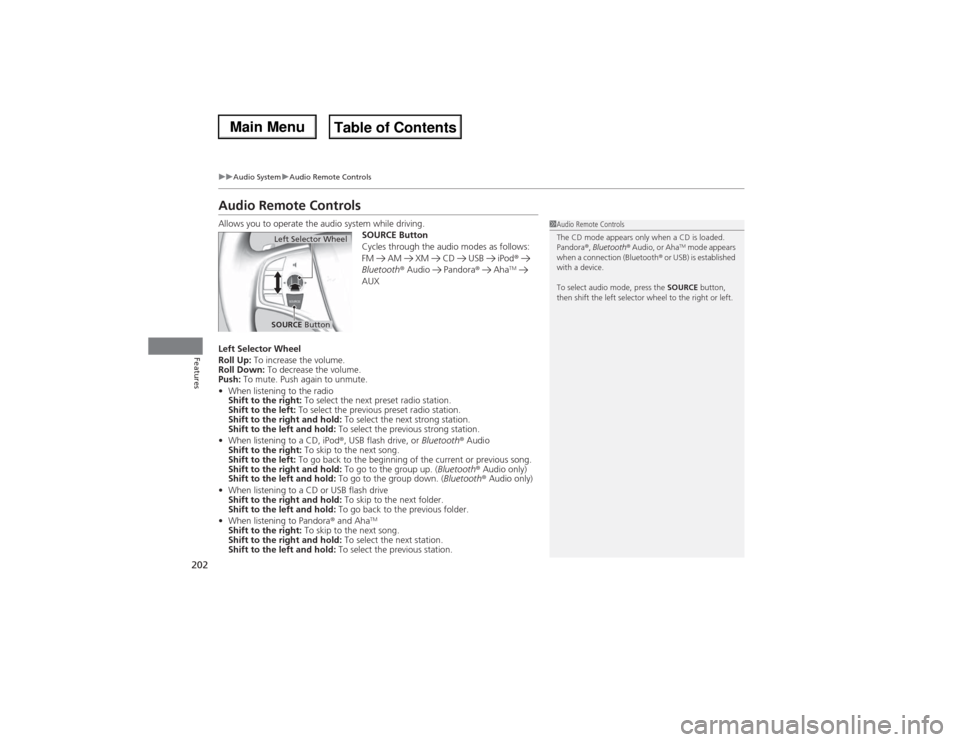
202
uuAudio SystemuAudio Remote Controls
Features
Audio Remote ControlsAllows you to operate the audio system while driving.
SOURCE Button
Cycles through the audio modes as follows:
FM AM XM CD USB iPod®
Bluetooth® Audio Pandora® Aha
TM
AUX
Left Selector Wheel
Roll Up: To increase the volume.
Roll Down: To decrease the volume.
Push: To mute. Push again to unmute.
•When listening to the radio
Shift to the right: To select the next preset radio station.
Shift to the left: To select the previous preset radio station.
Shift to the right and hold: To select the next strong station.
Shift to the left and hold: To select the previous strong station.
•When listening to a CD, iPod®, USB flash drive, or Bluetooth® Audio
Shift to the right: To skip to the next song.
Shift to the left: To go back to the beginning of the current or previous song.
Shift to the right and hold: To go to the group up. (Bluetooth® Audio only)
Shift to the left and hold: To go to the group down. (Bluetooth® Audio only)
•When listening to a CD or USB flash drive
Shift to the right and hold: To skip to the next folder.
Shift to the left and hold: To go back to the previous folder.
•When listening to Pandora® and Aha
TM
Shift to the right: To skip to the next song.
Shift to the right and hold: To select the next station.
Shift to the left and hold: To select the previous station.
1Audio Remote Controls
The CD mode appears only when a CD is loaded.
Pandora®, Bluetooth® Audio, or Aha
TM mode appears
when a connection (Bluetooth® or USB) is established
with a device.
To select audio mode, press the SOURCE button,
then shift the left selector wheel to the right or left.
Left Selector WheelSOURCE Button
Page 219 of 500

uuAudio System Basic OperationuPlaying AM/FM Radio
218Features
To store a station:
1.Tune to the selected station.
2.Press the MENU button.
3.Rotate to select Save Preset, then press .
4.Rotate to select the preset number you want to store that station, then press
.
You can also store that station by the following procedure.
1.Tune to the selected station.
2.Rotate to select the preset number you want to store the station.
3.Press and hold for a few seconds.
1.Tune to the selected station.
2.Select More.
3.Select Save Preset.
4.Select the preset number you want to store that station.
You can also store that station by the following procedure.
1.Tune to the selected station.
2.Change the display to the preset screen.
3.Select and hold the preset number you want to store that station.■Preset Memory
1Playing AM/FM Radio
The ST indicator appears on the display indicating
stereo FM broadcasts.
Stereo reproduction in AM is not available.
Switching the Audio Mode
Press the SOURCE button on the steering wheel.
2Audio Remote Controls P. 202
You can also switch the mode by pressing the MENU
button and selecting Change Source on the Audio
menu screen.
You can store 6 AM stations and 12 FM stations into
the preset memory.
Interface DialOn Demand Multi-Use Display
TM
Page 223 of 500
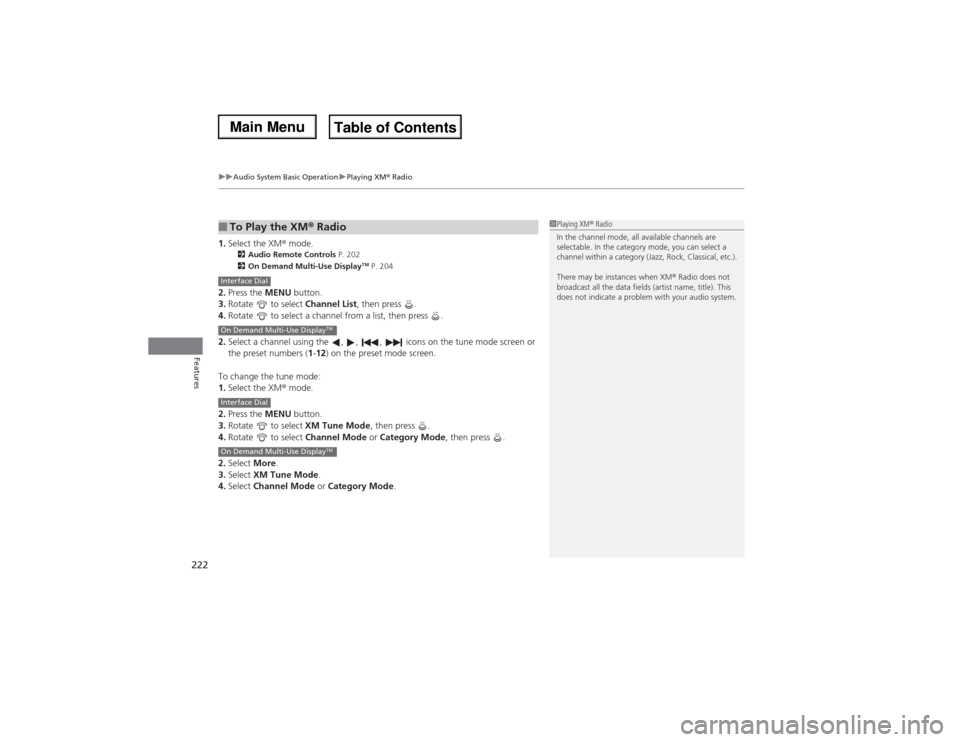
uuAudio System Basic OperationuPlaying XM® Radio
222Features
1.Select the XM® mode.
2Audio Remote Controls P. 202
2On Demand Multi-Use Display
TM P. 204
2.Press the MENU button.
3.Rotate to select Channel List, then press .
4.Rotate to select a channel from a list, then press .
2.Select a channel using the , , , icons on the tune mode screen or
the preset numbers (1-12) on the preset mode screen.
To change the tune mode:
1.Select the XM® mode.
2.Press the MENU button.
3.Rotate to select XM Tune Mode, then press .
4.Rotate to select Channel Mode or Category Mode, then press .
2.Select More.
3.Select XM Tune Mode.
4.Select Channel Mode or Category Mode.■To Play the XM® Radio
1Playing XM® Radio
In the channel mode, all available channels are
selectable. In the category mode, you can select a
channel within a category (Jazz, Rock, Classical, etc.).
There may be instances when XM® Radio does not
broadcast all the data fields (artist name, title). This
does not indicate a problem with your audio system.
Interface DialOn Demand Multi-Use Display
TM
Interface DialOn Demand Multi-Use Display
TM
Page 492 of 500

Index
491Index
Index
AAAC................................................... 224, 234
ABS (Anti-lock Brake System).................. 369
AC Power Outlet...................................... 179
Accessories and Modifications................ 386
Accessory Power Sockets......................... 178
Adaptive Cruise Control (ACC) with Low
Speed Follow (LSF)................................. 337
Indicator ................................................... 82
Additives
Coolant .................................................. 403
Engine Oil ............................................... 398
Washer ................................................... 406
Additives, Engine Oil............................... 398
Adjusting
Armrest .................................................. 171
Front Seats.............................................. 161
Head Restraints ....................... 164, 165, 166
Headlights .............................................. 407
Mirrors.................................................... 158
Rear Seats ............................................... 168
Second Row Seat .................................... 162
Steering Wheel ....................................... 157
Temperature ........................................... 100
Agile Handling Assist System.................. 360
Aha
TM Menu............................................. 233
AhaTM Radio.............................................. 243
Air Conditioning System (Climate Control
System).................................................... 185
Changing the Mode................................ 188Defrosting the Windshield and
Windows ............................................... 191
Dust and Pollen Filter ............................... 431
Rear Climate Control System ................... 192
Recirculation/Fresh Air Mode ................... 190
Sensors.................................................... 196
Synchronized Mode ................................. 189
Using Automatic Climate Control ............ 185
Air Pressure....................................... 418, 481
Airbags........................................................ 39
Advanced Airbags ..................................... 45
After a Collision......................................... 43
Airbag Care ............................................... 53
Driver’s Knee Airbag .................................. 46
Event Data Recorder .................................. 22
Front Airbags (SRS) .................................... 42
Indicator .............................................. 51, 74
Passenger Airbag Off Indicator .................. 52
Sensors...................................................... 39
Side Airbags .............................................. 48
Side Curtain Airbags .................................. 50
AM/FM Radio............................................ 217
Anti-lock Brake System (ABS).................. 369
Indicator .................................................... 74
Armrest..................................................... 171
Audio Remote Controls............................ 202
Audio System............................................ 198
Adjusting the Sound ................................ 215
Auxiliary Input Jack .................................. 200
Error Messages ........................................ 239
General Information ................................ 244Internet Radio ......................................... 231
iPod®....................................................... 227
MP3/WMA/AAC .............................. 224, 234
Reactivating ............................................ 201
Recommended CDs ................................. 245
Recommended Devices............................ 247
Remote Controls ..................................... 202
Security Code .......................................... 201
Shortcuts................................................. 205
Theft Protection ...................................... 201
USB Flash Drives .............................. 234, 247
USB Port.................................................. 199
Authorized Manuals................................ 489
Auto Door Locking/Unlocking................. 127
Customize ....................................... 109, 259
Automatic Intermittent Wipers............... 150
Automatic Lighting.................................. 146
Automatic Transmission........................... 328
Creeping ................................................. 328
Fluid ........................................................ 405
Kickdown ................................................ 328
Operating the Shift Lever................... 15, 330
Sequential Shift Mode ............................. 331
Shift Lever Does Not Move ...................... 462
Shifting ................................................... 329
Auxiliary Input Jack.................................. 200
Average Fuel Economy............................ 100
Average Speed......................................... 101
AWD.......................................................... 363