engine Acura MDX 2015 Owners Manual
[x] Cancel search | Manufacturer: ACURA, Model Year: 2015, Model line: MDX, Model: Acura MDX 2015Pages: 505, PDF Size: 18.62 MB
Page 411 of 505

410
uuMaintenance Under the Hood uBrake Fluid
Maintenance
Brake Fluid
The fluid level should be between the MIN
and MAX marks on the side of the reservoir.
Refilling Window Washer FluidIf the washer fluid is low, a message appears on the MID.
Pour the washer fluid carefully. Do not overflow the reservoir.Specified fluid: Acura Heavy Duty Brake Fluid DOT 3■
Checking the Brake Fluid
1Brake FluidNOTICEBrake fluid marked DOT 5 is not compatible with your
vehicle’s braking system and can cause extensive
damage.
If the specified brake fluid is not available, you should
use only DOT 3 or DOT 4 fluid from a sealed
container as a temporary replacement.
Using any non-Acura brake fluid can cause corrosion
and decrease the longevity of the system. Have the
brake system flushed and refilled with Acura Heavy
Duty Brake Fluid DOT 3 as soon as possible.
If the brake fluid level is at or below the MIN mark,
have a dealer inspect for leaks or worn brake pads as
soon as possible.
Brake Reservoir
MINMAX
1 Refilling Window Washer FluidNOTICEDo not use engine antifreeze or a vinegar/water
solution in the windshield washer reservoir.
Antifreeze can damage your vehicle’s paint. A
vinegar/water solution can damage the windshield
washer pump.
Page 432 of 505

431
Continued
Maintenance
Remote Transmitter CareReplacing the Button BatteryIf the indicator does not come on when the button is pressed, replace the battery.1.Remove the built-in key.
2. Remove the upper half by carefully prying
on the edge with a coin.
u Wrap a coin with a cloth to prevent
scratching the transmitter.
3. Make sure to replace the battery with the
correct polarity.
1Replacing the Button BatteryNOTICEAn improperly disposed of battery can damage the
environment. Always confirm local regulations for
battery disposal.
Replacement batteries are commercially available or
at a dealer.
Models without remote control engine start system
Battery type: CR2032
Battery
Page 433 of 505

uuRemote Transmitter Care uReplacing the Button Battery
432Maintenance
If the indicator does not come on when the button is pressed, replace the battery.
1.Remove the built-in key.
u As a convenience, lightly place masking
tape over the remote buttons to hold
them in place.
2. Remove the upper half by carefully prying
on the edge with a coin.
u Wrap a coin with a cloth to prevent
scratching the transmitter.
3. Press down on the center of the assembly
and remove the battery.
u When removing the button battery, be
careful not to touch parts around it.
4. Make sure to replace the battery with the
correct polarity.Models with remote control engine start system
1Replacing the Button BatteryNOTICEThe Remote transmitter is equipped with two
batteries: A standard replaceable CR2032 coin
button battery and an integral non-replaceable
rechargeable battery. To prevent permanent damage
to the rechargeable battery, replace the CR2032
battery every three to four years.Models with remote cont rol engine start system
Battery type: CR2032
Battery
Page 439 of 505

438
uuCleaning uExterior Care
Maintenance
Exterior CareDust off the vehicle body after you drive.
Regularly inspect your vehicle for scratches on painted surfaces. A scratch on a
painted surface can result in body rust. If you find a scratch, promptly repair it.
Wash the vehicle regularly. Wash more frequently when driving in the following
conditions:
• If driving on roads with road salt.
• If driving in coastal areas.
• If tar, soot, bird droppings, insects, or tree sap are stuck to painted surfaces.
Fold in the door mirrors.
Make sure to follow the instructions indicated on the automated car wash.
• Keep sufficient distance between the cleaning nozzle and the vehicle body.
• Take particular care around the windows. Standing too close may cause water to
enter the vehicle interior.
• Do not spray high pressure water directly into the engine compartment. Instead,
use low pressure water and a mild detergent. ■
Washing the Vehicle
■
Using an Automated Car Wash
■
Using High Pressure Cleaners
1Washing the Vehicle
Do not spray water into the air intake vents. It can
cause a malfunction.
Air Intake Vents
Page 440 of 505

Continued
439
uuCleaning uExterior Care
Maintenance
A good coat of automotive body wax helps protect your vehicle’s paint from the
elements. Wax will wear off over time and exp ose your vehicle’s paint to the
elements, so reapply as necessary.
If you get gasoline, oil, engine coolant, or battery fluid on resin coated parts, they
may be stained or the coating may peel. Promptly wipe it away using a soft cloth and
clean water.
Wipe using a glass cleaner.
Aluminum is susceptible to deterioration caused by salt and other road
contaminants. Use a sponge and mild detergent to wipe away promptly.
Be careful not to use harsh chemicals (including some commercial wheel cleaners) or
a stiff brush. They can damage the clear coat of the aluminum alloy wheels that
helps keep the aluminum from corroding and tarnishing.■
Applying Wax
■
Maintaining the Bumpers and Other Resin Coated Parts
■
Cleaning the Window
■
Maintaining Aluminum Wheels
1 Applying WaxNOTICEChemical solvents and strong cleaners can damage
the paint, metal, and plastic on your vehicle. Wipe up
spills immediately.1Maintaining the Bumpers and Other Resin Coated Parts
Ask a dealer about the correct coating material when
you want to repair the painted surface of the parts
made of resin.1Cleaning the Window
Wires are mounted to the inside of the rear window.
Wipe along the same direction as the wires with a
soft cloth so as not to damage them.
Page 442 of 505
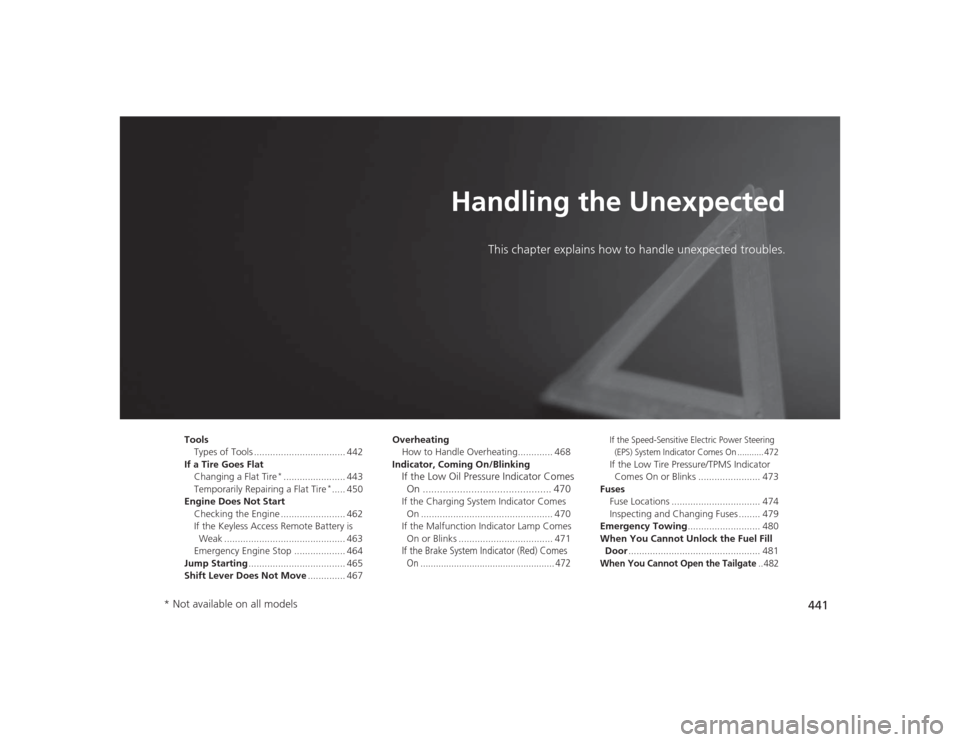
441
Handling the Unexpected
This chapter explains how to handle unexpected troubles.
Tools
Types of Tools .................................. 442
If a Tire Goes Flat Changing a Flat Tire
*....................... 443
Temporarily Repairing a Flat Tire
*..... 450
Engine Does Not Start Checking the Engine ........................ 462
If the Keyless Access Remote Battery is Weak ............................................. 463
Emergency Engine Stop ................... 464
Jump Starting .................................... 465
Shift Lever Does Not Move .............. 467Overheating
How to Handle Overheating............. 468
Indicator, Coming On/Blinking
If the Low Oil Pressure Indicator Comes On ............................................. 470If the Charging System Indicator Comes
On ................................................. 470
If the Malfunction Indicator Lamp Comes On or Blinks ................................... 471If the Brake System Indicator (Red) Comes On .................................................... 472
If the Speed-Sensitive Electric Power Steering
(EPS) System Indicator Comes On ........... 472If the Low Tire Pressure/TPMS Indicator Comes On or Blinks ....................... 473
Fuses Fuse Locations ................................. 474
Inspecting and Changing Fuses ........ 479
Emergency Towing ........................... 480
When You Cannot Unlock the Fuel Fill Door ................................................. 481When You Cannot Open the Tailgate
.. 482
* Not available on all models
Page 448 of 505
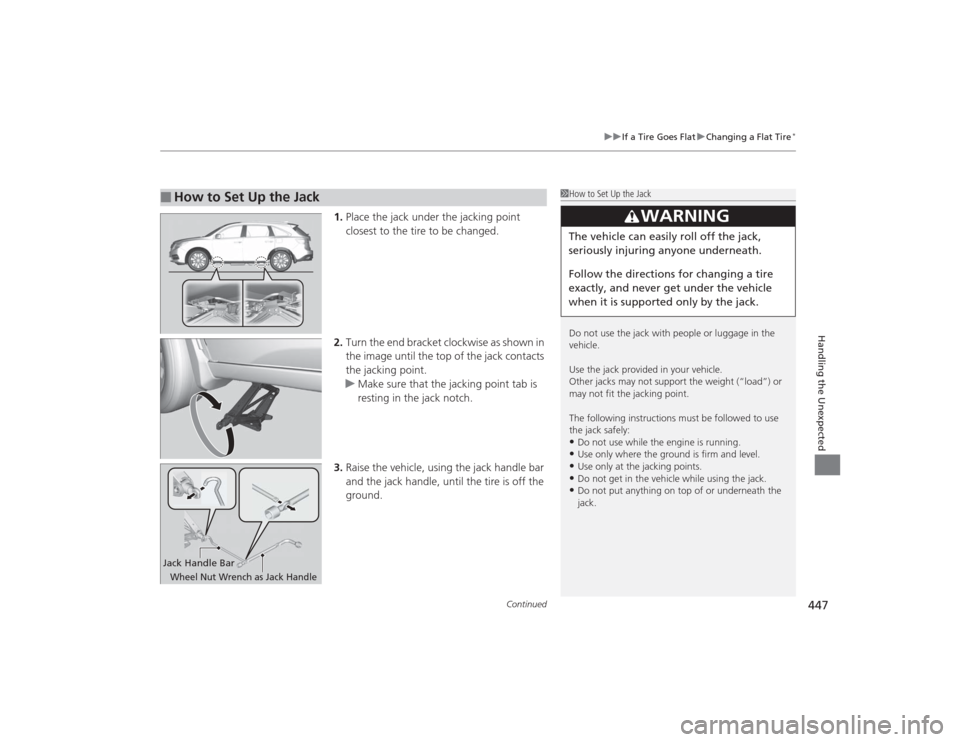
Continued
447
uuIf a Tire Goes Flat uChanging a Flat Tire
*
Handling the Unexpected
1. Place the jack under the jacking point
closest to the tire to be changed.
2. Turn the end bracket clockwise as shown in
the image until the top of the jack contacts
the jacking point.
u Make sure that the jacking point tab is
resting in the jack notch.
3. Raise the vehicle, using the jack handle bar
and the jack handle, until the tire is off the
ground.
■
How to Set Up the Jack
1How to Set Up the Jack
Do not use the jack with people or luggage in the
vehicle.
Use the jack provided in your vehicle.
Other jacks may not support the weight (“load”) or
may not fit the jacking point.
The following instructions must be followed to use
the jack safely:•Do not use while the engine is running.•Use only where the ground is firm and level.•Use only at the jacking points.•Do not get in the vehicle while using the jack.•Do not put anything on top of or underneath the
jack.
3
WARNING
The vehicle can easily roll off the jack,
seriously injuring anyone underneath.
Follow the directions for changing a tire
exactly, and never get under the vehicle
when it is suppor ted only by the jack.
Jack Handle BarWheel Nut Wrench as Jack Handle
Page 455 of 505

uuIf a Tire Goes Flat uTemporarily Repairing a Flat Tire
*
454Handling the Unexpected
4. Plug in the compressor to the accessory
power socket.
u Be careful not to pinch the cord in a
door or window.
u Do not plug any other electronic
devices into other accessory power
sockets.
2 Accessory Power Sockets P. 178
5.Start the engine.
u Keep the engine running while injecting
sealant and air.
2 Carbon Monoxide Gas P. 66
6.Turn the selector switch to SEALANT/
AIR .
1Injecting Sealant and AirNOTICEDo not operate the temporary tire repair kit
compressor for more than 15 minutes. The
compressor can overheat and become permanently
damaged.
Until the sealant injection is complete, the pressure
shown on the pressure gauge will appear higher than
actual. After the sealan t injection is complete the
pressure will drop and then begin to rise again as the
tire is inflated with air. This is normal. To accurately
measure the air pressure using the gauge, turn the air
compressor off only after the sealant injection is
complete.
3
WARNING
Running the engine with the vehicle in an
enclosed or even partly enclosed area can
cause a rapid build-up of toxic carbon
monoxide.
Breathing this colorless, odorless gas can
cause unconsciousness and even death.
Only run the engi ne to power the air
compressor with the vehicle outdoors.
SEALANT/AIR side
Page 459 of 505
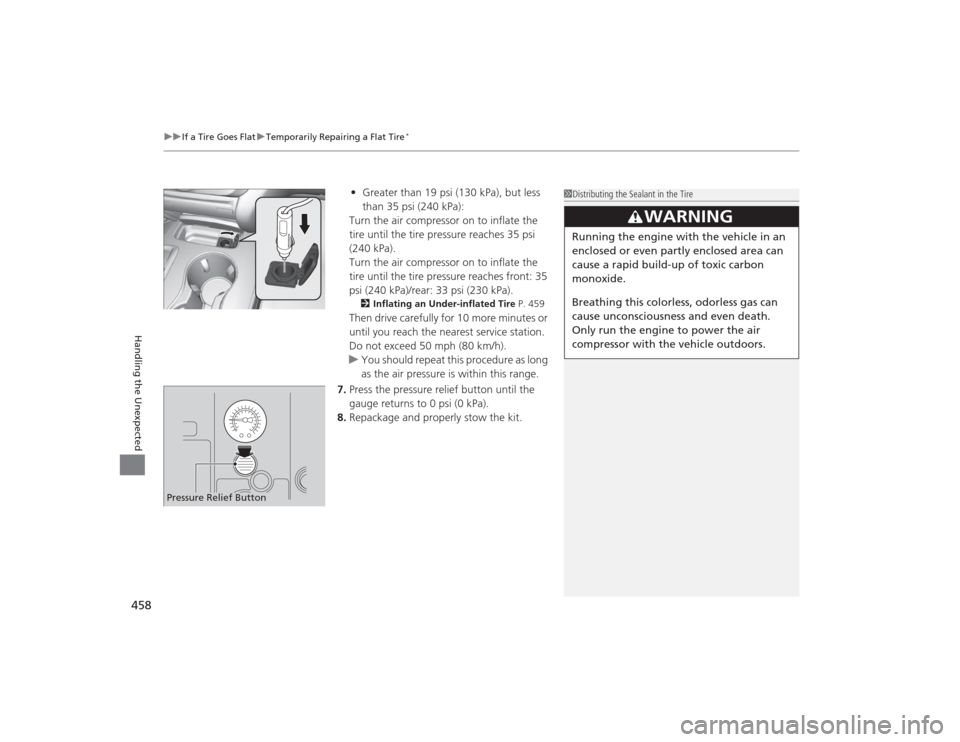
uuIf a Tire Goes Flat uTemporarily Repairing a Flat Tire
*
458Handling the Unexpected
• Greater than 19 psi (130 kPa), but less
than 35 psi (240 kPa):
Turn the air compressor on to inflate the
tire until the tire pressure reaches 35 psi
(240 kPa).
Turn the air compressor on to inflate the
tire until the tire pressure reaches front: 35
psi (240 kPa)/rear: 33 psi (230 kPa).2 Inflating an Under-inflated Tire P. 459Then drive carefully for 10 more minutes or
until you reach the nearest service station.
Do not exceed 50 mph (80 km/h).
u You should repeat this procedure as long
as the air pressure is within this range.
7. Press the pressure relief button until the
gauge returns to 0 psi (0 kPa).
8. Repackage and properly stow the kit.
Pressure Relief Button
1Distributing the Sealant in the Tire
3 3
WARNING
Running the engine with the vehicle in an
enclosed or even partly enclosed area can
cause a rapid build-up of toxic carbon
monoxide.
Breathing this colorless, odorless gas can
cause unconsciousness and even death.
Only run the engi ne to power the air
compressor with the vehicle outdoors.
Page 461 of 505

uuIf a Tire Goes Flat uTemporarily Repairing a Flat Tire
*
460Handling the Unexpected
7. Plug in the kit to the accessory power
socket.
u Be careful not to pinch the cord in a
door or window.
u Do not plug any other electronic
devices into other accessory power
sockets.
2 Accessory Power Sockets P. 178
8.Start the engine.
u Keep the engine running while injecting
air.
2 Carbon Monoxide Gas P. 66
9.Turn the selector switch to AIR ONLY.
10. Press the inflator switch to turn on the kit.
u The compressor starts to inject air into
the tire.
11. Inflate the tire to the specified air pressure.
1Inflating an Under-inflated Tire
3
WARNING
Running the engine with the vehicle in an
enclosed or even partly enclosed area can
cause a rapid build-up of toxic carbon
monoxide.
Breathing this colorless, odorless gas can
cause unconsciousness and even death.
Only run the engi ne to power the air
compressor with the vehicle outdoors.
AIR ONLY
side
ON