remote control Acura MDX 2015 Owner's Manual
[x] Cancel search | Manufacturer: ACURA, Model Year: 2015, Model line: MDX, Model: Acura MDX 2015Pages: 505, PDF Size: 18.62 MB
Page 4 of 505
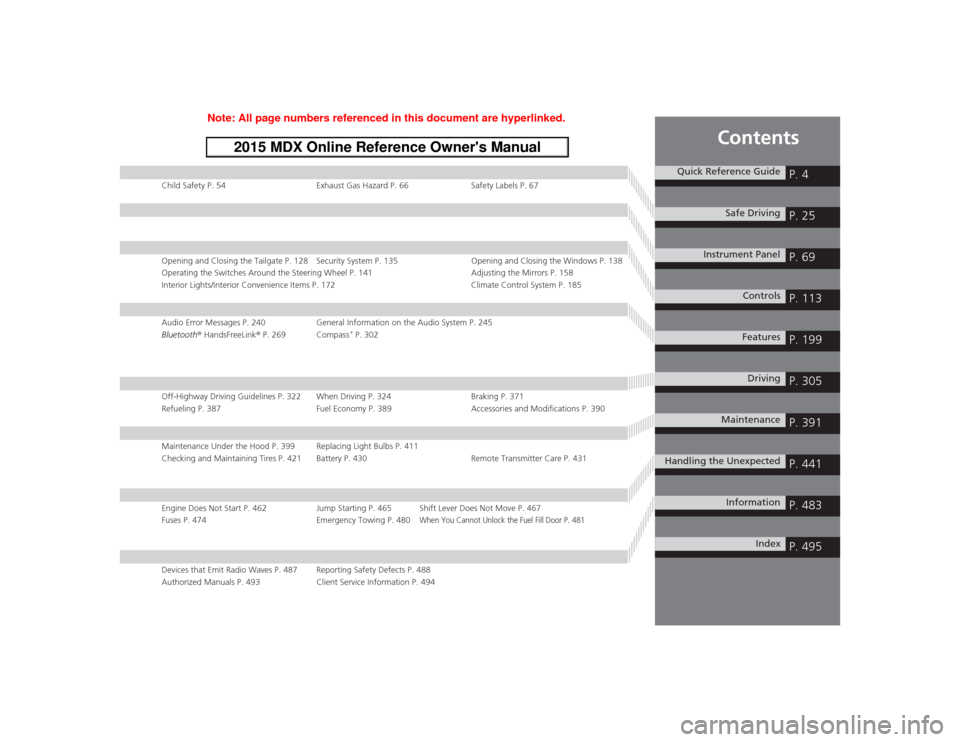
Contents
Child Safety P. 54Exhaust Gas Hazard P. 66Safety Labels P. 67Opening and Closing the Tailgate P. 128 Security System P. 135 Opening and Closing the Windows P. 138
Operating the Switches Around the Steering Wheel P. 141 Adjusting the Mirrors P. 158
Interior Lights/Interior Convenience Items P. 172 Climate Control System P. 185Audio Error Messages P. 240General Information on the Audio System P. 245
Bluetooth® HandsFreeLink ® P. 269 Compass
* P. 302
Off-Highway Driving Guidelines P. 322 When Driving P. 324 Braking P. 371
Refueling P. 387 Fuel Economy P. 389Accessories and Modifications P. 390Maintenance Under the Hood P. 399 Replacing Light Bulbs P. 411
Checking and Maintaining Tires P. 421 Battery P. 430 Remote Transmitter Care P. 431Engine Does Not Start P. 462 Jump Starting P. 465 Shift Lever Does Not Move P. 467
Fuses P. 474 Emergency Towing P. 480
When You Cannot Unlock the Fuel Fill Door P. 481
Devices that Emit Radio Waves P. 487 Reporting Safety Defects P. 488
Authorized Manuals P. 493 Client Service Information P. 494
Quick Reference Guide
P. 4
Safe Driving
P. 25
Instrument Panel
P. 69
Controls
P. 113
Features
P. 199
Driving
P. 305
Maintenance
P. 391
Handling the Unexpected
P. 441
Information
P. 483
Index
P. 495
Page 6 of 505
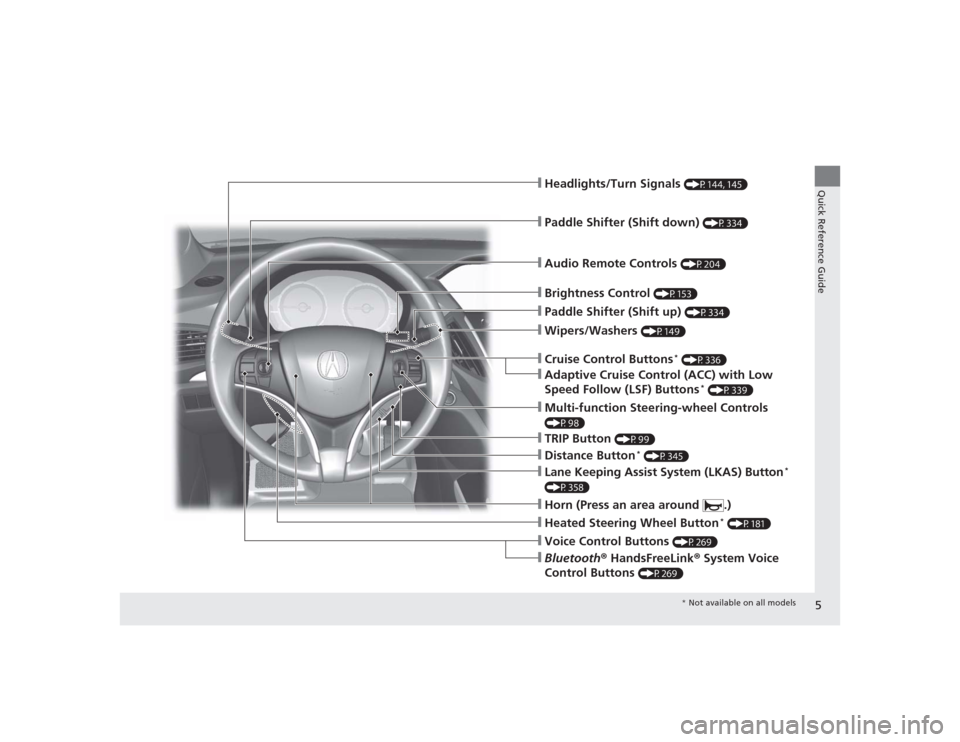
5Quick Reference Guide
❙Wipers/Washers
(P149)
❙Audio Remote Controls
(P204)
❙Headlights/Turn Signals
(P144, 145)
❙Paddle Shifter (Shift down)
(P334)
❙Paddle Shifter (Shift up)
(P334)
❙Horn (Press an area around .)❙Voice Control Buttons
(P269)
❙Bluetooth® HandsFreeLink ® System Voice
Control Buttons
(P269)
❙Brightness Control
(P153)
❙Cruise Control Buttons
* (P336)
❙Adaptive Cruise Control (ACC) with Low
Speed Follow (LSF) Buttons
* (P339)
❙TRIP Button
(P99)
❙Distance Button
* (P345)
❙Lane Keeping Assist System (LKAS) Button
*
(P358)❙Multi-function Steering-wheel Controls (P98)❙Heated Steering Wheel Button
* (P181)
* Not available on all models
Page 13 of 505

12Quick Reference Guide
Wipers and Washers (P149)*1:Models with automatic intermittent wipers
*2:Models without automatic intermittent wipersAUTO should always be turned OFF before
cleaning the windshield or driving through a
car wash.
Wiper/Washer Control Lever
Adjustment Ring: Low Sensitivity
*1
: Long Delay
*2
: High Sensitivity
*1
: Short Delay
*2
MIST
OFF
AUTO
*1: Wiper speed varies
automatically
INT
*2: Low speed with intermittent
LO: Low speed wipe
HI : High speed wipe Pull toward
you to spray
washer fluid.
Models with automatic intermittent wipers
Steering Wheel
(P157)
● To adjust, push and hold the adjustment
switch to move the steering wheel to the
desired position.
Unlocking the Front
Doors from the Inside (P125)
●Pull either front door inner handle to
unlock and open it at the same time.
Tailgate
(P129, 130)
● Press the tailgate outer handle to unlock
and open the tailgate when you carry the
keyless access remote.
● Press the power tailgate button on the
driver’s door or the remote transmitter to
open and close the power tailgate.
Tailgate Outer Handle
Page 17 of 505

16Quick Reference Guide
Audio Remote Controls (P204)
●SOURCE Button
Press and release to change the audio
mode: FM/AM/CD/SiriusXM ®/USB/iPod/
Bluetooth ® Audio/Pandora® /Aha
TM/AUX.
● Left Selector Wheel
Roll to adjust the volume up/down.
Radio: Shift to a side to change the preset
station.
Shift to a side and hold to select
the next or previous strong station.
CD/USB device: Shift to a side to skip to the
beginning of the next song or
return to the beginning of the
current song.
Shift to a side and hold to change a
folder.
Left Selector Wheel
SOURCE Button
Page 105 of 505

uuGauges and Multi-Informa tion Display (MID)uMID
104Instrument Panel
Use the MID to customize certain features.■How to customize
Select the Vehicle Settings screen by rolling the multi-function steering-wheel
controls while the power mode is in ON, and the vehicle is at a complete stop. Push
the multi-function steering-wheel controls.■
Customized Features
1 Customized Features
To customize other features, roll the multi-function
steering-wheel controls.
2 List of customizable options P. 107
2 Example of customization settings P. 111
Customization is possible when you see the driver’s
ID ( Driver 1 or Driver 2) on the screen.
The driver’s ID indicates which remote transmitter
you have used to unlock the driver’s door. The
customized settings are recalled every time you
unlock the driver’s door with that remote.
Shift to
( P before you attempt to change any
customized setting.
Multi-function Steering-
wheel Controls
Roll: Changes the
customize menus and
items.
Push: Enter the selected
item.
MID: Goes to
Vehicle Settings .
Page 106 of 505
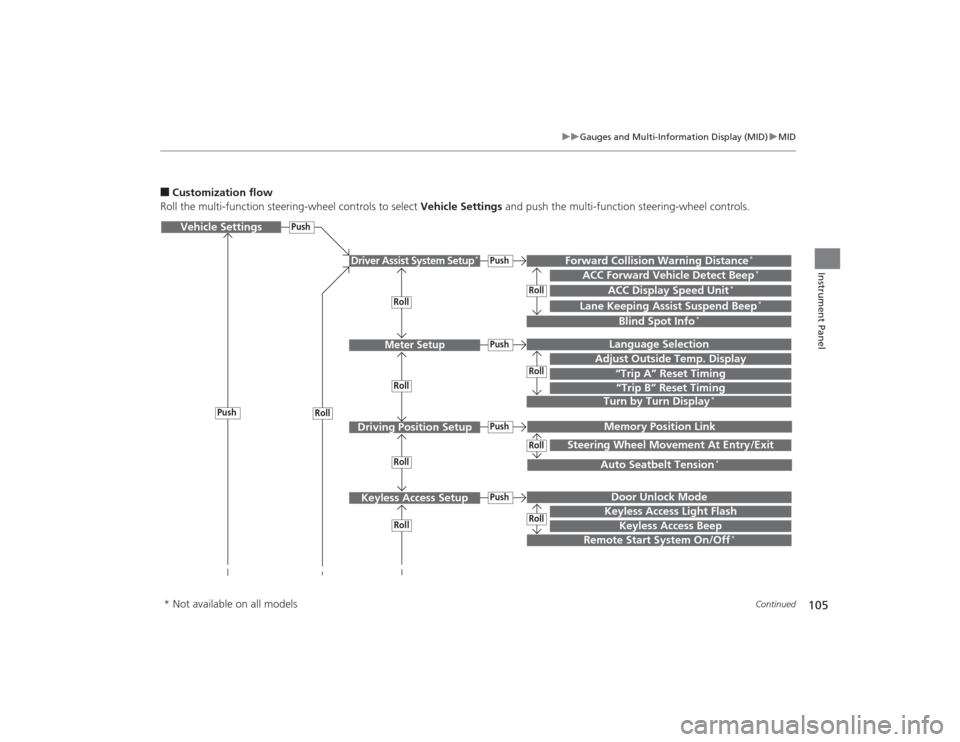
105
uuGauges and Multi-Information Display (MID) uMID
Continued
Instrument Panel
■Customization flow
Roll the multi-function steering-wheel controls to select Vehicle Settings and push the multi-function steering-wheel controls.Vehicle Settings
“Trip A” Reset TimingLanguage Selection
Adjust Outside Temp. DisplayMemory Position LinkDoor Unlock ModeKeyless Access Beep
Driver Assist System Setup
*
Meter Setup
Driving Position SetupKeyless Access Setup
“Trip B” Reset Timing
Turn by Turn Display
*
Forward Collision Warning Distance
*
ACC Forward Vehicle Detect Beep
*
ACC Display Speed Unit
*
Roll
Push
Push
PushPushPush
Roll
Lane Keeping Assist Suspend Beep
*
Blind Spot Info
*
Steering Wheel Movement At Entry/Exit
Auto Seatbelt Tension
*
Roll
Roll
Remote Start System On/Off
*
Roll
Push
Keyless Access Light Flash
RollRollRollRoll
* Not available on all models
Page 114 of 505
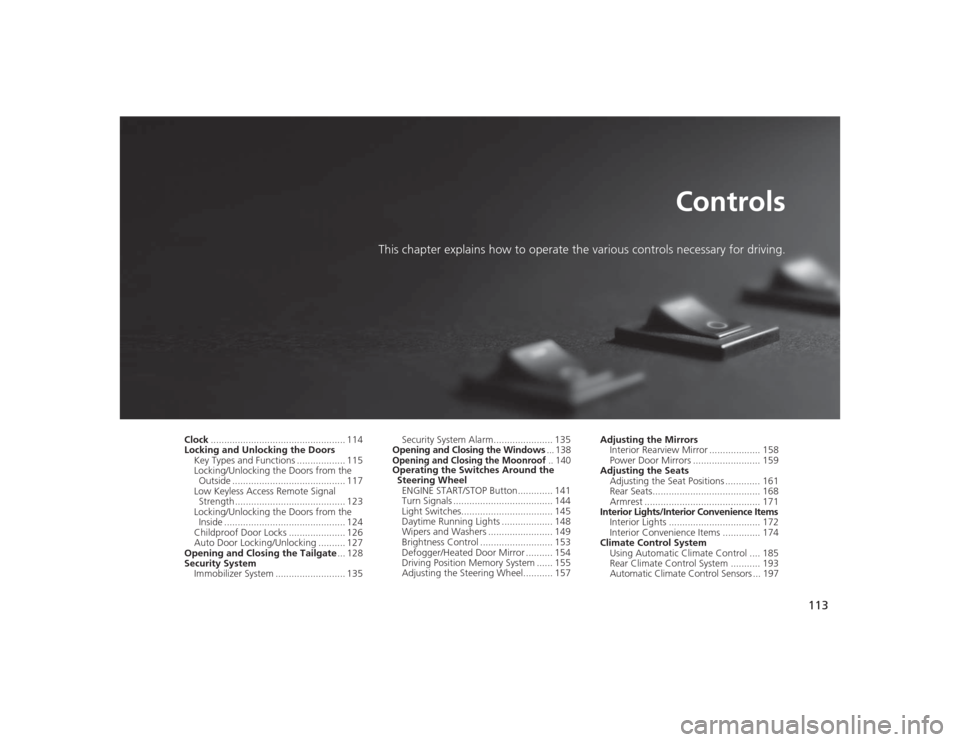
113
Controls
This chapter explains how to operate the various controls necessary for driving.
Clock.................................................. 114
Locking and Unlocking the Doors
Key Types and Functions .................. 115
Locking/Unlocking the Doors from the Outside .......................................... 117
Low Keyless Access Remote Signal Strength ......................................... 123
Locking/Unlocking the Doors from the
Inside ............................................. 124
Childproof Door Locks ..................... 126
Auto Door Locking/Unlocking .......... 127
Opening and Closing the Tailgate ... 128
Security System Immobilizer System .......................... 135 Security System Alarm...................... 135
Opening and Closing the Windows ... 138
Opening and Closing the Moonroof
.. 140
Operating the Switches Around the
Steering Wheel ENGINE START/STOP Button............. 141
Turn Signals ..................................... 144
Light Switches.................................. 145
Daytime Running Lights ................... 148
Wipers and Washers ........................ 149
Brightness Control ........................... 153
Defogger/Heated Door Mirror .......... 154
Driving Position Memory System ...... 155
Adjusting the Steering Wheel........... 157 Adjusting the Mirrors
Interior Rearview Mirror ................... 158
Power Door Mirrors ......................... 159
Adjusting the Seats Adjusting the Seat Positions ............. 161
Rear Seats........................................ 168
Armrest ........................................... 171
Interior Lights/Interior Convenience Items
Interior Lights .................................. 172
Interior Convenience Items .............. 174
Climate Control System
Using Automatic Climate Control .... 185
Rear Climate Control System ........... 193
Automatic Climate Control Sensors ... 197
Page 116 of 505

115
Continued
Controls
Locking and Unlocking the DoorsKey Types and FunctionsThis vehicle comes with the following keys:Use the keyless access remote to start and
stop the engine, and to lock and unlock all the
doors and tailgate. You can also use the
keyless access system to lock and unlock the
doors and tailgate.■
Keys
1Key Types and Functions
All the keys have an immobilizer system. The
immobilizer system helps to protect against vehicle
theft.
2 Immobilizer System P. 135
The keys contain precision electronics.
Adhere to the following advice to prevent damage to
the electronics:•Do not leave the keys in direct sunlight, or in
locations with high temperature or high humidity.•Do not drop the keys or set heavy objects on them.•Keep the keys away from liquids.•Do not take the keys apa rt except for replacing the
battery.
If the circuits in the keys are damaged, the engine
may not start, and the keyless access system may not
work.
If the keys do not work properly, have them
inspected by a dealer.
You can remotely start the engine using the two-way
keyless access remote. 2 Remote Engine Start with Vehicle
Feedback
* P. 326
Models with two-way keyless access remote
Models with two-way keyless
access remoteModels without two-way keyless
access remote* Not available on all models
Page 117 of 505
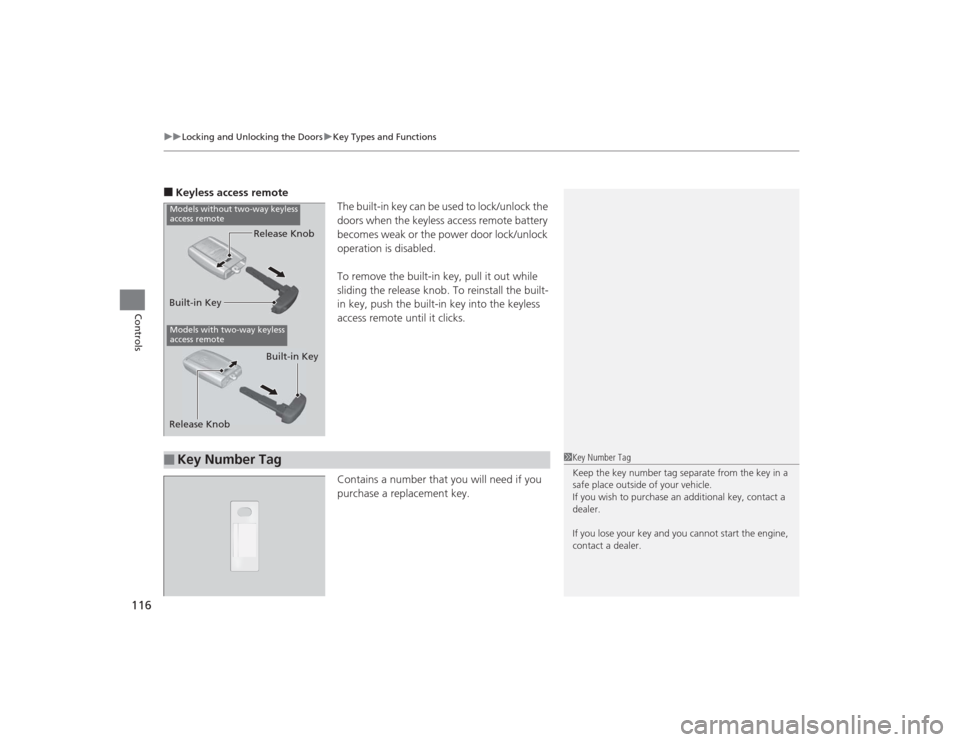
uuLocking and Unlocking the Doors uKey Types and Functions
116Controls
■Keyless access remote
The built-in key can be used to lock/unlock the
doors when the keyless access remote battery
becomes weak or the power door lock/unlock
operation is disabled.
To remove the built-in key, pull it out while
sliding the release knob. To reinstall the built-
in key, push the built-in key into the keyless
access remote until it clicks.
Contains a number that you will need if you
purchase a replacement key.Built-in KeyRelease KnobModels with two-way keyless
access remoteRelease Knob
Built-in KeyModels without two-way keyless
access remote■
Key Number Tag
1
Key Number Tag
Keep the key number tag separate from the key in a
safe place outside of your vehicle.
If you wish to purchase an additional key, contact a
dealer.
If you lose your key and you cannot start the engine,
contact a dealer.
Page 118 of 505

117
uuLocking and Unlocking the Doors uLocking/Unlocking the Doors from the Outside
Continued
Controls
Locking/Unlocking the Doors from the Outside
■Locking the doors
Press the lock button.
Once: u Some exterior lights flash, all the doors
and tailgate lock, and the security system
sets.
Twice (within five seconds after the first
push): u The beeper sounds and verifies the
security system is set.■Unlocking the doors
Press the unlock button.
Once: u Some exterior lights flash twice, and the
driver’s door unlocks.
Twice: u The remaining doors and tailgate unlock.
*1:
Checking Door Lock Status
* P. 122
■
Using the Remote Transmitter
1 Locking/Unlocking the Doors from the Outside
You can lock or unlock doors using the remote
transmitter or keyless access system only when the
power mode is in VEHICLE OFF.1Using the Remote Transmitter
If you do not open a door within 30 seconds of
unlocking the vehicle with the remote transmitter,
the doors will automatically relock.
You can change the relock timer setting.
2 Customized Features P. 104, 249
If the interior light switch is in the door activated
position, the interior lights come on when you press
the unlock button.
No doors opened: The lights fade out after 30
seconds.
Doors relocked with the remote: The lights go off
immediately. 2 Interior Lights P. 172
The remote transmitter uses low-power signals, so
the operating range may vary depending on the
surroundings.
The remote will not lock the vehicle when a door or
the tailgate is open.
LED
Unlock
Button Lock
Button
LED
*1
Unlock
Button Lock
Button* Not available on all models