phone Acura MDX 2016 Navigation Manual
[x] Cancel search | Manufacturer: ACURA, Model Year: 2016, Model line: MDX, Model: Acura MDX 2016Pages: 349, PDF Size: 14.87 MB
Page 330 of 349
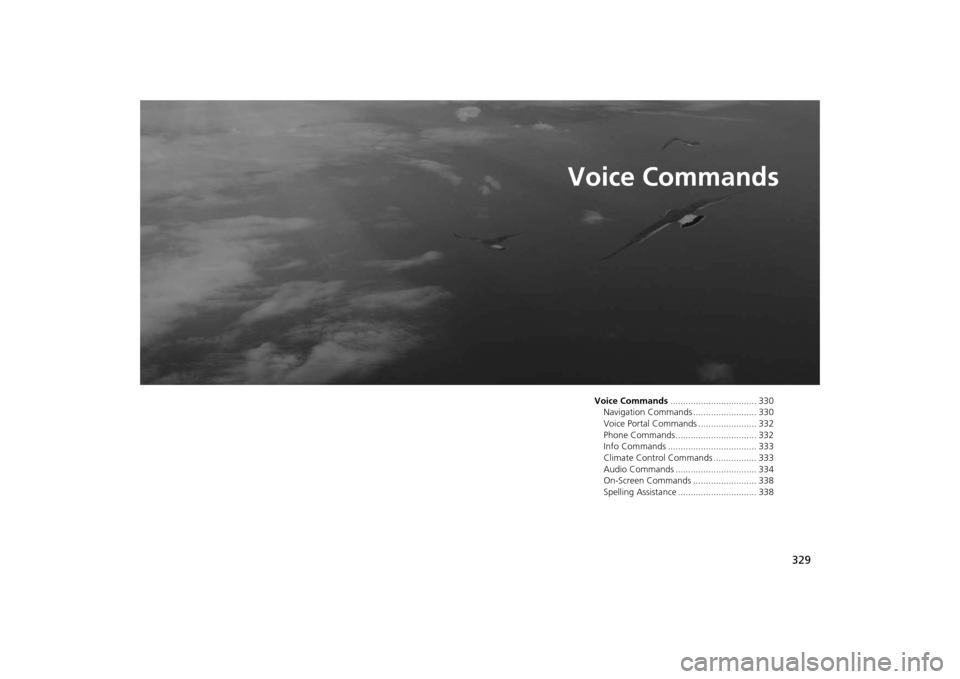
329
Voice Commands
Voice Commands.................................. 330
Navigation Commands ......................... 330
Voice Portal Commands ....................... 332
Phone Commands................................ 332
Info Commands ................................... 333
Climate Control Commands ................. 333
Audio Commands ................................ 334
On-Screen Commands ......................... 338
Spelling Assistance ............................... 338
MDX_KA-31TZ58200.book 329 ページ 2014年12月18日 木曜日 午後3時59分
Page 331 of 349
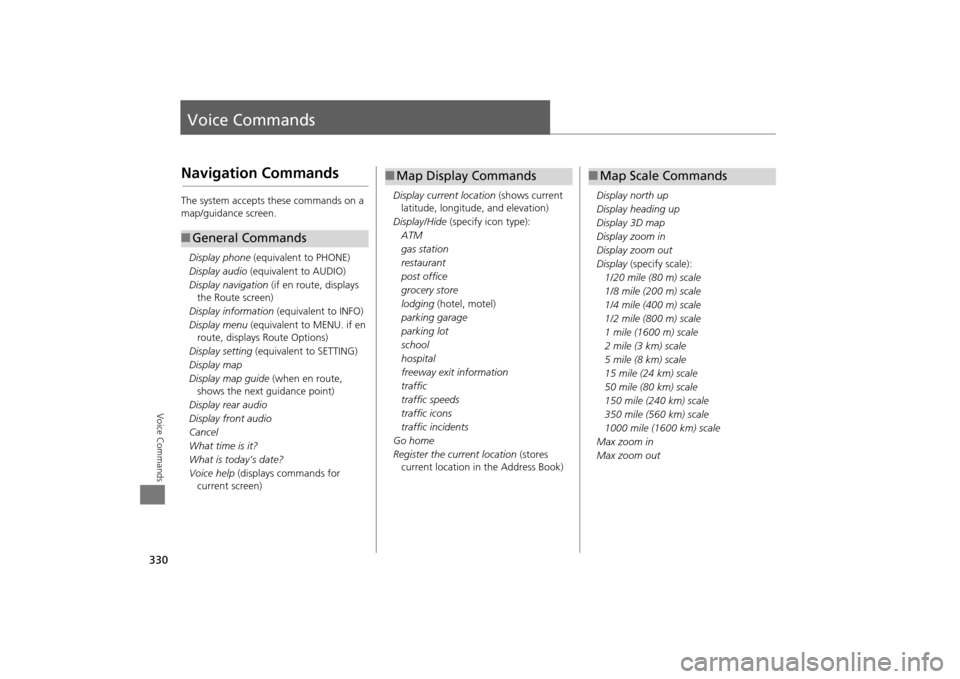
330Voice Commands
Voice CommandsNavigation CommandsThe system accepts these commands on a
map/guidance screen.Display phone (equivalent to PHONE)
Display audio (equivalent to AUDIO)
Display navigation (if en route, displays
the Route screen)
Display information (equivalent to INFO)
Display menu (equivalent to MENU. if en
route, displays Route Options)
Display setting (equivalent to SETTING)
Display map
Display map guide (when en route,
shows the next guidance point)
Display rear audio
Display front audio
Cancel
What time is it?
What is today’s date?
Voice help (displays commands for
current screen)■ General Commands
Display current location (shows current
latitude, longitude, and elevation)
Display/Hide (specify icon type):
ATM
gas station
restaurant
post office
grocery store
lodging (hotel, motel)
parking garage
parking lot
school
hospital
freeway exit information
traffic
traffic speeds
traffic icons
traffic incidents
Go home
Register the current location (stores
current location in the Address Book)■ Map Display Commands
Display north up
Display heading up
Display 3D map
Display zoom in
Display zoom out
Display (specify scale):
1/20 mile (80 m) scale
1/8 mile (200 m) scale
1/4 mile (400 m) scale
1/2 mile (800 m) scale
1 mile (1600 m) scale
2 mile (3 km) scale
5 mile (8 km) scale
15 mile (24 km) scale
50 mile (80 km) scale
150 mile (240 km) scale
350 mile (560 km) scale
1000 mile (1600 km) scale
Max zoom in
Max zoom out■ Map Scale Commands
MDX_KA-31TZ58200.book 330 ページ 2014年12月18日 木曜日 午後3時59分
Page 333 of 349
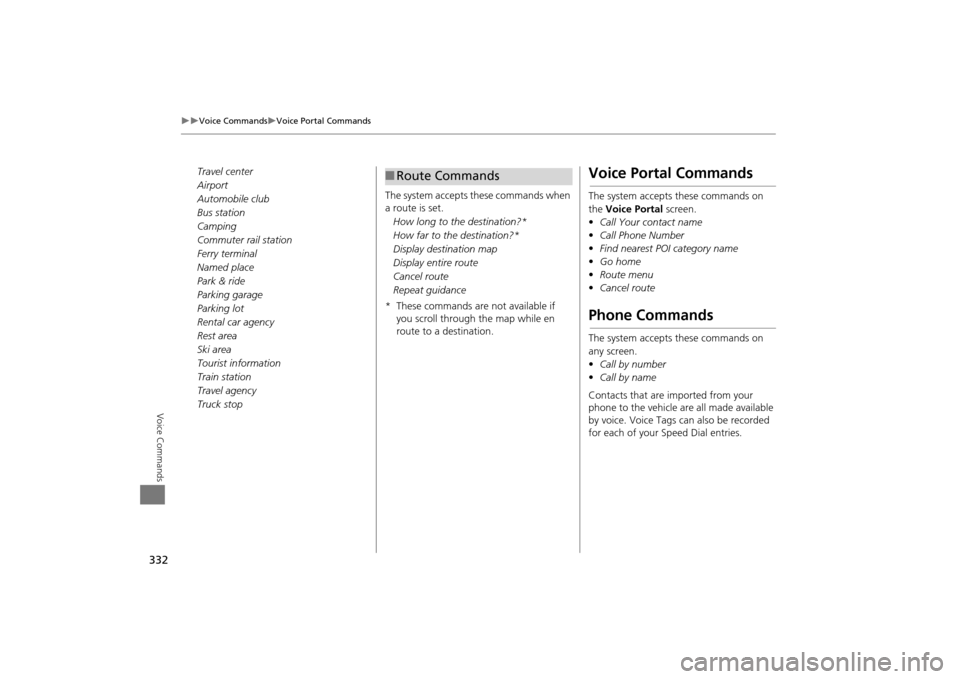
332
�X�X
Voice Commands
�XVoice Portal Commands
Voice Commands
Travel center
Airport
Automobile club
Bus station
Camping
Commuter rail station
Ferry terminal
Named place
Park & ride
Parking garage
Parking lot
Rental car agency
Rest area
Ski area
Tourist information
Train station
Travel agency
Truck stopThe system accepts these commands when
a route is set.
How long to the destination?*
How far to the destination?*
Display destination map
Display entire route
Cancel route
Repeat guidance
* These commands are not available if you scroll through the map while en
route to a destination.
■Route Commands
Voice Portal CommandsThe system accepts these commands on
the Voice Portal screen.
• Call Your contact name
• Call Phone Number
• Find nearest POI category name
• Go home
• Route menu
• Cancel routePhone CommandsThe system accepts these commands on
any screen.
•Call by number
• Call by name
Contacts that are imported from your
phone to the vehicle are all made available
by voice. Voice Tags ca n also be recorded
for each of your Speed Dial entries.
MDX_KA-31TZ58200.book 332 ページ 2014年12月18日 木曜日 午後3時59分
Page 337 of 349
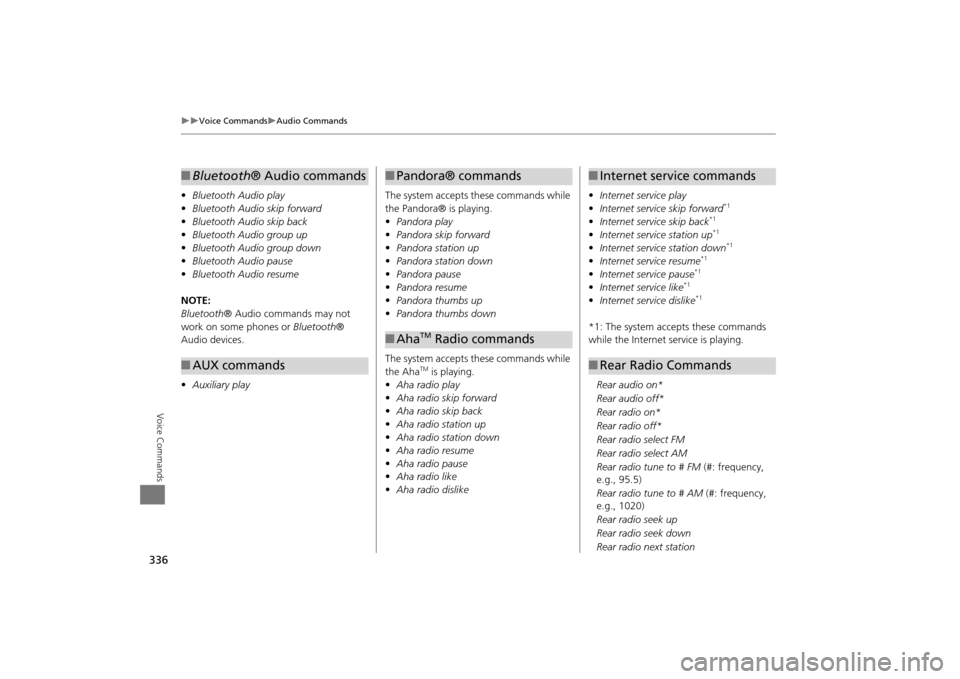
336
�X�X
Voice Commands
�XAudio Commands
Voice Commands
•Bluetooth Audio play
• Bluetooth Audio skip forward
• Bluetooth Audio skip back
• Bluetooth Audio group up
• Bluetooth Audio group down
• Bluetooth Audio pause
• Bluetooth Audio resume
NOTE:
Bluetooth ® Audio commands may not
work on some phones or Bluetooth®
Audio devices.
• Auxiliary play■Bluetooth® Audio commands■AUX commands
The system accepts these commands while
the Pandora® is playing.
• Pandora play
• Pandora skip forward
• Pandora station up
• Pandora station down
• Pandora pause
• Pandora resume
• Pandora thumbs up
• Pandora thumbs down
The system accepts these commands while
the Aha
TM is playing.
• Aha radio play
• Aha radio skip forward
• Aha radio skip back
• Aha radio station up
• Aha radio station down
• Aha radio resume
• Aha radio pause
• Aha radio like
• Aha radio dislike
■Pandora® commands■Aha
TM Radio commands
• Internet service play
• Internet service skip forward
*1
•Internet service skip back
*1
•Internet service station up
*1
•Internet service station down
*1
•Internet service resume
*1
•Internet service pause
*1
•Internet service like
*1
•Internet service dislike
*1
*1: The system accepts these commands
while the Internet service is playing.
Rear audio on*
Rear audio off*
Rear radio on*
Rear radio off*
Rear radio select FM
Rear radio select AM
Rear radio tune to # FM (#: frequency,
e.g., 95.5)
Rear radio tune to # AM (#: frequency,
e.g., 1020)
Rear radio seek up
Rear radio seek down
Rear radio next station■ Internet service commands■Rear Radio Commands
MDX_KA-31TZ58200.book 336 ページ 2014年12月18日 木曜日 午後3時59分
Page 339 of 349
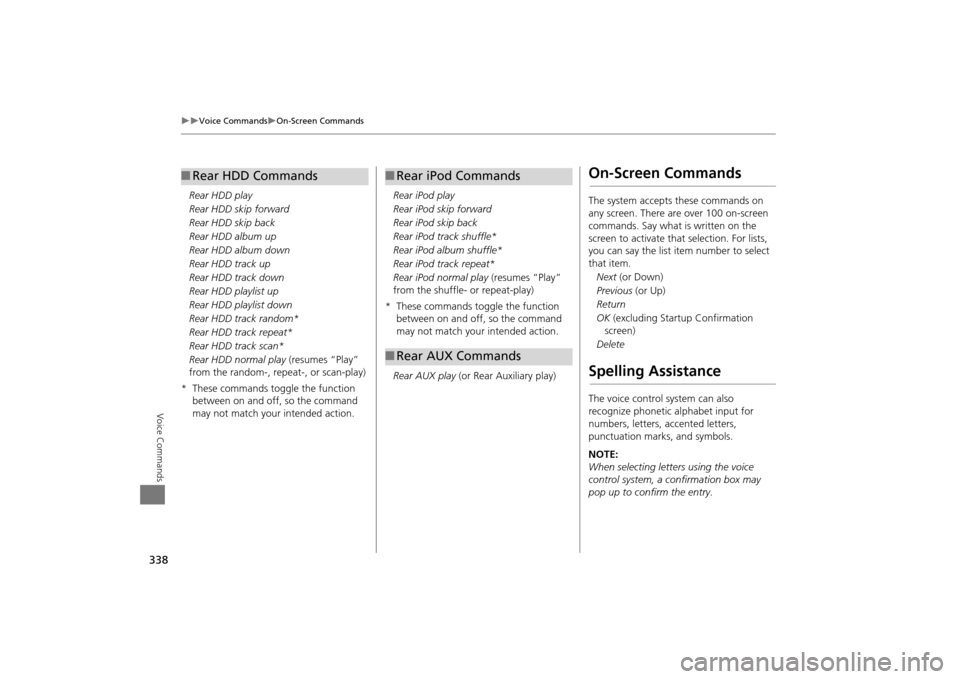
338
�X�X
Voice Commands
�XOn-Screen Commands
Voice Commands
Rear HDD play
Rear HDD skip forward
Rear HDD skip back
Rear HDD album up
Rear HDD album down
Rear HDD track up
Rear HDD track down
Rear HDD playlist up
Rear HDD playlist down
Rear HDD track random*
Rear HDD track repeat*
Rear HDD track scan*
Rear HDD normal play (resumes “Play”
from the random-, repeat-, or scan-play)
* These commands toggle the function between on and off, so the command
may not match your intended action.■Rear HDD Commands
Rear iPod play
Rear iPod skip forward
Rear iPod skip back
Rear iPod track shuffle*
Rear iPod album shuffle*
Rear iPod track repeat*
Rear iPod normal play (resumes “Play”
from the shuffle- or repeat-play)
* These commands toggle the function between on and off, so the command
may not match your intended action.
Rear AUX play (or Rear Auxiliary play)■Rear iPod Commands■Rear AUX Commands
On-Screen CommandsThe system accepts these commands on
any screen. There are over 100 on-screen
commands. Say what is written on the
screen to activate that selection. For lists,
you can say the list item number to select
that item.
Next (or Down)
Previous (or Up)
Return
OK (excluding Startup Confirmation
screen)
DeleteSpelling AssistanceThe voice control system can also
recognize phonetic alphabet input for
numbers, letters, accented letters,
punctuation marks, and symbols.
NOTE:
When selecting letters using the voice
control system, a confirmation box may
pop up to confirm the entry.
MDX_KA-31TZ58200.book 338 ページ 2014年12月18日 木曜日 午後3時59分
Page 346 of 349
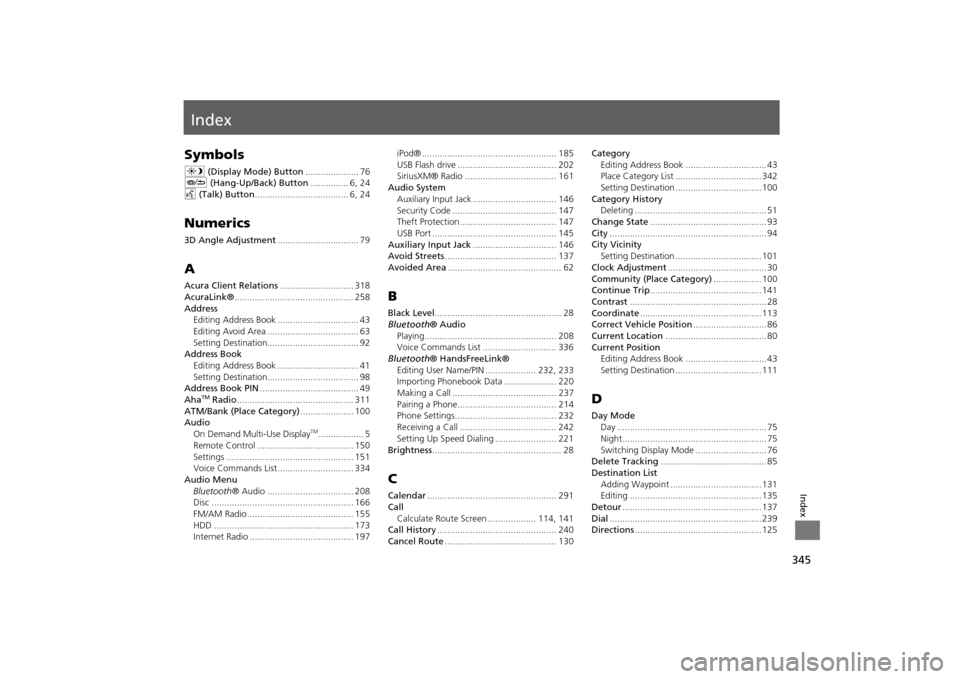
345Index
IndexSymbolsa (Display Mode) Button ..................... 76
J (Hang-Up/Back) Button ............... 6, 24
d (Talk) Button ..................................... 6, 24Numerics3D Angle Adjustment ................................ 79AAcura Client Relations ............................. 318
AcuraLink® ............................................... 258
Address Editing Address Book ................................ 43
Editing Avoid Area .................................... 63
Setting Destination.................................... 92
Address Book
Editing Address Book ................................ 41
Setting Destination.................................... 98
Address Book PIN ....................................... 49
Aha
TM Radio .............................................. 311
ATM/Bank (Place Category) ..................... 100
Audio
On Demand Multi-Use Display
TM.................. 5
Remote Control ...................................... 150
Settings .................................................. 151
Voice Commands List .............................. 334
Audio Menu Bluetooth ® Audio .................................. 208
Disc ........................................................ 166
FM/AM Radio .......................................... 155
HDD ....................................................... 173
Internet Radio ......................................... 197 iPod® ..................................................... 185
USB Flash drive ....................................... 202
SiriusXM® Radio .................................... 161
Audio System Auxiliary Input Jack ................................. 146
Security Code ......................................... 147
Theft Protection ...................................... 147
USB Port ................................................. 145
Auxiliary Input Jack ................................. 146
Avoid Streets ............................................ 137
Avoided Area ............................................. 62
BBlack Level.................................................. 28
Bluetooth ® Audio
Playing.................................................... 208
Voice Commands List ............................. 336
Bluetooth ® HandsFreeLink®
Editing User Name/PIN .................... 232, 233
Importing Phonebook Data ..................... 220
Making a Call ......................................... 237
Pairing a Phone....................................... 214
Phone Settings........................................ 232
Receiving a Call ...................................... 242
Setting Up Speed Dialing ........................ 221
Brightness ................................................... 28CCalendar................................................... 291
Call Calculate Route Screen ................... 114, 141
Call History ............................................... 240
Cancel Route ............................................ 130 Category
Editing Address Book ................................ 43
Place Category List .................................. 342
Setting Destination .................................. 100
Category History Deleting .................................................... 51
Change State .............................................. 93
City .............................................................. 94
City Vicinity
Setting Destination .................................. 101
Clock Adjustment ....................................... 30
Community (Place Category) ................... 100
Continue Trip ............................................ 141
Contrast ...................................................... 28
Coordinate ................................................ 113
Correct Vehicle Position ............................. 86
Current Location ........................................ 80
Current Position
Editing Address Book ................................ 43
Setting Destination .................................. 111
DDay ModeDay ........................................................... 75
Night......................................................... 75
Switching Display Mode ............................ 76
Delete Tracking .......................................... 85
Destination List Adding Waypoint .................................... 131
Editing .................................................... 135
Detour ....................................................... 137
Dial ............................................................ 239
Directions .................................................. 125
MDX_KA-31TZ58200.book 345 ページ 2014年12月18日 木曜日 午後3時59分
Page 347 of 349
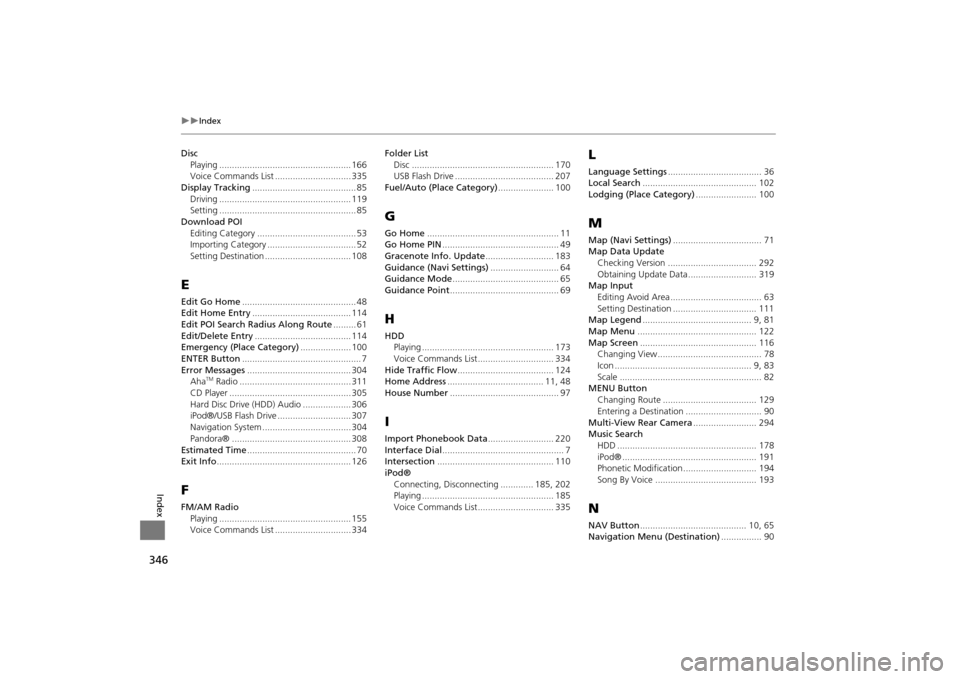
346
�X�X
Index
Index
DiscPlaying .................................................... 166
Voice Commands List .............................. 335
Display Tracking ......................................... 85
Driving .................................................... 119
Setting ...................................................... 85
Download POI Editing Category ....................................... 53
Importing Category ................................... 52
Setting Destination .................................. 108EEdit Go Home ............................................. 48
Edit Home Entry ....................................... 114
Edit POI Search Radius Along Route ......... 61
Edit/Delete Entry ...................................... 114
Emergency (Place Category) .................... 100
ENTER Button ............................................... 7
Error Messages ......................................... 304
Aha
TM Radio ............................................ 311
CD Player ................................................ 305
Hard Disc Drive (HDD) Audio ................... 306
iPod®/USB Flash Drive ............................. 307
Navigation System ................................... 304
Pandora® ............................................... 308
Estimated Time ........................................... 70
Exit Info ..................................................... 126
FFM/AM Radio
Playing .................................................... 155
Voice Commands List .............................. 334 Folder List
Disc ........................................................ 170
USB Flash Drive ....................................... 207
Fuel/Auto (Place Category) ...................... 100
GGo Home.................................................... 11
Go Home PIN .............................................. 49
Gracenote Info. Update ........................... 183
Guidance (Navi Settings) ........................... 64
Guidance Mode .......................................... 65
Guidance Point ........................................... 69HHDD
Playing .................................................... 173
Voice Commands List.............................. 334
Hide Traffic Flow ...................................... 124
Home Address ...................................... 11, 48
House Number ........................................... 97IImport Phonebook Data .......................... 220
Interface Dial ................................................ 7
Intersection .............................................. 110
iPod® Connecting, Disconnecting ............. 185, 202
Playing .................................................... 185
Voice Commands List.............................. 335
LLanguage Settings ..................................... 36
Local Search ............................................. 102
Lodging (Place Category) ........................ 100MMap (Navi Settings)................................... 71
Map Data Update
Checking Version ................................... 292
Obtaining Update Data ........................... 319
Map Input
Editing Avoid Area .................................... 63
Setting Destination ................................. 111
Map Legend ........................................... 9, 81
Map Menu ............................................... 122
Map Screen .............................................. 116
Changing View......................................... 78
Icon ...................................................... 9, 83
Scale ........................................................ 82
MENU Button
Changing Route ..................................... 129
Entering a Destination .............................. 90
Multi-View Rear Camera ......................... 294
Music Search HDD ....................................................... 178
iPod® ..................................................... 191
Phonetic Modification ............................. 194
Song By Voice ........................................ 193NNAV Button .......................................... 10, 65
Navigation Menu (Destination) ................ 90
MDX_KA-31TZ58200.book 346 ページ 2014年12月18日 木曜日 午後3時59分
Page 348 of 349
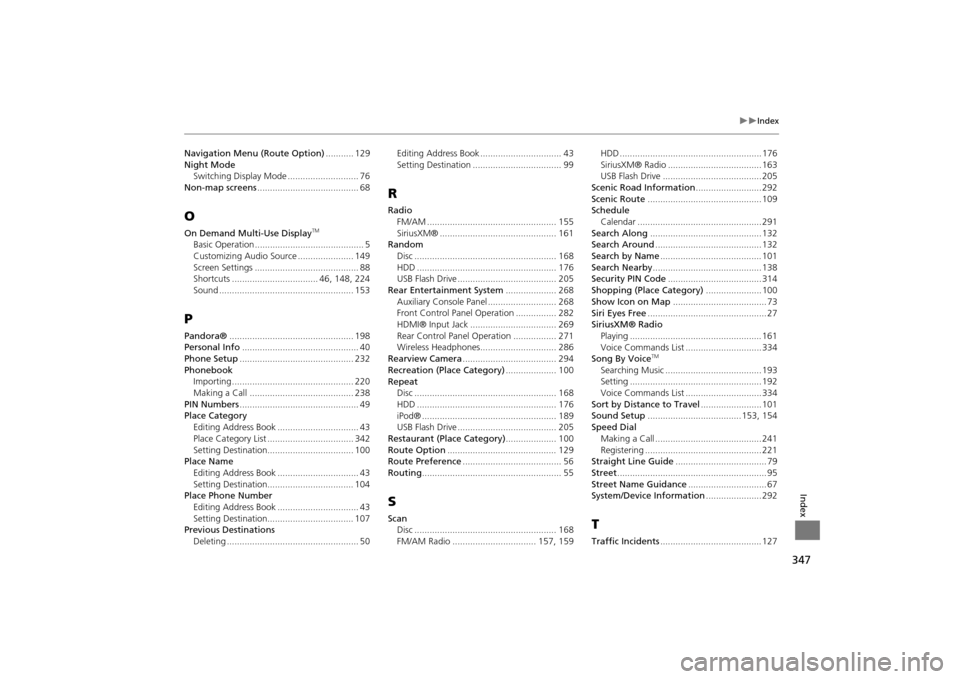
347
�X�X
Index
Index
Navigation Menu (Route Option)........... 129
Night Mode Switching Display Mode ............................ 76
Non-map screens ........................................ 68OOn Demand Multi-Use Display
TM
Basic Operation ........................................... 5
Customizing Audio Source ...................... 149
Screen Settings ......................................... 88
Shortcuts .................................. 46, 148, 224
Sound ..................................................... 153PPandora®................................................. 198
Personal Info .............................................. 40
Phone Setup ............................................. 232
Phonebook Importing ................................................ 220
Making a Call ......................................... 238
PIN Numbers ............................................... 49
Place Category
Editing Address Book ................................ 43
Place Category List .................................. 342
Setting Destination.................................. 100
Place Name
Editing Address Book ................................ 43
Setting Destination.................................. 104
Place Phone Number
Editing Address Book ................................ 43
Setting Destination.................................. 107
Previous Destinations
Deleting .................................................... 50 Editing Address Book ................................ 43
Setting Destination ................................... 99
RRadio
FM/AM ................................................... 155
SiriusXM® .............................................. 161
Random
Disc ........................................................ 168
HDD ....................................................... 176
USB Flash Drive ....................................... 205
Rear Entertainment System .................... 268
Auxiliary Console Panel ........................... 268
Front Control Panel Operation ................ 282
HDMI® Input Jack .................................. 269
Rear Control Panel Operation ................. 271
Wireless Headphones.............................. 286
Rearview Camera ..................................... 294
Recreation (Place Category) .................... 100
Repeat
Disc ........................................................ 168
HDD ....................................................... 176
iPod® ..................................................... 189
USB Flash Drive ....................................... 205
Restaurant (Place Category) .................... 100
Route Option ........................................... 129
Route Preference ....................................... 56
Routing ....................................................... 55SScan
Disc ........................................................ 168
FM/AM Radio ................................. 157, 159 HDD ........................................................ 176
SiriusXM® Radio ..................................... 163
USB Flash Drive ....................................... 205
Scenic Road Information .......................... 292
Scenic Route ............................................. 109
Schedule
Calendar ................................................. 291
Search Along ............................................ 132
Search Around .......................................... 132
Search by Name ........................................ 101
Search Nearby ........................................... 138
Security PIN Code ..................................... 314
Shopping (Place Category) ...................... 100
Show Icon on Map ..................................... 73
Siri Eyes Free ............................................... 27
SiriusXM® Radio Playing .................................................... 161
Voice Commands List .............................. 334
Song By Voice
TM
Searching Music ...................................... 193
Setting .................................................... 192
Voice Commands List .............................. 334
Sort by Distance to Travel ........................ 101
Sound Setup ..................................... 153, 154
Speed Dial Making a Call .......................................... 241
Registering .............................................. 221
Straight Line Guide .................................... 79
Street ........................................................... 95
Street Name Guidance ............................... 67
System/Device Information ...................... 292TTraffic Incidents........................................ 127
MDX_KA-31TZ58200.book 347 ページ 2014年12月18日 木曜日 午後3時59分