wheel alignment Acura MDX 2017 Navigation Manual
[x] Cancel search | Manufacturer: ACURA, Model Year: 2017, Model line: MDX, Model: Acura MDX 2017Pages: 369, PDF Size: 29.59 MB
Page 315 of 369
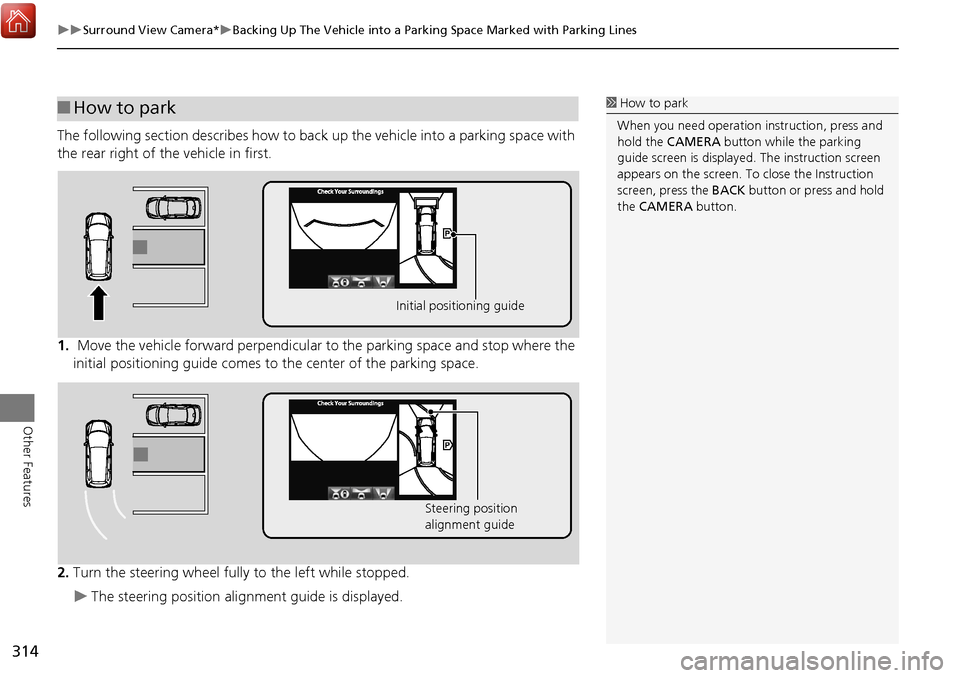
314
Surround View Camera*Backing Up The Vehicle into a Parking Space Marked with Parking Lines
Other Features
The following section describes how to back up the vehicle into a parking space with
the rear right of the vehicle in first.
1. Move the vehicle forward perpendicular to the parking space and stop where the
initial positioning guide comes to the center of the parking space.
2. Turn the steering wheel fully to the left while stopped.
The steering position alignment guide is displayed.
■How to park
Initial positioning guide
Steering position
alignment guide
1 How to park
When you need operation instruction, press and
hold the CAMERA button while the parking
guide screen is displayed. The instruction screen
appears on the screen. To close the Instruction
screen, press the BACK button or press and hold
the CAMERA button.
Page 316 of 369
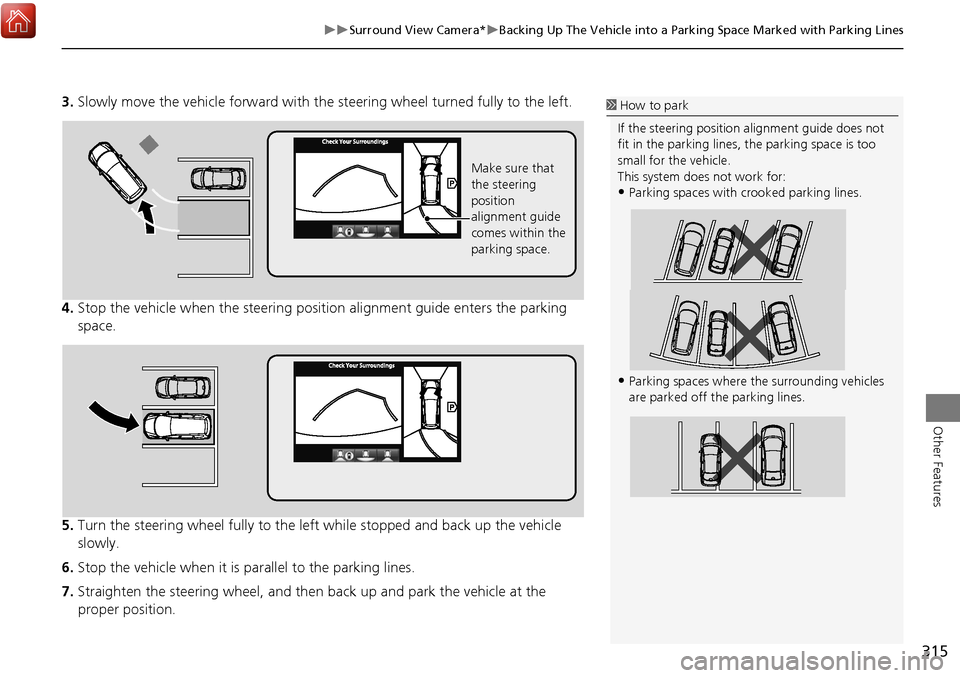
315
Surround View Camera*Backing Up The Vehicle into a Parking Space Marked with Parking Lines
Other Features
3.Slowly move the vehicle forw ard with the steering wheel turned fully to the left.
4. Stop the vehicle when the steering positi on alignment guide enters the parking
space.
5. Turn the steering wheel fully to the left while stopped and back up the vehicle
slowly.
6. Stop the vehicle when it is pa rallel to the parking lines.
7. Straighten the steering wheel, and then back up and park the vehicle at the
proper position.
Make sure that
the steering
position
alignment guide
comes within the
parking space.
1 How to park
If the steering position alignment guide does not
fit in the parking lines, the parking space is too
small for the vehicle.
This system does not work for:
•Parking spaces with crooked parking lines.
•Parking spaces where the surrounding vehicles
are parked off the parking lines.
Page 319 of 369
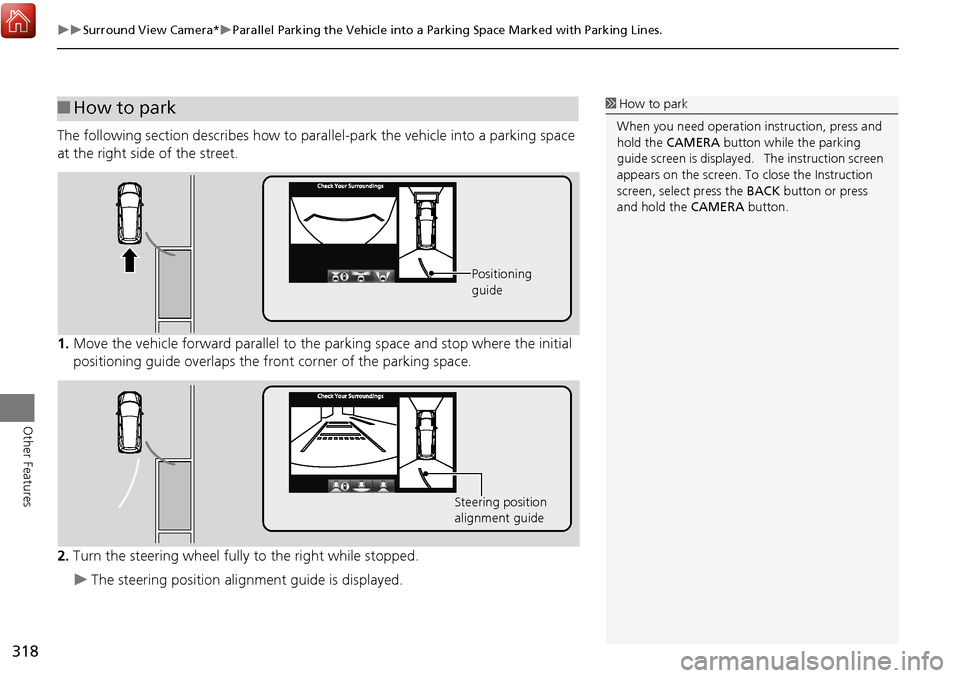
318
Surround View Camera*Parallel Parking the Vehicle into a Parking Space Marked with Parking Lines.
Other Features
The following section describes how to parallel-park the vehicle into a parking space
at the right side of the street.
1. Move the vehicle forward parallel to the parking space and stop where the initial
positioning guide overlaps the front corner of the parking space.
2. Turn the steering wheel fully to the right while stopped.
The steering position alignment guide is displayed.
■How to park
Positioning
guide
Steering position
alignment guide
1 How to park
When you need operation instruction, press and
hold the CAMERA button while the parking
guide screen is displayed. The instruction screen
appears on the screen. To close the Instruction
screen, select press the BACK button or press
and hold the CAMERA button.
Page 320 of 369
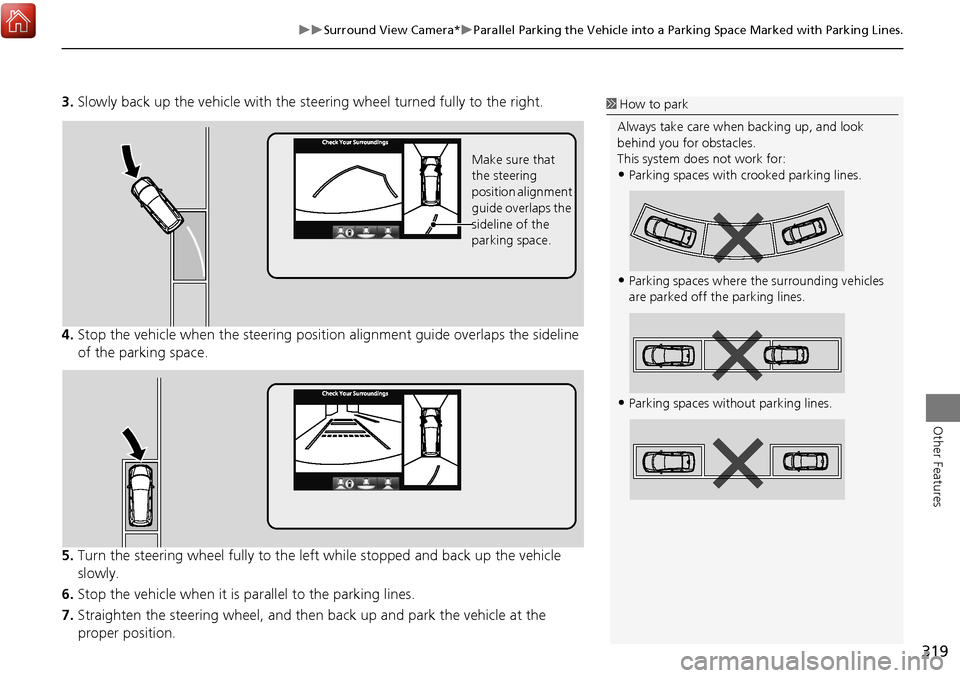
319
Surround View Camera*Parallel Parking the Vehicle into a Parking Space Marked with Parking Lines.
Other Features
3.Slowly back up the vehicle with the st eering wheel turned fully to the right.
4. Stop the vehicle when the steering positi on alignment guide overlaps the sideline
of the parking space.
5. Turn the steering wheel fully to the left while stopped and back up the vehicle
slowly.
6. Stop the vehicle when it is pa rallel to the parking lines.
7. Straighten the steering wheel, and then back up and park the vehicle at the
proper position.
Make sure that
the steering
position alignment
guide overlaps the
sideline of the
parking space.
1 How to park
Always take care when backing up, and look
behind you for obstacles.
This system does not work for:
•Parking spaces with crooked parking lines.
•Parking spaces where th e surrounding vehicles
are parked off th e parking lines.
•Parking spaces without parking lines.
Page 327 of 369

326
Other Features
Troubleshooting
Backing up using the parking guide lines
Vehicle positionCausesolutionReference page
Turns too big.Did you turn the steering wheel
before the initial positioning guide
enters the parking space? •Stop the vehicl e and turn the
steering wheel when the initial
positioning guide comes to the
center of parking space. 2 Backing Up
The Vehicle into
a Parking Space
Marked with
Parking Lines
P. 312
Did you turn the steering wheel
before the steering position
alignment guide enters the parking
space while backing up?• Stop the vehicl e and turn the
steering wheel when the steering
position alignment guide fits in
the parking space.
Did you fully turn the steering wheel while
backing up?• Fully turn the steering wheel when
steering.
Turns too short.Did you turn the steering wheel after
the initial positioning guide comes
outside of the parking space? •Stop the vehicl e and turn the
steering wheel when the initial
positioning guide comes to the
center of the parking space.
Did the steering position alignment
guide come off of the parking space
while backing up?• Stop the vehicl e and turn the
steering wheel when the steering
position alignment guide fits in
the parking space.
The projection line is off.-• The position is automatically corrected
after continuing to drive for a short
amount of time.
Page 328 of 369

327
TroubleshootingParallel-parking using the parking guide lines
Other Features
Parallel-parking using the parking guide lines
Vehicle positionCausesolutionReference page
Too deep.Did the steering position alignment
guide come off of the curbside line
of the parking space while backing
up? •Stop the vehicle and turn the
steering wheel when the steering
position alignment guide
overlaps with the curbside line of
the parking space. 2 Parallel
Parking the
Vehicle into a
Parking Space
Marked with
Parking Lines.
P. 316
Did you fully turn the steering wheel while
backing up?• Fully turn the steering wheel when
steering.
Too shallow.Did you turn the steering wheel
before the steering position
alignment guide overlaps with the
curbside line of the parking space
while backing up?•Stop the vehicle and turn the
steering wheel when the steering
position alignment guide
overlaps with the curbside line of
the parking space.
Too close to the
vehicle in front.Did you turn the steering wheel
when the initial positioning guide is
outside of the parking space? • Stop the vehicle and turn the
steering wheel when the initial
positioning guide comes to the
corner of the parking space.
Too close to the
vehicle behind.Was the initial positioning guide
inside of the parking space?• Stop the vehicle and turn the
steering wheel when the initial
positioning guide comes to the
corner of the parking space.
Did you fully turn the steering wheel while
backing up?•Fully turn the steering wheel when
steering.
The projection line is
off.-•The position is automatically corrected
after continuing to drive for a short
amount of time.