USB Acura MDX 2017 User Guide
[x] Cancel search | Manufacturer: ACURA, Model Year: 2017, Model line: MDX, Model: Acura MDX 2017Pages: 170, PDF Size: 12.43 MB
Page 161 of 170
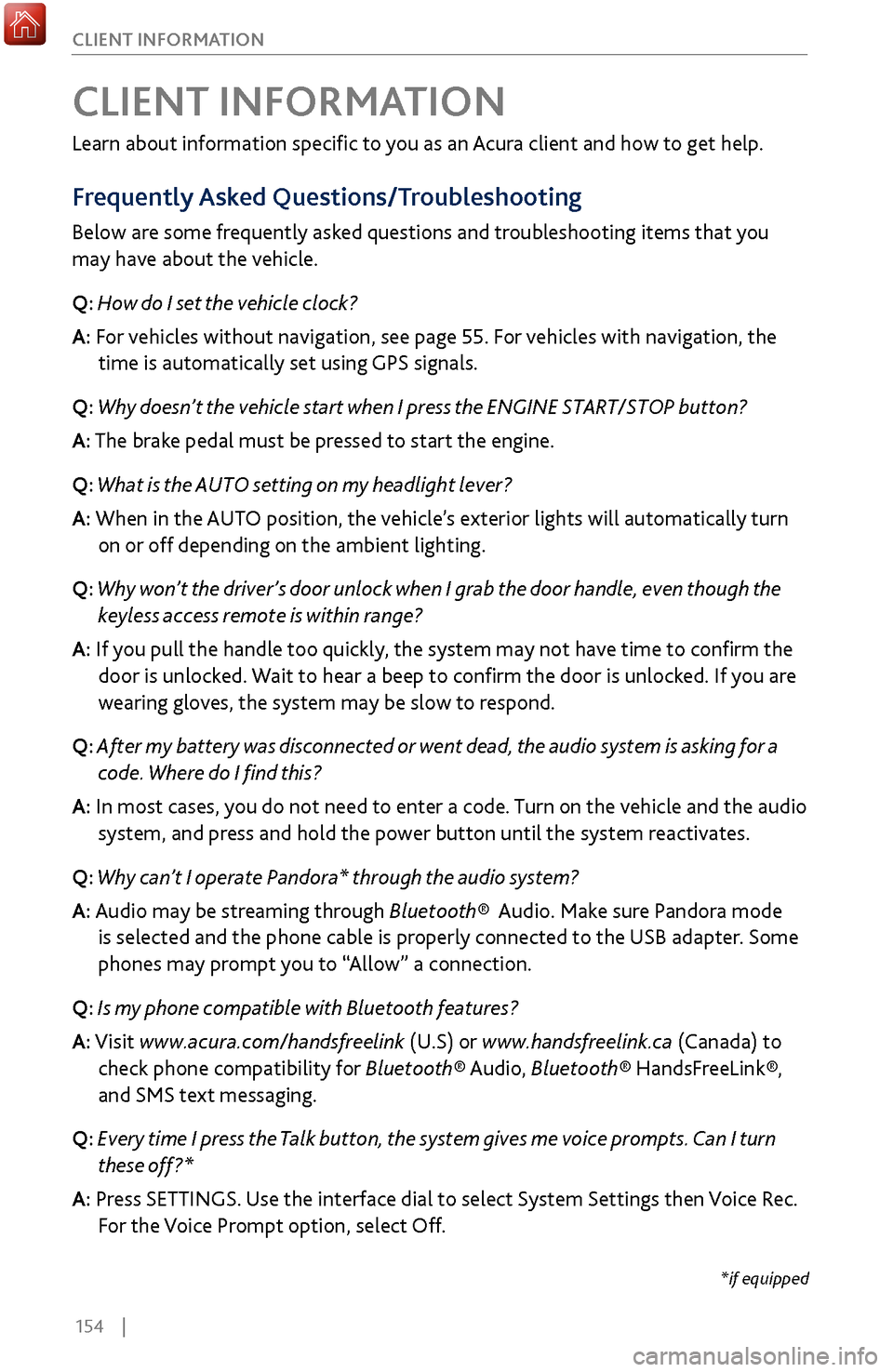
154 |
CLIENT INFORMATION
Learn about information specific to you as an Acura client and how to get help.
Frequently Asked Questions/Troubleshooting
Below are some frequently asked questions and troubleshooting items that you
may have about the vehicle.
Q: How do I set the vehicle clock?
A:
For vehicles without navigation, see page 55. For vehicles with navigation, the
time is automatically set using GPS signals.
Q:
Why doesn’t the vehicle start when I press the ENGINE START/STOP button?
A: The brake pedal must be pressed to start the engine.
Q: What is the AUTO setting on my headlight lever?
A: When in the AUTO position, the vehicle’s exterior lights will automatically turn
on or off depending on the ambient lighting.
Q:
Why won’t the driver’s door unlock when I grab the door handle, even though the
keyless ac
cess remote is within range?
A: If you pull the handle too quickly, the system may not have time to confirm the
door is unlocked. W
ait to hear a beep to confirm the door is unlocked. If you are
wearing gloves,
the system may be slow to respond.
Q: After my battery was disconnected or went dead, the audio system is asking for a
code. Wher
e do I find this?
A: In most cases, you do not need to enter a code. Turn on the vehicle and the audio
system, and press and hold the power button until
the system reactivates.
Q: Why can’t I operate Pandora* through the audio system?
A: Audio may be streaming through Bluetooth® Audio. Make sure Pandora mode
is selected and the phone cable is properl
y connected to the USB adapter. Some
phones may prompt y
ou to “Allow” a connection.
Q: Is my phone compatible with Bluetooth features?
A: Visit www.acura.com/handsfreelink (U.S) or www.handsfreelink.ca (Canada) to
check phone compatibility for Bluet
ooth® Audio, Bluetooth® HandsFreeLink®,
and SMS text messaging.
Q:
Every time I press the Talk button, the system gives me voice prompts. Can I turn
these off?*
A: Pr
ess SETTINGS. Use the interface dial to select System Settings then Voice Rec.
For the V
oice Prompt option, select Off.
CLIENT INFORMATION
*if equipped
Page 165 of 170
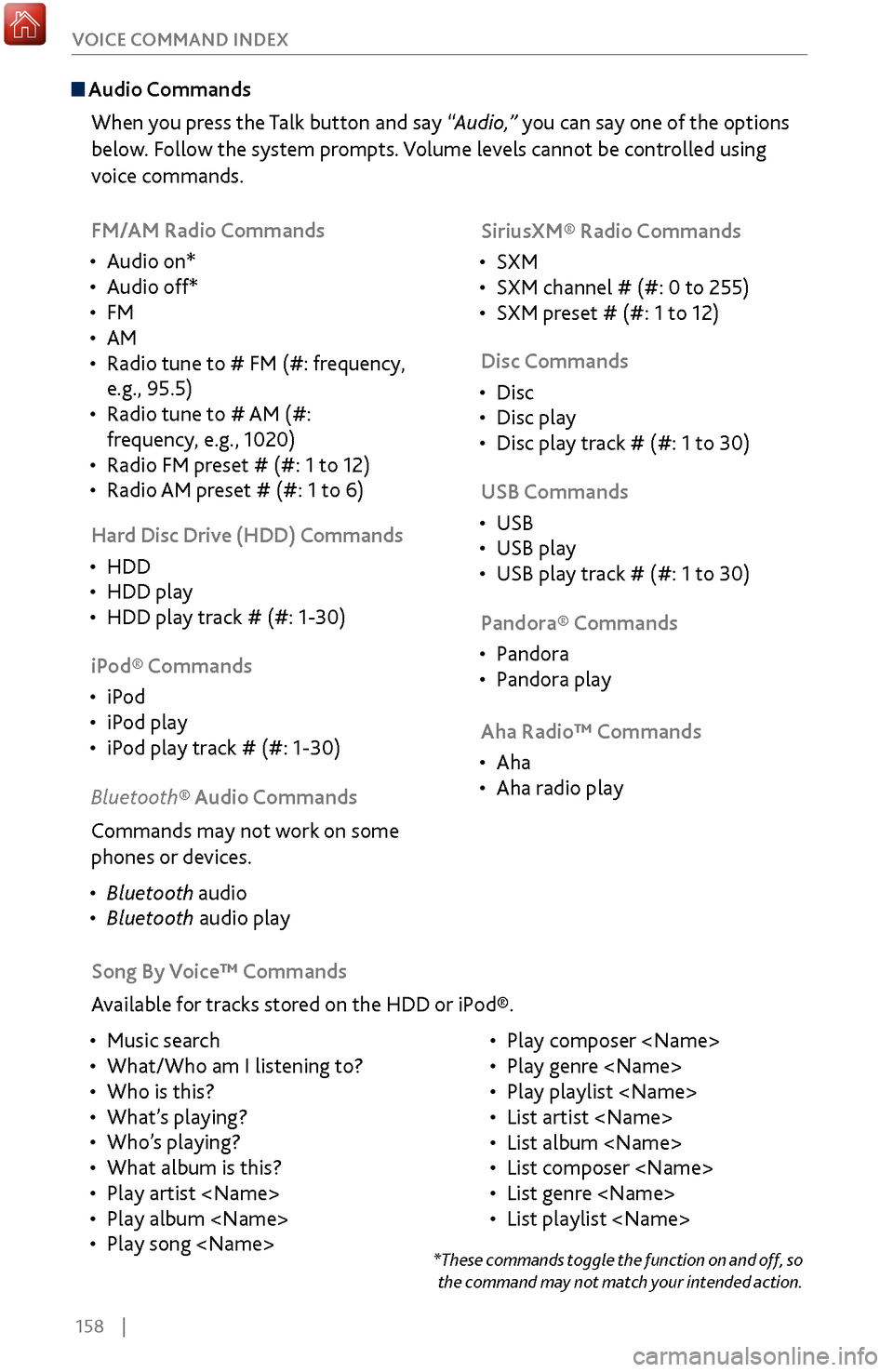
158 |
VOICE COMMAND INDEX
Audio Commands
When you press the Talk button and say “Audio,” you can say one of the options
below. Follow the system prompts. Volume levels cannot be controlled using
voice commands.
FM/AM Radio Commands
•
Audio on*
•
Audio off*
•
FM
•
AM
•
Radio tune to # FM (#:
frequency,
e.g., 95.5)
•
Radio tune to # AM
(#:
frequency, e.g., 1020)
•
Radio FM preset # (#: 1 to 12)
•
Radio AM preset # (#: 1
to 6)SiriusXM® Radio Commands
•
SXM
•
SXM channel # (#: 0 to 255)
•
SXM preset # (#: 1 to 12)
Disc C
ommands
•
Disc
•
Disc play
•
Disc play track # (#: 1 to 30)
Har
d Disc Drive (HDD) Commands
•
HDD
•
HDD play
•
HDD play track # (#: 1-30) USB Commands
•
USB
•
USB play
•
USB play track # (#: 1 to 30)
iP
od® Commands
•
iPod
•
iPod play
•
iPod play track # (#: 1-30) P
andora® Commands
•
Pandora
•
Pandora play
Aha Radio™ C
ommands
•
Aha
•
Aha radio play
Song By Voice™
Commands
Available for tracks stored on the HDD or iPod®.
•
Music search
•
What/Who am I listening to?
•
Who is this?
•
What’s playing?
•
Who’s playing?
•
What album is this?
•
Play artist
•
Play album
•
Play song
Play composer
•
Play genre
•
Play playlist
•
List artist
•
List album
•
List composer
•
List genre
•
List playlist
Bluetooth® Audio
Commands
Commands may not work on some
phones or devices.
•
Bluetooth audio
•
Bluetooth audio play
*These commands toggle the function on and off, so
the command may not match your intended action.
Page 166 of 170
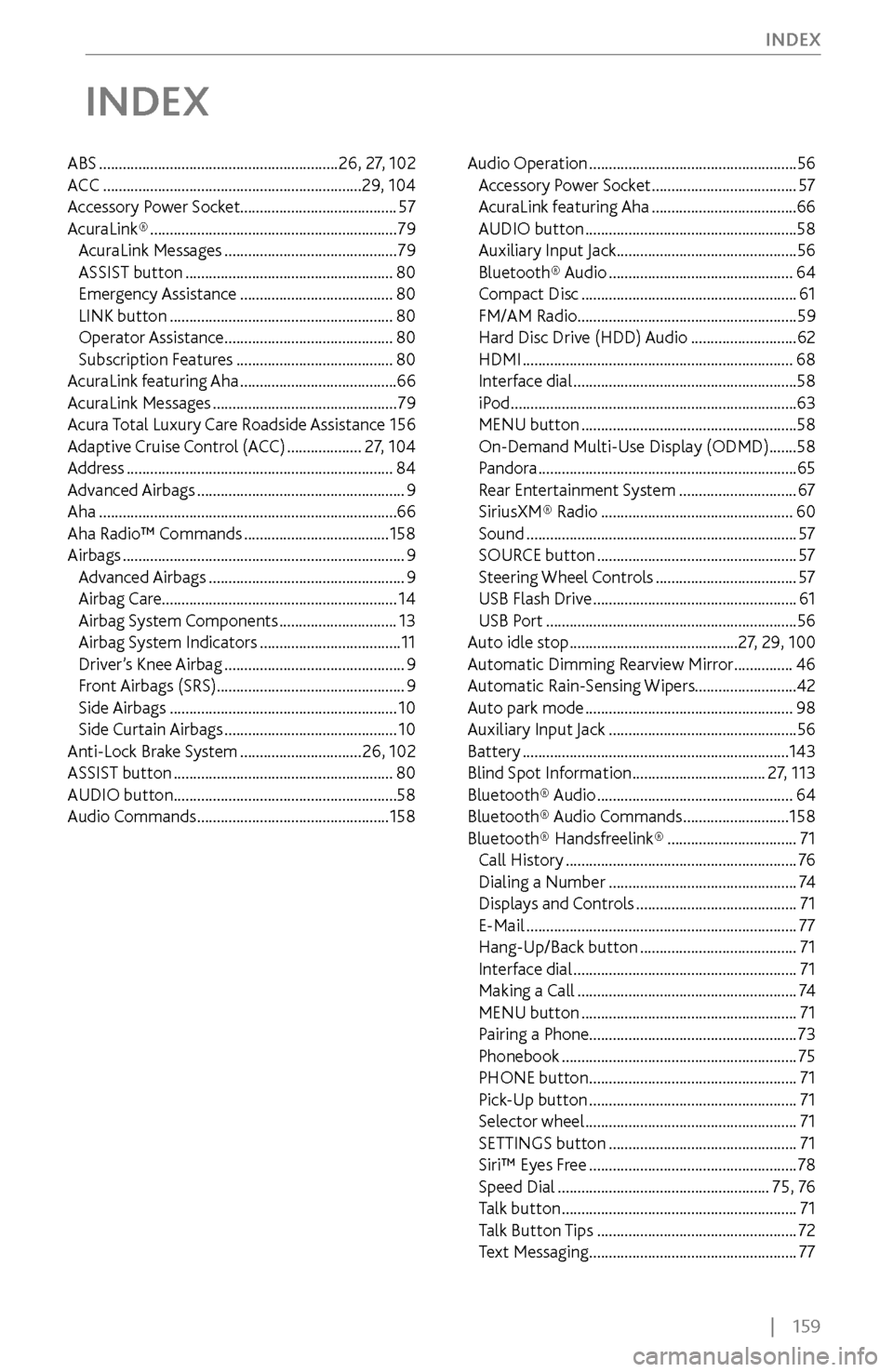
| 159
INDEX
INDEX
ABS .............................................................
26, 27, 102
ACC .................................................................. 29, 104
Accessory
Power Socket ........................................ 57
AcuraLink®
............................................................... 79
AcuraLink Messages ............................................ 79
ASSIST button ..................................................... 80
Emergency Assistance ....................................... 80
LINK button ......................................................... 80
Operator Assistance ........................................... 80
Subscription Featur
es
........................................ 80
AcuraLink
featuring Aha
........................................ 66
AcuraLink Messages ............................................... 79
Acura
Total Luxury Care Roadside Assistance
156
Adaptive Cruise C
ontrol (ACC)
...................27, 104
A
ddress
.................................................................... 84
Advanced Airbags ..................................................... 9
Aha ........................................................................\
.... 66
Aha Radio™ C
ommands
..................................... 158
Airbags ........................................................................\
9
Advanced Airbags .................................................. 9
Airbag Care ............................................................
14
Airbag System Components
.............................. 13
Airbag System
Indicators
.................................... 11
Driver
’s Knee Airbag
.............................................. 9
Fr
ont Airbags (SRS) ................................................ 9
Side Airbags
.......................................................... 10
Side Curtain Airbags ............................................ 10
Anti-Lock Brak
e System
............................... 26, 102
ASSIST button ........................................................ 80
AUDIO button ......................................................... 58
Audio Commands ................................................. 158Audio Operation
.....................................................
56
Accessory Power Socket .....................................57
AcuraLink featuring Aha ..................................... 66
AUDIO button ...................................................... 58
Auxiliary Input Jack ..............................................
56
Bluetooth® Audio
............................................... 64
Compact Disc ....................................................... 61
FM/AM Radio ........................................................ 59
Hard Disc Driv
e (HDD) Audio
...........................62
HDMI ..................................................................... 68
Interface dial ......................................................... 58
iPod ........................................................................\
. 63
MENU button ....................................................... 58
On-Demand Multi-Use Display (ODMD) ....... 58
Pandora .................................................................. 65
Rear
Entertainment System
..............................67
SiriusXM® Radio ................................................. 60
Sound ..................................................................... 57
SOURCE button ................................................... 57
Steering Wheel C
ontrols
....................................57
USB Flash Drive .................................................... 61
USB Port ................................................................ 56
Auto idle stop ........................................... 27, 29, 100
Automatic Dimming R
earview Mirror
...............46
Automatic Rain-
Sensing Wipers..........................42
Auto park mode
..................................................... 98
Auxiliary Input Jack ................................................ 56
Battery .................................................................... 143
Blind Spot Information .................................. 27, 113
Bluetooth® Audio .................................................. 64
Bluetooth® Audio C
ommands
...........................158
Bluetooth® Handsfreelink® ................................. 71
Call History ........................................................... 76
Dialing a Number ................................................ 74
Displays and C
ontrols
.........................................71
E-Mail ..................................................................... 77
Hang-Up/Back button ........................................ 71
Interface dial ......................................................... 71
Making a Call ........................................................ 74
MENU button ....................................................... 71
Pairing a Phone
..................................................... 73
Phonebook
............................................................ 75
PHONE button ..................................................... 71
Pick-Up button ..................................................... 71
Selector wheel ...................................................... 71
SETTINGS button ................................................ 71
Siri™ Eyes F
ree
.....................................................78
Speed Dial ...................................................... 75, 76
T
alk button
............................................................71
Talk
Button Tips
...................................................72
Text Messaging ..................................................... 77
Page 170 of 170
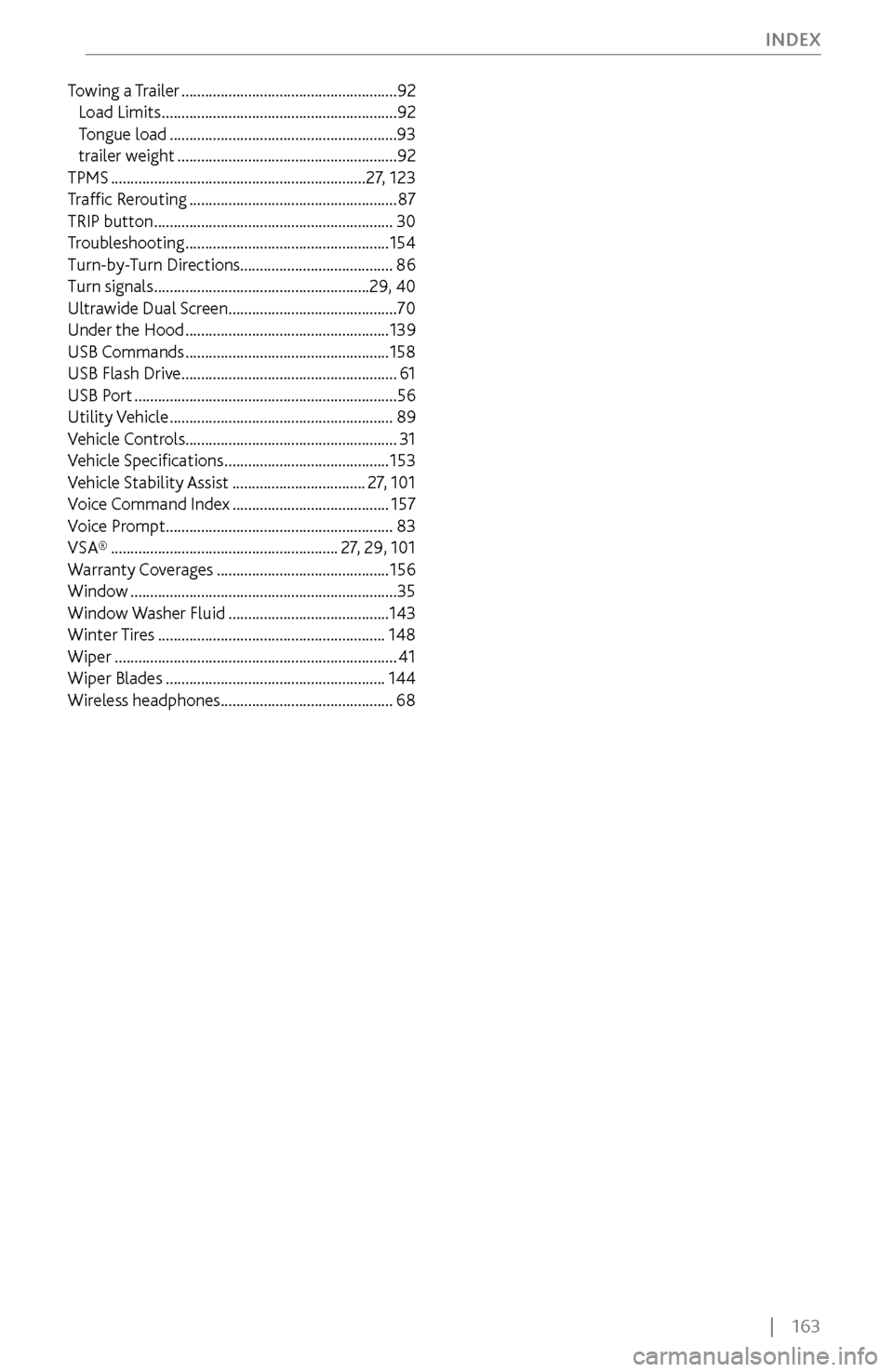
| 163
INDEX
Towing a Trailer .......................................................
92
Load Limits ............................................................ 92
Tongue load .......................................................... 93
trailer weight ........................................................ 92
TPMS ................................................................. 27, 123
T
raffic Rerouting
..................................................... 87
TRIP button ............................................................. 30
Tr
oubleshooting
.................................................... 154
Turn-by-
Turn Directions....................................... 86
Turn signals
....................................................... 29, 40
Ultrawide Dual Scr
een
........................................... 70
Under the Hood .................................................... 139
USB Commands .................................................... 158
USB Flash Drive ....................................................... 61
USB Port ................................................................... 56
Utility Vehicle ......................................................... 89
Vehicle C
ontrols...................................................... 31
Vehicle Specifications
.......................................... 153
Vehicle
Stability Assist
.................................. 27, 101
Voice C
ommand Index
........................................ 157
Voice Pr
ompt
.......................................................... 83
VSA® .......................................................... 27, 29, 101
W
arranty Coverages
............................................ 156
Window .................................................................... 35
Window Washer
Fluid
......................................... 143
Winter Tires .......................................................... 148
Wiper ........................................................................\
41
Wiper Blades ........................................................ 144
Wireless headphones ............................................ 68