remote start Acura MDX 2017 Owner's Guide
[x] Cancel search | Manufacturer: ACURA, Model Year: 2017, Model line: MDX, Model: Acura MDX 2017Pages: 581, PDF Size: 32.65 MB
Page 371 of 581
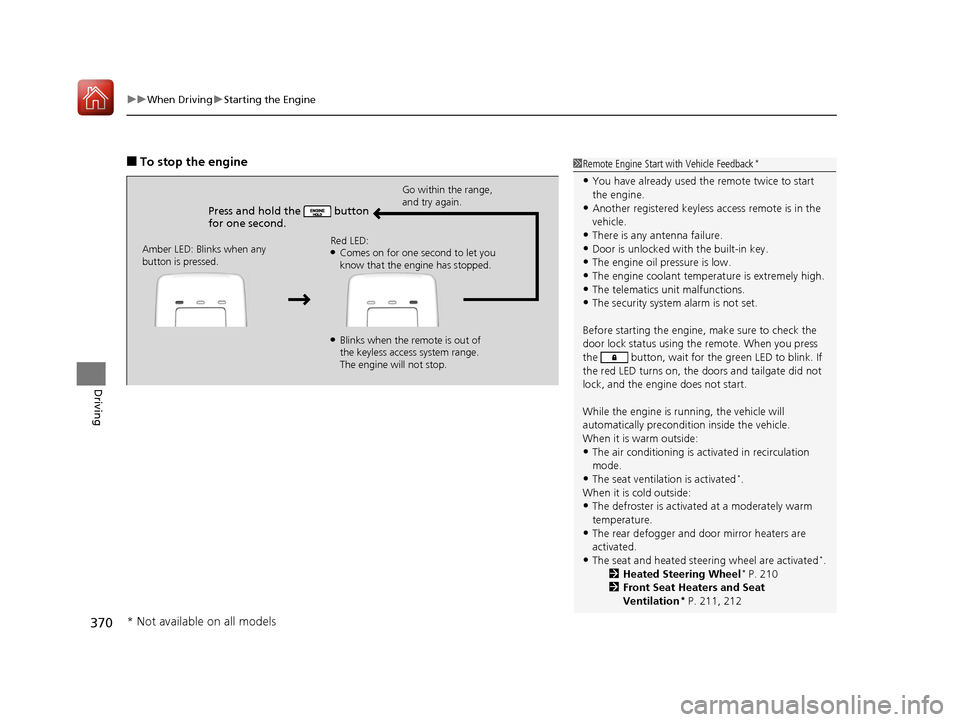
uuWhen Driving uStarting the Engine
370
Driving
■To stop the engine
Press and hold the button
for one second.
Go within the range,
and try again.
Amber LED: Blinks when any
button is pressed. Red LED:
●Comes on for one second to let you
know that the engine has stopped.
●Blinks when the remote is out of
the keyless access system range.
The engine will not stop.
1
Remote Engine Start with Vehicle Feedback*
•You have already used the remote twice to start
the engine.
•Another registered keyless access remote is in the
vehicle.
•There is any antenna failure.•Door is unlocked with the built-in key.
•The engine oil pressure is low.
•The engine coolant temper ature is extremely high.•The telematics unit malfunctions.
•The security system alarm is not set.
Before starting the engine, make sure to check the
door lock status using the remote. When you press
the button, wait for the green LED to blink. If
the red LED turns on, the doors and tailgate did not
lock, and the engine does not start.
While the engine is running, the vehicle will
automatically preconditi on inside the vehicle.
When it is warm outside:
•The air conditioning is acti vated in recirculation
mode.
•The seat ventilation is activated*.
When it is cold outside:
•The defroster is activated at a moderately warm
temperature.
•The rear defogger and door mirror heaters are
activated.
•The seat and heated steering wheel are activated*.
2 Heated Steering Wheel* P. 210
2 Front Seat Heaters and Seat
Ventilation
* P. 211, 212
* Not available on all models
17 ACURA MDX-31TZ56300.book 370 ページ 2016年5月13日 金曜日 午後7時46分
Page 372 of 581

371
uuWhen Driving uStarting the Engine
Driving
1. Depress the brake pedal and press the ENGINE START/STOP button
simultaneously.
2. Keeping your right foot on the brake pedal, press the
(D button. Select (R when
reversing.
3. With the parking brake applied, release the brake pedal and gently depress the
accelerator pedal.
u Make sure the electric parkin g brake indicator goes off.
2Parking Brake P. 428
2 If the Transmission Indicator Blinks along with the Warning Message P. 545
■Hill start assist system
Hill start assist keeps the brake engaged br iefly to help prevent the vehicle from
rolling on inclines as you move your foot from the brake pedal to the accelerator.
Change the gear position to
(D or (S when facing uphill, or (R when facing
downhill, then release the brake pedal.
The brakes remain engaged briefly as you release the brake pedal.
■Starting to Drive1 Starting to Drive
The engine stops when the gear position is changed
from
( P before the ENGINE START/STOP button is
pressed. Follow the step 1 when starting to drive.
You can also release the parking brake by pulling the
electric parking brake sw itch while depressing the
brake pedal.
When facing downhill, you can start your vehicle
more smoothly by manually releasing it with the
electric parking brake switch than by releasing it with
the accelerator pedal.
When the engine was started using the two-way keyless
access remote*When the engine was started using the two-way keyless access remote*
When the engine was started in any case
1 Hill start assist system
Hill start assist may not prevent the vehicle from
rolling downhill on a very steep or slippe ry slope, and
will not operate on small inclines.
Hill start assist is not a replacement for the parking
brake.
* Not available on all models
17 ACURA MDX-31TZ56300.book 371 ページ 2016年5月13日 金曜日 午後7時46分
Page 502 of 581
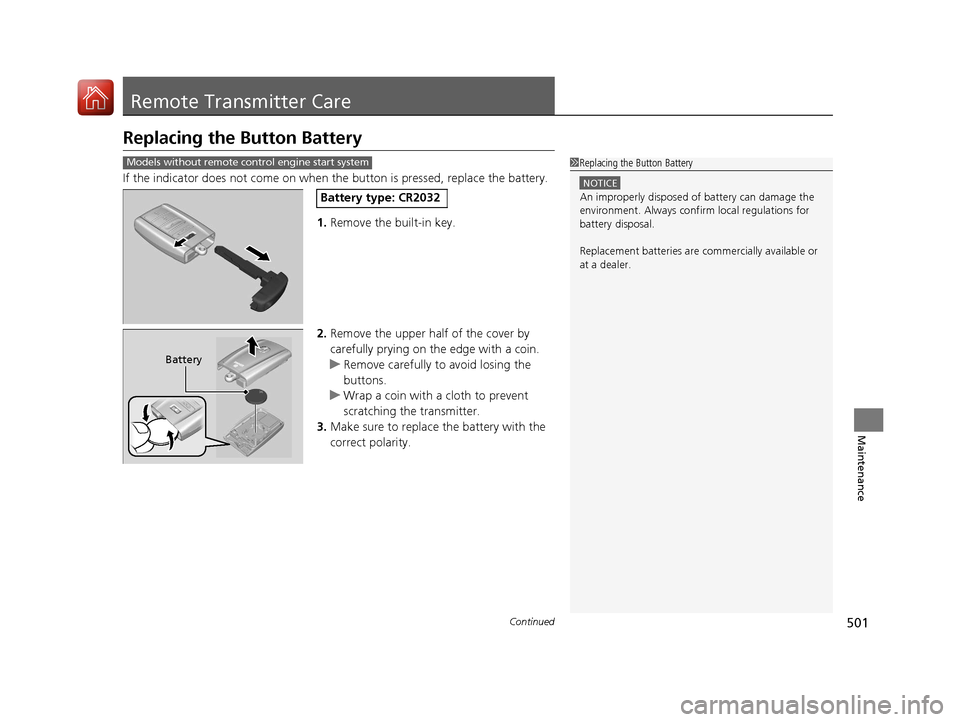
501Continued
Maintenance
Remote Transmitter Care
Replacing the Button Battery
If the indicator does not come on when the button is pressed, replace the battery.
1. Remove the built-in key.
2. Remove the upper half of the cover by
carefully prying on the edge with a coin.
u Remove carefully to avoid losing the
buttons.
u Wrap a coin with a cloth to prevent
scratching the transmitter.
3. Make sure to replace the battery with the
correct polarity.
1Replacing the Button Battery
NOTICE
An improperly disposed of battery can damage the
environment. Always conf irm local regulations for
battery disposal.
Replacement batteries are commercially available or
at a dealer.
Models without remote control engine start system
Battery type: CR2032
Battery
17 ACURA MDX-31TZ56300.book 501 ページ 2016年5月13日 金曜日 午後7時46分
Page 503 of 581

uuRemote Transmitter Care uReplacing the Button Battery
502
Maintenance
If the indicator does not come on when the button is pressed, replace the battery.
1. Remove the built-in key.
u As a convenience, lightly place masking
tape over the remote buttons to hold
them in place.
2. Remove the upper half of the cover by
carefully prying on the edge with a coin.
u Wrap a coin with a cloth to prevent
scratching the transmitter.
3. Press down on the center of the assembly
and remove the battery.
u When removing the button battery, be
careful not to touch parts around it.
4. Make sure to replace the battery with the
correct polarity.
Models with remote control engine start system1 Replacing the Button Battery
NOTICE
The Remote transmitter is equipped with two
batteries: A standard replaceable CR2032 coin
button battery and an in tegral non-replaceable
rechargeable battery. To prevent permanent damage
to the rechargeable battery, replace the CR2032
battery every three to four years.
Models with remote control engine start system
Battery type: CR2032
Battery
17 ACURA MDX-31TZ56300.book 502 ページ 2016年5月13日 金曜日 午後7時46分
Page 514 of 581
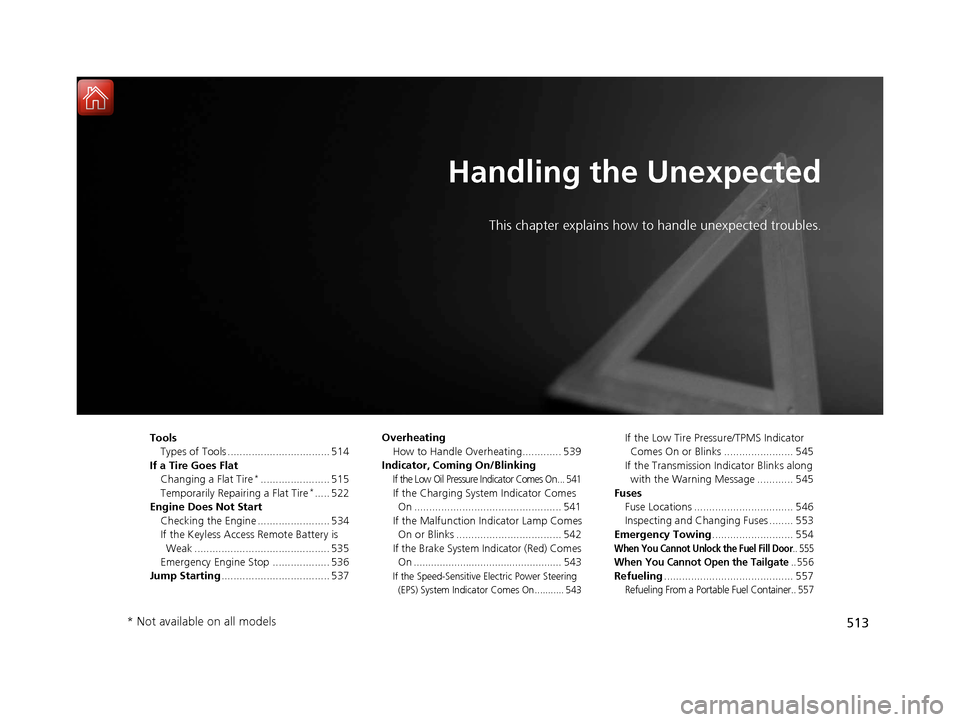
513
Handling the Unexpected
This chapter explains how to handle unexpected troubles.
ToolsTypes of Tools .................................. 514
If a Tire Goes Flat Changing a Flat Tire
*....................... 515
Temporarily Repair ing a Flat Tire*..... 522
Engine Does Not Start Checking the Engine ........................ 534
If the Keyless Access Remote Battery is Weak ............................................. 535
Emergency Engine Stop ................... 536
Jump Starting .................................... 537 Overheating
How to Handle Overheating............. 539
Indicator, Coming On/Blinking
If the Low Oil Pressure Indicator Comes On ... 541
If the Charging System Indicator Comes On ................................................. 541
If the Malfunction Indicator Lamp Comes On or Blinks ................................... 542
If the Brake System Indicator (Red) Comes On ................................................... 543
If the Speed-Sensitive Electric Power Steering
(EPS) System Indicator Comes On........... 543
If the Low Tire Pressure/TPMS Indicator Comes On or Blinks ....................... 545
If the Transmission I ndicator Blinks along
with the Warning Message ............ 545
Fuses Fuse Locations ................................. 546
Inspecting and Changing Fuses ........ 553
Emergency Towing ........................... 554
When You Cannot Unlock the Fuel Fill Door.. 555
When You Cannot Open the Tailgate.. 556
Refueling........................................... 557
Refueling From a Portable Fuel Container.. 557
* Not available on all models
17 ACURA MDX-31TZ56300.book 513 ページ 2016年5月13日 金曜日 午後7時46分
Page 535 of 581
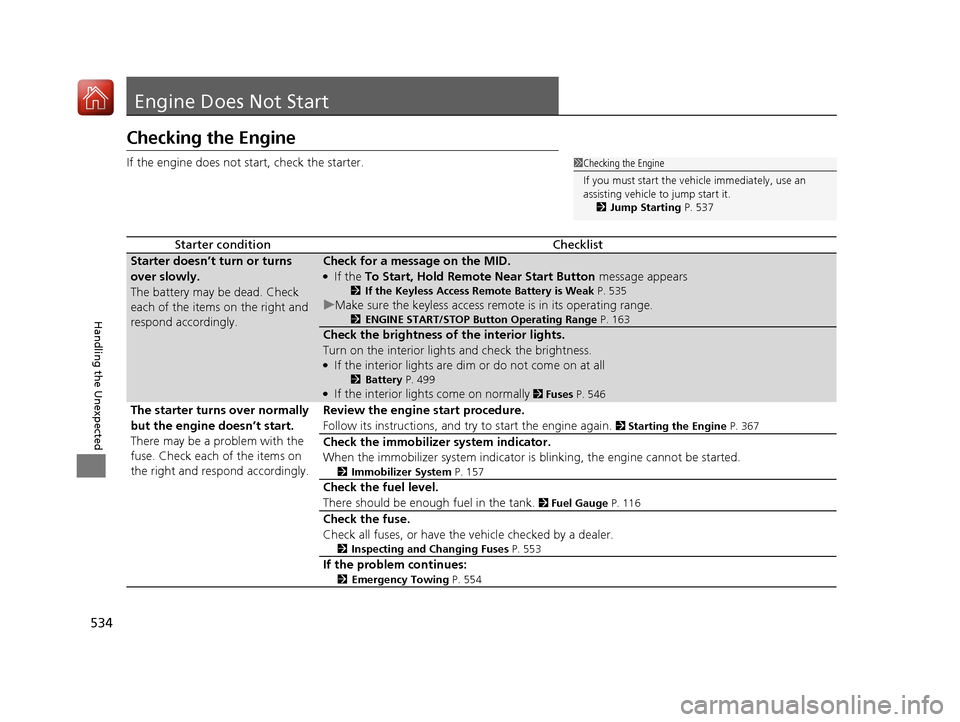
534
Handling the Unexpected
Engine Does Not Start
Checking the Engine
If the engine does not start, check the starter.
Starter conditionChecklist
Starter doesn’t turn or turns
over slowly.
The battery may be dead. Check
each of the items on the right and
respond accordingly.Check for a message on the MID.
●If the To Start, Hold Remote Near Start Button message appears
2If the Keyless Access Remote Battery is Weak P. 535
uMake sure the keyless access remo te is in its operating range.
2ENGINE START/STOP Button Operating Range P. 163
Check the brightness of the interior lights.
Turn on the interior lights and check the brightness.
●If the interior lights are dim or do not come on at all
2Battery P. 499●If the interior lights come on normally 2 Fuses P. 546
The starter turns over normally
but the engine doesn’t start.
There may be a problem with the
fuse. Check each of the items on
the right and resp ond accordingly. Review the engine start procedure.
Follow its instructions, and try to start the engine again.
2
Starting the Engine P. 367
Check the immobilizer system indicator.
When the immobilizer system indicator is blinking, the engine cannot be started.
2Immobilizer System P. 157
Check the fuel level.
There should be enough fuel in the tank.
2 Fuel Gauge P. 116
Check the fuse.
Check all fuses, or have the vehicle checked by a dealer.
2Inspecting and Changing Fuses P. 553
If the problem continues:
2Emergency Towing P. 554
1Checking the Engine
If you must start the vehi cle immediately, use an
assisting vehicle to jump start it.
2 Jump Starting P. 537
17 ACURA MDX-31TZ56300.book 534 ページ 2016年5月13日 金曜日 午後7時46分
Page 536 of 581

535
uuEngine Does Not Start uIf the Keyless Access Remote Battery is Weak
Handling the Unexpected
If the Keyless Access Re mote Battery is Weak
If the beeper sounds, the To Start, Hold Remote Near Start Button message
appears on the multi-information display, the indicator on the ENGINE START/
STOP button flashes, and the engine won’t start, start the engine as follows.
1. Touch the center of the ENGINE START/
STOP button with the A logo on the keyless
access remote while the indicator on the
ENGINE START/STOP button is flashing.
The buttons on the keyless access remote
should be facing you.
u The indicator flashes for about 30
seconds.
2. Depress the brake pedal and press the
ENGINE START/STOP button within 10
seconds after the beeper sounds while the
indicator stays on.
u If you don’t depress the pedal, the mode
will change to ACCESSORY.
ENGINE
START
STOP
17 ACURA MDX-31TZ56300.book 535 ページ 2016年5月13日 金曜日 午後7時46分
Page 564 of 581
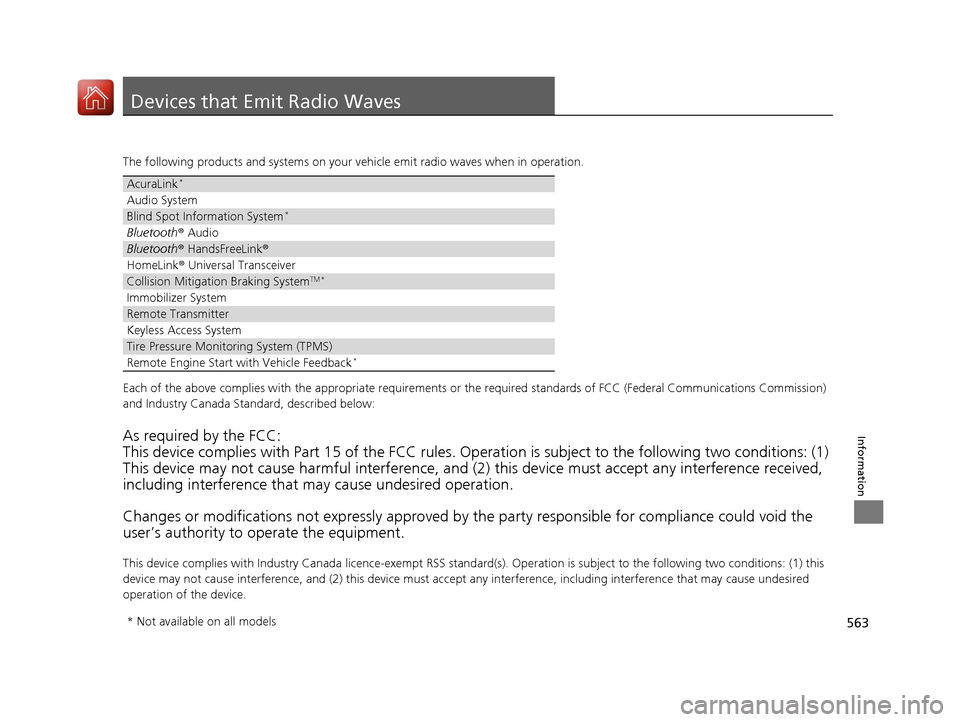
563
Information
Devices that Emit Radio Waves
The following products and systems on your vehicle emit radio waves when in operation.
Each of the above complies with the appropriate requirements or the required standards of FCC (Federal Communications Commissio n)
and Industry Canada Standard, described below:
As required by the FCC:
This device complies with Part 15 of the FCC rules. Operation is subject to the following two conditions: (1)
This device may not cause harmful interference, and (2) this device must accept any interference received,
including interference that may cause undesired operation.
Changes or modifications not expres sly approved by the party responsible for compliance could void the
user’s authority to operate the equipment.
This device complies with Indus try Canada licence-exempt RSS standard(s). Operation is subject to the following two conditions: (1) this
device may not cause interference, and (2) this device must ac cept any interference, including interference that may cause unde sired
operation of the device.
AcuraLink*
Audio System
Blind Spot Information System*
Bluetooth ® Audio
Bluetooth® HandsFreeLink ®
HomeLink® Universal Transceiver
Collision Mitigati on Braking SystemTM *
Immobilizer System
Remote Transmitter
Keyless Access System
Tire Pressure Monitoring System (TPMS)
Remote Engine Start with Vehicle Feedback*
* Not available on all models
17 ACURA MDX-31TZ56300.book 563 ページ 2016年5月13日 金曜日 午後7時46分
Page 575 of 581
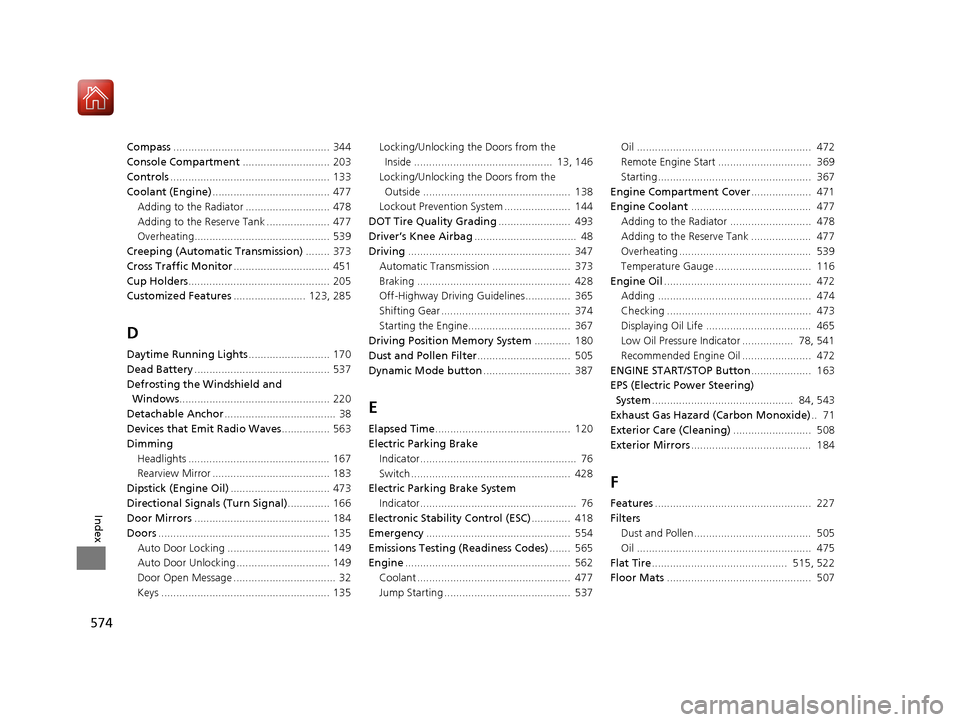
574
Index
Compass.................................................... 344
Console Compartment ............................. 203
Controls ..................................................... 133
Coolant (Engine) ....................................... 477
Adding to the Radiator ............................ 478
Adding to the Reserve Tank ..................... 477
Overheating............................................. 539
Creeping (Automatic Transmission) ........ 373
Cross Traffic Monitor ................................ 451
Cup Holders ............................................... 205
Customized Features ........................ 123, 285
D
Daytime Running Lights ........................... 170
Dead Battery ............................................. 537
Defrosting the Windshield and Windows .................................................. 220
Detachable Anchor ..................................... 38
Devices that Emit Radio Waves ................ 563
Dimming
Headlights ............................................... 167
Rearview Mirror ....................................... 183
Dipstick (Engine Oil) ................................. 473
Directional Signals (Turn Signal) .............. 166
Door Mirrors ............................................. 184
Doors ......................................................... 135
Auto Door Locking .................................. 149
Auto Door Unlocking ............................... 149
Door Open Message .................................. 32
Keys ........................................................ 135 Locking/Unlocking the Doors from the
Inside .............................................. 13, 146
Locking/Unlocking the Doors from the Outside ................................................. 138
Lockout Prevention System ...................... 144
DOT Tire Quality Grading ........................ 493
Driver’s Knee Airbag .................................. 48
Driving ...................................................... 347
Automatic Transmission .......................... 373
Braking ................................................... 428
Off-Highway Driving Guidelines............... 365
Shifting Gear ........................................... 374
Starting the Engine.................................. 367
Driving Position Memory System ............ 180
Dust and Pollen Filter ............................... 505
Dynamic Mode button ............................. 387
E
Elapsed Time............................................. 120
Electric Parking Brake
Indicator.................................................... 76
Switch ..................................................... 428
Electric Parking Brake System
Indicator.................................................... 76
Electronic Stability Control (ESC) ............. 418
Emergency ................................................ 554
Emissions Testing (Readiness Codes) ....... 565
Engine ....................................................... 562
Coolant ................................................... 477
Jump Starting .......................................... 537 Oil .......................................................... 472
Remote Engine Start ............................... 369
Starting................................................... 367
Engine Compartment Cover .................... 471
Engine Coolant ........................................ 477
Adding to the Radiator ........................... 478
Adding to the Reserve Tank .................... 477
Overheating ............................................ 539
Temperature Gauge ................................ 116
Engine Oil ................................................. 472
Adding ................................................... 474
Checking ................................................ 473
Displaying Oil Life ................................... 465
Low Oil Pressure Indicator ................. 78, 541
Recommended Engine Oil ....................... 472
ENGINE START/STOP Button .................... 163
EPS (Electric Power Steering)
System ............................................... 84, 543
Exhaust Gas Hazard (Carbon Monoxide) .. 71
Exterior Care (Cleaning) .......................... 508
Exterior Mirrors ........................................ 184
F
Features.................................................... 227
Filters Dust and Pollen....................................... 505
Oil .......................................................... 475
Flat Tire ............................................. 515, 522
Floor Mats ................................................ 507
17 ACURA MDX-31TZ56300.book 574 ページ 2016年5月13日 金曜日 午後7時46分
Page 577 of 581
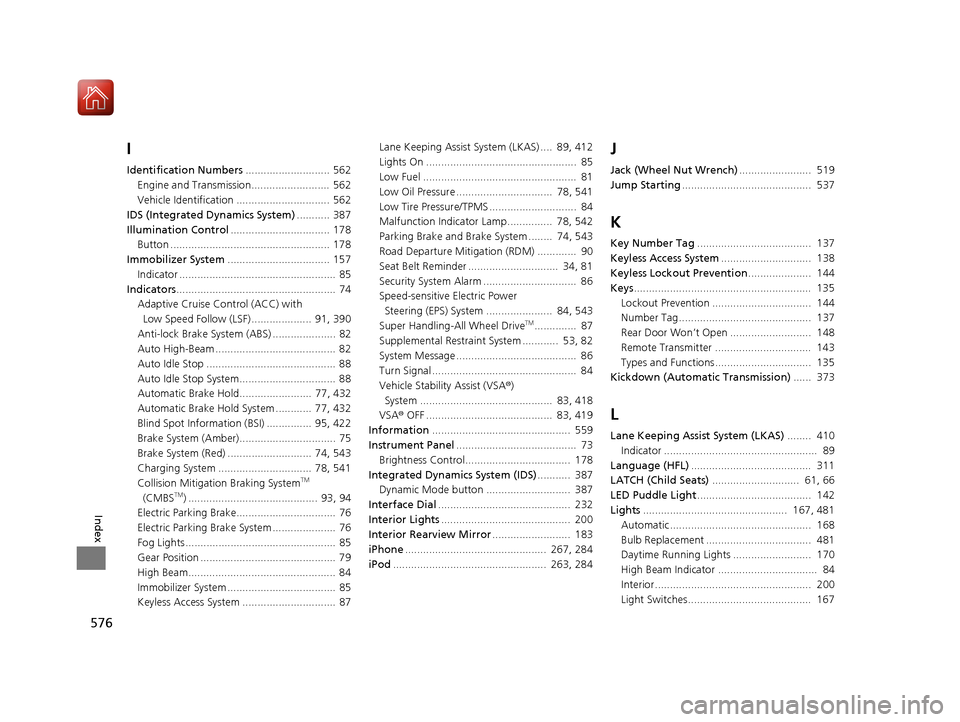
576
Index
I
Identification Numbers............................ 562
Engine and Transmission.......................... 562
Vehicle Identification ............................... 562
IDS (Integrated Dynamics System) ........... 387
Illumination Control ................................. 178
Button ..................................................... 178
Immobilizer System .................................. 157
Indicator .................................................... 85
Indicators ..................................................... 74
Adaptive Cruise Control (ACC) with
Low Speed Follow (LSF) .................... 91, 390
Anti-lock Brake System (ABS) ..................... 82
Auto High-Beam ........................................ 82
Auto Idle Stop ........................................... 88
Auto Idle Stop System................................ 88
Automatic Brake Hold........................ 77, 432
Automatic Brake Hold System ............ 77, 432
Blind Spot Information (BSI) ............... 95, 422
Brake System (Amber)................................ 75
Brake System (Red) ............................ 74, 543
Charging System ............................... 78, 541
Collision Mitigati on Braking System
TM
(CMBSTM) ........................................... 93, 94
Electric Parking Brake................................. 76
Electric Parking Brake System ..................... 76
Fog Lights .................................................. 85
Gear Position ............................................. 79
High Beam................................................. 84
Immobilizer System .................................... 85
Keyless Access System ............................... 87 Lane Keeping Assist System (LKAS) .... 89, 412
Lights On .................................................. 85
Low Fuel ................................................... 81
Low Oil Pressure ................................ 78, 541
Low Tire Pressure/TPMS ............................. 84
Malfunction Indicator Lamp............... 78, 542
Parking Brake and Brake System ........ 74, 543
Road Departure Mitigation (RDM) ............. 90
Seat Belt Reminder .............................. 34, 81
Security System Alarm ............................... 86
Speed-sensitive Electric Power
Steering (EPS) System ...................... 84, 543
Super Handling-All Wheel Drive
TM.............. 87
Supplemental Restraint System ............ 53, 82
System Message ........................................ 86
Turn Signal ................................................ 84
Vehicle Stability Assist (VSA ®)
System ............................................ 83, 418
VSA ® OFF .......................................... 83, 419
Information .............................................. 559
Instrument Panel ........................................ 73
Brightness Control................................... 178
Integrated Dynamics System (IDS) ........... 387
Dynamic Mode button ............................ 387
Interface Dial ............................................ 232
Interior Lights ........................................... 200
Interior Rearview Mirror .......................... 183
iPhone ............................................... 267, 284
iPod ................................................... 263, 284
J
Jack (Wheel Nut Wrench) ........................ 519
Jump Starting ........................................... 537
K
Key Number Tag ...................................... 137
Keyless Access System .............................. 138
Keyless Lockout Prevention ..................... 144
Keys ........................................................... 135
Lockout Prevention ................................. 144
Number Tag............................................ 137
Rear Door Won’t Open ........................... 148
Remote Transmitter ................................ 143
Types and Functions................................ 135
Kickdown (Automatic Transmission) ...... 373
L
Lane Keeping Assist System (LKAS)........ 410
Indicator ................................................... 89
Language (HFL) ........................................ 311
LATCH (Child Seats) ............................. 61, 66
LED Puddle Light ...................................... 142
Lights ................................................ 167, 481
Automatic............................................... 168
Bulb Replacement ................................... 481
Daytime Running Lights .......................... 170
High Beam Indicator ................................. 84
Interior.................................................... 200
Light Switches......................................... 167
17 ACURA MDX-31TZ56300.book 576 ページ 2016年5月13日 金曜日 午後7時46分